This Itechguide teaches you how to access Facebook Marketplace. The guide covers steps to access Facebook Marketplace from a PC, iPhone or Android.
Facebook Marketplace is very easy to access. Before you proceed though, read the following reasons why Marketplace may not be available for you…
- You Must be 18 years and over
- Must be in a location where Facebook Marketplace is available
- You Must not be new to Facebook – if you recently Joined Facebook, Marketplace will NOT be available to you
- Finally, you have to set Facebook to use one of the Marketplace supported languages (Open the link, scroll down to List of languages and expand it)
If you meet all the requirements listed above, use one of the steps (depending on your device) below to access Marketplace.
Option 1: Access Facebook Marketplace from a PC (Facebook.com)
- Open Facebook.com from a browser in your PC. Then, login with your Email or Phone and Password.
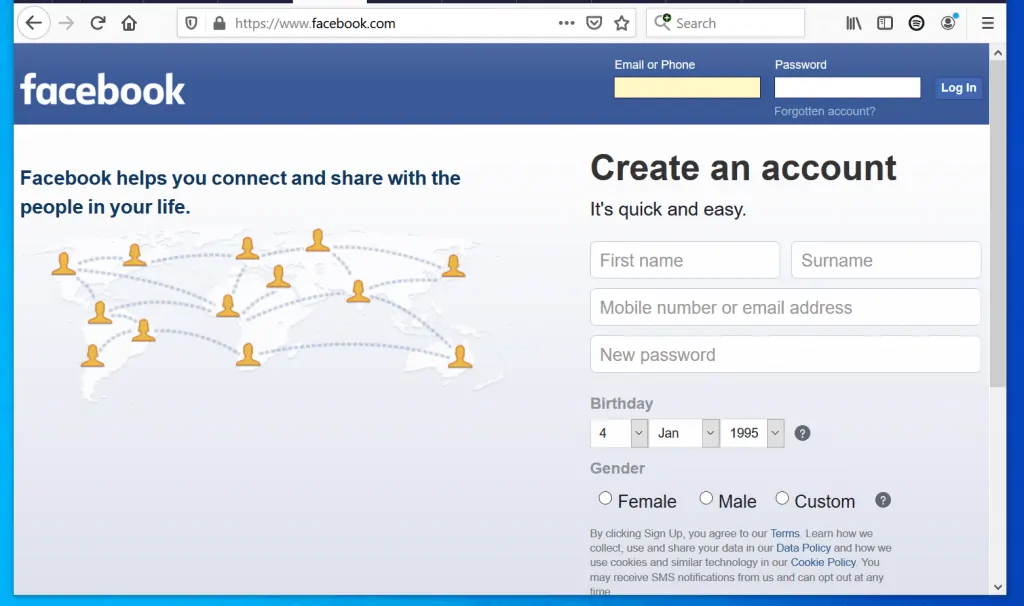
- On the left pane of your Facebook News Feed, beneath News Feed, click Marketplace.
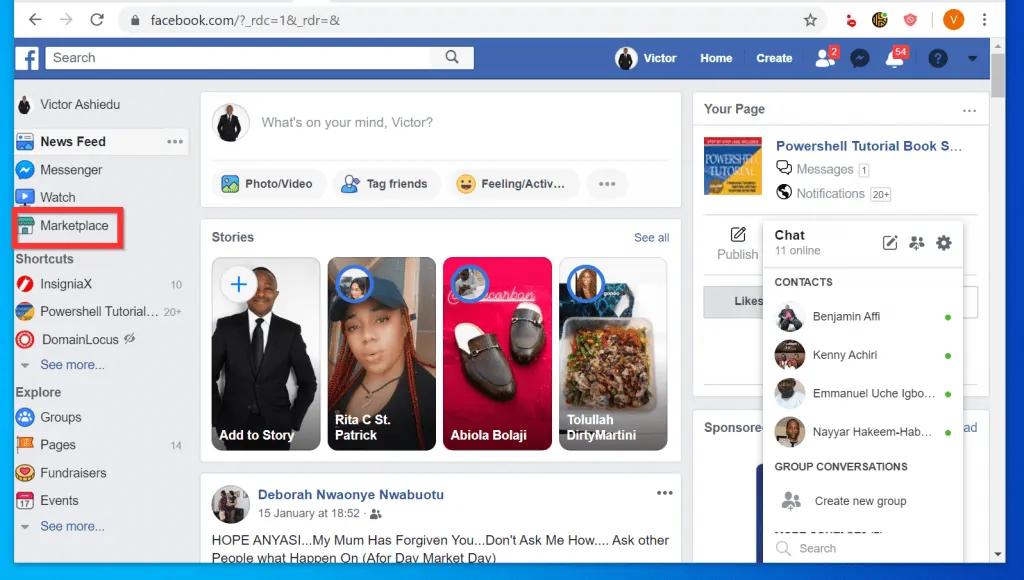
- If Marketplace shortcut is not listed for you, try Facebook.com/marketplace.
Option 2: Access Facebook Marketplace from Android or iPhone App
- Open Facebook App for Android on your phone. Then, login with your email address or phone (skip this step if you have signed in to the App before).
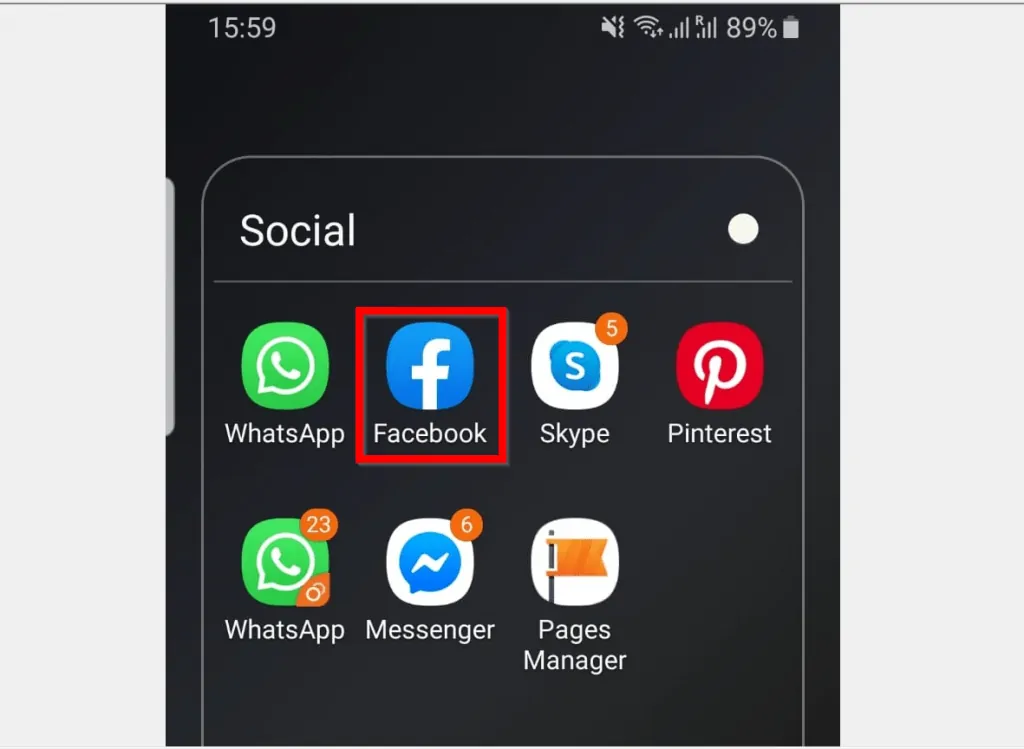
- Then tap the 3 lines on the top right of the App (Android) or bottom right of the App (iPhone). A list of options will be displayed.
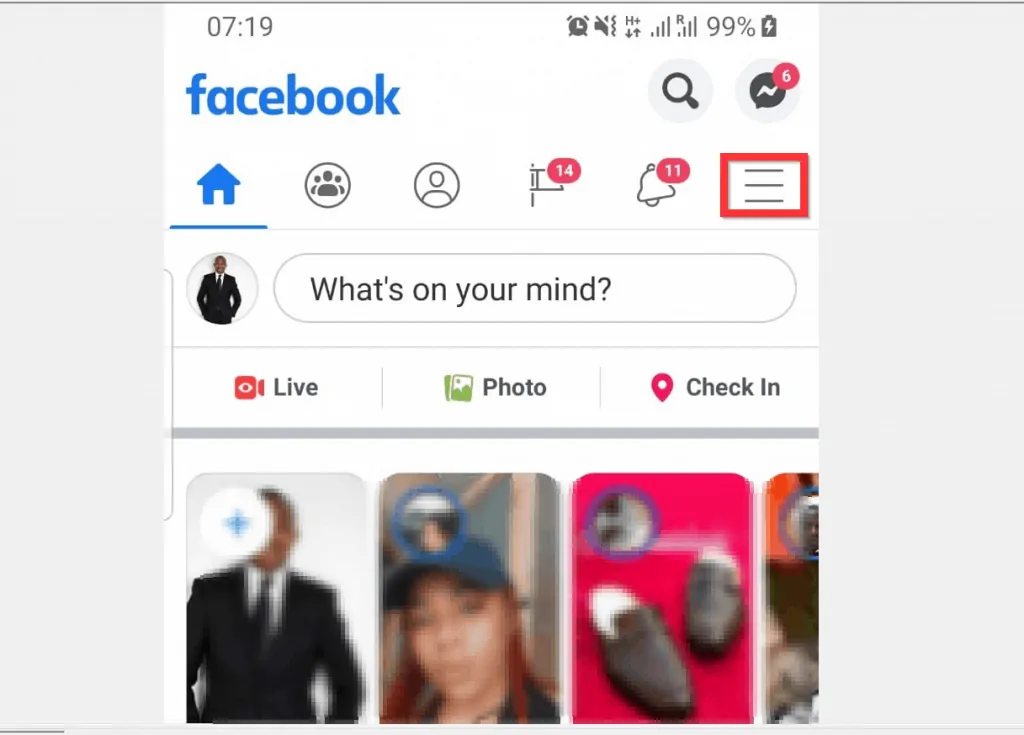
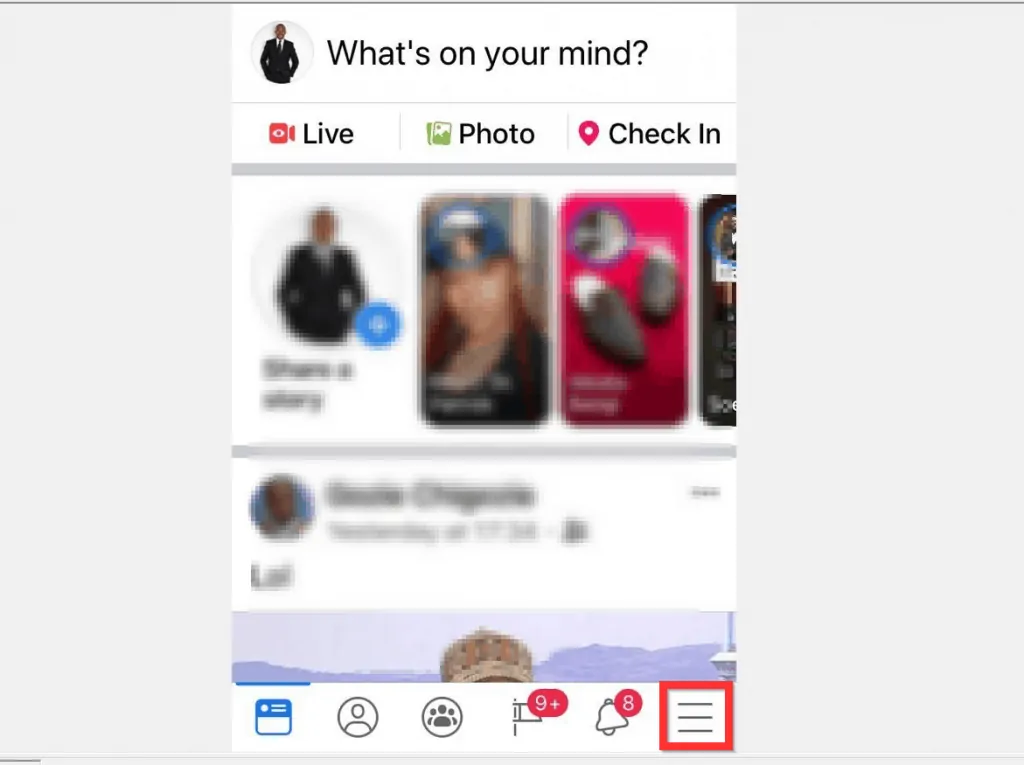
- From the displayed options, to access Facebook Marketplace, tap Marketplace.
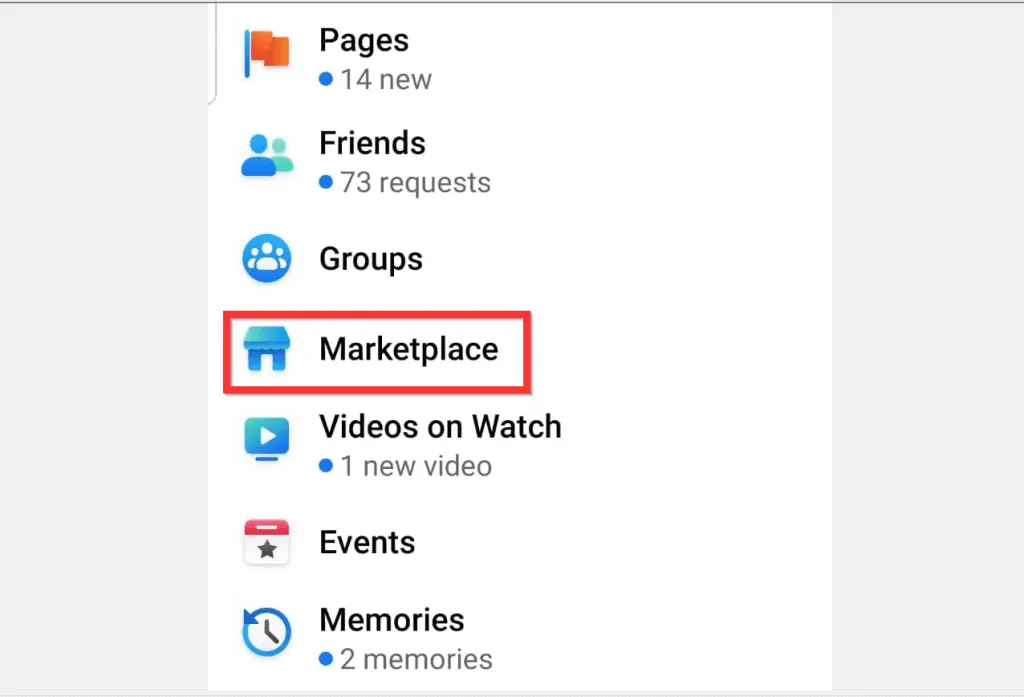
I hope that you found it helpful. If you did, click on “Yes” beside the “Was this page helpful” question below.
You may also express your thoughts and opinions by using the “Leave a Comment” form at the bottom of this page.
Finally, for more Social media Itechguides, visit our Social Media how to page.



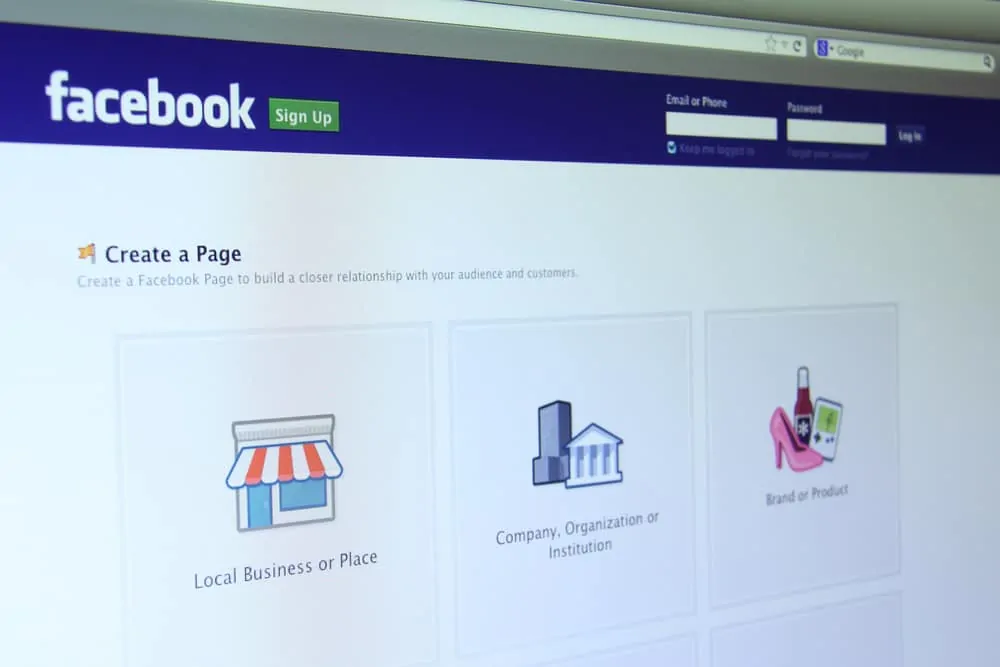
Thanks for this wonderful guide, I am starting my career in digital marketing and doing self-learning about facebook marketplace. Thank you again for sharing this guide. This is really very helpful for me.