The BootRec /FixBoot access is denied Windows 10 error is likely caused by a corrupt EFI directory. Fix the problem with these 3 steps.
Here are the steps to fix this error:
Step 1: Boot to Windows 10 Recovery Environment
- Insert a Windows 10 media into your computer (DVD or USB)
- Configure BIOS boot sequence to boot from the above media first
- When you receive the prompt to boot from CD or DVD, press any key to continue
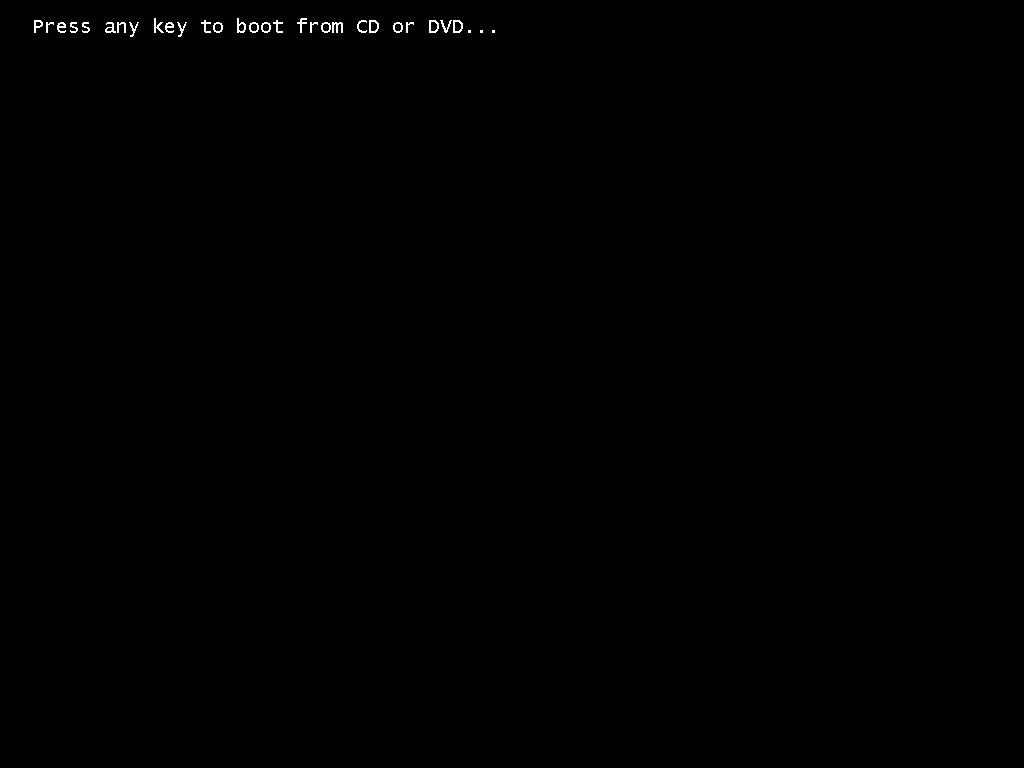
- At the Windows 10 installation screen, click Next.
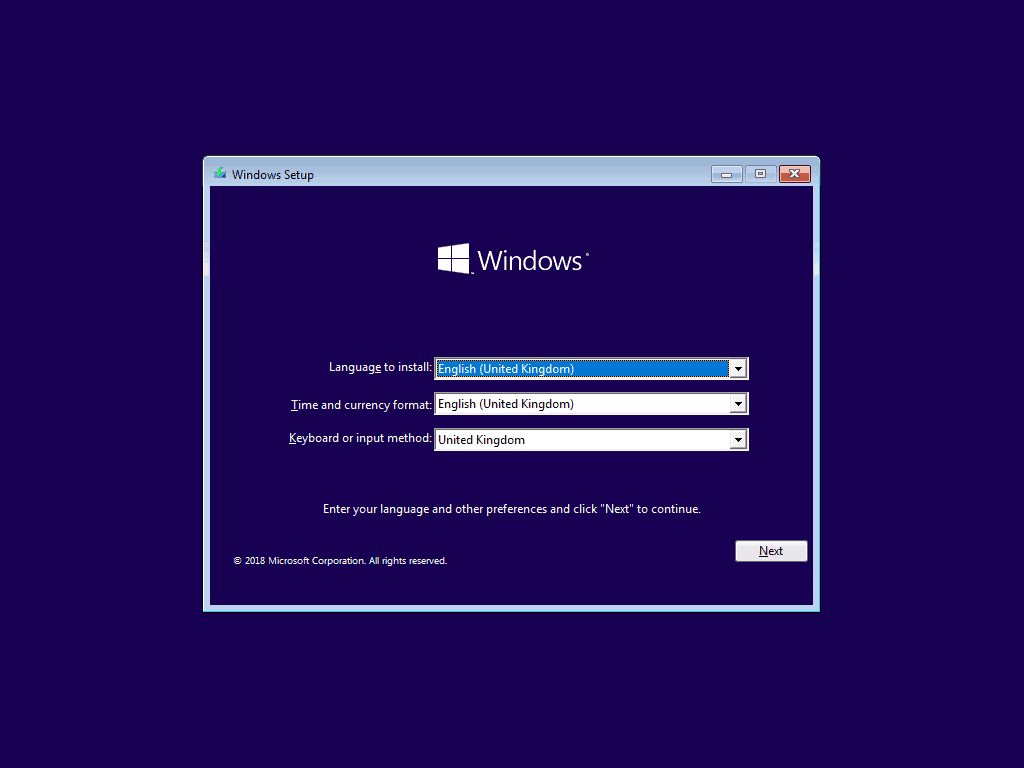
- Then click Repair your computer.
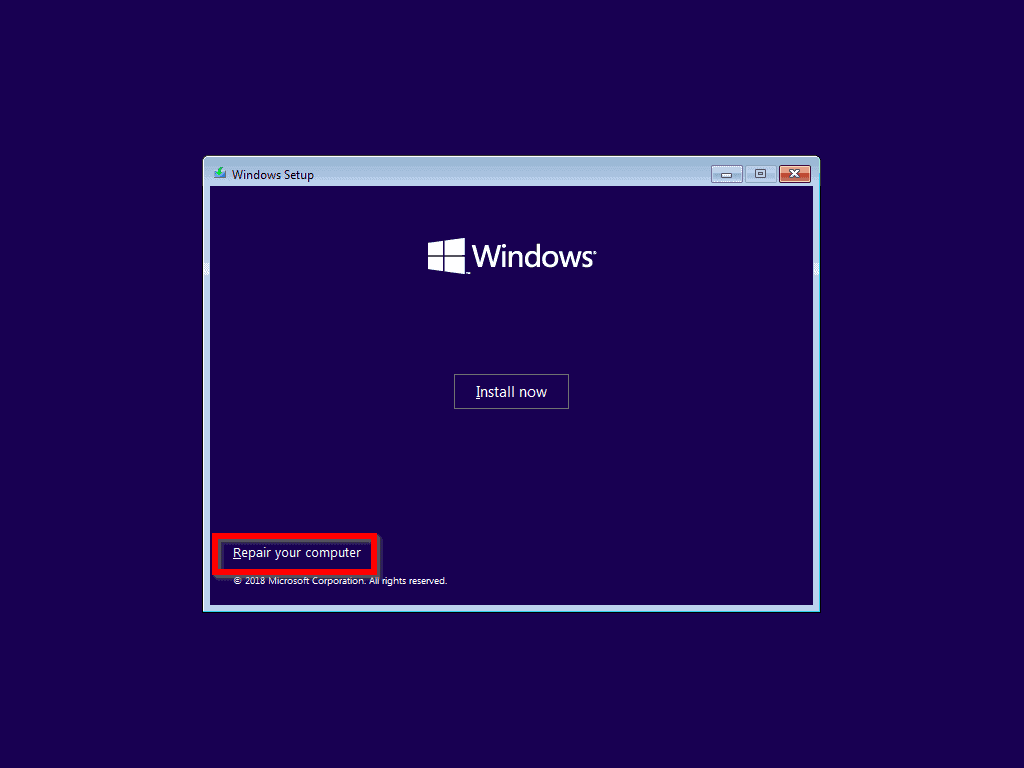
- When Windows boots to recovery environment, click Troubleshoot.
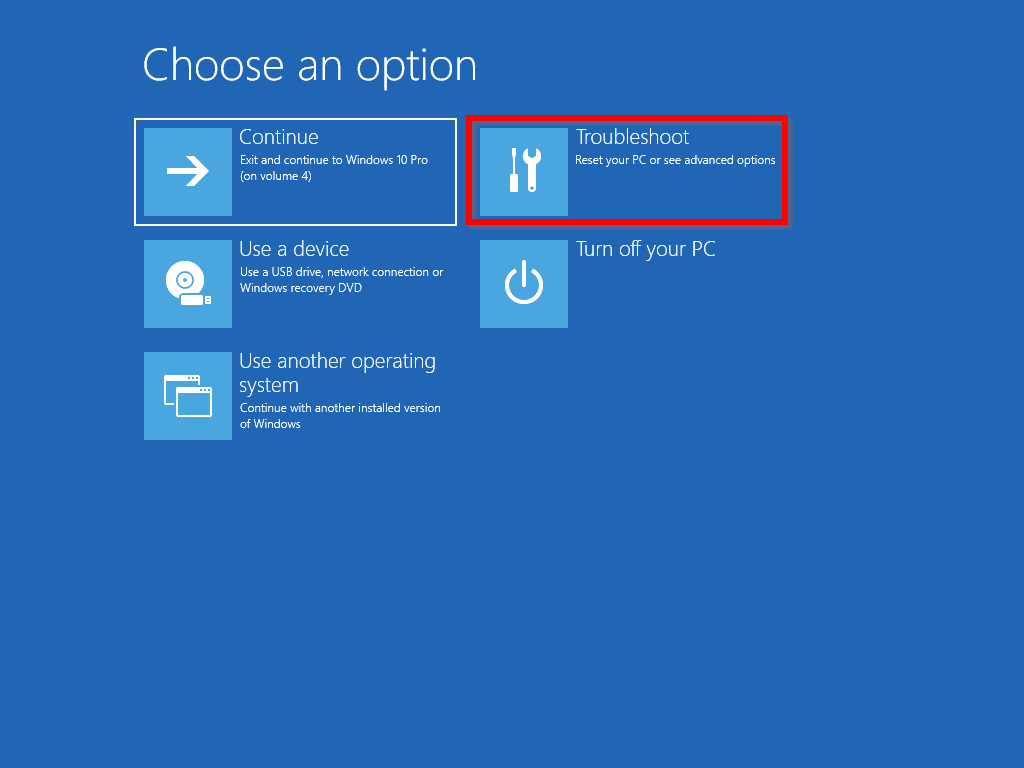
- When Advanced options screen loads, click Command Prompt. The Command Prompt will display. Proceed to step 2.

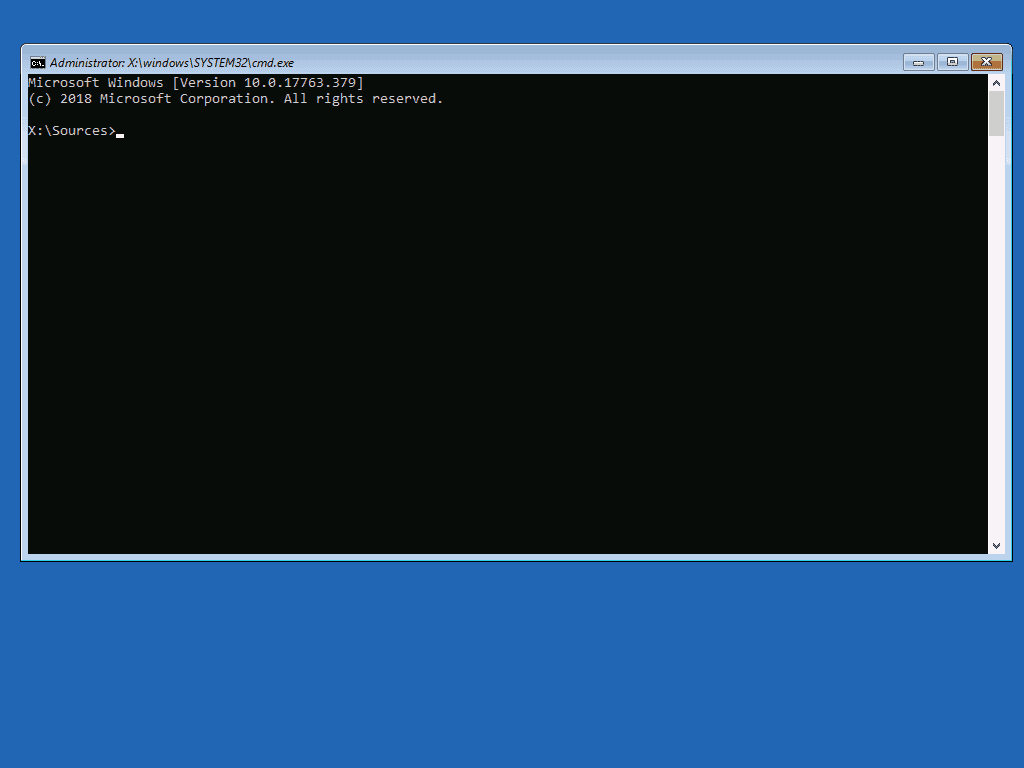
Step 2: Assign the EFI Volume a Drive Letter
The next step to fix bootrec /fixboot access is denied error in Windows 10 is to assign the EFI volume a drive letter.
This task will be performed at the recovery environment.
- At the command prompt type the command below. Then press enter
DISKPART
DISKPART prompt will open
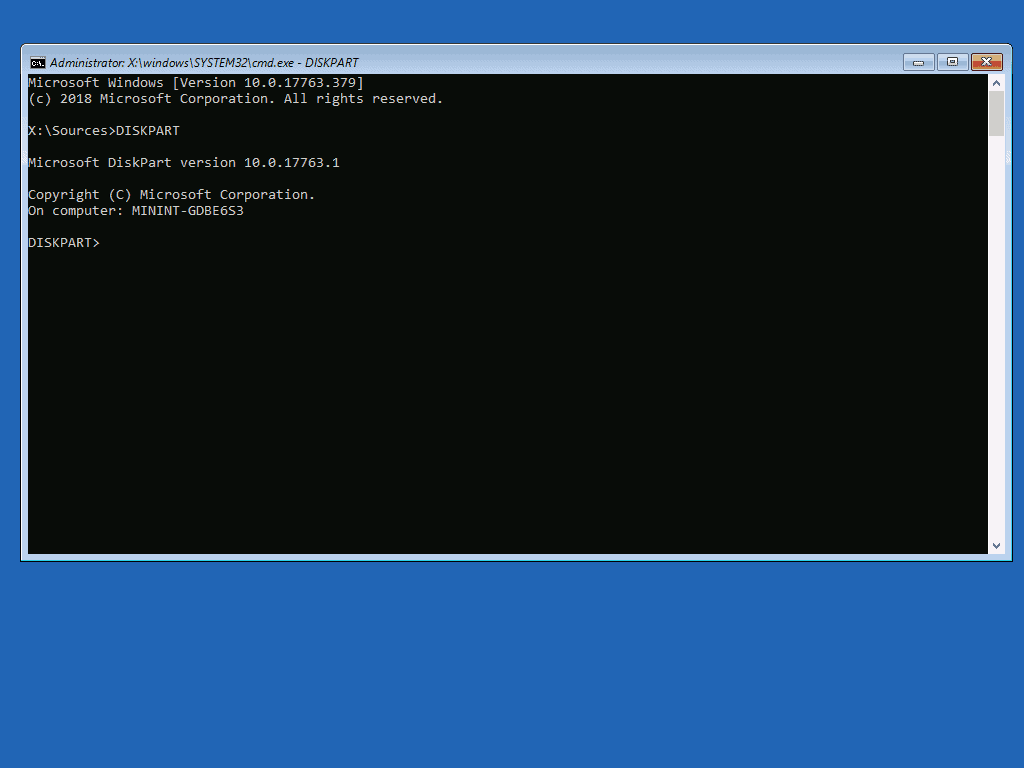
- At the DISKPART promt, type this commend and press enter
list disk
All available disks on your computer will be listed (displayed).
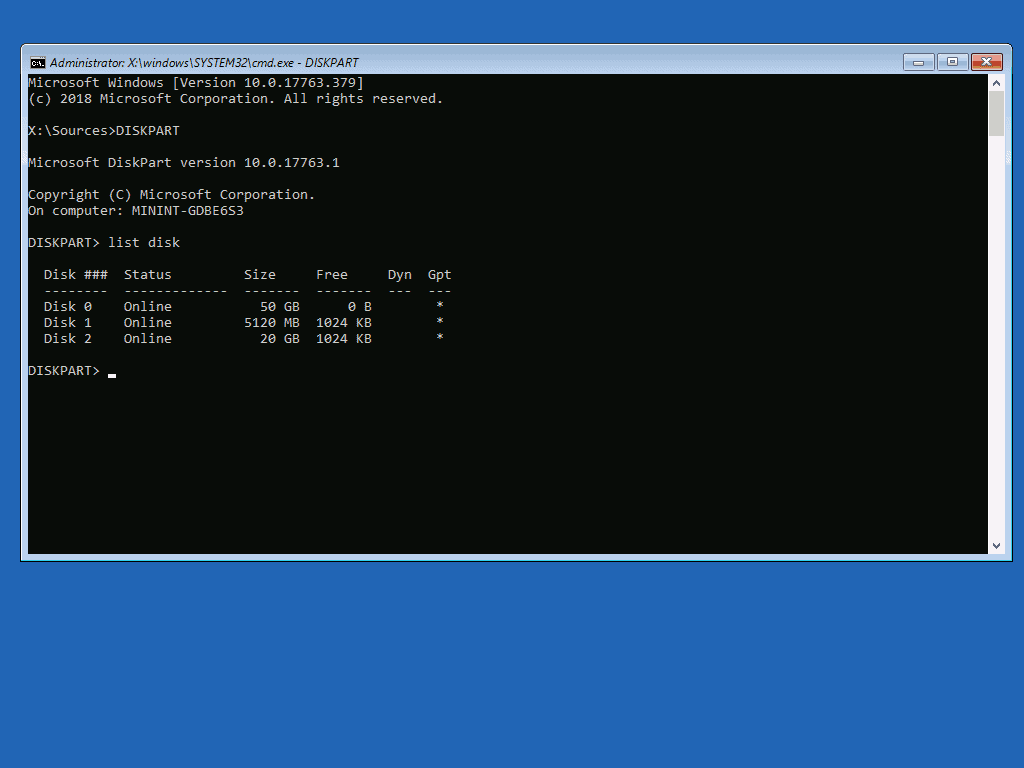
- Next, to select the disk with your Windows 10 installation, type the command below. Then press enter.
Select disk 0
My Operating system is installed in Drive 0. So I used “disk 0”. However, if yours is installed in a disk with a different number, change 0 to that number in the previous command.
The command will return the result below:
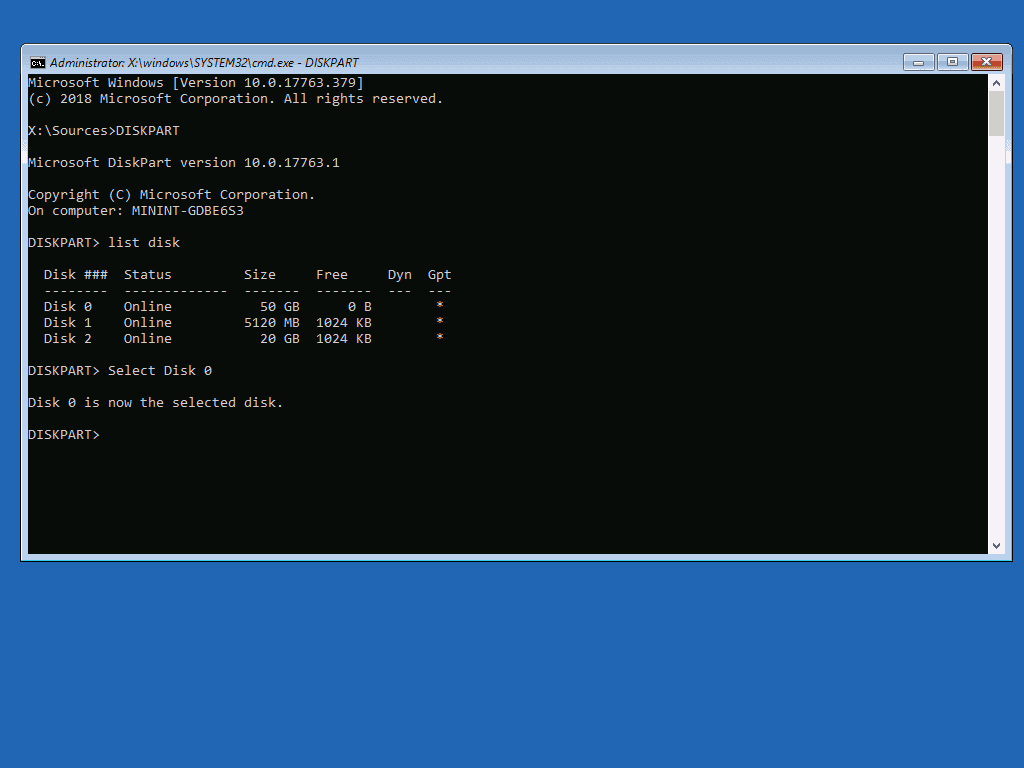
- To display volumes in the selected disk, type the command below. Then press enter.
list volume
The result of the command is shown below:
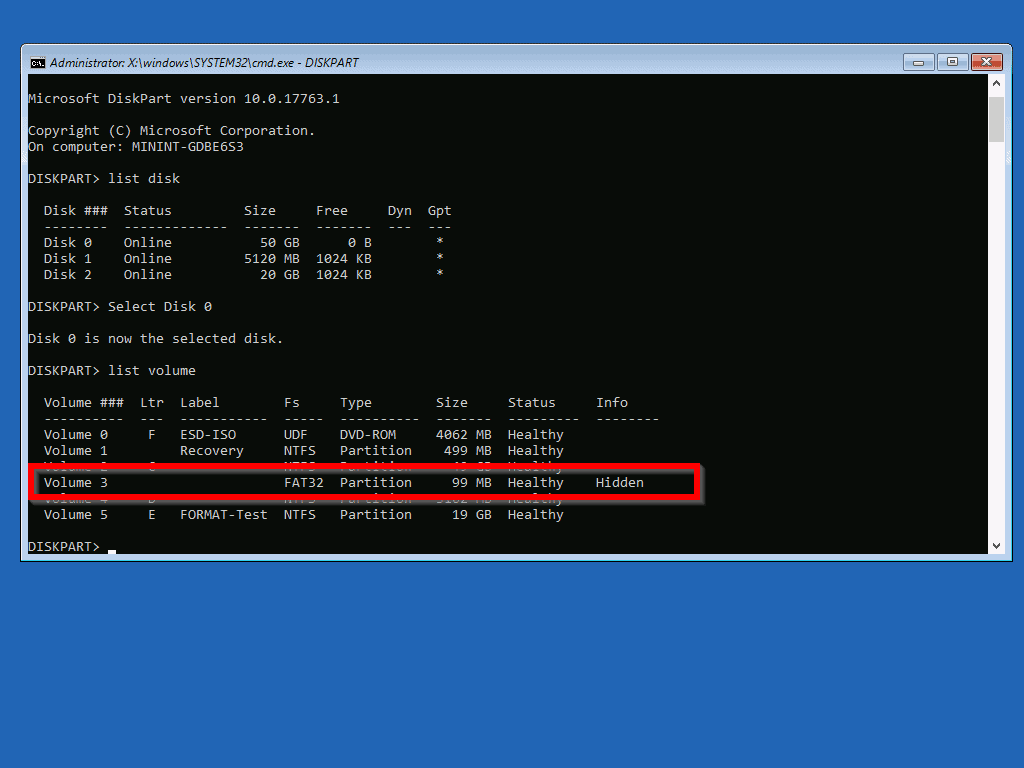
At this point, you need to identify your EFI volume from the list. Here is how you identify the EFI volume:
- It should be formatted with FAT32
- Size is likely to be about 100mb (shown as 99mb in this example)
- The Info column is likely to show the volume as “Hidden”
To select your EFI volume, type this command and press enter.
select volume 3
Change 3 to your EFI volume number. Here is the result:
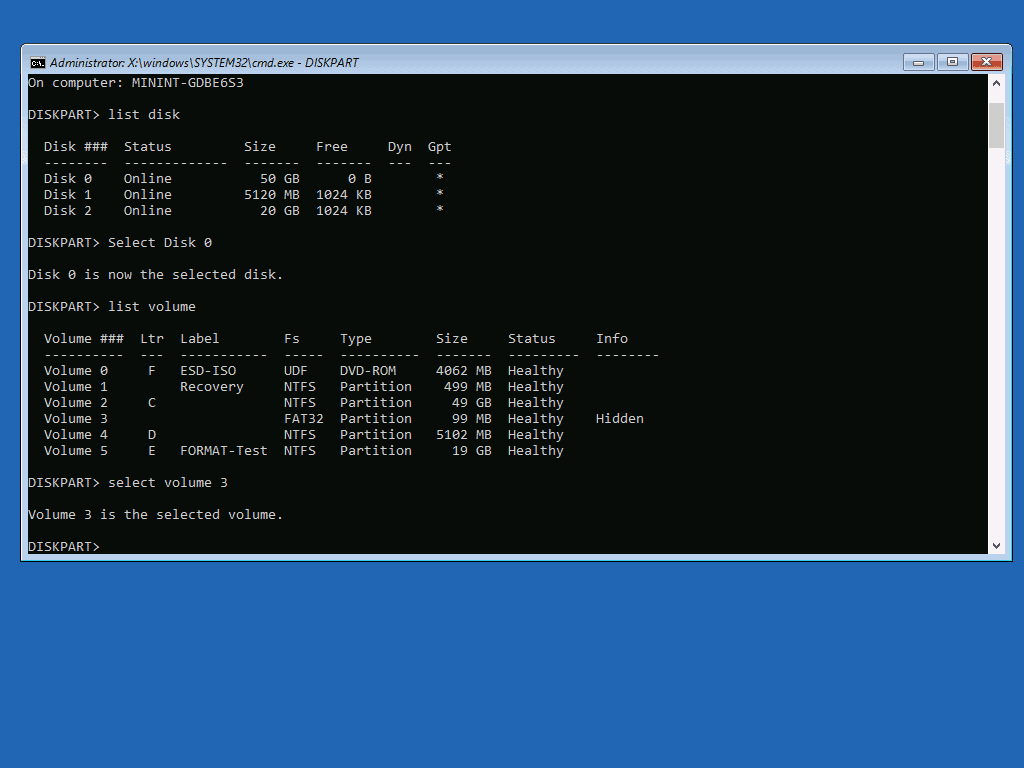
- Next, assign the volume a drive letter with this command.
assign letter P:
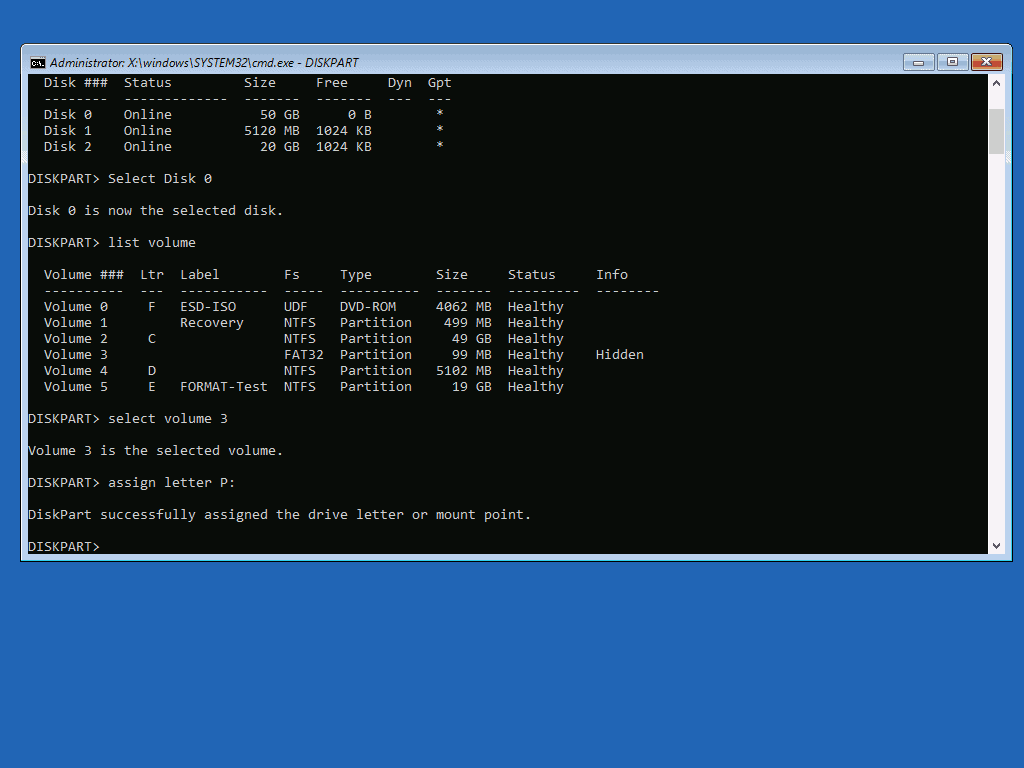
The last step to fix bootrec /fixboot access is denied error is to format the volume. Then recreate the corrupt EFI directory structure.
Step 3: Recreate the EFI Directory Structure
- To format the partition, type the command below. Then press enter.
format P: /FS:FAT32
Finally, the fix for bootrec /fixboot access is denied error…
- Recreate the EFI directory with this command:
bcdboot C:\windows /s P: /f UEFI
Conclusion
The steps in this guide should resolve bootrec /fixboot access is denied error.
At iTechGuides.com we write to help you fix your tech problem. Your sincere feedback will help us determine how our guides are doing.
I hope you found this guide helpful. If you did, please share your thoughts about the article with our community at [discourse_topic_url].
Also, if you have any questions or want to share another method, please post them at [discourse_topic_url].
Finally, if you want more Windows 10 fixes, visit our Windows 10 Support page.
You may also benefit by reading Advanced troubleshooting for Windows boot problems. This Microsoft guide provides additional options to fix Windows 10 boot problems




When I format the partition, it ask for a Volume. What Volume do I make it?
If you used this command:
format P: /FS:FAT32
It should not ask you for volume.
Thank you so much for this!!
There were a few discrepancies in how to run some commands, but I managed to follow your guide to repair a cloned SSD drive that replaced my laptop’s original drive.
After reformatting the EFI partition, I still got an “Access is denied” error, but when I rebooted my laptop it worked!
I am glad you found the guide helpful!
same thing happened to me. My situation my ssd was encrypted but bit locker wasn’t enabled, so when I changed motherboard I couldn’t boot. Tried all the fixes for access denied and none worked but reformatting EFI partition ultimately solved it even though fixboot still said access denied.
It is a very good guide. However my problem is a little more difficult.
I am running Windows 10 on a Mac. When I installed Windows 10 the Mac created a separate partition called “Bootcamp” and that is where Win 10 is installed. The dual boot worked flawlessly until I installed Linux on a USB drive and Grub modified the bootloader and I can only start Windows if the USB drive is present. I think if I follow your instructions then it will wipe out my Mac OS bootloadr too, since in the EFI partition has several directories, like Microsoft, Apple, Ubuntu. If you have any thoughts I would appreciate it.
Right now it all work only the Linux USB drive have to be inserted.