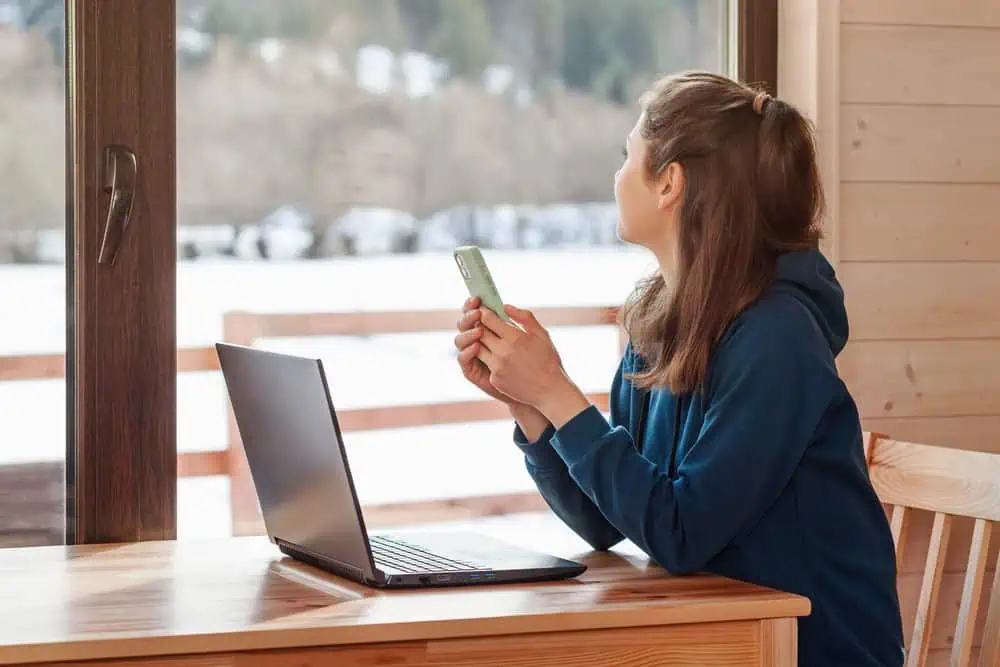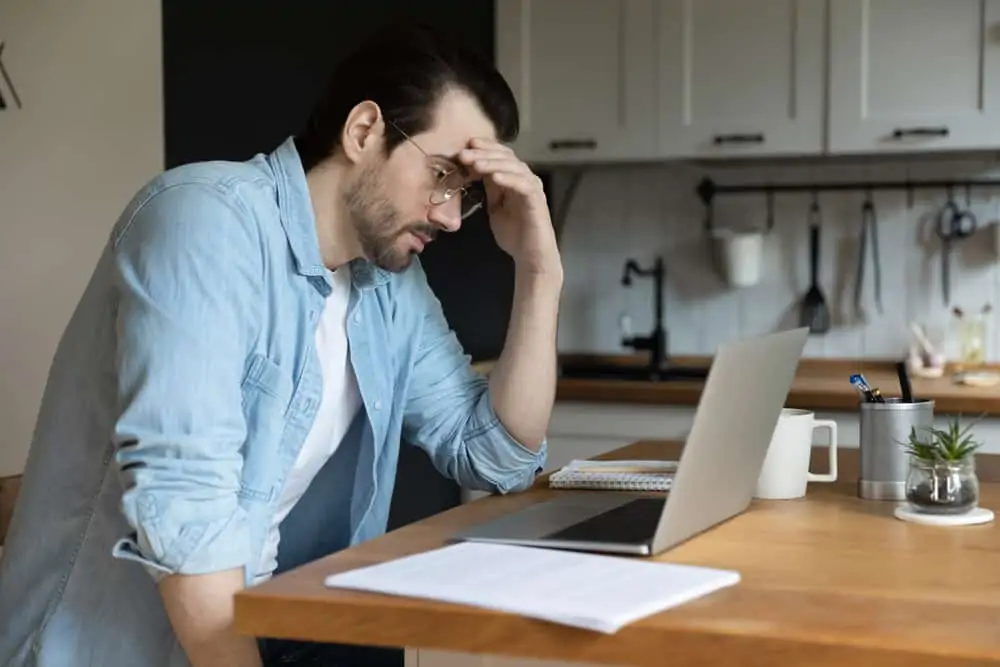In this Itechguide, Victor teaches you how to delete Yahoo account. The guide covers x steps to delete Yahoo account.
- Open the Yahoo Account Delete page (link opens in a new browser tab). Then, on the first page, enter your Yahoo username, email address of mobile phone number and click Next.
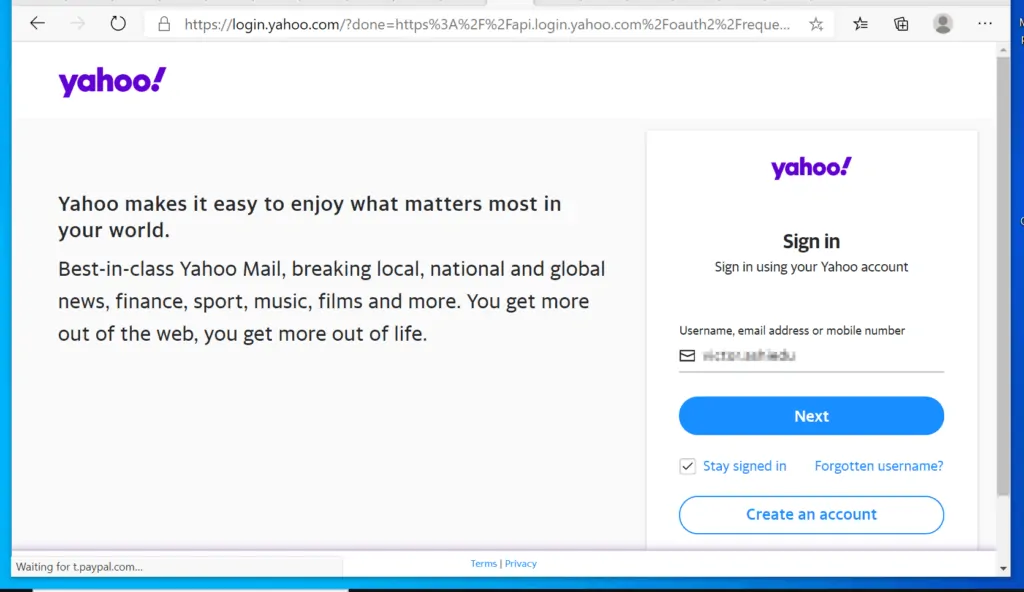
- On the Enter password page, enter your Yahoo password and click Next.
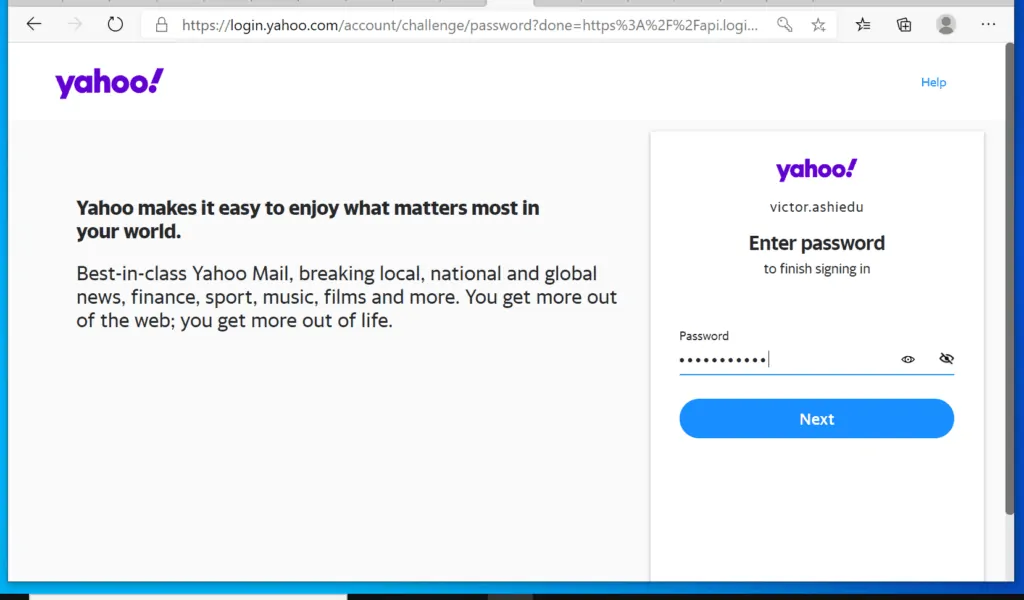
- Then, on the information page, read the provided warning messages, scroll down to the bottom of the page and click Continue deleting my account.
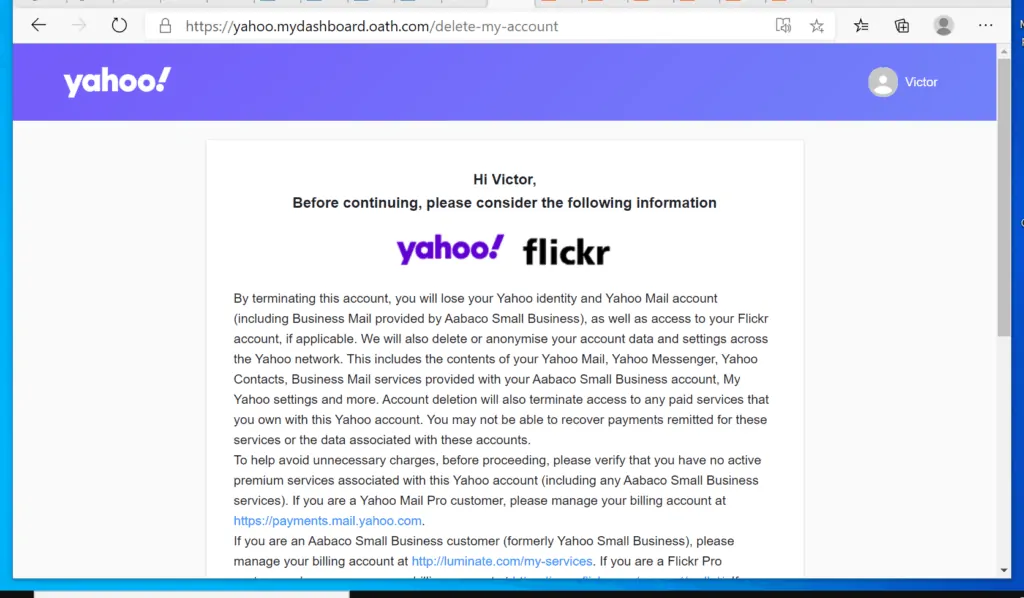
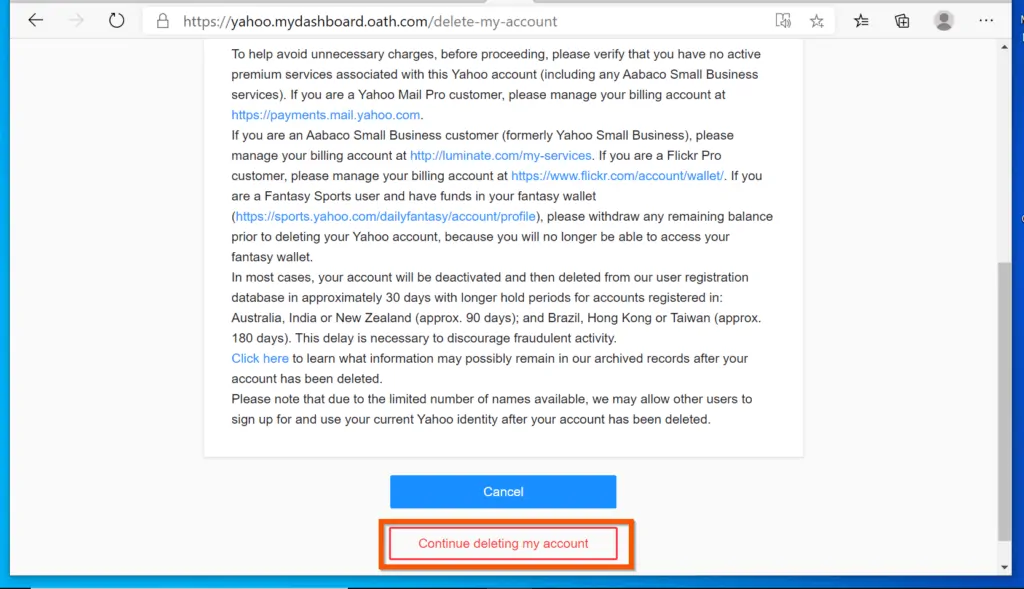
Before you perform the final task, be warned that you will lose access to all your Yahoo data, including emails.
- Finally, to delete Yahoo account, on the final confirmation page, enter the full email address of the Yahoo account you wish to terminate. Then, on the bottom of the page, click Yes, terminate this account.

Conclusion
I hope you were able to delete your Yahoo account with the steps in this guide? I also hope that you found this quick Itechguide helpful. If you found it helpful, click on “Yes” beside the “Was this page helpful” question below.
You may also express your thoughts and opinions by using the “Leave a Comment” form at the bottom of this page.
Finally, for more Email Itechguides, visit our Email & Productivity how-to page. You may also find our Work from Home page very helpful.