This Itechguide reviews the 5 best Android battery savers. The best is reviewed last – starting with the 5th on top of the list.
GO Battery Pro

Beginning at no 5 in my review of the best android battery saver Apps is “GO Battery Pro”.
The battery saver app has a lot of great features. The first feature that caught my attention is the charging booster. This feature has 3 stages (Speed, Continuous and Trickle) that speeds up the charging rate of your phone. The app also ensures that your phone does not overcharge.
It also has a power saver mode – the app offers three battery saver modes that reduces the battery consumption of your phone. You can choose the mode that satisfies your phone usage. You can also schedule the time to begin the saving mode.
Finally, the app offers a power monitor. With this feature, the app tracks all the apps draining your phone power while not in use. It also shows you the apps consuming high power while in use. This allows you to easily locate the apps draining your battery and close them.
“GO Battery Pro” contains ads but offers free installation. It has a 4.5 rating on Google Play.
Battery HD

“Battery HD” is no 4 in my review of the best android battery saver Apps.
This app has some cool features. Firstly, it gives an in-depth analysis of actions to take to reduce your battery consumption. Depending on your battery status, it shows the hours you have to watch a video, listen to music, and more.
Secondly, the app shows your battery usage. It tracks the rate at which the battery power is consumed. You can also use the app to stop background apps draining the battery.
Finally, this app offers voice alerts. You can customize it to give you voice alerts when your battery is at a critical level or close to full charge.
“Battery HD” is free to install but contains ads. The app has a 4.5 rating on Google Play.
Kaspersky
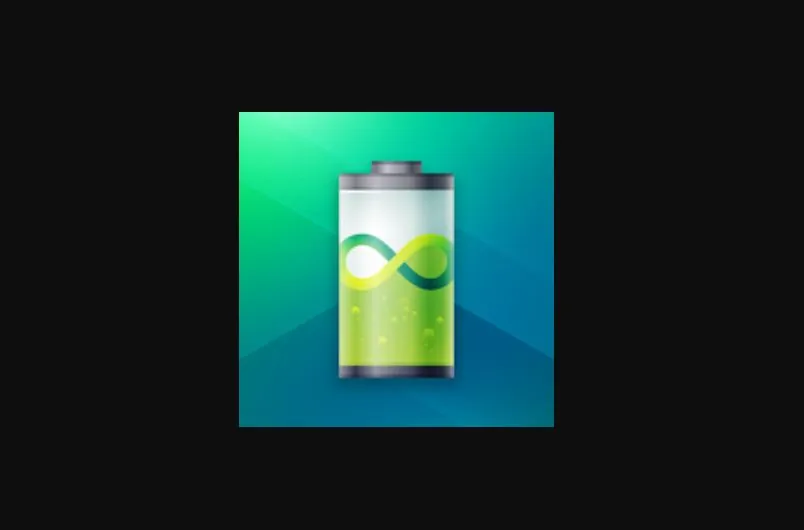
Coming 3rd in my review of the best android battery saver Apps is “Kaspersky”.
The first most exciting feature of this app is the app monitoring. It tracks all the apps running on your phone and shows the app taking too much power. You can stop these apps while keeping the apps you need running.
Next very noticeable and important feature of this app is the notification setup. It notifies you when one of your apps is consuming too much power.
The final feature that makes this app unique is the battery analysis. The app gives accurate battery life remaining in hours and minutes. It also shows the battery status and the exact time to reach a full bar while charging your phone.
“Kaspersky” offers free installation and it has a 4.6 rating on Google Play.
Dfndr battery
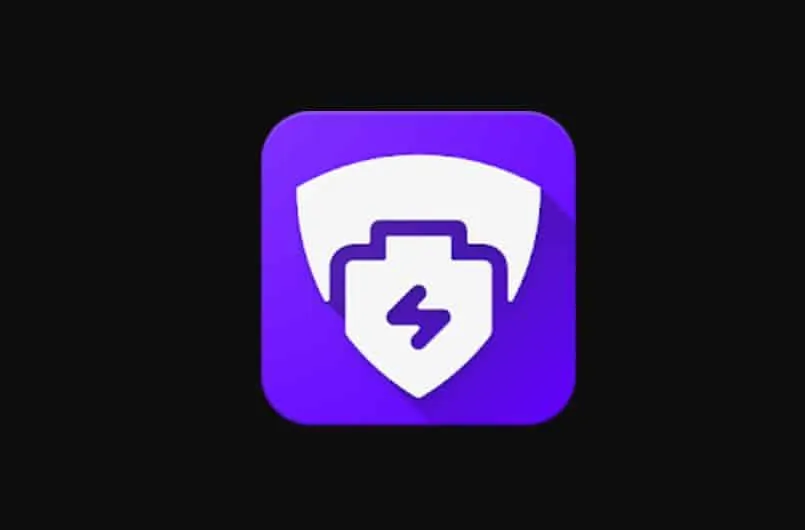
At no 2 in my review of the best android battery saver Apps is “Dfndr battery”.
This battery saver app has loads of amazing features but one of the outstanding of them is the battery cooler. This reduces your phone’s temperature by limiting its power usage. This feature saves battery and protects the phone’s processor from overheating.
The app also provides 4 customizable battery saver profiles. You can personalize the profiles to your needs. You can also monitor the charging mode of your phone and get notified when the battery is fully charged to prevent overcharging.
There is one more feature I think will be of interest – its battery optimization feature. This feature closes apps that run in the background when not in use. You can also select the apps you wish to be always on or off.
Furthermore, the app also features a screen saver. This reduces your phone screen light without disturbing visibility.
“Dfndr battery” is free to install but contains ads. It has a 4.6 rating on Google Playstore.
AccuBattery

In closing, taking the 1st spot in my review of the best Android battery saver Apps is “AccuBattery”.
This app offers accurate battery usage. It shows the amount of power your phone is using and the power each app consumes. It also displays the duration of your battery life in sleep or active mode.
This battery-saving app also detects the fastest USB cable or charger for your phone. With this feature, you can know the best charge for your phone. It also shows the time your phone will reach full charge.
Finally, this app can protect your battery from damages during charging. You can set the percentage when your phone will stop charging to prevent battery wear. The app measures the battery life in mAh.
In addition, the pro version of this app provides AMOLED black themes to save battery power.
“AccuBattery” offers free installation but with ads and in-app purchases. However, the pro version comes with no ads. It has a 4.6 rating on Google Playstore.
I hope you found this article helpful. If you did, click on “Yes” beside the “Was this page helpful” question below.
You may also express your thoughts and opinions by using the “Leave a Comment” form at the bottom of this page.
Finally, to read more app reviews, visit our Apps & Software review page.



