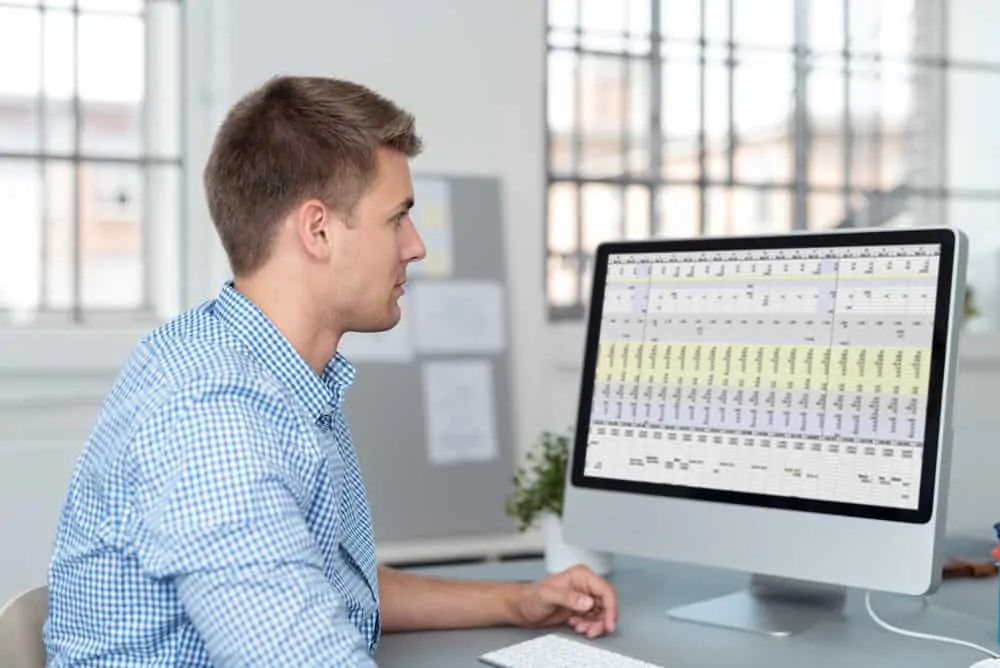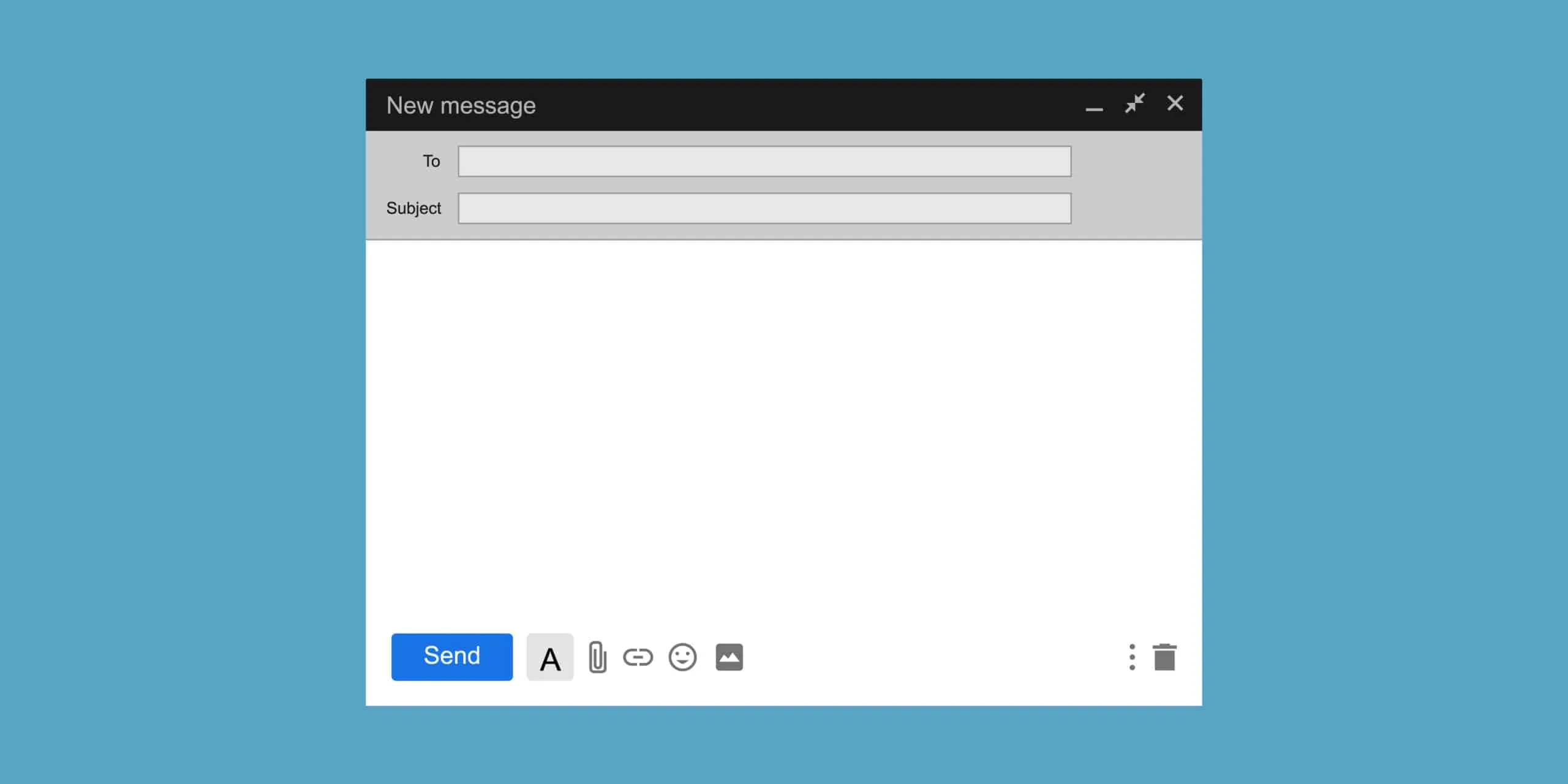This Itechguide explains Hotmail (now Outlook.com).
What is Hotmail (Hotmail.com)?
It is a free email (webmail) tool provided by Microsoft. Microsoft acquired the email service in 1997 from its original developers – and rebranded it MSN Hotmail.
In 2013 it was rebranded as Outlook.com with unlimited storage, contacts and calendar management. As at today, if you open www.hotmail.com it redirects to www.Outlook.com.
You can still create an @Hotmail.com email address but you can only sign in to Outlook.com. However, you have the option to create an @Outlook.com email account instead.
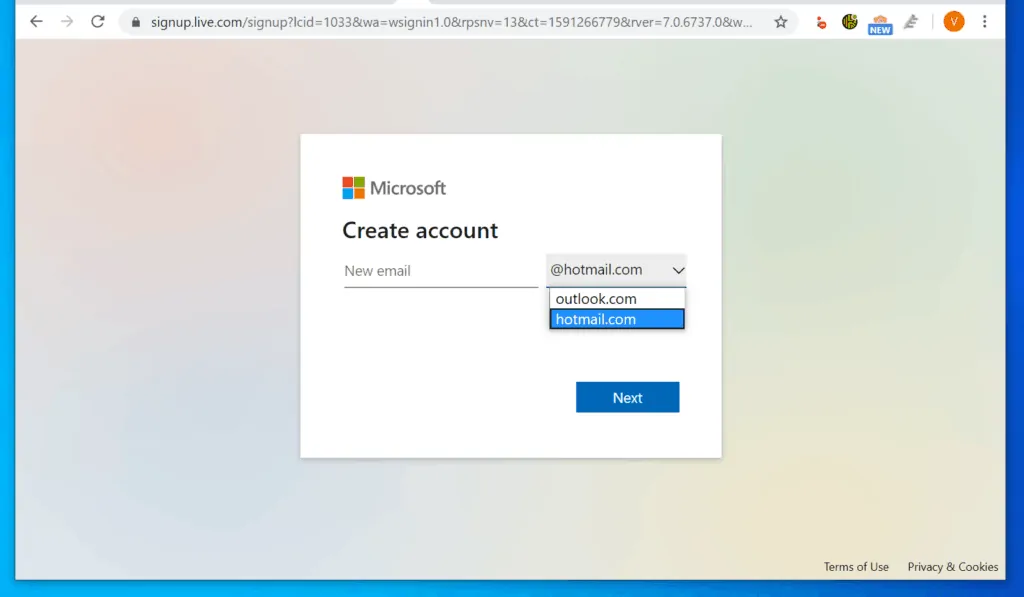
Features and Benefits of Hotmail.com (Outlook.com)
Here are some of the features of Hotmail.com (Outlook.com)
Send, Receive and Reply to Emails
You can own your own email address with either @Hotmail.com or @Outlook.com with unlimited storage. This will allow you to send and receive emails to and from your friends and family.
Manage Contacts, Schedule Meetings, Create Tasks
Even though it is free service, Outlook.com has all the tools you need to be productive.
Firstly, you can manage your contacts – name, email addresses and phone numbers. This makes it easy to email your contacts without needing to remember their email addresses. You can also create contact groups with multiple contacts – allows you to send email to multiple people in one go.
Secondly, it has an in-built calendar that you can use to schedule meetings, create and track tasks. Moreover, you can add multiple calendars – including birthdays.
Multi-Device Support & Security
Hotmail.com (Outlook.com) can be used from multiple devices – including Windows, Mac, iOS & Android and Web (via a web browser).
Outlook.com also comes with spam detection and filtering to keep unwanted emails from your account.
Conclusion
I hope I successfully explained Hotmail.com. If it was helpful, click on “Yes” beside the “Was this page helpful” question below.
You may also express your thoughts and opinions by using the “Leave a Comment” form at the bottom of this page.
Finally, for more Email tech Itechguides, visit our Email & Productivity Tools Explained page. You may also find our Work from Home page very helpful.