Are you looking for a tablet vs laptop comparison article that gives you all the information you need? Then, look no further!
Overview
The idea of trying to differentiate a tablet vs laptop by definition may appear impossible. For starters, they are both computers, powered by a processor.
In addition to a processor, both also have a memory, a battery, and most other components that make up a computer. However, there are clear features that differentiate a tablet from a laptop (more on this in the next section).
One such major difference between a tablet vs laptop is the operating systems that run on them.
A tablet usually runs a mobile operating system. On the contrary, a laptop runs a full version of an operating system. Also, a tablet is operated via a touchscreen while a laptop needs a mouse and keyboard.
Moreover, a tablet also lacks most of the I/O ports that you would normally find in a laptop. For example, a tablet will not have a VGA port, Ethernet port, or HDMI port.
On the contrary, most laptops normally feature these I/O ports. Finally, tablet computers are usually much smaller than laptops.
So, in terms of definition, a tablet is a portable computer with a touchscreen display, a mobile operating system but lacks the common I/O ports found in a standard computer.
On the contrary, a laptop is a portable computer with a full operating system, non-touchscreen* display, a mouse, and a keyboard. A laptop also features the common I/O ports found in most personal computers.
Types of Tablet vs Laptop
To further highlight the difference between a tablet vs laptop, in the next 2 subsections, I will share the common types of tablets and laptops.
Types of Tablets
There are 4 major types of tablet computers.
Slate Tablet Computers
When you talk about comparing tablet vs laptop, you couldn’t ask for a better differentiator than slates. Slates are not laptops and they are not shy about it.
Slates are tablet computers, period!
Slate tablets are the common tablets you will find with most people. These types of tablets have all the features of a smartphone but are just bigger.
For example, a Slate tablet typically features a front (selfies) and rear camera. In addition to that, most of them support 3G, 4G, and/or Wi-Fi.
Typically, tablets that are referred to as “slates” measure somewhere between 200 mm (Height) x 114 mm (Width) to 287.5 mm (Height) to 200.4 mm (Width).
In terms of weight, Slates weigh between 470 g to 800 g.
An excellent example of a Slate tablet is Samsung Galaxy Tab 4 10.1 (3G).

2-in-1 Tablet Computers
2-in-1 tablets bring an interesting twist to our tablet vs laptop comparison. They are neither pure tablets nor pure laptops – they are both!
Unlike slate tablets that are pure tablet computers, 2-in-1 tablets can work as tablets as well as laptops. Manufacturers started producing 2-in-1’s to take advantage of both markets.
Due to the fact that 2-in-1 tablets can work as tablets and laptops, they have all the features of a typical laptop. For example, unlike the typical tablets (slates), 2-in-1’s feature most of the ports in a laptop.
In addition to featuring the common ports in a laptop or PC, a 2-in-1 tablet also has a touchscreen. The reason for this is obvious.
When the 2-in-1 tablet converts from a laptop to a tablet, you need the touchscreen to interact with it.
Finally, there are two types of 2-in-1’s. You can get some of them with non-detachable displays. These are called convertibles.
Also, you can get some of them as detachables – these are sometimes called hybrid laptops.
Microsoft produces some great detachables in their Surface brand. A good example is Surface Book 3 – you can detach its display from its keyboard deck.

Phablets
In the Slate Tablet section of this guide, I mentioned that tablets have all the features of a smartphone. Well, instead of having a smartphone and tablet as separate devices, why not make them into one!
With this in mind, phablets were born. When you combine a “phone” and a “tablet”, you create a phablet.
Typically, these devices combine the features of a typical smartphone and a typical tablet. Also, the size of phablets falls midrange between the size of a typical smartphone and a tablet.
For example, the screen size of a phablet is between 5.5″ to 5.6”.
Some great examples of phablets are Samsung Galaxy Note20 Ultra 5G and Surface Duo.

Mini Tablet Computers
Mini tablet computers are very similar to slates. The primary difference between the two is their size.
The screen size of a typical tablet ranges between 9.7″ to 10.1″. On the contrary, a mini-tablet has a typical screen size of 7″ to 7.9″.
Amazon released the first commercial Mini Tablet Computers when they launched Amazon Kindle. Some other examples are the iPad Mini 5, and ASUS Nexus 7 (2013).
Types of Laptops
In the last subsection, I discussed the 5 types of tablets. This subsection looks at the types of laptops.
There are multiple methods to categorize laptops. For example, you can categorize laptops by size.
Moreover, you can categorize laptops by operating systems. However, the categorization method most suitable for tablet vs Laptop comparison is by size.
In the following subsections, I will discuss the common laptop types categorized by size. It is important to point out that most of the terms used in categorizing laptops are marketing terms invented.
Based on this, the size ranges attributed to each type of laptop described in the next subsections may differ from one manufacture to another.
Notebook Laptops
Notebooks have a typical screen size of 15.6″. In terms of dimension, a typical notebook laptop has a dimension of 363.2 x 246.3 x 19.8 mm.
Notebooks also offer an average weight. If you get a notebook laptop, its weight will hover around 2267.96 g (5 lbs).
Ultraportable Laptops
In terms of laptop categorization by size, Ultraportables are next to notebooks. In terms of screen size, Ultraportables range from 13.3″ to 14″.
What’s more, they also weigh far less than a notebook. A typical laptop designated an ultraportable will weigh less than 1814.37 g (4 lbs).
Desktop Replacement Laptops
If a laptop is described as a “Desktop Replacement Laptop” (DRL), you can guess that it has to be a large screen and heavy laptop.
These laptops are designed for consumers that would have been reluctant to give up their desktop for a laptop. The idea is to give these consumers a personal computer with a large screen but at the same time is a mobile device.
With all this being said, you wouldn’t be surprised to learn that a typical DRL comes with a screen size of 17.3″. In terms of weight, as expected these laptops are of the heavy size.
Netbook Laptops
When I introduced types of laptops, I mentioned that my categorization will be strictly based on size. However, I feel that including netbooks in this category is important due to their uniqueness.
Netbooks are special low-cost laptops introduced around 2007.
Although this categorization is primarily based on features rather than size, netbooks have typical screen sizes ranging from 5″ to 12″. Moreover, they typically weigh around 2200 g (4.8 lbs).
What defines netbooks is their affordability. However, affordability often means that some features are removed.
For example, when netbooks were introduced in 2007, one notable feature manufacturers removed was optical drives.
Today, Chromebooks are a great example of netbooks. They are very affordable, run on low or cheap hardware but lack the sophisticated specifications offered by high-end laptops.
How They Work Compared
So far this article has covered some grounds.
I have defined a tablet computer as a portable computer that runs a mobile operating system and has a touchscreen. On the contrary, I defined a laptop as a mobile computer that runs a full version of an operating system and takes input from a keyboard and mouse.
Furthermore, as a way to compare a tablet vs laptop, I have also covered their types – mainly focussing on their sizes.
In this section, I will dive into how these devices work. Understanding how a tablet vs a laptop work will further explain the differences between them.
In addition to that, understanding how they work will also highlight the similarities between them.
How Tablet Computers Works
In terms of user interaction, a tablet accepts input from a user via its touchscreen. A user taps with her finger or a stylus pen.
When a tablet receives the command via a finger or stylus tap, it processes the information and returns the output to the user.
This is what the user sees. However, beyond what the user sees a tablet process that input tap via its CPU.
In addition to a CPU, the tablet also has storage and memory (RAM).
For the purposes of comparing how a tablet vs a laptop works, the primary difference is that the CPU that powers a tablet may be intentionally underclocked. This means that a processor runs fewer instructions than it will run if it were used in a laptop.
One benefit of underclocking the processor is to save battery. An underclocked processor produces less heat, thereby conserving the battery.
So, in terms of how a tablet works in comparison to how a laptop works, you may find that tablets may not process requests as fast as a laptop does. One reason for this is the underclocked processor.
How Laptop Computers Works
As a tablet computer, a laptop computer also accepts instructions from a user. However, unlike the tablet, the user interacts with a keyboard and mouse*.
In terms of what happens behind the scenes, like a tablet computer, the requests sent by the user are processed by the CPU. One major difference between the CPU in a laptop vs that in a tablet is their clocking speed.
Unlike the CPU in a tablet that may be intentionally underclocked, a laptop’s CPU is usually fully clocked. Sometimes, CPUs installed in laptops offer a boost frequency.
The boost frequency allows users to configure the CPU to clock beyond its standard clock speed. This is called overclocking.
The implication of overclocking is that typically a laptop performs tasks faster than a tablet. However, the downside is that the laptop will generate more heat.
This, in turn, means less battery life.
Features Comparison
This section compares the features of tablets vs laptops in key performance areas. In the next subsections, you’ll learn how a tablet compares to a laptop in terms of design, dimensions weight, and display.
In addition to learning about their differences in terms of design and weight, you also get to learn how their processors affect their performance. I will also compare tablets vs laptops in terms of their RAM, storage, battery life, and price.
Finally, at the end of the section, there is a summary table that compares the features side-by-side.
Design, Dimension & Weight Comparison
When it comes to designs, dimensions, and weight the difference between tablets vs laptops couldn’t be clearer. Starting with the design approach, a tablet is flat with a touch screen display.
On the contrary, a laptop has a lid (housing the display) and a keyboard deck. Unlike a tablet, usually hinges separate the lid of a laptop from the keyboard.
For portability, which is a measure of dimension and weight, tablets are more portable. This is evident in their smaller dimensions and weight.
In terms of dimensions, common tablets have a width ranging from 149.4 mm (5.88″) to 243.4 mm (9.58″). In terms of height, your typical tablet hovers around 245.2 mm (9.65″).
On the contrary, the width of a typical laptop hovers around 363.2 mm to 429.2 mm. From these figures, it is obvious that tablets are smaller than laptops.
Furthermore, when you compare the weight of a Tablet vs Laptop, the result is similar. While tablet computers weigh around 299 g to 607 g, laptops weigh around 1900 g to 4700 g.
There is no doubt that tablets are more portable than laptops.
Display Comparison
What about the display features of tablets vs laptops? As you’d expect, the displays of these two types of computers differ too.
There are two elements of display technology that I’ll use to compare tablets vs laptops. Firstly, I’ll compare the common materials used to design tablet displays, compared to laptops.
Then, I’ll compare the typical display resolutions of tablets vs laptops.
When it comes to display technologies, tablet manufacturers use a wide range. Judging by the information on our tablet’s specs page, most tablet manufacturers design tablet displays with LEDs and their variants.
For example, for most iPads, you will find LED displays. On the contrary, Samsung prefers an advanced version of LEDs called Super AMOLED.
Some tablets also feature LCD displays in different variations. Specifically, some tablets feature TFT LCDs while others feature the more powerful IPS LCD displays.
Moving on to laptops, most manufacturers settle for IPS displays. This is also evident by the laptops on our laptop specs page – most of them feature IPS displays.
When I introduced this section, I mentioned that I will compare the materials used to design tablet vs laptop displays. I also said that I will compare the typical resolutions offered by tablets vs laptops.
So far I have discussed display technology used to design the two types of portable computers.
In relation to display resolutions, tablets mostly feature Full HD (1080p) resolution. However, some tablets may offer higher display resolutions.
On the contrary, laptops offer higher display resolutions. You can easily get a laptop with up to 4K UHD (2160p).
It is important to mention that tablets offer limited display resolution due to their processor limitations. In addition to that, using a higher resolution display makes precision touchscreen commands more difficult.
So, compared to a tablet, if you need high display resolutions you’re better off with a laptop.
Processor Features Comparison
In the last subsection, I hinted that processors limit display resolutions offered in tablet computers. This piece of information already points to the fact that, compared to those in laptops, processors in tablet computers are less powerful.
This should not surprise you since tablets have smaller sizes (form factor) as well as smaller batteries. The smaller form factor for tablets means that they do not have space for fans.
When I discussed how tablets work earlier in this article I mentioned that in tablet computers, CPUs are intentionally underclocked. I also hinted that one of the benefits of underclocking a CPU is so it generates less heat.
Unfortunately, an underclocked CPU processes tasks slower than its standard clocked counterpart.
In comparison to a laptop’s processor, a tablet delivers less power.
With all these in mind, a typical tablet computer will be powered by a processor with a frequency between 600 MHz and 2 GHz. On the contrary, CPUs that power laptops can clock at a base frequency between 1.0 GHz and 2.5 GHz.
Moreover, laptop CPUs can also support overclocking – pushing the CPU’s clock speed even higher. One benefit of higher clocking is improved pressing capabilities, leading to a faster device.
RAM Features Comparison
Similar to storage drives, tablet manufacturers solder RAMs directly to their motherboards. Moreover, the RAM size and performance in tablets are much smaller than those in laptop computers.
In terms of RAM size, the differences between tablets vs laptops couldn’t be clearer. RAM sizes in tablets range from 512 MB up to 2 GB.
On the contrary, RAMs that power laptops range from 2 GB and can go up to 64 GB! In addition to the clear size differences, RAMs in tablets cannot be upgraded.
On the other hand, laptop manufacturers design laptops with the option to upgrade their RAM sizes.
Once again, RAM options and performance, laptops beat tablets.
Storage Features Comparison
Like most features discussed in this tablet vs laptop features comparison section, the storage featured in tablets also differs from those featured in laptops.
In the first place, most tablets feature low-cost eMMC storage types. On the contrary, conventional HDDs or newer and faster SSDs power most laptops.
Apart from performance, eMMC differs from HDDs and SSDs in other ways. For example, manufacturers usually solder eMMC drives to a device’s motherboard.
In contrast, connectors attach standard HDDs or SSDs to a device’s motherboard. Beyond that, compared to HDDs or SSDs, eMMC storage are usually smaller in size.
All things considered, the storage drive in a laptop will offer better speed and size. Also, unlike storage drives in tablets, you can upgrade storage drives in laptops.
Finally, it is fair to say that laptops offer better storage performance than tablet computers.
Battery Life Comparison
By now, you know that the small size of tablets affects what manufacturers can fit into the form factor. This limitation also applies to battery sizes.
So, in terms of battery sizes, compared to laptops, tablets have smaller batteries.
Interestingly, even though the battery sizes in tablets are typically smaller than those in laptops, tablets usually offer longer battery life. I have already hinted at the reason for this in previous sections of this guide.
As I already pointed, one reason for this is the underclocked processors in tablet computers. Another reason is that generally, the task demands in tablets are usually less intensive than tasks in laptops.
Price Comparison
Finally, we can talk about the price of tablets vs laptops! Based on all the features we have compared so far, it is not hard to guess that tablets should be cheaper than laptops.
A quick look at our Tablet Specs page shows a price range of $58 to $480. On the other hand, our Laptop Specs page offers a price range of $179.99 to $5,000!
Tablets vs Laptops: Features Summary
The table below summarises the features of tablets vs laptops we compared in this section…
| Features Compared | Tablets | Laptops |
|---|---|---|
| Dimensions & Weight | Width range from 149.4 mm (5.88″) to 243.4 mm (9.58″), while weight ranges between 299 g and 607 g | For laptops, width range from 363.2 mm to 429.2 mm while weighing from 1900 g to 4700 g |
| Display | Mostly feature LEDs and AMOLEDs | LCDs and IPS LCDs |
| Processor | Based on our tablet specs page, prices range from $58 to $480 | CPUs are fully clocked and offer overclock speed as well. Unfortunately, this means that they produce more heat |
| RAM | Compared to laptops, they are smaller in size. In addition to a smaller size, they are also usually soldered to the board and cannot be upgraded | Laptops offer larger and faster RAMs. Most manufacturers also offer a RAM upgrade |
| Storage | Like RAM, storage devices in tablets are smaller, slower, soldered to the motherboard, and cannot be upgraded | Usually, laptops feature larger and faster storage drives. Laptops also offer options to upgrade their storage drives. |
| Battery | Tablets usually feature smaller batteries. However, compared to laptops they offer longer battery run times | Even though laptops feature larger batteries, processor demands mean that their batteries may not last as long as those in tablets |
| Price | Based on our tablets specs page, prices range from $58 to $480 | On the contrary, according to our laptop specs page, prices range between $179.99 and $5,000 |
Pros and Cons Comparison
Another excellent way to compare tablets vs laptops is to examine their pros and cons. For a technology or device to be acceptable to end-users, it must offer some benefits.
The good news is that tablets and laptops have a lot to offer end users. However, no matter how great a technology is, it will have some distances or limitations.
Unfortunately, tablets and laptops have their share of disadvantages and limitations.
This section examines and compares the pros and cons of tablets vs laptops.
Pros and Cons of Tablet Computers
From the discussions in the preceding sections of this guide, you may have noted some benefits of tablets. Also, you may have deduced some cons or limitations of tablet computers.
Here are some of the benefits of tablet computers:
- Lightweight and Portability: There is no better point to start the benefits of tablets than its portability. The portability and ease of mobility is arguably the top reasons people buy tablet computers.
- Affordability: In addition of its portability, tablet computers are also cheaper than laptop computers. For a fraction of what you pay for a laptop, you can own a tablet computer. Moreover, a tablet can do most of the things a laptop can do.
- Ease of use: Another benefit of tablet computers is their ease of use. Since a tablet is lightweight, you can easily carry it around. In addition to that, you can use a tablet lying down or while walking. The touchscreen of a tablet also adds to its ease of use – all you need is tap and you are good to go!
- Better for kids entertainment and learning: This is also an offshoot of the portability of tablet computers. Since they are lightweight devices, they are convinient for kids to cary. Some manufacturers like Amazon even produce tablets specifically designed for kids.
- Brings out the best of cloud storage and mobile computing: When you are on the move, tablets are great tools to update your ideas. If you’re a writer or creator, this benefit is amplified. Your ability to use tablets to capture or update your ideas is particularly possible because of cloud storage. For example, if you take notes with Google Keep, you can pick up on your tablet from where you stopped on your laptop.
As I mentioned earlier, every great technology has some disadvantages and/or limitations. Tablet computers are an exception to this rule.
Here are the disadvantages of using a tablet vs laptop computer:
- Reduced processor capabilities: I already mentioned more than once in this article that processors featured in tablets are slower. One implication of this is that you cannot use tablets to carry out certain tasks. For example, tablet computers cannot play some CPU/GPU-intensive games.
- Limited or no I/O ports: I/O ports improve the functionalities of personal computers. For example, if you don’t like using mousepads on your laptop, you can easily connect a USB mouse. The same logic applies to keyboards. On the contrary, you cannot use external devices in most tablets. This reduces the functionalities of a tablet.
- They are fragile and prone to damage: The portability of tablets may also be their nemesis. Since you can carry them about with ease, tablets are more prone to dropping. If your tablet drops face-down, chances are that you will lose the screen.
- Multitasking on tablet computers is difficult: A tablet computer cannot replace a laptop. One of the reasons for this is that you cannot easily multitask on a tablet.
- Not great for long productivity tasks: You can easily use a tablet for browsing the internet or streaming a movie on Netflix. In addition to that, a tablet is great for playing music or for light gaming. However, if you want to enter a huge data in Google Sheets or Excel, you’re better off doing this on a laptop.
Pros and Cons of Laptop Computers
Here are the pros of using a laptop:
- Excellent processing capabilities and upgradability options: Contrary to the processor limitations of tablet computers, laptops offer fast processors. In addition to their speed, you have the option to upgrade to a faster processor.
- Offer a lot I/O ports: Unlike a tablet, you can easily expand the capabilities of your laptop with I/O ports. For example, if you prefer a bigger keyboard, you can connect one via a USB port.
- Improved display resolutions: Earlier in this guide, I mentioned that the best resolution most tablets can offer is Full HD (1080p). On the contrary, you can get up to 4K UHD (2160p) resolutions in laptops. Improved resolutions translates to better picture quality. If you watch a movie on a FHD display and watch the same movie in a 4K display, the experience will be different
- Better sound quality: If you play music on a tablet you will enjoy. However, playing music on a laptop on average should give you a better experience.
- Laptops offer better gaming experience: If you are a hardcore gamer, you cannot use a tablet, period! At best a tablet can play some low-end games. However, if you want to enjoy gaming, you need a laptop. Moreover, manufacturers now produce gaming laptops.
To further compare a tablet to a laptop, here are some of the shortcomings of a laptop:
- Takes more cash from your bank account: This is the obvious disadvantage of laptops compared to tablets. Laptops are more expensive than tablets. With all the features and benefits offered by a laptop, sometimes it is hard to justify their cost.
- Generates more heat: The improved processor performance of laptops has some downsides. One of such headaches is the amount of heat laptops generates. It is worth mentioning that laptop manufacturers are doing a lot to improve the ventilation of laptop computers. One such innovative technologies is ErgoLift by ASUS. According to ASUS, ErgoLift technology does not only improve cooling, it also improves keyboard confort and sound.
- Fan noise and spinning HDD: Due to the heat generatd by processors and other components in a laptop, laptops need fans. Most times the fan will not kick in until the processor is starts perfoming multiple tasks. However, when the fans kick in, the noise can be unconfortable, especially if you’re used to a noiseless computer like a tablet. In addition to fan noise, if your computer uses a HDD, the spinnning can be noisy as well.
- Lower battery life: Another disadvantage of the improved processing power of laptops is reduction in battery life. This is particularly annoying since laptops have bigger batteries.
Our Featured Products
This guide has highlighted some of the similarities and differences between tablets vs laptops. In this section, I will share our featured products in both categories.
The featured products in this section are based on the types of tablets vs laptops discussed earlier in this article.
Our Featured Tablets
In this subsection, you get to see actual Slate tablets, 2-in-1 tablets, Phablets, and Mini Tablet Computers.
- Samsung Galaxy Tab 4 10.1: this is an excellent example of a Slate tablet. This is a standard-sized tablet. It has a dimension of Dimensions (H x W x D): 176.4 x 243.4 x 7.9 mm.
This tablet also weighs 495 g. In terms of display, Samsung Galaxy Tab 4 10.1 features a 10.1″ TFT LCD with HD resolution.
Moving on to its hardware, it features a 1.5 GB and internal storage size of 16 GB. In addition to its 16 GB internal storage, this Slate tablet supports a MicroSD card of up to 64 GB.
Finally, Samsung Galaxy Tab 4 10.1 features a front and back camera but unfortunately, it does not feature WiFi. The tablet only supports 3G.
- Samsung Galaxy Book 2: our second featured tablet computer is Samsung Galaxy Book 2. This is a great example of a 2-in-1 tablet computer.
The first thing you notice is that Samsung Galaxy Book 2 is bulkier and heavier than Samsung Galaxy Tab 4 10.1. Speaking of size and weight, Samsung Galaxy Book 2 has a dimension of (H x W x D): 287.5 x 200.4 x 7.4 mm.
It also weighs less than its slate counterpart. Samsung Galaxy Book 2 weighs 793.8 g.
So far, you would have noticed that this Samsung’s 2-in-1 tablet is bigger and heavier than the Slate tablet, Samsung Galaxy Tab 4 10.1. In addition to that, Samsung Galaxy Book 2 offers a better and bigger display.
Samsung Galaxy Book 2 features a 12″ Super AMOLED display with FHD+ resolution.
Samsung Galaxy Book 2 is powered by 4 GB internal RAM, and 128 GB of internal storage. In addition to 128 GB internal storage, it also features a MicroSD card that can take up to 512 GB.
Finally, the tablet features a single 8 MP rear camera.
- Samsung Galaxy Note 10 Plus: this device falls under the “Phablets” category. A Phablet combines the features of a smartphone and a tablet.
In terms of weight, Samsung Galaxy Note 10 Plus is lighter than the last two featured tablets. This Samsung Phablet has a dimension (H x W x D) of 162.3 x 77.2 x 7.9 mm. The tablet weighs 196 g.
In terms of hardware configuration, this tablet is the best so far. It has an internal RAM of 12 GB. If you are a storage-hungry user, you will love Samsung Galaxy Note 10 Plus.
With this phablet, you get either 256 GB or 512 GB. In addition to its also ready massive internal storage, you also get a MicroSD card that can take up to 1 TB!
Finally, Samsung Galaxy Note 10 Plus’s displayed is powered by a 6.8” Dynamic AMOLED Quad HD+ display. With this phablet, you seem to get it all!
- iPad Mini 5: this is a mini tablet with a dimension of (H x W x D): 203.2 x 134.8 x 6.1 mm. This Apple’s mini tablet comes in WiFi and WiFi + 3G models.
The Wi‑Fi model weighs 300.5 g while the Wi-Fi + Cellular (3G) model weighs 308.2 g. Moreover, the iPad Mini 5 features a 7.9” Retina IPS LCD display with QXGA resolution.
iPad Mini 5 offers you 3 GB RAM, and either 64 GB or 256 GB internal storage. Unfortunately, iPads do not feature MicroSD cards for storage expansion.
Our Featured Laptops
Earlier in this article, I discussed the 5 types of laptops. The laptops featured in this section are based on those categorizations.
- Razer Blade 15 Advanced Edition: This laptop, with its 15.6″ displays falls into the “Notebook” laptop category. To put this in perspective of tablet vs laptop, you can easily see that this screen size is more than all the screen sizes of the tablets featured in the last section.
Moving on, Razer Blade 15 Advanced Edition weighs 2140 g (4.71 lbs). Once again, this weight is far beyond what any of the tablets in our last section weighs.
As I have already mentioned several times in this guide, compared to a tablet, a laptop offers better hardware configuration. So it is no surprise that Razer Blade 15 Advanced Edition can take up to 16 GB 2933MHz DDR4 RAM.
Moreover, this storage offers up to 1 TB M.2 NVMe SSD storage.
- ASUS ZenBook S13 UX392: this laptop is an Ultraportable. It features a screen size of 13.9″ with a FHD (1920 x 1080) resolution.
Ultraportable not only offers smaller screen sizes, but they are also lighter. Based on this, weighs 1100 g (2.42 lbs) – about half the weight of the laptop we featured in the notebook category.
So, if you prefer a lightweight laptop, you should be going for an Ultraportable, not a notebook. I am sure you’re wondering whether Ultraportables offer less hardware configuration.
Not necessarily. You can get configurations as good or even better than what a notebook can offer.
For example, even though ASUS ZenBook S13 UX392 is an ultraportable computer, you still get up to 16 GB of memory (RAM). However, unlike our featured Notebook laptop, Razer Blade 15 Advanced Edition, the RAM on the ASUS Zenbook is soldered to the motherboard.
The implication of soldering the RAM to the motherboard is that you cannot upgrade it. So, it is recommended that you get the size of RAM you will always need.
It is important to note that not all ultraportables come with onboard RAMs. Some of them offer you the option to upgrade the RAM via a second RAM slot.
Moving on to storage, ASUS ZenBook S13 UX392 does not come short in this area either. You can get up to 1 TB M.2 NVMe PCIe 3.0 SSD.
- Dell XPS 17 9700: this is a Desktop Replacement laptop at its best! Dell XPS 17 9700 features a 17.0″ FHD (1920 x 1200) display.
You can also get this laptop in a 4K UHD+ (3840 x 2400) display. The only downside of the laptop is its weight.
However, if your aim is to get a Desktop Replacement laptop, the size of the laptop is an advantage. Weighing 2530 g (5.57 lbs), Dell XPS 17 9700 is not light by any means.
If you compare this laptop to the last two featured laptops, it is heavier. Furthermore, in comparing tablet vs laptop, the weight of Dell XPS 17 9700 becomes even more obvious.
Considering that the heaviest tablet we featured in the last section weighs 793.8 g (1.75 lbs), Dell XPS 17 9700 is a considerably heavy device.
For some users, the weight of Dell XPS 17 9700 may put them off. However, if you consider the hardware configurations, you may change your mind.
To begin with, you can buy Dell XPS 17 9700 with up to 64 GB 2933 MHz DDR4 RAM. The laptop features 2 RAM slots that can take a maximum of 32 GB.
If you’re impressed by the RAM configuration of this laptop, you’ll even be more impressed by its storage configuration. Dell offers this Desktop Replacement laptop with up to 2 TB PCIe Gen3 M.2 SSD storage.
One clear advantage of Desktop Replacement laptops over Notebooks and Ultraportables is their better hardware configuration. However, like most things in life, good things don’t come cheap and Desktop Replacement laptops are no exception.
If you compare the price of this laptop with the last two featured laptops, the price of the Desktop Replacement laptops is likely to be higher.
Frequently Asked Questions
The simple answer is none is better, your choice depends on your needs and preferences. Based on this, if you want a mobile computer to stream movies and perform basic computing tasks, you should consider getting a tablet. On the other hand, if you require a mobile computer with more powerful configurations and you can use it to perform more demanding computing tasks, then you should be getting a laptop.
Yes! There are tablets known as 2-in-1s. These types of tablets can work as tablets as well as laptops. An example of a tablet that you can use as a laptop is Samsung Galaxy Book 2.
Some disadvantages of a tablet computer are limited processor capabilities and limited or no I/O ports. Tablets are also fragile, prone to damage, and difficult to use for multitasking. Finally, tablet computers are not great for long productivity tasks like entering a huge amount of data into a spreadsheet application.
In comparison to tablets, laptops are more expensive. They also generate more heat due to their improved processor clocking speed. Other disadvantages of laptops are lower battery life and noise from HDD and processor fans.
There are so many reasons a laptop may overheat. Among these reasons are dust or dirt in the fan or on the motherboard. When your laptop accumulates dust in its internal circuitry, the fan may struggle to cool the laptop. This makes the laptop overheat. On the reasons that may cause a laptop to overheat like an aging battery or a completely broken fan.
Conclusion
At the end of the day, deciding to get a tablet or a laptop comes down to your needs and preferences. If you need a mobile computer to perform basic tasks, like streaming Netflix, a tablet will be suitable.
On the other hand, if you need a mobile computer to perform complex tasks, you’re better off with a laptop. Another important factor to consider is cost and portability.
On average, a tablet is a cheaper and more portable device than a laptop. My recommendation is to consider your needs, preferences, and budget before you make a decision.
I hope you found this detailed tablet vs laptop comparison guide helpful. If you found it helpful, kindly click Yes to “Was this page Helpful?” below.
You could also share your thoughts with the “Leave a Comment” form found at the end of this page.
Finally, to read more articles about computer technologies, visit our Computer Technologies Explained page.

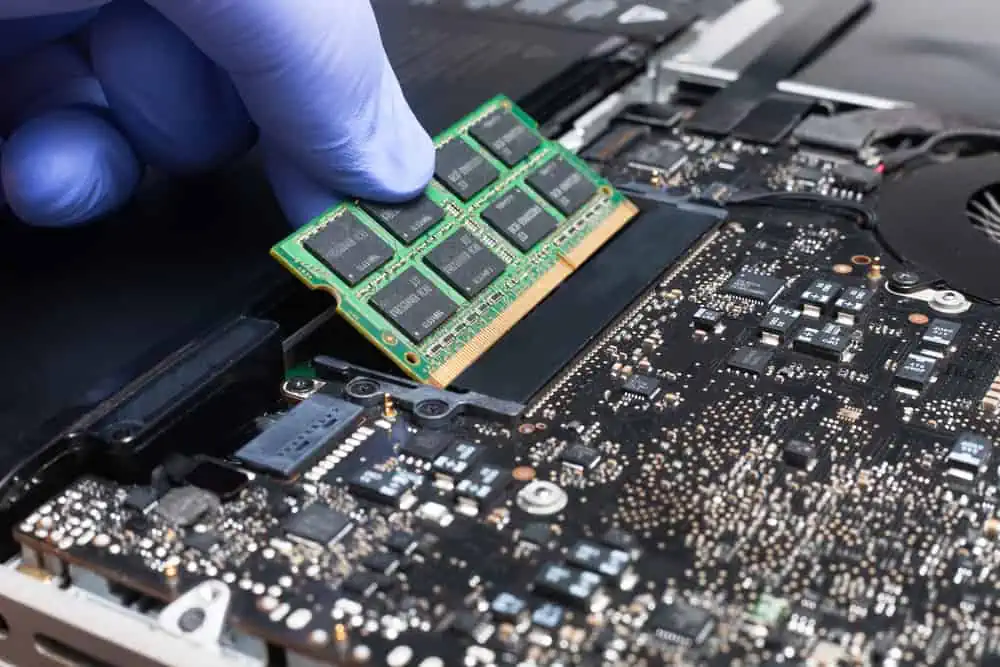

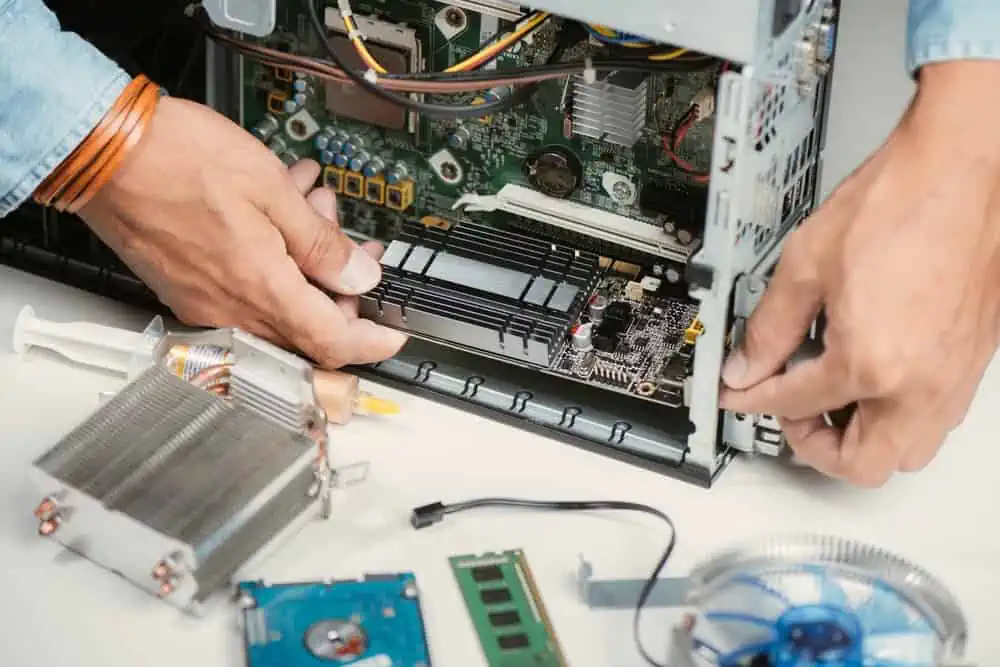
Great content and very informative. I hope this detailed guide will be very helpful for users to know the comparison between both of them! Thanks a lot!!