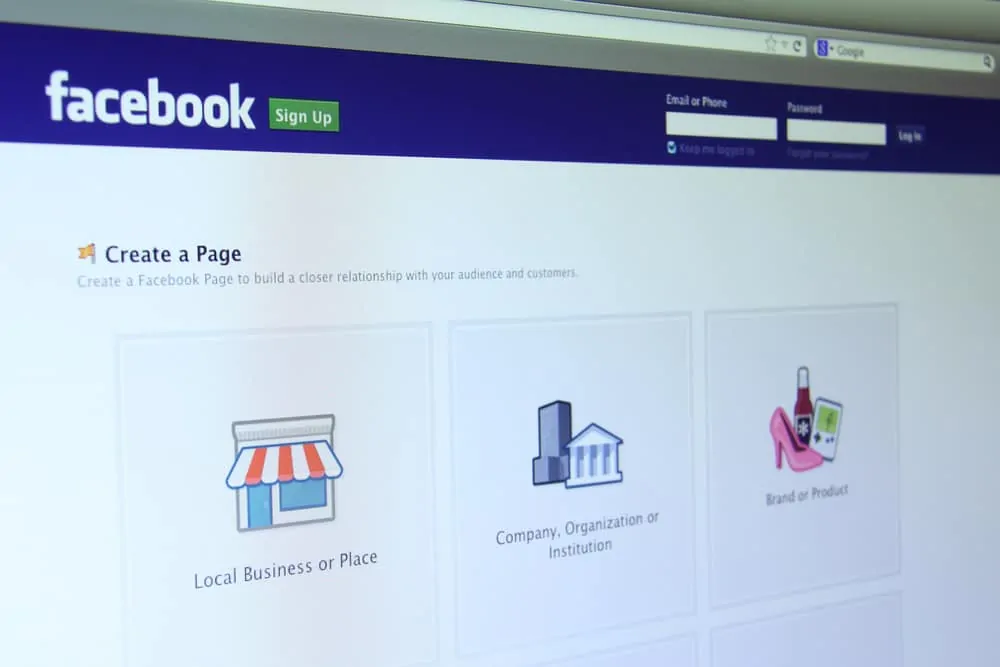This Itechguide teaches you how to delete Instagram post. The guide covers steps to delete Instagram post from Android or iPhone.
Option 1: Delete Instagram Post from Android
- Open the Instagram App on your Android phone. You Could also open Instagram.com from a browser on your Android phone.
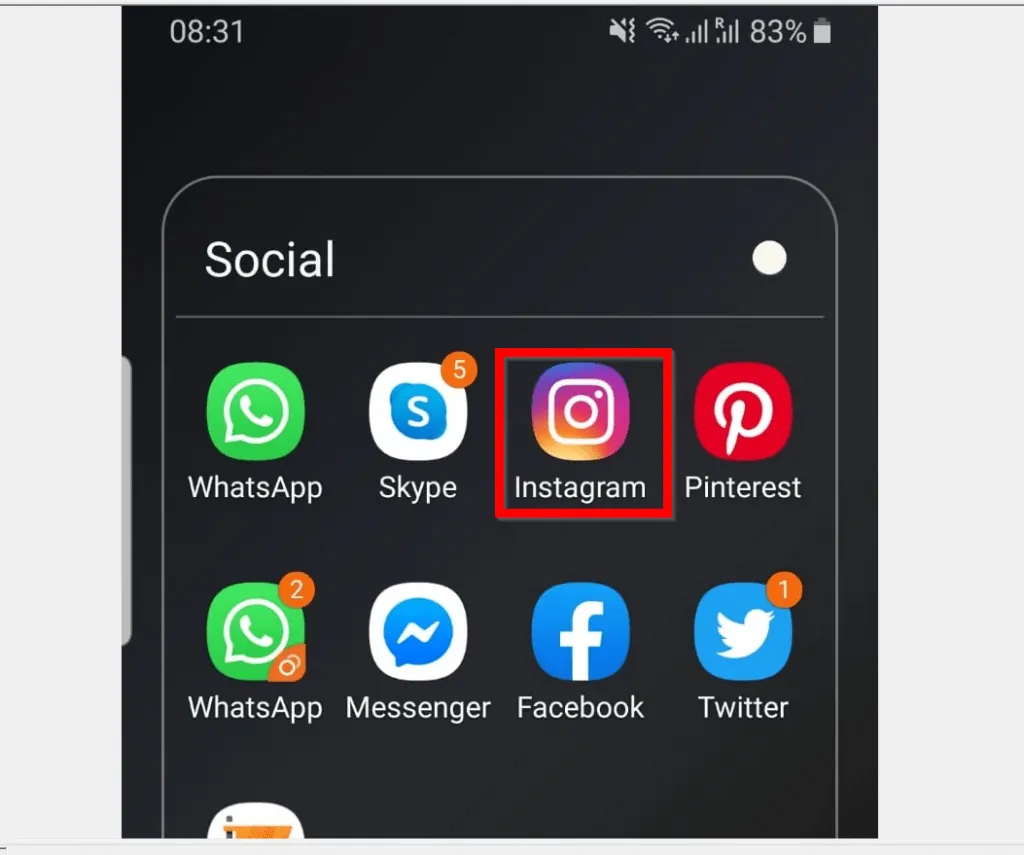
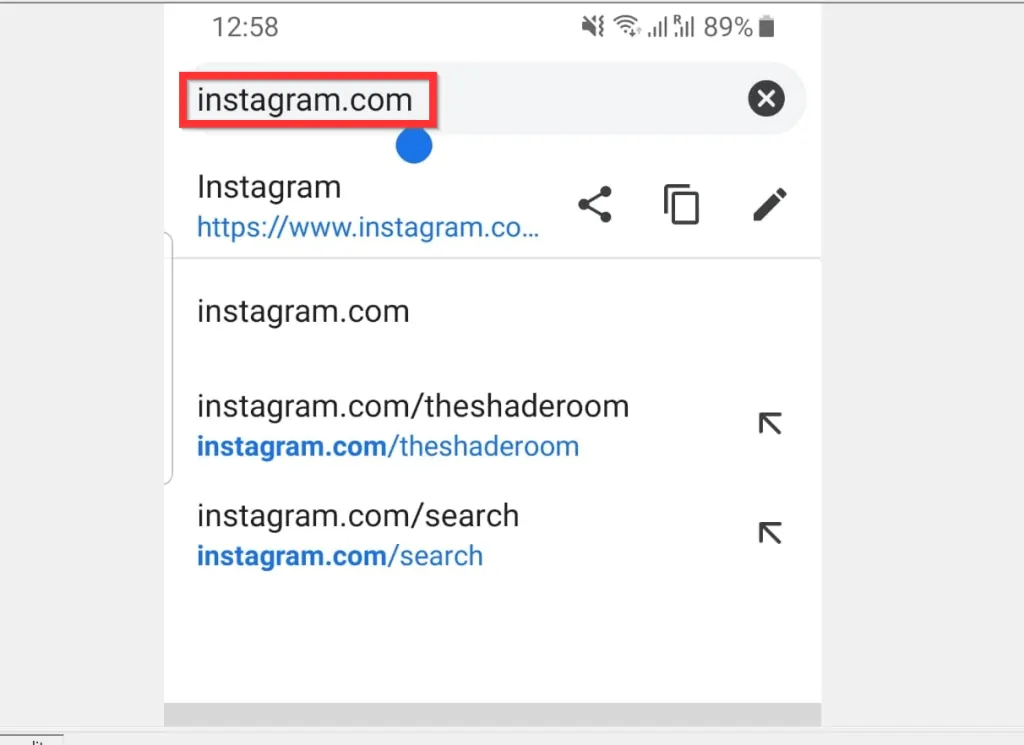
- When you open the App or open Instagram from a browser on your phone, locate the post you want to delete.
- Then, tap the 3 lines vertical at the top right of the App. A set of options will be displayed.
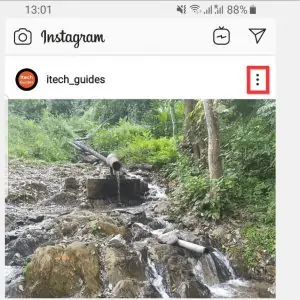
- From the displayed options, tap Delete. You will receive a confirmation pop up window.
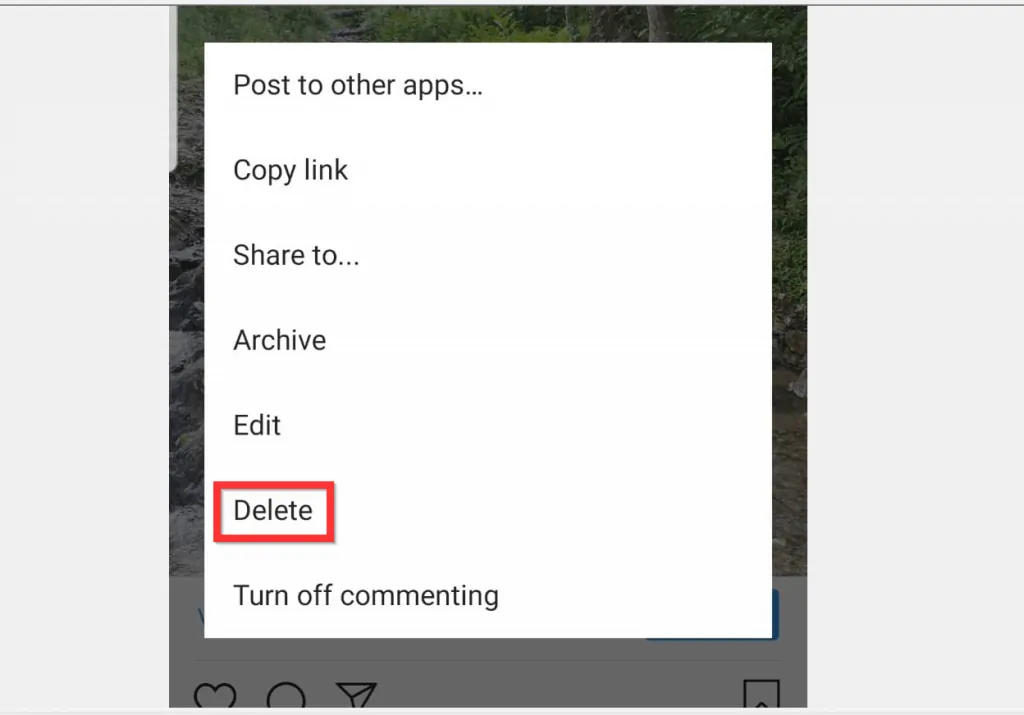
- At the Confirm deletion pop up, tap Delete.
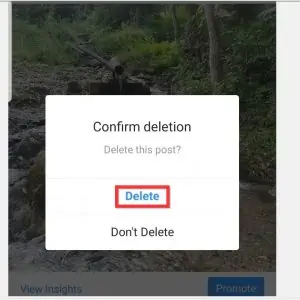
Option 2: Delete Instagram Post from iPhone
- Open the Instagram App on your iPhone. You could also open Instagram.com from a browser on your iPhone.
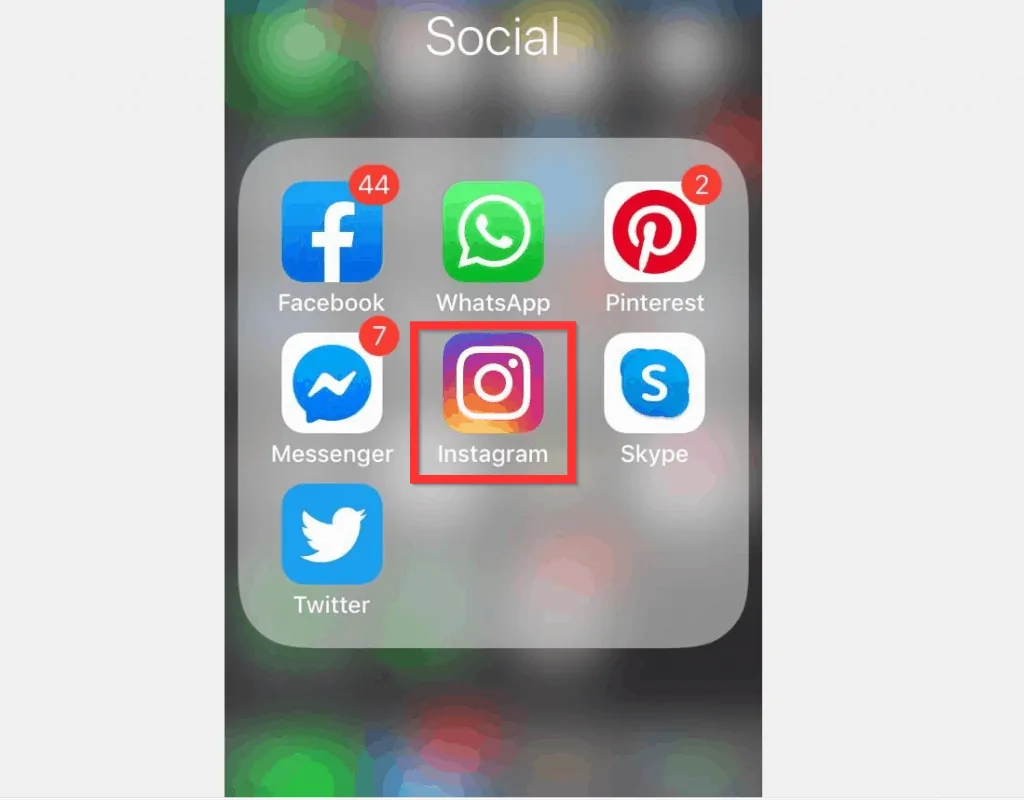
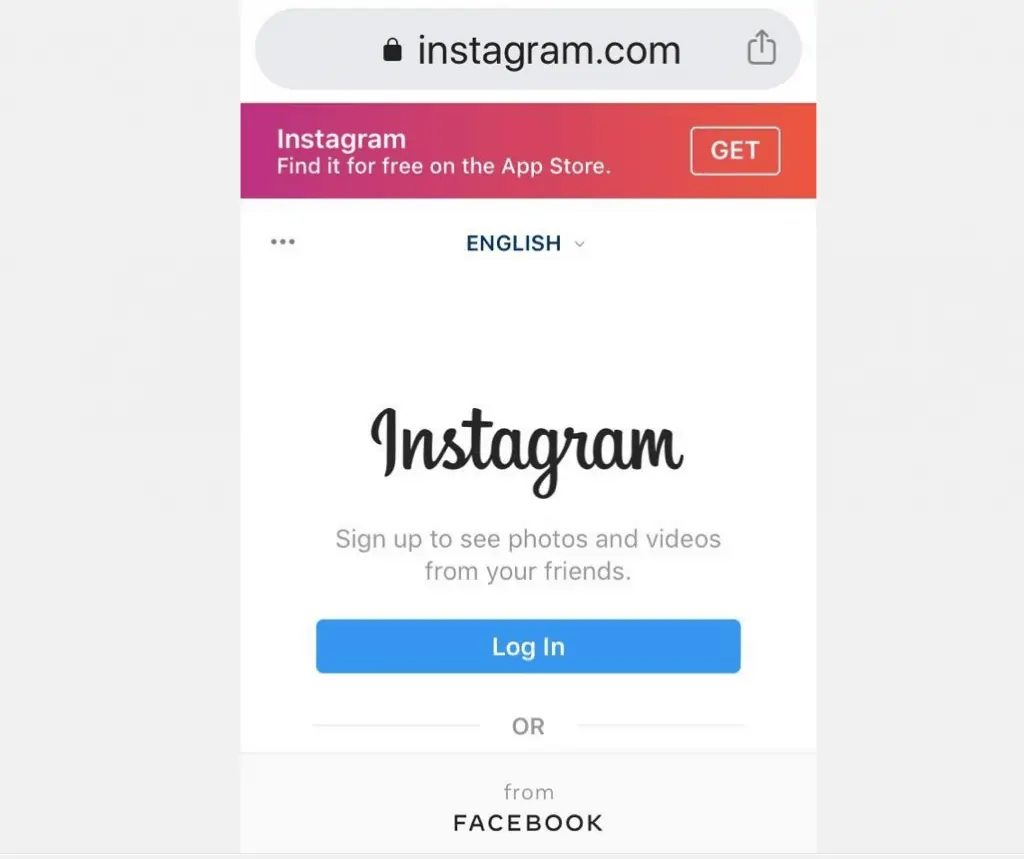
- Open the Instagram post you want to delete. Then, tap the 3 vertical dots on the top right of the post. A set of options will be displayed.
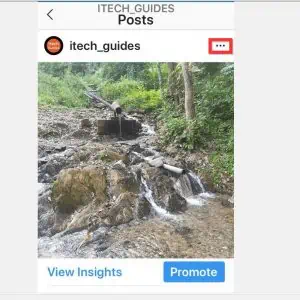
- From the displayed options, tap Delete – the first option in the list. Instagram will display a delete confirmation pop up.
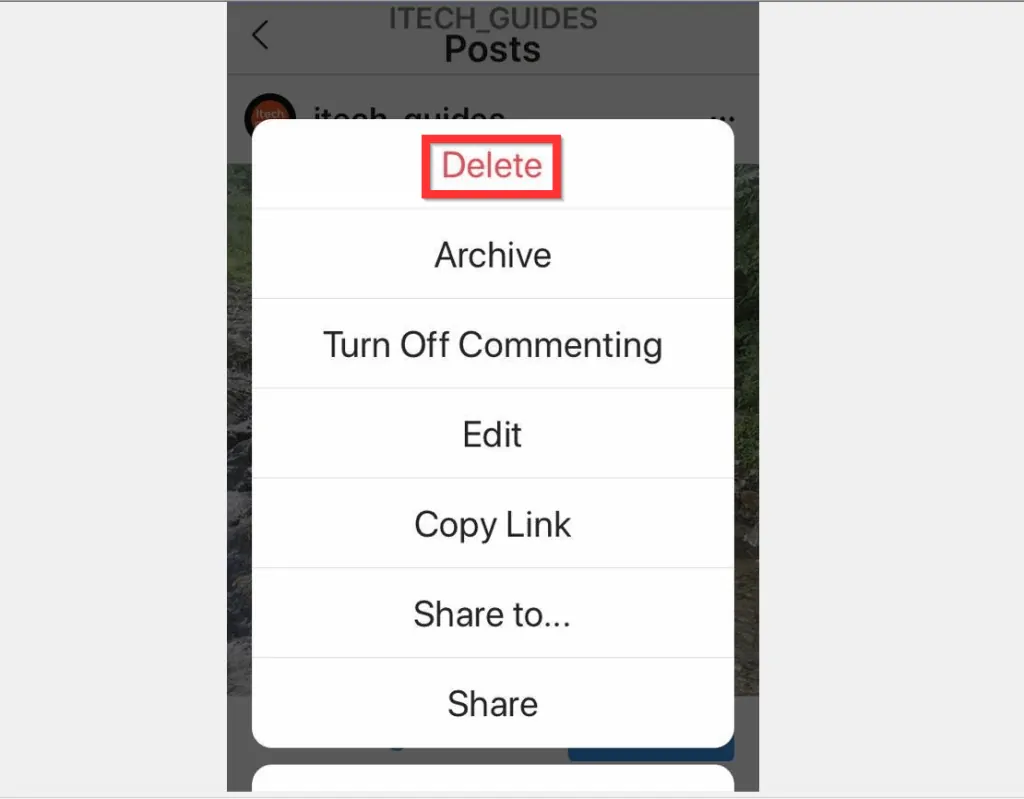
- To delete the post, at the bottom right of the Delete post? confirmation pop up, tap Delete.
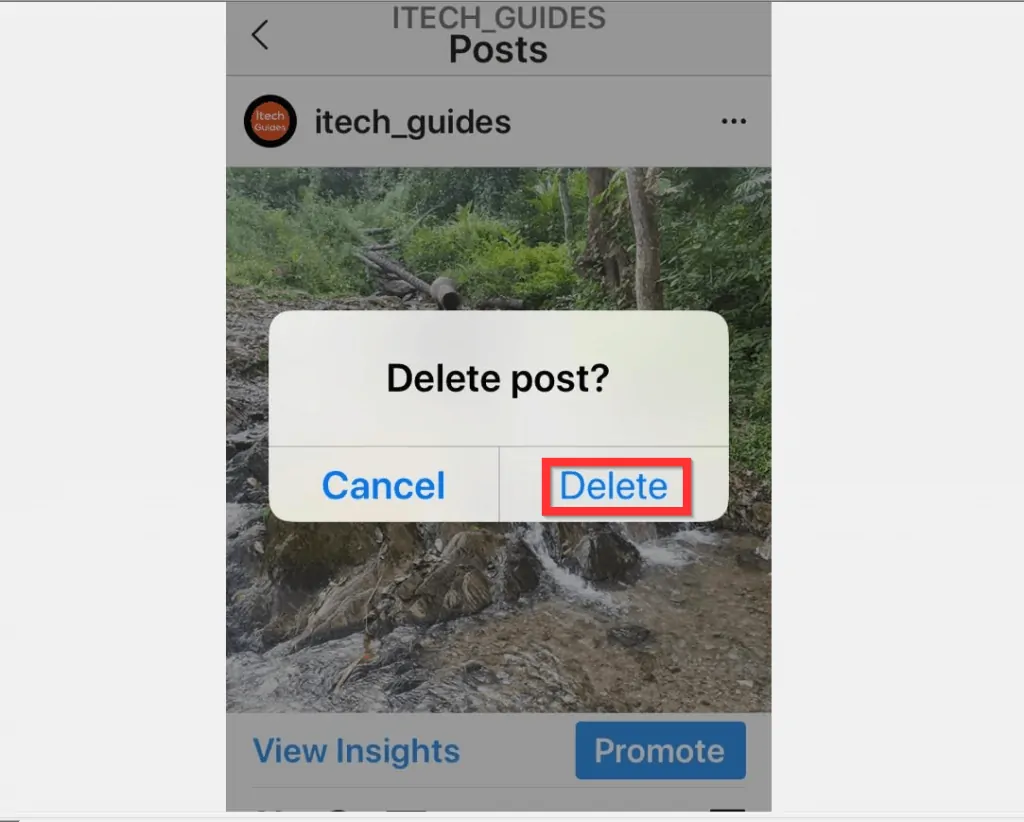
I hope you found this Itechguide helpful. If you found it helpful, click on “Yes” beside the “Was this page helpful” question below.
You may also express your thoughts and opinions by using the “Leave a Comment” form at the bottom of this page.
Finally, for more Social media Itechguides, visit our Social Media how to page.