This Itechguide offers a detailed but simplified explanation of the Facebook Lite App.
What is Facebook Lite App?
Facebook Lite is a Facebook app that uses less data, disk space and works in all network conditions, including 2G networks!
The app is small (the Android app is just 1.5 MB), so it takes less space on your phone. This makes it suitable for low-end phones – including phones with limited storage.
However, the Facebook Lite has most of the features available in the full version. You can still share on your Timeline, react to posts (Like, comment and more), and find and connect with your friends. For more, see the the next section.
Features and Benefits of Facebook Lite
To further understand Facebook Lite app, this section lists and explains its features.
Has only the Main Features of Facebook
To keep the app light, this version supports only the essential Facebook features. Firstly, to make the app light, the app does not pre-load most features. It only loads a feature when you tap it.
Secondly, if you tap What’s on your mind?, you can only do the following:
- Share Photos/Videos
- Tag friends in a Post
- Add location to a post
- Post Feeling/Activity – how you are feeling right now, whether you are celebrating, etc
- You can also Ask for recommendation and
- Answer a question
For a full list of all the types of posts types available on Facebook Lite, see the screenshot below.
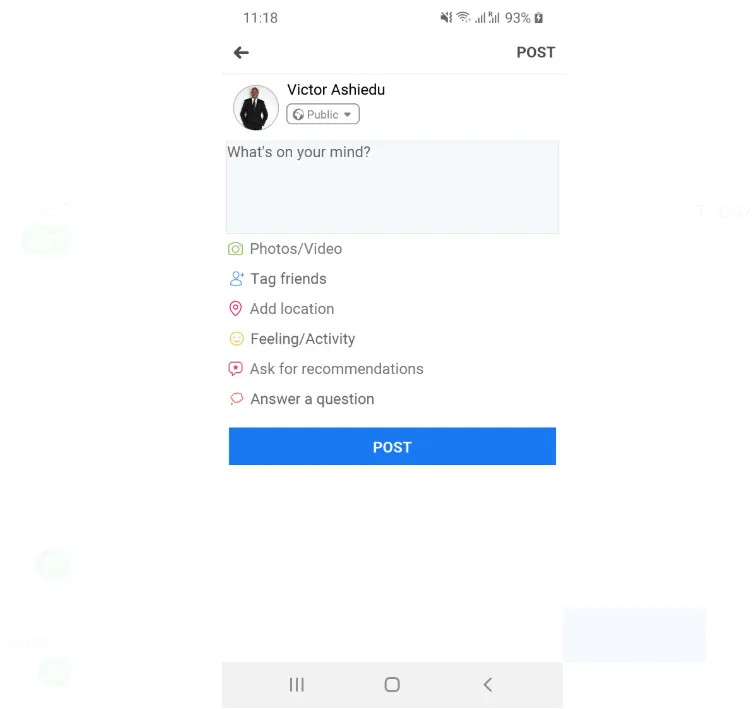
You can also perform the following actions on Facebook Lite:
- Search for and connect with new friends
- Add comments to posts and react to photos/videos
- Follow or Unfollow people
- Find local events, RSVP and arrange meets
- Get notified when people interact with your posts
- Access Facebook Marketplace to buy and sell stuff
- Lookup local businesses and leave reviews
Facebook Lite Uses Less Disk Space and Data
Another feature and benefit of this Lite version of the Facebook app is that it uses less data. If you live in a country where data is expensive or not easily affordable, this version of Facebook will be very beneficial to you.
It also uses less space on your smartphone. As I mentioned in section 1 of this Itechguide, the app install size is about 1.5 MB (for android). This makes it suitable for low end smartphones.
Works on Slow Networks, Including 2G Networks
Another benefit of Facebook Lite is that it is designed to work on any type of network. It even works on 2G networks.
In addition to the size benefit of the app, its ability to work on all network types also makes it very suitable to use in countries with limited availability to mobile data.
Installs Fast and Loads Quickly
Finally, the Lite version of this giant social network’s app is very quick to install on your phone. It also loads items fast. When you tap any item on the app, it loads very quickly.
Conclusion
I hope you found this Itechguide helpful. If you did, click on “Yes” beside the “Was this page helpful” question below.
You may also express your thoughts and opinions by using the “Leave a Comment” form at the bottom of this page.
Finally, for more Social media tech Itechguides, visit our Social Media Explained page. You may also find our Work from Home page very helpful.



