Want to disconnect spotify from Facebook? Follow my quick steps below.
Quick Steps
Here are the steps to disconnect Spotify from Facebook:
- Open Spotify App on your desktop and login with your Spotify account.
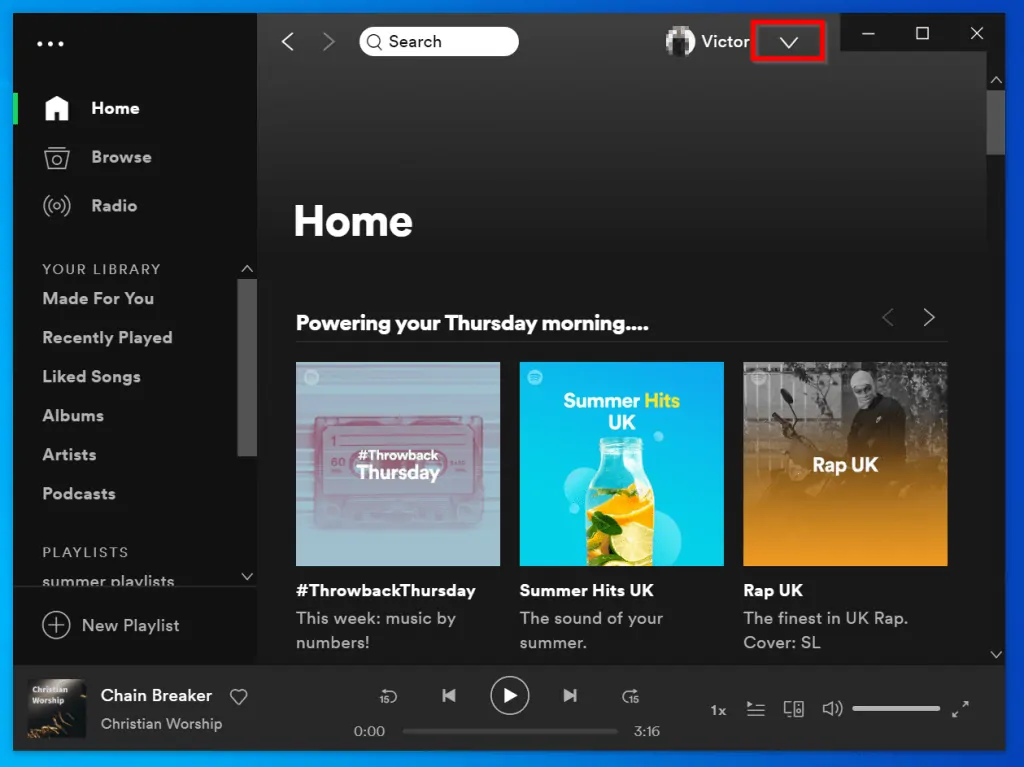
- On the top right of the app, there is an arrow pointing downwards. The arrow is beside your Spotify account name. Click the arrow. Clicking the arrow displays additional links. One of the links is Settings (highlighted in the image below).
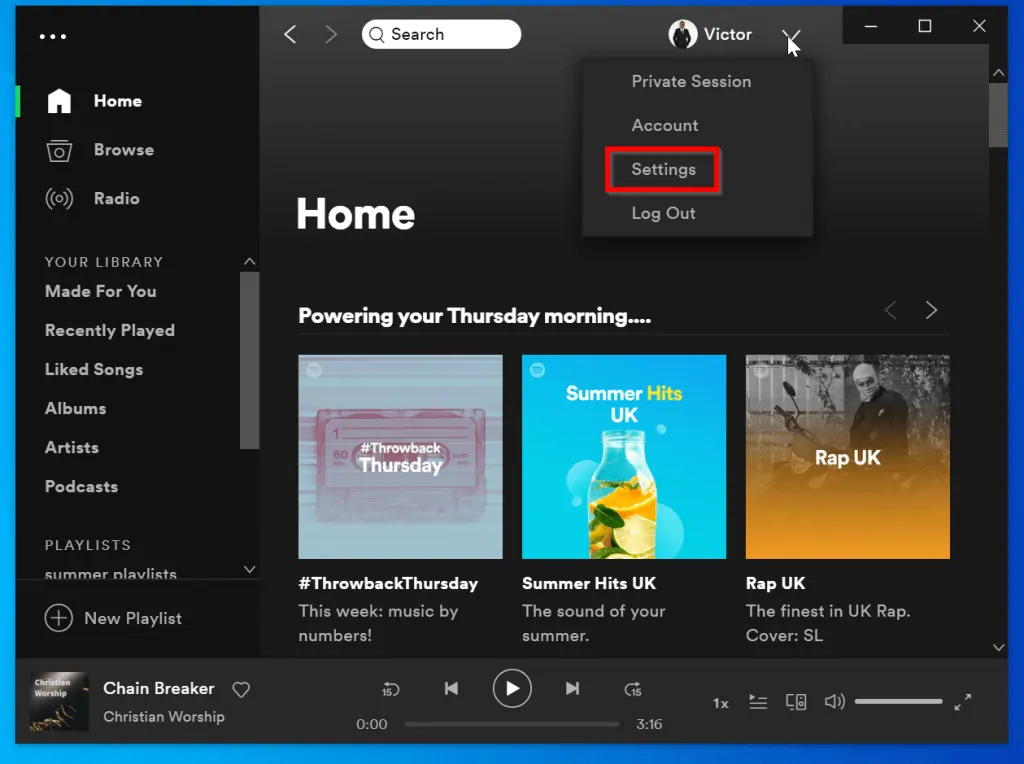
- On the drop-down, click Settings. This will display the Settings page of Spotify app.
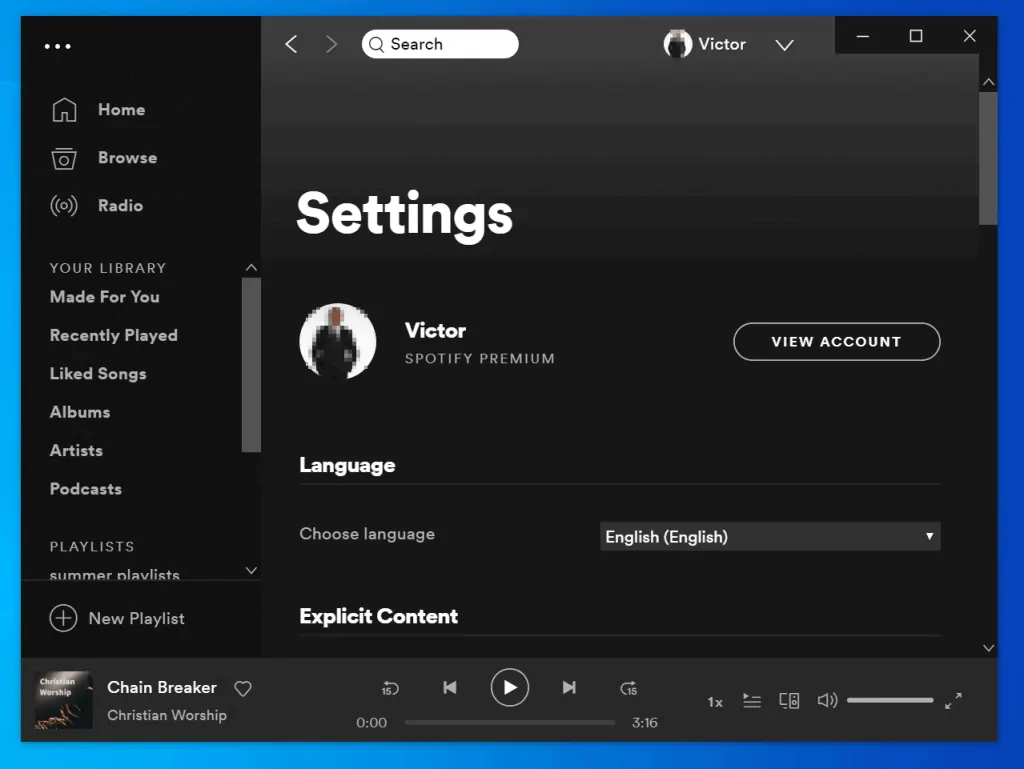
In the next 2 steps you will get to the point where you can disconnect spotify from Facebook…
- At the Spotify Settings, scroll down until you get to the Social section.
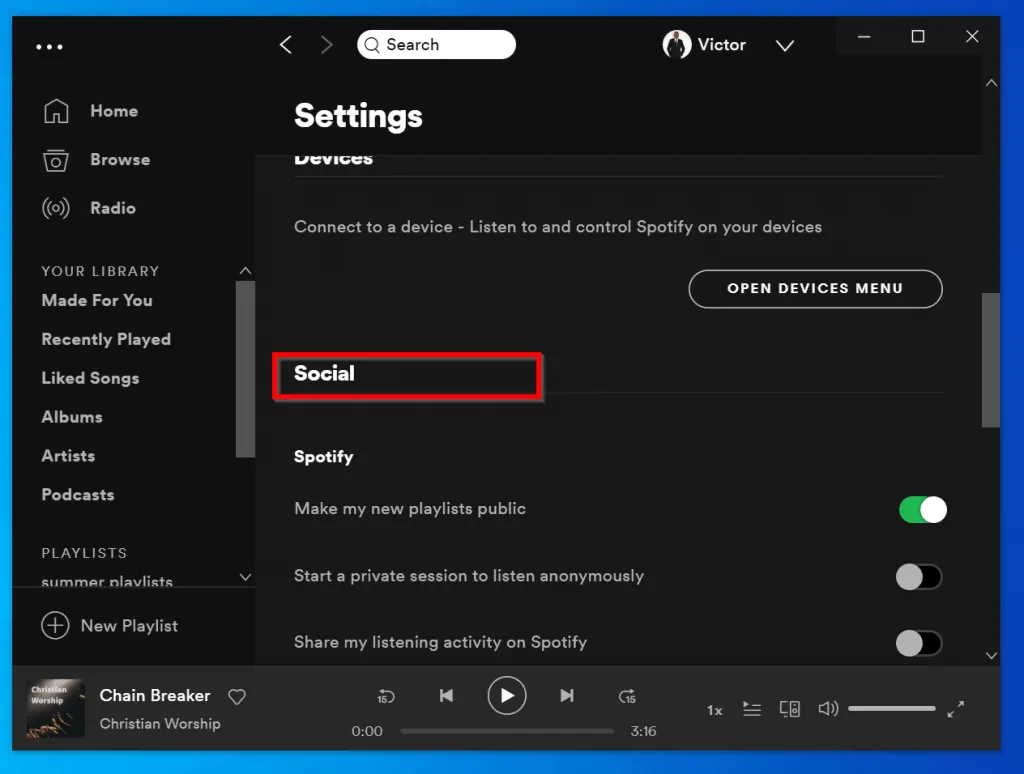
- Within the Social section of the Settings page, you will find DISCONNECT FROM FACEBOOK. To disconnect Spotify from Facebook click the link.
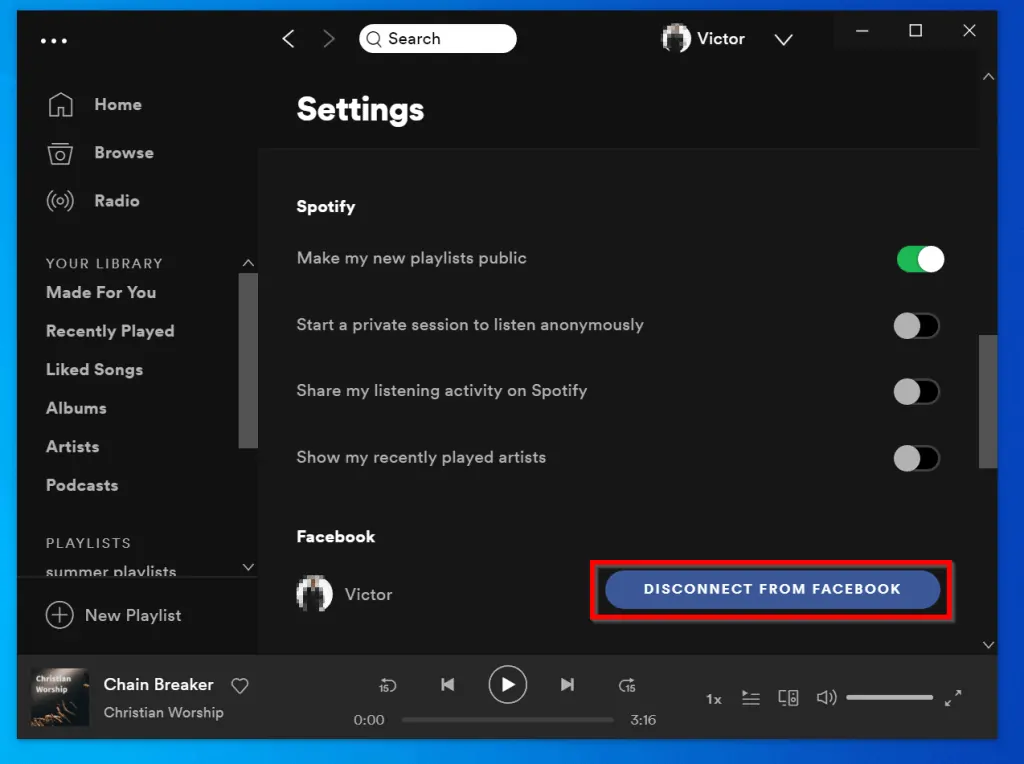
Conclusion
Once you disconnect Spotify from Facebook you should be able to login with your email address instead of your Facebook account
I hope that you found it helpful. If you did, kindly share your experience with our community at [discourse_topic_url].
Similarly, if you have any questions, or share the method that worked for you, please post them at discourse_topic_url]. Moreover, our forum staff and other community members are always keen to respond to your questions.
on music and video streaming, visit our Music & Video Streaming page. This page has more Spotify guides and some YouTube guides as well.



