This Itechguide reviews the 5 best SMS app for Android. The best is reviewed last – starting with the 5th on top of the list.
Handcent Next SMS

Starting my review of the best SMS app for android, at no 5 is “Handcent Next SMS”.
This app has some amazing features. Firstly, it offers messaging on multiple devices. You can link the app on your phone to send messages from your tablet, PC or Mac. This will be very helpful when you are in a work environment.
Secondly, the app features a private box. This is where you can keep your private messages safe with a password. It also offers an SMS blocker – you can use this feature to block unwanted or spam messages.
Finally, this app offers self customization. With this, you can change the theme, background, font, ringtone, and more settings. Furthermore, the app offers SMS backup, support Android smartwatches, and multiple languages.
“Handcent Next SMS” is free to install but contains ads and offers in-app purchases. It has a 4.5 rating on Google Play.
Messages

“Messages” is no 4 in my review of the best SMS app for Android.
This is a great app from Google with a lot of exciting features. The first feature that caught my attention is its chat option. Other than sending SMS or MMS, you can chat with your friends using Wi-Fi or your data network. You also know when your friends are typing or when your messages have been read.
It also offers quick and fast sharing. You can easily share your pictures and videos in good quality as a message. You can also send audio messages, stickers or your location to your contacts.
Finally, the app has a dark mode setting. With this, you can comfortably use the app at night or in low light rooms.
“Messages” is free to install. It has a 4.5 rating on Google Play from over 2 million reviews.
Textra SMS
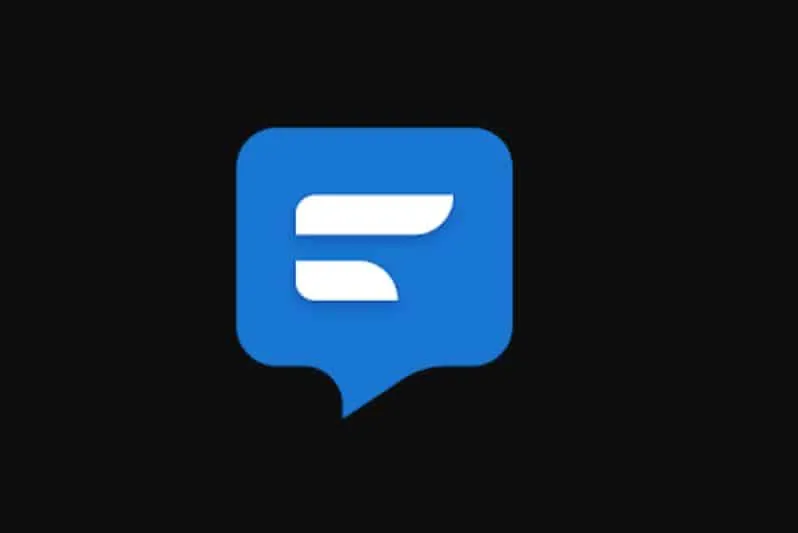
Coming 3rd in my review of the best SMS app for Android is “Textra SMS”.
The first most tantalizing feature of this app is its theme design. It has more than 100 available themes. It also has more than 2000 emoji styles from Android, Twitter, Emoji One, and iOS.
Another noticeable and important feature of this app is its message blocker. You can block messages from certain contacts. It also offers quick SMS reply popup, voice memos, GIFs, and more.
The final feature that makes this app unique is its display modes. It offers dark, light and auto-night modes – perfect for use at any time of the day. Furthermore, the app is compatible with Android wear devices.
“Textra SMS” is free to install but contains ads and offers in-app purchases. It has a 4.5 rating on Google Play.
Signal Private Messenger
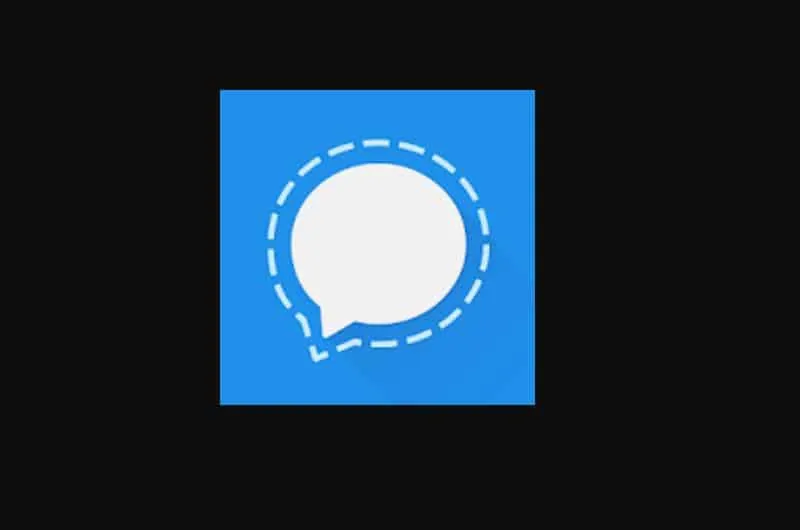
Taking the 2nd spot in my review of the best SMS app for Android is “Signal Private Messenger”.
The app offers a dark mode theme. This feature makes the app look great and unique when you are using it. The dark theme also reduces your phone’s light effect on the eyes.
It also features alert customization. With this feature, you can set your desired alerts for certain contacts. You can also choose not to apply an alert for all contacts.
Finally, this app caps it up with its privacy mode. This allows you to secure your private conversations from other people who have access to your phone.
In addition, the app offers an image editing tool that you can use to crop, sketch or add words to your photo before sending via SMS.
“Signal Private Messenger” offers free installation. It has a 4.6 rating on Google Play.
GO SMS Pro – Messenger, Free Themes, Emoji

Wrapping up my review of the best SMS app for Android, at no 1 is “GO SMS Pro – Messenger”.
This SMS app has loads of fantastic features but one of the outstanding of them is its private box. With this feature, you can encrypt private messages on your phone.
This app also has hundreds of themes and stickers. You can change the background of the messaging app with cool and colorful themes.
There is one additional feature I think will be of interest – its cloud service. The app offers a cloud storage feature to backup all your messages. In addition, the app can identify unknown calls by displaying the caller’s info. It also allows you to block calls.
“GO SMS Pro – Messenger” is free to install but contains ads and offers in-app purchases. It has a 4.5 rating on Google Play from over 2 million reviews.
I hope you found this article helpful. If you did, click on “Yes” beside the “Was this page helpful” question below.
You may also express your thoughts and opinions by using the “Leave a Comment” form at the bottom of this page.
Finally, to read more app reviews, visit our Apps & Software review page.



