This Itechguide reviews the 5 best online photo storage. The best is reviewed last – starting with the 5th on top of the list.
Amazon Photos

Starting my review of the best online photo storage, at no 5 is “Amazon Photos”.
“Amazon Photos” offers 5 GB free storage to save your photos and videos. However, with an Amazon Prime subscription, you get unlimited photo storage and 5 GB video storage. You can also share your subscription with five other people.
It also offers other Storage plans for 100GB And 1TB. You can access files on your Amazon devices such as Amazon Fire TV, Echo Show, and Echo Spot. You can also view and share your photos on smartphones, tablets, and computers.
Finally, this phone storage platform caps it up with its various file supports. You can easily save different type of file formats including RAW files. With the mobile app, you can automatically back up photos and videos on your phone.
“Amazon Photos” offers mobile app support available for iOS and Android devices. You can also get Amazon Photos for Windows and Mac OS via this link – Amazon Photos Desktop App.
iCloud

At no 4 in my review of the best online photo storage is “Apple iCloud”.
“Apple iCloud” has loads of tantalizing features but one of the outstanding of them is its 5GB of free iCloud storage. You don’t need to have any Apple devices to use this cloud platform. Just simply create an account on iCloud.com to get your Apple ID. Then, you are good to go.
This iCloud storage also offers a photo-sharing option. This allows you to create albums of places, events, etc. You can choose to share with your friends and family – they can leave comments or upload their own photos or videos to the shared albums.
There is one more feature I think will be of interest – its file accessibility. You can view your files online via iCloud.com or its app on iOS devices and the Finder on your Mac computer. You can also get the app for Windows OS.
“iCloud” is surely one of the best online storage platforms. It offers subscription storage plans that give 50GB, 200GB, and 2TB of file storage. For more information about this service, click this link Apple iCloud.
Microsoft One Drive

Coming 3rd in my review of the best online photo storage is “Microsoft One Drive”.
The first most remarkable feature of “One Drive” is its free storage offer for new users. If you have a new or existing Microsoft account, you get 5GB free storage to save your photos and other documents.
Another notable feature of this photo storage platform is its file sharing option. You can share photos and video albums with friends and family via sharable links. With the One Drive app, you get notified when one of the shared files is being edited. You can also add a password to links you share or set an expiry time for the links.
The final feature that makes this storage platform unique is its Microsoft office support. You can view and save your Office documents. You can also edit Word, Excel, and PowerPoint files saved one the One Drive.
Furthermore, One Drive offers a subscription plan that gives you 1TB (1000GB) of storage. With the Office 365 Home Premium plan, you get 1TB each for 6 users – making a total of 6TB.
“Microsoft One Drive” allows you to scan and save documents, receipts, and do more from the One Drive mobile app on your phone. The app is available for iOS and Android devices.
Google Photos

Taking the 2nd spot in my review of the best online photo storage is “Google Photos”.
This online storage platform has some exciting features. Firstly, it offers unlimited storage of high-quality photos and 1080p HD at no cost. You can access these files from your phone, tablet, or computer.
Secondly, “Google Photos” offers a smart organization of your photos. The cloud storage systematically organizes your photos for easy access. You can search for any of your photos by the places and things in them. It is very quick and easy.
Finally, Google Photos makes it easy to get photos from friends and family using shared albums. The album features people, places, things, collages, animations, movies, and videos. You can automatically backup your photos and videos on your phone and remove them to free up space on your device.
“Google Photos” is one of the best online photo storage cloud platforms. It offers mobile app support available for iOS and Android devices.
Dropbox

“Dropbox” is no 1 in my review of the best online photo storage.
This platform has a lot of amazing features. The first feature that caught my attention is its smart interface. The site is well structured with easy navigation and accessibility. You can easily locate your photos using the mobile app or from a PC. You can also create a link to share files with your friends or colleagues.
It also offers accessibility to multiple devices. You can securely save your files online and access them from your PC, smartphones, tablet, and camera. Once you make changes on one device, it will automatically sync across other devices.
Finally, Dropbox offers a document scanning feature. This allows you to use the Dropbox mobile app to scan documents and save them on the cloud. It also allows you to use your phone or tablet to automatically add your camera roll’s photos to sync to the cloud storage.
Furthermore, this online storage platform supports multiple image formats such as JPEG, PNG, TIFF, GIF, CR2, DCR, DNG, and more.
“Dropbox” offers 2GB of free storage. However, with a paid plan, you can get up to 5TB or unlimited storage of photos, videos, and files. It is available for Windows, Mac, Android, and iOS.
I hope you found this article helpful. If you did, click on “Yes” beside the “Was this page helpful” question below.
You may also express your thoughts and opinions by using the “Leave a Comment” form at the bottom of this page.
Finally, for more work from home email & productivity guides, visit our Emails & Productivity Guides page. You may also find our Useful Software & App review page helpful.
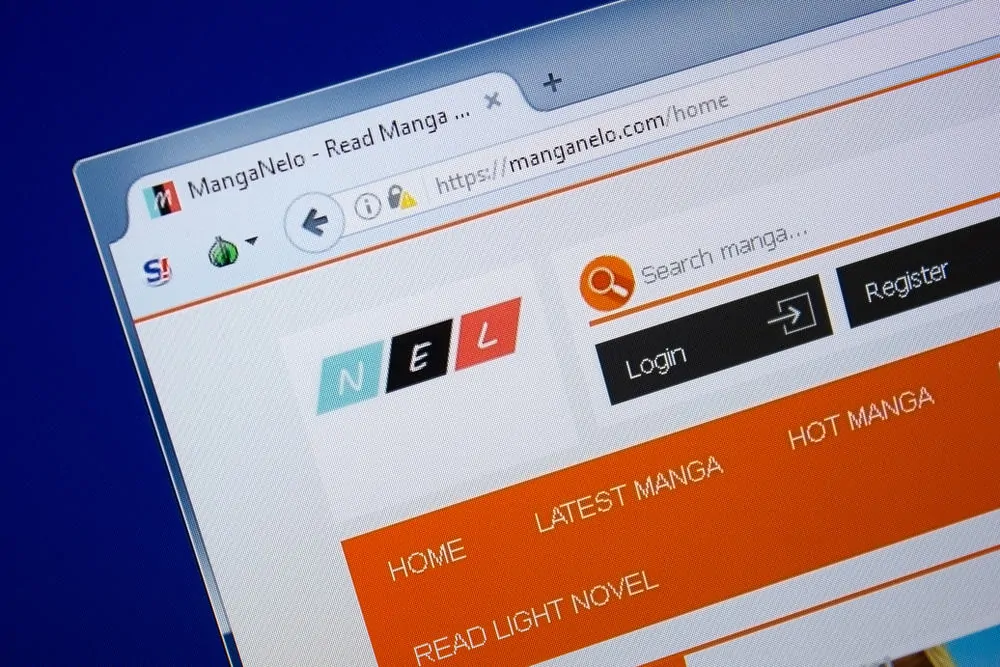



You know I don’t want my photos and movies on some cloud space I will eventialy have to pay for. I want them on the desktop. What is the best local storage app for photos and movies. Do I need a separate entertainment server or storage unit? Whats the cheepest and best you know of?
You can buy a personal cloud storage device. For a list of options on Amazon, click this Amazon.com link – https://amzn.to/34Fgq84