In this Itechguide, Timileyin reviews the 5 best math apps. The best app is reviewed last – starting with the 5th on top of the list.
Cuemath – Mental Math & Number Games
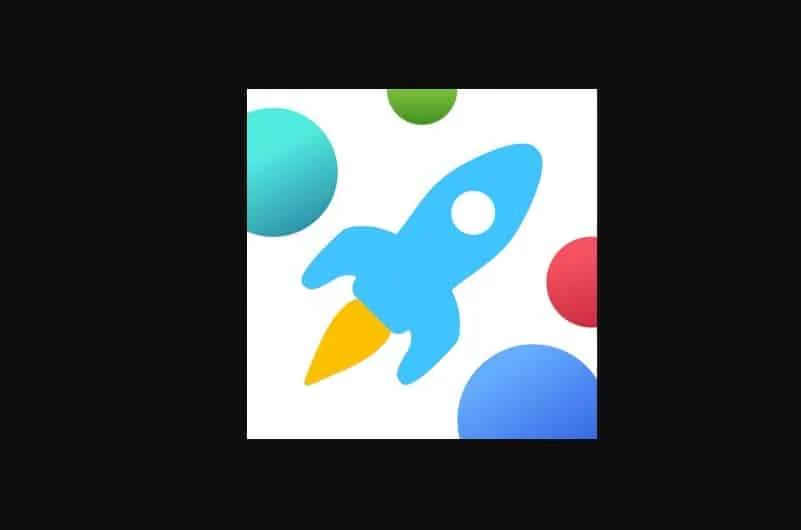
Starting my review of the best math apps, at no 5 is “Cuemath”.
The first most tantalizing feature of this app is its unique design. It offers a fine user interface making the game friendly for kids. It is also very easy to use.
Another remarkable feature of this app is the math gym. This helps to improve your speed and accuracy in solving math problems. It easily takes you through the games step by step with different levels of difficulty.
The final feature that makes this app unique is its daily exercises. The app offers 10 minutes daily math problem covering different math concepts.
“Cuemath” offers free installation. It has a 4.7 rating on Google Play and on the App Store.
Mathway

At no 4 in my review of the best math apps is “Mathway”.
“Mathway” has loads of exciting features but one of the outstanding of them is its quick response time. Once you type the math problem on the app, it gives detailed solutions without delay.
This app covers most math topics. These include arithmetic, algebra, calculus, graph, trigonometry, sequence, series, statistics matrics and more.
There is one more feature I think will be of interest – its scanning function. If you have a math problem written or printed on paper, you can use the app to take a photo of it and get step by step solutions.
“Mathway” is free to install but contains ads and offers in-app purchases. It has a 4.5 rating on Google Play and a 4.9 rating on the App Store.
Microsoft Math Solver

Coming 3rd in my review of the best math apps is “Microsoft Math Solver”.
“Microsoft Math Solver” has some fantastic features. Firstly, it comes with a smart solver. You can write a math problem on paper and scan it with the app to get a solution with an explanation.
Secondly, the app can solve simple and complex math problems. From elementary to equations, probability, trigonometry, basic calculus, and statistics.
Finally, this app supports multiple languages. These include German, French, Spanish, English, Japanese, Chinese, Italian, and more.
Furthermore, the app supports graph plotting. It also offers video solutions at no cost.
“Microsoft Math Solver” is certainly one of the best math apps. It is free to install – having a 4.6 rating on Google Play and a 4.9 rating on the App Store.
Brainly – The Homework App

Taking the 2nd spot in my review of the best math apps is “Brainly”.
This app offers a large learning community. The app has more than 100 million monthly users for social learning. It covers elementary school, middle school, high school, and college.
It also offers contacts with study partners. You can get online helps from the students for your homework, exam practices or essays.
Finally, this app offers help on various subjects – Math, History, English, Biology, Chemistry, Physics, Social Studies, Geography, Health, Arts, Business, Computers, and Technology. It offers learning of different languages – French, German, Spanish, and more.
In addition, the app gives prep questions for SAT and PSAT exams.
“Brainly” offers free installation. It has a 4.6 rating on Google Play and a 4.6 rating on the App Store.
Photomath

“Photomath” is no 1 in my review of the best math apps.
This math app has a lot of amazing features. The first feature that caught my attention is its language options. The app supports more than 30 languages – French, German, Finnish, Hebrew, Japanese, Korean, Spanish, Arabic, Chinese, Dutch, English, and more.
It also features several math topics. Some of the topics include calculus, statistics, trigonometry, matrics, algebra and more. This makes the app very helpful to solve complex math problems.
Finally, the app offers simple math solutions. The app breaks math problems into simple steps with a detailed explanation of every step. It can also scan handwritten or printed text math problems. Then, it gives solutions to the problems.
“Photomath” is free to install but contains ads and offers in-app purchases. It has a 4.6 rating on Google Play and a 4.8 rating on the App Store.
I hope you found this article helpful. If you did, click on “Yes” beside the “Was this page helpful” question below.
You may also express your thoughts and opinions by using the “Leave a Comment” form at the bottom of this page.
Finally, to read more app reviews, visit our Apps & Software review page.




Hello – I wanted to add two more math apps. My three sons and myself recently developed some educational math games as a way for me to introduce them to programming. The development part went quite well, but we are discovering the marketing part is the hard part!
Fruitiply – a very challenging multiplication based puzzle game. Requires you to use your analytical skills to solve encrypted multiplication problems. All of the numbers have been replaced with “fruit” icons and you need to figure out what number each fruit represents.
https://play.google.com/store/apps/details?id=com.cegapps.Hangmath&hl=en_US
Multiplication Gizmo – Now this is a tool, NOT a game. It’s a simple concept for learning your multiplication tables.
https://play.google.com/store/apps/details?id=com.cegapps.multiplicationgizmo&hl=en_US
Hi Chris,
Thanks for reaching out. We normally review the top 5 apps – but I will ask the author of this post to take a look at your apps. If they measure up, we may consider including them in the list.