This Itechguide is a pick of the 5 best laptop under 300 (USD) – starting with the best on top of the list.
| S/N | Best Laptop under 300 USD | Dimension /Weight | Processor Specs | Memory Specs | Storage Specs | Graphics Specs |
|---|---|---|---|---|---|---|
| 1 | Samsung Chromebook 4 | 287.9 x 202.3 x 16.7 mm/1180 g | Intel Celeron N4000 | 4 GB LPDDR4 | 32 GB eMMC | Intel UHD Graphics 600 |
| 2 | ASUS Chromebook C423NA | 322.6 x 228 x 16.1 mm/1340 g | Up to Intel Pentium N4200 | Up to 8 GB LPDDR4 | Up to 64 GB eMMC | Up to Intel HD Graphics 505 |
| 3 | Lenovo IdeaPad 130S 14 Inch | 334 x 235 x 18.6 mm/1450 g | Intel Celeron N4000 | 4 GB DDR4 2400 MHz | 64 GB eMMC | Intel UHD Graphics 600 |
| 4 | Acer Chromebook Spin 11 | 296 x 206 x 20.9 mm/1401.6 g | Intel Celeron N3350 | 4 GB LPDDR4 | 32 GB eMMC | Intel HD Graphics 500 |
| 5 | Samsung Chromebook 3 | 288.8 x 204.2 x 17.78 mm/1152.13 g | Intel Celeron N3060 | Up to 4 GB LPDDR3 | 16 GB eMMC | Intel HD Graphics 400 |
To compare all the laptops on Amazon click compare laptops under 300 USD (link opens on a new browser tab)
In the remaining part of this article, we have listed our best laptop under 300 USD in order of performance. We also provide an overview of the specs of each laptop.
Samsung Chromebook 4

Beginning at no 1 in my pick of the best laptop under 300 is “Samsung Chromebook 4”.
The Samsung Chromebook 4 is an outstanding budget laptop with a simple design. Despite its affordable price tag, the laptop offers a classy look and a great performance.
Design
The Samsung Chromebook 4 is a highly portable laptop with a plastic body. It has a silver-colored aluminum top cover that makes it look attractive.
Observing the laptop from afar, it is similar to the Samsung Chromebook 4+ and a MacBook. This should tell how modern and beautiful the laptop is.
Furthermore, the laptop weighs 1180 g and measures a dimension of 287.9 x 202.3 x 16.7 mm. The laptop is very compact and lightweight.
In contrast, the Samsung Chromebook 4 is lighter than Acer Chromebook Spin 11 that weighs 1401.6 g. It is also fairly lighter than the ASUS Chromebook (at no 2 on the list) that weighs 1340 g.
Moving on, according to Samsung, the laptop passed a series of MIL-STD 810G tests. The MIL-STD 810G is a military-grade test that implies the laptop can withstand weather conditions like dust, humidity, etc.
Hence, Samsung Chromebook 4 is not only lightweight and compact but quite sturdy as well. Moreover, the laptop offers 1 USB 3.0 port, 1 USB Type-C port, a micro SD slot, and a headphone jack.
In conclusion, for a budget laptop, Samsung Chromebook 4 is a great value for your money.
Processor Specs
The laptop features an entry-level Intel Celeron N4000 processor. The processor offers a base frequency of 1.10 GHz, a max frequency of 2.60 GHz with 2 cores, and a 4 MB cache.
As you would expect, being a low-cost laptop, the Intel Celeron N4000 processor is suitable for the Samsung Chromebook 4.
Though the processor computing power is not impressive, the Chrome operating system offers less workload for the processor.
Hence, Samsung Chromebook 4 will deliver a decent performance with this laptop.
Comparing the laptop to its counterparts on the list, the Samsung Chromebook 4 is above the Acer Chromebook Spin 11. The Acer Chromebook has Intel Celeron N3350 with a max frequency of 2.40 GHz.
Meanwhile, the Lenovo IdeaPad 130S has a similar processor with Samsung Chromebook 4 laptop.
In conclusion, Samsung Chromebook 4 processor spec is reasonable for a laptop under 300 USD.
Storage Specs
This laptop comes with a storage size of 32 GB or 64 GB eMMC. This is a moderate storage size to install several apps.
Moreover, Chromebook offers cloud storage via Google Drive to save a lot of files. You can also add your Dropbox folder to the Files app on your Chromebook and save files to Dropbox
Furthermore, Samsung Chromebook 4 comes with a microSD card slot. With this, you can access photos, documents, and videos saved on the SD card with your Chromebook.
In comparison, Lenovo IdeaPad 130S 14 at no 3 in my pick offers a similar storage option as the Samsung Chromebook 4.
Finally, the 64 GB storage size is a great for a Chromebook laptop
Memory Specs
The Samsung Chromebook 4 comes with a memory size of 4 GB LPDDR4. This memory size is enough for a Chromebook laptop to deliver a great performance.
Moreover, in Itechguides’ review of the Samsung Chromebook 4, the laptop delivered a satisfying memory performance. It handled 10 Chrome tabs and fetching a file from Google drive while streaming a 1080p YouTube video.
In comparison, ASUS Chromebook C423NA is better off than the Samsung Chromebook 4 laptop. The ASUS Chromebook offers a memory size of 8 GB LPDDR4 SDRAM.
Nonetheless, Samsung Chromebook 4 memory spec is enough to run several tasks simultaneously.
Graphics Card Specs
The laptop comes with an integrated Intel UHD Graphics 600 graphics card. It has a base GPU clock speed of 200 MHz and a boost GPU clock speed of 650 MHz.
Furthermore, our complete review of the Samsung Chromebook 4 stated the that laptop had a GPU benchmark score of 361.
Moreover, on gaming test, the laptop ran Need for Speed on nearly average frame rates. Consequently, it frequently exhibits poor color display at some points.
Notwithstanding, Samsung Chromebook 4 graphics spec is manageable for some multimedia apps and light games.
ASUS Chromebook C423NA

At no 2 in my pick of the best laptop under 300 is “ASUS Chromebook C423NA”.
This laptop offers a slim and portable design with a touch screen display. It also has a great battery life of 10 hours.
Design
The laptop has a clean ultra-slim design with a grey color aluminum lid and smoothly finished edges.
Furthermore, ASUS Chromebook C423NA weighs 1340 g and has a 322.6 x 228 x 16.1 mm dimension. In terms of weight, compared to Acer Chromebook Spin’s weight of 1401.6 g, the ASUS Chromebook is lighter.
Moreover, ASUS Chromebook C423NA offers adequate ports to connect external devices. It has 2 USB Type-A ports, 2 USB Type-C ports, a headphone jack, and a micro SD slot.
Finally, the laptop offers an HD or Full HD display with a backlit keyboard. Hence, the build quality of the ASUS Chromebook C423NA is just right for its price range.
Processor Specs
The ASUS Chromebook C423NA offers a low-level mid-range Intel Celeron N3350 processor. The processor offers a base frequency of 1.10 GHz, and a max frequency of 2.40 GHz.
With the Intel Celeron N3350, the laptop can only handle productivity apps with less demanding operations. Especially, operations like browsing and video streaming will run just fine.
Furthermore, in our detailed review of the ASUS Chromebook C423NA, the laptop did well with most android apps.
However, while browsing on more than 7 tabs, the laptop starts to lags while the touchpad fails to respond. Hence, it is best you performed a couple of tasks at a time on this laptop.
In conclusion, ASUS Chromebook C423NA offers an average processor performance.
Storage Specs
The laptop comes with a 32 GB eMMC storage drive. This is an expected storage size from a budget Chromebook laptop.
Notwithstanding, the storage size is acceptable. Besides, with the 32 GB eMMC, you can still install your most important android apps.
Moreover, to save media files, you go for cloud storage on the laptop via Google Drive. With this, you can access saved files at any time from anywhere.
Furthermore, ASUS Chromebook C423NA comes with a microSD card slot. With this, you can expand the storage capacity of the laptop.
Overall, the storage spec of this ASUS Chromebook is reasonable for Chromebooks. Compared to other laptops on this list, ASUS Chromebook offers less than Samsung Chromebook 4 that has up to 64 GB storage size.
Memory Specs
ASUS Chromebook C423NA offers a memory size of up to 8 GB. This is a reasonable memory size for a laptop of this price tag.
Furthermore, with 8 GB memory, you can perform daily computing tasks excellently. Specifically, surfing the internet and managing productivity apps will be swift with minimal lagging.
Moreover, ASUS Chromebook C423NA offers a bigger memory size than the Samsung Chromebook that comes with 4 GB RAM. Hence, ASUS Chromebook C423NA’s memory spec is great for a budget laptop.
Graphics Card Specs
Without any surprises, the ASUS Chromebook C423NA comes with an integrated graphics card – Intel HD graphics 500.
Though the Intel HD graphics 500 is not the best of graphics, it is enough for this laptop. Moreover, you can still play some modern games on this laptop with low graphics settings.
Overall, ASUS Chromebook C423NA will meet the graphics requirement of most productivity apps.
Lenovo IdeaPad 130S 14 Inch

Coming 3rd in my pick of the best laptop under 300 is “Lenovo 11.6″ HD IPS Touchscreen 2-in-1 Chromebook”.
The Lenovo IdeaPad 130S laptop is a great deal for a budget laptop. It offers a clean and sturdy build quality with a sleek body.
Design
The laptop offers a plastic body with an ultra-slim design. The laptop looks simple but it is eye-catching.
Furthermore, the Lenovo IdeaPad 130S comes in different colors that include Mineral Grey, Granite Black, and Midnight Blue.
Moreover, despite being a budget laptop, Lenovo IdeaPad 130S works considerably well. The laptop also has a nice closely packed keyboard and multi-touch touchpad.
Moving on, the laptop measures 334 x 235 x 18.6 mm and weighs 1450 g. The laptop is very portable and lightweight.
However, in terms of portability, Samsung Chromebook 4 is more portable than any laptop on my list. The Samsung Chromebook 4 offers a dimension of 287.9 x 202.3 x 16.7 mm.
Above all, the Lenovo IdeaPad 130S is a solid low-price laptop with a captivating design.
Processor Specs
The laptop offers an Intel Celeron N4000 processor with 2 cores, a base speed of 1.10 GHz, and a maximum speed of 2.60 GHz.
Though the Intel Celeron N4000 is a lower-end processor, it is decent for a budget laptop like this one. Nevertheless, the processor computing power is still enough to push the laptop to deliver acceptable performance.
Moreover, in comparison to other laptops on the list, the Lenovo IdeaPad 130S surpasses a couple of laptops.
Specifically, the ASUS Chromebook C423NA laptop which offers an Intel Celeron N3350 with a max speed of 2.40 GHz.
Furthermore, in our expert review of Lenovo IdeaPad 130S, the laptop had a low Cinebench R15 test score of 124. Therefore, the laptop can only manage basic computing operations like editing documents or web browsing excellently.
Overall, Lenovo IdeaPad 130S processor performance is suitable for daily tasks on your computer.
Storage Specs
Lenovo Ideapad 130S comes with a storage size of 64 GB eMMC. The storage is used to install the Chrome OS files and other apps.
As I said earlier in this article, Chromebook offers cloud storage via Google Drive.
However, if you prefer storing your files locally (I am not sure why anybody will prefer this option!) you get an external USB storage drive.
In conclusion, Lenovo Ideapad 130S Storage capacity is not impressive. However, for a budget laptop, the storage size is adequate.
Memory Specs
The Lenovo Ideapad 130S comes with an onboard 4 GB DDR4 RAM. The memory is very small in size.
Additionally, the RAM is non-removable which implies that you cannot upgrade the memory size. This restricts the chances of increasing the RAM of the laptop to boost performance.
Furthermore, in our detailed review of the Lenovo Ideapad 130S, the laptop handled several browsing tabs while streaming a 1080p YouTube video. However, when it comes to running some software programs simultaneously, the laptop starts to lag.
On a final note, with the 4 GB RAM, Lenovo Ideapad 130S can only handle couple of task at once.
Graphics Card Specs
The laptop comes with an Integrated Intel UHD Graphics 600 card. This is an average graphics card with a maximum frequency of 650 MHz.
The Intel UHD Graphics 600 is not the best of graphics cards. Hence, the performance is slightly enough.
Furthermore, Itechguides’ review of the laptop shows that the laptop is only suitable for less graphics-intensive applications or games.
To be more specific, the laptop ran games like Dirt3 at 30 FPS and The Witcher 3 at 15 FPS. Additionally, Lenovo Ideapad 130S ran Left4Dead at 35 FPS.
In conclusion, the Lenovo Ideapad 130S can perform well with low-graphics apps.
Acer Chromebook Spin 11

Taking the 4th spot in my pick of the best laptop under 300 is “Acer Chromebook Spin 11”.
The laptop offers a 360-degree rotation design that allows you to use the laptop as a tablet. It also features a touchscreen display for quick navigation without the need for a mouse or keyboard.
Design
The Acer Chromebook Spin 11 is a portable laptop with a smooth design. Furthermore, it features a multi-touch screen with an IPS display.
Moreover, the laptop measures 1401.6 g with a dimension of 296 x 206 x 20.9 mm. 1180 g. The laptop is a little bit heavy for an 11-inch display laptop.
Furthermore, the Acer Chromebook Spin 11 weighs more than the ASUS Chromebook C423NA that weighs 1340 g. It is even heavier than the Samsung Chromebook 4 that weighs 1180 g.
Nevertheless, the laptop is still compact and easily movable. Furthermore, Acer Chromebook Spin 11 features 2 USB 3.0 ports and 2 USB Type-C ports.
Overall, Acer Chromebook Spin 11 design is satisfactory and will get you through daily computing needs.
Processor Specs
This Chromebook comes with an Intel Celeron N3350 processor. The processor has 4 cores with a base frequency of 1.10 GHz and a max frequency of 2.40 GHz.
Looking closely at the specs, the processor offers an average computing power. However, being a Chromebook, the laptop is capable of running the most compatible Chrome OS apps.
Additionally, to get the best possible performance on this laptop, you need to work with 2 or 3 programs at a time.
In comparison, Acer Chromebook Spin 11 offers a similar processor to the ASUS Chromebook laptop. Therefore, both laptops come behind the Samsung Chromebook 4 that has an Intel Celeron N4000 processor.
The Intel Celeron N4000 has a 2.60 GHz max frequency which is more than the Intel Celeron N3350’s 2.40 max frequency.
In conclusion, Acer Chromebook Spin 11 processor spec is enough to deliver a pleasing performance.
Storage Specs
This Chromebook laptop offers a storage size of 32 GB eMMC. Although Acer Chromebook Spin 11 is a budget Chromebook laptop, the storage capacity is not encouraging.
Besides, some Chromebooks offer a storage size of more than 32 GB. For instance, Samsung Chromebook 4 laptop (at no 1 in my pick) has up to 64 GB storage capacity.
Nevertheless, with the 32 GB eMMC, you can install enough productivity apps. Moreover, if you need more storage, you can use Google Drive cloud storage.
Memory Specs
The Acer Chromebook Spin 11 comes with 4 GB RAM. For a laptop at this price tag, the memory size is fairly okay.
Furthermore, with 4 GB RAM, the laptop can smoothly run a couple of tasks simultaneously. However, expect some stuttering when you try to perform several tasks at once.
In contrast to other laptops on the list, Acer Chromebook Spin offers a similar memory size to Samsung Chromebook 4. However. Acer Chromebook Spin 11 falls behind ASUS Chromebook that offers 8 GB RAM.
In conclusion, Acer Chromebook Spin 11 memory spec is manageable.
Graphics Card Specs
When acquiring a budget laptop, it is very reasonable not to expect an impressive graphics card. In this case, Acer Chromebook Spin 11 features an integrated Intel HD Graphics 500 graphics card.
Furthermore, the Intel HD Graphics 500 is a low-level graphics card suitable for applications with minimal graphics requirements.
Moreover, with this graphics card, the laptop can only run current games like dirt3 on low graphics settings.
On a final note, Acer Chromebook Spin 11 graphics card specs is enough to deliver regular performance.
Samsung Chromebook 3
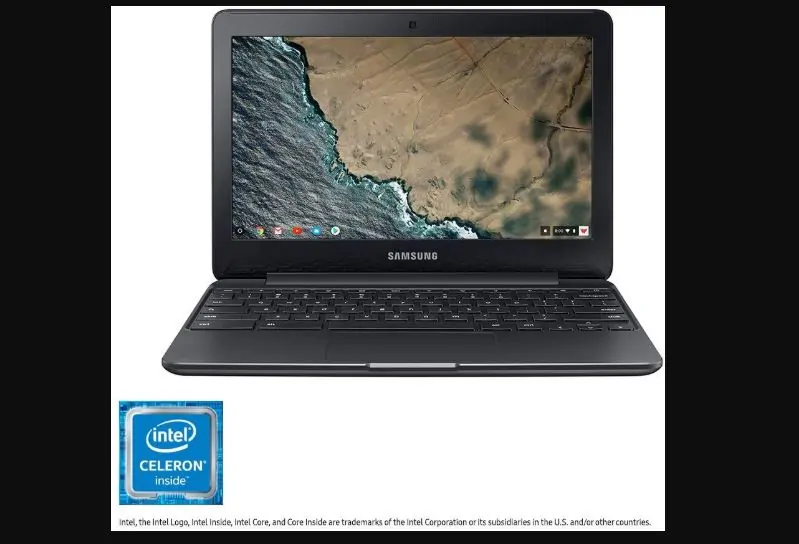
Finally, at no 5 in my pick of the best laptop under 300 is “Samsung Chromebook 3”.
This Chromebook offers a sleek and lightweight design. Furthermore, it offers an impressive battery life of up to 11 hours.
Design
The Samsung Chromebook 3 is a compact laptop with a water-resistant keyboard. It also features an 11-inch touchscreen display.
Furthermore, the laptop weighs 1152.13 g with a dimension of 288.8 x 204.2 x 17.78 mm. In contrast to the Samsung Chromebook 4’s weight of 1180 g, Samsung Chromebook 3 is quite lightweight.
However, the 287.9 x 202.3 x 16.7 mm dimension of the Samsung Chromebook 4 makes it more portable than the Samsung Chromebook 3.
Moreover, Samsung Chromebook 3 has 1 USB 3.0 port, 1 USB 2.0 port, 1 HDMI port, and a headphone jack. The port options are more than enough for your external devices.
Finally, the laptop design is commendable and offers complete value for your money.
Processor Specs
The laptop offers an Intel Celeron N3060 processor. This processor has a base frequency of 1.60 GHz and a max frequency of 2.48 GHz.
From the processor specs, the computing power of the Samsung Chromebook 3 is on average. However, considering this is a low-priced Chromebook laptop, the Intel Celeron N3060 processor is satisfactory.
Besides, most Chromebooks are used for light programs and daily computing needs that use less processor power. Hence, with Chromebook OS, Samsung Chromebook 3 will deliver a satisfying processor performance.
Storage Specs
By now, going through the list, you should have understood that Chromebooks do not offer a large storage drive. The main reason is that you are expected to use Google Drive to save all your files.
However, you need the storage drive to install the needed apps on your Chromebook. In this case, Samsung Chromebook 3 comes with 16 GB eMMC.
Although the 16 GB storage capacity is considerably low, at the time of writing this article, the laptop is priced at $99. This is an enticing price tag!
Furthermore, with Google Drive, you can get a storage capacity of more than 1 TB, but this comes at a price. Nevertheless, Cloud storage is great as it gives you the flexibility to access your files on mobile or PC.
Memory Specs
The memory size of Samsung Chromebook 3 is commendable for it price tag. It offers a memory size of 4 GB RAM.
Furthermore, with the 4 GB memory size, you can run 2 to 3 tasks efficiently. After all, Chromebooks are designed to run light programs and applications. Hence, the memory capacity of this laptop is decent.
Overall, the Samsung Chromebook 3 memory spec is good enough.
Graphics Card Specs
This Samsung Chromebook offers an Intel HD Graphics 400 graphics card. This is a low-level Integrated graphics card capable of running less graphics-intensive applications.
Hence, with this graphics card, you get clear graphics details when browsing the internet or watching a movie. However, the graphics card is not fit to run high-graphics games or applications.
Overall, Samsung Chromebook 3 graphics spec is fairly enough for a Chromebook laptop.
I hope you found this Itechguide pick helpful. If you did, click on “Yes” beside the “Was this page helpful” question below.
You may also express your thoughts and opinions by using the “Leave a Comment” form at the bottom of this page.
Finally, to read more gadget picks, visit our Gadgets Buying Guides page.




Thanks for sharing! It is such a great list of the best laptop under 300. Keep sharing more stuff like this!
Thank you for sharing your knowledge. I am going to buy but I need to ask about the battery life of the Samsung Chrome Book 4. Is its battery life is good enough to run 10 hours on a single charge? Please reply fast so that I can purchase it from here.
You can read our detailed review about this laptop’s battery life via this link – https://www.itechguides.com/samsung-chromebook-4-review/#Samsung_Chromebook_4_Battery_Life_Performance_Review
as everyone knew.. Dell alwayz rocks in Home Delivery and Quality in service !!! 🙂