This Itechguide is a pick of the 5 best gaming laptops – starting with the best on top of the list.
Best Gaming Laptops Specs Summary
| S/N | Best Gaming Laptop List | Dimension /Weight | Processor Specs | Memory Specs | Storage Specs | Graphics Specs |
|---|---|---|---|---|---|---|
| 1 | Acer Predator Helios 300 | 363.2 x 254 x 22.8 mm/2499.2 g | Intel Core i7-10750H | 16 GB DDR4 SDRAM | 1 TB SSD | NVIDIA GeForce RTX 2060 |
| 2 | MSI GS75 Stealth-413 Gaming Laptop | 395.9 x 259.5 x 19 mm/2249.8 g | Intel Core i7-9750H | Up to 64 GB 2666MHz DDR4 | 1 TB NVMe SSD | NVIDIA GeForce GTX 1660 Ti |
| 3 | Asus ROG Strix Scar III Gaming Laptop | 359.9 x 275 x 24.8 mm/2571. 8 g | Up to Intel Core i9-9880H | Up to 32 GB DDR4-2666 SO-DIM | 1 TB 5400RPM 2.5″ SATA FireCuda SSHD, or up to 1 TB M.2 NVMe PCIe 3.0 SSD | Up to NVIDIA GeForce RTX 2070 |
| 4 | Lenovo Ideapad L340 Gaming Laptop | 413 x 284.6 x 24.3 mm/2800 g | Intel Core i7-9750H, or AMD Ryzen 5 3500U | Up to 16 GB DDR4 SDRAM | Up to 1 TB PCIe SSD, or Up to 2 TB HDD | NVIDIA GeForce GTX 1650 or AMD Radeon Vega 8 Graphics |
| 5 | ASUS TUF FX505DT | 360.4 x 262.0 x 26.8 mm/2300 g | AMD Ryzen 5 3550H, or AMD Ryzen 7 3750H | Up to 32 GB DDR4 2400MHz SDRAM | Up to 512 GB PCIe Gen 3 SSD, or 1 TB 5400 RPM SATA HDD, or 1 TB 5400 RPM SSH-8GB | Up to NVIDIA GeForce GTX 1660TI |
You may also compare our best gaming laptop list on Amazon by clicking this link.
In the remaining part of this article, we have listed our best gaming laptops in order of performance. We also provide an overview of the specs of each laptop.
You can read through the whole list. Alternatively, to read more about a specific laptop, click on it in the list summary below.
Acer Predator Helios 300

At no 1 in my pick of the best gaming laptop is “Acer Predator Helios 300”.
“Acer Predator Helios 300” is an outstanding gaming laptop with a refresh rate of 144 Hz. It also comes with AeroBlade 3D fan technology that rapidly cools down the laptop; so it keeps performing at its best.
Design Review
The laptop has an aluminum body perfectly matched with a backlit RGB keyboard. It also has a black-blue lid closely finished with a matte design.
Furthermore, Acer Predator Helios 300 weighs 2499.2 g and has a dimension of 363.2 x 254 x 22.8 mm. It is a bit heavier than the MSI GS75 Stealth-413 that weighs 2249.8 g
However, when it comes to gaming, it is more about the performance for most gamers than weight. Hence, I wouldn’t write off the laptop based on weight.
Besides, for a 15-inch gaming laptop, Acer Predator Helios 300 offers 3 USB 3.2 ports, 1 USB Type-C, 1 HDMI, and 1 RJ-45. These are basically all the ports you need to connect peripherals that will boost your gaming experience.
Moreover, the laptop offers a 144 Hz refresh rate with a Full HD IPS display. With this, you get fast action gameplay in a clear and sharp display.
Overall, Acer Predator Helios 300 design is superb and most suited for gaming.
Processor Specs Review
Fueling the computing power of the ASUS Predator Helios 300 is the Intel Core 17-10750H. This is a great processor for a gaming laptop.
The Intel Core 17-10750H processor has 6 cores, a 12 MB cache, a base frequency of 2.60 GHz, and a max frequency of 5.0 GHz. This is a satisfying processor spec to run top AAA games.
Moreover, ASUS Predator Helios 300 comes with a single-button Turbo overclock mode. This action accelerates the laptop’s fan speed pushing the processor to overclock.
In conclusion, ASUS Predator Helios 300 offers remarkable processor performance.
Storage Specs Review
The laptop offers a storage size of 1 TB SSD that is almost perfect for a gaming laptop. However, Acer Predator Helios 300 has 3 M.2 SSD slots for further upgrade.
Therefore, you can upgrade the laptop’s storage capacity to 2 TB or 3 TB. This gives you enough space to save your game data and files.
Furthermore, in our complete review of the Acer Predator Helios 300 laptop, it delivers an excellent file transfer test. The laptop transferred 256 GB of multimedia files at an average speed of 741.9MB/s.
Overall, Acer Predator Helios 300 storage performance is superb for gaming.
Memory Specs Review
The laptop comes with 16 GB DDR4 2933 MHz RAM. This is a suitable memory size for the best gaming experience.
Moreover, from Itechguides’ detailed review of Acer Predator Helios 300, the laptop performed excellently. For instance, on the ultra preset, the laptop runs The Witcher 3 at about 58 FPS for up to 1 hour.
Overall, Acer Predator Helios’ memory size is suitable for any type of game.
Graphics Specs Review
For complete gaming performance, you need a solid graphics card. Hence, Acer Predator Helios 300 offers NVIDIA GeForce RTX 2060 to meet that need.
With the NVIDIA GeForce RTX 2060 graphics, you get 6 GB VRAM, a base frequency of 1365 MHz, and a boost frequency of 1680 MHz. With these specs, the laptop gives you a superb frame rate at 30 FPS to 60 FPS
Therefore, the graphics performance of the laptop is enough to run the most prominent modern games.
Additionally, with the Acer PredatorSense feature, you can control and customize the effects of your game.
MSI GS75 Stealth-413 Gaming Laptop

Next in my pick of the best gaming laptop, at no 2 is “MSI GS75 Stealth-413”.
“MSI GS75 Stealth-413” offers an impressive battery life. The battery is designed to perform for up to 6 hours of non-stop gaming. This is brilliant!
Design Review
The laptop has a fine silky glass touchpad with 10 unique gestures. The touchpad is fast with quick responsiveness – you will really find this helpful.
Furthermore, MSI GS75 Stealth-413 offers a refresh rate of 144 Hz with a Full HD display. This is an excellent feature for a gaming laptop.
Moreover, the laptop has a 395.9 x 259.5 x 19 mm dimension and weighs 2249.8 g. For a 17-inch gaming laptop, MSI GS75 Stealth-413’s weight is just fine.
In comparison to the Acer Predator Helios 300 that weighs 2499.2 g with a 15-inch display, MSI GS75 Stealth-413 is lighter.
Moving on, MSI GS75 Stealth-413 has enough ports for gaming activities. It comes with 3 USB 3.2 Gen 2 ports, 1 USB Type-C Gen 1 port, an HDMI port, and 1 Thunderbolt 3 port.
With the Thunderbolt port, you enjoy a superb 4k display output and a 40Gbps data transfer rate. This will give you the best gaming experience when you connect to a 4K monitor.
Additionally, the laptop offers an audio jack for headset connection. It also has two 2W dynamic audio speakers with Nahimic 3.
The Nahimic 3 is the latest audio software made especially for gamers. It greatly enhances the sound quality of the game for an immersive experience.
In conclusion, MSI GS75 Stealth-413 is the complete deal for gaming.
Processor Specs Review
MSI GS75 Stealth-413 offers a 6-core intel core i7-9750H processor. Also, the processor offers a base frequency of 2.60 GHz and a max frequency of 4.50 GHz.
Without any doubt, the intel core i7-9750H processor is powerful enough for gaming. Though, in contrast, Acer Predator Helios 300 offers more processor power than the MSI GS75 Stealth-413.
Notwithstanding, you wouldn’t be short of power for gaming on this laptop.
Storage Specs Review
The laptop comes with a 1 TB NVMe SSD. This is a moderate storage size but not so great for gaming.
However, the laptop offers 3 M.2 SSD slots. Hence, you can upgrade the storage size to more than 2 TB.
As a gamer myself, the massive storage capacity is a plus for my gaming experience. It gives room to have all your top games and data readily available on one laptop.
On that note, the MSI GS75 Stealth-413 storage is ideal for gamers. Compared with other laptops on the list, MSI GS75 Stealth-413 is similar to Acer Predator Helios 300 – both offer 3 SSD slots.
Memory Specs Review
MSI GS75 Stealth-413 comes with 16 GB 2666 MHz DDR4. It has two memory slots.
Hence, you can upgrade the memory size to 32 GB or 64 GB. Taking the standard 16 GB memory size, the laptop will deliver optimal performance with swift gaming.
However, provided you have other background programs, you can upgrade for uninterrupted gaming performance.
On a final note, the MSI GS75 Stealth-413 memory spec is absolutely great for gaming.
Graphics Card Specs Review
With all the concrete gaming attributes of the MSI laptop, its GPU is backed by the NVIDIA GeForce GTX 1660 Ti.
As you may know already, the most crucial part of a gaming laptop is the graphics card.
In this case, NVIDIA GeForce GTX 1660 Ti is a notable graphics card for gaming. It is remarkable solid to run top modern games at 60 FPS.
Furthermore, on medium settings, the most graphics-intensive games will run smoothly on this laptop.
Therefore, in terms of graphics performance, MSI GS75 Stealth-413 delivers excellently.
Asus ROG Strix Scar III Gaming Laptop

“Asus ROG Strix Scar III” is no 3 in my pick of the best gaming laptop.
This ASUS ROG laptop is a complete package for gamers. From the chassis to the screen, keyboard, and other specs, the laptop is super quality.
Added to that, it comes with ROG intelligent thermal system that uses 12V dual fans. This keeps the laptop cool and increases the airflow within the system.
Design Review
The ASUS ROG Strix Scar III is a rugged laptop with a unique design. It has a faux-aluminum design with an RGB light bar along the chassis.
Furthermore, the laptop features a compact keyboard with dedicated media keys for in-game actions. Also, this ASUS laptop weighs 2571.8 g and has a 359.9 x 275 x 24.8 mm dimension.
Comparing the weight to its counterparts on the list, the Asus ROG Strix Scar III is heavier than the Acer and MSI laptops.
Moving on, as I mentioned in the introduction, ASUS ROG Strix Scar III offers ROG intelligent thermal system using 12V dual fans. This keeps the laptop cool by increasing airflow within the system during heavy gaming.
Also, the laptop features anti-dust technology. This makes the fans and heatsinks free from dust – providing long and efficient performance.
In conclusion, ASUS ROG Strix Scar III design surely meets the demands of every gamer.
Processor Specs Review
The need for power is paramount for ASUS ROG (Republic of gamers) laptops. Hence, this model comes with two notable processor options – Intel Core i7-9750H or Intel Core i9-9880H.
The Intel Core i7-9750H has 6 cores, 12 MB cache, 2.60 GHz base frequency, and 4.50 GHz max frequency. This processor has enough power to run any top game.
However, the Intel Core i9-9880H is slightly more powerful with 8 cores, 16 MB cache, 2.40 GHz base frequency, and 4.80 GHz max frequency.
In any case, the two processors are beyond modest for a gaming laptop. Hence, Asus ROG Strix Scar III processor performance will be satisfying.
Storage Specs Review
The laptop features 1 TB 5400RPM 2.5″ SATA FireCuda SSHD, or 1 TB M.2 NVMe PCIe 3.0 SSD.
Though, the 1 TB storage is considerably great in size. However, to have all your games on one laptop might not be achievable on this laptop.
Furthermore, to get a faster data transfer rate and efficient storage performance, I recommend the SSD (solid-state drive). SSDs are faster and delivers a better gaming experience.
In comparison, the ASUS ROG Strix Scar storage size is below the Acer and MSI laptops that can be configured up to 3 TB.
Memory Specs Review
Asus ROG Strix Scar III comes with 8 GB or 16 GB DDR4-2666 MHz RAM. With the 8 GB RAM, the laptop will deliver a satisfactory gaming performance.
However, the 16 GB offers stellar performance for excellent gaming. Hence, the ideal baseline for gaming with this laptop will be 16 GB RAM.
Furthermore, the Asus ROG Strix Scar III offers 2 SO-DIMM slots. For each slot, you can have up to 16 GB RAM – resulting in a total of 32 GB RAM.
In conclusion, the ASUS ROG Strix Scar III G531GW memory spec is suitable for gaming.
Graphics Specs Review
The laptop offers several graphics card configurations. It comes with the NVIDIA GeForce GTX 1660Ti with 6 GB GDDR6 or NVIDIA GeForce RTX 2060 with 6 GB GDDR6.
You may also get the laptop with NVIDIA GeForce RTX 2070 with 8 GB GDDR6. This is an amazing graphics card that makes it possible to enjoy continuous 4K gaming.
Furthermore, the laptop may also ship with the NVIDIA GeForce GTX 1660Ti and NVIDIA GeForce RTX 2060. Like the other graphics card discussed already, these two can also power the laptop to deliver fast and excellent gaming actions at about 60 FPS.
Overall, the Asus ROG Strix Scar III graphics card options are capable of superb gaming. However, for an outstanding best experience, you should go for the NVIDIA GeForce RTX 2070 graphics card.
Lenovo Ideapad L340 Gaming Laptop
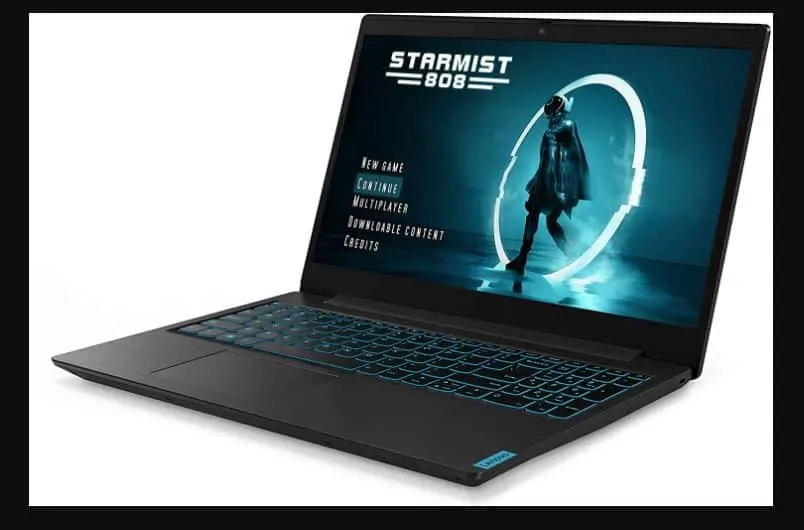
Taking the 4th spot in my pick of the best gaming laptop is “Lenovo Ideapad L340”.
“Lenovo Ideapad L340” offers a firm, compact, and robust design. It also offers Dolby Audio technology to give you a fantastic cinematic sound output.
Design Review
The Lenovo Ideapad L340 offers an evenly placed keyboard with ambient back-lighting. It also offers a 17-inch FHD IPS touchscreen display.
Furthermore, the laptop weighs 2800 g with a dimension of 413 x 284.6 x 24.3 mm. In terms of weight, the laptop is heavy than the other gaming laptops on my list.
However, Lenovo Ideapad L340 has something else going for it. It offers a great selection of ports – more than enough to connect your gaming peripherals.
Specifically, it has 2 USB 3.1 Gen 1 ports, 1 USB 3.0 Type-C port, 1 HDMI 2.0 port, and 1 RJ45 port. The laptop also comes with a combo 3.5 mm headphone jack, and a 720p Webcam – what else can a gamer ask for!
With these features, you can enjoy online or live gaming with your friends.
Overall, Lenovo Ideapad L340 is an excellent gaming laptop and will perform seamlessly for most gaming needs.
Processor Specs Review
The laptop comes with an Intel Core i7-9750H or AMD Ryzen 5 3500U processor.
Furthermore, taking the specs of the Intel Core i7-9750H processor, you get 6 cores, 12 MB cache with a max speed of 4.50 GHz. The computing power you get with this processor is superb to run famous games.
However, the AMD Ryzen 5 3500U computing power is below the Intel processor. It has 4 cores, 4 MB cache, and a max frequency of 3.70 GHz.
Putting the two processors side by side, the Intel processor is better by far for gaming. Overall, Lenovo Ideapad L340 is beyond the average for gaming.
Storage Specs Review
Lenovo IdeaPad L340 offers up to 1 TB PCIe SSD, or up to 2TB HDD with an optional 16 GB Optane memory.
The Lenovo storage options are great. However, as already hinter earlier in this guide, the best-suited storage drive for gaming is the solid-state drive.
More importantly, the size of the storage drive should be considerably large. In this case, the best configuration to get for this laptop is the 1 TB SSD.
In conclusion, the Lenovo storage options are the best for gaming. With the 1 TB SSD, you have adequate space to install several modern games.
Memory Specs Review
Lenovo IdeaPad L340 offers a base memory size of 8 GB DDR4. Furthermore, it has 2 RAM slots to supports up to 16 GB DDR4.
To increase the performance of your laptop for gaming, you need a reasonable memory size. With the 8 GB DDR4, you can get away with gaming at a swift performance.
However, the most logical memory size will be the 16 GB DDR4. With this, you can run games efficiently with other programs needed to boost your gaming experience.
If we compare the storage options offered by this laptop to other laptops on this list, MSI GS75 Stealth-413 has better RAM options.
Unlike Lenovo IdeaPad L340 that supports a maximum of just 16 GB RAM, the MSI GS75 Stealth-413 supports up to 64 RAM.
In conclusion, Lenovo IdeaPad L340 is memory specs is compatible for gaming.
Graphics Card Specs Review
The Lenovo IdeaPad laptop is not lacking in its graphics card performance. It comes with either NVIDIA GeForce GTX 1650 or AMD Radeon Vega 8 Graphics.
Furthermore, the AMD Radeon Vega 8 is an integrated graphics card, while the NVIDIA GeForce GTX 1650 is a dedicated graphics card.
Hence, for this laptop’s GPU review, I will focus on the dedicated graphics card that offers a better GPU performance perfect for gaming.
Consigning the NVIDIA GeForce GTX 1650 graphics card, it comes with 4 GB GDDR5 or 4 GB GDDR6 VRAM.
With the 4 GB GDDR5, NVIDIA GeForce GTX 1650 delivers a base clock speed of 1485 MHz and a boost clock speed of 1665 MHz.
Moreover, NVIDIA GeForce GTX 1650 with 4 GB GDDR6 has a base clock speed of 1410 MHz and a boost clock speed of 1590 MHz.
The big difference between the two VRAMs is the bandwidth. The 4 GB GDDR6 VRAM has a bandwidth of 128.1 GB/s, while the 4 GB GDDR6 has a bandwidth of 192.0 GB/s.
Hence, in terms of better performances, NVIDIA GeForce GTX 1650 with 4 GB GDDR6 is the best choice.
Notwithstanding, NVIDIA GeForce GTX 1650 with either VRAM has the power to give your Full HD gaming at about 60 FPS at moderate settings.
ASUS TUF FX505DT
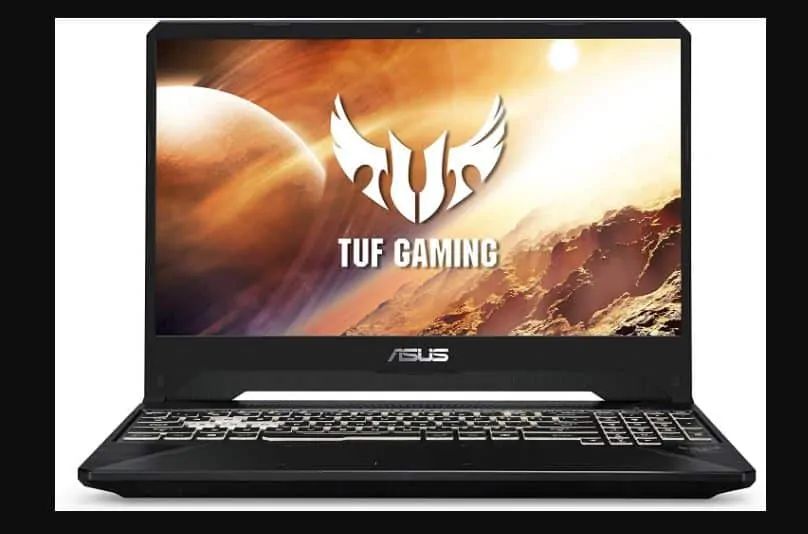
In conclusion, at no 5 in my pick of the best gaming laptop is “ASUS TUF FX505DT”.
This ASUS TUF gaming laptop offers an outstanding design fit to boost your gaming experience. It also comes with a unique dual fan with anti-dust technology to protect the laptop from harmful dust or dirt.
Design Review
The laptop is a robust laptop with a full plastic body. Even with the plastic design, the ASUS TUF FX505DT has a military-grade MIL-STD 810G certification.
This certification confirms that the laptop can withstand solar radiation, temperature, humidity, shock & vibration that might occur in its lifecycle.
Hence the ASUS TUF FX505DT promises to last long. Moreover, focusing on gaming attributes, the laptop offers IPS-level Panel with a 60 Hz or 120 Hz refresh rate.
Furthermore, the laptop measures 360.4 x 262.0 x 26.8 mm and weighs 2300 g. The laptop is slightly lightweight – it is lighter than Lenovo IdeaPad L340 (at no 4 on the list) that weighs 2800 g.
Moving on to port options, ASUS TUF FX505DT offers an RJ-45 LAN port and an HDMI 2.0 port. It also has 2 USB 2.0 ports, 2 USB 3.1 ports, and a headphone jack.
The port options are enough to connect to several gaming peripherals.
Additionally, the laptop offers a well-packed backlit keyboard with a clean trackpad. It also features a Kensington lock slot and a good ventilation system to keep the laptop cool when gaming.
In conclusion, ASUS TUF FX505DT meets the design requirement for the best gaming experience.
Processor Specs Review
ASUS TUF FX505DT offers 2 processor configurations. You can get the laptop with either AMD Ryzen 5 3550H or AMD Ryzen 7 3750H processor.
With the AMD Ryzen 5 3550H, you get a 4 core processor with a maximum frequency of 3.70 GHz. Meanwhile, the AMD Ryzen 7 3750H processor has 4 cores with a max frequency of 4.0 GHz.
The two processors offer top performance. However, to get the best out of this laptop, you should go for the AMD Ryzen 7 3750H processor with high computing power.
Overall, ASUS TUF FX505DT processor power is decent for gaming.
Storage Specs Review
ASUS TUF FX505DT offers multiple storage configurations. It ships with up to 512 GB PCle Gen 3 SSD or 1 TB 5400 RPM SATA HDD.
Looking at the best option for gaming, the solid-state drive (SSD) performance is better than HDD. Though the 512 GB storage size is not big enough, you should go for the model with SSD.
Moreover, in our full review of the ASUS TUF FX505D, the laptop returned a satisfying CrystalDiskMark 6.0.0 test result. It delivered a read speed of 1605.4 MBps and a write speed of 926.0 MBps.
With these storage benchmark results, the storage is fast enough and will not slow your down during intense gaming sessions.
In conclusion, the ASUS TUF Gaming FX505 storage capacity is no so great. However, if you do not store so many games, the 512 GB storage space should be enough for you.
Memory Specs Review
The laptop offers standard memory of 8 GB DDR4 RAM. Thanks to the extra slot available, you can further upgrade the memory to 32 GB.
For a superb gaming experience, you should upgrade the RAM to 32 GB. This will also allow you to have some other tasks running in the background without any interruptions while gaming.
Moreover, in our complete review, the ASUS TUF Gaming FX505 performed excellently in a RAM test. The laptop handled 18 chrome tabs with two tabs streaming video on YouTube and an ongoing movie download.
In conclusion, ASUS TUF FX505DT memory spec is suitable for multitasking and ideal for gaming.
Graphics Specs Review
ASUS TUF FX505DT offers three graphics card configurations. You can get the laptop with NVIDIA GeForce GTX 1050, NVIDIA GeForce GTX 1650, or NVIDIA GeForce GTX 1660TI.
The NVIDIA GeForce GTX 1050 graphics card has a 3 GB GDDR5 VRAM with a 1518 MHz boost frequency. Meanwhile, the NVIDIA GeForce GTX 1650 offers 4 GB GDDR5 VRAM with a boost frequency of 1665 MHz.
Furthermore, the highest GPU spec come with the NVIDIA GeForce GTX 1660TI graphics card. It offers 6 GB GDDR6 and a boost frequency of 1770 MHz.
Any of the graphics cards can deliver decent gaming from around 30 FPS to 60 FPS. To be more specific, from our review gaming test, the laptop ran Odyssey at a frame rate of 24 FPS.
Moreover, ASUS TUF Gaming FX505 ran games like Battlefield V at 40 FPS and Anthem at 45 FPS. Wrapping up the gaming test, the laptop ran The Witcher 3 at 55 FPS. Sturdy
In conclusion, ASUS TUF FX505DT graphics specs are moderate for gaming.
I hope you found this Itechguide pick helpful. If you did, click on “Yes” beside the “Was this page helpful” question below.
You may also express your thoughts and opinions by using the “Leave a Comment” form at the bottom of this page.
Finally, to read more online buying guides, visit our Gadget Buying Guides page. You may also find our Online Buying Guide page helpful.




Thanks for the review
If you are not interested in laptops and want to purchase the Prebuilt PC then It is also amazing to play games.
If you have a limited budget and want to to purchase the laptop under 500 then It is also available.
thanks.