Are you curious to know if the Surface Pro 6 is better than one of its predecessors, Surface Pro 4? Read this Surface Pro 4 vs Surface Pro 6 comparison to find out.
To discover if the Surface Pro 6 is an ideal upgrade over the Surface Pro 4, I will carry out a direct comparison and review of both laptops. In this process, I will consider both laptops’ overall design, CPU, and memory performances.
I will also compare their storage, graphics (GPU), and battery life performances.
Finally, I will make the process of choosing between both laptops a lot easier for you by breaking down their strong and weak aspects. Besides, you will also get to know which of the two laptops is recommended by our expert critique.
Alternatively, if you prefer, you may also compare both laptops on Amazon.
My Initial Thoughts

Even though Surface Pro 4 has had two more models after it, still maintains its relevance. After all, it was regarded as the turning point for Surface laptops when it was released.
Upon its release, the Surface Pro 4 was the bearer of the good news of what was to come from the Surface Pro series as they progressed. Proof of this claim is how the Surface Pro 4’s influence can be easily seen on the succeeding models, including the Surface Pro 6.
With the Surface Pro 4, Microsoft started gaining grounds for the sale of its idea – a tablet replacing a laptop.
Moreover, After the three attempts at producing the perfect materialization of their idea were clouded with mixed success, the release of the Surface Pro 4 became the game-changing moment.
It was at this moment that the Surface Pro line became the class-redefining line of laptops. At the same time, its revolutionary nature prompted the competition to step up their game.
As a result, it became a necessity for Microsoft to equally improve on their end. This necessity can be regarded as what birthed the Surface Pro 5 and then the Surface Pro 6 – which is a subject of this comparison.
Looking at the Surface Pro 6, you will discover that Microsoft hasn’t changed the DNA of the laptop from that of its predecessors. Still, you can easily see the effort Microsoft has invested into refining the laptop.
While it maintains the general design formula of its predecessors, the Surface Pro 6 boasts of a redefined hardware formula. A look at both laptops’ (Surface Pro 4 and 6) specs will give you a deeper insight into the slight improvements made on the laptop’s hardware.
Do these improvements make the Surface Pro 6 the better laptop? And do they make the Surface Pro 6 more enticing compared to the Surface Pro 4?
Read on to find out.
Surface Pro 4 vs Surface Pro 6 Design, Dimension & Weight Comparison

It doesn’t look like Microsoft plan on exploring new design patterns anytime soon. Since the release of its first generation of the Surface Pro line, they have rightly stuck to their winning formula.
Take a look at these laptops and you will discover that there’s really nothing new in the design of both the Surface Pro 4 and Surface Pro 6. Both laptops follow the same design pattern you see on the Surface Pro lineup.
As we’ve seen with every release under the Surface Pro line, Microsoft has only fine-tuned the design of both laptops. Instead of a complete design overhaul, you still get the same design with few improvements.
These improvements include the now highly adjustable kickstand. Yes, the kickstand also makes a reappearance on both laptops.
After all, it is one of the best parts of the Surface Pro line of laptops. It allows the laptops to switch between three primary modes – tablet, laptop, and studio modes.
Like many other components of these laptops’ builds, the kickstand is also an exact replica of the ones seen on the previous versions.
Nonetheless, very few changes can still be seen on both laptop’s kickstands. One change that’s common to both laptops is the presence of Microsoft’s new logo.
This change was first seen on the Surface Pro 4’s kickstand. It was on this laptop that the Surface logo was replaced by the Microsoft logo in chrome accent.
Likewise, the Surface Pro 6 also features the same silver Microsoft logo on its kickstand rather than the Surface logo.
In terms of their difference, the Surface Pro 4’s kickstand is able to adjust between angles of 22 and 150 degrees. Meanwhile, the kickstand on the Surface Pro 6 can extend to 165 degrees.
These kickstands are strong enough to hold both laptops up in any position. Though they are incredibly stiff, they are still smooth enough to allow easy rotation.
As always, the overall design and form of both laptops are astonishing. If you are already familiar with the Microsoft Surface line of laptops, you will find it easy to identify both laptops as Surface Pro laptops.
Aside from their form factors, one of the traits responsible for their easy identification as Surface Pro devices is their magnesium alloy chassis. This magnesium body covering is very comfortable to touch and yet feels rigid enough.
Additionally, both laptops are beautifully made devices with curved edges and smooth finishes that scream pure elegance. The silver color on both laptops will awaken your inner cravings.
These laptops are one of those laptops you wouldn’t think you want for yourself until you set your eyes on one. From their exterior to their interior, you will be stunned by the precision and neatness of their construction lines.
With the Surface Pro 6, Microsoft even makes it harder for its competitors to handle the competition. They have now provided a matte-black finish option for the Surface Pro 6.
Take my word for it, this matte-black Surface Pro 6 will totally sweep you off your feet – well, except you are not a fan of black-colored devices. If the regular silver-colored variant is the more conservative yet beautiful one, the black variant is the sassy one.
Moreover, the dark hue of the black-colored model plays a little trick on the eye. It somehow makes the Surface Pro 6 look slimmer than it really is. In addition, the black color helps the laptop resist fingerprints better.
Also, it has a slightly textured but smooth finish that makes it easy to keep a firm grip on the laptop. As long as you are not loose-handed with the Surface Pro 6, you don’t need to worry about dropping the laptop accidentally – the same is the case for the Surface Pro 4.
Even in the event of an accidental drop, both the Surface Pro 4 and Surface Pro 6 feel like they can take a few knocks despite their delicate builds. Moreover, both laptops hardly exhibit any flex when little pressure is exerted on them.
Though a more vigorous strain could cause some kind of damage to both laptops, they ought to be capable of surviving the minor knocks that come with everyday use.
Include the added protection that the Type Cover offers, and you will understand why I think the Surface Pro 4 and the Surface Pro 6 ought to survive well.
This Type Cover does not only serve as a protective cover for the two laptops, it also serves as a keyboard to the laptops. Though this Type Cover doesn’t come with both laptops – it is sold separately – it has become a piece of the complex puzzle that makes up the Surface Pro laptop.
I can barely imagine anyone purchasing the Surface Pro laptops without the Type Cover. After all, the Type Cover is one of those features of the Surface Pro laptops that makes them feel more like a regular laptop.
Before the release of the Surface Pro 4, keyboard quality was one of the most serious issues with the Surface Pro laptops. Upon the release of the Surface Pro 4, Microsoft corrected most of the issues with the Type Cover.
The major issue was the oversized 14 x 14 mm keys that were bigger than the ones you will find on a regular keyboard. Microsoft corrected this by reducing the keys to a standard 12 x 12mm size.
They also dropped the tightly packed keys of the previous Type Covers. In Surface Pro 4, Microsoft adopted a chiclet-style design that makes typing more comfortable.
In comparison to the Type Covers before Pro 4, the new Type Cover is thicker and feels more sturdy than it was before. As a result, it offers deeper key travel and punchier feedback.
It was so quiet during typing sessions that it really felt like a true laptop keyboard. Consider the new 1.4 mm key travel the Type Cover offers plus its bright backlighting, and you will agree that this is one of the best Surface keyboards.
For this reason, I was glad when I found out that Microsoft kept the same Type Cover for the Surface Pro 6. It is one of those areas of the laptop where Microsoft was right to not make any changes.
Knowing fully well that both laptops feature the same kind of Type Covers, I decided to carry out a typing test on them.
On the 10Fastfingers typing test, I was able to reach my 68 words per minute average on the Surface Pro 6. Meanwhile, I finished the test with a slightly lower 65 words per minute result when I ran the test with the Surface Pro 4.
While the reduced key size resulted in a more comfortable keyboard layout, it also created more space for the touchpad below the keyboard. The larger space allowed Microsoft to expand the touchpad to 4 x 2-inches from the 3.5 x 1.7-inches on its predecessors.
Since the design of the Surface Pro 6 remains unchanged from that of its predecessors, it also features a wide glass touchpad. When they released the Surface Pro 4, Microsoft started coating the Surface Pro’s touchpad in glass rather than plastic.
In general, the touchpads on both laptops are sensitive and quite clicky. They are also responsive to Windows 10 gestures like two-finger pinching or scrolling.
Just like the way Microsoft offers the option for the Type Cover, you can also buy both the Surface Pro 4 and Surface Pro 6 with the Surface Pen. This Pen is usually housed on the left side of the frame with thin, powerful strip magnets that allow it to stay in place.
If you are keen for a difference between Surface Pro 4 vs 6’s design, their Surface Pens gives you that!
While the Pen Microsoft offers for the Surface Pro 4 has 1,024 levels of pressure sensitivity, the Surface Pro 6’s Surface Pen has 4,096 levels of pressure sensitivity.
Both Pens are very useful for taking notes, drawing, or sketching. They feel like regular pencils, so you won’t have any problem with using them.
Remember when I mentioned that both laptops look alike? Well, their most obvious similarities doesn’t just stop there. You will be surprised to find out that both the Surface Pro 4 and Surface Pro 6 the exact same dimensions.
Both laptops measure 292 x 201 x 8.5 mm. Hence, you will get the same portable form factor regardless of the one you buy between the Surface Pro 4 and Surface Pro 6.
On the contrary, you do not get the same weight for both laptops. In fact, the weight of both laptops is quite complex.
Their weight largely depends on their processor configuration. For the Surface Pro 4, its model equipped with the Intel Core i5 and i7 processor usually weigh 786 g.
Its Core m3 processor model weighs lesser at 766 g.
As for the Surface Pro 6, its Intel Core i5 model usually weighs 770 g while its Intel Core i7 model usually weighs 784 g.
In terms of ports, both the Surface Pro 4 and Surface Pro 6 feature a limited array of ports. What’s even more annoying is that there is no USB-C port on the Surface Pro 4 or 6.
On the Surface Pro 4, you get Microsoft’s magnetic charging port, one USB 3.0 port, and a mini DisplayPort on the right. The left side of the laptop houses a headphone jack.
Meanwhile, a microSD card reader hides behind the kickstand on the back of the laptop.
The Surface Pro 6 features these exact ports which are also located at the same positions they are situated on the Surface Pro 4.
Overall, both laptops look like a photocopy of each other. They share many obvious similarities in terms of design and build.
Both the Surface Pro 4 and Surface Pro 6 are beautiful laptops with flexible builds. Aside from the matte-black model Microsoft offers for the Surface Pro 6, there almost no way for you to differentiate between both laptops at a glance.
Since both laptops share a lot of similarities in this aspect, they both score an eight in this Surface Pro 4 vs Surface Pro 6 design comparison.
Surface Pro 4 vs Surface Pro 6 Processor (CPU) Performance Comparison

As hinted in the last paragraph of the last section, most of the differences between the Surface Pro 4 and Surface Pro 6 are in their hardware. The range of processor configurations Microsoft offers for both laptops varies by a lot.
To give more detail, Microsoft offers three dual-core processor configurations for the Surface Pro 4. You can buy the Surface Pro 4 with an Intel Core m3-6Y30 processor, an Intel Core i5-6300U processor, or an Intel Core i7-6650U processor.
Let’s quickly take a closer look at each configuration option.
Firstly, the Core m3-6Y30 processor has a base frequency of 900 MHz and a maximum frequency of 2.20 GHz. Secondly, the Core i5-6300U processor has a base frequency of 2.40 GHz and a maximum frequency of 3.00 GHz.
Lastly, the Core i7-6650U processor has a base frequency of 2.20 GHz and a maximum frequency of 3.40 GHz.
Unlike the Surface Pro 4 that offers three configuration options, the Surface Pro 6 offers just two processor options. In the Surface Pro 6’s defense, its 8th gen processor configuration options are more powerful compared to the three configuration option the Surface Pro 4 offers.
You can buy the Surface Pro 6 with either a quad-core Intel Core i5-8250U processor or a quad-core Intel Core i7-8650U5 processor.
The Core i5-8250U processor has a base frequency of 1.60 GHz and a maximum frequency of 3.40 GHz. Meanwhile, the Core i7-8650U5 processor has a base frequency of 1.90 GHz and a maximum frequency of 4.20 GHz.
Since we’ve highlighted the processor configuration options for both laptops, let’s move further to their processor performance comparison. This comparison will be carried out with real-world processor performance tests and synthetic benchmark tests.
Before then, let’s quickly identify the configuration options our comparison models come with. Our Surface Pro 4 comparison model is equipped with the Intel Core i5-6300U processor.
Meanwhile, our Surface Pro 6 comparison features the quad-core Intel Core i5-8250U processor. Thanks to this 8th gen processor, the Surface Pro 6 laptop has a much more improved processing power compared to the Surface Pro 4.
Nonetheless, the Surface Pro 4 also makes a statement for itself in terms of its processing power. In the real-world tests, both the Surface Pro 4 and Surface Pro 6 performed really well.
Both laptops seem to easily handle regular computing operations like web surfing, emailing, and document editing. The synthetic benchmark tests, on other hand, were quite different.
Firstly, I carried out a Cinebench R15 test. On this test, both laptops barely impressed.
The Surface Pro 6 turned up with better scores than the Surface Pro 4. In the multi-core aspect of the test, the Surface Pro 6 scored 585 points while the Surface Pro 4 scored 206 points.
Furthermore, the Surface Pro 6 scored 143 points in the single-core aspect of the test. Meanwhile, the Surface Pro 4 got a much lower score of 88 points.
After this test, I decided to carry out another benchmark test. This test was carried out on Geekbench.
On this test, the Surface Pro 4 scored 3,135 points in the single-core aspect while it scored 6,648 in the multi-core aspect. The Surface Pro 6, on the other hand, scored 4,234 in the single-core aspect of the same benchmark test.
It also surpassed the Surface Pro 4’s score in the multi-core aspect. The Surface Pro 6 scored 13,902 points in the multi-core aspect of the test.
As if the statements of supremacy already made by the Surface Pro 6 weren’t loud enough, it still displayed its supremacy in another test. On our Handbrake test, the Surface Pro 6 transcoded a 4K video to 1080p in 23 minutes and 23 seconds.
It left the Surface Pro 4 behind in its shadows when their processing speeds were compared. The Surface Pro 4 took 26 minutes 30 seconds to transcode the same 4k video to 1080p.
Even though both laptops’ performance offers nothing out of the ordinary, they are powerful enough to perform regular computing tasks. However, the result of the tests and our comparison show that the Surface Pro 6 offers more processing power.
Even though the gap in their performance may not be wide, it is significant enough to put the Surface Pro 6 above the Surface Pro 4. As a result, the Surface Pro 6 scores an eight in this Surface Pro 4 vs Surface Pro 6 processor performance comparison.
Meanwhile, the Surface Pro 4 scores a seven.
Surface Pro 4 vs Surface Pro 6 Memory (RAM) Performance Comparison

Though the memory configuration options Microsoft offers for both laptops are similar in some way, their memory type differs a little. Unlike the Surface Pro 4’s 1866 MHz LPDDR3 RAM, the Surface Pro 6 comes with dual-channel LPDDR3 RAM.
Another slight difference can be seen in the RAM sizes both laptops offer. While the Surface Pro 4’s lowest memory configuration size is 4 GB, the Surface Pro 6’s lowest configuration size is 8 GB.
To put it simply, you can buy the Surface Pro 4 with either 4 GB, 8 GB, or 16 GB LPDDR3 RAM. Meanwhile, you can buy the Surface Pro 6 with either 8 GB or 16 GB dual-channel LPDDR3 RAM.
As you can see from their configuration options, the maximum RAM size both laptops offer is 16 GB. Also, both the Surface Pro 4 and Surface Pro 6 have only 1 non-removable RAM slot each.
Since the memory cards are soldered to the Motherboard (non-removable), you will not be able to upgrade the RAM. Therefore, I strongly recommend that you buy the laptop with the RAM size you will need now and in the future.
To make it easy, if you have the budget, I recommend you purchase the laptop with 16 GB RAM.
Without further delay, we will take a look at both laptop’s memory performance and then compare them to discover the better laptop in this aspect. Keep in mind that our Surface Pro 4 and Surface Pro 6 comparison models both come with 8 GB RAM sizes.
From a subjective standpoint, both laptops do not feel slow in any way. During my tests, programs were quick to launch, installations were completed within few minutes.
Also, the intervals between sleep and resume times were mere seconds. In order to quantify these observations, I made use of synthetic benchmark tests to record the performances of both laptops.
Before I report the results I got from the benchmark tests, let’s see how well both fared on the real-world RAM performance test. As always, our real-world RAM test involved heavy multitasking operations.
On both laptops, I opened 25 Google Chrome tabs while I streamed 3 YouTube videos. During this process, I also started downloading an episode of Peaky Blinders.
Both laptops handled the workload with ease and they continued to operate smoothly even when I started editing some documents on Google Docs. I was also sending messages on Slack and I didn’t notice any stutters or lags.
It was only after a long period of time that I started to notice that both laptops were starting to give signs of being overworked. From this test, I came to the conclusion that both laptops are suitable for work and streaming media while carrying out other operations.
Put simply, they are capable of multitasking with ease.
Consequently, I was very eager to carry out benchmark tests to fully ascertain the difference in their RAM performance. To satisfy this curiosity, let’s move right into the details of the benchmark tests.
On a PCMark 8 test, the Surface Pro 4 scored 2426 in the home operations aspect. The Surface Pro 6 surpassed the Surface Pro 4’s score – it scored 3088 points.
In the creative aspect of the test, the Surface Pro 6 outscored the Surface Pro 4 again. While the Surface Pro 4 scored 2968 points, the Surface Pro 6 scored 4227 points.
The Surface Pro 4 managed to come a bit closer to the Surface Pro 6’s score in the work operations aspect of the test. Its 3186 score was behind the Surface Pro 6’s 3970 scores.
Going by the results of our benchmark tests, it is easy to conclude that the Surface Pro 6 beat the Surface Pro 4 in terms of memory performance. After all, it outscored the Surface Pro 4 in every aspect of the tests.
As a result, the Surface Pro 6 scores an eight in this Surface Pro 4 vs Surface Pro 6 RAM performance comparison. On the other hand, the Surface Pro 4 scores a seven for its multitasking capability.
Surface Pro 4 vs Surface Pro 6 Storage Options & Performance Comparison

In this aspect, both the Surface Pro 4 and Surface Pro 6 are almost entirely similar. They both feature SSD drive types.
Moreover, the maximum storage size both laptops offer is 1 TB. Where you will find little difference between the two laptops’ storage is in their SD card options.
While Microsoft offers 1 microSD card reader option for the Surface Pro 4, the Surface Pro 6 offers a MicroSDXC Card reader option.
No other aspect had me on the edge of my seat like the way this aspect did. The reason for this is solely because of their matching specs.
Besides, this storage aspect seems like the aspect where the Surface Pro 4 can finally match or gain significant ground over the Surface Pro 6 or so did I think.
As I envisaged, the Surface Pro 4 did put up a good fight against the Surface Pro 6 in this aspect. Though it couldn’t claim a total victory over the Surface Pro 6, it gained its ground in this aspect.
On a CrystalDiskMark test, the Surface Pro 4 offered better sequential read speed compared to the Surface Pro 6. While the Surface Pro 6 offered a sequential read speed of 748.1 MBps, the Surface Pro 4 offered a better sequential read speed of 795.84 MBps.
However, the Surface Pro 4 couldn’t offer a better write speed than that of the Surface Pro 6. Its 72.12 MBps sequential write speed was below the Surface Pro 6’s 127.6 MBps.
Nonetheless, it seems as though, the Surface Pro 4 is heavily bent on beating the Surface Pro 6 in this aspect. The Surface Pro 4 surprisingly outperformed the Surface Pro 6 on our file transfer test.
It took the Surface Pro 4 15 seconds to copy 4.95 GB worth of multimedia files. This speed equals a transfer rate of 318.1 MBps which outpaces the Surface Pro 6’s 231 MBps rate.
As a result, the Surface Pro 6 took more time to copy the same multimedia file. It copied the file in 22 seconds.
Though both laptops feature the same storage configurations, the Surface Pro 4 offered better storage speeds than the Surface Pro 6. It might not be completely better than the Surface Pro 6, but the gap in their storage performance is enough to make the difference.
Hence, the Surface Pro 4 scores a nine in this Surface Pro 4 vs Surface Pro 6 storage performance comparison. Meanwhile, the Surface Pro 6 scores an eight.
Surface Pro 4 vs Surface Pro 6 Graphics Card Performance Comparison

In terms of their graphics cards, the Surface Pro 4 and the Surface Pro 6 have a lot of differences. While Microsoft offers a range of configuration options for the Surface Pro 4’s graphics card, the Surface Pro 6 is available with only one graphics card configuration.
There are three integrated graphics card configuration options available for the Surface Pro 4. You can buy the laptop with either an Intel HD graphics 515, an Intel HD graphics 520, or an Intel Iris Graphics 540 graphics card.
Meanwhile, Microsoft only ships the Surface Pro 6 with an integrated Intel UHD Graphics 620 graphics card.
As much as I would have loved to go straight into the details of their graphics performance, let’s first take a moment to highlight the details of these graphic card options.
As for the Surface Pro 4, its Intel HD graphics 515 card has a base frequency of 300 MHz and a boost frequency of 850 MHz. Meanwhile, its Intel HD graphics 520 card has a base frequency of 300 MHz and a boost frequency of 1000 MHz.
Furthermore, the Intel Iris Graphics 540 has a base frequency of 300 MHz and a boost frequency of 1050 MHz.
The Surface Pro 6’s Intel UHD Graphics 620 has a base frequency of 300 MHz and a boost frequency of 1150 MHz. It is also an integrated graphics card.
One thing common with both laptops is the absence of a dedicated VRAM. This goes to show that the Surface Pro laptops are not really game-oriented.
Nevertheless, both laptops are capable of handling games that are not graphically intensive.
For this comparison, our Surface Pro 4 model comes with the Intel HD graphics 520 card. As expected, our Surface Pro 6 model features the Intel UHD 620 graphics card.
As always, I quickly ran a benchmark test on both laptops before I carried out the real-world gaming tests.
On a 3DMark 11 GPU performance test, the Surface Pro 4 scored 1344 points. Not surprisingly though, it couldn’t surpass the Surface Pro 6’s 2048 points.
Furthermore, the Surface Pro 6 also performed better than the Surface Pro 4 in real-world gaming tests. When I ran BioShock Infinite on the Surface Pro 4, it offered frame rates of 52.42 frames per second.
Meanwhile, the Surface Pro 6 offered better frame rates of 70.2 frames per second when I ran the game on it.
The Surface Pro 6 also offered better frame rates than the Surface Pro 4 when I ran Dota 2 Reborn on both of them. While the Surface Pro 6 offered frame rates of 72.9 frames per second, the Surface Pro 4 offered frame rates of 48.12 frames per second.
Furthermore, the Surface Pro 6 played Civilization VI at frame rates of 38.8 frames per second. Meanwhile, the Surface Pro 4 could barely play the game at the 18.02 frames per second rate it offered.
Overall, the Surface Pro 6 topped the Surface Pro 4 in terms of their graphics performance. The Surface Pro 6 performed better on the benchmark and real-world tests.
Due to this, the Surface Pro 6 steals this round as well despite the fact that the Surface Pro 4 offers a more varied graphics card option. In conclusion, the Surface Pro 6 scores an eight in this Surface Pro 4 vs Surface Pro 6 graphics performance comparison.
Meanwhile, the Surface Pro 4 scores a seven.
Surface Pro 4 vs Surface Pro 6 Battery Life & Performance Comparison

Both the Surface Pro 4 and Surface Pro 6 feature the same battery types. However, their battery capacities vary.
While the Surface Pro 4 comes with a 38.2 Wh Lithium-ion battery, the Surface Pro 6 comes with a 45 Wh Lithium-ion battery.
Microsoft advertised the Surface Pro 4 with promises of a battery runtime of 9 hours. They also promised a battery runtime of 13.5 hours for the Surface Pro 6.
Due to these claims, I decided to test the battery performance of both laptops to determine how accurate the promised runtimes were. Since the promised battery lives were based on video playback, I carried out video playback tests on both laptops.
In my video playback test, the Surface Pro 4 didn’t get close to the promised 9 hours runtime. It lasted just 5 hours 18 minutes. Likewise, the Surface Pro 6 couldn’t offer the promised runtime.
It lasted for 9 hours 15 minutes instead.
Being satisfied with my confirmation tests, I went ahead to carry out our regular continuous web surfing battery test. On this test, the Surface Pro 4 lasted for 6 hours and 7 minutes.
Meanwhile, the Surface Pro 6 lasted for 9 hours and 30 minutes. Comparatively, the Surface Pro 6 outlasted the Surface Pro 4 which makes it the better laptop in this aspect too.
Hence, the Surface Pro 6 scores an eight in this Surface Pro 4 vs Surface Pro 6 battery performance comparison. Meanwhile, the Surface Pro 4 scores a six.
Our Rating Summary

| Rating Areas | Surface Pro 4 | Surface Pro 6 | Notes/Comments |
|---|---|---|---|
| Design | 8 | 8 | Both the Surface Pro 4 and Surface Pro 6 are beautiful laptops with flexible builds. |
| Processor (CPU) | 7 | 8 | The result of the tests and our comparison shows that the Surface Pro 6 offers more processing power. |
| Memory (RAM) | 7 | 8 | Going by the results of our benchmark tests, it is easy to conclude that the Surface Pro 6 beat the Surface Pro 4 in terms of memory performance. |
| Storage | 9 | 8 | The Surface Pro 4 offered better storage speeds than the Surface Pro 6. |
| Graphics Card | 7 | 8 | The Surface Pro 6 performed better on the benchmark and real-world tests. |
| Battery Life | 6 | 8 | Comparatively, the Surface Pro 6 outlasted the Surface Pro 4 which makes it the better laptop in this aspect too. |
| Our Average Rating | 8.5 | 8.7 | On average, the Surface Pro 6 is a better laptop |
Frequently Asked Questions
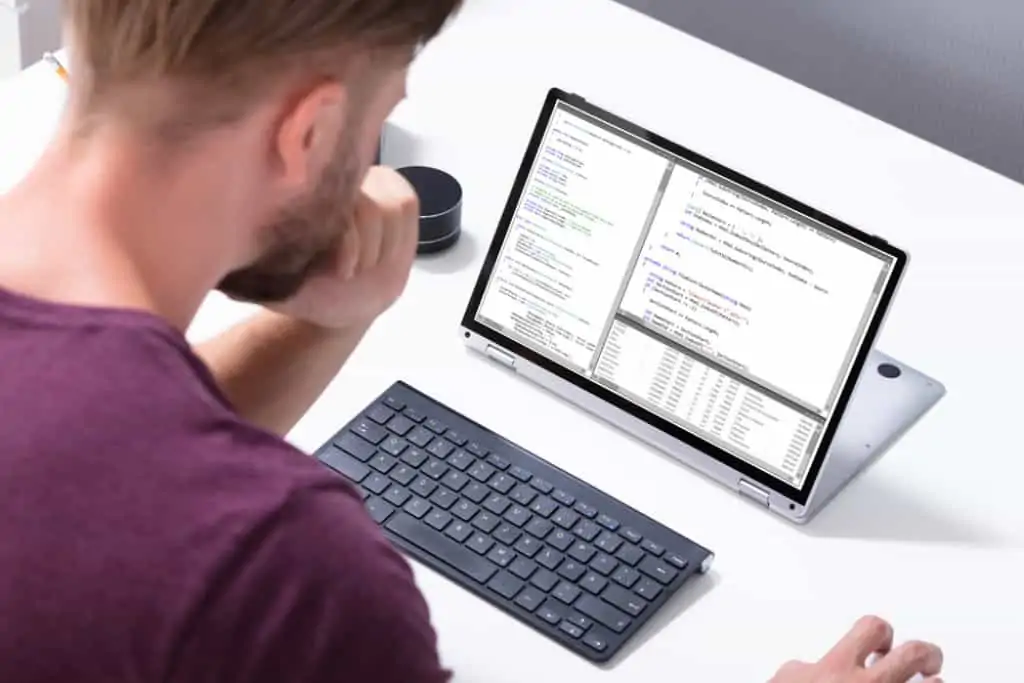
The Surface Pro 4 came out in October 2015.
The Surface Pro 6 now comes with a faster processor and generally improved hardware. It also offers a new matte-black option for those who are tired of the platinum-silver color. Overall, the Surface Pro 6 is one device you won’t regret purchasing.
The Surface Pro 4 is still worth considering even though it has been succeeded by newer Surface Pro models. After all, it served as the major template for the production of the newer models. Besides, if you were familiar with the Surface Pro 4 before, you will understand that it was never a bad laptop, to begin with. Even after all these years, it is still relevant.
Yes, it can. The Surface Pro 6 laptop is powerful enough to replace a laptop.
Thanks to the incredibly sensitive and comfortable Surface Pen, taking notes with the Surface Pro 6 is a smooth experience.
The Surface Pro 4 laptop is one of the laptops that is best suited for students. Its flexibility and portable form factor will make it easy for you to take notes, do your assignments, and carry out any form of research for your studies.
The Surface Pro 4 runs on Windows 10 Pro.
Yes, it is. The Surface Pro 6 has a 12.3-inch touchscreen. Its display has a 10 point multi-touch feature.
No, the Surface Pro 4 doesn’t have a dedicated VRAM.
No, the Surface Pro 6 doesn’t have any HDMI port.
My Final Thoughts

In terms of their design, Surface Pro 4 and Surface Pro 6 are pretty much the same. After all, Microsoft has stuck to its Surface Pro design formula.
Hence, you get the same stunning design and versatile build on both laptops. Also, they are both light and portable enough to satisfy users who frequently find themselves on the go.
The biggest difference between both laptops can be found in their hardware components. Being the newer successor by two generations, the Surface Pro 6 is expected to be equipped with more powerful hardware.
As a result, the Surface Pro 6 performs better than the Surface Pro 4 in terms of processor, RAM, and even storage. If you have the cash to spend, you can consider upgrading to the Surface Pro 6.
Based on our comprehensive review and comparison of Surface Pro 4 vs Surface Pro 6, we recommend:
Although we recommend the Surface Pro 6, if you are short on budget, you can consider the Surface Pro 4
I hope you found this Surface Pro 4 vs Surface Pro 6 comparison helpful. If you found the review helpful, kindly spare a few minutes to share your thoughts with [discourse_topic_url].
You could review this product with our community members at [discourse_topic_url].
Finally, for more laptop reviews, visit our Laptop Comparison Reviews page. You may also find our Laptop Specs page very helpful.



