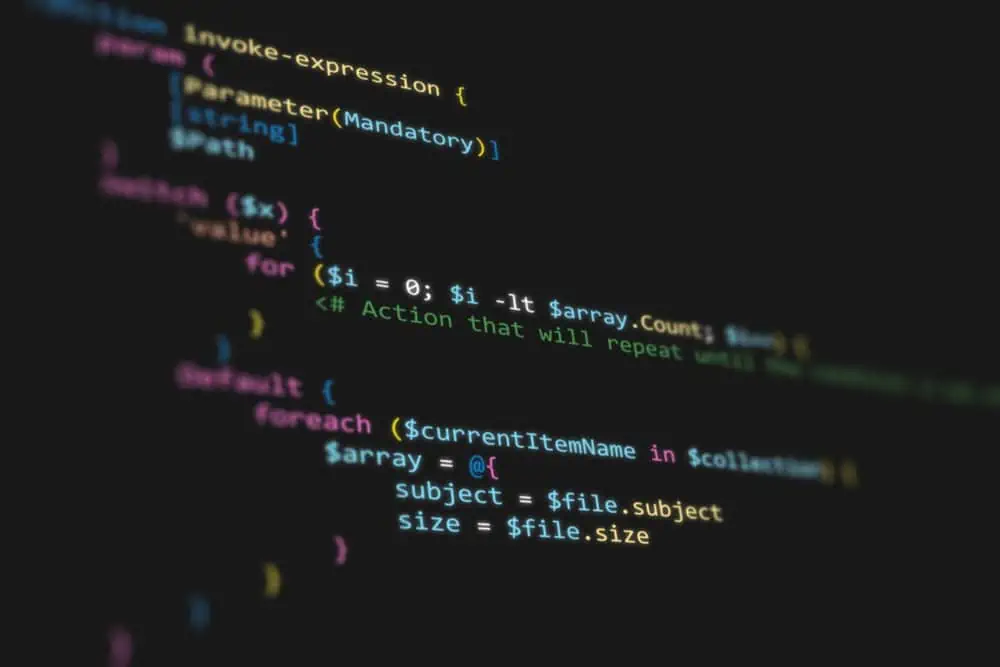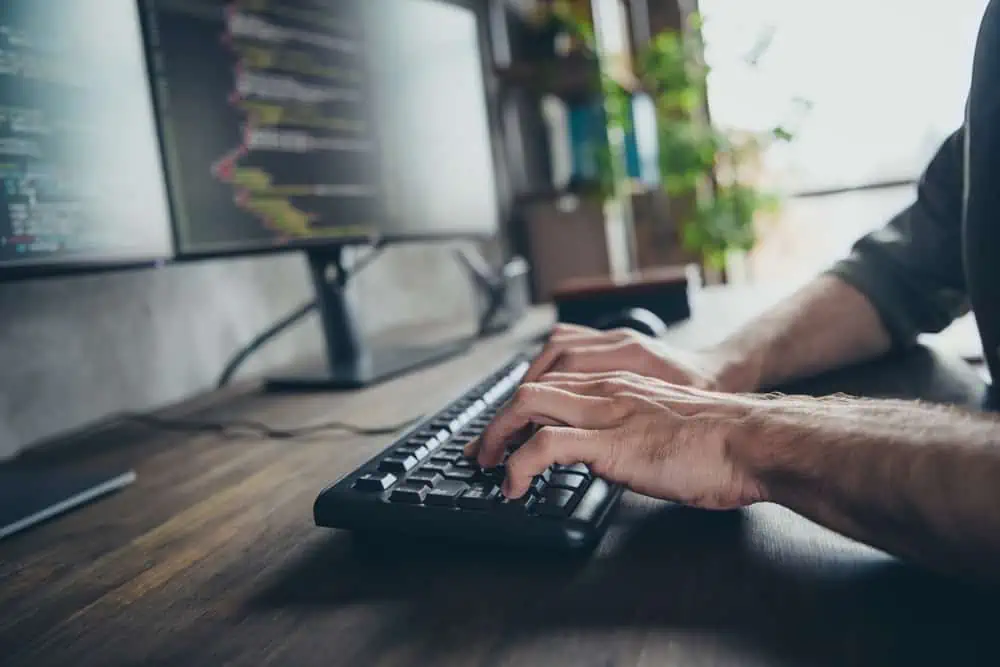Do you wish to install the Tkinter module for Python on your Linux system? This guide features how to accomplish that through the terminal.
Install Tkinter Through the Terminal
Tkinter is a well-known Python library for creating GUI-based applications. In this section, you will learn how to install Tkinter on your Linux system by running command lines in the terminal.
However, there are various command lines used to install Tkinter in Linux through the terminal. These command lines are differentiated based on the version of the Linux operating system you are running.
Nonetheless, this section provides the command line used to install Tkinter in Debian-based Linux OS such as Ubuntu. Therefore, follow the procedures below to install Tkinter on your Debian-based Linux operating system through the terminal.
- After opening the terminal, input the subsequent command and press the enter key on your computer’s keyboard.
sudo apt-get install python-tk
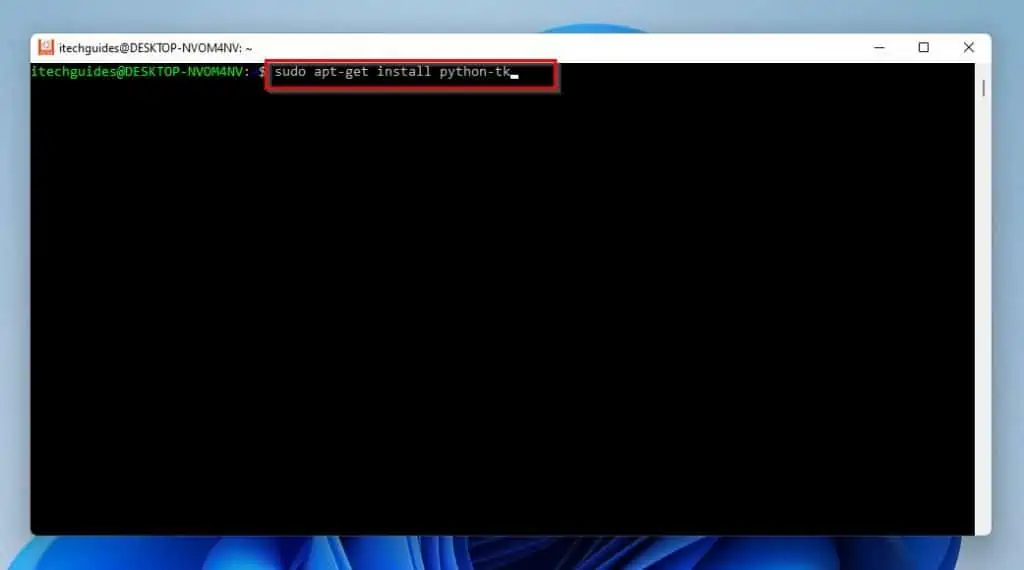
- Consequently, you will be prompted to input the password of your Linux system. Do that and press the enter key on your keyboard.
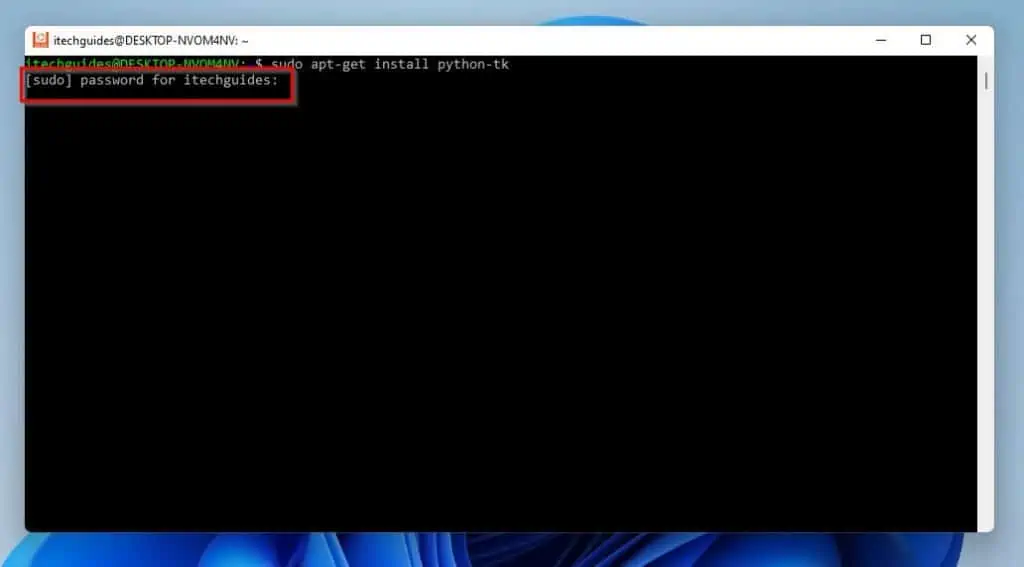
- After doing that, a little information about the installation will be displayed. Then, you will be asked if you wish to continue with the installation – input “y” and press the enter key to continue.
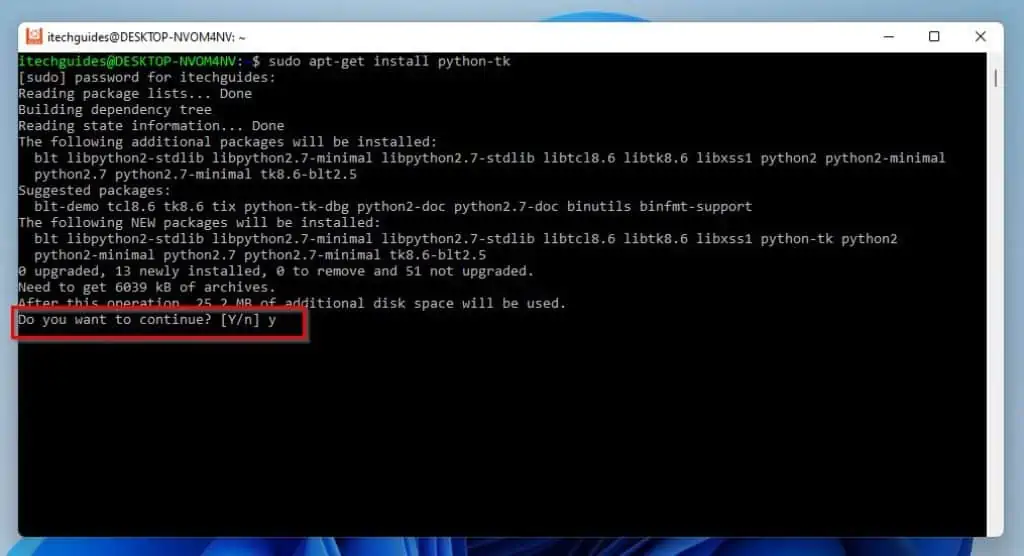
- Thereafter, Linux will begin to install Tkinter. Finally, restart your Linux system after the Tkinter module has been installed.
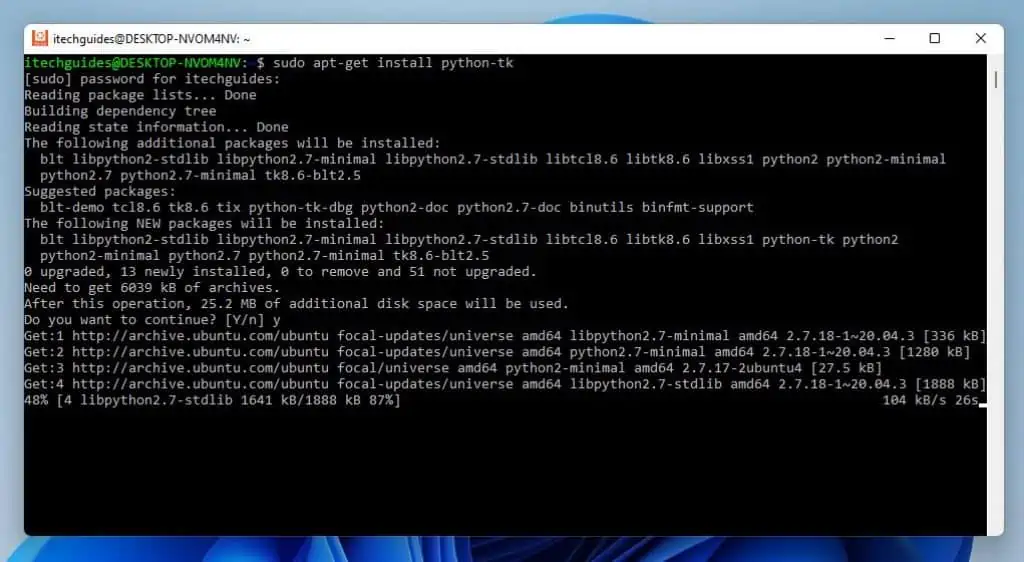
To verify that Tkinter has been successfully installed on your Linux system, run the command below and press the enter key. By doing that, a dialog box that features the version of Tkinter installed on your Linux system should appear.
python3 -m tkinter
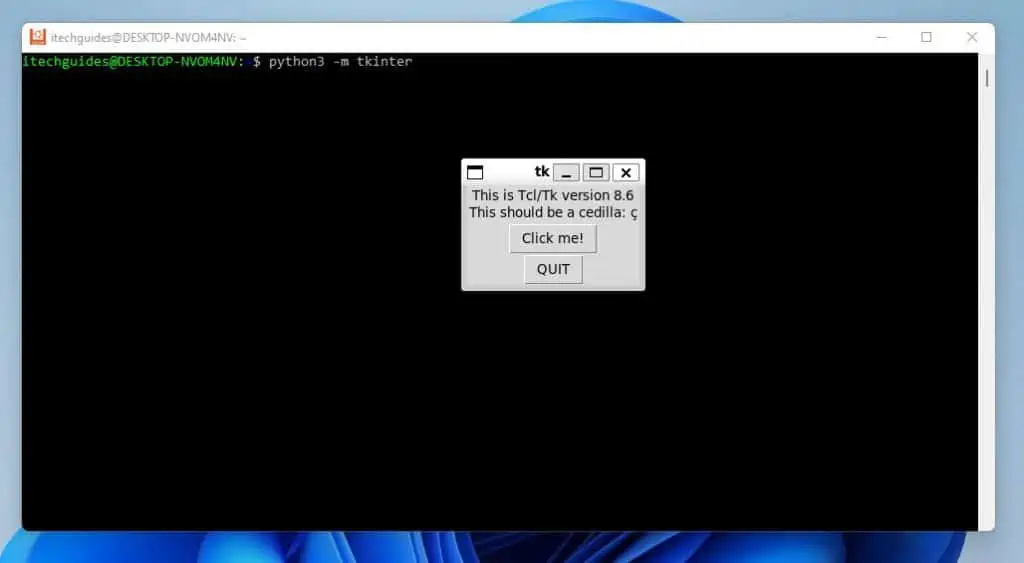
Frequently Asked Questions
Tkinter is the default GUI (Graphic User Interface) library for Python. When combined with Tkinter, Python offers a fast and easy way to create GUI applications.
Yes, Tkinter is a module that allows users to build GUI applications in Python. Furthermore, Tkinter features a variety of GUI elements that can be used to build interfaces.
These elements include menus, buttons, and various other kinds of entry fields and display areas.
Yes, the Tkinter module is available for Ubuntu. You can install the module through the Software Center in the Ubuntu GUI or by using the apt command in the Ubuntu terminal.
Ubuntu uses the Debian architecture as well as infrastructure. It also collaborates widely with Debian developers.
Therefore, Ubuntu is a Debian-based Linux operating system.
Linux was first released on September 17, 1991. This Unix-like operating system was developed by Linus Torvalds and the Free Software Foundation (FSF).
Conclusion
Tkinter is a Python module for creating GUI-based applications. Moreover, this module can be installed on various Linux distributions, including Debian.
Well, this guide provided details on how to install this module on Debian-based Linux operating systems – such as Ubuntu – through the terminal. Specifically, we learned how to install Tkinter using the apt command in the terminal.
I hope you were able to install this Python module on your Debian-based Linux operating system with the help of this guide. If you were, click on “Yes” beside the “Was this page helpful” question below.
You may also express your thoughts and opinions by using the “Leave a Comment” form at the bottom of this page.
Lastly, for more Linux guides, visit our Linux how-to page.