This guide demos how to bold YouTube comments – the demo also includes how to italicize, or strike through YouTube comments.
Option 1: Bold YouTube Comments from a PC
- Open YouTube.com on your PC. Then open the video you want to comment on.
- When the video opens, scroll down to Comments and click on the Add a public comment text field.
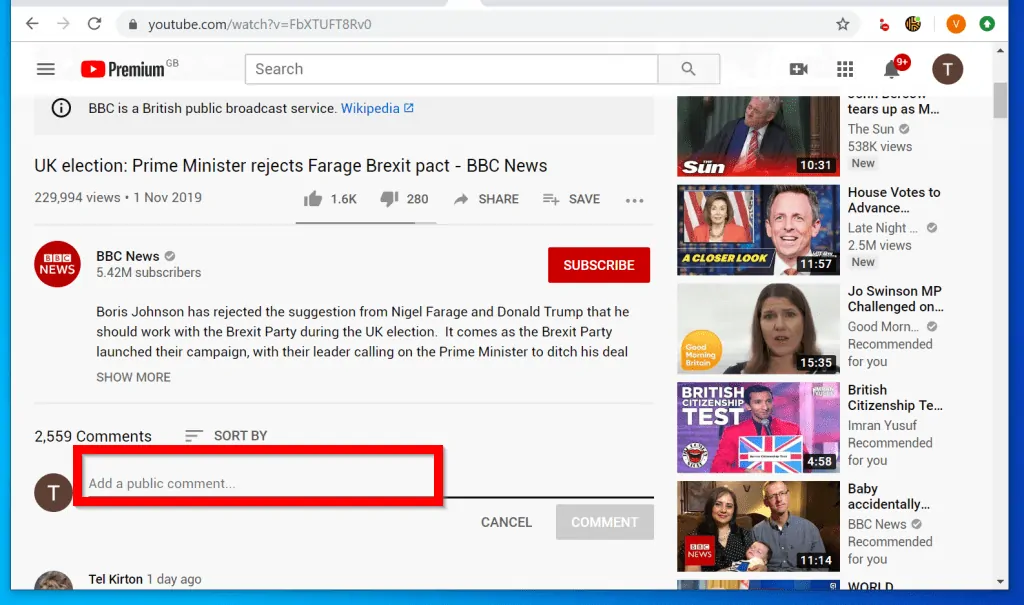
- To bold YouTube comments, start by typing asterisk (*). Then type your comment and end with another asterisk (*). To post your comment click COMMENT.
*I am not so sure Nigel Farage actually wants the UK out of the EU!*
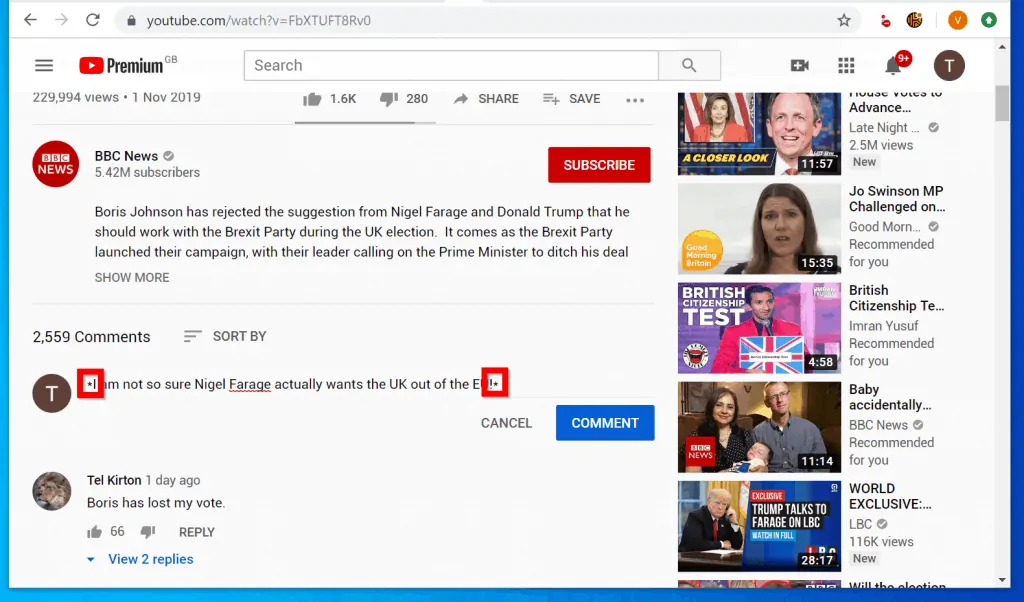
- Here is the comment I just posted. Compare it to the one beneath it. Mine is bold! To see how to italicize a YouTube comment see the next points.
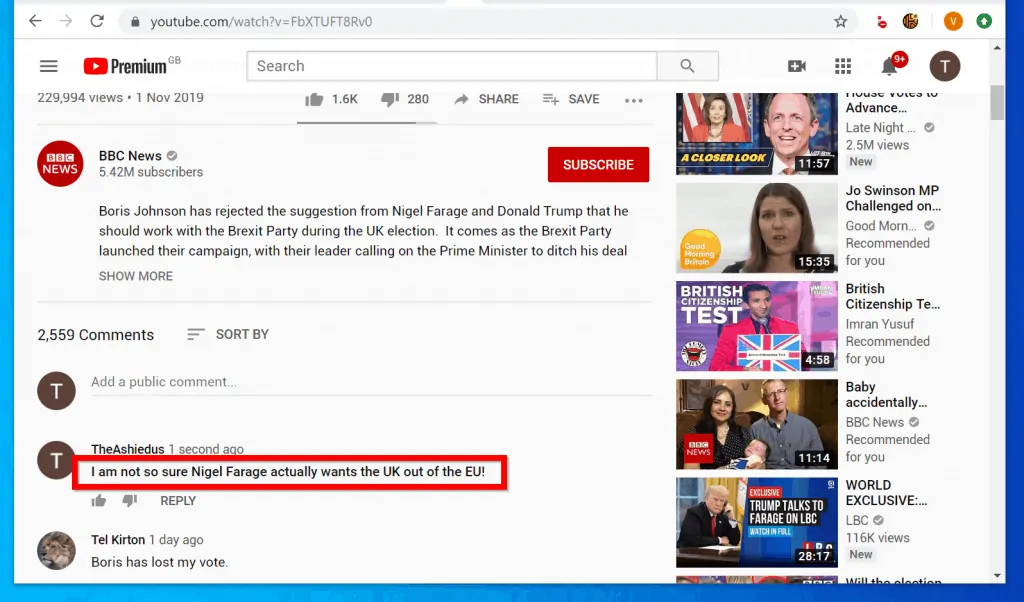
- To italicize a YouTube comment, add underscore (_) before and after the comment. As with making a comment bold, DO NOT add a space between the underscore (_) and your actual comment. Here is an example…
_I am not so sure Nigel Farage actually wants the UK out of the EU!_
And here is the comment in YouTube – displayed in italics!
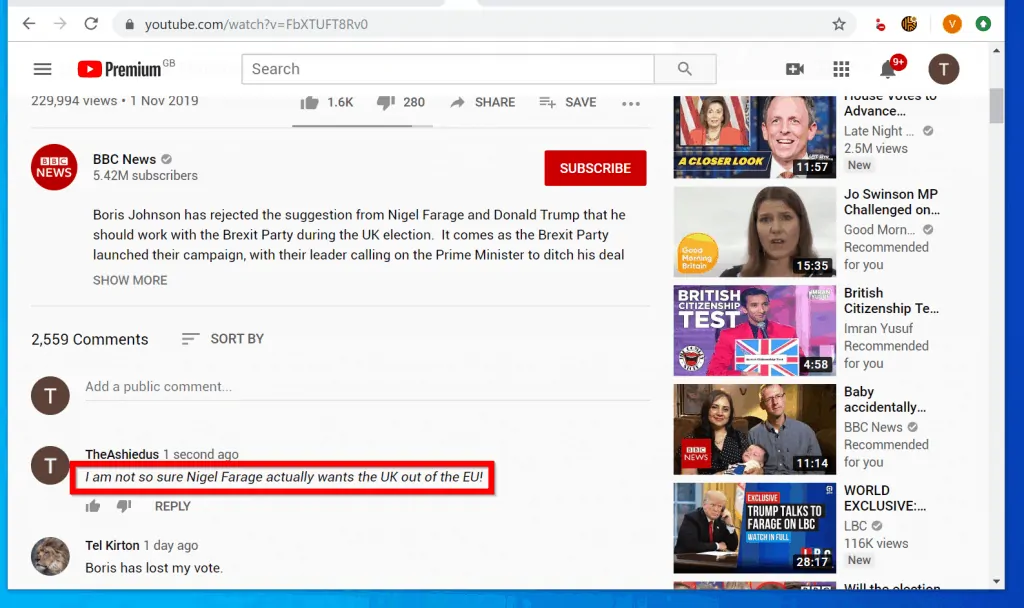
- Finally, to strike through a YouTube comment add a hyphen (-) before and after the comment without any spaces between the hyphen (-) and your actual comments…
-I am not so sure Nigel Farage actually wants the UK out of the EU!-
Here is the result in YouTube.
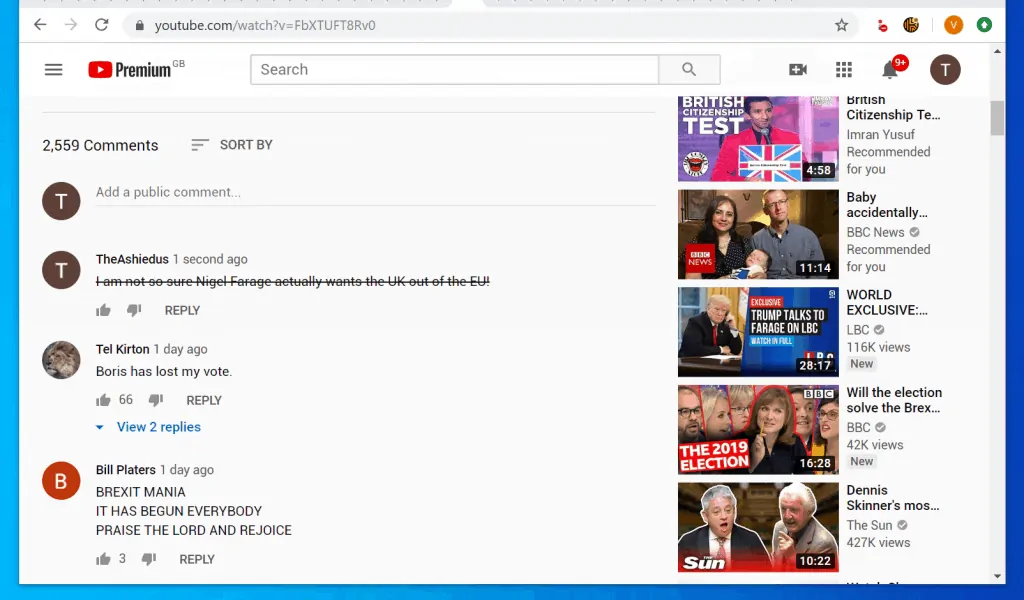
Option 2: Bold Comments from the YouTube App
- Open the YouTube App on your phone. Then open the video you want to comment on.
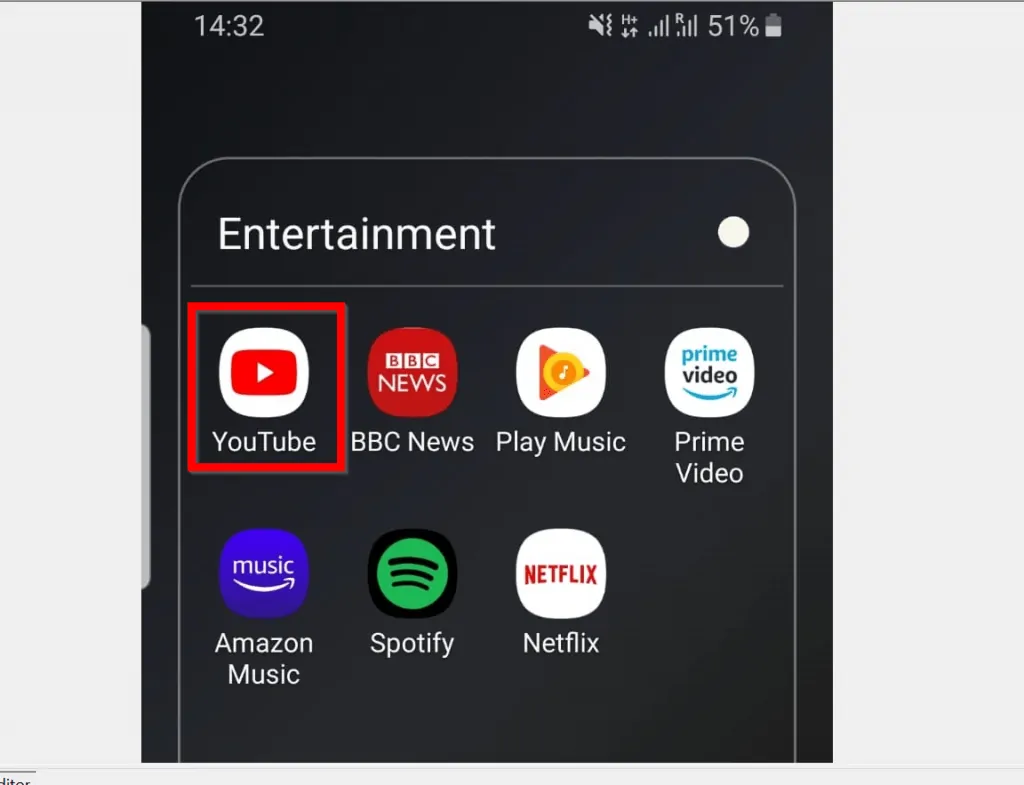
- When the video you want to comment on opens, scroll down to Comments. Then click Add a public comment…

- To bold YouTube comments add asterisk (*) before and after the comment as shown below.
*This is a sample bold YouTube comment - no space between this text and asterisk*
Here is the comment in the YouTube mobile App.
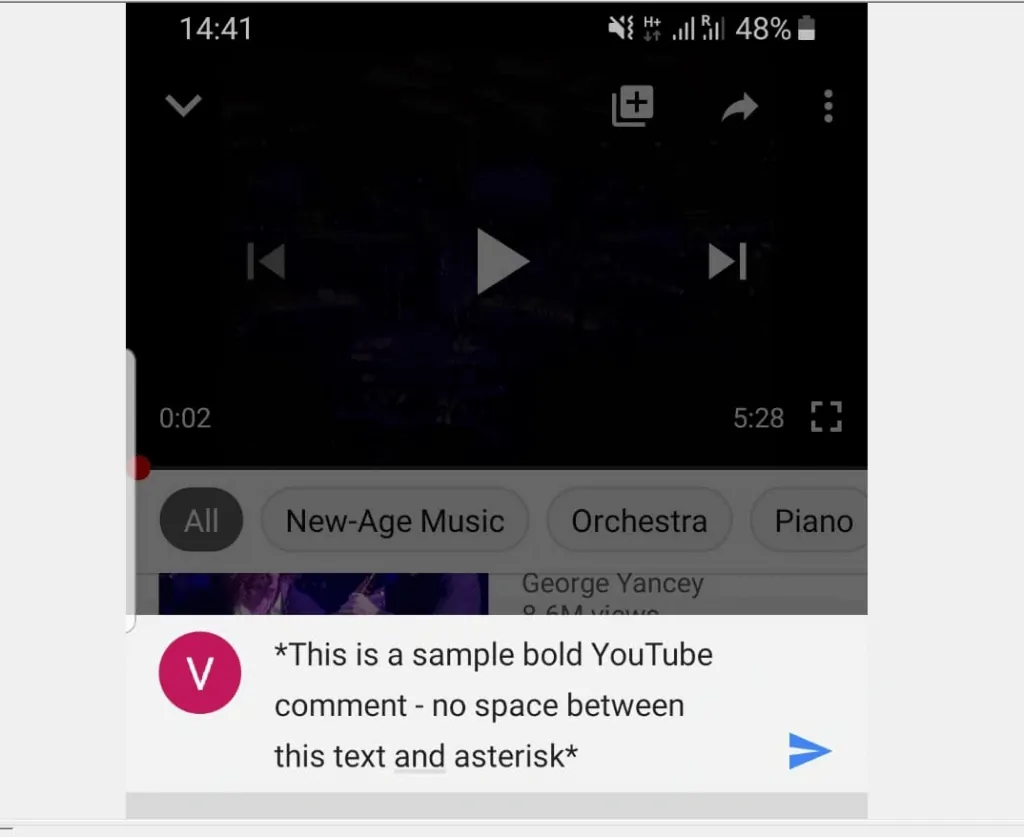
And the result in bold!
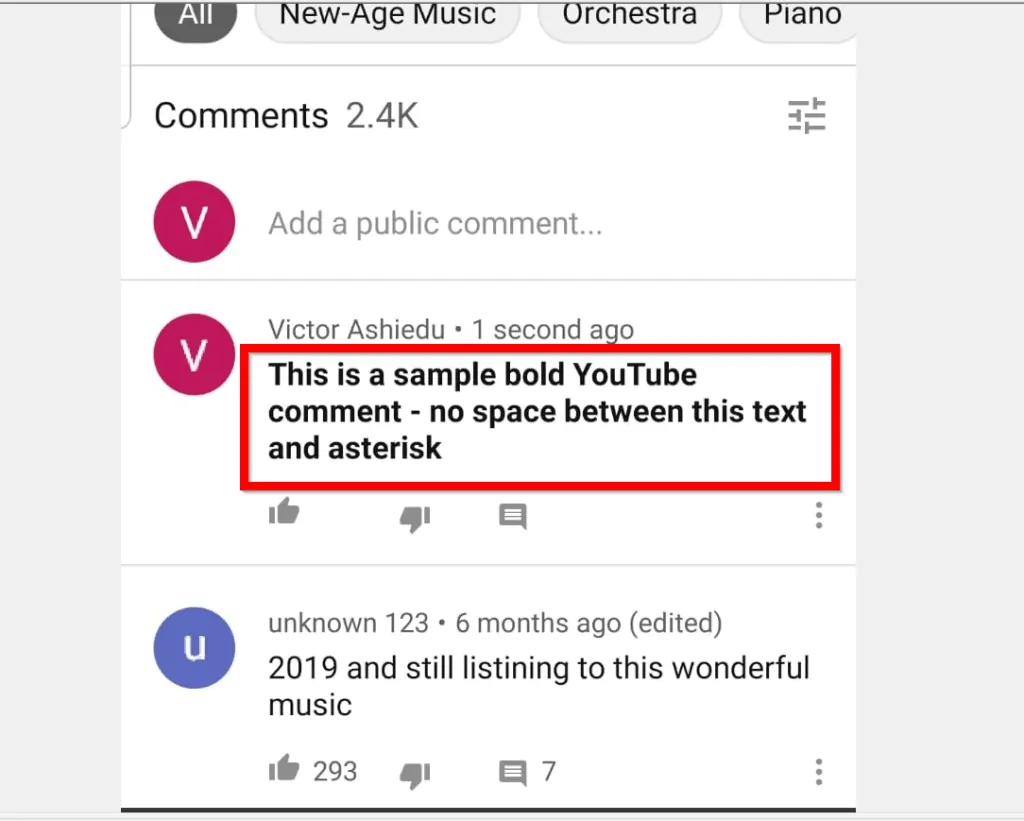
- To italicize your comment, add an underscore (_) before and after the comment as shown below…
_This is a sample italicized YouTube comment - no space between this text and asterisk_
- Finally, to strike through your YouTube comment, add a hyphen (-) before and after – with no spaces between the hyphens and your comment.
-This is a sample italicized YouTube comment - no space between this text and asterisk-
I hope that you found it helpful. If you did, click on “Yes” beside the “Was this page helpful” question below.
You may also express your thoughts and opinions by using the “Leave a Comment” form at the bottom of this page.
For more guides like this one, visit our Music & Video Streaming how to page.



