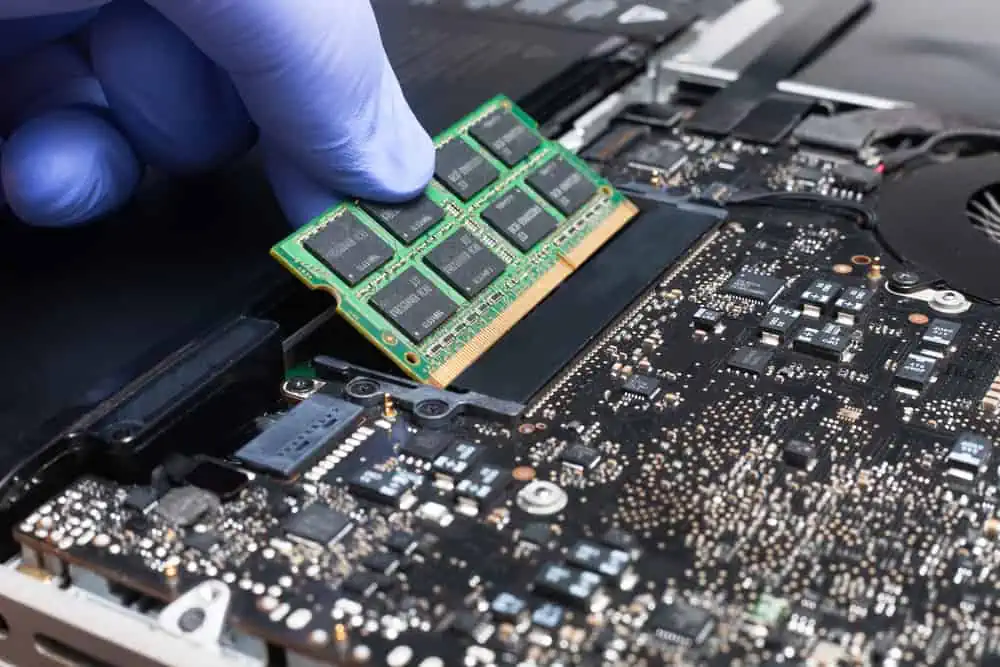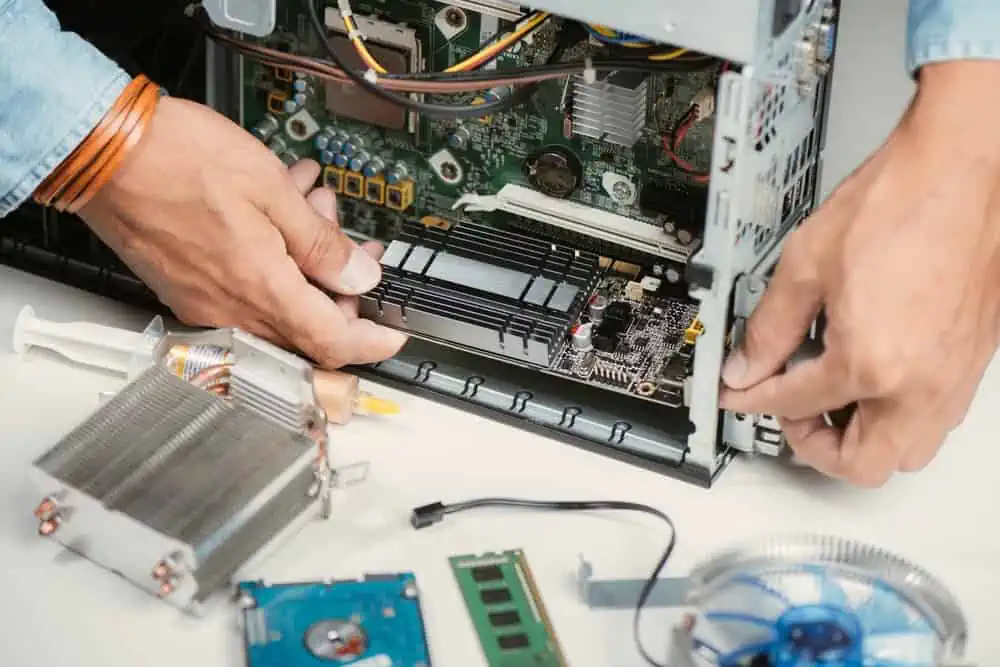Have you been wondering about the differences and similarities of DDR3 vs DDR4? Well, this article will answer all your questions about these two RAM technologies.
What is DDR3 vs DDR4?
This first section provides a simplified comparison of DDR3 vs DDR4. First, I begin with a background of how CPU clock cycles work and how it relates to RAM data transfer.
Trust me, understanding this first subsection will make it super simple to understand the remaining parts of the article.
CPU Clock Cycles and RAM Data Transfer Explained
Computer processors perform tasks by clock cycles.
In its simplest explanation, a clock cycle starts from zero and peaks. Then, it returns to zero.

In computing terms, a processor completes a full cycle when it goes from zero to peak, and back to zero. This full cycle is referred to as a clock signal.
How is this related to the explanation of DDR3 vs DDR4?
Well, computer RAMs work hand-in-hand with processors. A computer’s RAM stores tasks (data in form of 1s and 0s) that processors execute.
When a processor requests the next task, the RAM transfers the data. This data transfer happens per full cycle (complete rise and fall of the clock signal).
A RAM that transfers data at the full cycle of the CPU clock signal is said to transfer data at a single rate. Otherwise, known as “single data rate”.
This means that the processor has to wait for the next clock cycle to receive the next batch of data from the RAM.
Obviously, this will affect how fast the processor performs tasks. This, in turn, will affect the overall performance of a computer.
Now, imagine for a minute what will happen if a computer RAM can transfer blocks of data to a processor both at the rise and fall of the clock cycle. Do you get where I am going with this?
This will double the rate at which the RAM transfers blocks of data to the processor. This, in turn (at least, in theory), will double the number of tasks that the processor can handle per second.
The good news is that you do not have to imagine it as it has already been done! This is what DDR memories do – they transfer data to the CPU at both the rise and fall cycles of the CPU clock signal.
What this means is that instead of transferring one block of data per cycle like standard SDRAMs, DDRs transfer data twice in one clock cycle.
This is why they are called DDRs – “Double Data Rate” RAMs.
What is DDR3 SDRAM?
To help compare DDR3 vs DDR4, let me first explain what DDR3 means. DDR3 stands for “Double Data Rate 3” RAM.
DDR3 is a type of Synchronous Dynamic Random-access Memory (DRAM) released in 2007. Based on this definition, the full name of this type of RAM is DDR3 SDRAM.
DDR3 SDRAM stands for Double Data Rate 3 Synchronous Dynamic Random-access Memory. So, to make it easy to understand DDR3 RAM, we have to first explain RAM.
Then, we also need to understand DRAM and SDRAM.
So, what is RAM? It stands for Random Access Memory – which is a short-term storage that stores temporary data needed by the processor.
RAM Manufacturers build computer RAMs with semiconductor devices called chips. The RAM saves Data in various physical locations of the chip.
When the processor communicates with the RAM, it reads from and/or writes data into the RAM chip. For RAM, the term Random-access means that the CPU can read from or write into the RAM no matter the physical location of data inside the memory chip.
Moving on, the next stage in the RAM development is DRAM. As you have seen earlier, “D” stands for Dynamic. The term “Dynamic” defines the characteristic of the DRAM requiring it to refresh its data stored in capacitors.
Typically, DRAMs store data bits (1s and 0s) in capacitors. One limitation of storing data in capacitors is that they (capacitors) slowly discharge the data stored in them.
So, to avoid the DRAM losing its data completely over time, it needs to refresh the data from time to time. This process of refreshing its data is what makes it Dynamic.
This brings us to Synchronous Dynamic Random-access Memory (SDRAM). The term Synchronous defines the behavior of the DRAM in relation to the CPU clock cycle.
Unlike ordinary DRAM, SDRAMs synchronizes with the timing of the CPU clock cycle. The benefit of this synchronization is that the SDRAM accurately predicts at what point in the CPU clock cycle the CPU will request its next block of data.
Hence, because SDRAMs can accurately predict when the CPU will request its next data, it reduces the CPU wait time. This improves the speed at which the SDRAM can serve CPU its requested data – leading to the overall improvement of the performance of your computer.
I know you’re wondering whether we’re ever going to get to compare DDR3 vs DDR4. We’ll eventually get there, but I assure you that this step-by-step explanation will be worth your time.
Hopefully, so far, you’re following my simplified explanations!
So far, I have explained that RAM is a computer component used for the short-term storage of data required by the CPU. Then, I explained that Dynamic RAMs are “Dynamic” because they need to refresh their data stored in capacitors.
Finally, I introduced the Synchronous Dynamic Random-access Memory (SDRAM). I said that what makes the RAM Synchronous is that it synchronizes with the processor’s clock cycles – giving it the ability to predict when the CPU will request its next block of data.
Earlier, I mentioned that DDR3 stands for “Double Data Rate 3” RAM. This is the 3rd generation of “Double Data Rate” RAMs.
DDR2 is the predecessor to DDR3. On the other hand, the first generation DDR (now called DDR1) was superseded by DDR2.
Obviously, DDR4 is next to DDR3 – the two DDR generations we are comparing in this guide. The primary difference between these DDR technologies is their bus clock speed, data transfer rate, and power management.
As you’ll see later when we compare the full features of DDR3 vs DDR4, there are some other differences.
Based on all I have explained so far, I can define a DDR3 SDRAM as a type of RAM that synchronizes with the CPU’s clock cycle to help it predict when the CPU will request its next data. Then, the DDR3 SDRAM delivers two sets of data in a full CPU clock cycle.
What is DDR4 SDRAM?
To further help compare DDR3 vs DDR4, this section explains DDR4. All the explanations in the “What Is DDR3 SDRAM” section also apply to DDR4 SDRAM, with some minor differences.
As I mentioned earlier, DDR4 is the successor to DDR3. DDR4 was introduced in 2014.
“Double Data Rate 4” SDRAM offers higher module density – allowing for more DIMMs up to 64 GB. Furthermore, DDR4 SDRAM also features better power consumption in form of lower voltage requirements.
With DDR4, you also get a better data transfer speed.
So, I can define DDR4 SDRAM as the 4th generation SDRAMs with all the features of DDR3 SDRAM but offers better features like more maximum DIMMs, improved data transfer rate, and less voltage requirement.
Later in this guide, I will discuss the full features of DDR3 vs DDR4. Before then, though let’s compare how these memory technologies work.
How They Work
Fundamentally, DDR3 SDRAM is similar to DDR4 SDRAM in that they are both “Double Data Rate” SDRAMs. To help explain SDRAMs work, refer to this diagram courtesy of plantation-productions.com.

A standard SDRAM transfers data at either the 1 or 0 edge of the CPU clock cycle. This means that standard Synchronous Dynamic Random-access Memory (SDRAM) can only fetch CPU data once in a full clock cycle.
On the other hand, a “Double Data Rate” SDRAM (or DDR SDRAM) fetches data at both the rising or the falling edges of the CPU clock cycle.
DDR SDRAM is able to achieve this using a technique called prefetching. DDR prefetch uses two separate pipes to transfer 2 bits from the memory chip into the I/O (Input/Output) buffer.
The Output buffer is like a “temporal hold” where the CPU can send requests to and “pretends” that it has received the request. This way, the CPU can move on to the next task without having to wait around.
On the Input side of the buffer, the memory can store the requested buffer there even though the CPU may not be ready to process the data yet.
The I/O buffer has two benefits: 1, neither the CPU nor the SDRAM has to wait for each other to send or receive data. 2, the I/O buffer also ensures that data that would have otherwise been lost can be saved temporarily on the I/O buffer.
In other words, the I/O buffer improves the data transfer between the CPU and the SDRAM. These characteristics are common to both DDR3 and DDR4.
One specific common feature between DDR3 vs DDR4 is their prefetch buffer depth. This is the number of data words per memory access by CPU clock cycle.
DDR3 SDRAM and DDR4 SDRAM have the same prefetch buffer depth of 8n. However, DDR4 SDRAM achieves a higher bandwidth by sending more read/write requests per second.
Features
As I said in the introduction of this article, this is the juiciest section of this guide. I say so because this is where we discuss the core features of these two DDR-SDRAMs.
In the subsections of this section, I compare the features of DDR3 SDRAM vs DDR4 SDRAM.
Data Transfer Rates and Clock Speed
DDR3 SDRAMs have a data transfer speed of between 800-2133 MT/s (megatransfers per second). In addition to that, it operates at a clock speed of between 400-1066 MHz.
On the contrary, DDR4 SDRAMs offer a higher transfer speed ranging from 1600-3200 MT/s. Also, in comparison to DDR3 SDRAM, DDR4 SDRAMs support a clock speed of between 800 and 1600 MHz.
Clearly, DDR4 SDRAMs deliver better data transfer speed and support higher clock speed.
Operating Voltage of DDR3 vs DDR4
From the manufacture of the first generation of DDR SDRAMs, there has been a steady drop in operating voltage as we progress through the generations. For example, DDR SDRAMs were powered by 2.5 V (volts).
By the time DDR2 SDRAMs were released, the voltage required to power them dropped to 1.8 V. DDR3 SDRAMs even got better – requiring just 1.5 V.
As you can imagine, DDR4 SDRAMs require even less voltage. Your computer needs just 1.2 V to power the 4th generation Double Data Rate SDRAMs.
In addition to the standard voltage versions, DDR3 and DDR4 also offer lower voltage versions. For example, there are two DDR3 extensions – DDR3L and DDR3U.
DDR3L stands for DDR3 Low voltage, with an operating voltage of 1.35 V. Furthermore, DDR3U means DDR3 Ultra Low voltage – operating at an even lower voltage of 1.25 V.
Like DDR3, DDR4 also offers 2 additional versions with lower voltage requirements – LPDDR4 and LPDDR4X. While the LP in both stands for Low Power, there are different voltage requirements for both.
While LPDDR4 requires a voltage of 1.1 V, LPDDR4X (Low-power DDR4 eXtra) requires even a lower voltage of 0.6 V!
The lower voltage requirements of DDR4 vs DDR3 means that on average a DDR4 SDRAM will contribute less to heating your computer. In addition to that, all other factors being equal, a laptop with DDR4 SDRAM should have better battery life.
Chip Densities of DDR3 vs DDR4
DRAM chip density is the size of the memory chip in megabits. Interestingly, as data transfer rates got better and operating voltages dropped, chip density increased.
For example, while DDR1 SDRAMs have a chip density ranging from 128 Mb to 1 Gb, DDR2 SDRAMs offer a higher maximum supported size of 128 Mb to 4 Gb.
DDR3 SDRAMs, on the other hand, support a maximum size ranging from 512 Mb to 8 Gb. On the contrary, DDR4 SDRAMs have a DRAM chip density of between 8 Gb to 64 Gb!
The implication of this difference between the maximum supported RAM size of DDR3 vs DDR4 is obvious. If your computer ships with DDR4 SDRAM memory modules, you can potentially upgrade the computer to up to 64 Gb of RAM!
Obviously, the more RAM you have on a computer, the more space the computer will have to store temporary data. This, in turn, means that the RAM can serve CPU requests faster.
The reason for this is because the RAM will have less need to fetch data from the computer’s usually slower secondary storage.
Features of DDR3 SDRAM vs DDR4 SDRAM: Summary
The table below summarises the main features of DDR3 SDRAM and DDR4 SDRAM:
| RAM Features | DDR3 SDRAM | DDR4 SDRAM |
|---|---|---|
| Operating Voltage | DDR3U (1.35 V), DDR3L (1.25 V), DDR3 (1.5 V) | LPDDR4X (0.6 V), LPDDR4 (1.1 V), DDR4 (1.2 V) |
| Data Transfer Rates | 800-2133 MT/s | 1600-3200 MT/s |
| RAM Clock Speed | 400-1066 MHz | 800-1600 MHz |
| Maximum Supported RAM Sizes | 512 Mb to 8 Gb | 8 Gb to 64 Gb |
| Prefetch Buffer Size | 8n | 8n |
Pros and Cons
We have covered a lot of ground in this DDR3 vs DDR4 comparison guide. So far, I have defined DDR3 and DDR4, then explained how they work.
I have also compared the features of both SDRAM technologies. In this section, I will be discussing the pros and cons of DDR3 vs DDR4.
Pros and Cons of DDR3
If you have read this guide from the beginning you would have noted some great advantages of DDR3 SDRAM. Here are some of the most important pros or benefits of DDR3 SDRAM:
- Relatively Cheaper than DDR4 SDRAMs: If you search DDR3 8 GB RAM on Amazon.com, you’ll find that the price ranges from $28 to $40. On the contrary, a similar search for DDR4 8 GB RAM on Amazon.com, the price starts from about $32, and goes up to about $45. So, on average, DDR3 SDRAMs are cheaper than their DDR4 equivallent.
- Have been around for longer: DDR3 SDRAM was released in 2007. On the other hand, DDR4 was introduced in 2014. One implication of this is that because DDR3 has been around for a long time, it is prone to less bugs. This does not suggest that DDR4 has a lot more bug, just that the age of DDR3 means that manufacturers understand it a bit more than the newer DDR4.
- Works with older computers: If you still have a computer manufactured between 2007 and 2014, chaces are you’ll be able to replace or upgrade the RAM with DDR3 (if it is compacble). However, because DDR4 is a newer technology, which is not backward compactible to DDR3 systems, you’ll not be able to use it in your older computers.
No matter how great a technology is, it must have some downsides and DDR3 SDRAM technology is not different. Below, I have highlighted some of the drawbacks of DDR3 SDRAM:
- Will become less available over time: As newer versions of Double Data Rate SDRAMs are adopted, manufacturers will invitably produce less modules. So, over time, DDR3 SDRAMs will become less available. The implication is that upgrading or replacing RAMs in DDR3-compactible computers will become more and more difficlut.
- Slower than DDR4 SDRAMs: DDR3 SDRAMs offer lower data transfer rates compared to DDR4s. In addition to that, DDRs also operate at lower RAM clock speed. This means that overall, DDR3s are slower than DDR4s.
- Limited max suppored memory module size: If you have a DDR3-compactible computer, the maximum size of a single module you can install is 8 GB. Since most laprops come with 2 RAM slots, the max RAM you can install is 16 GB (2 x 8 GB DDR3 SDRAM). On the contrary, you can get single modules of DDR4 SDRAMs with up to 64 GB!
- Not compactible with newer CPUs or Motherboeards: The fact that DDR3 is an older technology means that it does not work with some newer CPUs and motherboards. On the contrary, because DDR4 is a newer, it supports modern CPUs and motherboards. For example, DDR3 (DDR3L) can only go as far as 10th Generation Intel Core i7 Laptop Processors. On the contrary, DDR4s can support up to 11th Generation Intel Core i7 Laptop Processors.
- Higher operating voltage: DDR3 SDRAMs need 1.5 V to power it. On the contrary, a DDR4 SDRAM needs 1.2 V. A higher operating voltage translates to more power consumption. It also means that laptops with DDR3 SDRAM may heat more and have relatively worse battery life.
Pros and Cons of DDR4
When you compare DDR3 vs DDR4, DDR4 offers more advantages. Here are some of them:
- Faster than all DDR generations, including DDR3: DDR4 offers faster data transfer rate of 1600-3200 MT/s. In adition to that, it also offers faster clock speed.
- Larger single-module size: DDR4 offers single memory modules of up to 64 GB. On the contrary, the max single module size you can get for DDR3 is 8 GB. This means that DDR4 computers will be faster than DDR3 counterparts, all other factors being equal.
- Compactible with newer CPUs and motherboards: This is no-brainer since DDR4 is newer than DDR3, it supports newer CPUs and motherboards. This means that you can easily upgrade or DDR4-compactible computers to bigger memory sizes. One benefit is that you can easily get your DDR4-compactible laptop faster.
- Lower operation voltage: A typical DDR4 SDRAM has an operating voltage of 1.2 V. On the other hand, as I have already mentioned more than once in this guide, typically, a DDR3 SDRAM is powered by 1.5 V.
Although DDR4 SDRAMs are newer than DDR3s and offer some great benefits, they also have some disadvantages. Here are some of the cons of DDR4 SDRAMs:
- Relatively more expensive than DDR3 SDRAMs: Since DDR4 SDRAMs are newer and faster, they are generally more expensive.
- Speed limited by CPU and motherboard: Even though DDR4 SDRAMs offer larger sizes, and faster speed, they can only go as far as a CPU can allow. Also, the maximum speed they can deliver is limited by the bus speed of the motherboard.
- Not backward copactible with DDR3 Computers: Older computers cannot benefit from all the features of DDR4 SDRAMs. This is because DDR4 SDRAMs cannot fit into computers with older DDR ram slots.
- Newer DDR5 SDRAMs already here: Up until 2020, DDR4 was the favorite kid in the block. However, according to Wikipedia, DDR5 SDRAMs was launched July 14, 2020. This means that in the next few years, computer manufaturers will start phasing out DDR4 SDRAMs.
Frequently Asked Questions
Definitely yes! DDR4 SDRAMs offer a faster data transfer rate of 1600-3200 MT/s. With DDR4, you also get a faster clock speed. Not only that, but DDR4 also offers more memory size per module – up to 64 GB. For more benefits of DDR4 vs DDR3, read the Pros and Cons section of this guide.
Unfortunately, no. You cannot fit DDR4 SDRAM modules into DDR3 slots as DDR4 is not backward compatible. Specifically, the pin arrangement in DDR4 is different from that in DDR3.
Without any doubt, considering all the improved specs of DDR4 vs DDR3, DDR4 is better for gaming. Indeed, all other factors being equal, compared to DDR3, DDR4 is better for your computing needs.
Most unlikely. Although DDR4 SDRAMs are faster than DDR3 SDRAMs, I will not expect 8GB of DDR4 to perform better than 16GB of DDR3. Having said that, some other factors like the CPU, type of application may play into the equation. However, based on the fact that more RAM generally equals a faster computer, I would expect 16 GB DDR3 SDRAM to perform better than 8 GB DDR4 (all other factors being equal).
Considering their key performance specs: Data Transfer Rates and RAM Clock Speed, LPDDR4X should be faster. DDR4 offers Data Transfer Rates ranging from 1600-3200 MT/s. On the other hand, LPDDR4X operates between 3200-4267 MT/s. Additionally, DDR4 operates between 800-1600 MHz while DDR4X can go up to 4267 MHz.
Conclusion
With better Data Transfer Rates and RAM Clock Speed, and offering up to 64 GB max size per module, DDR4 SDRAMs definitely have a lot more to offer. DDR4 also consumes less power which may lead to less heating and better battery life.
However, we cannot write DDR3 SDRAMs off yet as it’s still generally cheaper than DDR4 SDRAMs. Also, because DDR3 has been around for longer, it is compatible with older computers.
Finally, all things considered, whether it is for gaming or general computing needs, you should be going for computers powered by DDR4 SDRAMs.
I hope you found this DDR3 vs DDR4 comparison guide helpful. If you did, kindly click Yes to “Was this page Helpful?” below.
You could also share your thoughts with the “Leave a Comment” form found at the end of this page.
Finally, to read more computer specs guides, visit our Computer Terminologies Explained page.