This Itechguide compares Ryzen 7 3700X vs i7 9700K. The guide starts with a full, side-by-side specifications comparison of both processors.
Then, it offers a detailed performance comparison of both processors.
Finally, based on the performance, and price, the last section recommends one of the best of the two processors.
Ryzen 7 3700X vs i7 9700K: Number of Cores and Threads

The “Core” of a processor defines the total number of independent central processing units (CPUs) in a single processor chip.
This feature is important as it affects the performance of the processor. The more cores in a processor, the faster it can process tasks.
While Cores define the number of independent processor units, there is another term called Threads. This is the number of sequences of instructions that a single central processing unit core can handle.
The higher this number, the more concurrent instructions the processor can handle.
Comparing Ryzen 7 3700X vs i7 9700K for Cores and Threads, Ryzen 7 3700X has 8 Cores and 16 Threads. However, i7 9700K has 8 Cores and 8 Threads.
Ryzen 7 wins the Cores/Threads race.
Ryzen 7 3700X vs i7 9700K: Maximum Clock Speed

A processor’s clock speed (or frequency) determines the number of processes the processor can complete in one processing cycle. This feature also determines the performance of the processor.
Manufacturers specific the base and max clock speed of a processor. The base frequency is the minimum clock speed that the processor can deliver while the max clock speed is the highest frequency it can support.
Ryzen 7 3700X has a base clock speed of 3.6 GHz but it can be configured to clock up to 4.4 GHz. However, i7 9700K has a base clock speed of 3.60 GHz – it can support up to 4.9 GHz.
Intel Core i7 9700K wins the max clock speed race.
Ryzen 7 3700X vs i7 9700K: L3 Cache

A processor has another feature that affects its performance – its Caches. The processor cache is a set of fast memory (RAM) attached to the processor. There are 3 levels – L1, L2, and L3. For the purpose of this comparison guide, I use the level 3 (L3) cache.
The more the L3 cache, the faster a processor can potentially complete tasks faster. Ryzen 7 3700X has an L3 cache of 32 MB. However, Intel i7 9700K has an L3 cache of 12 MB.
Comparing Ryzen 7 3700X vs i7 9700K for L3 cache, Ryzen 7 3700X wins with a massive 20 MB more L3 cache!
Ryzen 7 3700X vs i7 9700K: Max Supported Memory
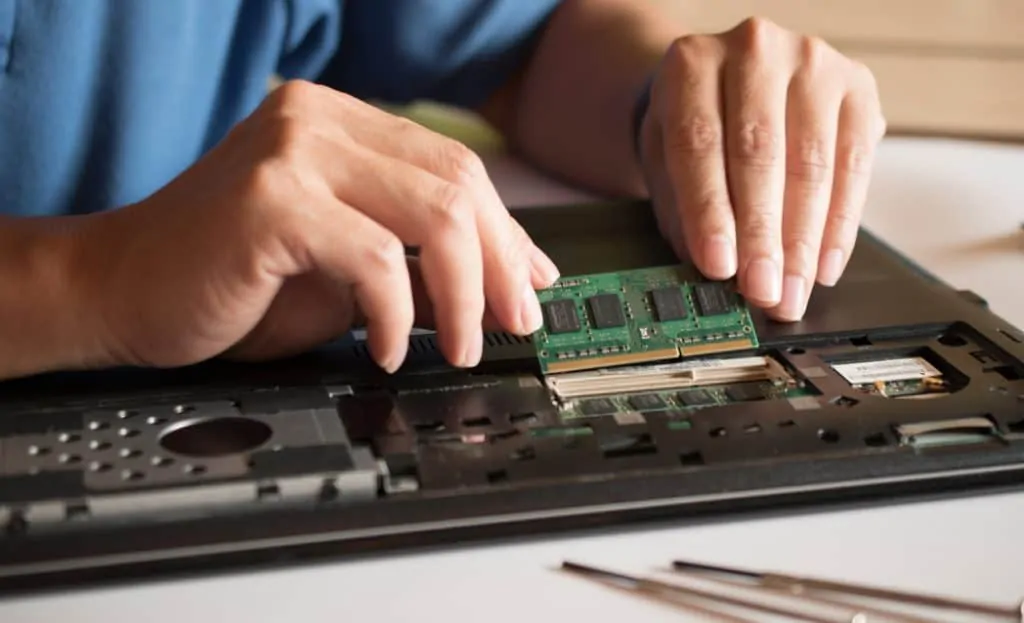
In the last section, I mentioned that the cache supports the processor to process tasks fast. However, the cache size is limited. Therefore, the processor receives additional support from the system memory.
If the processor needs the system memory to manage tasks faster, it then means that the bigger the system memory, the faster the processor.
However, the size of system memory is limited by the maximum the processor supports. We use this figure to measure the potential performance of a processor.
Comparing AMD Ryzen 7 3700X vs Intel Core i7 9700K for maximum supported memory, both processors support up to 128 GB DDR4 memory.
The 2 processors tie in this category.
My Final Thoughts

The table below is a summary of the performance features of Ryzen 7 3700X vs i7 9700K.
| Feature Name | AMD Ryzen 7 3700X | Intel i7 9700K | Winner |
|---|---|---|---|
| Number of Cores | 8 | 8 | No winner |
| Number of Threads | 16 | 8 | Ryzen 7 |
| Maximum Clock Speed | 4.4 GHz | 4.9 GHz | i7 |
| L3 Cache | 32 MB | 12 MB | Ryzen 7 |
| Max Supported Memory | 128 GB | 128 GB | No winner |
My final verdict: in terms of performance, Ryzen 7 3700X is a faster processor.
The processors tied for the number of cores and maximum supported memory. However, the AMD Ryzen 7 processor is better in the Number of Threads and L3 Cache categories.
I, therefore, recommend the AMD Ryzen 7 processor.
I hope you found this comparison/buying guide helpful. If you did, you could share your thoughts with our community platform at [discourse_topic_url].
You may also ask questions or make comments regarding this article at [discourse_topic_url]. Our team and other community members will respond to your questions or comments as soon as possible.
Finally, to read more laptop buying guides, visit our Processor Buying Guides page. You may also see more Processor Specs and deals or compare more processors.



