Amazon Hub provides shoppers with a self-service delivery location to pick up their Amazon packages. Shoppers can also deliver orders purchased from other retailers to their Amazon Hub.
This guide will cover all you need to know about Amazon Hub.
How Does Amazon Hub Work?
Amazon Hub works in 4 easy steps. Here they are:
First Step: Ship packages to your hub address.
Second Step: You will receive a text message or email with a code ( 6-digit Code). The email will also include when your package will be delivered to the Hub.
Third Step: Visit the Hub closest to you. Enter the one-time pickup code.
Fourth Step: The door containing your package will pop open. Pick up your package and that is it!
Difference Between Hub and Amazon Locker
Amazon Locker is open to all Amazon customers and only accepts Amazon packages. The Hub is only available to residents where it is installed. It is not open to the public, and accepts packages from Amazon and other retailers.
How to Start an Amazon Hub
Registering for The Hub involves submitting a request to Amazon (completing a survey). Amazon will then determine whether a Hub installation would be suitable for your organization or property.
If you want Amazon to consider your property for Hub installation, follow the steps outlined below:
- Click submit a request link. When the application page opens, read the information then click the arrows highlighted.
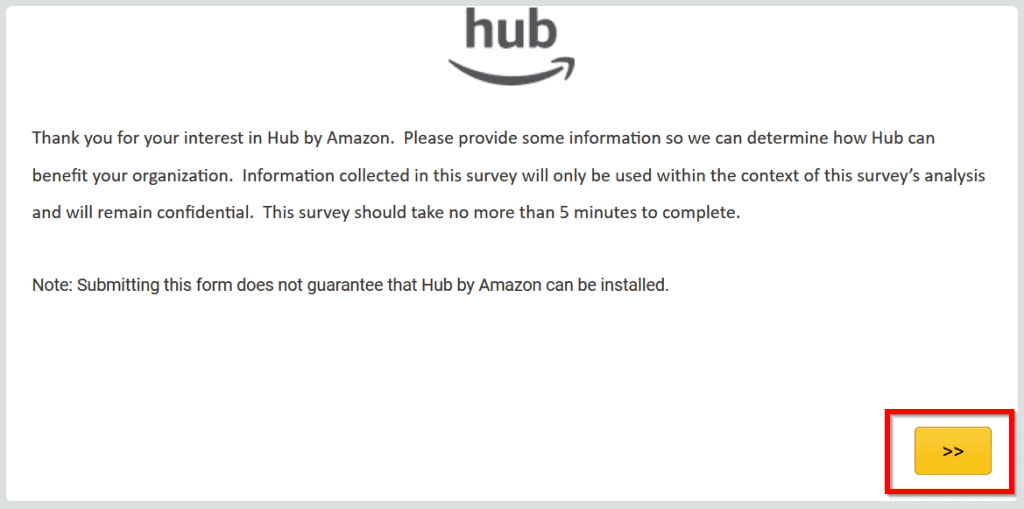
- Select the option that best describes the property you wish to use. Then click the Next arrow (not shown in the image below).
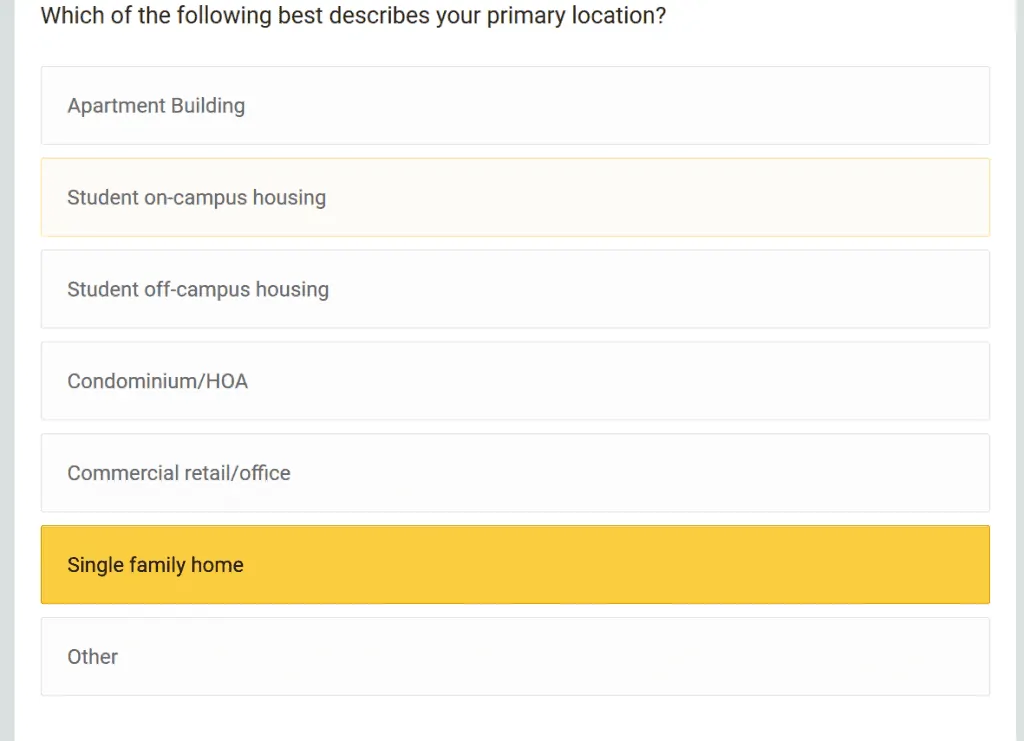
- Next, select the best option that describes your responsibility in the property. To proceed to the next question, click the arrow below the page.
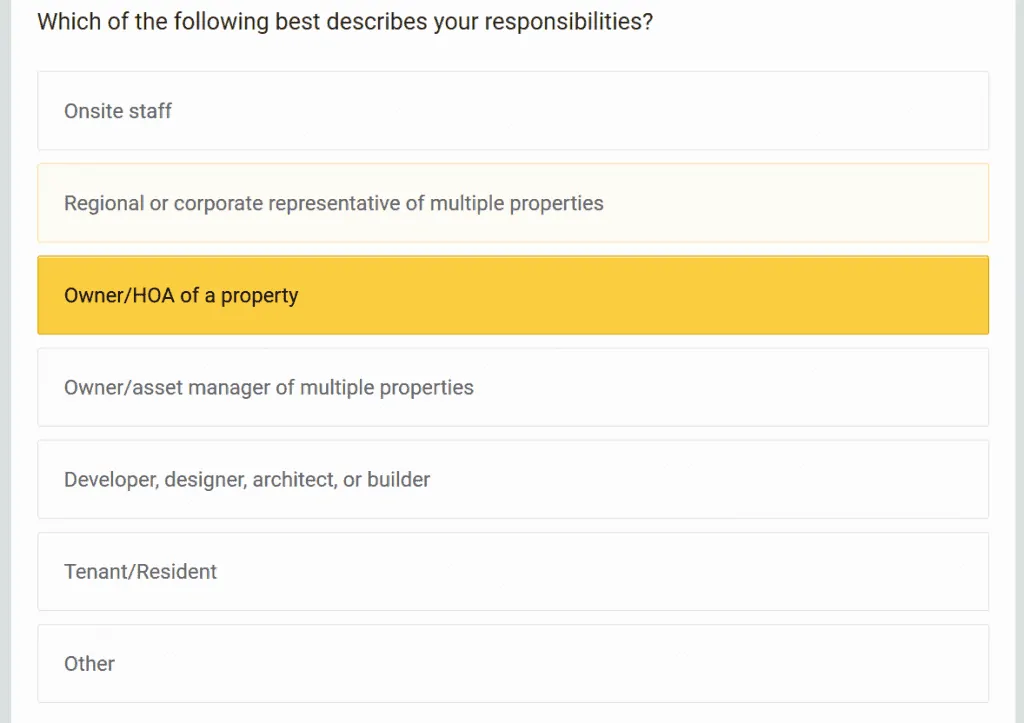
- Next, enter your personal information. Then choose an option under where you heard about the hub. Click the arrows to complete your application. You will be redirected to The Hub homepage. You have to wait for Amazon to access your application and get back to you.
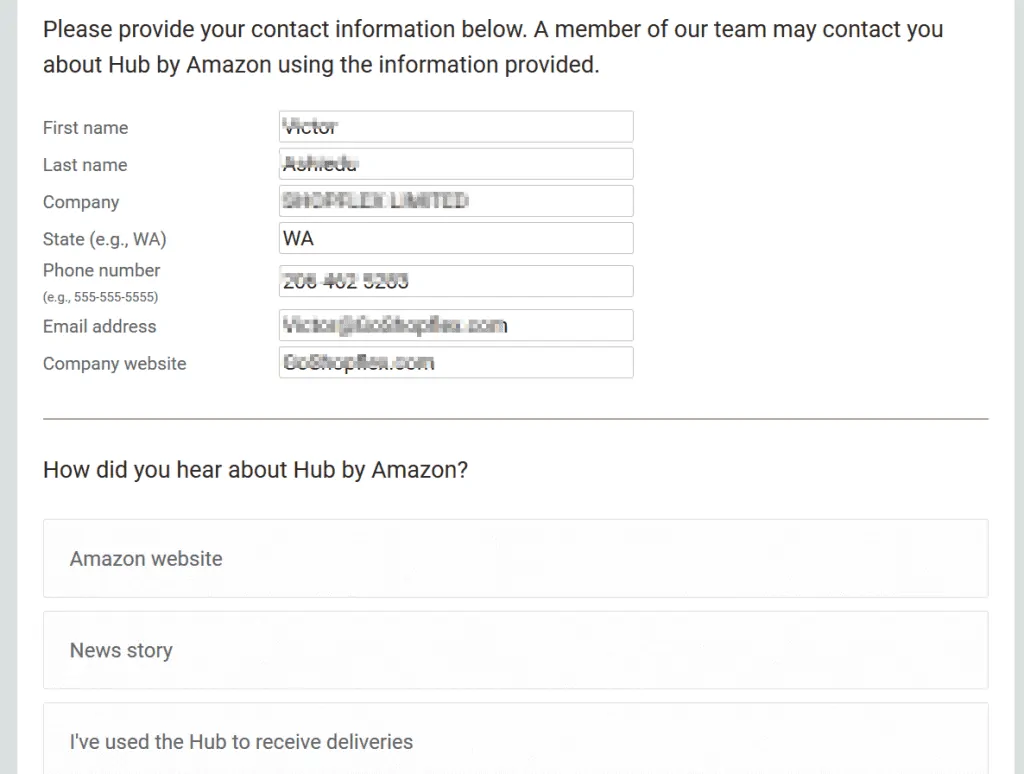
How to Deliver to Amazon Hub
To deliver an Amazon order to a Hub, enter eligible items to your basket. Then click Proceed to checkout. Follow the following steps to deliver to your Hub.
- At checkout, below your delivery address and beside Why not click and collect?, click x locations near this address – x is the number of pickup locations near your delivery address. Mine is showing 2 locations near this address.
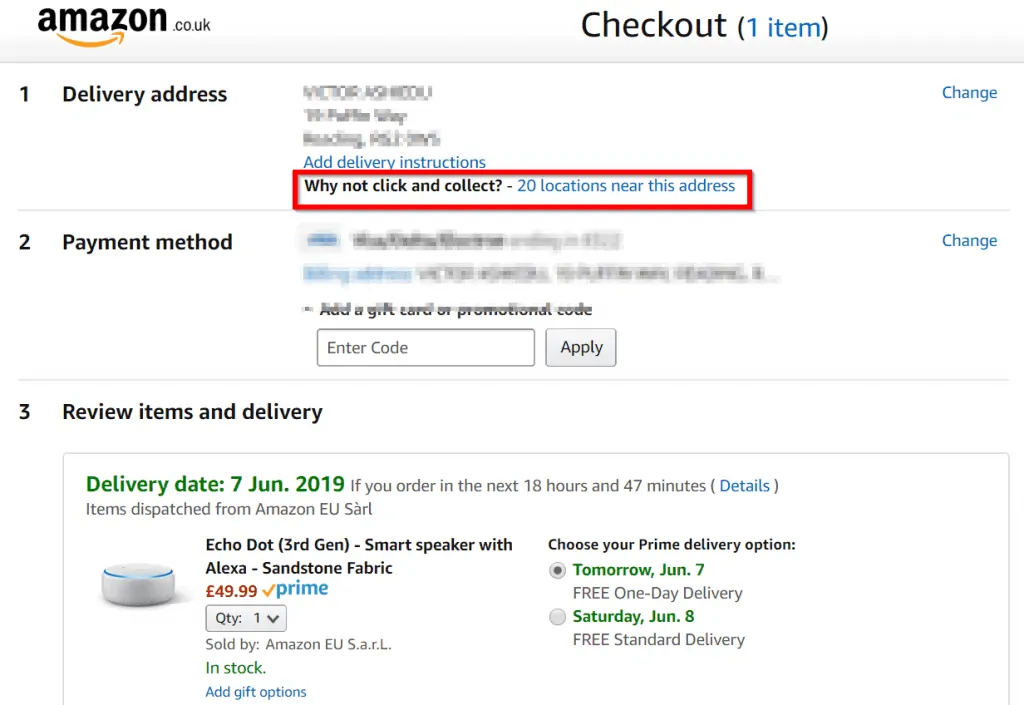
- On the Search for Amazon pickup location, you could search by address, postcode (zip in the US), Landmark or Locker name. When you find your Hub, click Deliver to this address. Then proceed to complete your checkout. You will receive a 6-digit pickup code via email or SMS. When you visit the Hub, enter the code and follow the instructions on the screen.
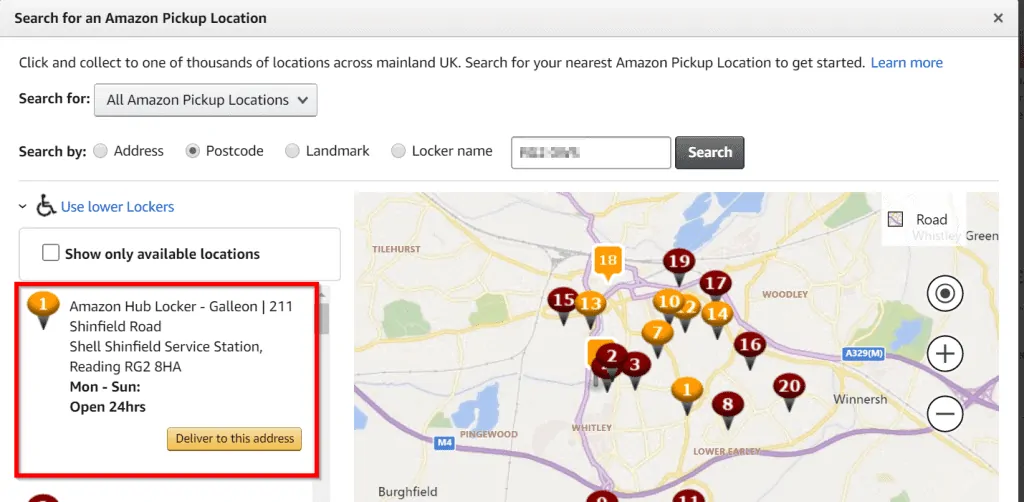
The above demo was done from my Amazon.co.uk account. Note that the look and feel of the process and steps may be slightly different from Amazon.com
Conclusion
The Hub provides shoppers exciting flexibility with far better options than the Amazon Locker. Apart from the ability to ship orders from other retailers, The Hub provides you the option to install it right in your apartment, school or block of flats.
I hope you found this Itechguide helpful. If you found the guide helpful, kindly share your feedback using the comments form (“Leave a Reply”) at the bottom of this page.
Alternatively, you can respond to the “Was this page helpful?” question below.



