What is Amazon Merch?
Merch by Amazon (MbA or Amazon Merch) is a T-shirt Print-On-Demand platform that allows you to sell T-Shirts on Amazon with no upfront cost.
In this guide, I will show you what you need to get approved and how to make the application. You will also learn about keyword research and free tools that will help you create your designs
Acronyms used in this guide: MbA – Merch by Amazon, PoD – Print on Demand
How Does Amazon Merch Work?
Below are the high-level steps that describes how Amazon Merch works:
- Request to be invited into the program (Complete an application form)
- Get Approved by Amazon Merch
- Design and and Upload your artwork
- Choose a product type and color. Then add your product description
- The system creates a product for you
- You promote your product (optional)
- A customer purchases your product
- Amazon prints, ships and provide customer service
- You Smile to the bank!
This guide will cover all aspects of how the program works. From getting approved to signing up to creating designs and promoting your products. Let’s roll!
How to Get Approved for Merch by Amazon
Amazon Merch is an invite-only program. Meaning you request to be invited and if Amazon thinks you meet the criteria, you will be invited to join (an account will be created for you).
To increase your chances of being approved, there are some things you need to bear in mind and get ready. The idea is to convince Amazon to include you in this “closed program”.
Here are things that could help you get accepted:
- Be honest about your level of design experience: Amazon Merch have accepted a lot of applications from people with minimal design experience. So be honest about what you have designed in the past. More on this later.
- Having an existing website increases your chances: Amazon is always looking for new sources of traffic. So if you have an existing website with reasonable customer base, include the website.
- Show you have worked with other Print-on-Demand (PoD) Platforms: In point 1 above, I said that you should be honest about your PoD experience. That said, before you apply to Amazon Mech, try creating some designs and uploading to other PoD sites like Zazzle, gearbubble and Printful. By the way, your design experience may not necessarily be on T-shirts. If you have designed PoD for mugs or other merchandises, mention it.
- Avoid using a bank account that have been used in a previously denied application: Be sure to use a bank account that has not been used in a previous application.
- Add compelling information in the “Addition Information” section: The “Additional Information” section provides you the final opportunity to sell yourself to Amazon. Provide any previous eCommerce experience, PoD experience and any other relevant information that could help your application
How to Sign Up for Merch by Amazon
Now that you know what could increase your chances of being accepted for Amazon Merch, let me walk you through the application process.
Before you proceed, get the following ready:
- Your name or business name (and contact information)
- A working website with content
- Your Industry Type (You could use “Small Business”).
- You also need a bank account, Social security number (for US citizens) or tax information for your country.
- Finally, take time to write down the information you will add to the Addition Information section.
Now, lets begin the application:
Completing Your Personal and Bank Information
The first part of the application involves entering your name, company and bank information.
- Open Merch.Amazon.com. As at the time of writing, here is what the page looks like.
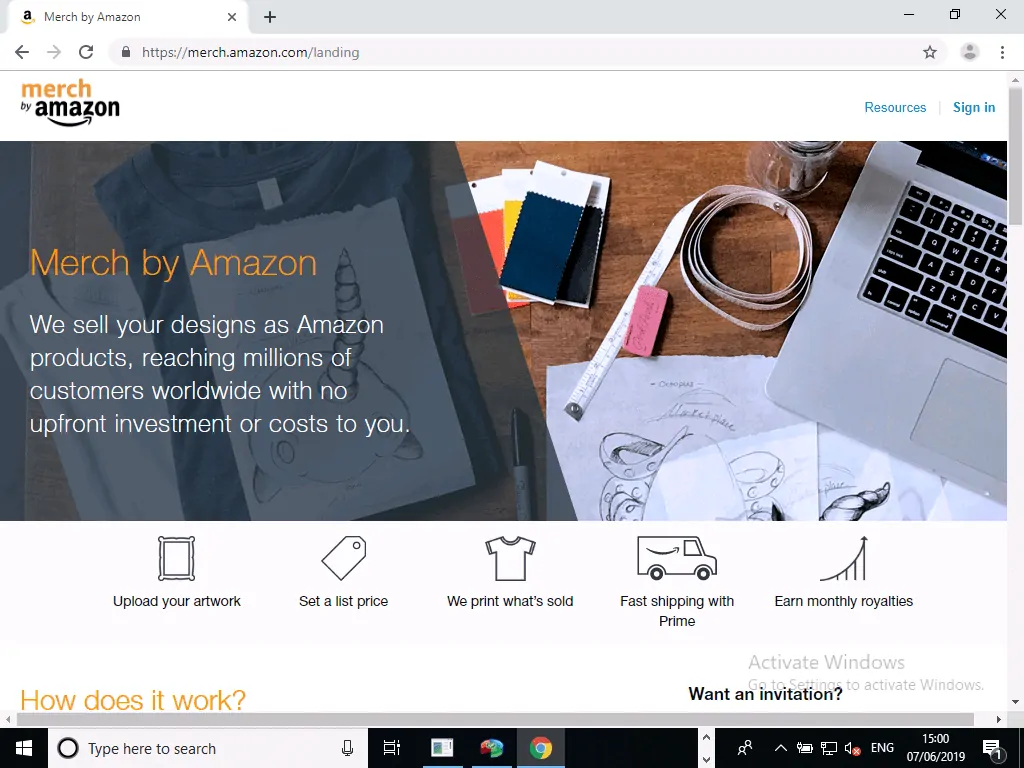
- Scroll down the page and click Request Invitation.
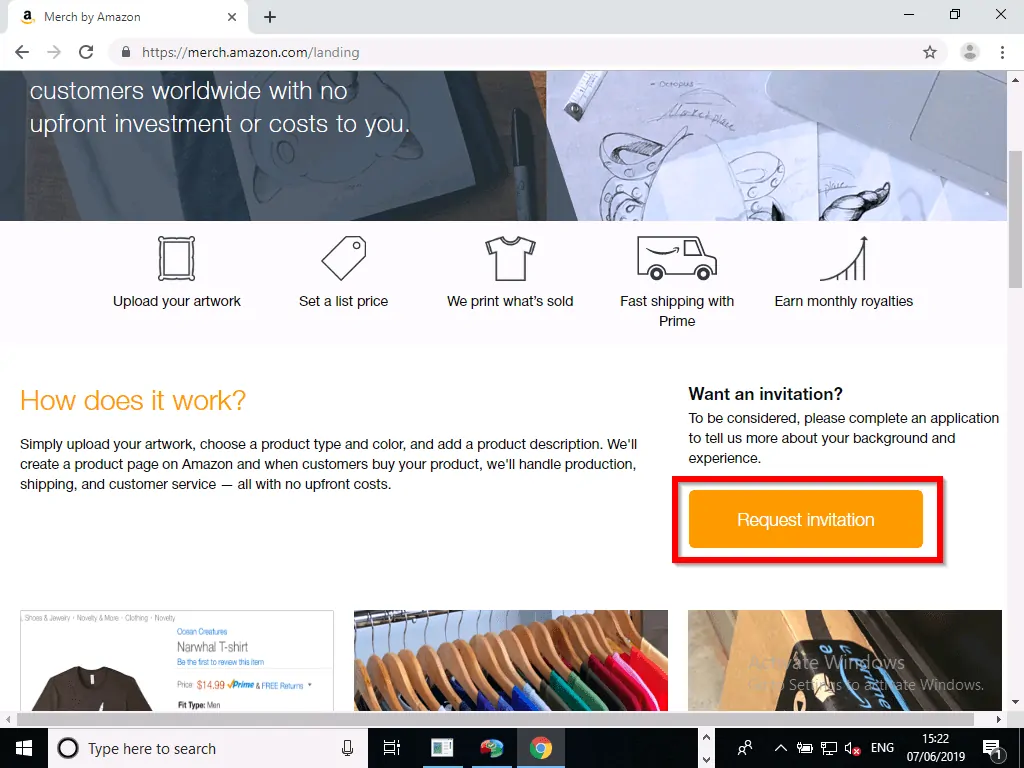
- Login to Amazon Merch with your existing Amazon account. Alternatively, if you do not have an existing Amazon login, click Create your Amazon.
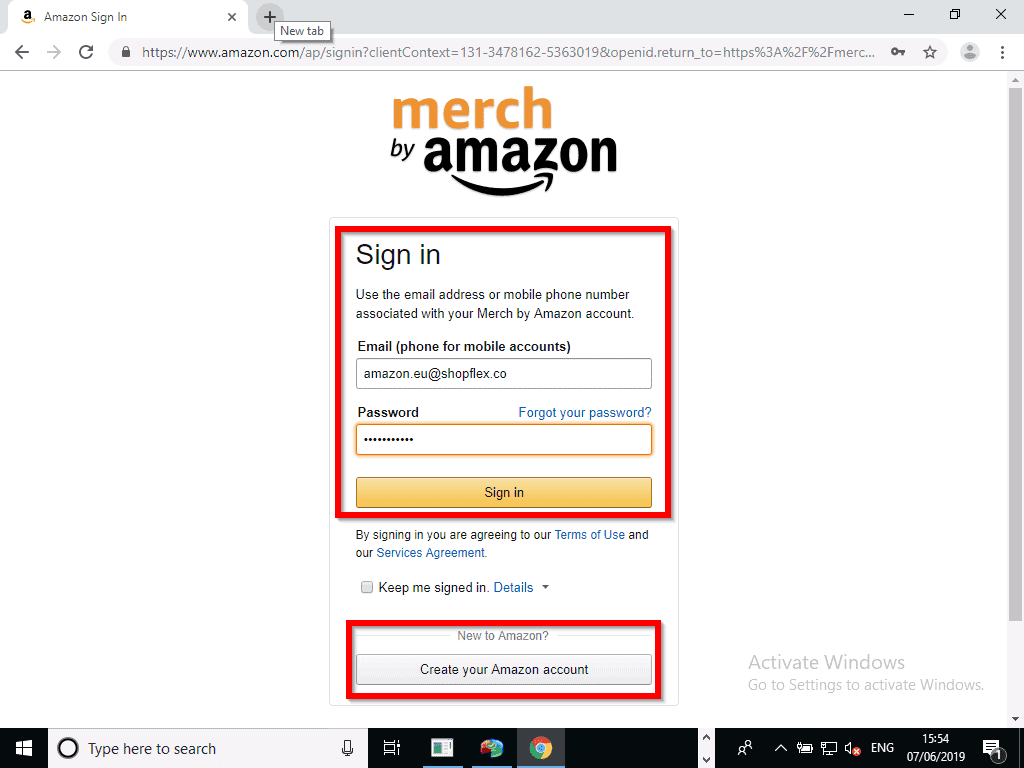
- Read the service agreement. Then click Agree.
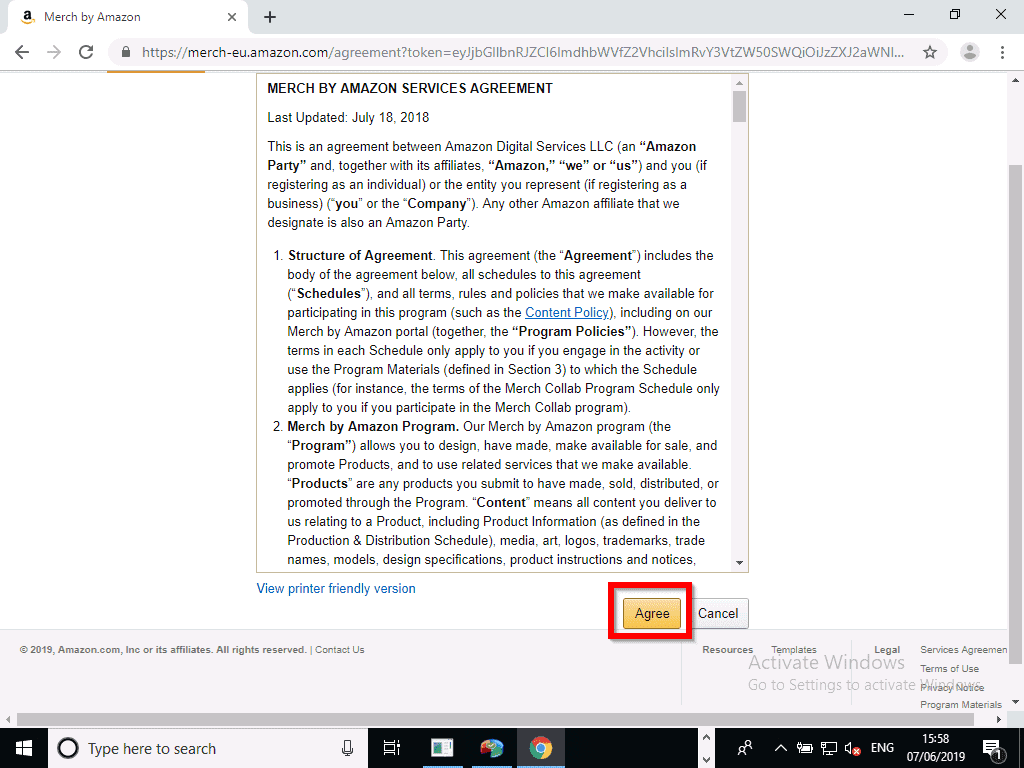
- On the next page, note what you need for the application. Then click Begin application.
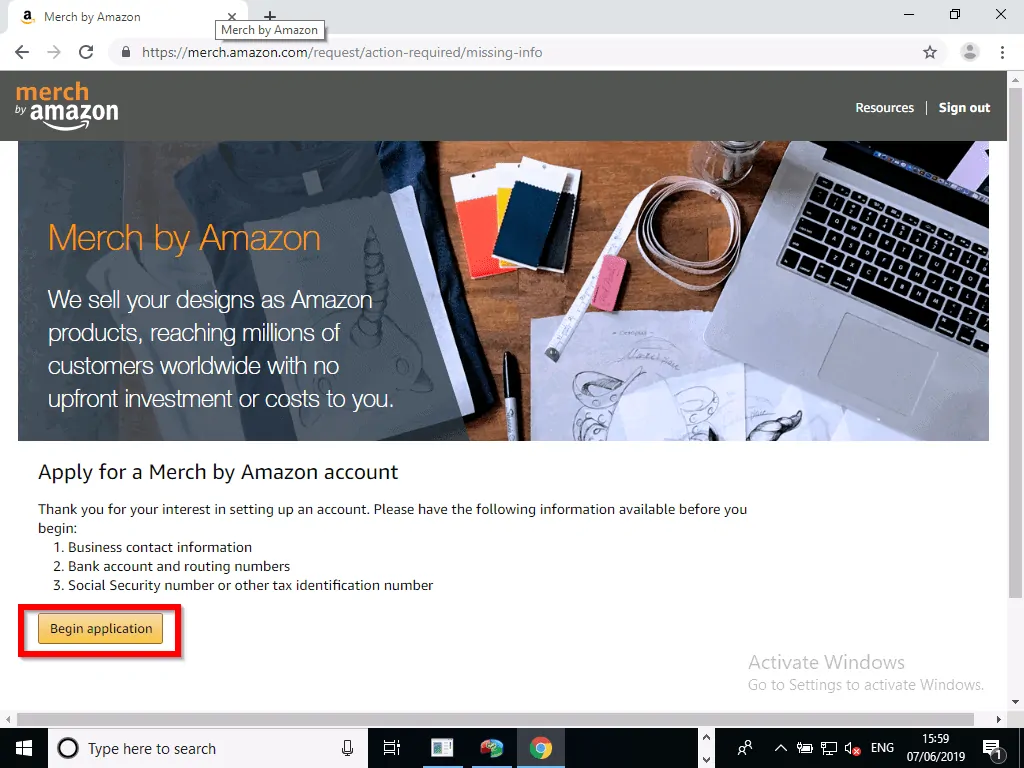
- Beside the Country/Region, click the drop-down. Then select your country.
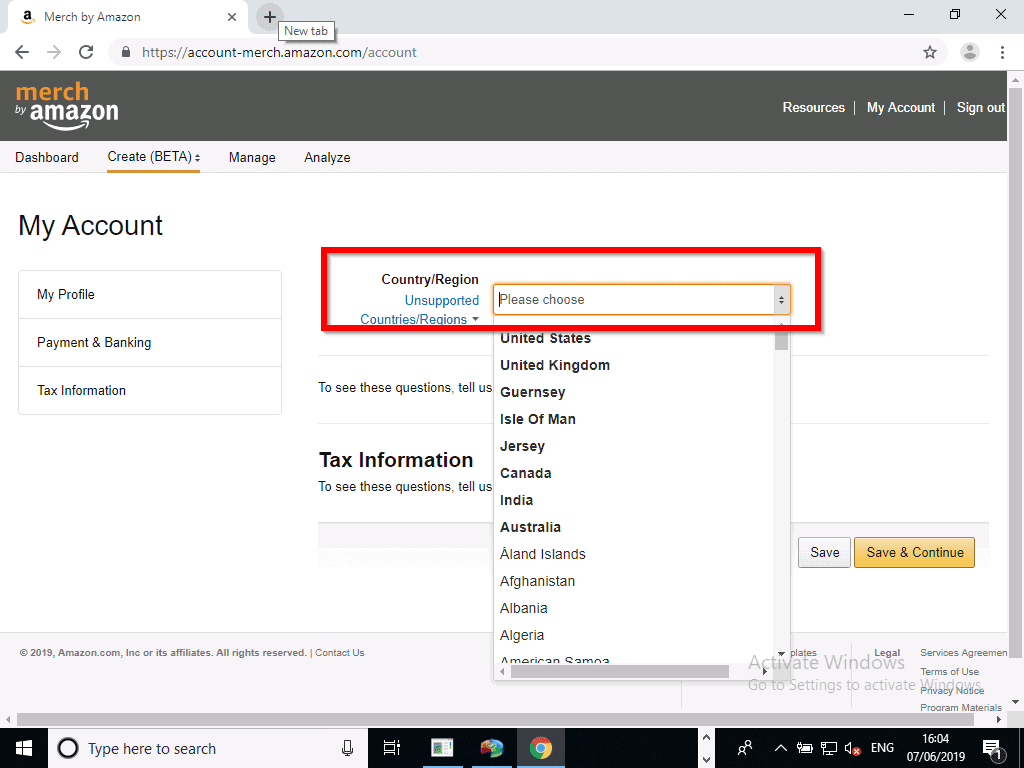
- When you select your country, the page will load additional information. If you do not have a registered business, in the Business Name field, enter your full name. After entering all required information, scroll down.
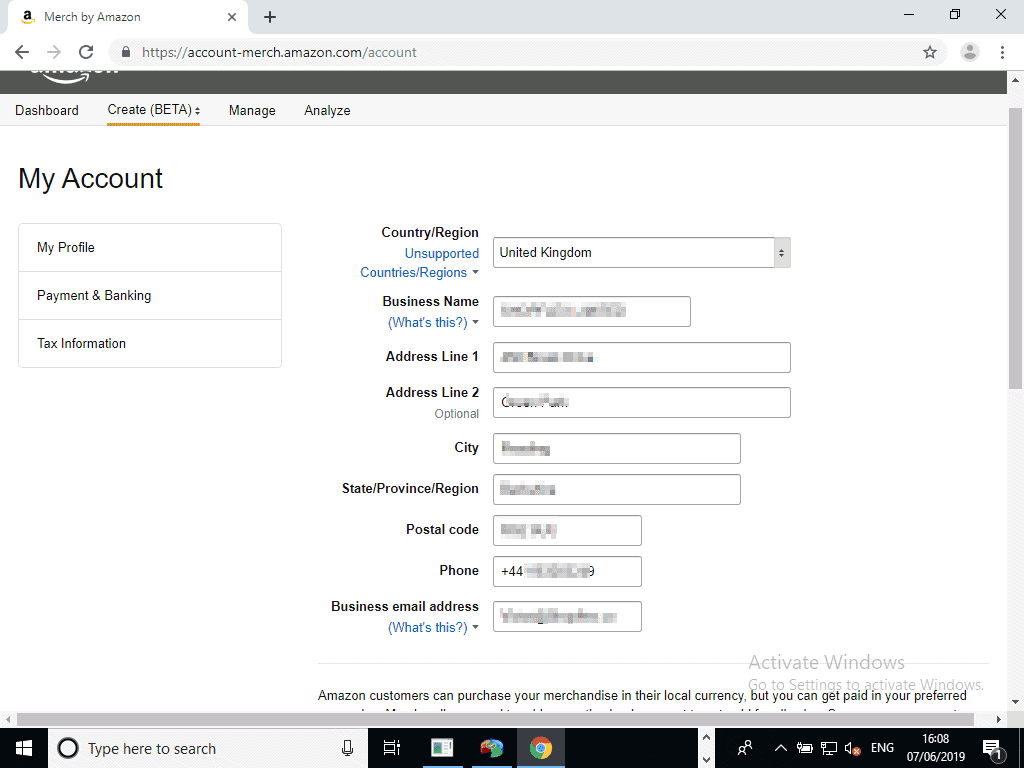
- To proceed with your Amazon Merch application, select the country you have your bank account. Then complete the required information and click Add.
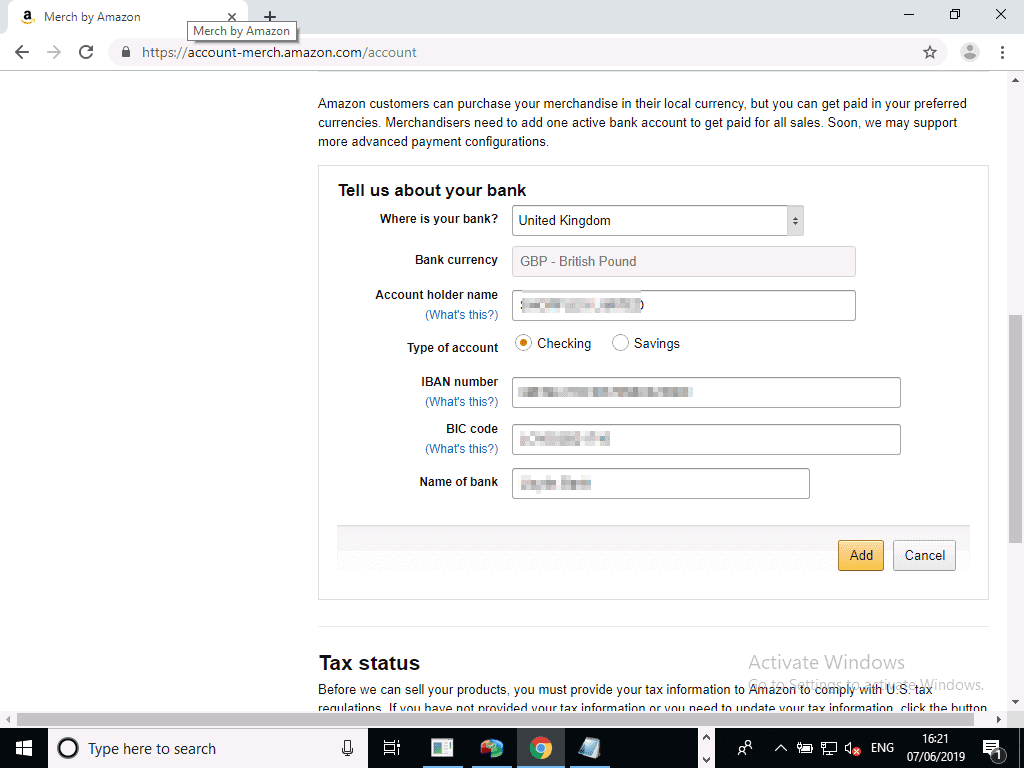
Completing your Amazon Merch Tax Form
Next in the Merch by Amazon application is to complete the tax questionnaire. Scroll down until you get to Tax status section of the form. Click Save. Then click Complete Tax Information.
In this section, I will guide you through the tax form completion. Note that mine is specific to the UK. If you selected another country as your tax country, yours may differ.
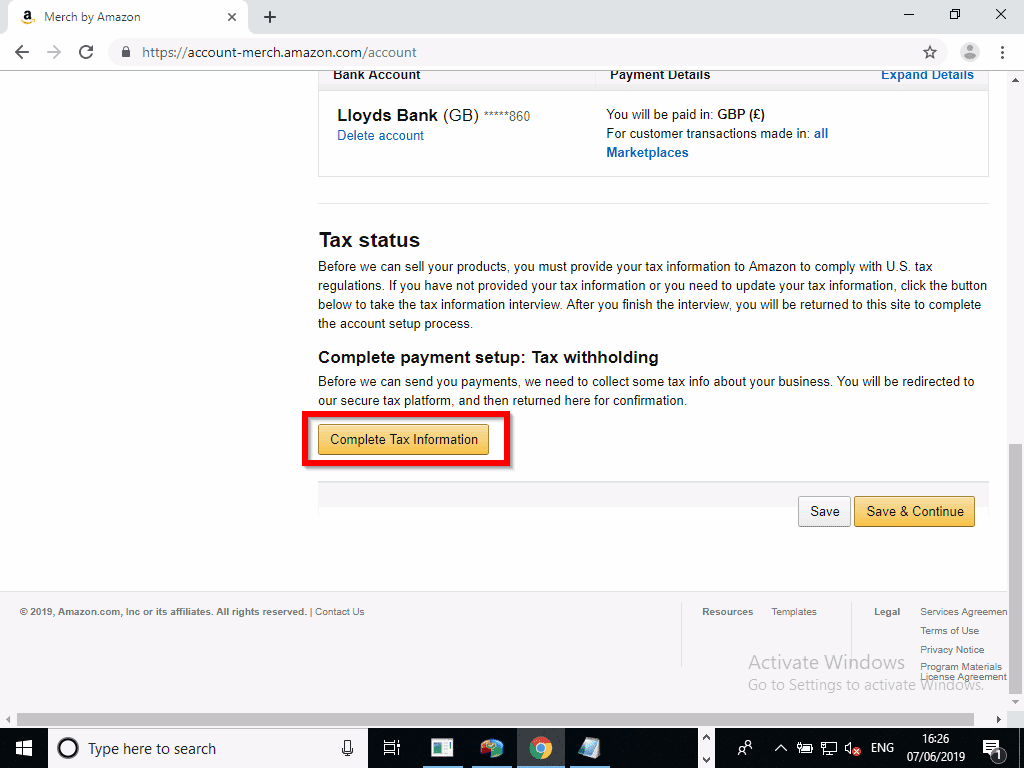
- On the Tax Information Interview page, select whether you are an Individual or a Business. Then choose whether you are a U.S person. The second question should be answered based on tax requirements. If you’re required to pay tax in the U.S, select Yes. Otherwise, select No. As I am a U.K resident, I selected No.
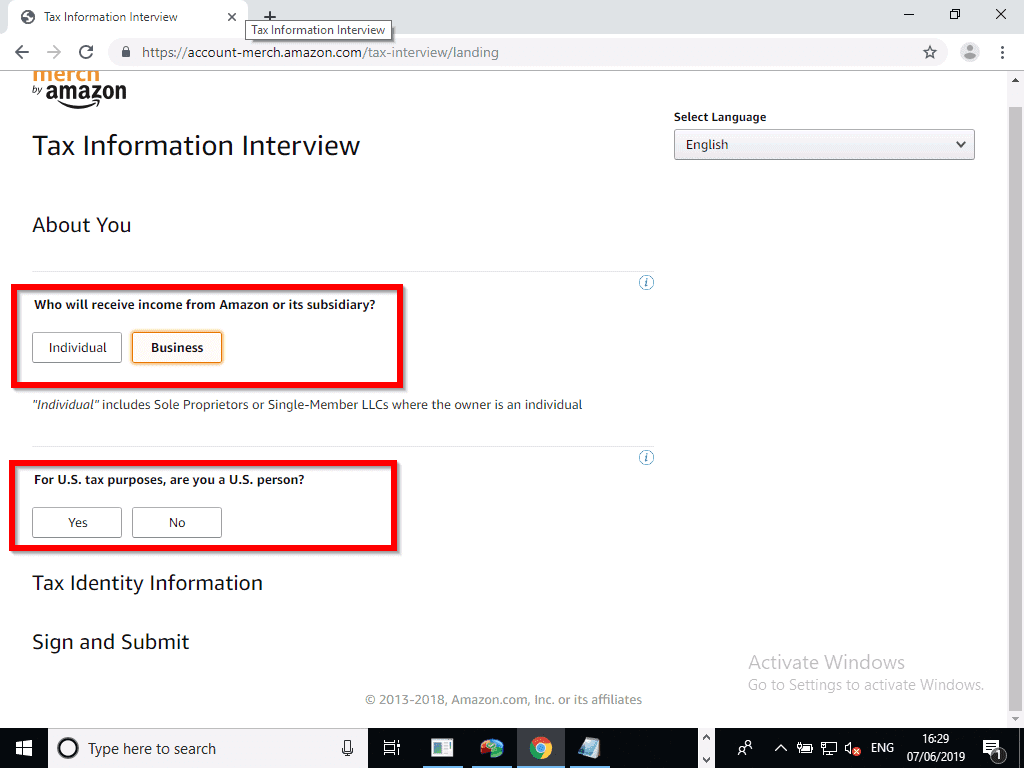
- In the last section, once you select Yes or No, the system will load the next section. On the Type of beneficiary owner (not shown in the image below), I selected International organization.
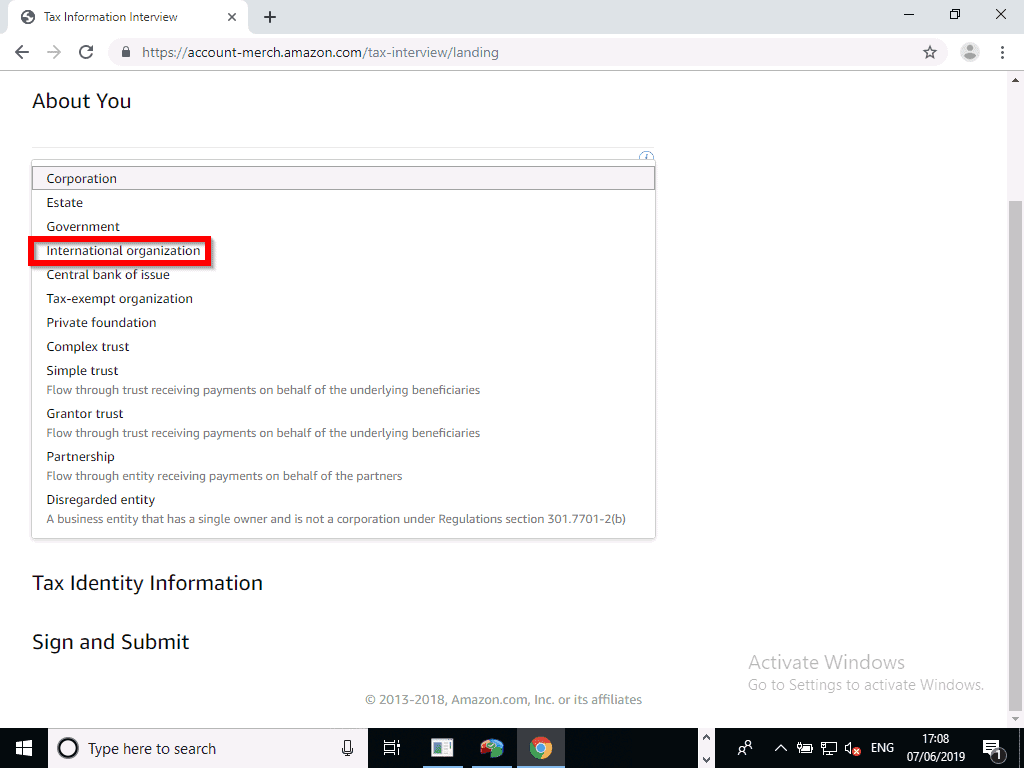
Note that what you select above will determine what loads next. So, I cannot cover all the options in this guide. Which ever option you select, complete the required Tax Identity Information. Then click Confirm.
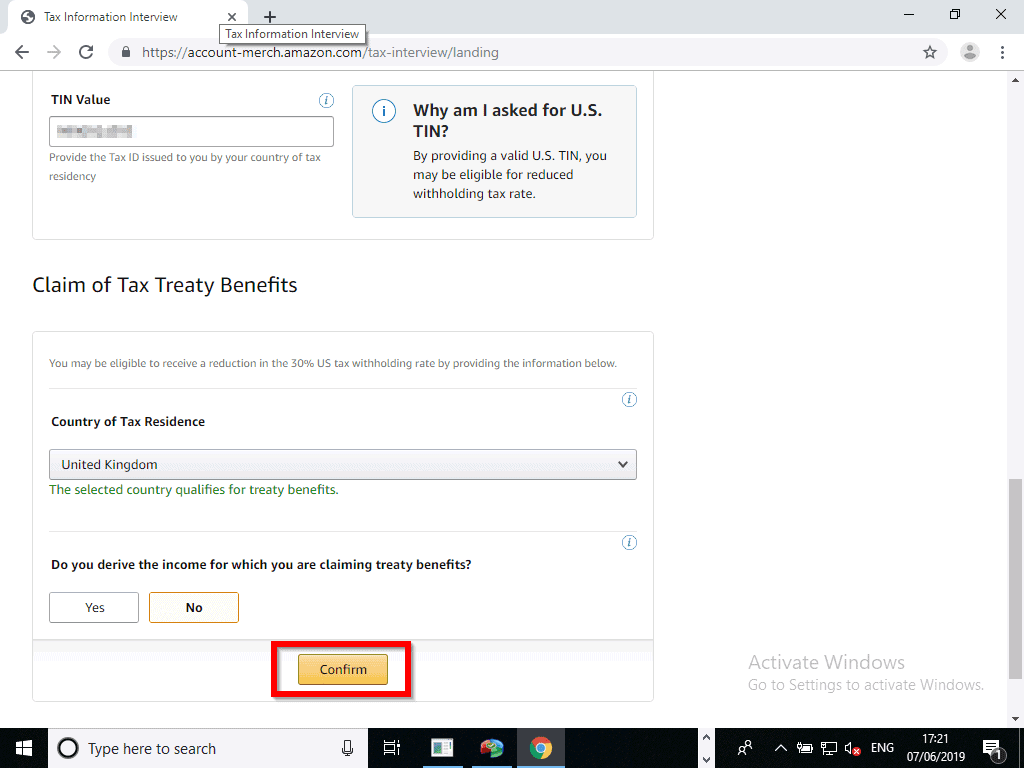
- On the signature field, enter your full name. Then click Save and Preview.
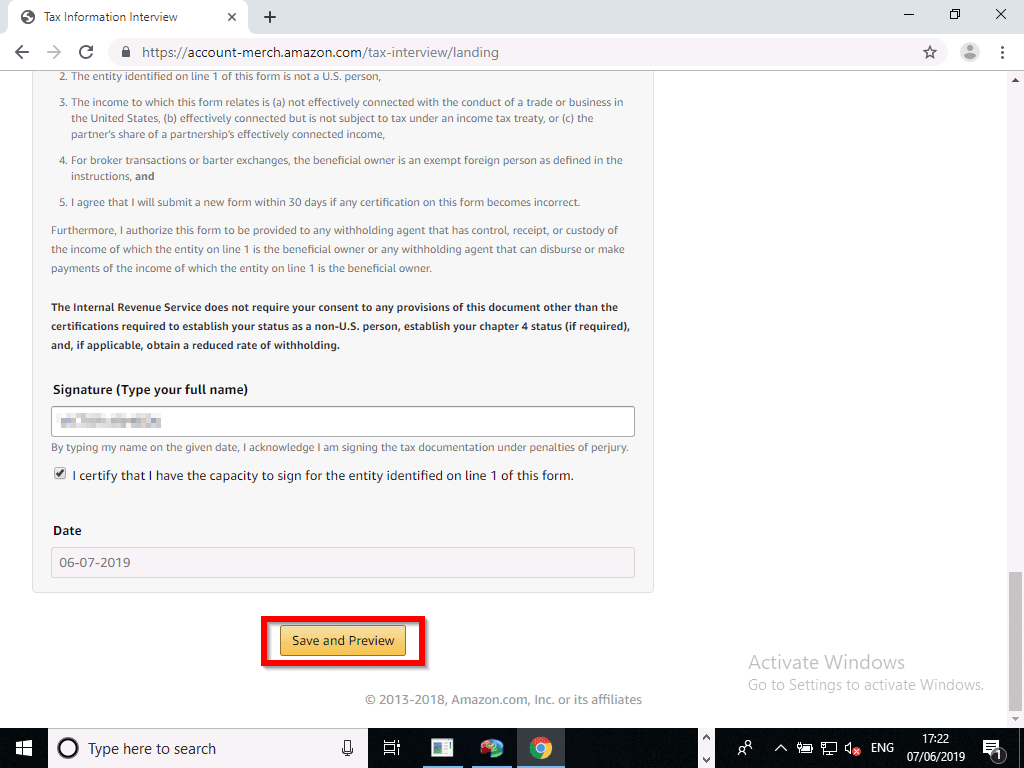
- Then review the information you entered in the questionnaire. If you are happy with it, click Submit Form.
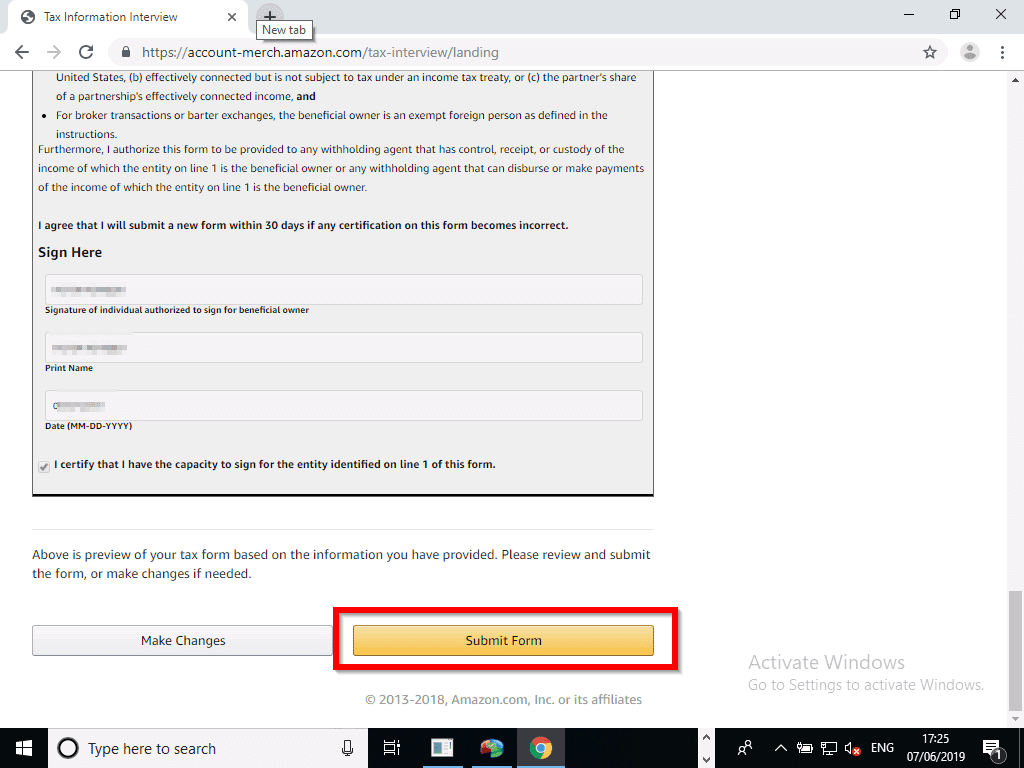
- Finally, click Exit Interview.
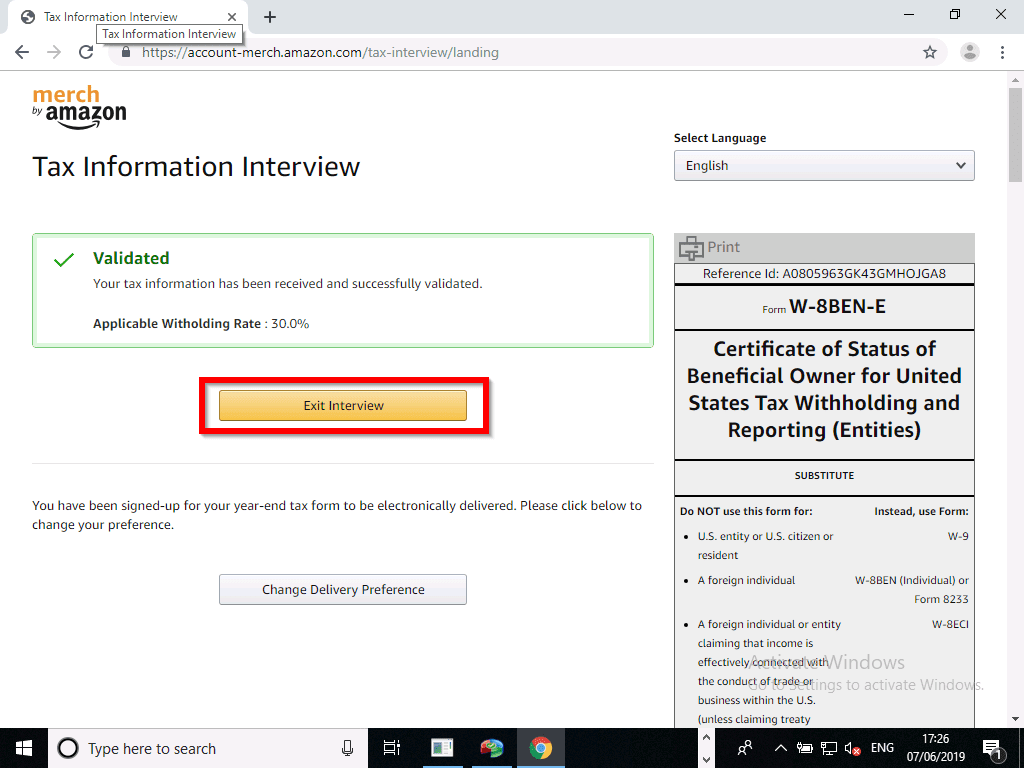
- When you click Exit Interview, you may be logged out of Amazon Merch. Log back in. Then click Save & Continue.
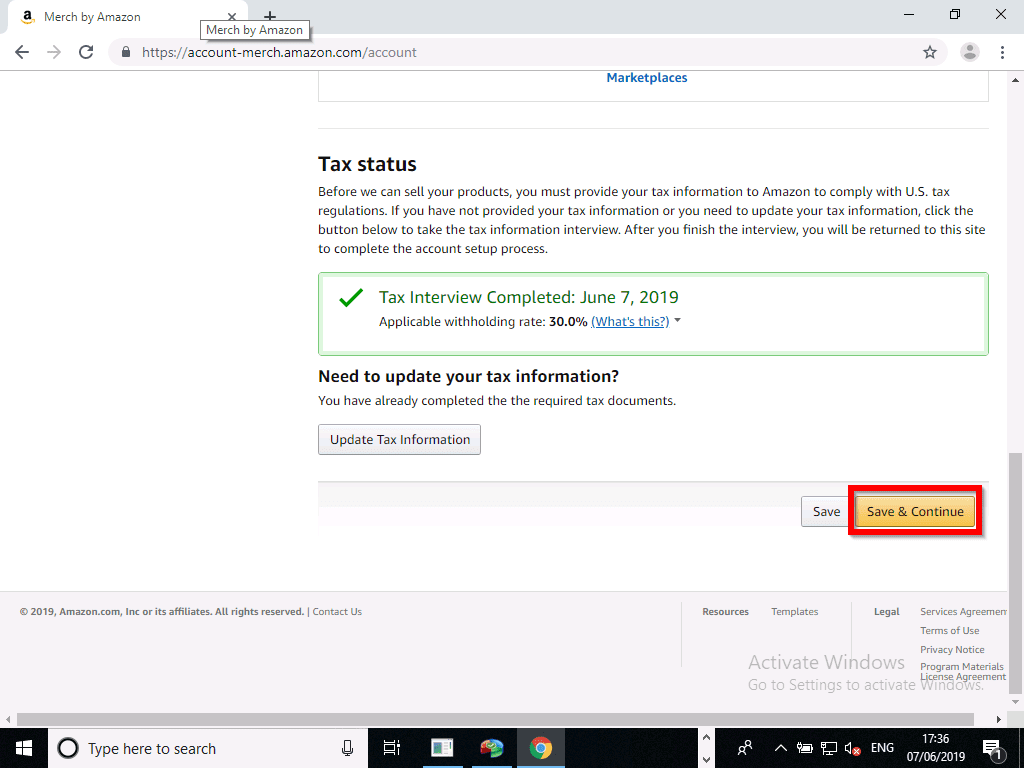
- In the final bit of the application, select your Industry Type. I recommend selecting “Small Business”. Then complete the Additional Information section. Enter your website and complete the challenge. Finally, click Send Request.
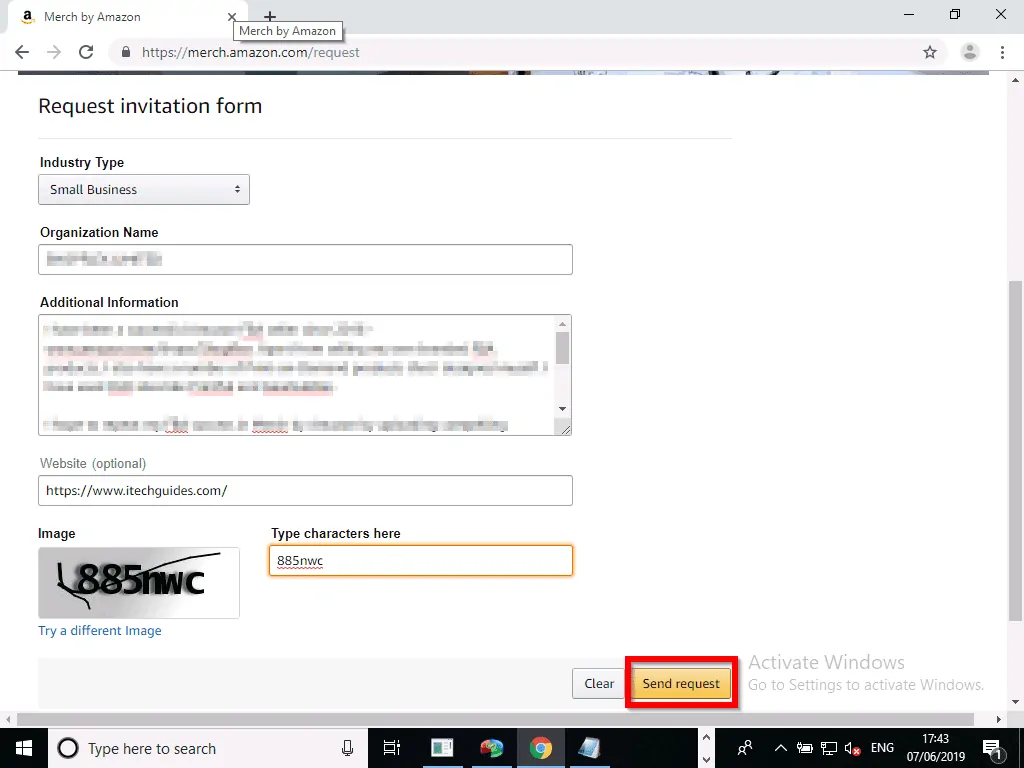
- To be sure your application was submitted successfully, ensure your receive this confirmation page.
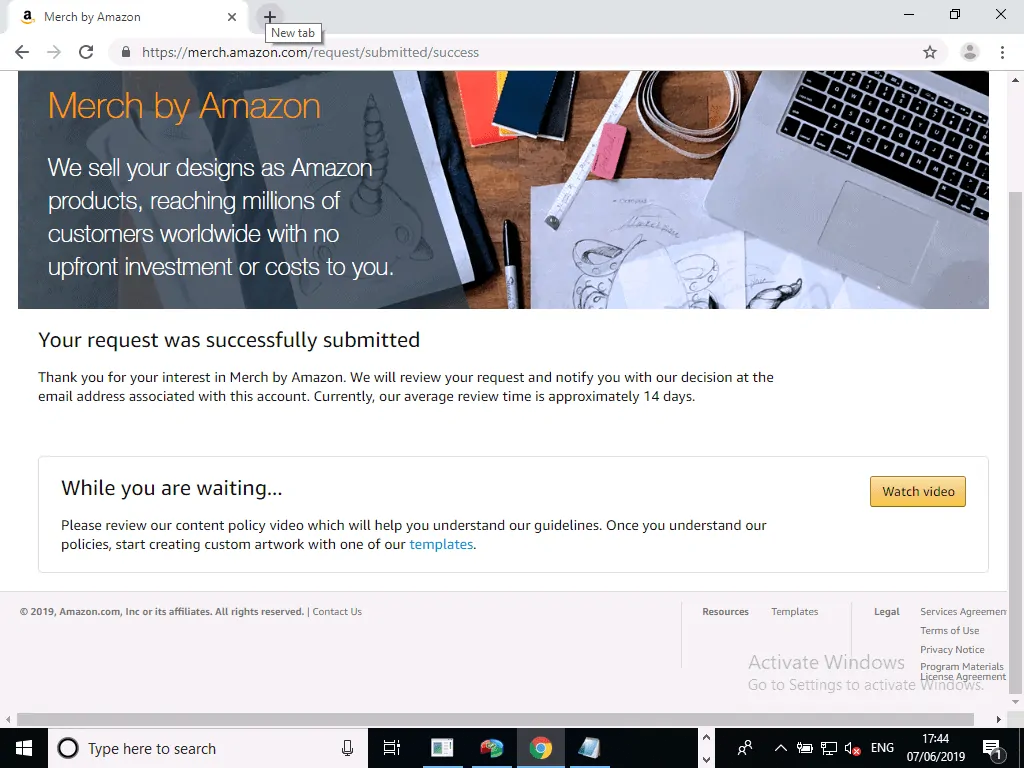
The next step is to wait to hear back from Amazon. This could take up to 6 months, sometimes much less.
Amazon Merch Tiers Explained
I decided to include this as it is a very useful information for Merch by Amazon newbies. Even after you have been accepted into the Amazon Merch program, the number of designs you are allowed to upload is controlled by a tier system. Your Tier level is based on your sales and other factors.
As at the time of writing this guide, there are 5 Tiers, explained below:
- 10 – default tier
- 25 – moved here if you make 10 sales
- 100 – you qualify for this tier when your sales exceed 25
- 500 – you are moved here if you sell up to 100 T-shirts.
- Pro – by invitation
Though quantity of sales is considered, admission to the next tier are also based on the quality of the your products. So, make the designs count!
Finally, apart from your tier limits, there is also daily publishing limit. This is the number of new products you can upload per day. To lift these limits, the secret is sales, sales and more sales!
Amazon Merch Keyword Research
Once you have been accepted into this “elite program”, your next step is to determine what types of designs to create, upload and sell. In this section, I will discuss how to determine what T-shirts Amazon customers are searching for.
I am going to share some of the secrets to my Amazon business success – keywords! Needless to say that the secret to selling online is keywords. No matter how great your T-shirt designs are, they are useless if nobody finds them.
Keyword Research – The Manual Approach
Let me walk you through how I find keywords that have helped me sell tones of products on Amazon:
- Open Amazon.com on your browser. The highlighted search bar is one of the most powerful keyword research tools you need.
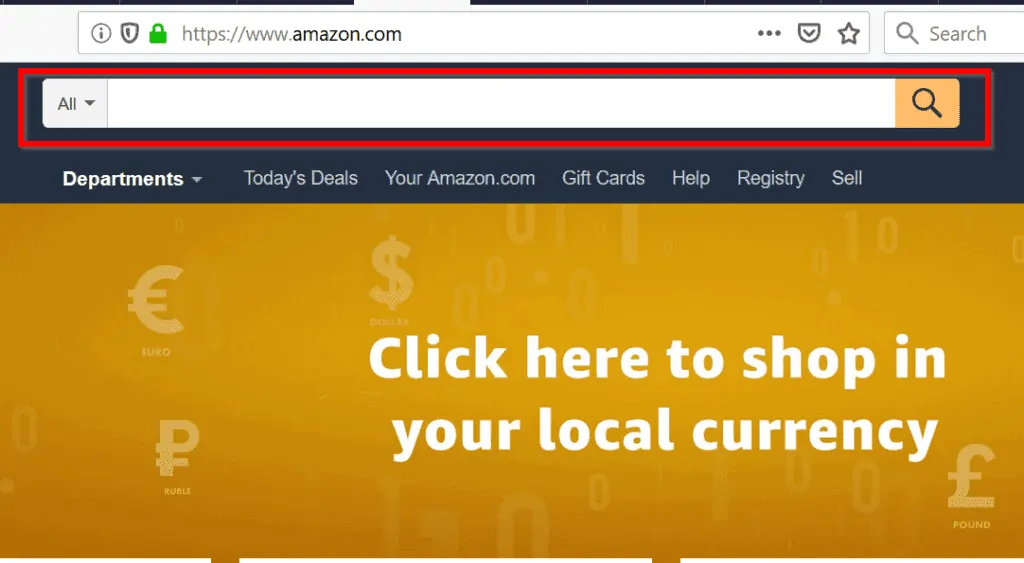
- The first step is to start with your “seed” keyword. In this instance “tshirts”, “t-shirts” or “tee”. For the purpose of this guide, I will demonstrate with “tshirts”.
- Enter the “seed” keyword tshirts into the same search box customers use to find products on Amazon. Then press the space key on your keyboard. Amazon’s autocomplete machine will do the rest for you! Every keyword in the list is a potential product for you! But the one that caught my attention is highlighted in the image – “tshirts with sayings for women”. This tells me that the customer searching for this is looking for design tshirts.
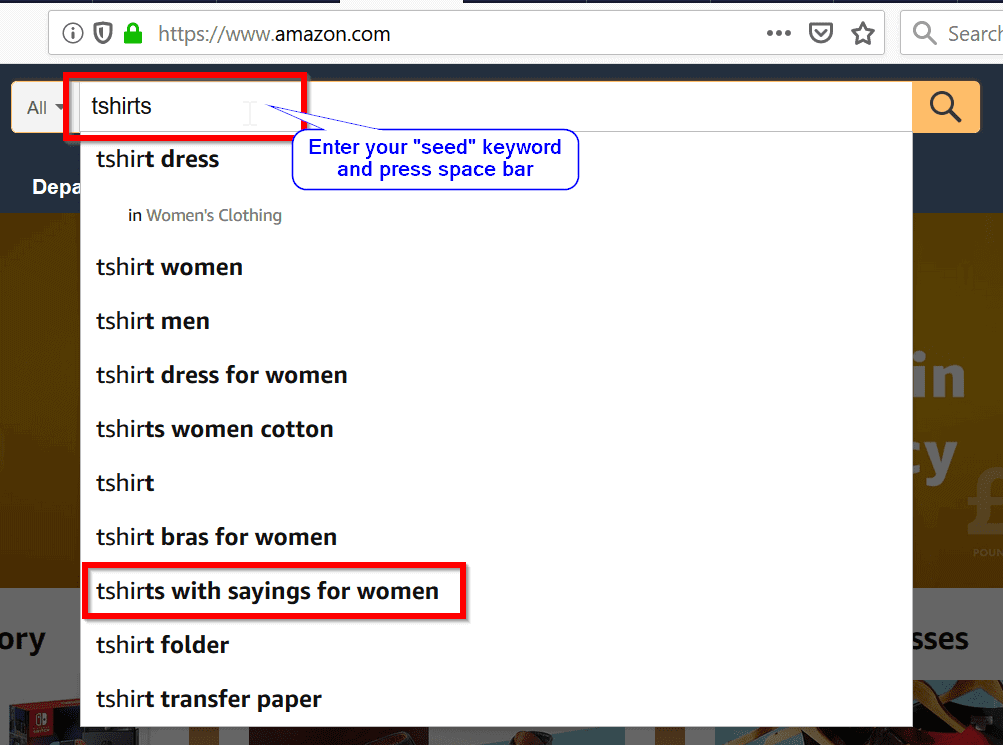
- To find other keywords related to “tshirts with sayings for women”, lets take some idea from it. So I will enter “tshirts with sayings” into the search bar and press space. Look what I find!
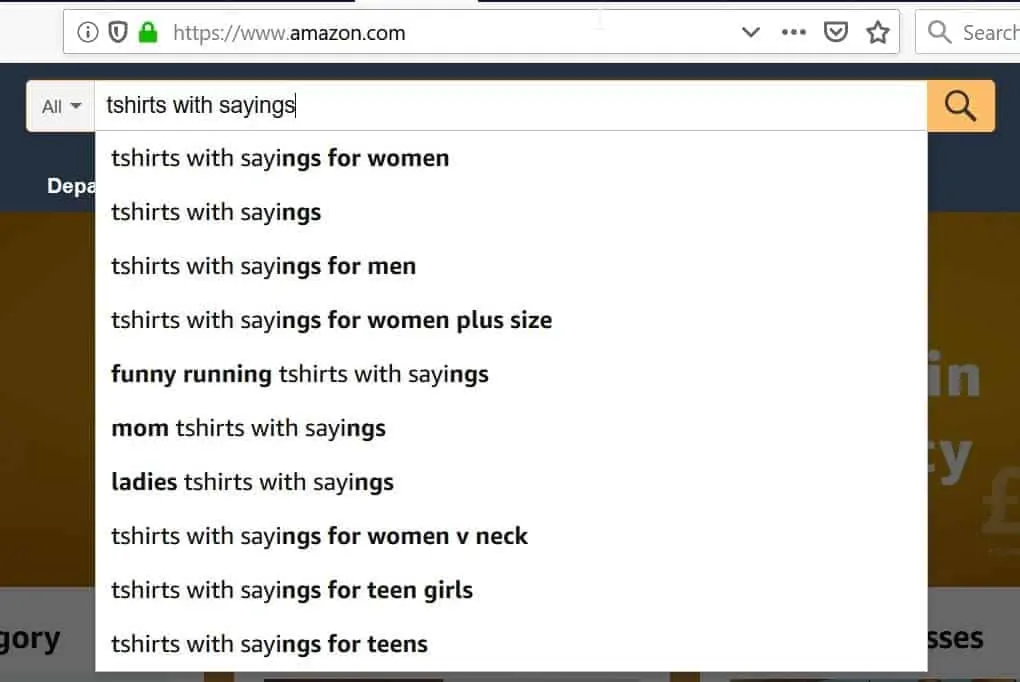
Every one of the keyword in this list is a potential T-shirt design opportunity. You can take this to another level. See my next point.
- To find all keywords related to “tshirts with sayings”, enter this phrase into the search bar, press space bar then enter the letter “a”. Copy all relevant keywords. Then enter the letter “b”. Continue until you get to “z”. By the time you finish you will have loads of keyword ideas that will drive your T-shirts design.
Keyword Research With Scientific Seller
The previous approach I described is manual and very time consuming. Fortunately, I discovered an interesting tool that can do exactly the same thing but faster. It is called Scientific Seller. To use Scientific Seller:
- Visit the site by clicking this link Scientific Seller.
- Then, scroll to down the page and click Access Scientific Seller.
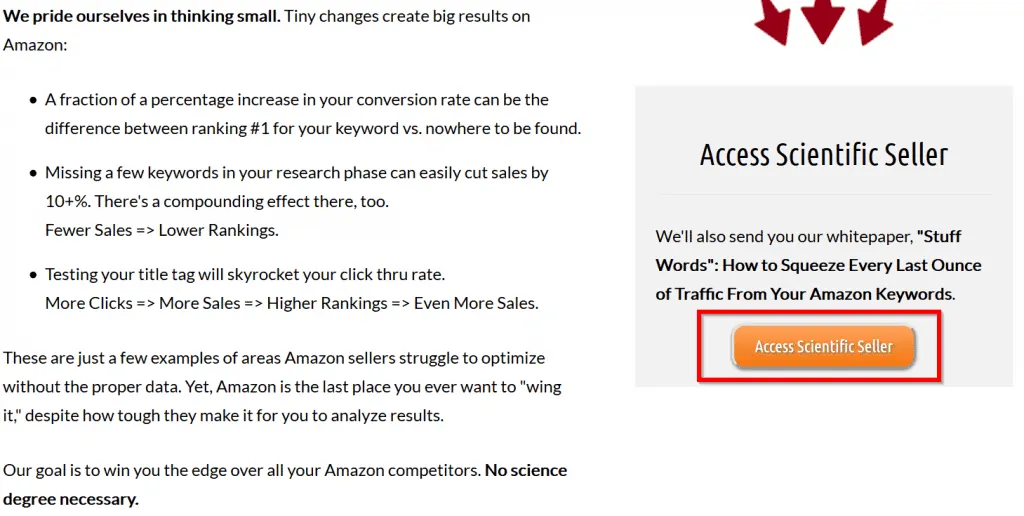
- Next, enter your details to create a free account. Then, login and click Launch Keyword Tool. This will launch the page to enter your “seed” keyword(s). Enter your seed keywords. Then click Start my keyword search.
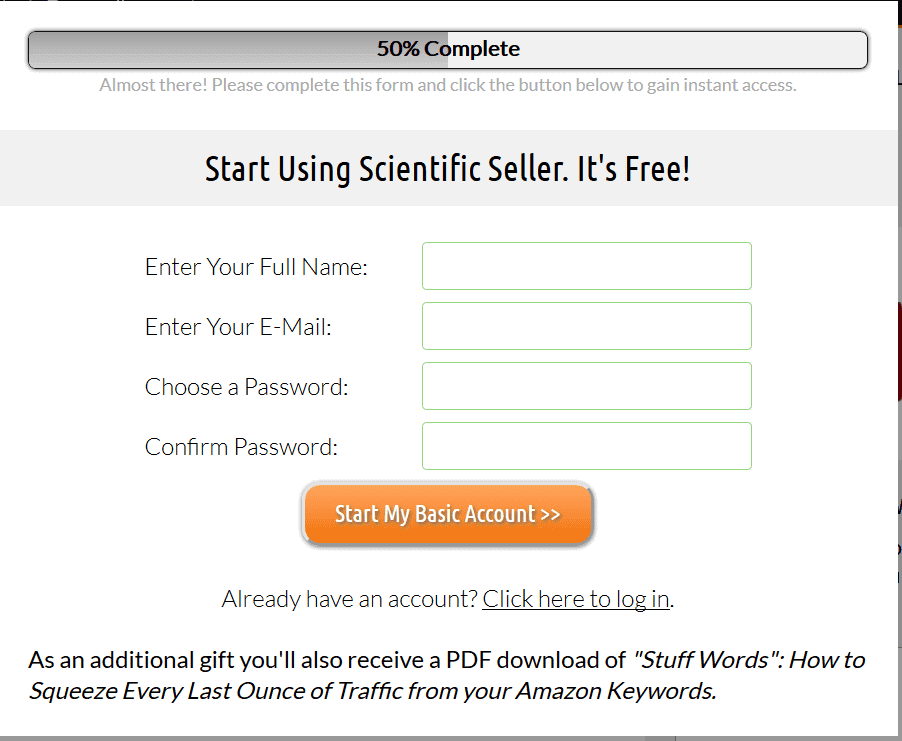
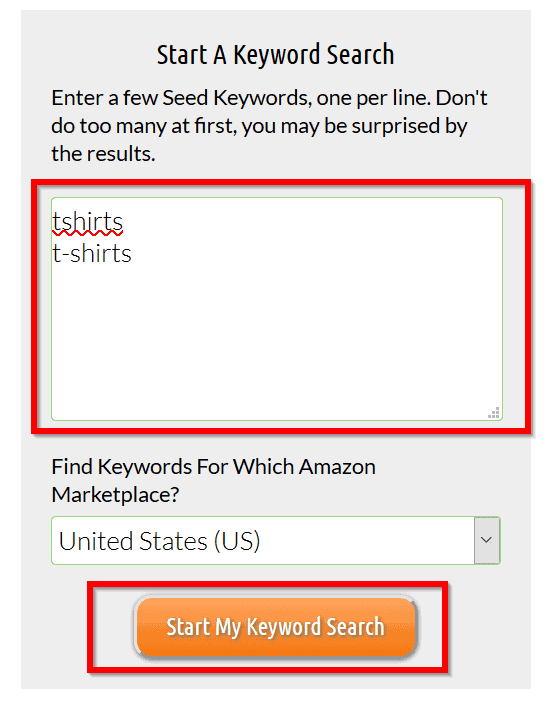
Scientific Seller keyword search could take long to complete. You need to give it time to return all the keywords. Sometimes it could take up to 24 hours but it is worth the wait!
When the search completes, export the results to csv (excel). Then retrieve the relevant keywords.
How to Turn Keywords Into Design Ideas
Finding keywords is important but how do you turn them to design ideas? It is very simple. Let me explain this with the keyword we found earlier – “tshirts with sayings for women”. This tells you that customers are looking for tshirts with sayings or quotes.
But what types of “sayings”? We have to ask Google. Go to google and search for “sayings for women”. Open the first relevant site and find the sayings that women love.
Next, take these sayings and turn them into tshirt designs! Not rocket science, right!
How to Use The Keywords to Sell Your Amazon Merch Designs
After you have researched your keywords and created your design, you need to create a Merch by Amazon product. I will not demonstrate how to upload products on Amazon Merch. There are so many guides for that already. Rather, I want to show you the relevant places to have your keywords.
Merch by Amazon product have 5 places you need to have the relevant keywords: Brand, Title, Bullet #1, Bullet #2, and Description.
When creating your Amazon Merch product, keep the following in mind:
- Ensure your main keyword (usually called “primary keyword”) at the beginning of the title. In my previous example, this will be “tshirts with sayings for women” . A google product title could be:
Tshirts With Sayings for Women: <Some parts of the actual design saying here>
- Capitalize the first letter of each word as shown in the last example
- Add alternate (“secondary”) keywords in the Brand, Bullet #1, Bullet #2, and Description
- Make your description as descriptive as possible. Provide relevant information.
Tools You Need For Your Merch by Amazon Design
In this section, I will share some useful information and tools that will help you with your Amazon Merch design.
Amazon Merch Image Resolution
Before you can have a design that will fit into the product design upload tool, your design must meet the requirement.
If you visit the Merch by Amazon Resources section, you will find the dimensions specified for the T-Shirt design.
Below is an image I downloaded from Merch by Amazon with details of the design dimensions. Your design must be 15″W x 18″H @ 300ppi.
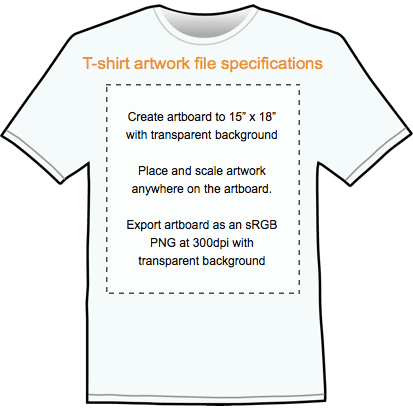
Alternatively, you could download design templates. To help you create acceptable designs, visit the Best Practices section of Merch by Amazon site.
Amazon Merch Free Tools
Now that you have all the information you need to design your first product, your next question would be “what do I design with”. I will recommend two free tools – PicMonkey and Canva.
Thee tools have the free versions with more than enough resources to create your Amazon Merch designs.
Conclusion
In this guide, I have shown you what you need to increase your chances of being accepted into Merch by Amazon program.
I also walked you through the application process and shared some great keyword research ideas. You also learnt how to create your products using the relevant keywords. Finally, I shared some information that will help you with your first design.
I hope you found this Itechguide helpful.
If you have any questions or comment, use the “Leave a Reply” form at the end of the guide. Alternatively, you can respond to the “Was this page helpful?” question below.
Good luck as you pursue your dreams!



