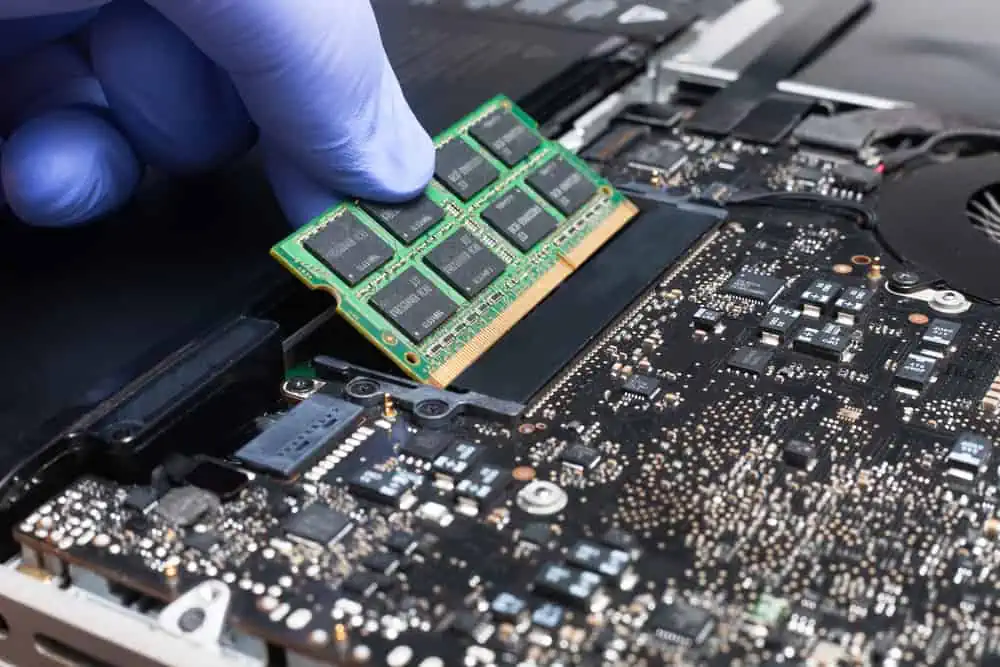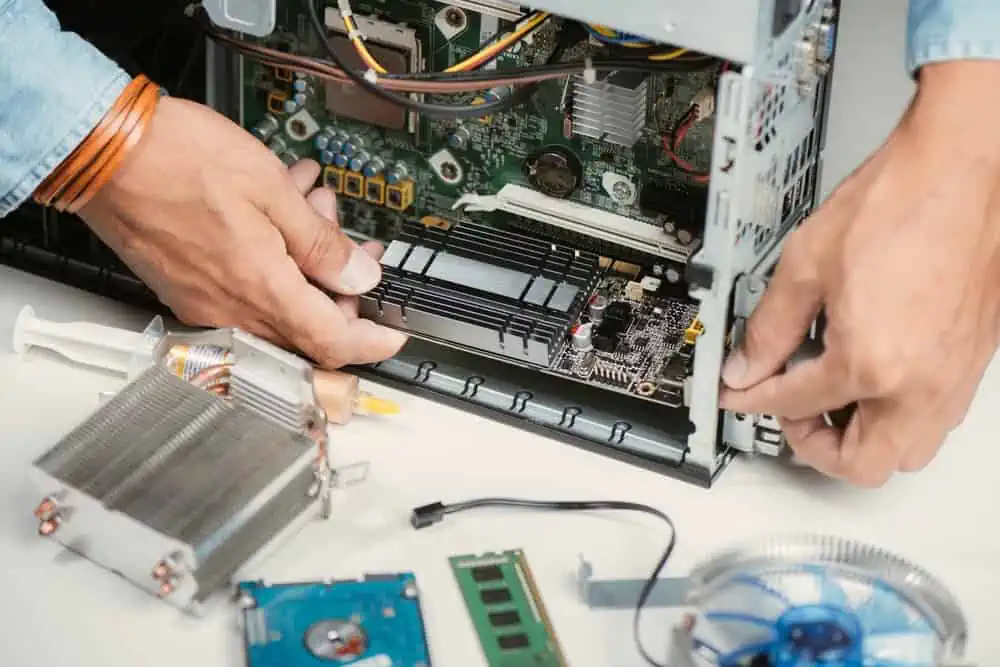Want to know the types of laptops out there? Then, reading this guide is the best decision you have made!
So, I approached this laptop categorization article from different perspectives. Therefore, this article is intentionally a long read but I promise that it will be worth your time.
By Screen Size and Weight
There are four types of laptops categorized by size. First, you have the Notebook Laptops, followed by Ultraportable or Subnotebook Laptops.
There are also Desktop Replacement Laptops. In the subsections below, I’ll discuss the features of each type of laptop in this category.
Notebook Laptops
To be honest, some people use “Notebook” categorization to define all laptop sizes. To this end, the term “laptop computer” and “notebook computer” are sometimes used interchangeably.
However, sometimes for the purpose of categorizing laptops by screen size, a Notebook is a laptop with a screen size of 15.6″. This size definition of a Notebook is particularly important as it differentiates it from Ultraportables.
In terms of weight, a Notebook Laptop typically weighs about 2267.96 g (5 lbs). Apart from screen size, and the weight you also consider the dimension of a laptop.
Typically, a Notebook laptop will have a dimension that hovers around 363.2 x 246.3 x 19.8 mm (W x D x H).
Ultraportable Or Subnotebook Laptops
These are the next types of laptops categorized by size. The name “Ultraportable” or ” Subnotebook” already gives it away.
Based on these names, you can already guess that Ultraportable Laptops have smaller screen sizes than standard Notebook laptops.
The screen size of an ultraportable is between 13.3″ and 14″. With this screen size, Ultraportables are also super light – offering a weight less than 1814.37 g (4 lbs).
As you would expect, these laptops with smaller screen sizes also have smaller dimensions. A typical 13″ Ultraportable has a dimension of 295.7 x 198.7 x 14.8 mm (W x D x H).
On the other hand, 14″ Ultraportables can go up to 326.5 x 228.7 x 18.7 mm (W x D x H).
Finally, it is worth noting that the size of an Ultraportable may be enticing for some people because of its portability. However, this comes with some compromises.
One of the things you may have to accept is the limited number of ports available in an Ultraportable Or Subnotebook Laptop. So, if you’re buying a 13″ or 14″ laptop, you may want to ensure that it has all the ports you’ll need.
In the featured laptops section of this guide, I considered this factor before selecting the Ultraportable.
Desktop Replacement Laptops
The name of this laptop size categorization gives some hints. Typically, desktop computers have bigger screen sizes.
In addition to bigger screen sizes, desktops are also heavier and bigger. However, on the positive side, desktop computers offer better hardware configurations and options.
A Desktop Replacement Laptop is a laptop that is designed to “replace” your desktop computer. So, typically, these laptops have a screen size of 17.3″.
Also, based on the features of the desktop computer I mentioned above, Desktop Replacement Laptops are generally heavier than a Notebook or an Ultraportable.
If you love big-screen laptops, you have to deal with a typical weight between 2730.6 g and 4700 g! This weight may be scary but remember that these laptops are not meant to be carried around.
On a positive note, just like desktops, Desktop Replacement Laptops offer a lot of high-end hardware configurations. On top of that, you also get a lop of I/O ports.
By Operating Systems
In the last section, I categorized laptop types by screen size. Another way to categorize types of laptops is by Operating System.
In this section, I share 4 types of laptops based on major Operating Systems, starting with Windows OS.
Windows Laptops
A Windows Laptop is a laptop that runs the Windows Operating System. Windows OS is by far the most popular Operating System that runs on laptops and desktops.
According to Wikipedia.org, Windows OS has a global market share of 76%. This means that roughly 8 in 10 laptops and desktop users use a Windows computer.
With this in mind, there is a huge chance that you would have used a laptop running Windows Operating System.
When I wrote this article in September 2021, the latest commercial version of Windows OS was Windows 10. However, Windows 11 was already available in Beta.
Therefore, there is a chance that by the time you are reading this article, Windows 11 would have been released. You can read my article that compares Windows 10 vs Windows 11.
With that said, if you purchased a Windows laptop now, it will be running Windows 10 and you’ll be in good hands. I said that you’ll be in good hands because you will be among 1.3 billion Windows 10 users*.
Another reason you will be in good hands is that we have a huge database of Windows 10 guides. If you need help with Windows 10, visit our Windows 10 How-To page.
We also have a Windows 10 Fix-It page that offers guides with steps to fix common Windows 10 problems.
macOS Laptops
Apple developed an Operating System called macOS. Like Microsoft Windows, Apple’s macOS is a graphical operating system.
This is also a popular Operating System. However, macOS is way behind Windows in terms of the user base.
macOS has a market share of 16%. So, just about 2 in 10 laptop and desktop users run macOS. This doesn’t mean that macOS Laptops are bad.
On the contrary, laptops that run macOS are very good. However, they are typically more expensive than Windows laptops.
One reason macOS laptops do not have as much user-base as Windows laptops is that Apple only allows their macOS to be installed on their laptops. On the contrary, Microsft’s Windows can be installed on laptops from different vendors.
This is one disadvantage of macOS laptops compared to Windows laptops. The fact that you can get Windows laptops from different manufacturers gives you options.
Also, this creates competition and helps drive the price down. On the contrary, since macOS only runs on Apple’s laptops, there is no direct competition.
Therefore, Apple can sell their laptops for higher prices than a typical Windows laptop. Another thing to note is that Apple markets its macOS laptops as high-end laptops.
So, when it comes to comparing types of laptops by Operating System, Windows and macOS are the top rivals. However, as you have already seen, Windows OS is installed on more laptops.
Finally, whether you buy a Windows or macOS laptop comes down to choice. In my opinion, both Operating Systems offer just about the same thing.
Although, when it comes to Task-based laptops (more on this later), Apple’s macOS laptops may have more to offer.
Linux Laptops
Linux is an open-source Operating System. Originally, Linux Operating System was not a graphical operating system. Meaning that you could only interact with the OS via command lines.
However, some flavors of Linux now feature a graphical user interface (GUI). These Linux laptops with GUI allow you to interact with the OS using a mouse, instead of command lines.
In terms of the user base, Linux Operating Systems are way behind Windows and macOS. According to Wikipedia.org Linux and Linux-based OS (including Chrome OS – more about Chrome OS later), have a market share of about 4%.
Moving on to reasons you may consider buying a Linux Laptop, one reason is that, like Windows laptops, Linux laptops are also multi-vendor. Major laptop manufacturers like Dell and HP ship their laptops with Linux OS.
This also reflects on the price of these laptops. On average, Linux Laptops are cheaper than macOS laptops.
In the Pros and Cons section of this guide, I’ll share the reasons why you may or may not consider buying a Linux laptop.
Chromebooks (Chrome OS Laptops)
Chromebooks run Google’s Linux-based Chrome Operating System. Chrome OS is a graphical operating system developed by Google.
One major feature that differentiates Chromebooks from Windows or macOS laptops, is that Chromebooks are designed to be fast and lightweight.
For Chromebooks, the term “lightweight” is both literal and implied. It is literal in the sense that Chromebooks offer smaller screen sizes and therefore smaller form factors.
In addition to their small screen sizes, the Chrome OS is also lightweight. Google designed the OS with speed in mind.
Another thing that Chromebooks have going for it is the price. Manufacturers usually build Chromebooks with low-cost hardware.
Since manufacturers make Chromebooks with low-cost hardware, they can sell them at low prices.
The reason Chromebooks can feature low-cost hardware is that Chrome OS is not hardware-hungry. On the contrary, it is a light OS that emphasizes speed.
I will dive deeper into the benefits of Chromebooks over Windows and macOS laptops in the Pros and Cons section of this guide.
By Functionality
So far, I have discussed types of laptops by size. In addition to laptops categorized by size, I have also discussed laptop types by Operating Systems.
I decided to approach this guide from different categorization perspectives. The reason for this is to give you different ways to view a laptop.
By offering you different ways to categorize laptops I hope to give you options to consider when buying a laptop.
Based on the aforementioned, there is another way to categorize laptops – by functionality. By “functionality”, I mean what the laptop is meant to do.
For example, manufacturers categorize laptops as “General Purpose”. On the other hand, manufacturers also build Business laptops.
There is also another popular laptop categorization – Gaming laptops.
Finally, users may also categorize laptops based on the tasks they perform. For example, users may buy laptops for music production, video editing, and graphics designers.
I included the “Task-Based” Laptop category because users require specific features in these types of laptops. I’ll be highlighting these features when I discuss “Task-Based” Laptops.
General Purpose Laptops
A “General Purpose” Laptop is a type of laptop designed to carry out general computing tasks. These laptops may not feature high-end CPUs, GPU, storage, or Memory.
In other words, manufacturers design general-purpose laptops to perform everyday computing tasks. For example, if you want a laptop for surfing the web or streaming Netflix, you may be good with a general-purpose laptop.
On the contrary, if you need a laptop for gaming, you are better off buying a Gaming laptop (more on this shortly).
One thing to bear in mind is this: if you need a laptop for everyday use, you do not need high-end CPUs. For example, a laptop with 4 GB or 8 GB RAM, with an Intel Core i5 processor should do.
See our featured laptop by types section for more.
Business Laptops
As discussed in the last subsection, some laptops are for general purposes. However, manufacturers design some laptops for business purposes.
Business laptops offer some unique features required by businesses. For example, a business laptop may need to include a wired LAN port.
On the contrary, a laptop used for general-purpose tasks at home may just be fine with a Wi-FI connection. There’re a few things to consider while buying a Business laptop.
Firstly, check the manufacturer’s warranty. Also, check that it has an extended warranty in case you need it.
Another important thing to look out for is the security features of the laptop. Most business laptops offer a security lock slot – make sure to check for this.
Also, check whether the manufacturer offers additional software for security. Finally, check for docking capabilities and available I/O ports.
For detailed benefits and features of a business laptop, see the Pros and Cons section of this guide.
Gaming Laptops
Gaming laptops are like any other laptop, but with hardware improvements in some areas. Specifically, a gaming laptop usually features high-end graphical user interface GPUs.
Moreover, a gaming laptop may also feature more RAM and higher CPU configurations.
One thing to consider when buying a gaming laptop is the GPU. The GPU of a computer is responsible for graphics processing.
Moreover, you also need to get a GPU with a dedicated VRAM. If you need to get a laptop for gaming, we have a page dedicated to Gaming Laptop Reviews.
Task-Based Laptops
Manufacturers do not necessarily design laptops for specific tasks. However, there are some computing tasks that require some features.
For example, a laptop used for graphics designs may benefit from a high-end GPU with dedicated VRAM. Music producers may also require laptops with some specific features.
There is yet another task that may require some specific features – video editing.
If you need to buy a laptop specific for any of the above tasks, we have some great guides that may help. For example, we have a well-researched laptop buying guide for video editors – 5 Best Laptop For Video Editing.
Finally, we also have another guide listing the 5 Best Laptop for Music Production.
Pros And Cons
In this section of the article, I highlight the advantages and disadvantages of the different types of laptops discussed above.
I have categorized laptops by size, OS, and functionality in this article. However, when making a laptop buying decision, you may need to consider more than one categorization.
For example, you may decide to buy an Ultrabook. However, you may prefer macOS to Windows OS.
In addition to that, you may also consider the functionality of the laptop to make a buying decision.
The aim of this section is to help you choose laptops by considering different features.
Pros And Cons Of Choosing A Laptop By Size
Earlier in this guide, I categorized laptops as Notebooks, Ultraportables, and Desktop Replacement Laptops.
In this subsection, I’ll highlight the pros and cons of Notebooks, Ultraportables, and Desktop Replacement Laptops.
The table below compares the benefits and limitations of laptop categorization by size:
| Laptop Categories By Size | Pros | Cons |
|---|---|---|
| Notebook Laptops | 1. size suitable for most users 2. likely to offer more configuration options compared to an Ultraportable 3. has room for more ports, compared to an Ultraportable | 1. most likely pricier than an Ultraportable |
| Ultraportable Laptops | 1. very portable and lightweight 2. relatively cheaper than a 15″ Notebook | 1. Limited hardware configuration options 2. may have onboard memory and storage which may mean no upgradability 3. limited number of I/O ports |
| Desktop Replacement Laptops | 1. offers multiple hardware configuration options 2. usually loaded with lots of I/O ports 3. 17″ display for those that love big screens | 1. too heavy and cumbersome to carry around 2. Usually expensive |
Pros And Cons Of Choosing A Laptop By Operating System
Earlier in this guide, I discussed types of laptops categorized by Operating Systems.
Want to choose a laptop by Operating System? This section highlights the pros and cons of different Operating Systems.
Pros and Cons Of Windows Laptops
If you’re considering moving from a macOS Laptop to a Windows Laptop, here are some of the advantages of Windows over macOS:
- Interoperates better with Android devices. As expected Windows works better with other Microsoft devices like smartphones, tablets. Moreover, compared to macOS, Windows operates better with Android devices.
In our world of cloud computing, devices interoperativity is essential.
So, if you’ve and Android phone and/or tablet, you may be better off with a Windows laptop. The reason for this is that it is easier to link your Windows laptop to your other devices. - Windows laptops offers wider options. Unlike macOS that only installs on Apple laptops, Windows installs on laptops from multiple manufacturers.
This is a huge advantage because it offers users more laptop options to choose from. From HP to Dell to Acer, you are spoilt for choice. - Windows laptops are relatively cheaper than macOS laptops. Due to competition from many manufacturers, Windows laptops are relatively cheaper than macOS laptops.
This makes sense as the law of demand and supply tends to control prices. Since there are more manufacturers competing for your money, this tends to drive prices down.
So, aside from having multiple options to choose from, you also get cheaper laptops. - Offers more 2-in-1 and touchscreen laptops. Windows laptops are doing well in the 2-in-1 convertible laptop space.
If you like to get a convertible laptop with a great touchscreen, you’te better off with a Windows laptop. Moreover, the level of options in this space is also driven by the number of manufacturers.
As of the time this comparison guide was written in September 2021, this is still true. Apple may catch up to Windows in this space over time.
However, for now, macOS laprops are still behind in the convertible laptop space. - Windows laptops have more software base. If you use a Windows laptop, you’re more likely to find softare you need to perrform tasks.
The reason for this is that software developers tend to develop software for Windows. This makes sence since the Windows OS user base is more.
To help balance the advantages of Windows already highlighted above, here are some of the disadvantages of a Windows laptop:
- Windows is more prone to virus and malware attacks. Occupying the envious position of the most used OS, must come with some disdvantages. One of such problems is that Windows OS is more prone to virus attacks.
The reason Windows OS is more prone to attach is that virus deveopers are also in business. So, it makes sense to target an OS that gives them the opportunity to inflict more pain, so to say.
This does not mean that if you use a Windows laptop, your laptop is constantly under virus attack. On the contrary, because Microsoft is aware of this problem, they stay on top of it.
One way Microsoft reduces the vulnerability of Windows to virus attacks is by releasing updates. So, if you use a Windows laptop, it is strongly recommended to install the updates as soon as they become available.
In addition to installing Windows Updates, a Windows laptop also requires an antivirus. - Prone to bloatware installation. Although Windows laptop comes on top of other types of laptops, this envious position also means that they can have more bloatware.
Bloatware is software installed on a computer by the manufacturer. The problem with bloatware is that you may not necessarily need them.
In addition to that, they may take up the computer’s resources like increasing disk activities and using up CPU time. - OS support provided by Microsoft while hardware support is provided by manufacturers. Once again, having multiple manufacturers has some disadvantages.
One implication of this is that if you have a problem with the OS, you’ve to reach out to Microsoft. On the other hand, if you have a problem with the hardware on your laptop, you need to get support from your laptop’s manufacturer.
This dual-support arrangement can pose a serious problem for non-tech users. In the first place, how will a user know whether the problem they are having is OS, or hardware-related!
At this point, it is important to mention that Microsoft now offers their own laptops. So, if you are worried about getting support from two providers, you may consider buying a Microsoft Surface laptop.
We have a dedicate page to Microsoft Surface Laptop Reviews.
Pros and Cons Of macOS Laptops
Planning to move from a Windows to a macOS laptop? Here are some reasons you may want to:
- Associated with high-end GPUs. macOS laptops tend to be assocuiated with higher-end GPUs.
However, this is more of an impression rather than a realility. This is because Windows laptops are doing well in the GPU department as well.
Having said that, most graphics designers prefer a macOS laptop over a Windows laptop. - Less prone to virus attacks. macOS laptops are less prone to virus attacks. One reason for this is that macOS laptops have a much smaller user base.
Based on that alone, virus developers show less interest in developing visrus for macOSs. This, however, does not mean that your macOS laptop cannot be attached by viruses.
Unfortunately, if you have a macOS laptop, it may still be attached by viruses. So, you still have to make sure to install macOS updates.
In addition to that, you also need to install an antivirus on your laptop. - No bloatware. Apple is the only hardware manufacturer that uses their macOS. Based on this, there are no bloatware on macOS laptops.
This means that your laptop may be relatively faster – at least it does not compete for resourses with unecessary software installed by other manufacturers. - Better customer service. Since Apple owns the OS that runs on their laptop, customer support is easier for end-users.
In the first place, you get support for both OS and hardware problems from Apple. On top of that, you also get better customer service.
One reason for better customer service from Apple is that, as mentioned several times, macOS has less user base, compared to Windows. So, Apple has a smaller user base to deal with, making it easier to provide better customer support.
Like Windows OS, macOS has some disadvantages. Here are some of them to help you decide whether you want to get this type of laptop:
- You’re forced to use an all-Apple device ecosystem. Unlike Microsoft, Apple operates a “locked” system. The implication of this is that Apple products tend to work only with other Apple products.
For example, if you have a macOS laptop, it may not easily work with an Android phone. So, if you like a macOS laptop but prefer an Android phone, you may not be able to integrate the devices.
Think this is not an issue? Then, think about synching the contacts in your laptop with contacts on your phone.
I am not suggesting that this is a deal-breaker for getting a macOS laptop. No, it is not a deal-breaker, however, it is sometrhing to bear in mind. - Limited options for 2-in-1’s and touchscreen laptops. I’m going to be direct with this: if you want a 2-in-1 touchscreen laptop, macOS laptop is not your best option.
Apple tend not to make convertible laptops. Rather, they make standard laptopss, and tablets – instead of combining them into single devices. - Limited softare options. If you were a software developer, considering their user base, would you develop software for Windows OS, or macOS?
This is a no-brainer. Softwre developers tend to develope softare for Windows laptops, compared to macOS laptops.
One reason driving this decision is due to more opportunity to sell to more users. So, as part of deciding what type of laptop you want to get, consider the software you need to work with.
Then, ensure that the software is available for the OS. In this instance, ensure that all the software you need are available for macOS. - macOS laptops may offer limited hardware upgrade options. Generally, compared to Windows laptops, macOS laptops may offer limited hardwared upgrades.
This is something to lookout for if you decide to buy a macOS laptop. Upgradebility is important because it offers you the option to buy a lower-end configuration and upgrade if you need to.
One advantage of having a wider upgrade option is cost. For example, if a laptop offers a 512 GB SSD and up to 1 TB, you may get the 512 GB configuration.
Then, when you need it, you may upgrade the laptop to the 1 TB SSD storage.
Pros and Cons Of Linux Laptops
Another type of laptop categorized by OS is Linux laptops. Like Windows and macOS laptops, Linux laptops have some pros and cons.
If you want to get a Linux laptop, here are some of the benefits:
- Relatively cheaper than Windows and macOS laptops. Without any doubt, cost of acquiring laptops is skyrocketting! Based on this, it is good to know that Linux laptops are relatively cheaper than Windows and macOS laptops.
- Linux is free – so, no license cost. If you use a Windows or macOS laptop, one of the things you have to deal with is licensing cost. Most Linux distributions are free, so you do not need to pay for the OS.
This also plays into the cost of acquiring Linux laptops. - Require limited hardware resources. Compared to macOS or Windows, the hardware requirement to install Linux are very low.
Once again, low hardware requirements means that manufacturers can sell Linux laptops cheaper compared to a Windows laptop.
Moreover, there is another benefit of running an OS that is not hardware-hungry – performance. On average, a Linux laptop may be faster than a Windows or macOC laptop, even though the Linux laptop has lower-end hardware configuration. - Limited chances of a virus attack. There are multiple reasons a Linux laptop is less prone to virus and malware attacks.
In the first instance, Linux has a very small number of users – compared to Windows and macOS laptops. Since there are limited number of Linux users, virus and malware developers are less interested in developing viruses for Linux OS.
Secondly, Linux is more stable and secure. - Linux can dual-boot with Windows. If you’re used to Windows and are considering moving to a Linux laptop, you may want to test the OS first.
The good news is that you can dual-boot your Windows with most popular Linux distributions like Ubuntu. Not only can you dual-boot Linux with Windows, you can also install Linux within Windows.
However, there is a limitation of installing Linux on Windows – you can only install the command line option.
Moving on, Linux laptops have some disadvantages. Here are some of them:
- Need to learn how to use the OS. Since Linux is not popolar, most users may not have used the OS. So, if you’re considering buying a Linux laptop, you may need some time to get used to the GUI interface.
With that said, I can assure you that Linux distributions that offer GUI are easier to navigate than you may think. If the pros discussed earlier caught your attention, it may worth learning to use the OS. - May not be as user-friendly as Windows or macOS. Linux distributions offering GUI have not fine-tuned them to be as user-friendly as macOS or Windows.
In the first place, since Linux is free, Linux developers do not have the resources to invest in research. Secondly, even the distributions that have been commercialized have limited user base – partly because of Windows dominance. - Limited support, unlike macOS and Windows. For reasons already mentined above, if you get a Linux laptop, you may not get any support.
However, if you get a Linux laptop from a well known manufacturer like Dell, you may get some support. If you are getting a Linux laptop, I strongly recommend getting one from a known laptop manufacturer.
This way, you get hardware support. In addition to hardware support, the manufacturer may also provide support for Linux.
One example of support you may get is with Linux drivers (more on this later). - Limited software and games available for Linux. If you’re considering a Linux laptop one limitation to bear in mind is the limited software options.
In addition to limited software option, you also get limited games available for Linux. So, if you’re a gamer, you may want to stay away from Linux. - Linux may not support some hardware. Since Linux is open-source, there may not be a unified place to get drivers. This is why I recommed getting a Linux laptop from a known computer manufacturer like Dell.
If a manufacturer ships their laptop with a Linux distribution, they would have developed Linux drivers to support their hardware.
Pros and Cons Of Chromebooks (Chrome OS Laptops)
Considering a Chromebook? Here are the benefits of Chrome OS laptops:
- Lightweight and lower hardware requirements. The biggest benefit of buying a Chromebook is its performance. Since Chrome OS is the newest kid in the block, Google made sure to focus on performance.
So, if you get a Chromebook, you’re sure to get a super fast Operating System. Another benefit of a Chromebook is that they are less hardware-hungry.
Chromebooks do not need as much hardware as Windows or macOS laptops. As I already mentioned in this article, this plays into the affordabaility of Chromebooks. - Cheaper than Windows or macOS laptops. Since Chromebooks do not require high-end hardware, manufacturers can afford to sell them cheap.
You can get a Chromebook for as low as $200! Furthermore, the highest you may need to spend on a Chromebook is about $600.
See the featured laptops by types section of this guide. - Chromebooks are built for collaboration. By design, Chromebooks are created to be cloud-based computers. This is one reason they offer low local storage (more about this in the cons section below).
So, because Chrome OS is designed to be cloud-based, users are expected to save files on Google Drive. In addition to saving files on Google Drive, Chrome OS offers users access to Googles cloud-based Office suites, like Google Docs, and Google Sheets.
By saving files on Google Drive and working with Google Docs and Google Sheets, you can easily collaborage with other people. - Stable, fast, and less prone to virus attacks. Since Chromen OS is built on top of Linux, the OS inheritted the stability of the Linux kernel. On top of that, it is a very fast Operating System.
I have used Chrome OS and I can confirm that it is a super fast OS. In addition to its amazing performance, Chrome OS is not as prone to virus attacks compared to Windows or macOS. - Chromebooks offer exceptionally long battery life. One benefit of powering Chromebooks with low-end processors and GPUs is their long battery life.
The more processor power a laptop can deliver, the more battery-hungry it will become. Therefore, since Chromebooks require low-end hardware, they comsume less battery.
Just like every other laptop by OS we have discussed in this article, Chromebooks (Chrome OS laptops) have some disadvantages. Here are the common cons of buying a Chromebook:
- Offers very low local storage. Apart from offering low-cost secondary storage, Chromebooks also offer limited local storage. The reason for smaller local storage is that Chromebooks are designed to use Google Drive.
In essence, this is not a disadvantage because you may not even notice that you’re saving your files on a cloud storage. Having said that, by default you get 15 GB free Google Drive storage.
However, Google offers an optional 100 GB Google Drive cloud storage with all Chromebooks. For steps to activate the free 100GB cloud storage, visit this link – How to activate 100 GB of free Google Drive storage on a Chromebook. - Chromebooks not designed for graphics-intensive tasks. Once again, since Chromebooks are low-cost devices, they do not come with high-end graphics cards.
To save cost, Chromebook manufacturers use low-end integrated GPUs for graphics processing in Chromebooks. The implication is that you cannot use Chrome OS laptops for graphics-intensive tasks.
So, if you’re a graphics designer, you’re better off with either a Windows or macOS laptop. - Require an active internet connection. This point does not mean that you cannot use a Chromebook offline. You can.
However, since your work is saved on Google Drive, you need an active internet connection to access the files. However, you can work offline – the files will save automatically when you get back online.
You can also configure Google office suites (Docs, Sheets) to work offline. - Chromebooks are not designed for gaming. Following on from point 2 above, since Chromebooks use integrated GPUs, you cannot play graphics-demanding games on them.
Essentially, Chromebooks are for light office or personal tasks. If you’re a serious gamer, you should buy a Windows laptop designed for gaming.
Pros And Cons Of Choosing A Laptop By OS: Summary
This section of the guide has discussed the pros and cons of choosing a laptop type by Operating Systems.
To make it easy to compare side-by-side, the table below summarizes the pros and cons of different Operating Systems.
| Laptop Categories By OS | Pros | Cons |
|---|---|---|
| Windows Laptops | 1. works seamlessly with Android phones and tablets 2. offers a wider range of options from different manufacturers 3. Windows laptops may be cheaper than macOS laptops 4. offers more opportunities for 2-in-1’s and touchscreens 5. Windows laptops have more software base 6. offers more hardware upgrade options 7. competition provides an opportunity for innovation | 1. Windows is more prone to virus and malware attacks 2. prone to bloatware installation, leading to potential slower performance 3. difficult for Microsoft to offer direct customer service due to the number of vendors 4. you’ve to get OS support from Microsoft while you get hardware support from your laptop manufacturer |
| macOS Laptops | 1. tend to be associated with high-end graphics 2. less prone to virus attacks 3. less like to install bloatware 4. better customer service 5. you get both OS and hardware from Apple | 1. only works with Apple products like iPhones, iPad 2. you’re forced to choose only laptops manufactured 3. limited options for 2-in-1’s and touchscreen laptops 4. Limited softare options 5. may offer limited hardware upgrade options |
| Linux Laptops | 1. relatively cheaper than Windows and macOS laptops 2. Linux is free, so no license cost 3. require limited hardware resources 4. limited chances of a virus attack 5. can dual-boot with Windows | 1. users used to Windows laptops may require time to learn how to use the OS 2. may not be as user-friendly as Windows or macOS 3. limited support, unlike macOS and Windows 4. limited software available for Linux 5. gaming is better on Windows as most games are available on Windows 6. you may struggle to find drivers for some hardware |
| Chromebooks (Chrome OS Laptops) | 1. lightweight and lower hardware requirements 2. cheaper than Windows or macOS laptops 3. built for collaboration 4. stable, fast, and less prone to virus attacks 5. long battery life | 1. offers very low local storage 2. not designed for graphics-intensive tasks 3. require an active internet connection 4. not for gaming |
Pros And Cons Of Choosing A Laptop By Functionality
Earlier in this guide, I discussed 4 types of laptops categorized by functionalities. In this section, I’ll highlight the pros and cons of laptops categorized by functionalities.
Pros and Cons Of General-Purpose Laptops
Manufacturers design “General Purpose” laptops to carry out everyday computing tasks. If you’re considering getting a laptop for basic computer tasks, here are some of the advantages:
- Cheaper than special-purpose laptops. On average, general-purpose laptops are cheaper than business or gaming laptops.
However, this cost benefit comes at a cost. For some of these costs, see the cons section below.
If you do not need all the horsepower of a specialized laptop, you do not need to spend a lot. For exaple, if you do not need to perform graphics-intensive tasks, why buy a laptop with a dedicated GPU? - Longer battery life. Since general-purpose laptops require lower-end hardware, they consume less battery. This is another reason to buy a low-end, general-purpose laptop, expecially if you need to work on-the-go.
In addition to low battery consumption, general-purpose laptops general minimal heat. Therefore, they do not require complex cooling systems – another reason they are cheap! - Offer better portability. Since general-purpose laptops do not require high-end hardware, they tend to be more portable. This is expecially true when compared to gaming laptops.
With this in mind, if you need a laptop for streaming Netflix, or seding emails, you may be better off with an Ultraportable. Our featured laptop section of ths article is a great place to start. - Simpler design. Unlike gaming laptops, general-purpose laptops are not “loud”. When it comes to beauty, general-purpose laptops seat somewhere between the “too loud” gaming laptops and “blank” busibess laptops.
The 4 points above highlight the benefits of buying a general-purpose laptop. These benefits are great, however, there are also disadvantages of general-purpose laptops.
If you purchase a general-purpose laptop, you may have to accept the following limitations:
- Low processing capabilities. Manufacturers design general-purpose laptops for everyday computing use. Therefore, if you buy a laptop for general use, you may not get top-of-the-class processors.
- You may not be able to perform some taks. Since manufacturers may not equip general-purpose laptops with high-end hardware, they’re not suitable for some tasks.
For example, you may not be able to use a general-purpose laptop to play some games.
Pros and Cons Of Business Laptops
Buying a business laptop may offer you the following advantages:
- Business laptops are strongger and lasts longer. Manufacturers make business laptops with higher qualiy materials, in comparsion to consumer laptops. One reason for this is that users use busines laptops for longer hours.
Moreover, users may travel with business laptops. So, it is important for a business laptop to be rugged. - Busines laptops offer better security. It goes without saying that security is important to businesses.
So, manufacturers build security into laptops they design for business purposes. To meet the security requirement, manufaturers may create specialized software to carter for security needs. - Business laptops offer better warranty. Manufacturers offer longer warranties for business laptops.
If you’re buying a laptop or busines purposes, you need to keep an eye on the manufacturer warranty. Aside from the standard warranty, manufacturers may also offer additinal service warranty for a cost. - Better configuration options and I/O ports. In adition to all alredy mentioned, business laptopsd also offer more cionfiguration options. Busines laptops also offer more I/O ports.
No matter how great a piece of technology or device category is, it will have some limitations of disadvantages. Business laptops have some cons – here are some of them:
- May be too “bland”. Since manufacturers design business laptops for business, they may lack some “beauty”. For example, manufacturers are unlikely to offer business laptops in multiple colors.
In other words, business laptops may lack character and therefore, may be uninteresting. So, if you want a laptop that offers multiple colors, you may have to look at laptops targetted at “home” users.
For example, Dell Inspiron line of laptops is for individual use. On the other hand, their Latitude series are targetted at business users. - May be relatively pricier. Since manufacturers design business laptops for business use, they may offer additional specs you may not find in “consumer” laptops.
These “additional features” may likely come at a cost. After all, if you want a goof thing, you should be ready to pay for it!
Pros and Cons Of Gaming Laptops
Buying a gaming laptop has some benefits. Here are some of them:
- You can use a gaming laptop for other purposes. The fact that a laptop is designated “gaming laptop” does not mean that you cannot use it to send an email!
This is one benefit of buying a laptop for a specific function. Even though you buy a laptop for gaming, you can still use it as a general-purpose laptop. - High-end hardware, equals super fast performance. I mentioned in the features section of this guide that gaming laptops feature high-end, GPUs, CPUs and loads of RAM.
These addded hardware transaltes to high-perormance. So, whether you’re gaming or surfing the web on a gaming laptop, you should have a seemeless experience.
However, as you will see in the cons section below, this comes at a cost. - More I/O ports to play with. Modern day gaming laptops feature all the ports you need to connect your gaming peripherals. So, a typical gaming laptop will features multiple USB ports, a HDMI port and even a DisplayPort.
- Excellent display performance. Unlike laptops for general use, gaming laptops feature displays with high refresh rates. Some of them may even offer refresh rates of up to 300 Hz!
In addition to excellent refresh rates, gaming laptops will likely feature the best display technologies. So, whether you’re gaming with the laptop or streaming a movie, you’re guaranteed an immersive experience.
Gaming laptops may have a lot to offer, however, some of these come at a cost, literally! Here are some of the cons of buying a gaming laptop:
- They are very expensive. As I hinted earlier, if getting high-end CPUs, GPUs and memory come at a price. Most gaming laptops can deplete your bank account by as high as $4,000.
However, before you key off completely, you can get some gaming laptops for under $2,000. In any case, there is no doubt that gaming laptops are more expensive. - Gaming laptops have terrible battery life. If you read any of our gaming laptop reviews, one thing you’ll find common to all of them is that they consume a lot of battery.
Therefore, gaming laptops are known for their extremely low battery life. A typical gaming laptop will deliverbetween 2 to 3 hours of battery life.
The reason these laptops consume battery is due to their high processing and GPU needs.
Featured Laptops By Size, Operating Systems and Functionality
Finally, after discussing types of laptops by size, OS and functionality, we can share our featured laptop for each category.
The purpose of this section is to make it easier for you to choose a laptop based on different categorizations covered in this article.
Featured Laptops By Size
Here are our featured laptops categorized by size.
Featured Notebook Laptop
Our featured notebook laptop is Acer Nitro 5.
Acer Nitro 5 is a medium to high-end notebook featuring a 15.6″, FHD (1920 x 1080) display. The laptop features 4-core Intel Core i5-7300HQ.
This processor has a base frequency of 2.50 GHz. Moreover, this 7th gen Intel i5 processor can clock up to 3.50 GHz.
On top of that, you also get a standard 8 GB of RAM. However, the laptop has a second RAM slot and each RAM slot can take up to 16 GB of RAM.
To read our full review of this laptop, click Acer Nitro 5 Review link.
Featured Ultraportable Or Subnotebook Laptop
Our featured laptop in this category is Dell XPS 13 9310 Laptop.
Dell XPS 13 9310 Laptop is as good as ultraportable come. The XPS series is Dell’s premium laptop range offering high-end specs.
In line with the premium design of the XPS series, Dell XPS 13 9310 does not disappoint. This 13.4″ laptop comes with an FHD+ (1920 x 1200) display.
In terms of other hardware specs, Dell XPS 13 9310 also offers the best among its competitors. For the processor, you get up to 4-core Intel Core i7-1165G7, with a base frequency of 2.8 GHz, and a 12 MB cache.
To add to the already enticing processor specs, you also get up to 32 GB of RAM.
We have a comprehensive review of this ultraportable. To read the review, click Dell XPS 13 9310 Review.
Featured Desktop Replacement Laptop
As I already mentioned earlier in this article, one of the features of a Desktop Replacement Laptop is its 17″ screen. We looked at our database of laptops and decided that Dell XPS 17 9700 has ticked all the boxes.
Obviously, Dell XPS 17 9700 features a 17.0″ display. Apart from the large display, there is another feature of this display that will delight you – its display resolution options.
You can get this laptop with either an FHD (1920 x 1200) or 4K UHD+ (3840 x 2400) resolution display. Beyond excellent display options, you also get great CPU, memory, and storage options – promising exceptional speed.
You can read more about the specs of Dell XPS 17 9700. We also have a detailed Dell XPS 17 9700 Review.
Featured Laptops By Operating System
Interested in laptop types by operating systems? We have our featured laptops by the major Operating Systems below.
Featured Windows Laptop
Our featured Windows laptop is Lenovo IdeaPad L340. This Lenovo laptop comes in 15” and 17“.
The 15″ and 17″ variants of Lenovo IdeaPad L340 may ship with a 9th Gen Intel Core i7-9750H processor. However, you may also buy the 17″ model with AMD Ryzen 5 3500U processor.
We selected Lenovo IdeaPad L340 as our featured Windows laptop because it offers overall satisfactory performance. You can read our detailed review of Lenovo IdeaPad L340.
Featured macOS Laptop
For our featured macOS Laptop, we went for the Apple MacBook Pro 16-inch.
When it comes to premium laptops, Apple’s Macbook Pro series are among the best.
To see the full specs of this laptop visit this link – Apple MacBook Pro 16-Inch specs. You may also find our review of Apple MacBook Pro 16-Inch very helpful.
Featured Linux Laptop
Laptop manufacturers sometimes ship their laptops with one of the popular Linux Distributions. Out of all the Linux laptops in our database, we selected this one for you – Lenovo ThinkPad T14s Gen 1 (Intel).
Lenovo ThinkPad T14s Gen 1 (Intel) is a Windows Laptop. However, Lenovo also ships the laptop with Ubuntu Linux.
You can read the full specs of Lenovo ThinkPad T14s Gen 1 (Intel).
Featured Chromebook (Chrome OS Laptop)
Our featured Chromebook is the Samsung Chromebook 4.
The Samsung Chromebook 4 is excellent for users that want portability and dependability in a laptop. On top of its reliability, this Chromebook is also very affordable.
You can read the full specs of the Samsung Chromebook 4. In addition to reading the specs, you may also be interested in our Samsung Chromebook 4 Review.
Finally, since we’re talking about Chromebooks, we have a page dedicated to Chromebook Reviews.
Featured Laptops By Functionality
In this section, you’ll find our featured laptops by functionality.
Featured General Purpose Laptop
If you want to buy a general-purpose laptop, Acer Swift 3 SF314-52-50FX is an excellent laptop.
To learn more about Acer Swift 3 SF314-52-50FX, visit its specs page. We also have an Acer Swift 3 SF314-52 Review page.
Featured Business Laptop
Want an excellent Business laptop? Look no further – here is one you can consider the Lenovo ThinkPad T430.
Get the full specs of the Lenovo ThinkPad T430. Alternatively, for a detailed critique of this business laptop, read Lenovo Thinkpad T430 Review.
Featured Gaming Laptop
Want a rugged and high-performance gaming laptop? We think you will love the MSI GS75 Stealth-413.
In our review, MSI GS75 Stealth-413 scored 8.2 out of 10. This is not an easy feat as our reviews are strict with awarding ratings.
This is why we selected this MSI gaming laptop as our featured gaming laptop. MSI GS75 Stealth-413 is an excellent gaming laptop, however, you may also read more gaming laptop reviews.
Frequently Asked Questions
There is no type of laptop that is the best per se. Your method of selecting laptops is dependent on your choice.
With that said, we recommend that you consider the size, Operating System, and functionality before you make a decision.
For example, one person may prefer a 15″ Chromebook for general purposes. On the contrary, another user may consider a 17″ Windows laptop for gaming.
Before you choose a laptop, first consider what you want from a laptop. For example, do you need a laptop to browse the internet, or for gaming?
Then, consider your choice of size. Do you prefer a small screen? Then, go for a 13″ laptop. On the other hand, if you prefer a medium screen, then go for a 15″.
Next, consider the Operating System you are comfortable with. Most users will go for a Windows laptop because it is the most popular OS.
However, instead of buying an expensive Windows laptop, you may find that a Chromebook will meet your needs.
Finally, consider your budget.
When you merge the 4 conditions – size, functionality, Operating System, and budget you’re more likely to get a good laptop.
Generally, Chromebooks are cheaper than Windows or macOS computers.
A laptop falls under the category of Personal Computers (PC). Laptop computers are portable PCs that focus on portability.
The keyboard and Mouse are the 2 common computer input devices. Other common input devices are Microphones, Printers, and Cameras.
Conclusion
I have covered a lot of grounds in this article. Firstly, I discussed laptop types by size, OS, and functionality.
In addition to that, I discussed the pros and cons of choosing laptops based on the different categorizations. To be honest, considering all the factors may be a little overwhelming.
So, here is a quick guide to purchasing a laptop:
- Consider your budget
- Determine what you want to use the laptop for
- Then, answer the question “what screen size do I want”?
- Finally, consider your prefered Operating System.
I hope you found this detailed article helpful in making a laptop buying decision?
If you found the article helpful,kindly click Yes to “Was this page Helpful?” below. You could also share your thoughts with the “Leave a Comment” form found at the end of this page.
Besides, if you have any questions concerning this article also post them at [discourse_topic_url]. Our dedicated forum staff and members are willing to answer your questions.
Finally, for more computer technologies explained guides, visit our Computer Technologies Explained page.