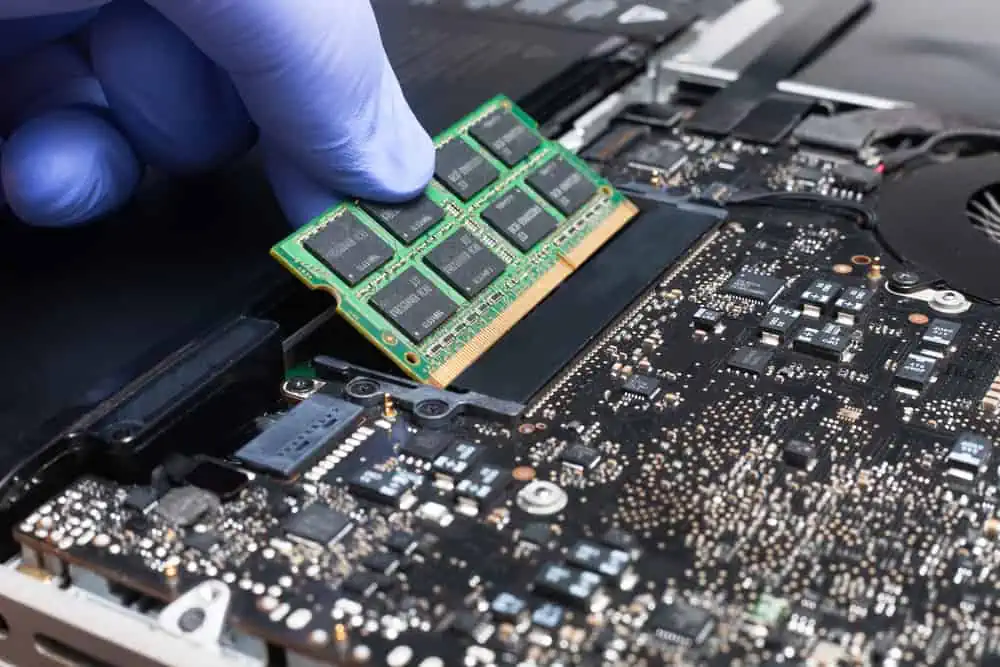Wondering what the SLI technology is and how it improves graphics performance? This article explains all you need to know about the technology.
Overview
SLI (Scalable Link Interface) is a discontinued multi-GPU technology developed by NVIDIA Corporation that allows multiple GPUs to work together. Therefore, improving the performance of graphics-intensive applications.
In SLI, two or more GPUs are connected to a single, compatible motherboard. This enables them to work together to render graphics faster than a single GPU could.
Moreover, the technology is used in gaming and other graphics-intensive applications where high frame rates and high-quality graphics are essential. Besides, multi-GPU is supported by various NVIDIA GPUs, including the Quadro, GeForce, and Tesla series.
Scalable Link Interface technology was first introduced by 3dfx Interactive – a graphics card company – in the late 1990s. The original Scalable Link Interface enabled two 3dfx Voodoo2 GPUs to work together to improve graphics performance.
However, 3dfx Interactive went bankrupt in 2000, and NVIDIA Corporation acquired the rights to the multi-GPU technology. Hence, in 2004, NVIDIA first introduced its version of SLI technology alongside the release of the GeForce 6800 Ultra GPU.
The technology allowed two GeForce 6800 Ultra GPUs to work together to enhance graphics performance while gaming. Thus, the Scalable Link Interface technology quickly became popular among gamers and enthusiasts.
However, multi-GPU technology is not really popular today, as game developers have focused more on optimizing their games for single-GPU PCs. Besides, NVIDIA discontinued support for the technology about two years ago to make way for the development of new technologies, such as NVLink.
Features of Scalable Link Interface Technology
In the preceding section, we covered the fundamental aspects of the Scalable Link Interface technology. Now, let’s delve into the notable characteristics that distinguish this technology.
It Works in Multiple Modes
This technology allows multiple GPUs to co-function in three major modes. These modes include split-frame rendering mode, alternate-frame rendering mode, and SLIAA (SLI antialiasing) mode.
In split-frame rendering mode, the workload is divided between the GPUs. Hence, each GPU renders a separate section of the image.
Meanwhile, in alternate-frame rendering mode, each GPU takes turns rendering frames. Thus, one GPU renders odd-numbered frames, and the other GPU renders even-numbered frames.
Finally, SLIAA is a rendering mode that enhances the antialiasing performance by splitting the rendering workload between the graphics cards.
Multi-GPU Uses SLI Bridge
The SLI bridge is the physical connector that links the graphics cards. Moreover, there are two types of Scalable Link Interface bridges – multi-link bridges and dual-link bridges.
The multi-link bridge allows you to link up to four graphics cards together. On the other hand, the dual-link bridge only allows users to link two graphics cards together.
Additionally, Scalable Link Interface bridges are available in different sizes and configurations to support different GPUs and motherboard layouts. In fact, some SLI bridges feature RGB lighting and other customizable features to improve the aesthetics of the setup.
Besides, NVIDIA introduced the High-Bandwidth SLI bridge in 2016. That Scalable Link Interface bridge provides significantly more bandwidth than previous generations.
Therefore, resulting in improved performance and more consistent frame rates. In fact, the High-Bandwidth Scalable Link Interface bridge is backward compatible with older Scalable Link Interface configurations.
It Uses SLI Profiles
SLI profiles are software settings that enable SLI technology to be customized for certain games and applications. NVIDIA offers a library of Scalable Link Interface profiles that you can install or download.
Also, users can create their own profiles. Moreover, Scalable Link Interface profiles help improve compatibility and performance in games and applications when using SLI technology.
However, not all games and applications have SLI profiles available. Additionally, creating custom Scalable Link Interface profiles can require some technical knowledge.
G-SYNC Compatibility
SLI technology works seamlessly with NVIDIA’s G-SYNC display technology, which synchronizes the monitor’s refresh rate with the GPU’s frame rate.
Therefore, eliminating screen tears and providing a smoother, tear-free gaming experience.
It Uses Master-slave Configuration
In SLI technology, graphics cards are set up in a master-slave configuration. This means one card takes on the role of the “master” even though the workload is shared equally between all cards.
In a two-card setup, the master works on the top part of the screen. Meanwhile, the slave manages the bottom part of the screen.
Once the slave renders its part of the screen, it sends it to the master. Then, the master combines the two renders and outputs to the monitor.
Benefits of Scalable Link Interface Technology
Increased Graphics Performance
Combining the processing power of two or more GPUs delivers higher frame rates, smoother gameplay, and improved visual quality.
This is noticeable when running demanding games or applications that require substantial graphics horsepower.
It Supports a Wide Range of Games and Applications
Scalable Link Interface support extends to numerous game titles across various genres, making it a versatile solution for professional gamers.
Hence, it allows users to enjoy enhanced graphics performance across a broad spectrum of games.
Multi-monitor Support
When it comes to multi-monitor setup, SLI excels excellently.
The technology allows each connected GPU to run on separate monitors. Therefore, ensuring smooth performance across all screens.
This is beneficial for productivity tasks, immersive gaming experiences, and content creation workflows.
Better VR Performance
Virtual reality (VR) games demand high frame rates and low latency to deliver a seamless and immersive experience.
This technology can provide the necessary graphics processing power to maintain smooth VR gameplay. It does this by reducing latency and ensuring a more responsive and engaging VR environment.
Limitations of the Multi-GPU Technology
Increased Power Consumption and Heat Output
The Scalable Link Interface technology typically requires multiple graphics cards to operate.
This can significantly increase power consumption compared to a single GPU configuration. Therefore, leading to higher electricity costs.
It can also lead to increased heat output. Hence, in order to prevent thermal throttling and maintain system stability, you will need adequate cooling solutions.
Costlier than a Single-GPU Configuration
Building an SLI setup can be more expensive than a single-GPU setup.
Users must invest in multiple graphics cards and a compatible Scalable Link Interface bridge. In fact, you have to invest in a stable power supply unit capable of delivering sufficient power to all GPUs.
Besides, SLI-compatible motherboards are high-end and come at a premium cost.
Not all GPUs Support it
The Scalable Link Interface technology requires specific hardware support.
Hence, not every graphics card in the market is designed to work in an SLI configuration. Moreover, the technology mostly supports high-end NVIDIA graphics cards.
In fact, NVIDIA discontinued the technology’s support for newer NVIDIA graphics cards. This can restrict the options available to users who wish to build a Scalable Link Interface setup.
Besides, you cannot mix different models or brands of GPU in a Scalable Link Interface configuration. Doing that may result in compatibility issues as SLI requires closely matched or identical GPUs for proper synchronization.
Complex Setup
Setting up and maintaining a Scalable Link Interface configuration is more complex compared to a single GPU setup.
In an SLI configuration, users need to ensure compatibility between components. Also, you need to install and configure SLI drivers and profiles and troubleshoot any issues that may arise.
This complexity may deter users who prefer a more straightforward setup.
Frequently Asked Questions
The Scalable Link Interface technology supports configurations with more than two GPUs. Users can enable SLI with three or four GPUs depending on the SLI technology and the motherboard’s physical expansion slots.
However, you should know that performance scaling may diminish as GPUs increase. Also, additional power and cooling options should be considered while increasing the number of GPUs.
The full meaning of SLI is Scalable Link Interface.
Yes, the Scalable Link Interface technology can benefit non-gaming applications that utilize GPU power. These include tasks like 3D rendering, video editing, and AI training.
Yes, you can use the Scalable Link Interface technology with multiple monitors.
The Scalable Link Interface technology typically supports high-end NVIDIA graphics cards. NVIDIA explicitly specifies SLI compatibility for each GPU model in their product specifications.
Nonetheless, a few NVIDIA GPUs that support this technology include GeForce RTX 2080 Ti, GeForce RTX 2080 SUPER, and GeForce GTX TITAN X.
Conclusion
SLI technology has been popular among gamers and professionals who need high-end graphical performance. Its ability to link multiple compatible graphics cards to work together offers significant benefits.
These include increased frame rates, smoother gameplay, and enhanced visual quality. Moreover, the technology is mostly effective in demanding games where a single GPU may struggle to deliver optimal performance.
However, it offers benefits beyond gaming, like improved GPU performance for tasks like 3D rendering and video editing. Nonetheless, it features some drawbacks, including complex setup and high cost of implementation.
Moreover, with NVIDIA discontinuing SLI support for newer GPUs, it’s unclear what the future holds for the technology. Nevertheless, Scalable Link Interface technology has influenced the development of new technologies, such as NVLink.
We appreciate your time reading this article, and we hope you found it informative and helpful. If you did, we value your feedback and would love to hear your thoughts, comments, and questions.
You’re welcome to leave your comments using the “Leave a Reply” form at the bottom of this page.
Alternatively, you can respond to the “Was this page helpful?” question below.
For more insightful articles like this one, feel free to visit our Technology Explained page.