Are you are gamer or streamer wondering why you need a capture card? Read through this article because it explains everything you need to know about this input device.
Overview
A capture card is an input device that enables users to record or stream video from external video sources to a PC. This device is mostly used by gamers as it allows them to record gameplay from their gaming consoles to online streaming platforms like Twitch.
In the early 2000s, the first capture cards were introduced when gaming consoles like the PlayStation 2 and Xbox became popular. Gamers desired to record their gameplay and share it with others.
However, the consoles didn’t have built-in recording capabilities. Thankfully, capture cards solved that problem by allowing gamers to connect their console to the card, typically via HDMI.
Then, they connect the card to their computer. Hence, the card would capture the video signal from the gaming console and transfer it to the computer for recording or streaming.
As time went on, this video capture device became more versatile and advanced. Today, apart from gaming, the device is also used for recording and streaming other video content, such as TV shows and movies.
Overall, a capture card is an important device if you’re a console gamer and wish to stream or record your gameplay. However, if you’re a PC gamer, the device isn’t particularly necessary.
Characteristics of a Capture Card
The previous section explains what this input device is all about. This section, however, will discuss some of the major features of the card.
It Has Two Major Types
There are two major types of capture cards – an internal capture card and an external capture card. An internal capture card is installed directly into your PC’s motherboard, typically via the PCIe slot.
Moreover, it is normally more powerful and reliable than an external capture card. It offers a faster data transfer rate, higher-quality recordings, and lower latency.
Hence, it is mostly used by big content creators and professional gamers who need the highest video quality.
An external capture card, on the other hand, connects to your computer via USB, Thunderbolt, and so on. Furthermore, it is portable and easy to set up, making it ideal for those who need to record video on the go.
Also, it is ideal for those who do not have the available PCIe slot in their computers for the internal capture card.
Supports Several Recording Formats
To begin with, a recording format is the way in which video and audio data is stored on your computer’s storage. Most capture cards support a wide range of recording formats, including popular formats like MP4, AVI, and MOV.
However, the specific format supported by a capture card can vary depending on the type of card and its capabilities.
Besides, recording formats can affect the quality of the captured video, including its file size and compatibility with various software. For example, some recording formats are more efficient in terms of file size but may sacrifice some image quality.
Meanwhile, other recording formats may offer better quality but at the cost of a larger file size. Therefore, when choosing a capture card, it’s essential to consider the recording formats it supports.
Also, consider the recording formats that are most suitable for your needs.
It Supports Audio Input
Most capture cards also allow you to record audio from the source device. Hence, you can capture game sounds or record commentary alongside recording the gameplay.
Moreover, this video capture device offers a number of audio input options, including a microphone, RCA, or Optical S/PDIF. Besides, good audio quality can greatly improve the viewing experience, especially when streaming on YouTube or Twitch.
It Has Hardware Encoding
Hardware encoding is a feature that enables the capture card to encode video in real-time as it is captured. This means that the card does the encoding work instead of your PC’s CPU.
Therefore, it takes a significant load off your computer’s CPU. Thereby reducing the latency between the video being captured and displayed on your computer.
However, it isn’t all capture cards that support this feature.
It Comes With Software
Typically, this video capture device comes with software that lets users control various settings, such as the resolution, frame rate, and audio levels. This software can also help you manage the video and audio and edit or customize the captured video.
Good quality software makes the process of capturing and editing video much easier and more efficient. Besides, some video capture devices have built-in video processing features, like noise reduction and color correction.
Pros of a Capture Card
It Captures High-quality Videos
This video capture device often uses specialized hardware that is capable of recording videos in resolutions up to 4K.
It can also record videos with high bitrates and low compression. This can result in much better-looking video than what you can achieve with software-based video recording tools.
Low Latency
Most capture cards usually offer very low latency, meaning there will be a minimal delay between the input and output signals.
This can be very important, especially for gamers or live streamers who need real-time feedback on their actions.
Easy to Use
Most video capture devices often offer plug-and-play functionality.
Hence, they can be easily connected to your computer and gaming console without requiring any complicated setup. Thus, users don’t need to invest a lot of effort in installation and may start recording videos straight away.
Besides, most capture cards offer user-friendly interfaces and come with intuitive software. This makes it easy for even inexperienced users to capture and record video with issues.
It Offers Real-time Monitoring
Capture cards often offer real-time monitoring features, which allow you to see the captured video in real-time as you record.
This helps make sure you are recording the right video and quickly make changes to the settings.
Compatible with a wide range of devices. Although capture cards are mostly used for gaming consoles, they are compatible with several other video output devices.
These include DVD players and cameras. This means you can use the video capture device to record video from just about any device that outputs video.
Cons of a Capture Card
Comparatively Costly
This video capture device can be pretty expensive depending on the quality of the card, the manufacturer, and the features it offers.
For instance, the AVerMedia Live Gamer Bolt capture card costs over $200 on Amazon.
Compatibility Issues
While this video capture device is designed to be compatible with a wide range of devices, compatibility issues can still occur.
For instance, some capture cards may not work with certain gaming consoles. Also, some capture cards may require specific drivers or software to function correctly.
Prone to Counterfeiting
Because there are several manufacturers of this video capture device, it is easier to make counterfeits.
Hence, you can unknowingly purchase a fake capture card. Therefore, buying the device from a trusted vendor and well-known manufacturer is advisable.
Limited Editing Capabilities
Although most capture cards offer video streaming and editing software, they do not have the same editing capabilities as professional video editing software.
Hence, most people prefer to use third-party video streaming software rather than the ones the cards offer. An example of this third-party software is OBS Studio.
Frequently Asked Questions
There are two main types of capture cards, which are external and internal capture cards. External video capture devices connect to your PC via USB, Thunderbolt, and so on.
Meanwhile, internal video capture devices are installed directly into your computer’s motherboard through the PCIe slot.
This video capture device is compatible with major operating systems like Windows, macOS, and Linux operating systems.
No, you don’t necessarily need this video capture device to stream on Twitch or YouTube. This is because these platforms offer built-in streaming options.
However, if you want to stream directly from your gaming console to those platforms, you will need this video capture device.
A capture card is an input device that captures video and audio from an external video source. Then, it transfers it to a computer for editing, streaming, or recording.
The first capture card was introduced in the early 2000s when the PlayStation 2 and Xbox became popular.
Conclusion
A capture card can be a valuable device for anyone who wants to record or stream high-quality video content. Whether you are a console gamer looking to share your gameplay footage – or a content creator looking to record live events – this device can help you achieve your goals.
Moreover, the device has two major types with lots of manufacturers. It also offers a range of benefits, including high-quality video capture, compatibility with several devices, and easy-to-use software and interfaces.
However, as with any device, there are also potential downsides to using this video capture device. These include the cost – capture cards are typically expensive.
Ultimately, whether a capture card is right for you depends on your budget and specific needs.
We hope that this article has been helpful and insightful for you. Kindly take a moment to leave your comments using the “Leave a Reply” form at the bottom of this page.
You could also use the “Was this page helpful?” buttons below to give us your feedback.
Lastly, we recommend visiting our Technology Explained page to discover more articles like this one.

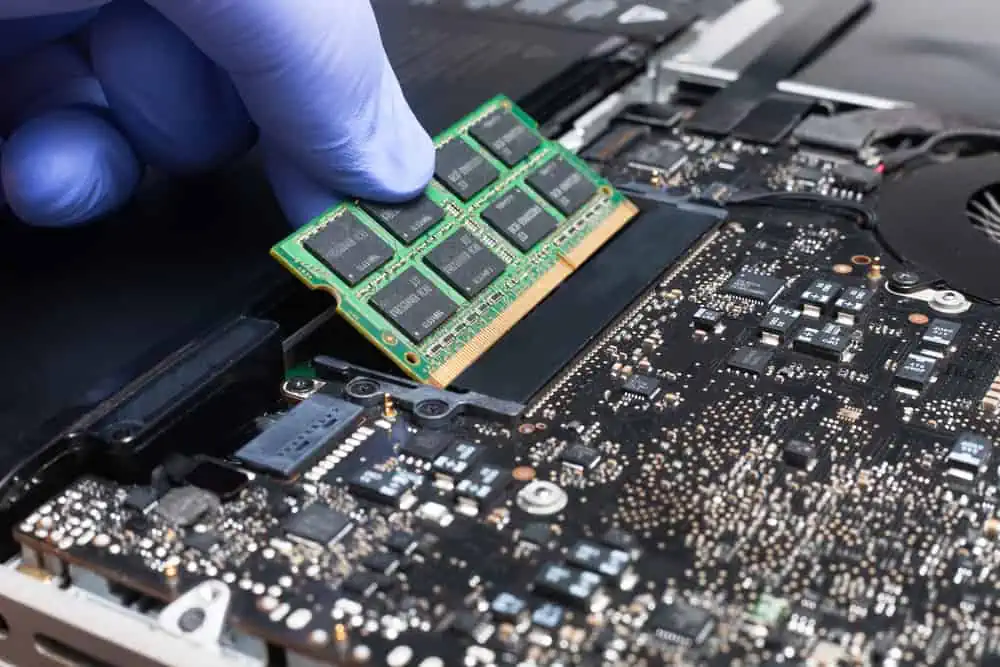

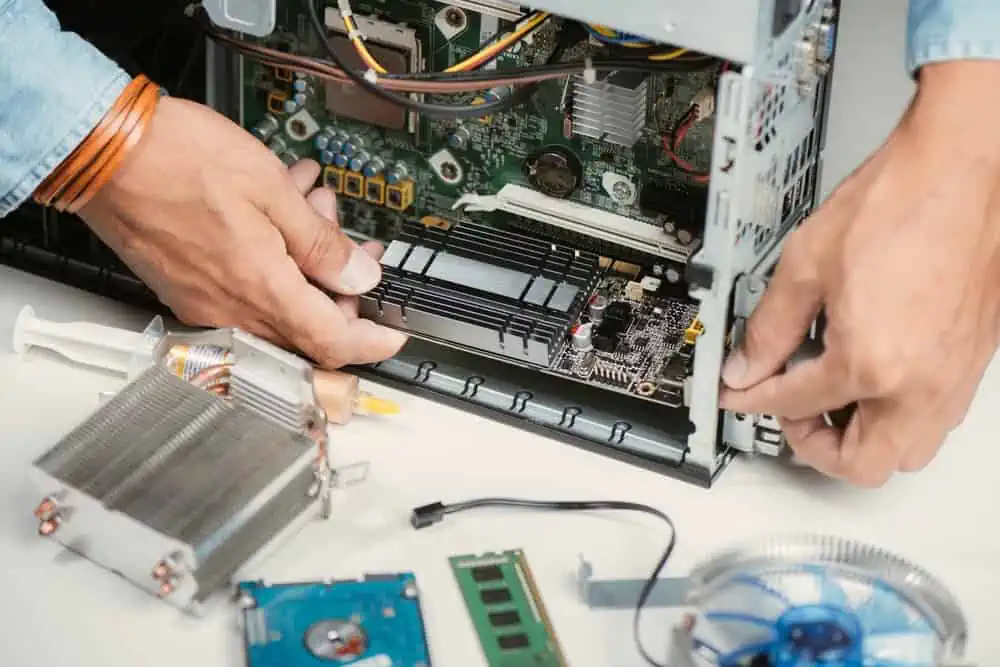
Hi there to every body, it’s my first go to see of
this blog; this website includes remarkable and in fact excellent stuff in favor of visitors.