Have you received the “WINDOWS system32 config systemprofile Desktop is unavailable” error after upgrading to Windows 10? Try these fixes.
Option 1: Replace the Desktop Folder
Use the steps below to copy default Desktop to C:\WINDOWS\system32\config\systemprofile:
- Press Windows + E (Windows logo simultaneously with R) on your keyboard. This will open File Explorer.
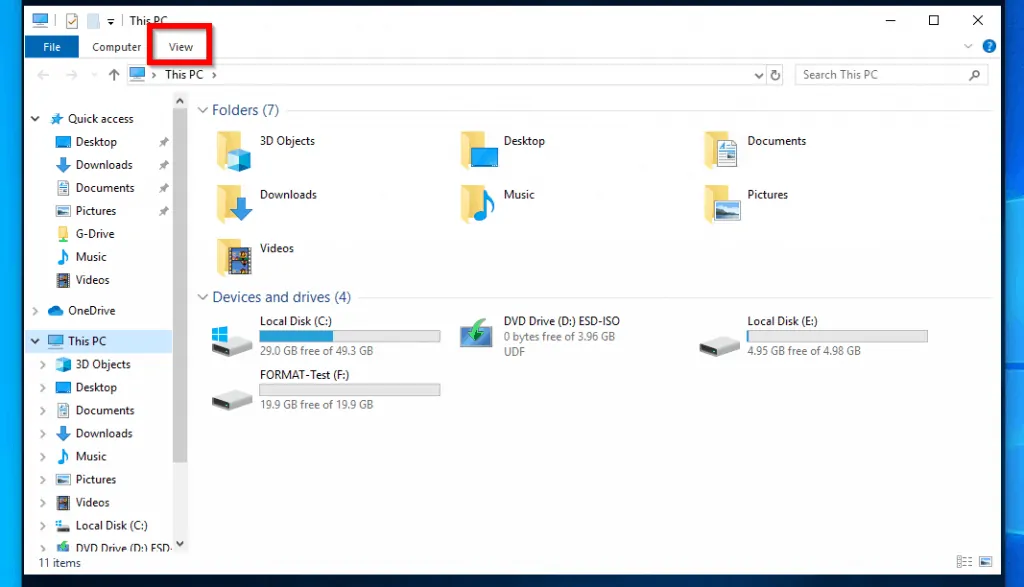
- On the top left of File Explorer, click the View tab.
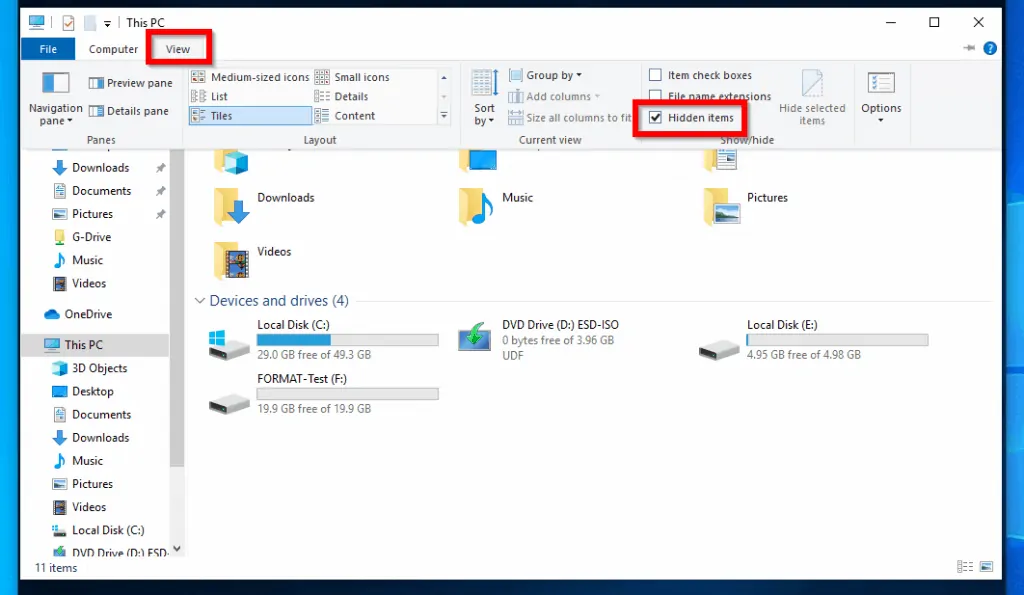
- On the View tab, check the box beside Hidden items. This will show hidden files and folders.
- Then navigate to C:\Users\Default and copy Desktop folder.
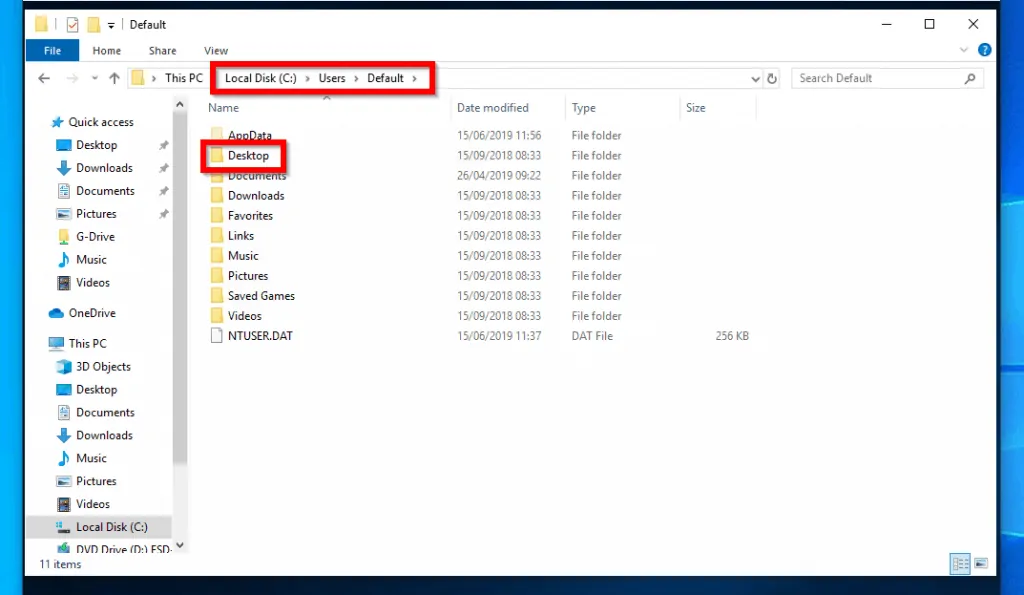
- Next, click This PC. Then open the path C:\Windows\System32\config\systemprofile and paste the Desktop folder you copied earlier.
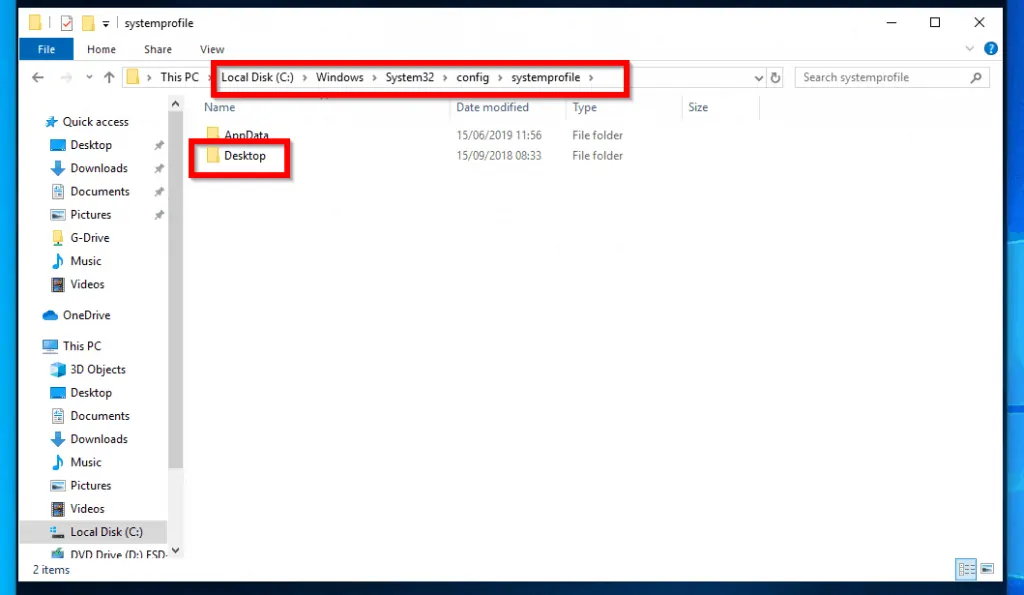
- Restart your computer. Then login with the user name that threw the error message. If you logon successfully, congratulations! Otherwise, try method 2 below.
Option 2: Login with a New User Account
This method is more of a workaround: Create a new user. Then login with the new user name and copy your files from the “corrupt” profile to the new profile.
Here are the steps.
- Open Command Prompt as Administrator. Then type the command below and press Enter.
control userpasswords2
- The previous command will open the User Account tool.
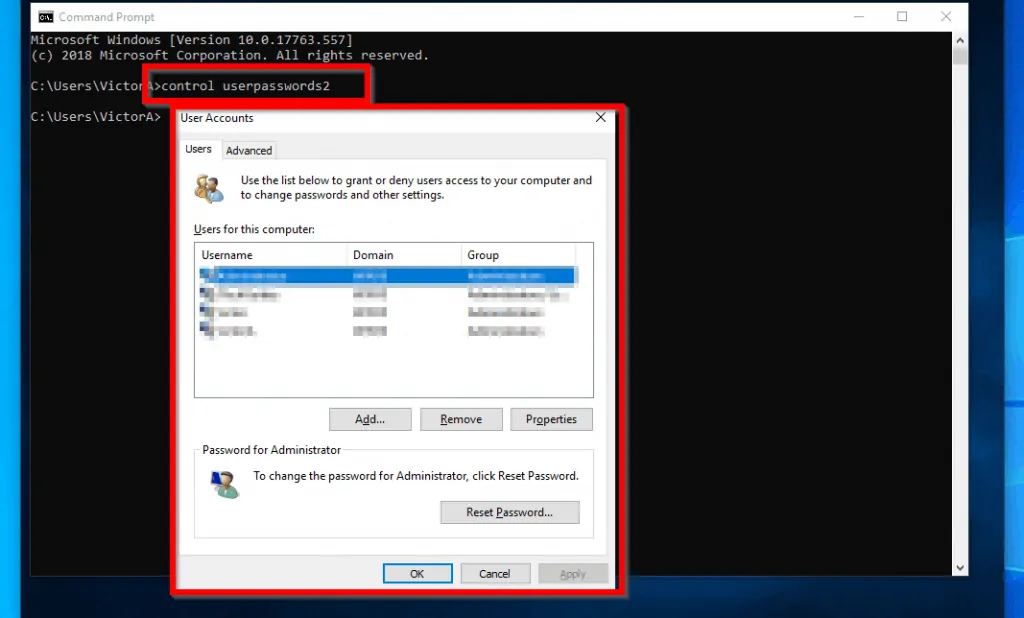
From this point you can either add an existing domain user or create a new local user.
To add an exiting domain user:
- Click Add.
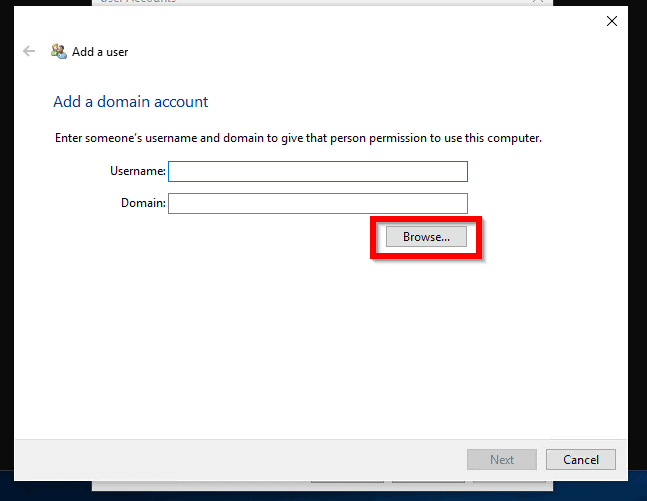
- When the Add a domain account wizard opens, click Browse. The Select User menu will load
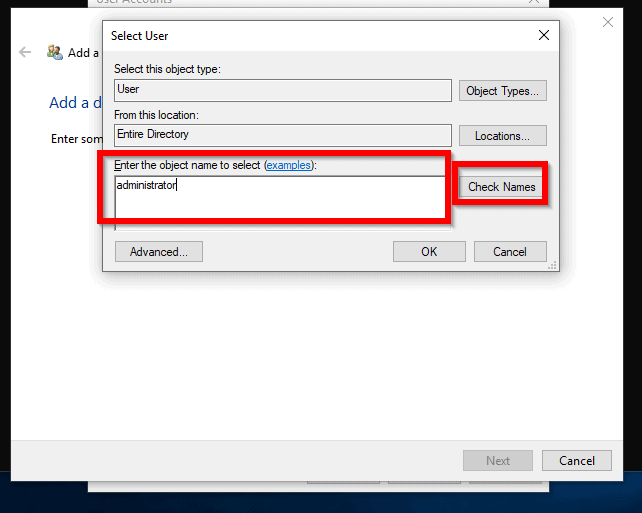
- On the Enter the object name to select box, type the name of the domain account you want to add. Then click Check Names. Verify your domain credentials. Then click OK.
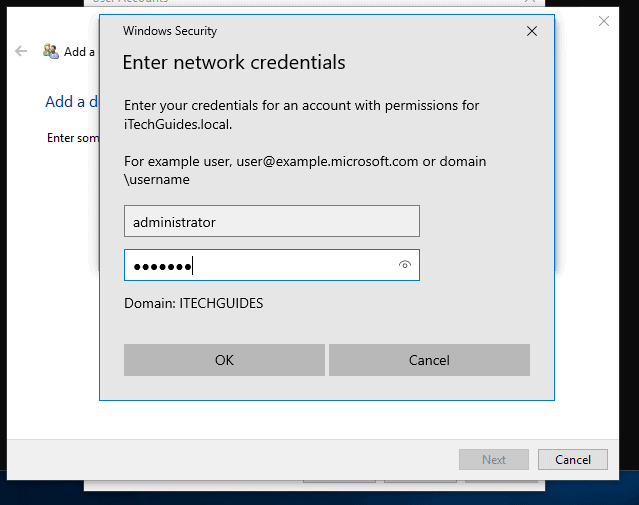
- The domain account you want to add to the local computer will be verified (underlined).
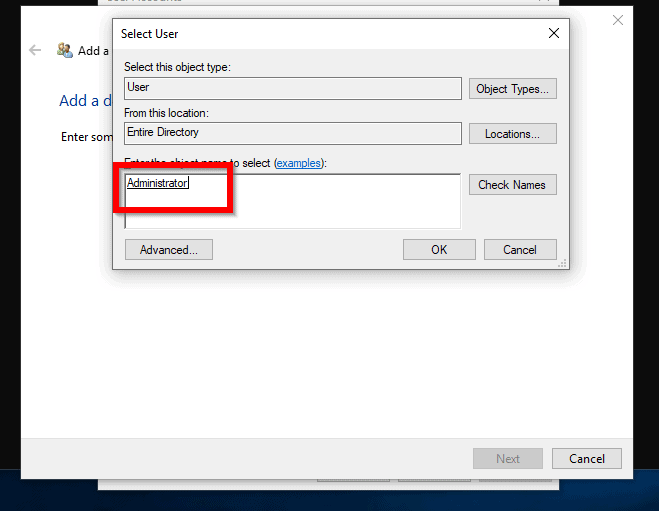
- To proceed, click OK
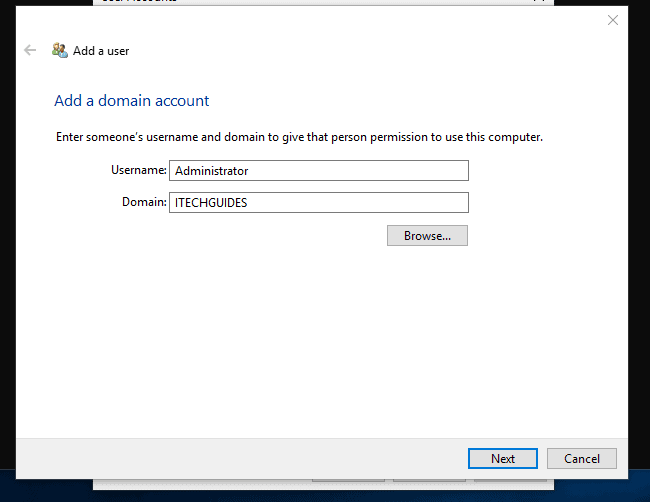
- From this point, click Next. Then add the user as Standard user or administrator.
Alternatively, you can create a new local account. Here are the steps:
- On User Accounts, click Advanced tab. Then, on the Advanced user management section, click Advanced. Local Users and Groups mmc will open.
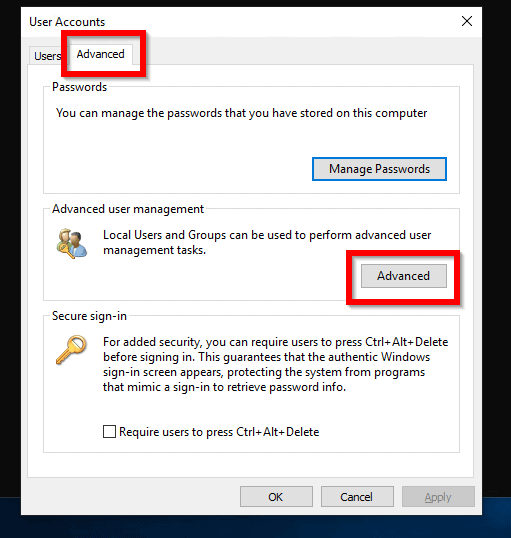
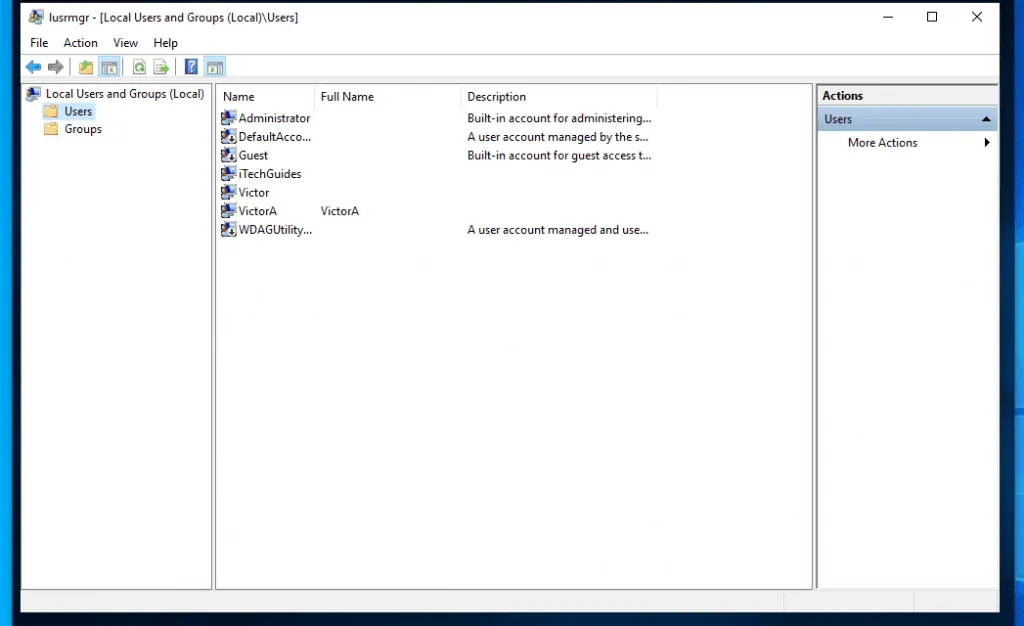
- To create a new local user account, right-click Users. Then select New User…
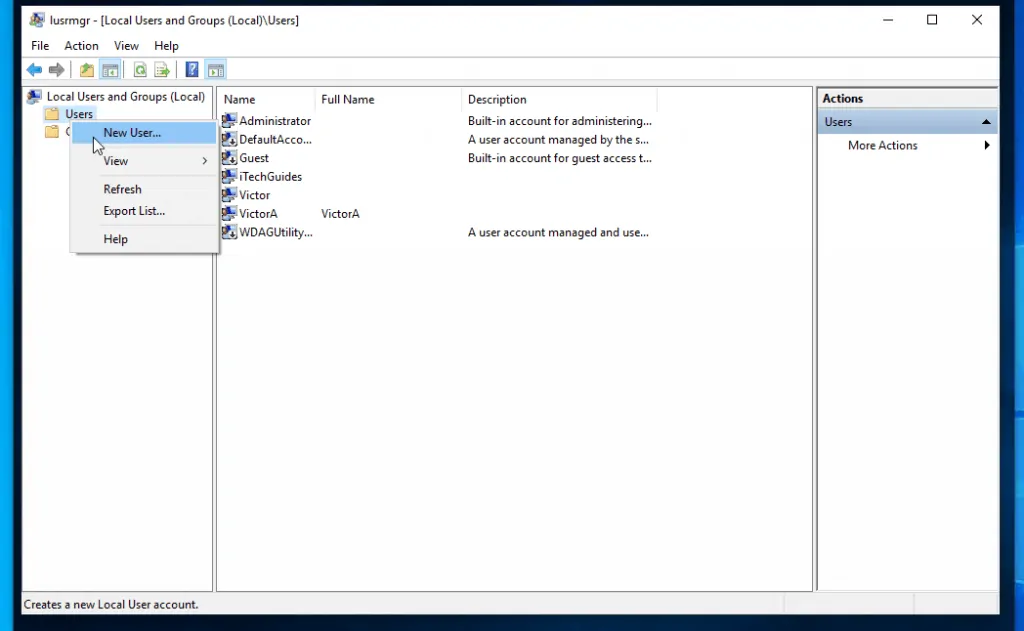
Add the user details and assign it a group.
You can login with this user or the domain user. Then copy your old profile to the new one.
This method should fix “WINDOWS system32 config SystemProfile Desktop is unavailable” error. In the unlikely event that it does not, my method 3 is to perform a fresh installation of Windows 10.
Conclusion
I hope that one of the two solutions I discussed in this guide fixed your desktop’s unavailable Windows error. Let me know by responding to the “Was this page helpful?” question below.



