Are you wondering about the disadvantages of not activating Windows 10? Here are some of the obvious drawbacks and limitations.
1. Windows Displays the “Activate Windows” Watermark
The first thing that happens if you don’t activate Windows 10 is that you have a watermark on the bottom right of your desktop. The screenshot below is a new Windows 10 copy I installed for this article.
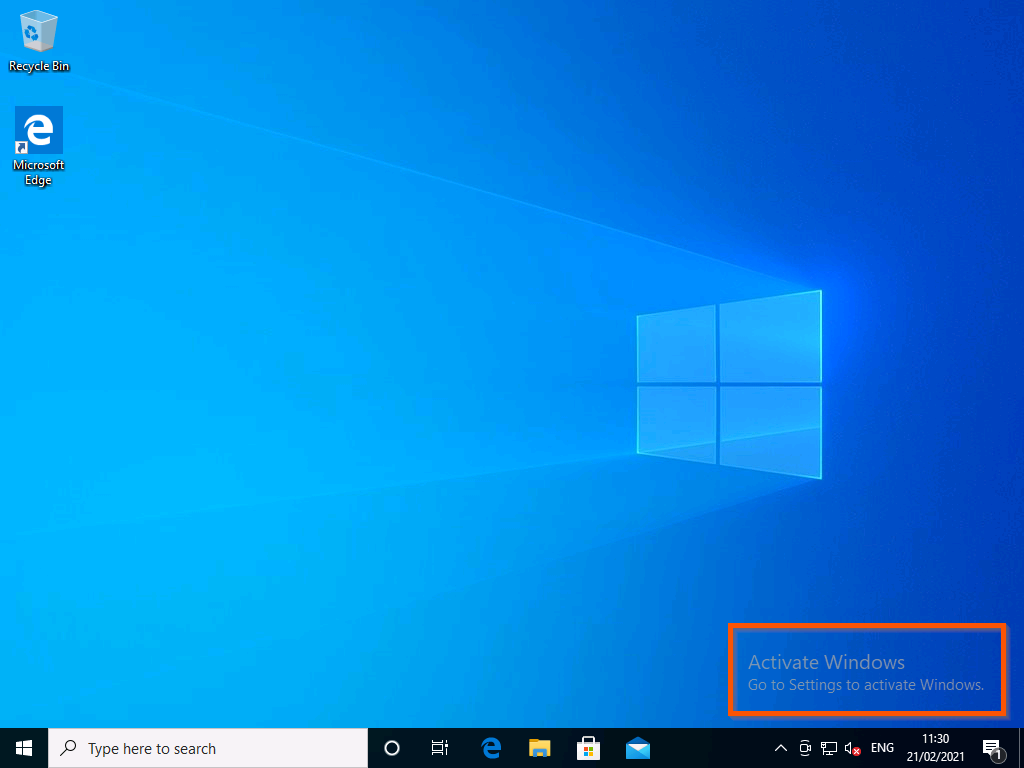
The purpose of the watermark is to constantly remind you that you are using an unlicensed copy of Windows 10. Moreover, by displaying this inconvenient watermark, Microsoft hopes that you will be forced to purchase a product key and activate Windows 10.
2. You Will Not Be Able to Personalize Your PC
This is the real drawback you will face if you don’t activate Windows 10. As you can see from the screenshot below, when I opened the Personalization settings, it displayed a message “You need to activate Windows before you can personalize Your PC”
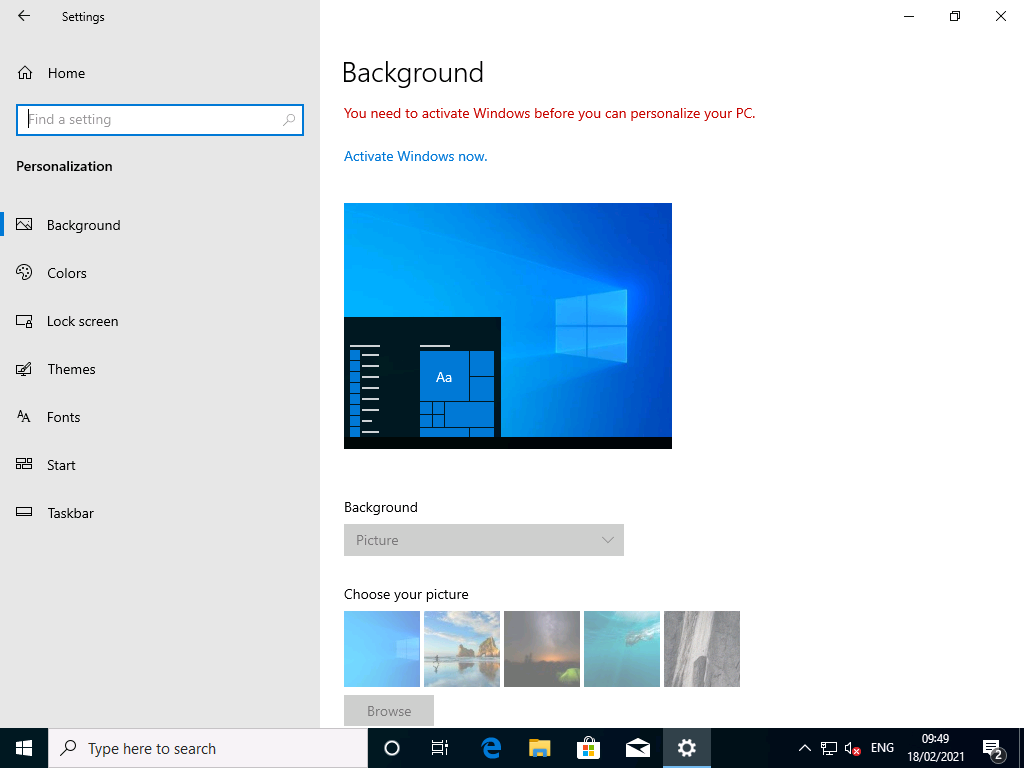
Additionally, all personalization options like Background, Color, etc, are grayed out. This may not be enough to motivate you to activate Windows 10 as it is not a major limitation.
However, as you can see from the screenshot below, one major feature that you cannot modify is the Taskbar. This includes configuring Notifications, auto-hiding your Taskbar, and more.
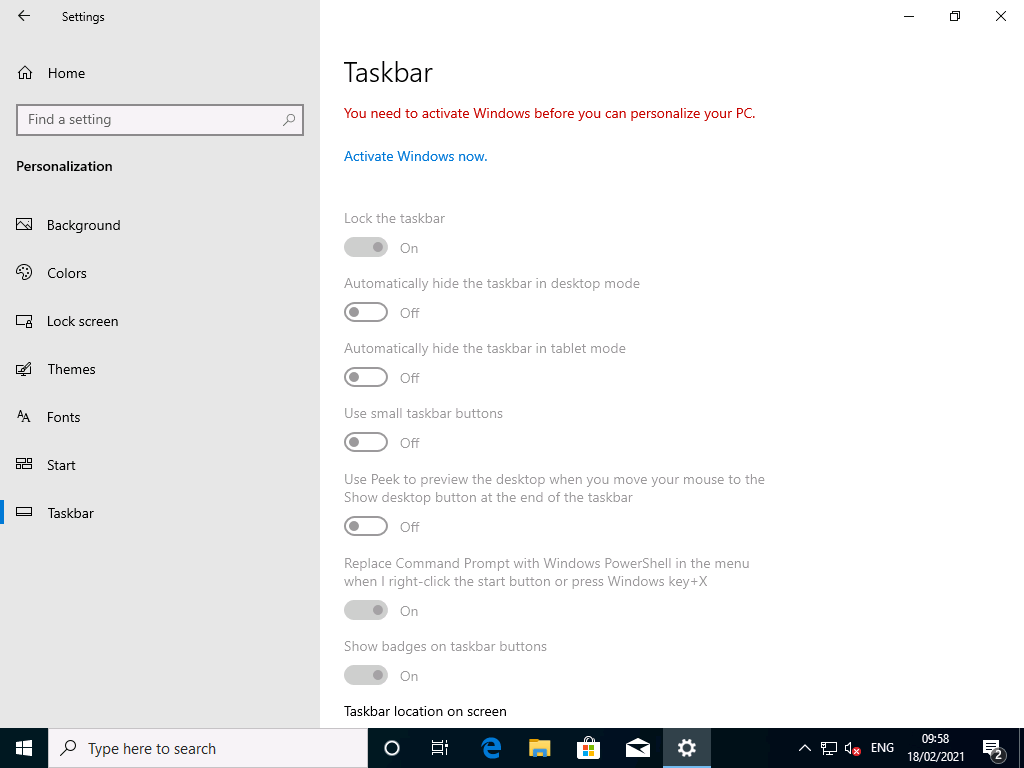
Another major setback if you don’t activate Windows 10 is that you will not be able to modify your sound. For music lovers, this may be major.
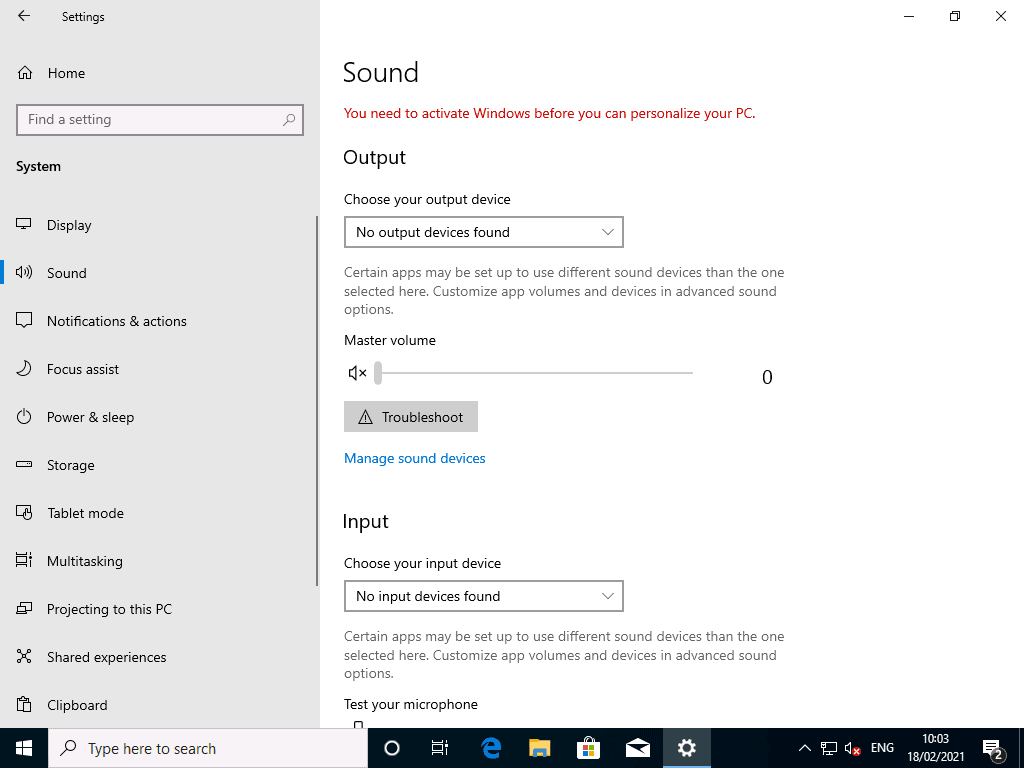
3. Your PC May Be Vulnerable to Virus Attacks
If you don’t activate Windows 10, your PC may be vulnerable to virus attacks!
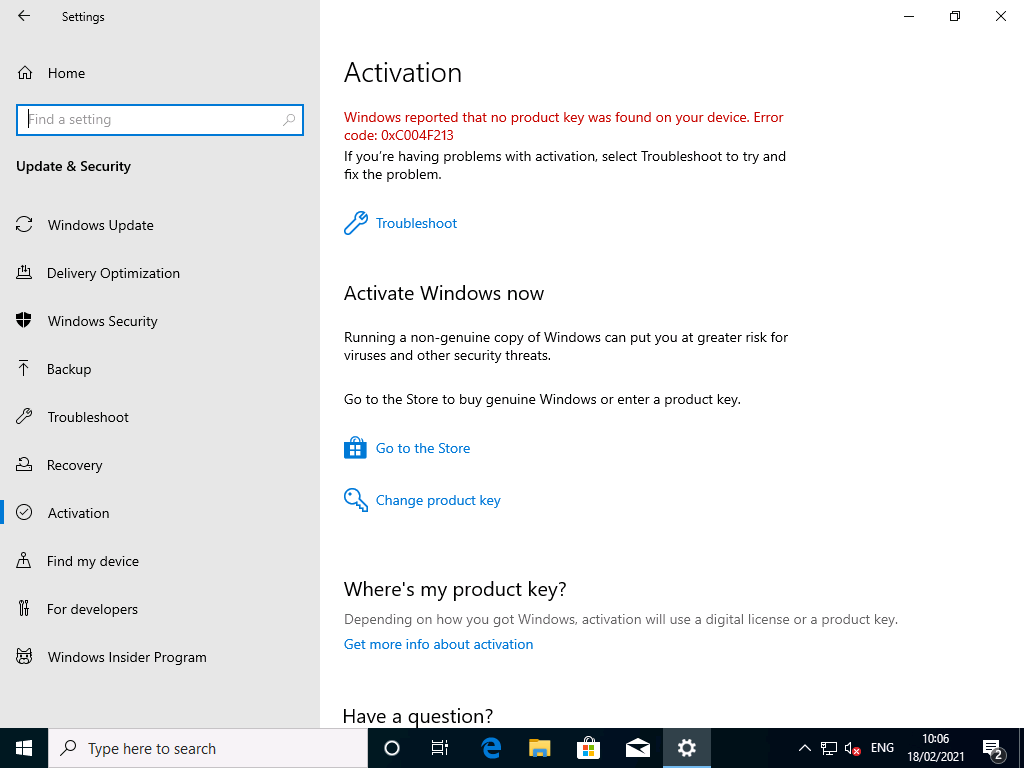
According to the message displayed on the Windows 10 activation screen, “Running a non-genuine copy of Windows can put you at greater risk for viruses and other security threats”
I am not sure why Microsoft makes this claim. If you can update your copy of Windows 10, which you can, I am wondering how not activating Windows 10 can make your PC vulnerable to “viruses and other security threats”.
See the screenshot below, I am downloading updates via Windows Update.
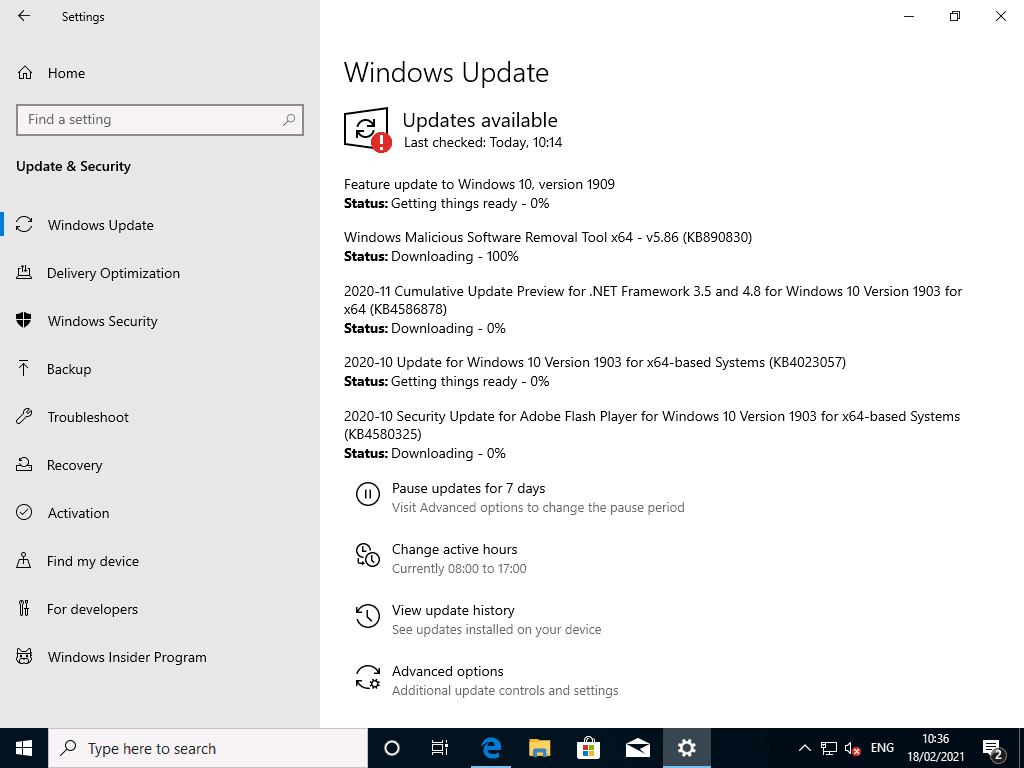
Also, you can install an antivirus on a trial version of Windows 10. As far as you have antivirus installed and can update Windows, your PC should be safe.
However, the OS is owned by Microsoft and if they claim that your PC is “at greater risk for viruses and other security threats”, we should believe them.
4. You May Be Prosecuted
I admit that for individual users, Microsoft is unlikely to prosecute. However, by using an unlicensed copy of Windows 10, you are breaking the law.
For business users though, if you use unlicensed copies of Windows 10, Microsoft will likely come after you. However, in many instances, Microsoft will be happy to work with you to ensure you activate copies of Windows 10 in your organization.
Conclusion
You’re legally required to purchase a license and activate your Windows 10. However, beyond the legal requirement to do so, there are some drawbacks of using an unactivated copy of Windows.
In this article, I have explained some of the disadvantages of using an unlicensed copy of Windows and I hope you found the article helpful. Let me know your thoughts by responding to the “Was this page helpful?” question below.
Finally, for more Windows 10 guides, visit our Windows & Linux Explained page.



