If your PC displays the “We Can’t Sign into Your Account” Windows error, follow the steps in this guide to fix it.
Overview
You may receive this error after upgrading to Windows 10. If this occurs after an upgrade, a duplicate copy of your profile may have been created.
However, this relatively common Windows error may also occur randomly. In this instance, it may just be a profile corruption. Or in a worst-case scenario, your operating system may have some problems.
Option 1: Fix if Error Occurred After an OS Upgrade
For this method, you will log on to the computer using another account with admin permission. If you know the password to the built-in Administrator account you can use it for the steps in this method.
Here are the steps:
- Login to your computer using another account with admin privilege.

- Then press Windows + R (Windows logo and R key simultaneously). The Run command will open.
- At the Run command, type regedit. Then click OK to open Windows registry editor.
- On the registry editor, navigate to HKEY_LOCAL_MACHINE\SOFTWARE\Microsoft\Windows NT\CurrentVersion\ProfileList. If there is a profile starting with S-1-5 and ending with .bak, it is likely the problem.
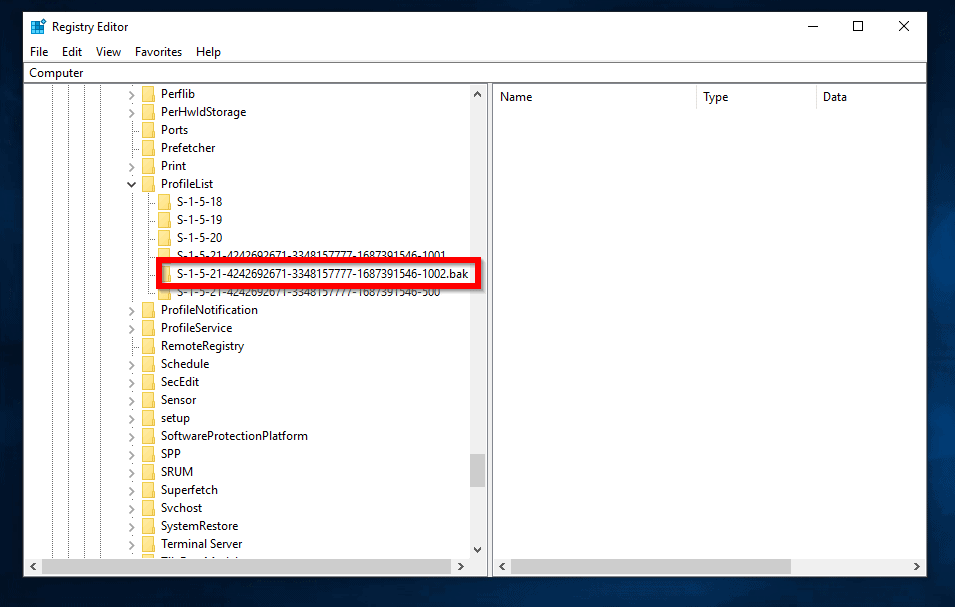
- To fix “We Can’t Sign into Your Account” error, right-click the profile name that ends with .bak. Then select Rename. Delete the .bak part of the name.
- Login with the account that had the problem to see whether the error is fixed.
Option 2: Fix if Error Occurred Randomly
If you receive this error message “out of the blues”, use the steps below to fix the error:
- Login with another account.
- Check that you still have enough space on drive C or the drive where users profiles are stored. In Windows 10, it is usually stored in C:\users\. If you run out of space, Windows may not be able to load your profile.
- If you are out of disk space, delete some files to free up space. Then try logging in again to see if “We Can’t Sign into Your Account” error is fixed.
If the last step does not fix the problem, try these steps:
- Search command prompt. Then right-click it and select Run as Administrator.
- At Command Prompt, enter the command below. Then press Enter.
SFC /ScanNow
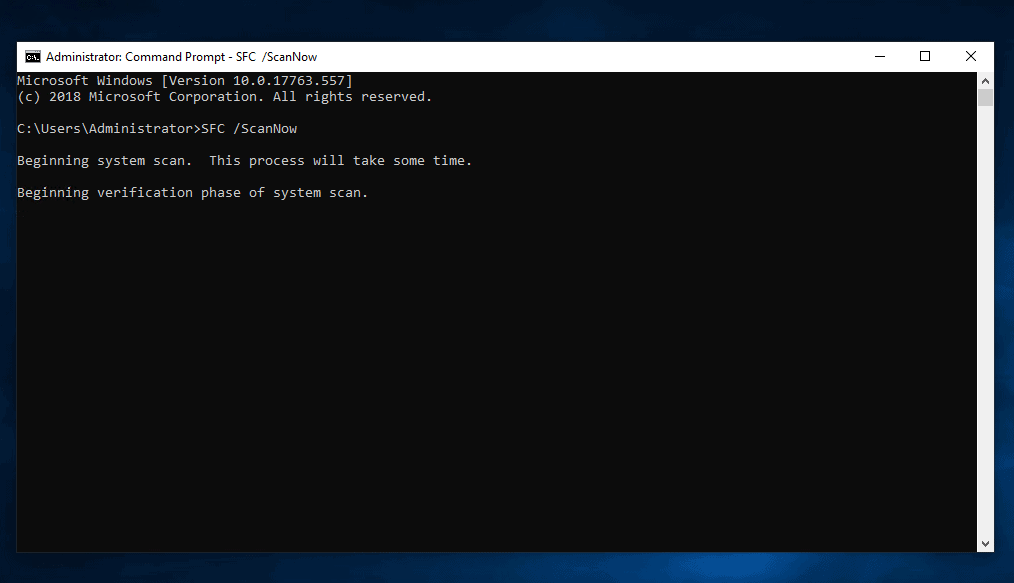
- Wait for the command to complete. Then enter the DISM command below and press Enter.
DISM.exe /Online /Cleanup-Image /Restorehealth
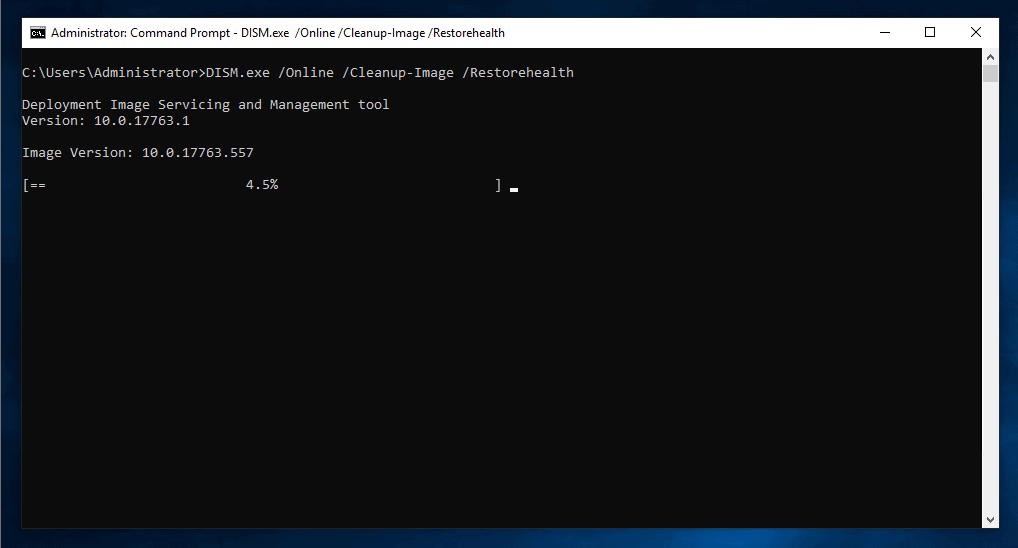
To learn more about this command click DISM.exe /Online /Cleanup-Image /Restorehealth Explained. You could also learn more about DISM.
- When both commands complete successfully, restart the computer. Then login with the account that gave “We Can’t Sign into Your Account” Error.
Conclusion
I hope you found this guide helpful. If you found this guide helpful, kindly take 2 minutes of your time to share your experience by responding to the “Was this page helpful?” question below.
Finally, for more Windows 10 fix-it guides, visit our Windows 10 Fix-it guides page.




Thanks for this. I logged in as another admin account, renamed that folder in regedit, but it didn’t work. So logged back to the Admin account and this time deleted that folder in the regedit, restarted the server and it worked.
Thanks for the feedback.This will be beneficial to other readers!