You landed on this guide because you received “This Content Is Not Currently Available” on BBC iPlayer! The guide offers different methods to fix the error.
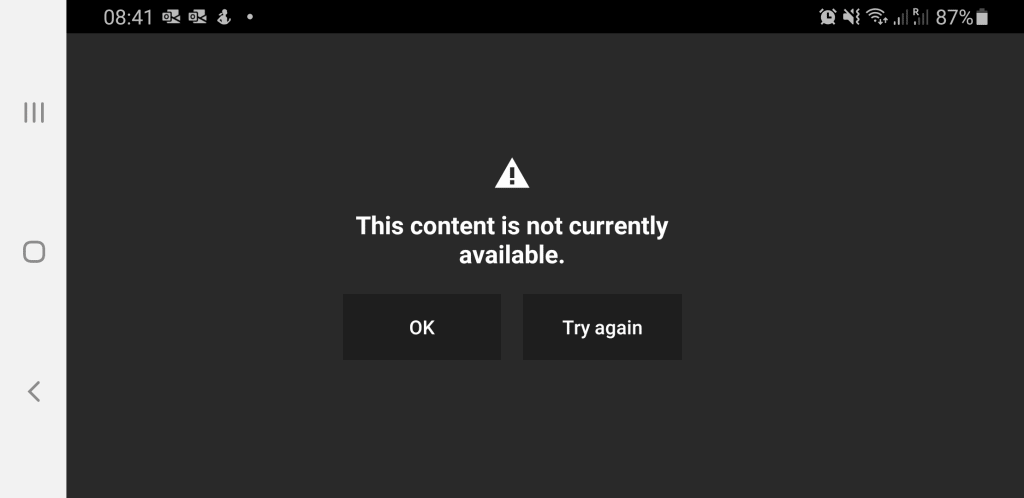
Here are the different methods to fix “This Content Is Not Currently Available” on BBC iPlayer error.
Option 1: Turn Off VPN
You can only view BBC iPlay content from within the UK. So if you are in the UK but you are using a VPN, the first thing you need to do is turn it off.
BBC iPlayer does will NOT work with a VPN on – even though you set your VPN to London! The solution is to turn off your VPN so you can browse the internet with your UK IP address.
Once you turn off your VPN, open BBC iPlayer again to see if the error is resolved. If it is not resolved, try the next fix…
Option 2: Restart Your Device
If you were not browsing via a VPN or are still receiving this error, try restarting your device.
Restarting your device clears any pending cache issues and may fix the problem.
Still receiving “This Content Is Not Currently Available”? Try the next fix…
Option 3: Check Your Internet Connection
Poor internet connection may also cause this BBC iPlayer error. If you normally have an excellent connection, try the following:
- If you browse via broadband, restart your broadband router – looks like the one in the image above
- However, if you use 3G/4G, turn off the data, then turn it back on.
- Finally, if none of the previous 2 suggestions worked, restart your phone
After doing these, open BBC iPlayer and try opening the program you want to watch. If you still receive the error, try the next suggested fix…
Option 4: Reinstall the BBC iPlayer App
If you have tried all the suggested fixes above and still receiving this error message, it is time to re-install the BBC iPlayer App on your phone.
The reason this may work is that the current App on your phone may be outdated. Reinstalling the app downloads the latest version of the app.
For steps to reinstall an app on Android, visit Reinstall apps or turn apps back on. However, if you do not want to visit the page, simply uninstall the app. Then, install it again.
Alternatively, if you use an App device, follow this link to learn how to reinstall apps on iOS devices.
Option 5: Update Your Device’s Operating System
If after applying all other recommended fixes you are still receiving this BBC iPlayer error, check whether your device has an update. Then install the updates.
If your device has any pending updates, installing the update may just fix the problem.
We will like to know what you think about this guide. If you found it helpful, kindly vote Yes to the “Was this post helpful?” below.
You may also give us additional feedback using the “Leave a comment” form at the end of this page.
Finally, for more internet guides, visit our Internet & Networks how-to page.




Done all of them and none of them worked!
Worked through options and none resolved the issue.
today programme is ok
Start the week is not