This Itechguide teaches you how to find a seller on eBay. The guide covers steps to find a seller on eBay on eBay.com and the eBay Mobile app.
Option 1: Find a Seller via PC or Mac
- Open eBay.com from a browser on your Mac or PC
- Then, on the top right of the page (beside the search box), click Advanced.
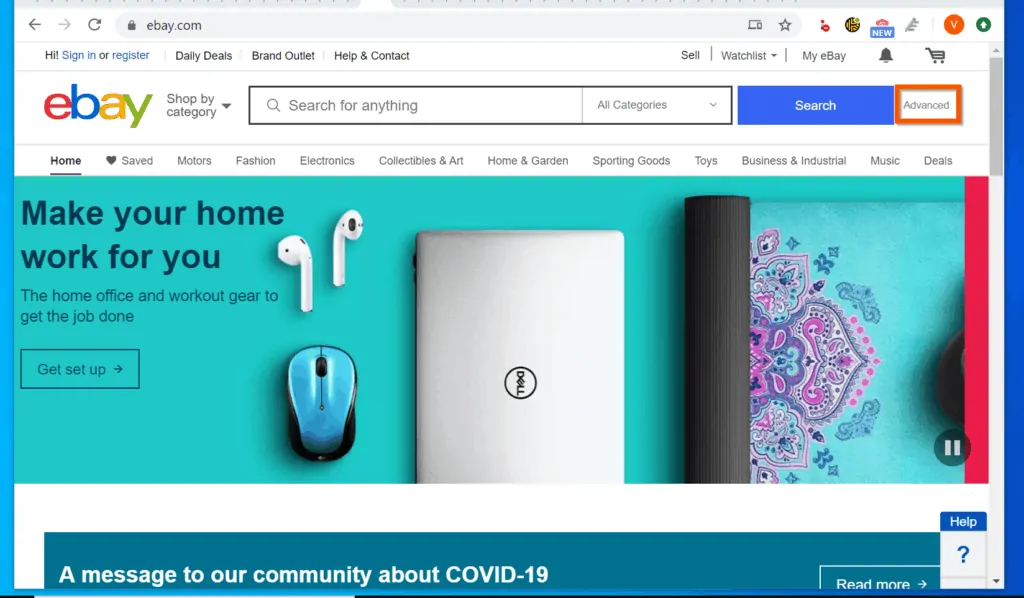
- On the left pane of the eBay advance search page, below the Find items category, click the By seller link. The advanced search tool will open the Seller search options.
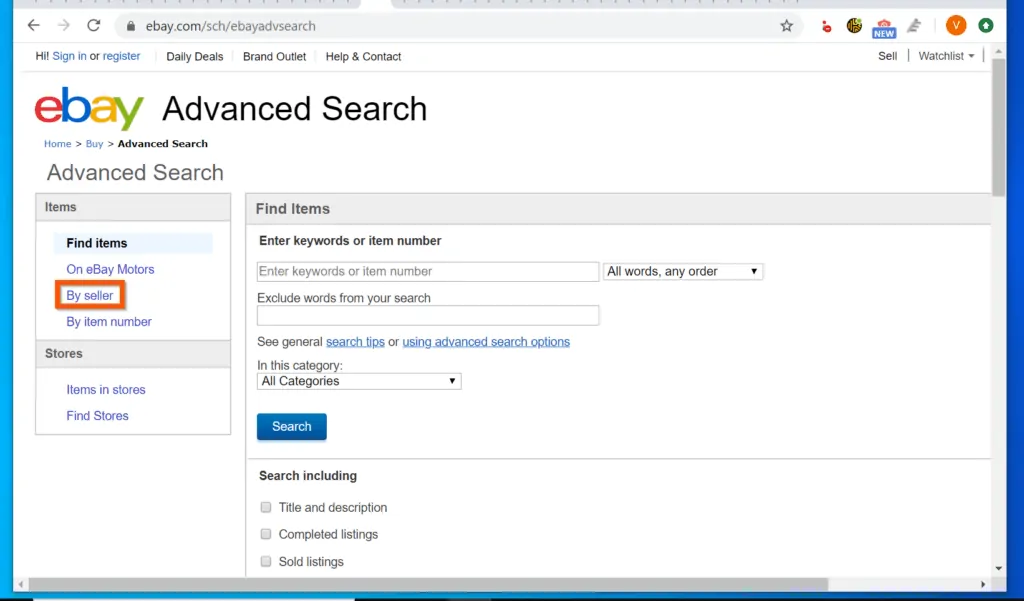
- On the advanced seller search section, check the “Only show items from” box.
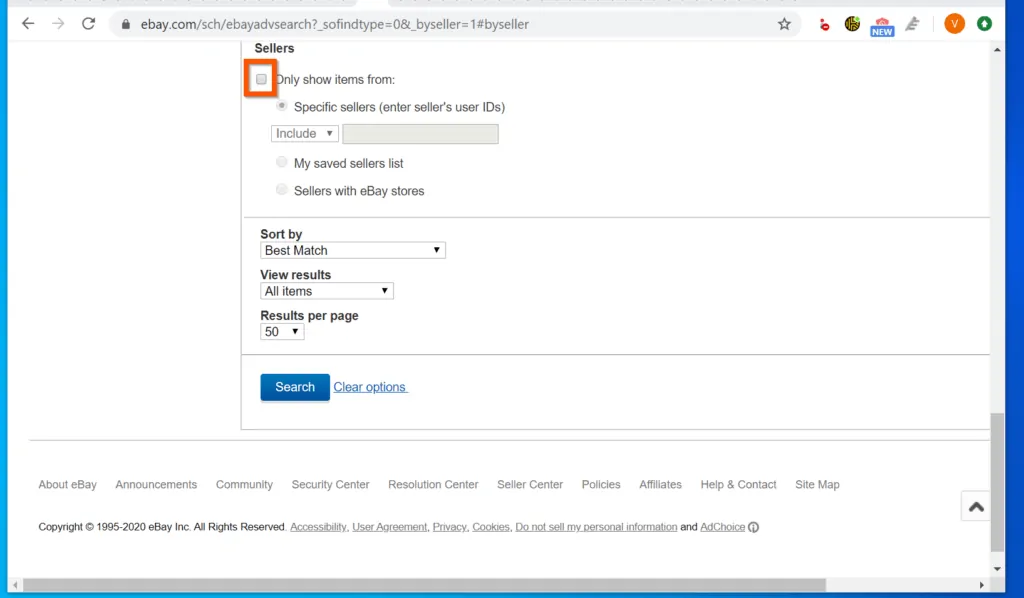
- Then, on the Specific sellers (enter seller’s user IDs) field, enter the seller’s eBay name and click Search.
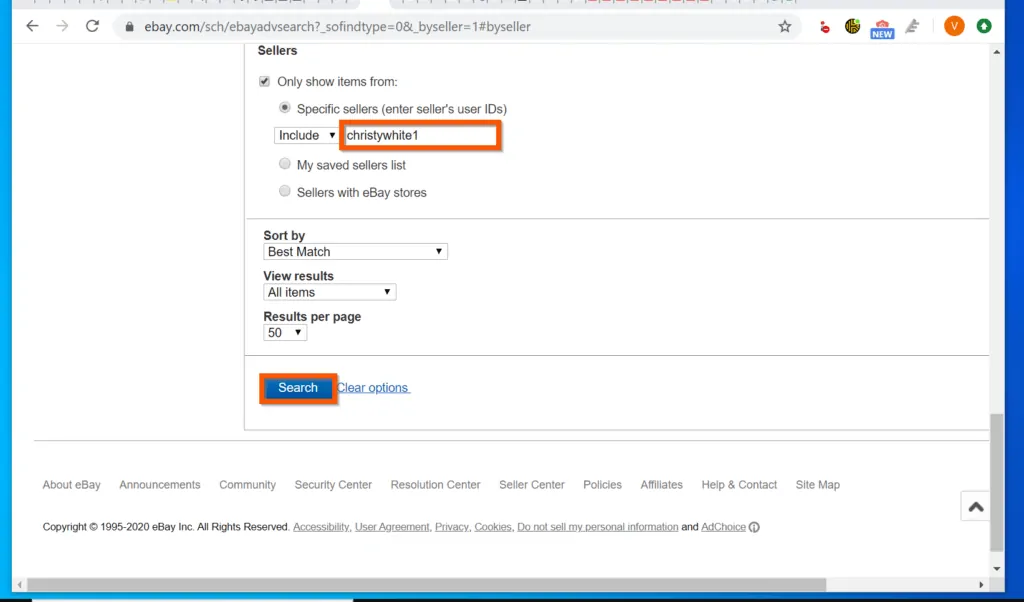
- The items from the seller will be displayed. To get to the seller’s profile, click one of the items on the search result.
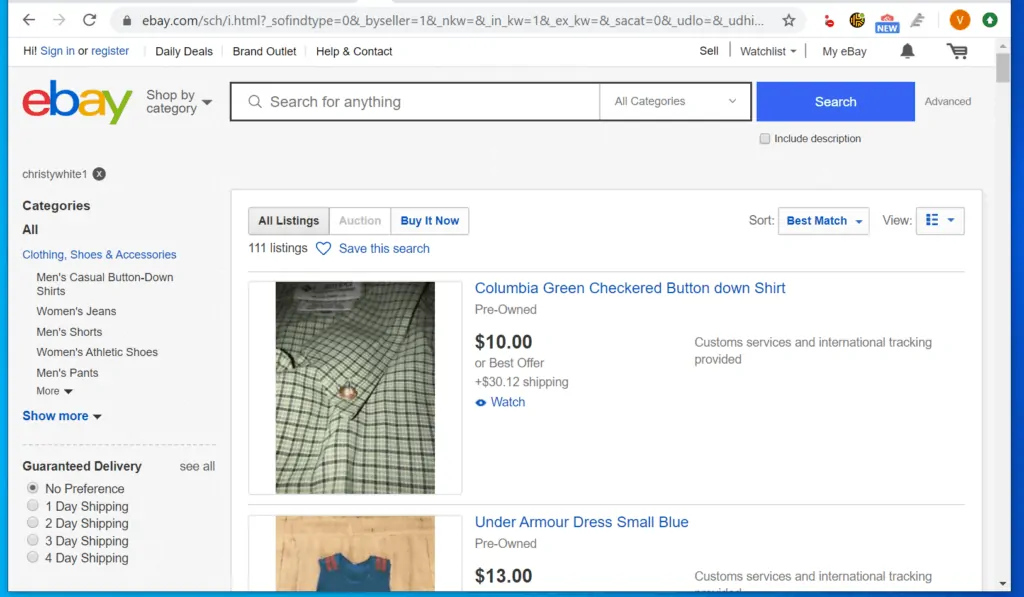
- Finally, to open the seller’s eBay profile, on the right pane of the item’s details pane (beneath Seller information), click the seller’s name.
- The seller’s eBay profile will open – see the second image below.
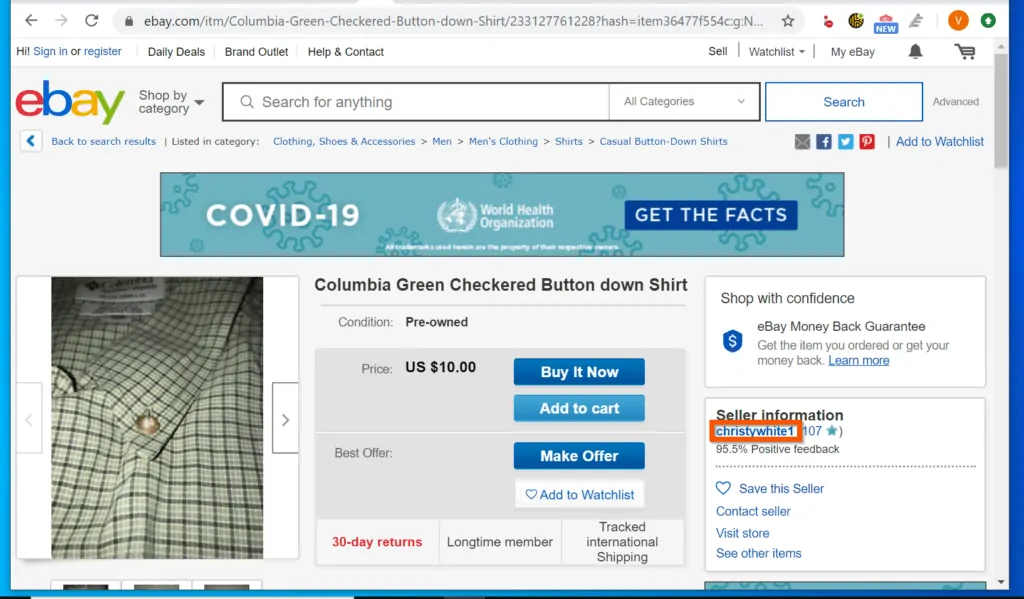
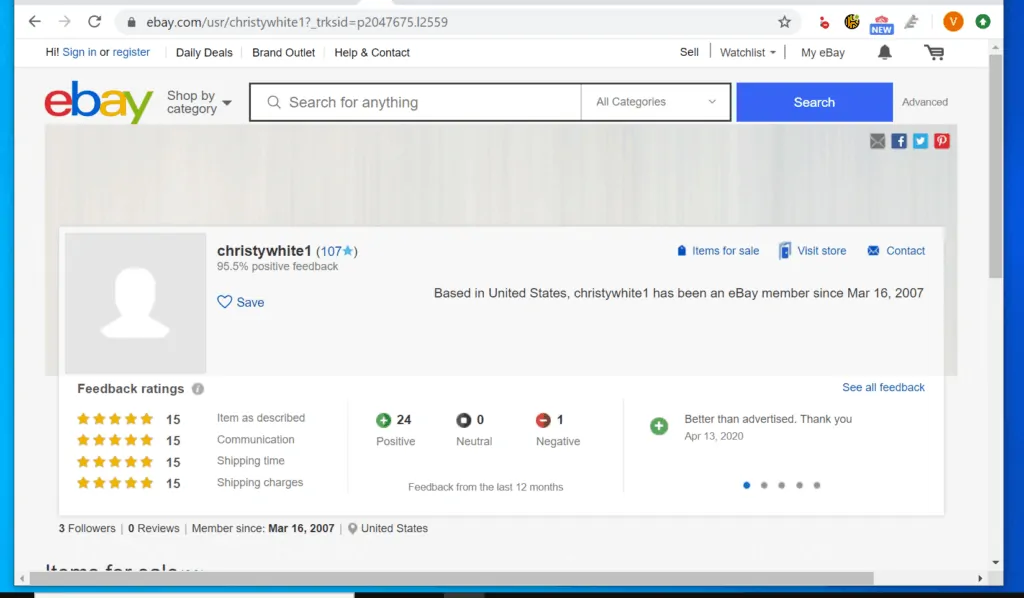
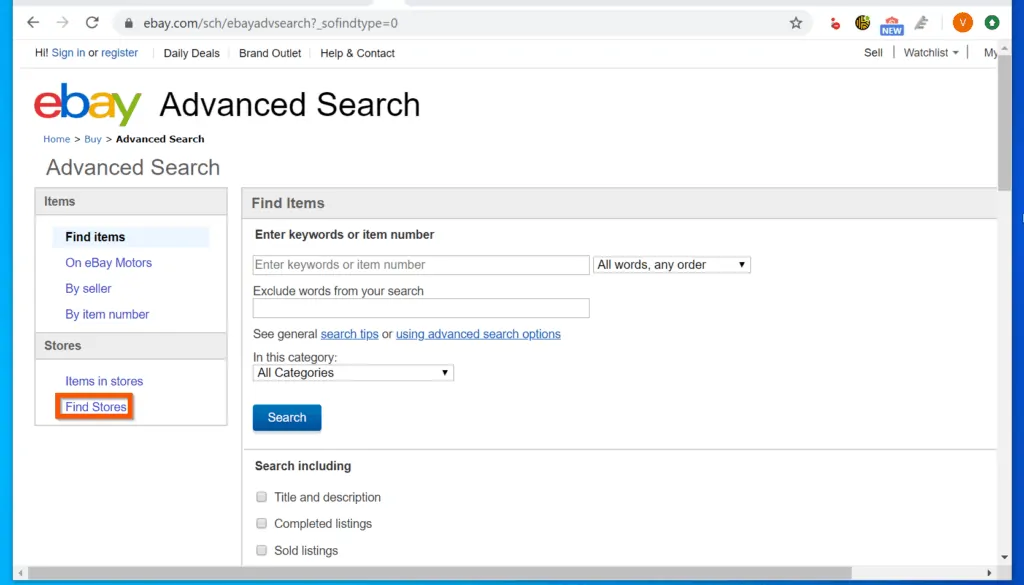
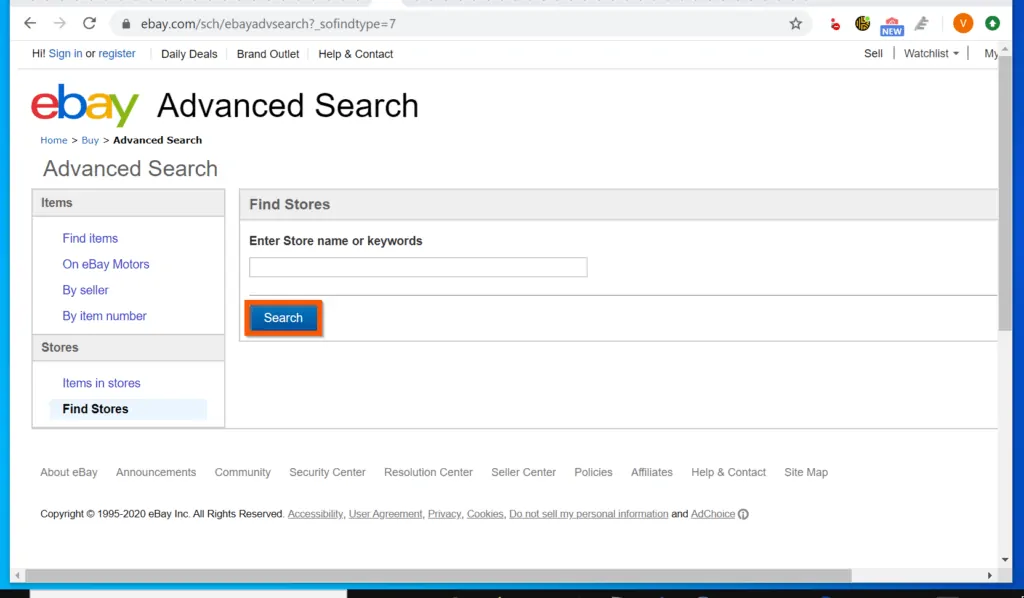
Option 2: Find a Seller Through the iPhone App
- Open the eBay mobile app on your iPhone.

- Then, on the bottom of the app, tap the Search tab.
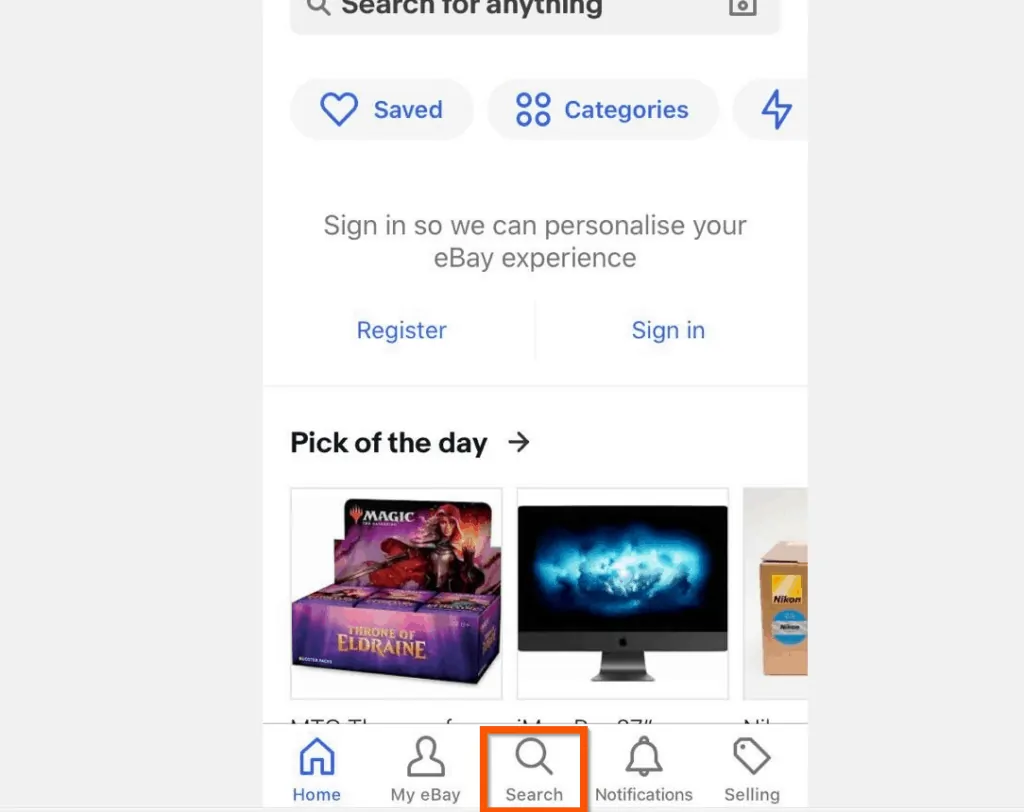
- When the search tab opens, type the seller’s name – the app will display the seller’s name. Tap Search for user <seller-name>.
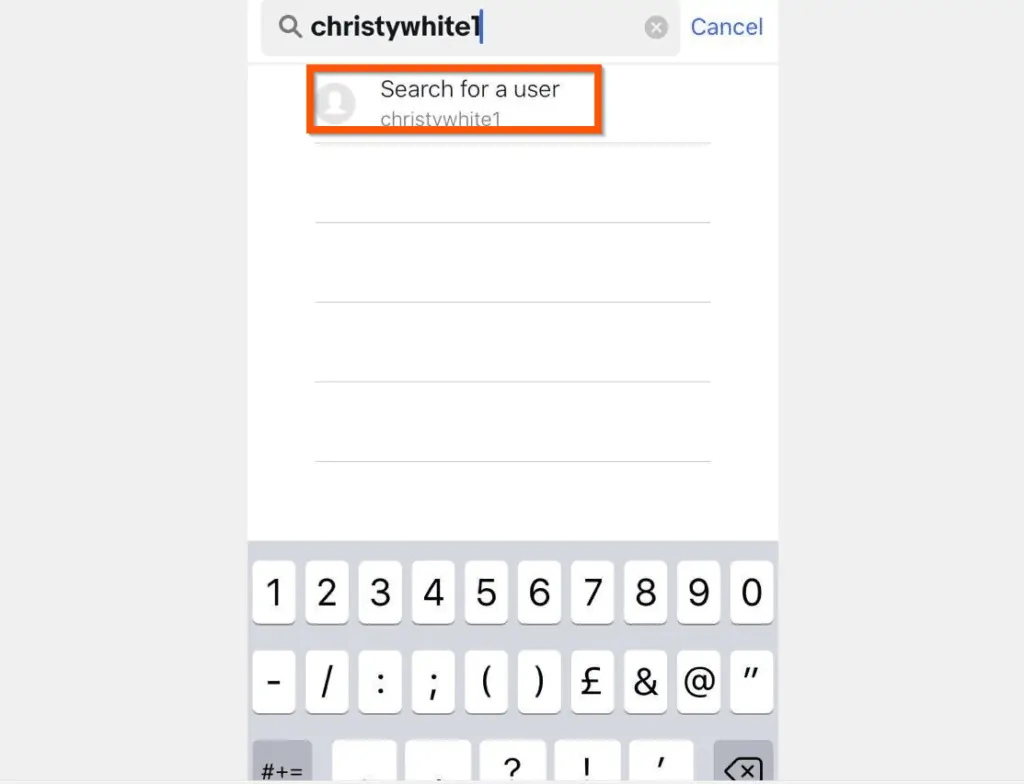
- The search result page will display the seller’s name – tap on it. The seller’s eBay profile will open – see the second image below…
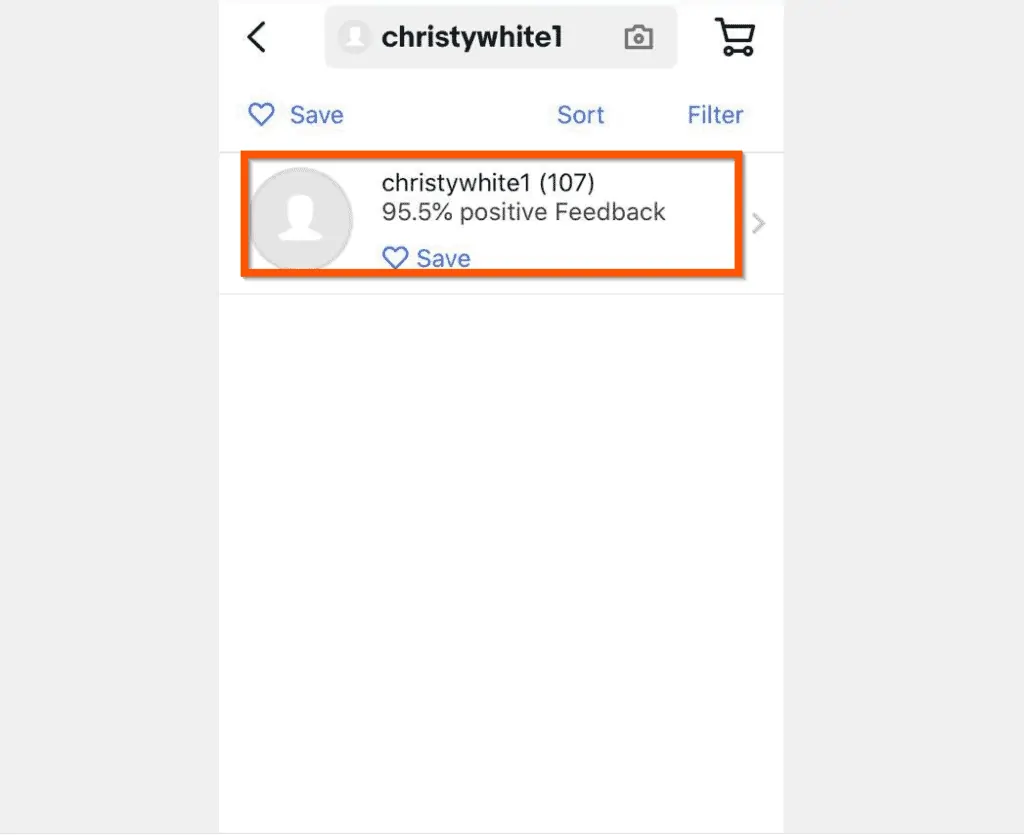
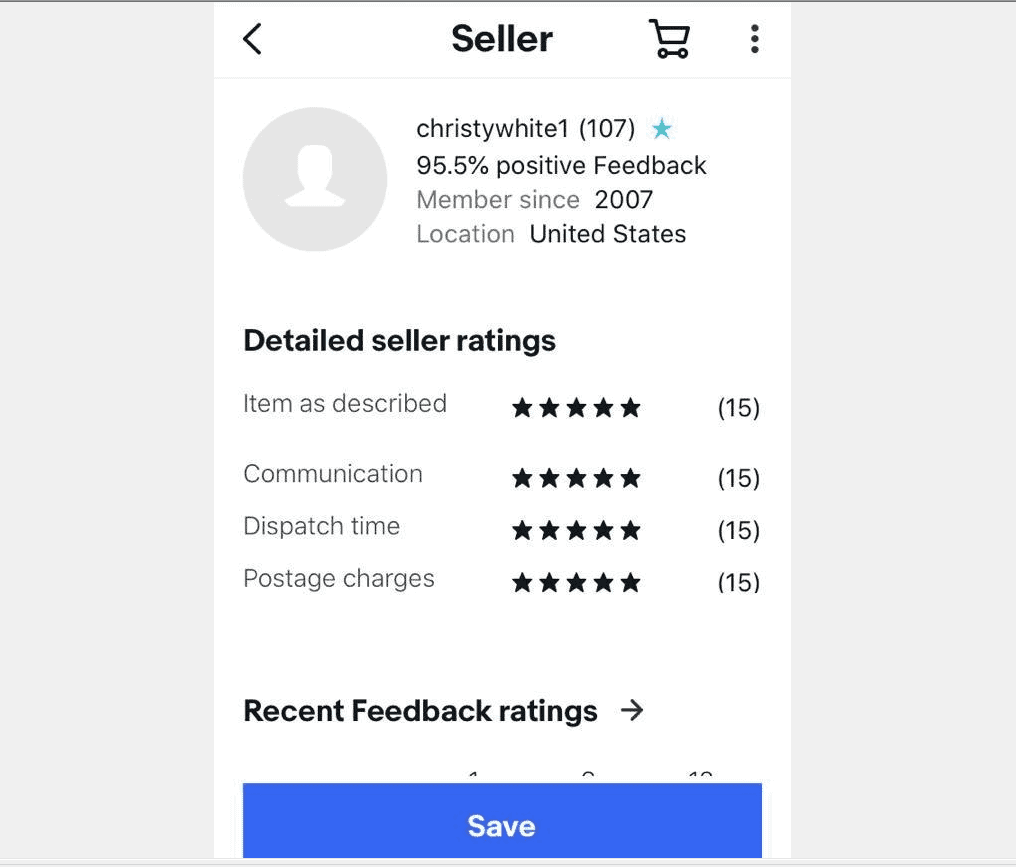

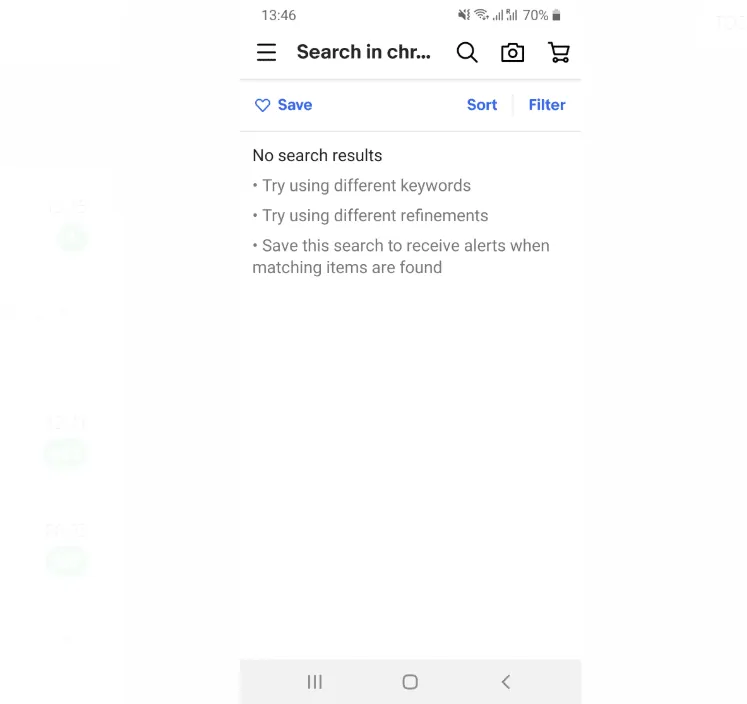
Conclusion
You can use the methods covered in this Itechguide to find a seller on eBay! I hope you found this Itechguide helpful.
If you did, click on “Yes” beside the “Was this page helpful” question below. You may also express your thoughts and opinions by using the “Leave a Comment” form at the bottom of this page.
Finally, for more Itechguides like this, visit our Domains, Websites & Internet page. You may also find our Work from Home page very helpful.



