Paid Spotify subscription (premium) has a lot more benefit compared to the free one. Some of the benefits of Spotify subscription are:
- Ability to play music without internet (listen offline)
- No advertising on your profile
- Unlimited songs streaming
This guide discusses available Spotify subscriptions, how much they cost and how to get a paid Spotify subscription.
Spotify Subscription Options
You may know that there is Premium Spotify subscription for a monthly cost of $9.99. What you may not know is that there are other paid Spotify subscriptions as well.
The table below summarizes available Spotify subscriptions as at the time of writing this guide.
| S/N | Subscription | Period | Amount | Notes |
| 1 | Spotify Premium Monthly | Monthly | $9.99 + Tax after trial | 30-day free trial. Cancel at any time |
| 2 | One-time payment | 1 month | $9.99 + Tax | No subscription. Valid for 1 month. |
| 3 | One-time payment | 3 months | $29.97 + Tax | No subscription. Valid for 3 months. |
| 4 | One-time payment | 6 Months | $59.94 + Tax | No subscription. Valid for 6 months. |
| 5 | Premium for Family | Monthly | $14.99 +Tax | Spotify Premium for subscriber and up to 5 people who live at your same address. Cancel anytime. |
| 6 | Spotify Premium Yearly | Yearly | $119.88 + Tax | One year of Spotify subscription Premium, paid once. |
| 7 | Premium for Students | Monthly | $5 + Tax | Unlimited music, podcasts, and more while you’re enrolled in college. Up to 50% off standard premium subscription |
How to Sign Up for a Spotify Subscription
Now that you know the options available to subscribe to Spotify, I will walk you through the sign up process.
To subscribe to Spotify Premium:
- Login to your Spotify account.
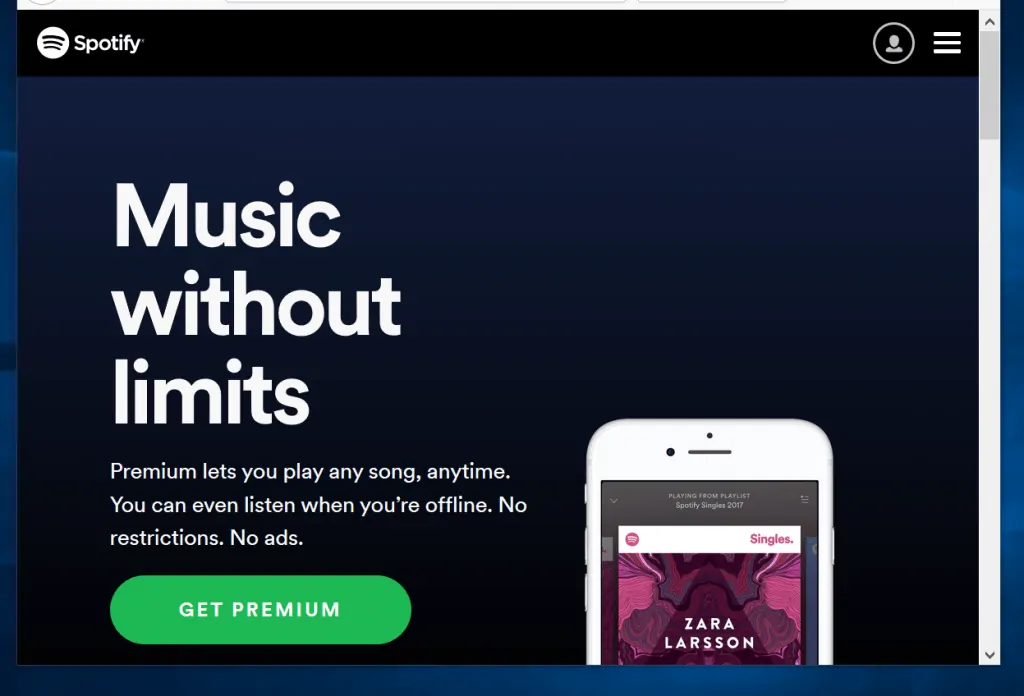
- Then click on GET PREMIUM. When you click GET PREMIUM the page below will load
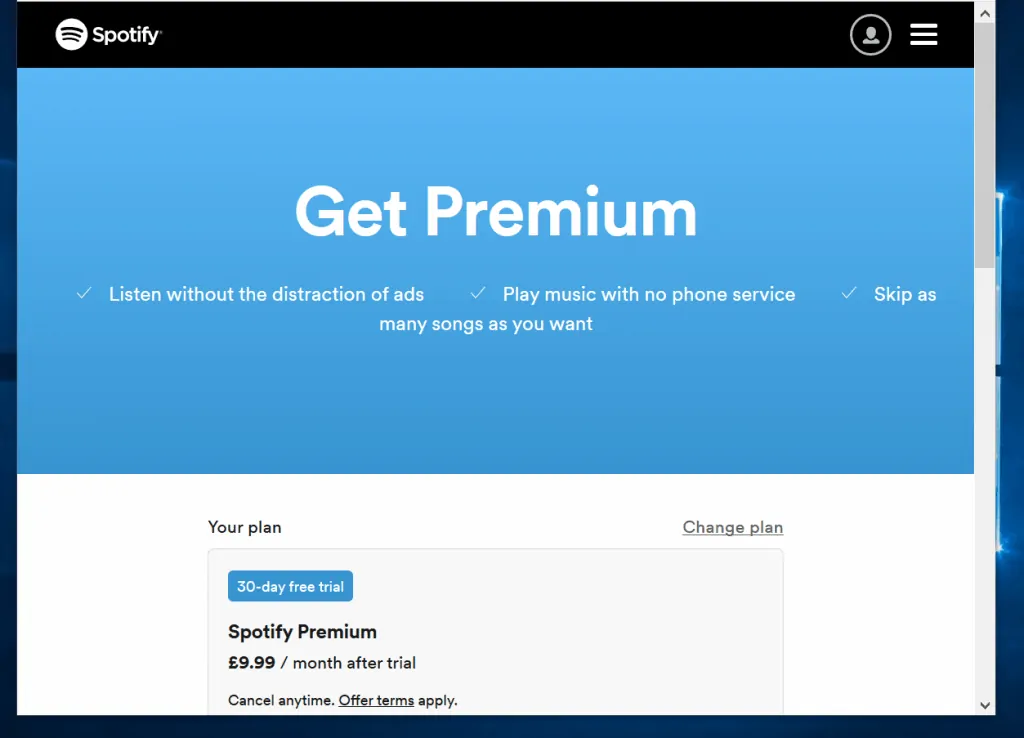
From this point you have two options:
- Subscribe for the standard spotify premium or
- Chose from the other subscription options
How to Sign Up for Spotify Premium
If you want to sign up for and try the standard Spotify Premium subscription, follow the steps below:
- Beneath Choose your payment method click the drop-down and select a payment option
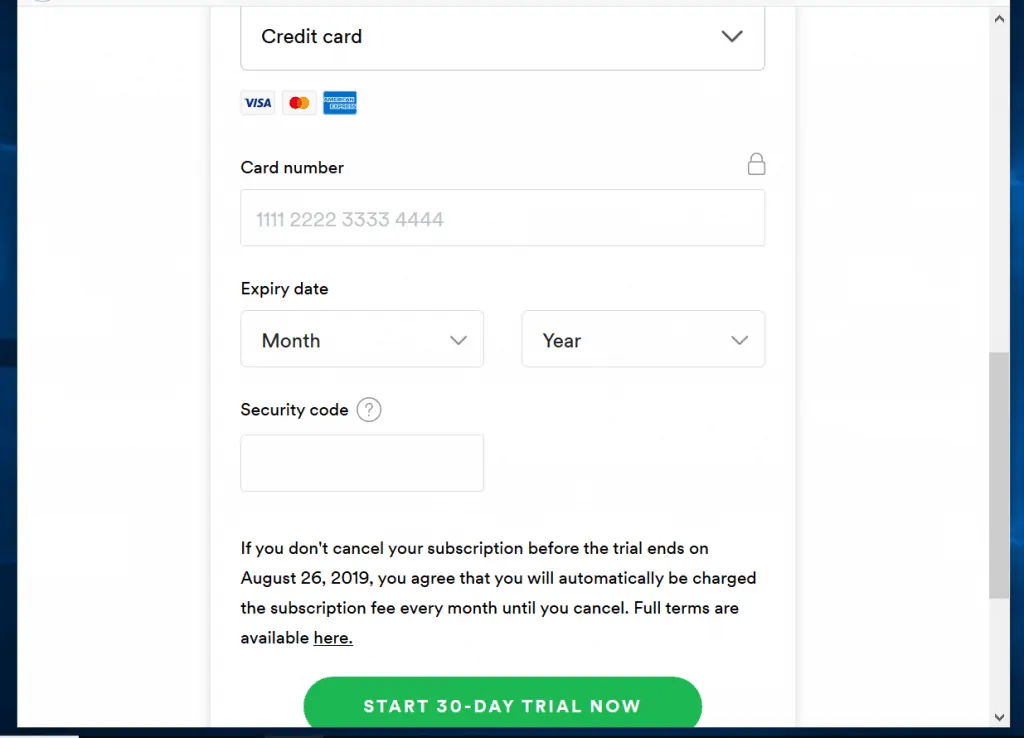
- After entering your payment details, click START A 30-DAY TRIAL NOW.
- You can pay with credit card or PayPal. If you select PayPal, the page below will load. Click the link to start trial. You will be redirected to PayPal.
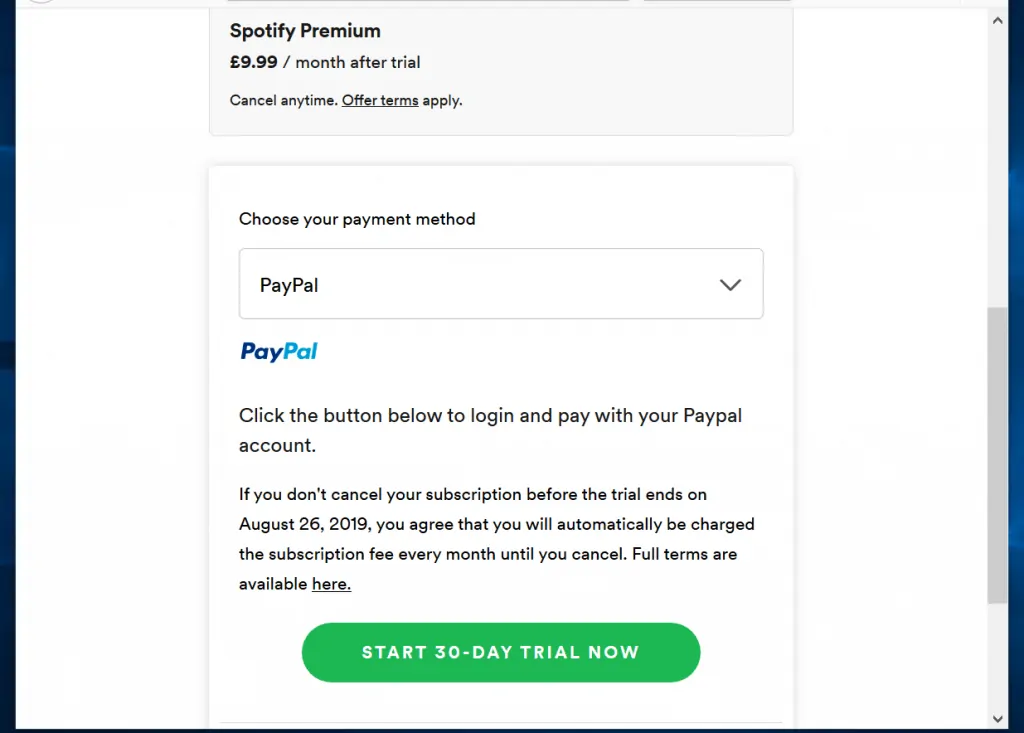
- Login to your PayPal account to complete the subscription.
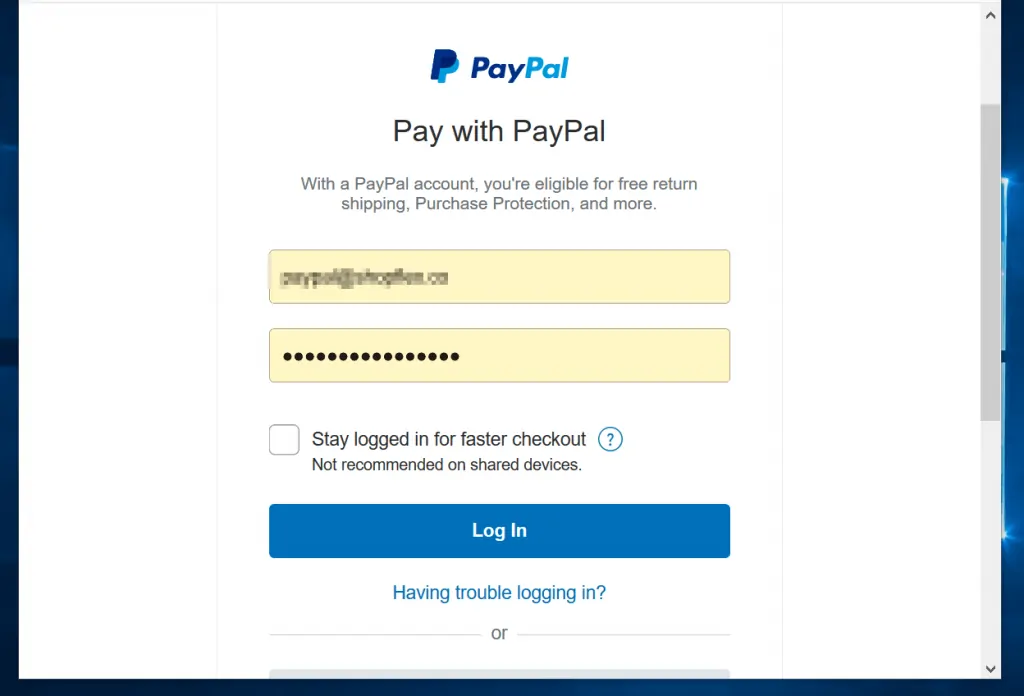
- When you finish, you should receive a confirmation page similar to the one below.
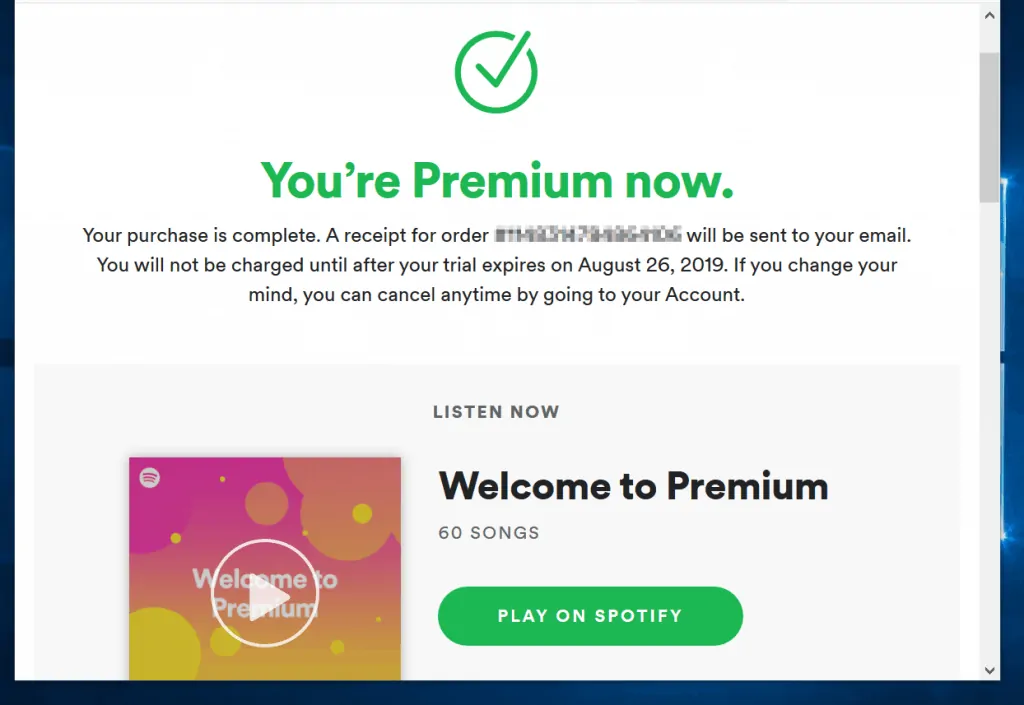
How to Sign Up for Other Spotify Subscriptions
If you rather sign up for other subscriptions, follow the steps below:
- From your account, click GET PREMIUM. The page below will load
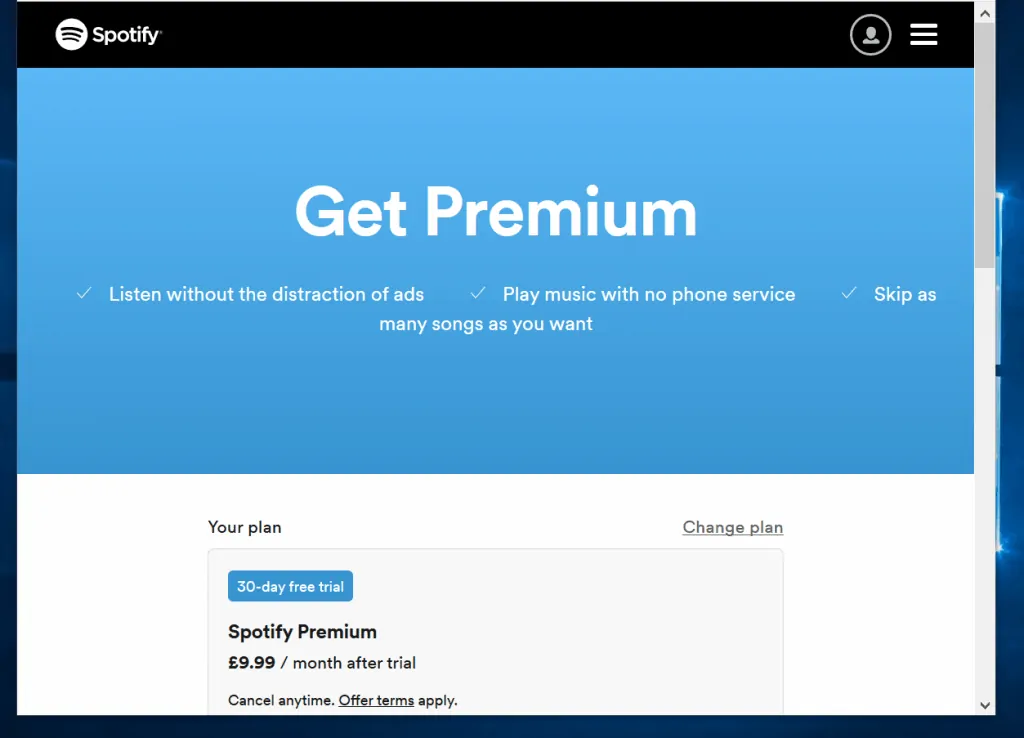
- Then click Change Plan. The page to select a plan will load.
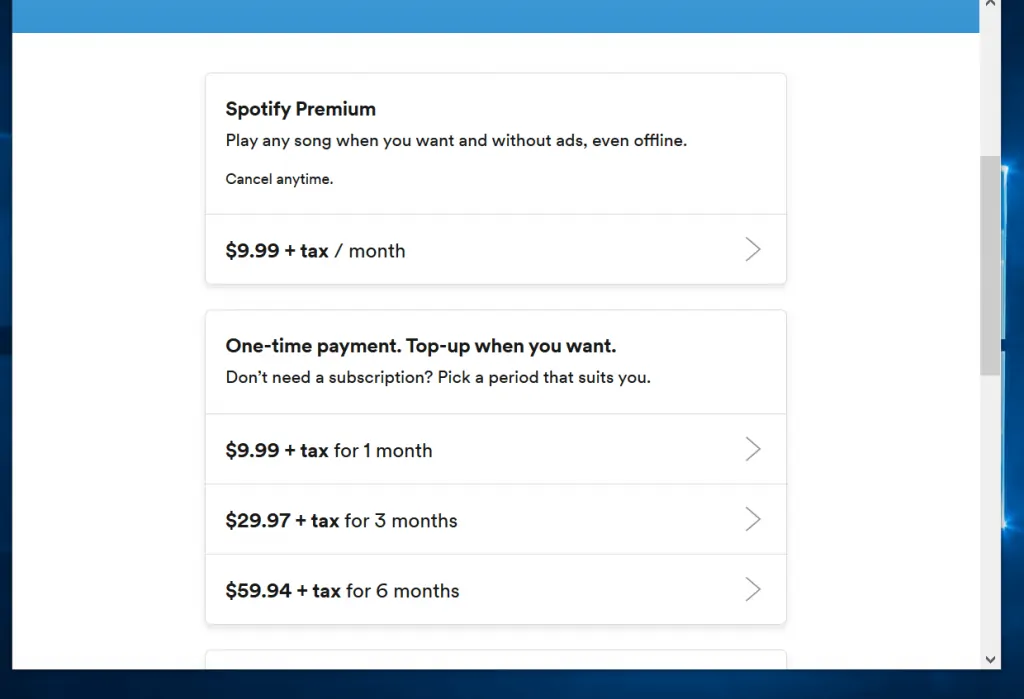
- Select an option, enter your payment details and complete your subscription.
Conclusion
I hope that you found it helpful. If you did, kindly share your experience with our community using the “Leave a Reply” form located at the bottom of this page.
You could also use our quick feedback by responding to the “Was this page helpful?” question below.



