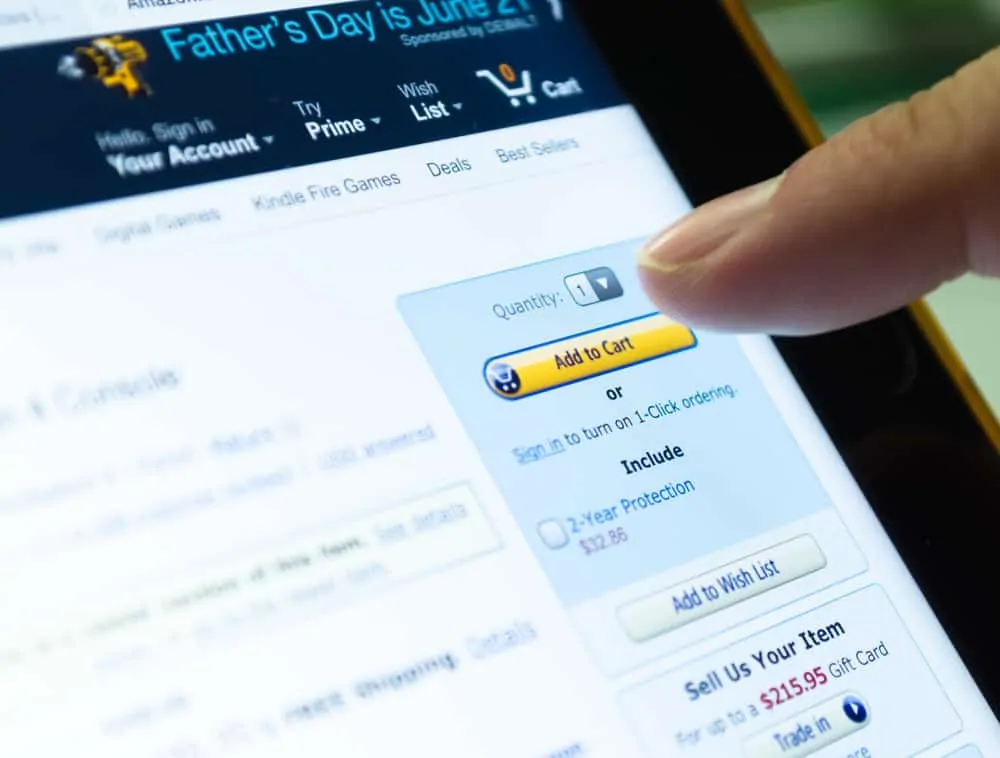This Itechguide teaches you how to redeem Amazon gift card. The guide covers 2 options to redeem Amazon gift card – from your Amazon Gift Card account or at order checkout.
Option 1: Redeem Gift Card from Your Gift Card Account
Your Amazon account can store gift cards so you can use them later. You can apply the dollar value of an Amazon Gift Card to your Amazon Gift Card balance. Here is how…
- Open Amazon.com from a browser on your PC. Then, on the top right of the page, hover over Account & Lists and click Sign in.
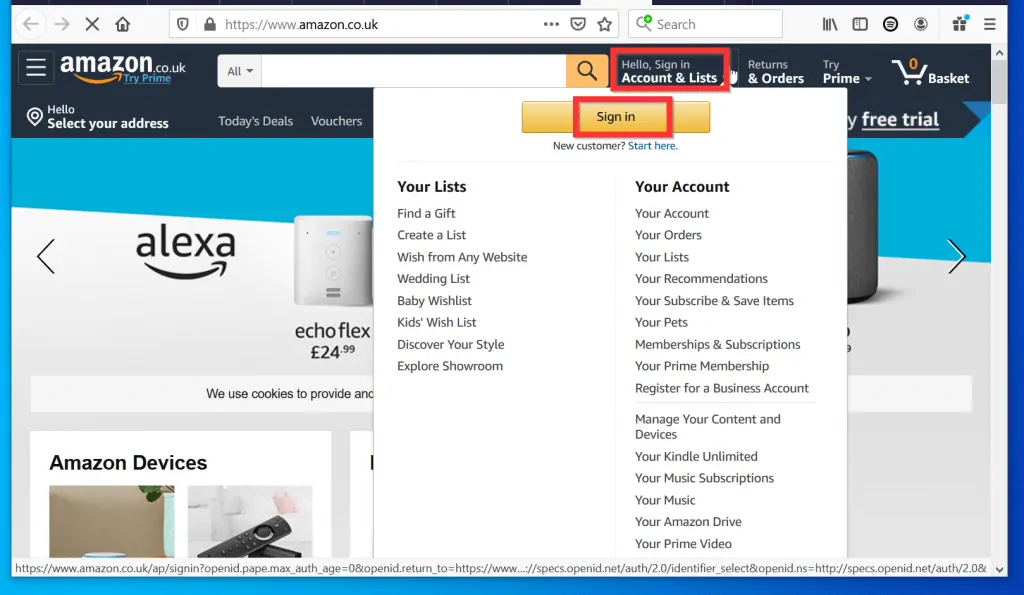
- At the top right of the page, click Accounts & Lists.
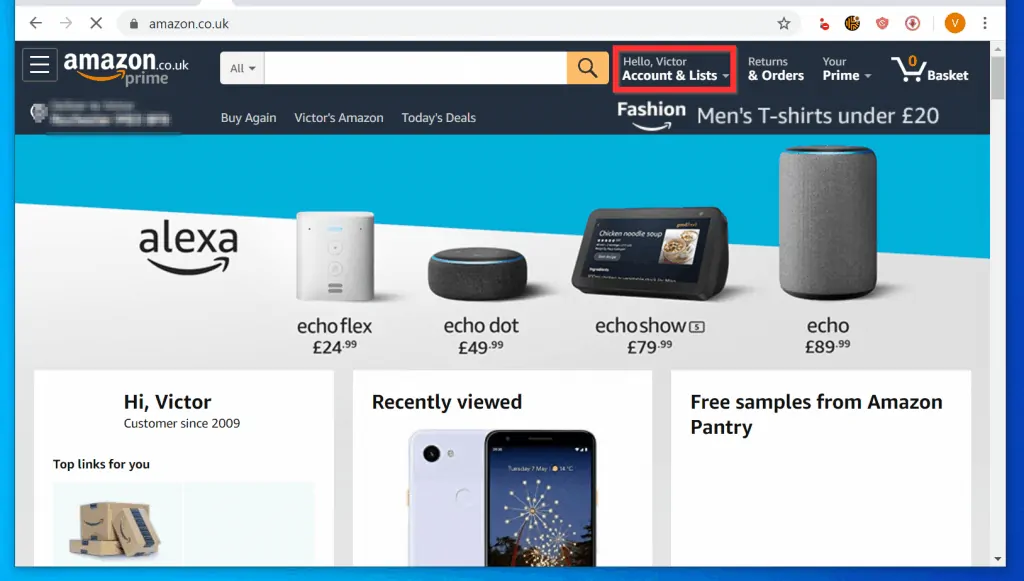
- Then, on the right side of Your Account page, click Gift Cards & Top Up. The current balance of your Amazon Gift card account will be displayed.
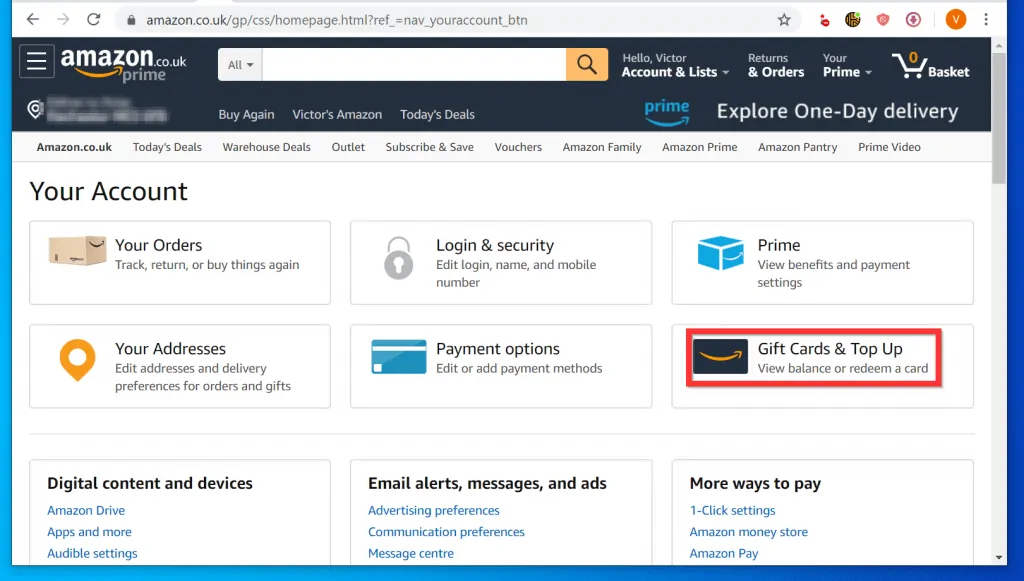
- Beneath Your Gift Card Balance, click Redeem a Gift Card. You could also click Apply a Gift Card to Your Account (the link is on the left pane of the page).
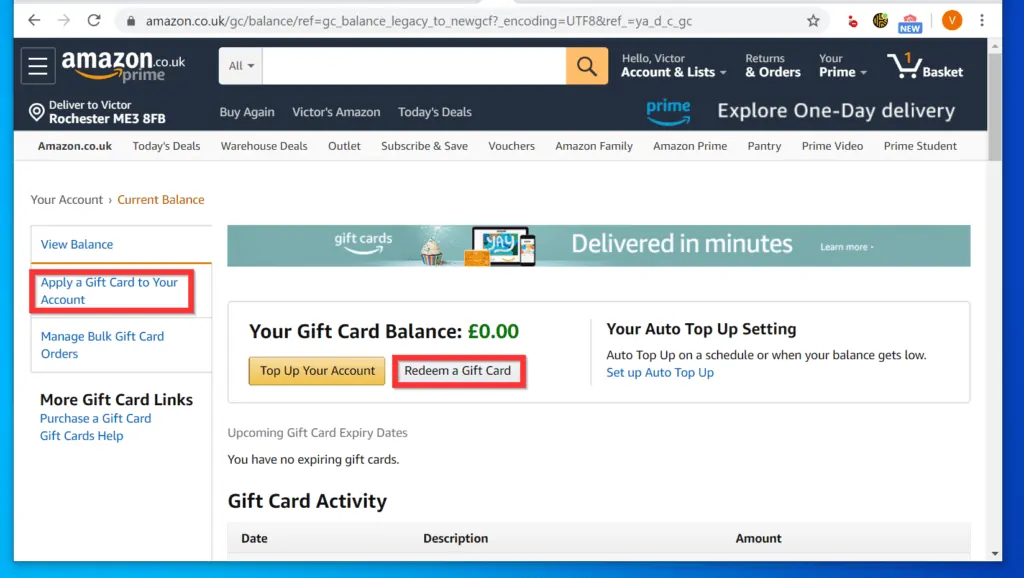
- Enter the gift card numbers in the “Enter claim code (dashes not required)” field. Then, click Apply to your balance. The gift card value will be added to your balance.
- Next time you shop at Amazon, at the checkout page, you will have the option to apply the balance to your order.
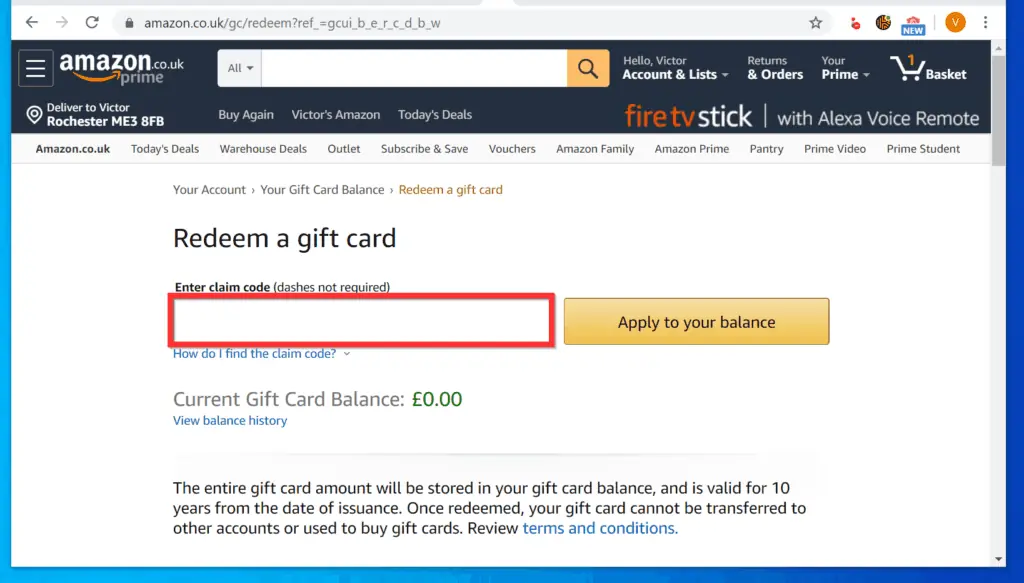
Option 2: Redeem Gift Card from the Order Checkout Page
When you are placing an order, you have the option to redeem a gift card and apply the value to your order. Here are the steps to redeem a gift card at Amazon order checkout page.
- On the right pane of the item you wish to buy, click Add to Basket. DO NOT use the Buy Now button as it may not offer you the option to redeem a gift voucher. The item will be added to your basket – your basket will open automatically.

- At the extreme right of your Amazon basket, click Proceed to checkout.
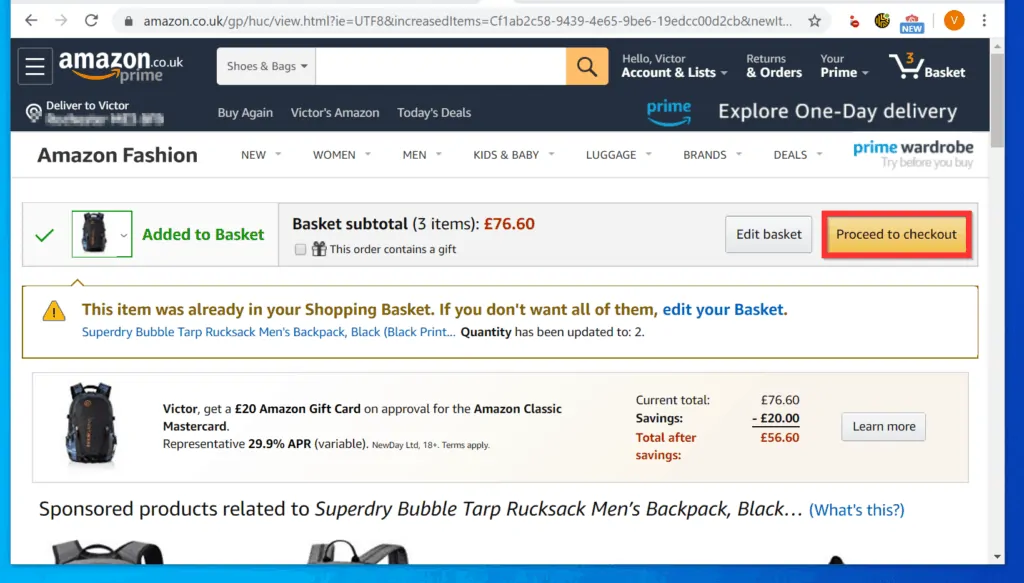
- Then, at the Payment method section of your order checkout page, beneath Add a gift card or promotional code, enter the gift card number and click Apply. The gift card will be applied and your Order Total value will be reduced by the amount in the gift card.
- To complete your order, at the top right of the right pane, click Buy now.
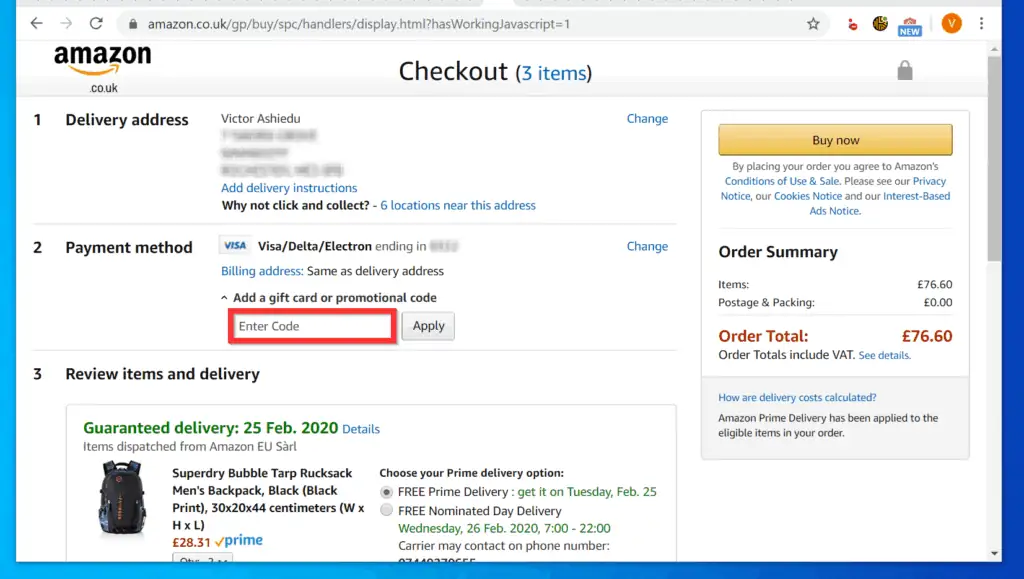
It is this easy to redeem Amazon gift card! I hope you found this Itechguide helpful.
If you did, click on “Yes” beside the “Was this page helpful” question below. You may also express your thoughts and opinions by using the “Leave a Comment” form at the bottom of this page.
Finally, for more Amazon Itechguides, visit our Amazon How To page.