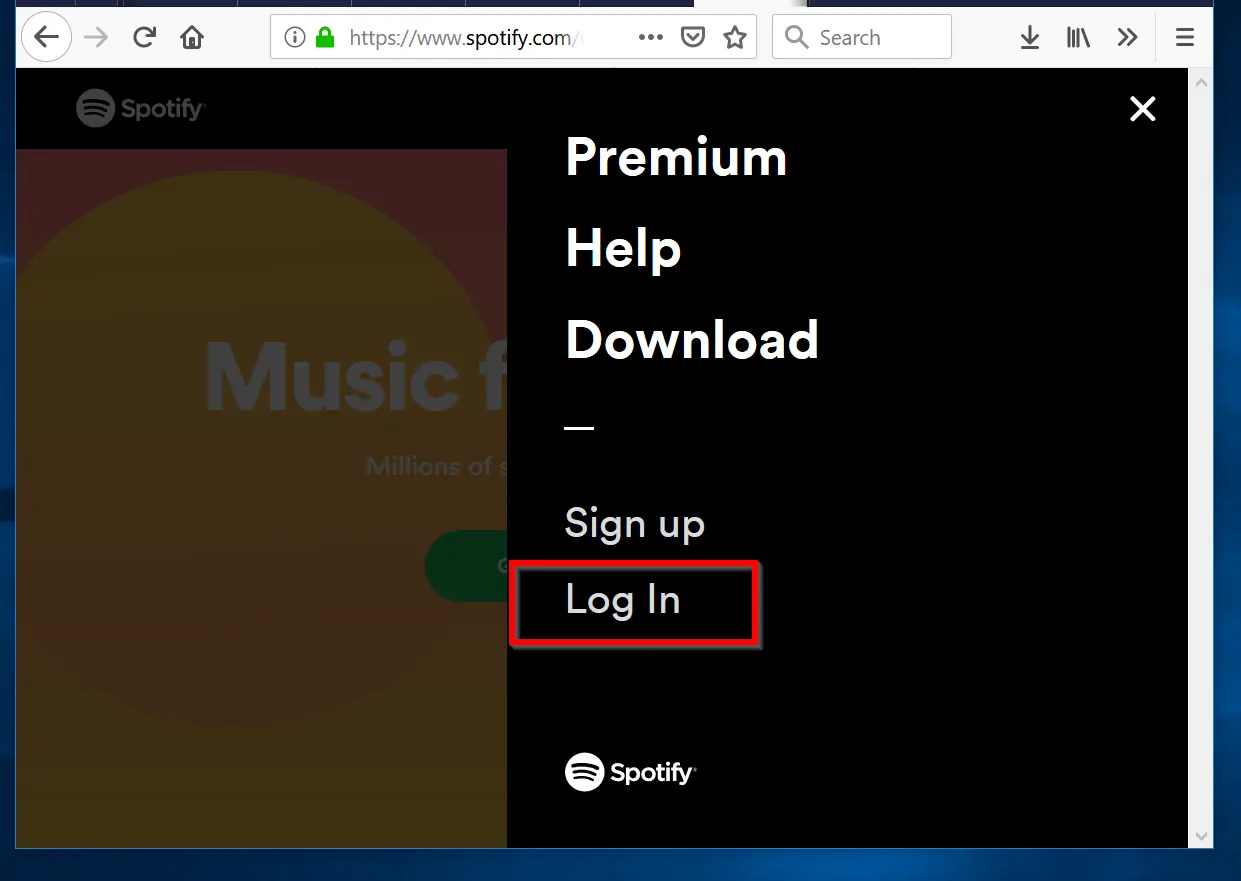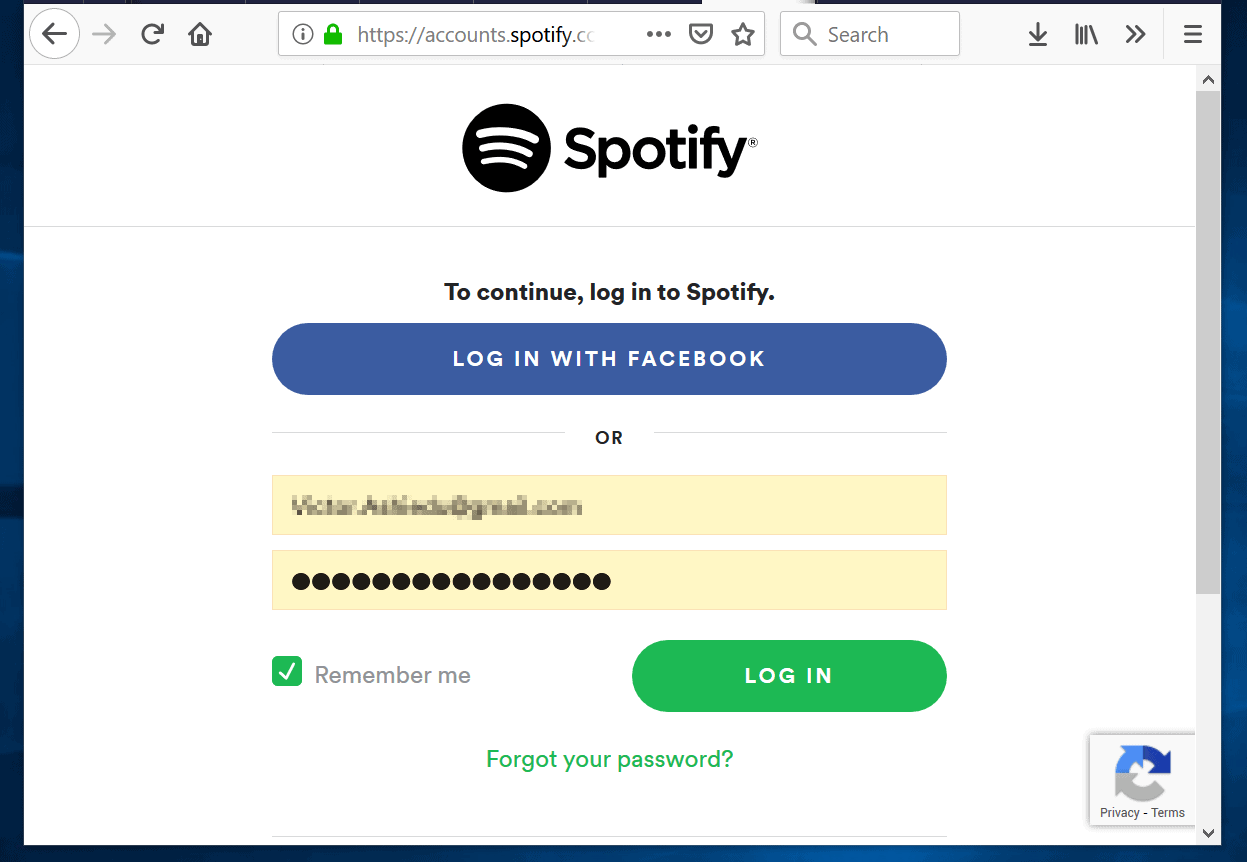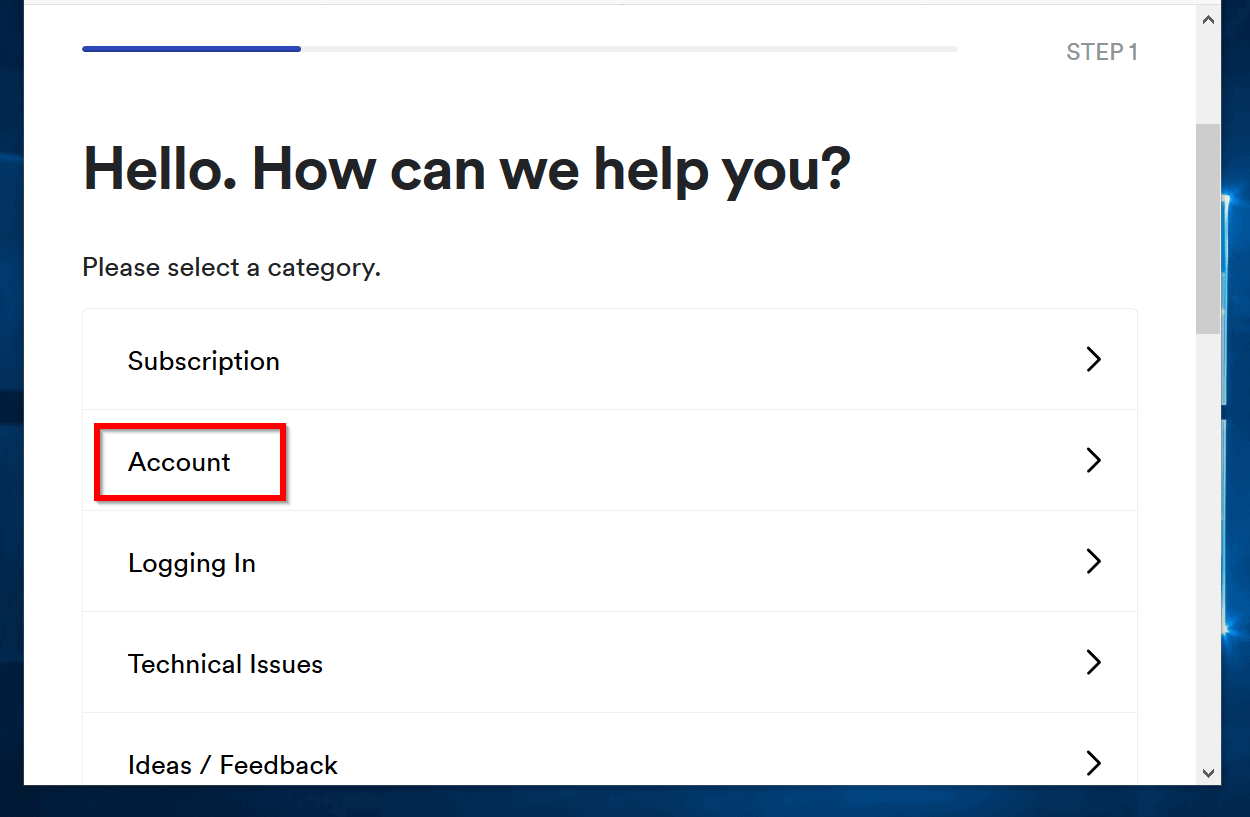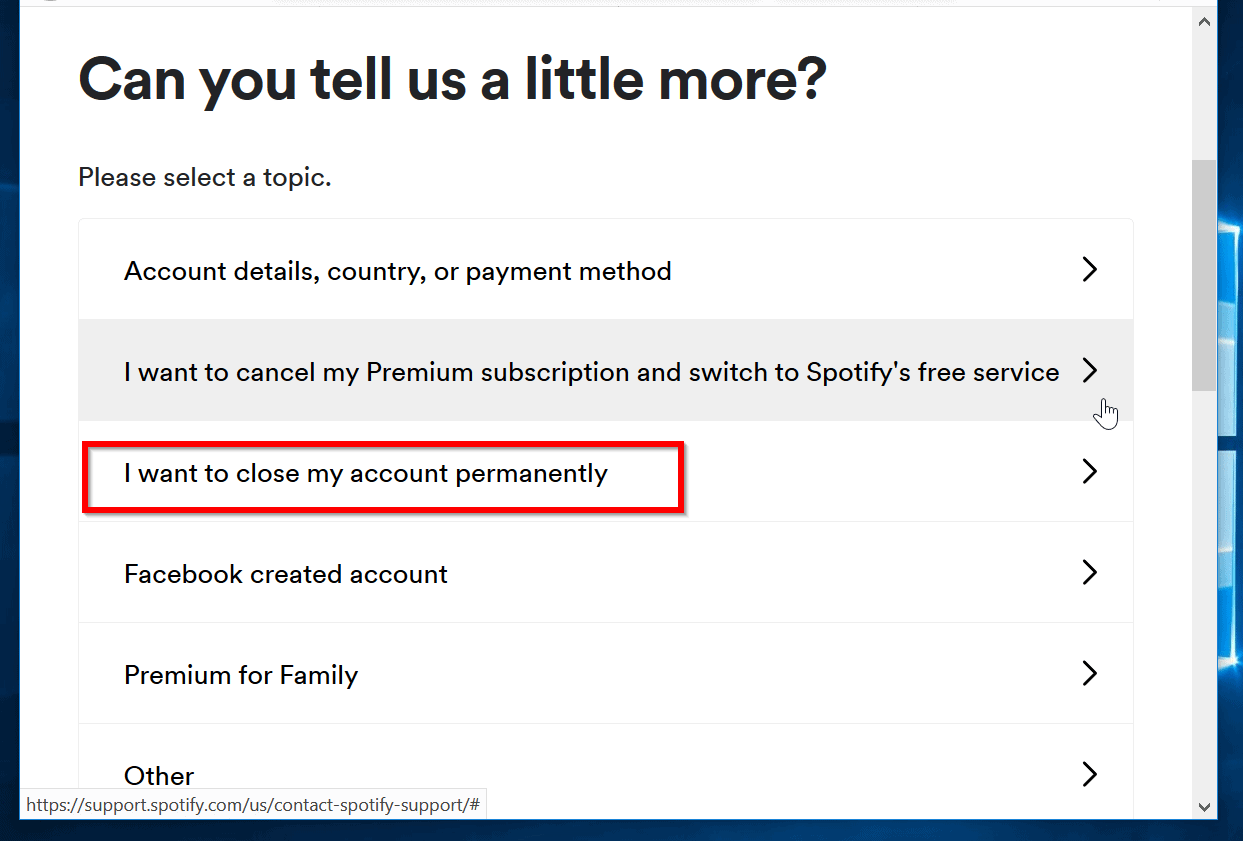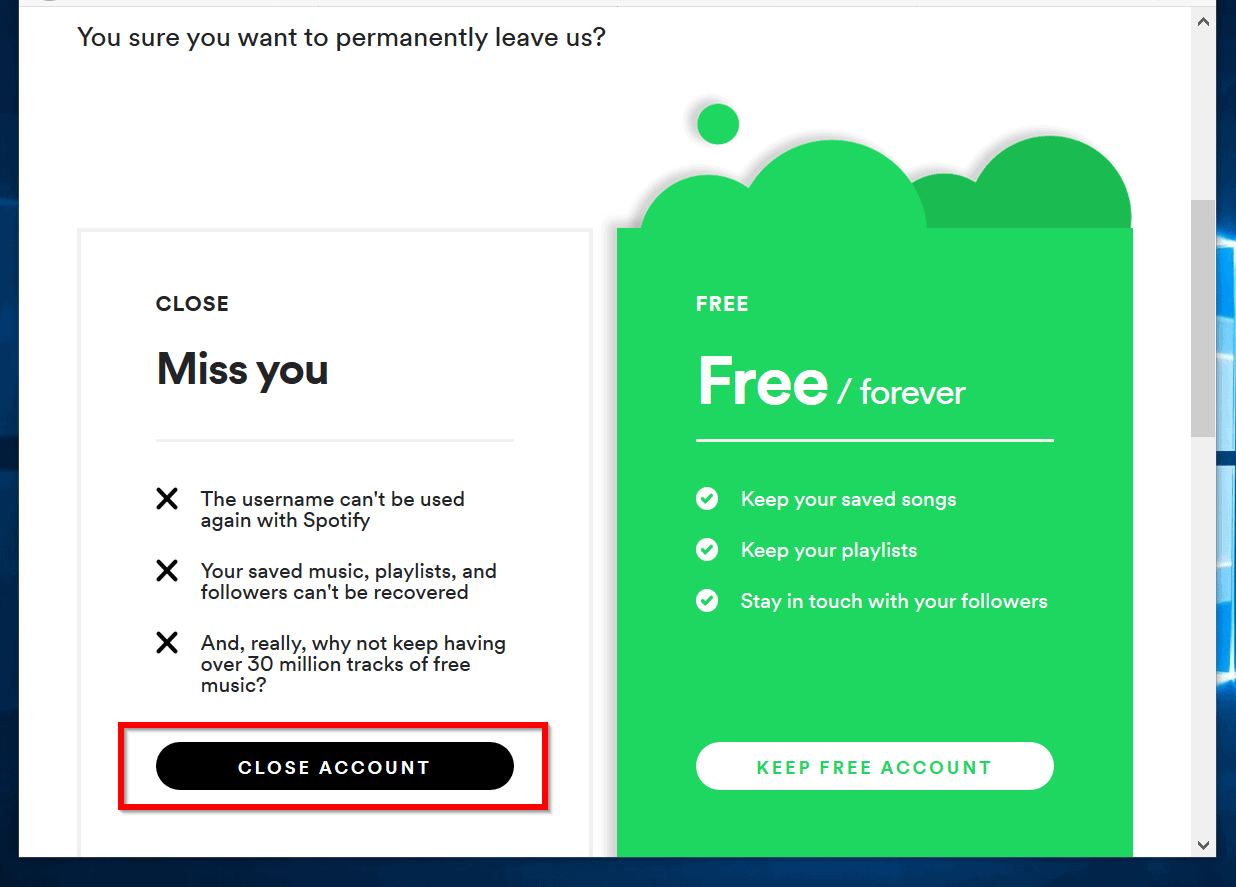There may be so many reasons you may want to delete your Spotify account. Maybe you prefer another music streaming service. Or simply moving on.
No matter the reason this, quick guide is for you. Follow these simple steps to delete your Spotify account permanently:
- Open Spotify.com (opens in a new browser tab)The page shown below will look different to what you will see. This is because I had to scale down the page to allow me capture it.
- Then Click Log In. When you click Log In, the Spetify login page shown below will load. If you created your Spotify account with Facebook click LOHIN WITH FACEBOOK. Otherwise, enter your email address and password. Then click Login.
- Once you have logged into your account, click this link Contact Spotify (opens in a new browser tab) When you click the link above, the page below will load.
- The first step to delete your Spotify account is to click Account (highlighted above)When you click Account, the page below will load.
- Finally, to close your Spotify account, click CLOSE ACCOUNTThis will delete your account permanently
- Your account will be deleted and closed permanently. Before you click CLOSE ACCOUNT, read the notes above the button. I have also included these notes in the blue info box below
When you delete your Spotify account it is permanent and irreversible. You will also lose your playlists and followers.
I hope you found this Itechguide helpful. If we meet your expectations, kindly respond Yes to the “Was this page helpful?” question below.