In this Itechguide, Victor teaches you how to choose a domain name. The guide covers 2 steps to choose a domain name.
Step 1: Find Your Site Niche
The first important step to choosing a domain name is to decide your niche. This is important because the domain name you register should be very close to the niche of the website you want to build.
Use these steps to come up with a website/blog niche idea:
- Write down a list of the things you love – if you are planning to build a blog, the place to start generating ideas is from what you love doing.
- Next, write down the things you, your friends or family need information about – if you always need information about something, chances are that a lot of other people are searching for the same information.
- Write down a list of your existing skills – one other interesting method to come up with a blog niche idea is to list your existing skills. You may not know it, but a lot of people may need the information you already have.
- Finally, use a keyword research tool to test the viability of your ideas – enter the words in your list into a keyword research tool and perform a search. Then, filter by low-difficulty and high-volume keywords. I use Ahrefs.com to perform my keyword research.
For the detailed steps to perform a niche/keyword research, read How to Start a Successful Blog – Step 3: Perform Keyword Research.
Step 2: Use a Domain Name Suggestion Tool
Once you have decided your niche, use a domain name suggestion tool to choose a domain name.
In this guide, I share steps to use Namemesh.com, Godaddy.com, and NameCheap.com to find a domain name. Though Godaddy and 1and1 are domain name registrars, their domain name registration tool also includes a name suggestion tool.
Before you start, keep a list of the words related to the niche you determined in step 1 above. In this example, I want to find a domain name related to the travel niche. I will use the following words: travel, vacation, holiday.
Option 1: Use Namemesh.com
- Open Namemesh.com from a browser on your PC.
- Then, enter up to 3 keywords from your niche list and click Generate.
- When you click Generate, Bluehost.com will open, close the site to return to Namemesh.
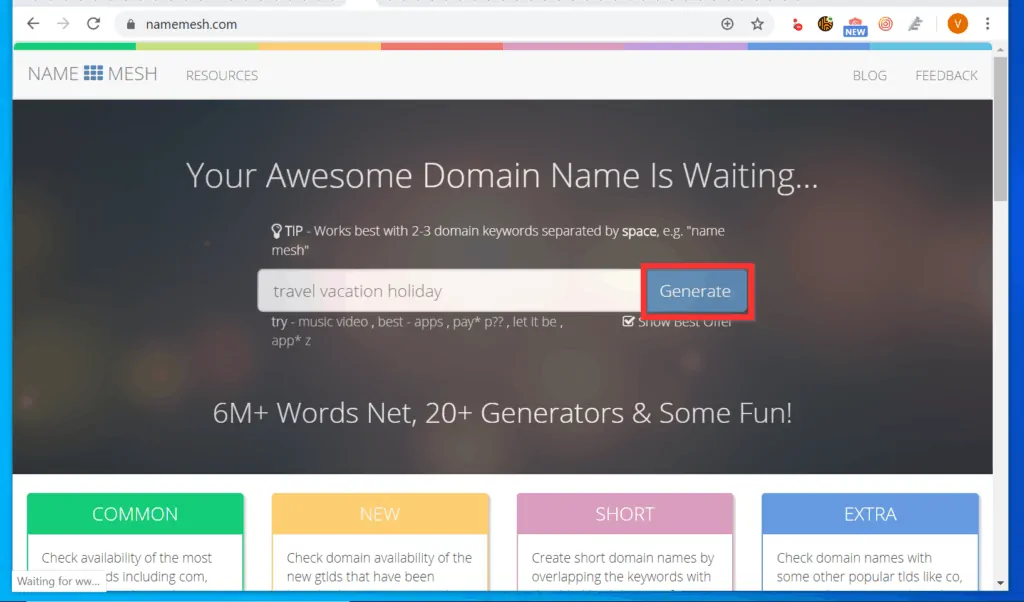
- The Namemesh search results are categorized by COMMON, NEW, SHORT, EXTRA, etc. Each category suggests a domain name based on the words (or word combinations) you searched.
- The tool also has a domain resale option. Based on your word combinations, if it finds a domain available for sale, it will display it first.
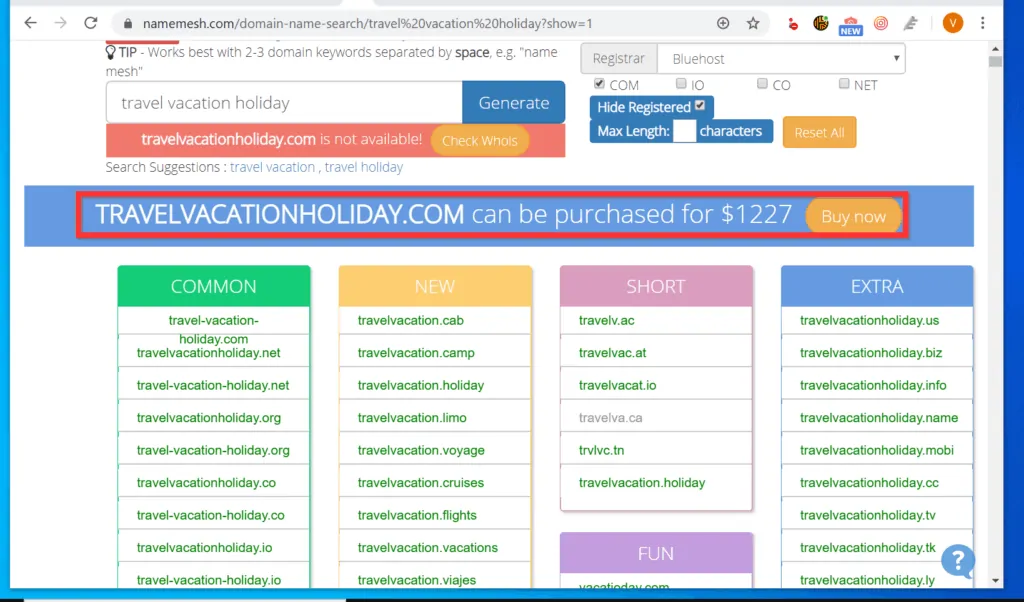
- If you do not want to purchase a premium domain, then the first place to look is in the COMMON category. This category lists .com, .org, .net, .co and .io domains.
- You can choose a domain name (mainly .com domains) in the SIMILAR, FUN and MIX categories. The FUN category usually has short and interesting domain names.
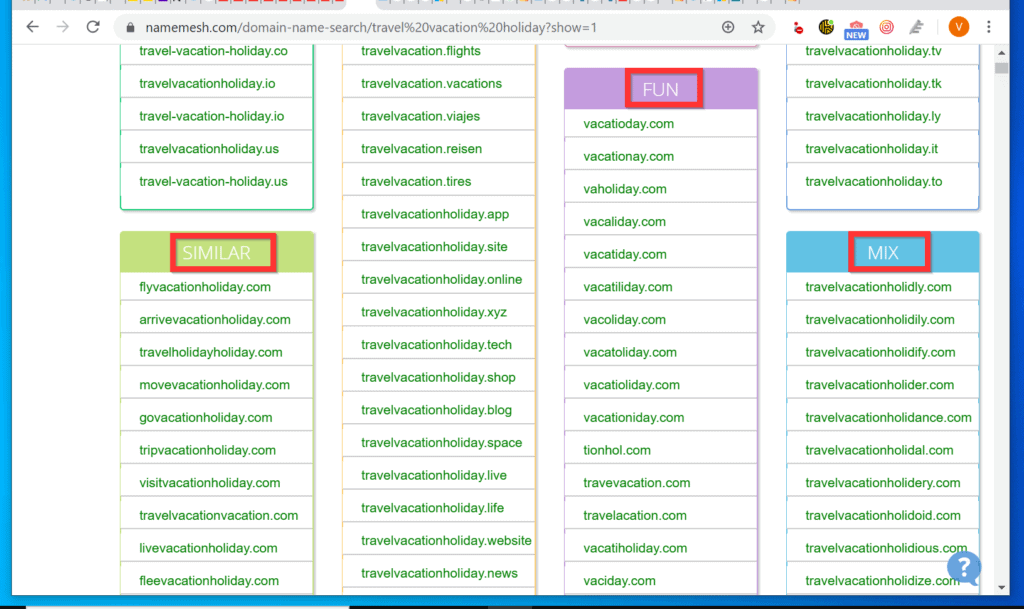
Option 2: Use Godaddy.com
- Open Godaddy.com from a browser. Then, enter one word in your niche list followed by the domain name extension you want to search for.
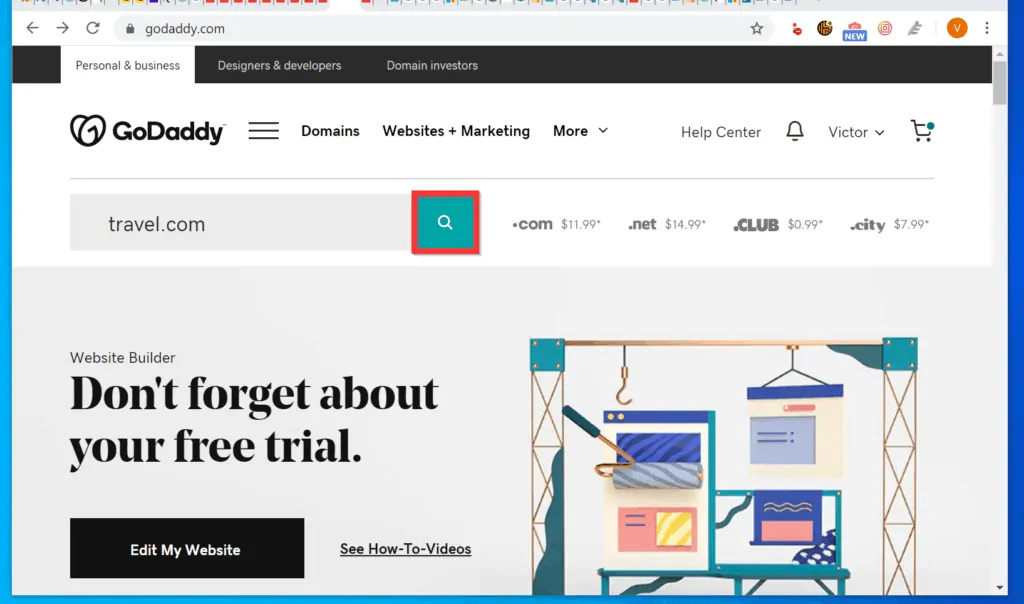
- When you click search, Godaddy will take a short while to perform the search. When the search results are displayed, proceed to the next step.
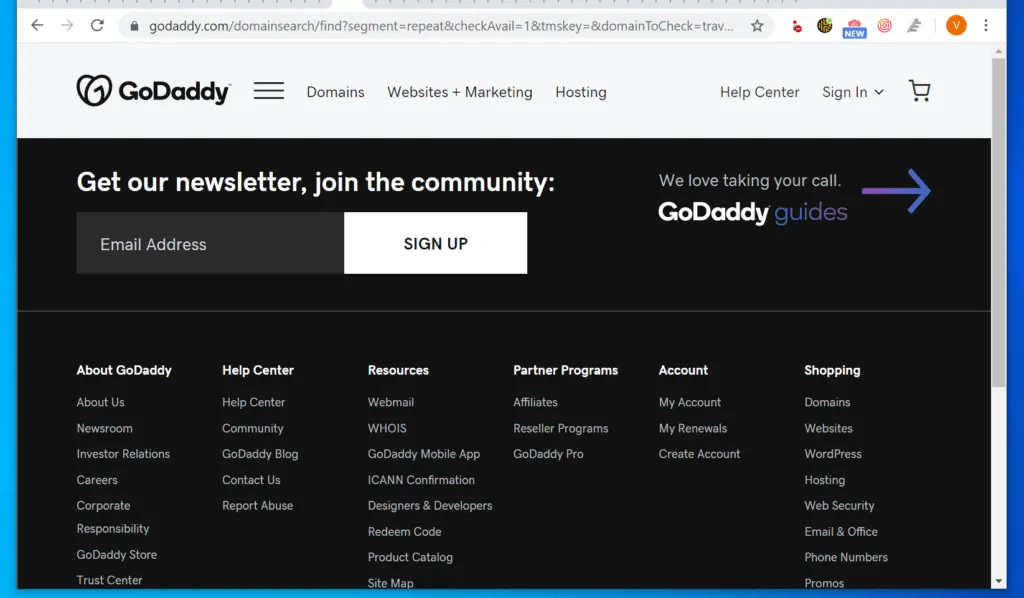
- As expected, the search result tells us that travel.com is taken. But below that information, there is another important information – Find alternate names below.
- To see suggested alternative domain names, scroll down.
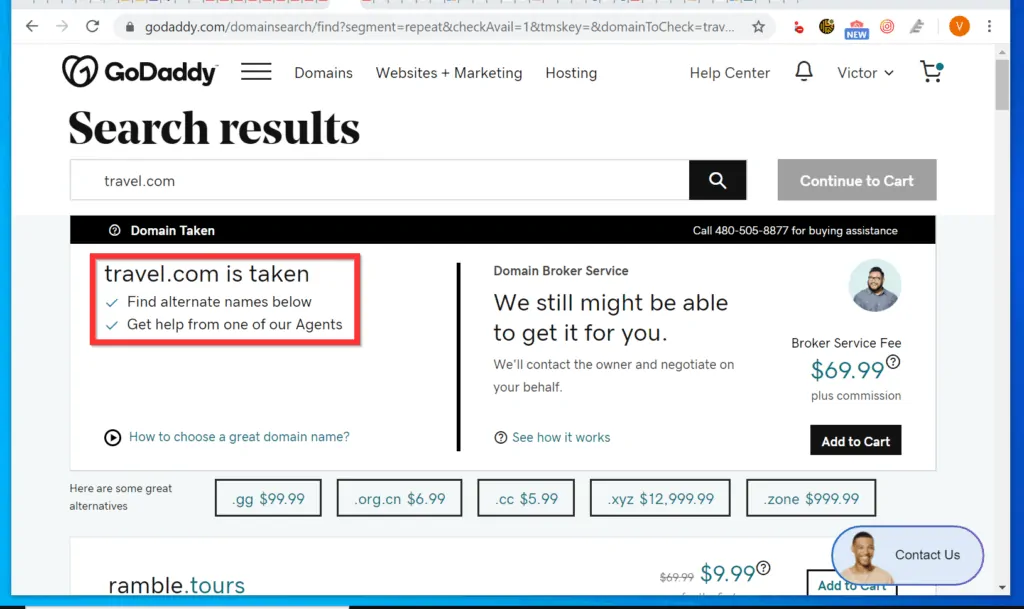
- The first section contains suggested alternative domain names.
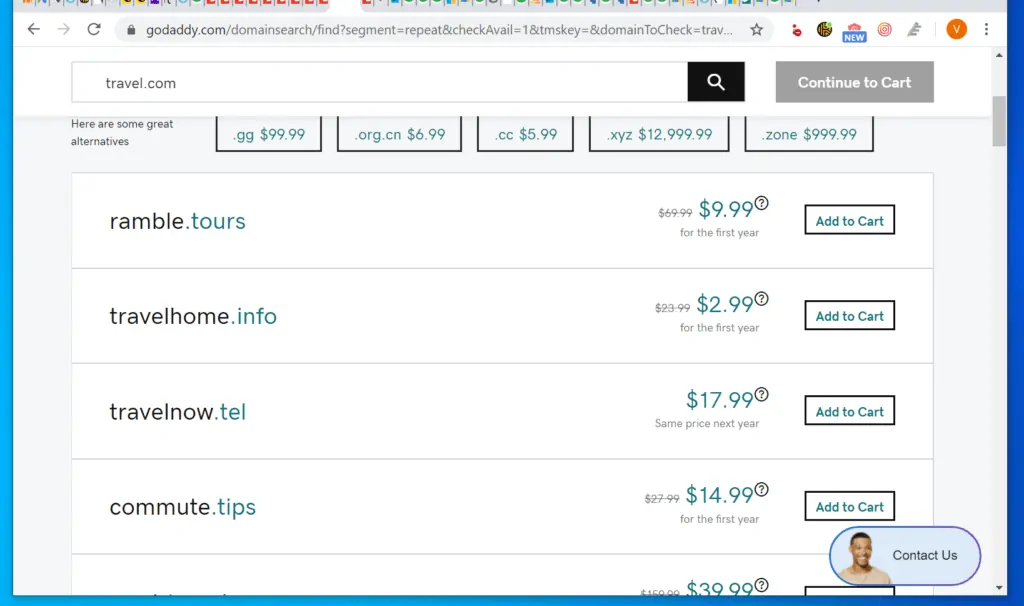
- Some of the suggested names may also include premium domain names – these are domains registered already but available for sale. Unfortunately, these domains are usually too expensive.
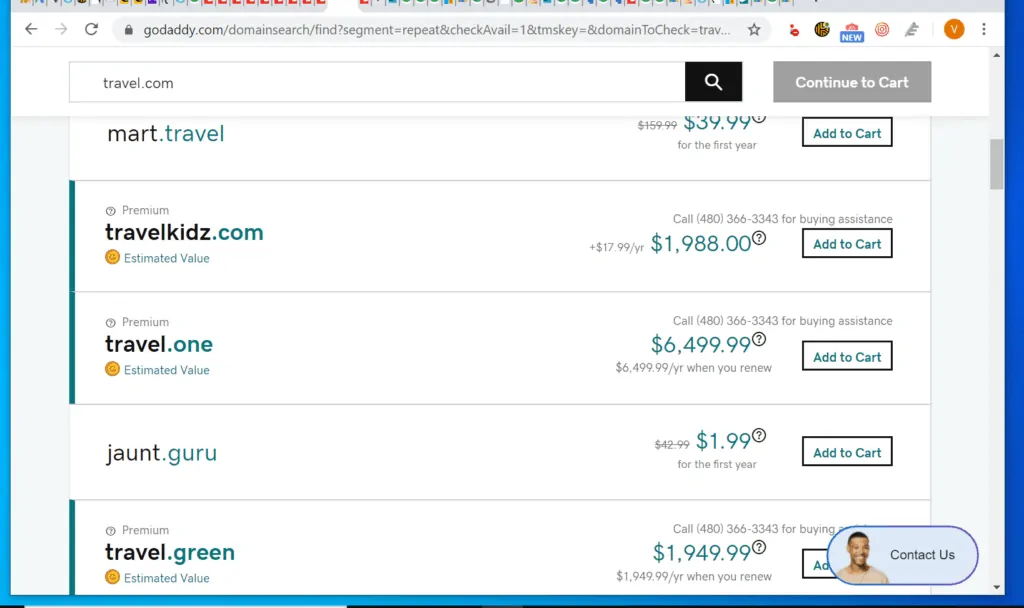
Option 3: Use 1and1.com
- Open 1and1.com, enter a word (followed by the domain extension) in your list in the search box and click Check.
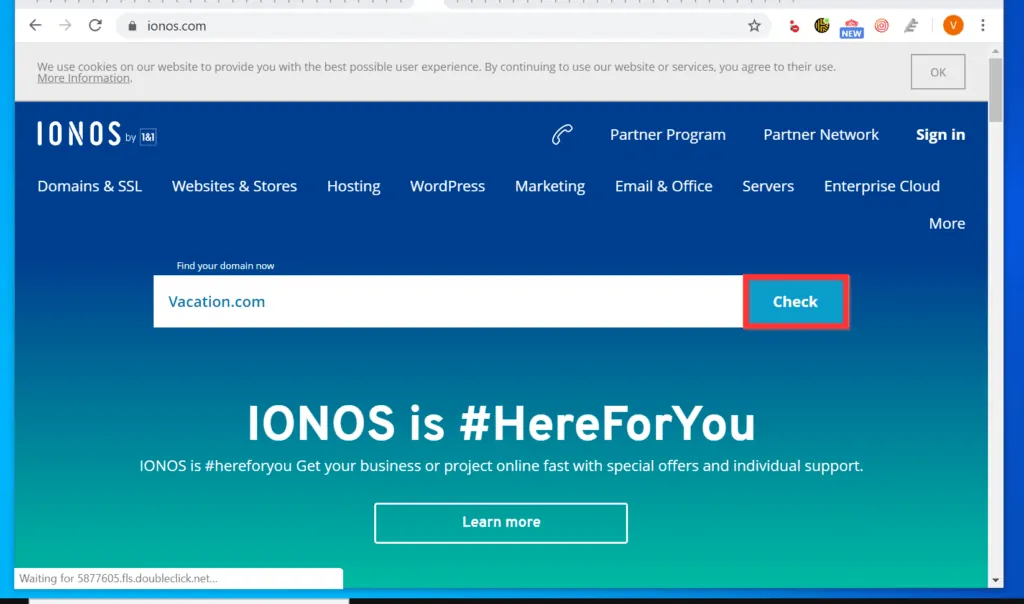
- As expected, the search returns the information that Vacation.com is not available. But it also provides alternatives. To see the suggested alternative domain names, scroll down.
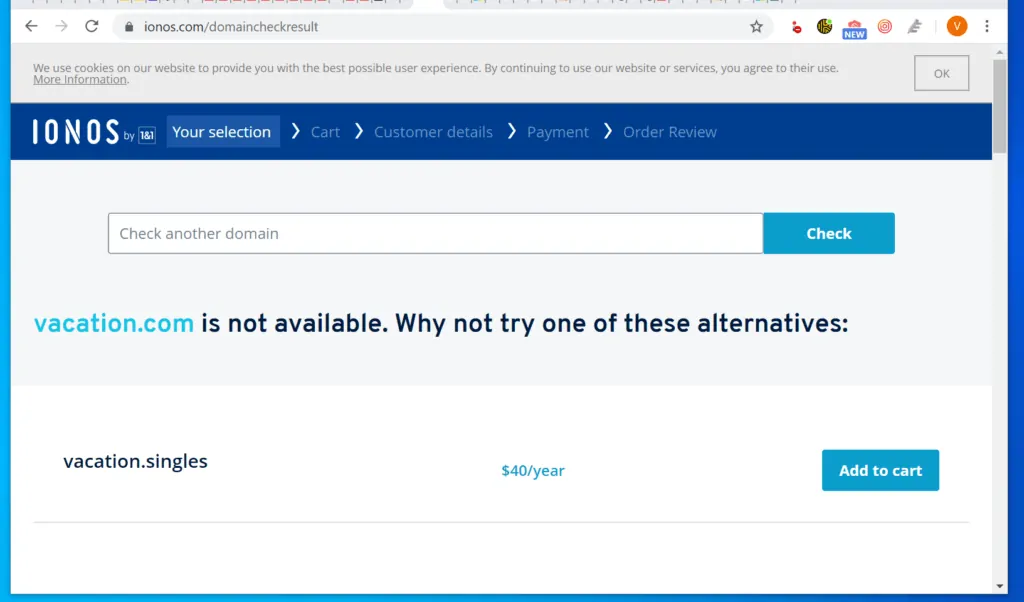
- 1and1.com will display standard alternative domain names.
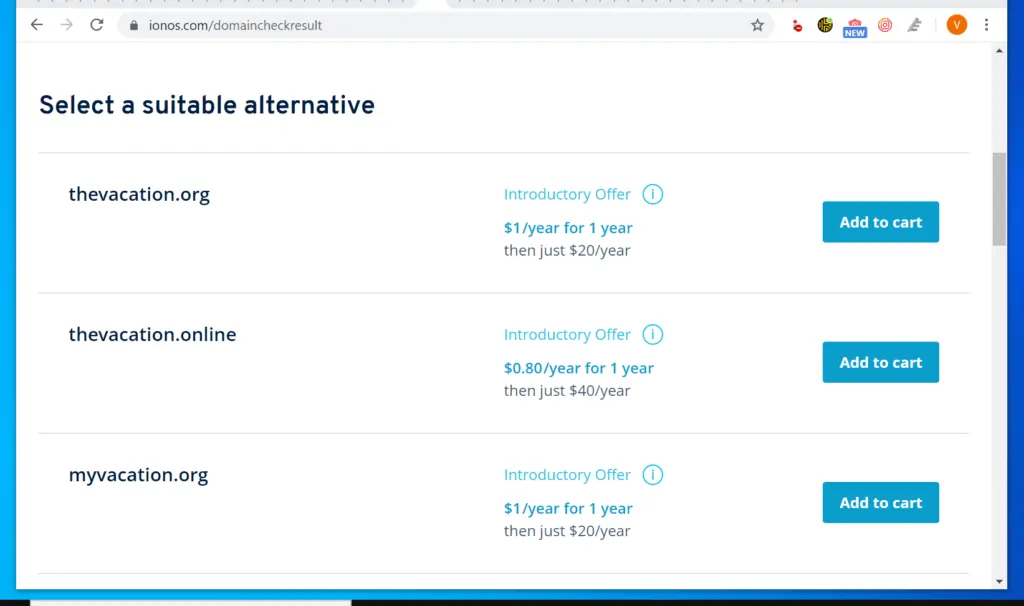
- Then, it will display available premium domain names – these are domain names already registered but available for sale at a premium price.
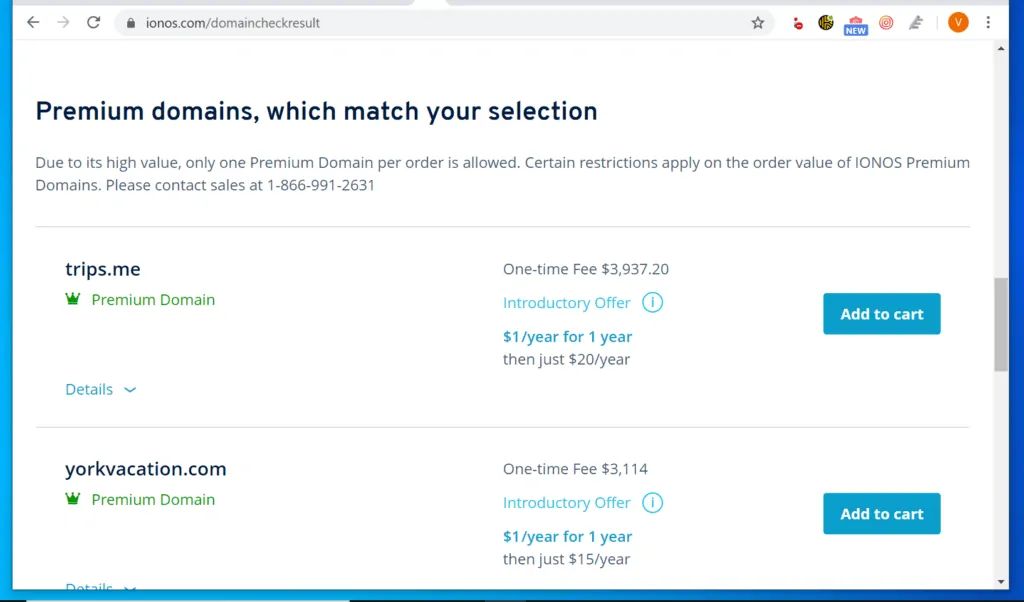
- If you could not choose a domain name from the lists, scroll down and click Load More Domains.

As you can see, it is very easy to choose a domain name! I hope you found this Itechguide helpful.
If you did, click on “Yes” beside the “Was this page helpful” question below. You may also express your thoughts and opinions by using the “Leave a Comment” form at the bottom of this page.
Finally, for more Itechguides like this, visit our Domains, Websites & Internet page.



