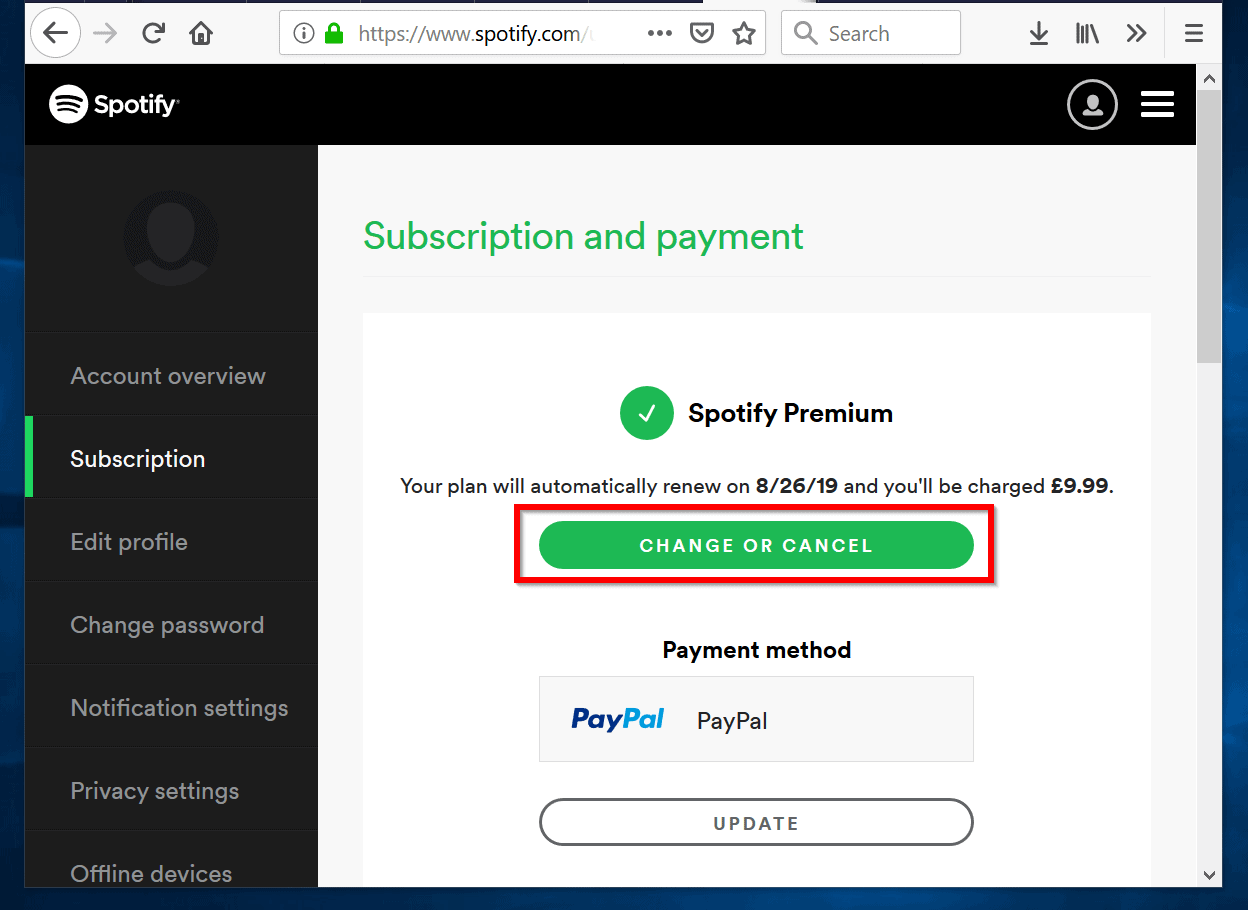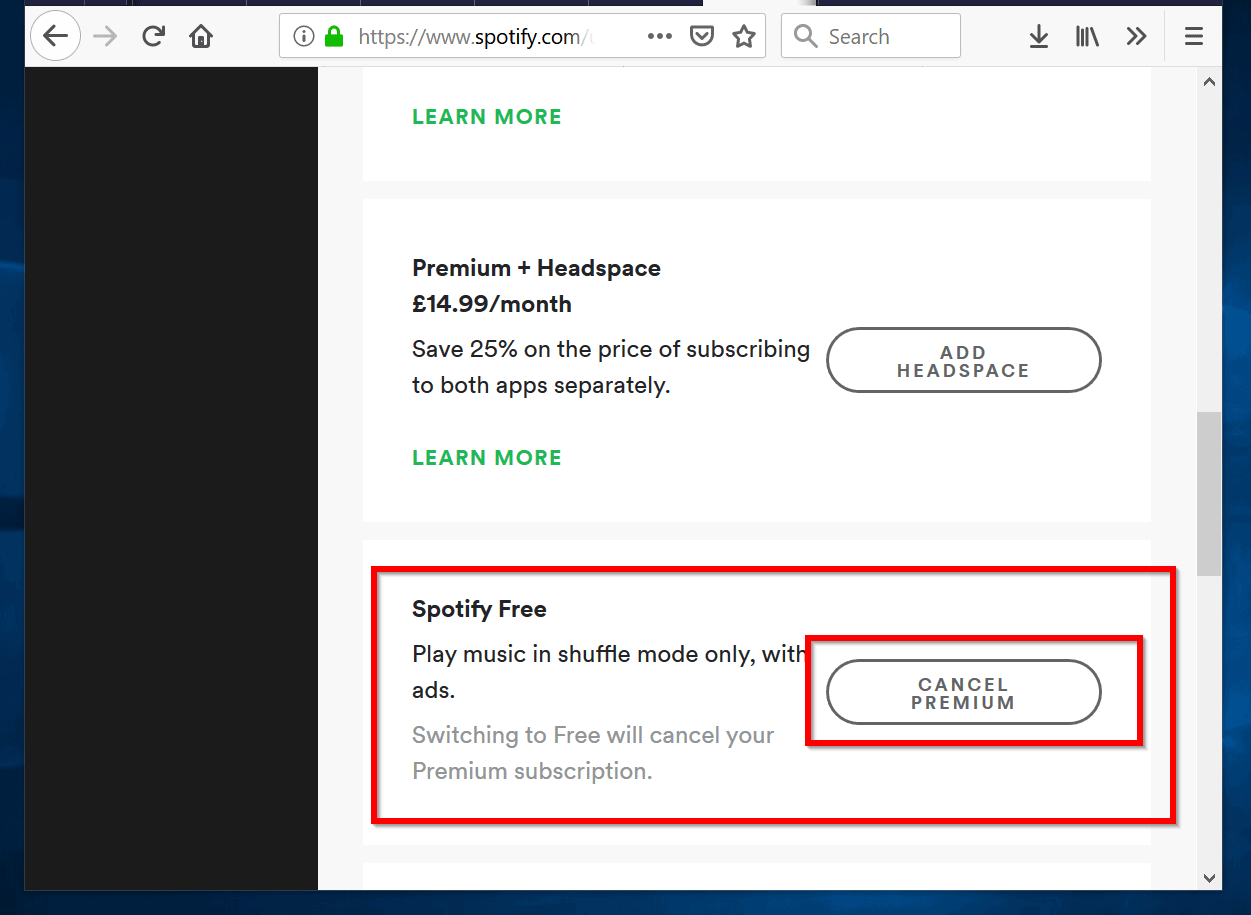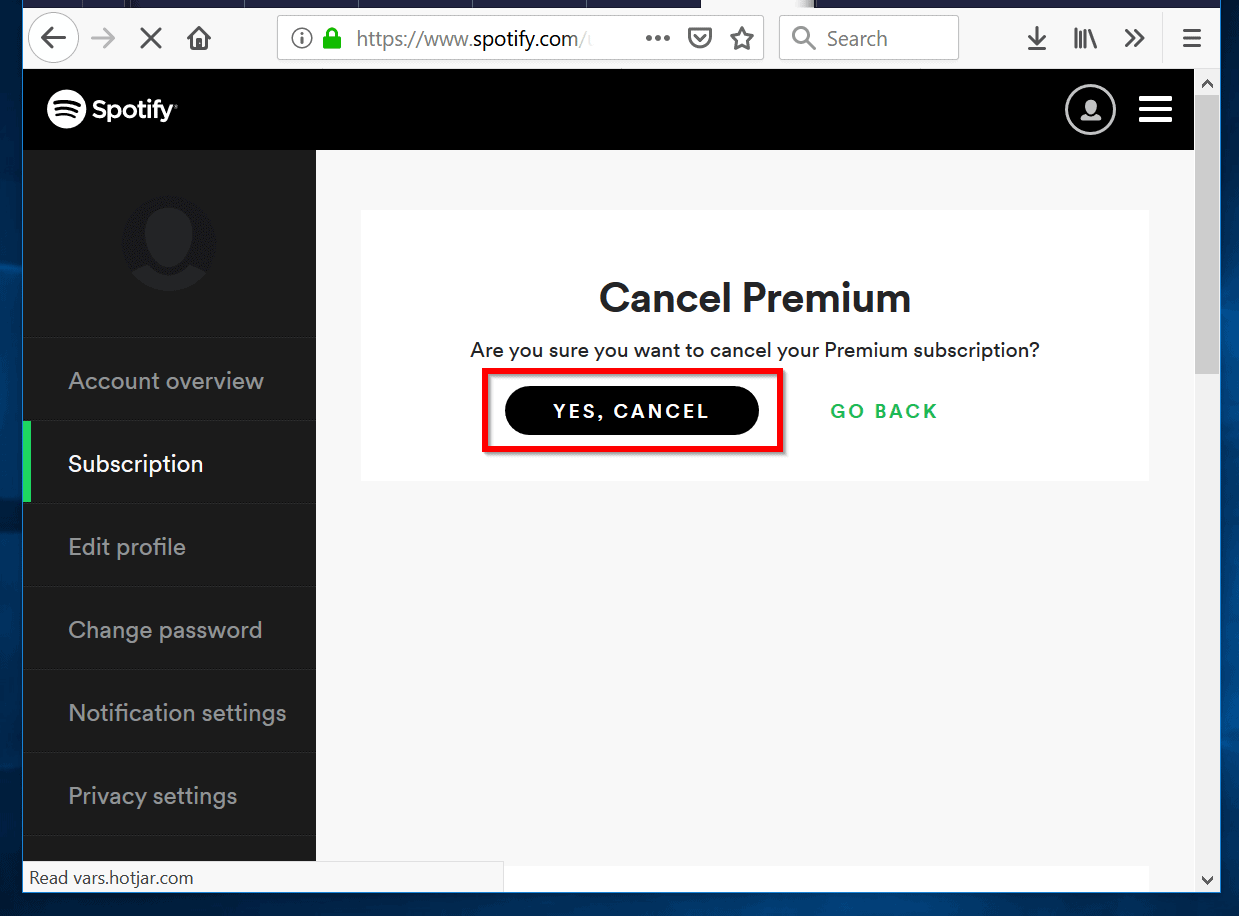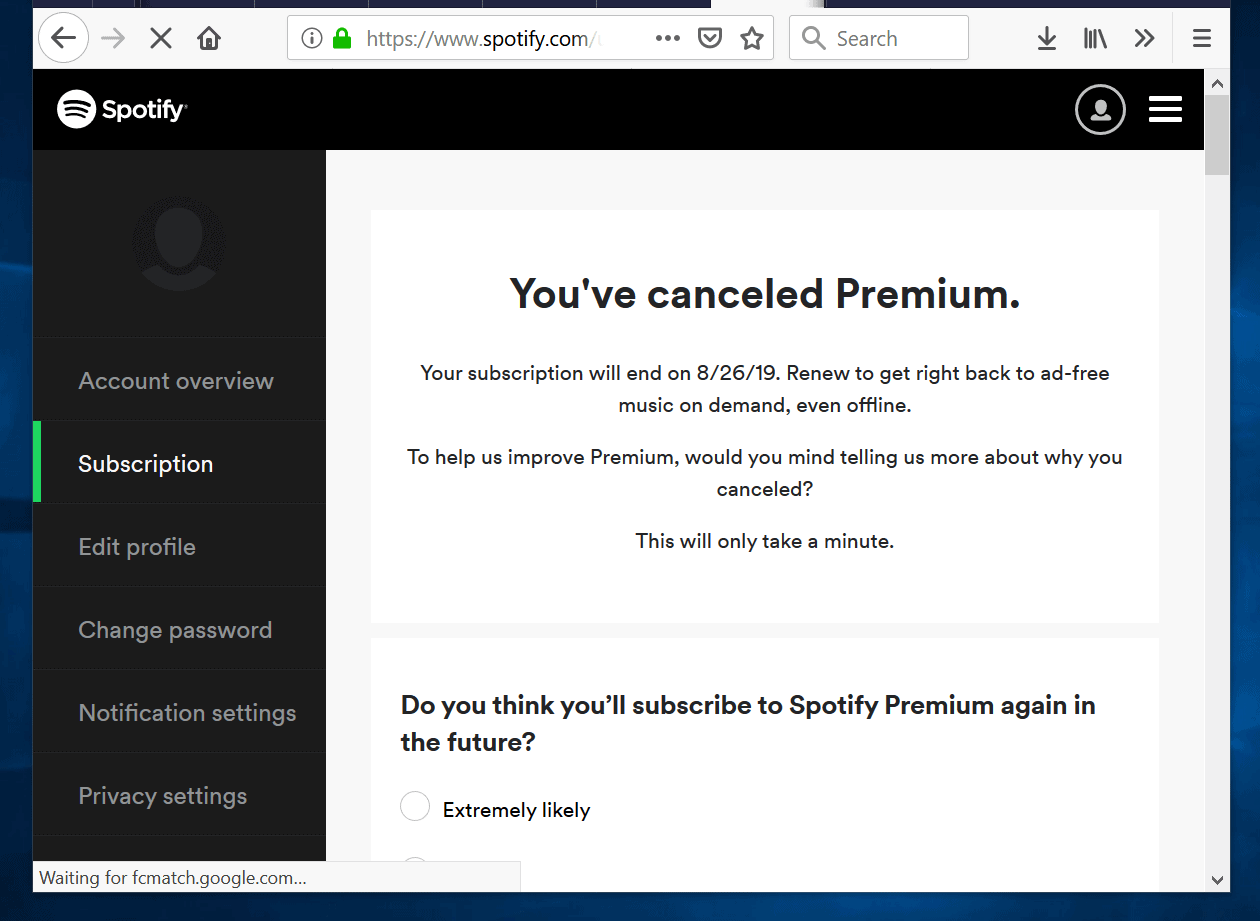You can cancel Spotify Premium within the 30-day trial. If you cancel Spotify Premium within the trial period, you will not pay anything.
Here are the steps to cancel your Spotify Premium subscription:
- Login to Your Spotify Account – Open Spotify login. Enter your username and password. Then click Login.
- Locate Your Spotify Subscription details – to locate your subscription details, after logging in to your account, scroll down until you find Subscription. It is on the left side of the page.
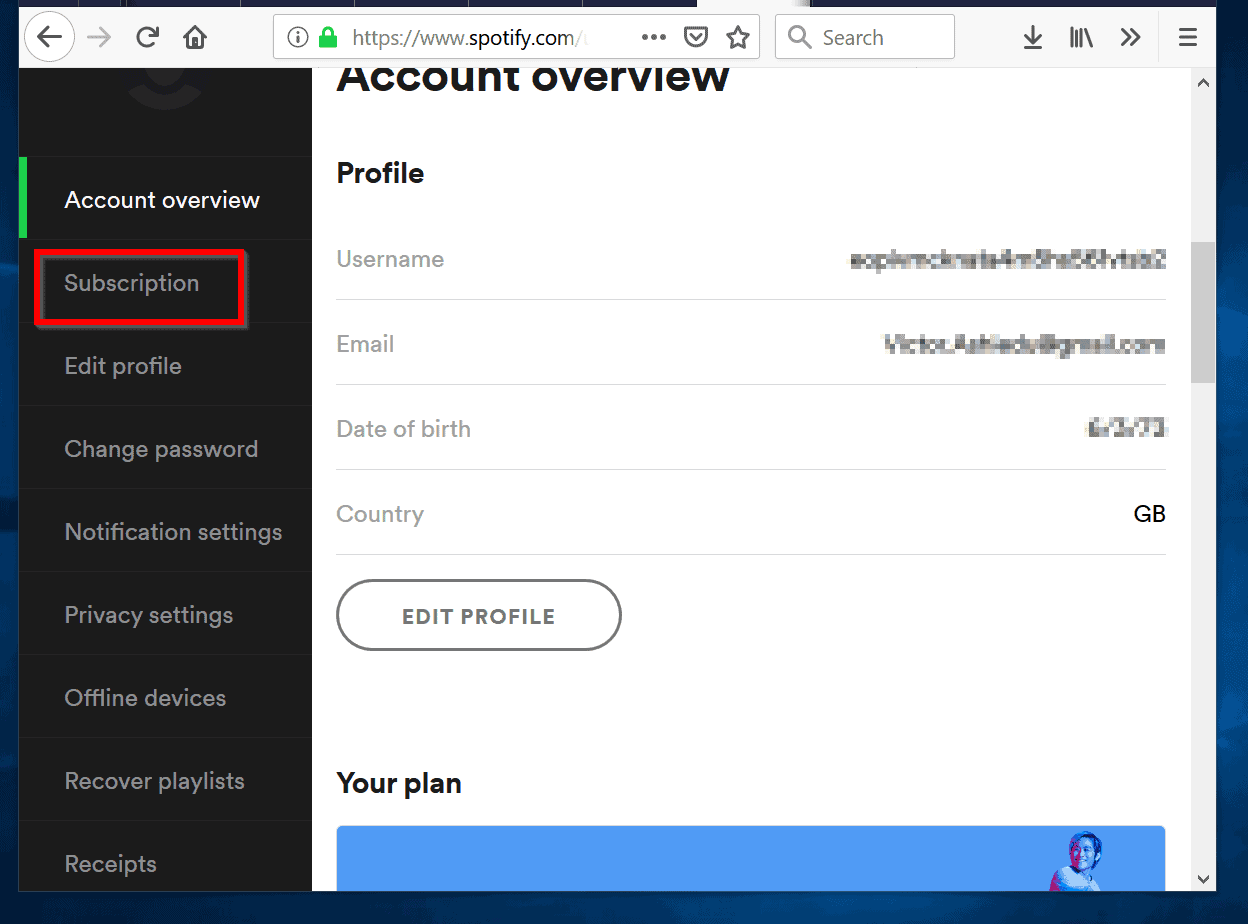
- Open Your Spotify Subscription – to open your subscription, click Subscription (See the previous image).
- Click CHANGE OR CANCEL to Cancel Your SubscriptionThen scroll down until you find Spotify Free section. Then click Cancel PREMIUM.
- Confirm CancellationWhen you click Cancel PREMIUM. The confirmation page below will load. To cancel, click YES, CANCEL.
- Cancellation Confirmation ReceivedTo confirm that your subscription has been cancelled, you will receive the confirmation page shown below:
- Complete Cancellation Questionnaire (Optional)The cancellation confirmation page will also contain a survey. Completing this survey is optional.
That is it! Kindly share your thoughts about this guide by responding to the “Was this page helpful?” question below.