Do you want to run a script on Windows and wonder whether to use WSCRIPT or CSCRIPT? In this WSCRIPT vs CSCRIPT comparison guide, I explore both Windows Script Host engine versions.
Overview
WSCRIPT (Windows Script Host [WSH]) provides an environment that allows Windows users to run scripts in multiple languages. With WSH, you can run VBScript, JScript scripts, and scripts with custom extensions.
So, how does CSCRIPT come into the equation?
Microsoft offers two versions of the Windows Script Host. Specifically, Microsoft offers a Windows-based version (WSCRIPT.exe).
In addition to a Windows-based version of WSH, you also get a command-prompt-based version (CSCRIPT.exe).
In essence, WSCRIPT.exe is the GUI version of Windows Script Host, while CSCRIPT.exe is the command-line version that displays information in a console.
Syntax, Parameters, and Arguments of WSCRIPT and CSCRIPT
WSCRIPT.exe and CSCRIPT.exe have command-line syntaxes (indicating how you run the commands). The command syntax includes parameters and augments.
Furthermore, the syntax and parameters of the WSCRIPT and CSCRIPT are similar, with minor exceptions. Below are the syntaxes of WSCRIPT.exe and CSCRIPT.exe.
wscript [<scriptname>] [/b] [/d] [/e:<engine>] [{/h:cscript|/h:wscript}] [/i] [/job:<identifier>] [{/logo|/nologo}] [/s] [/t:<number>] [/x] [/?] [<ScriptArguments>]
Cscript <Scriptname.extension> [//B] [//D] [//E:<Engine>] [{//H:CScript|//H:WScript}] [//I] [//Job:<Identifier>] [{//Logo|//NoLogo}] [//S] [//T:<Seconds>] [//X] [//U] [//?] [<ScriptArguments …>]
If you examine the parameters in the syntaxes closely, you’ll notice that before a parameter in WSCRIPT, you specify a single /. However, for CSCRIPT, you specify double //.
In the table below, I have a full list of all the parameters of WSCRIPT vs CSCRIPT.
| WSCRIPT Parameters | CSCRIPT Parameters | Description/Notes |
|---|---|---|
| scriptname | Scriptname.extension | This is the full path to the script file, including the file’s extension (optional) |
| /b | //B | If you specify this parameter, WSCRIPT and CSCRIPT will run in batch mode. In this mode, they will not display scripting errors, alerts, or input prompts. /b or //B is the opposite of /i or //I (see the next row) |
| /i | //I | Use these parameters to indicate interactive mode. In interactive mode, WSCRIPT and CSCRIPT may display scripting errors, alerts, and input prompts. This is the default behavior and the opposite of /i or //I |
| /d | //D | When you specify the /d or //D parameters, Windows Script Host starts the script you’re running in debugger mode. |
| /e | E:<Engine> | Use this parameter to specify the Windows Script Host engine to run a script. The /e parameter is useful if you want to run a custom extension script. |
| /h:cscript | H:CScript | Registers cscript.exe as the default Windows Script Host engine host for running scripts. |
| /h:wscript | H:WScript | Registers wscript.exe as the default Windows Script Host engine script host for running scripts. This is the default when you omit the /h option. |
| /job: <identifier> | //Job:<identifier> | Use the /job or //Job parameter to specify a job you want WSCRIPT or CSCRIPT to run. The “identifier” identifies the job in a .wsf script file. |
| /logo | //Logo | When you use the /logo or //Logo, the Windows Script Host banner will be displayed in the console before the script runs. This is the default. If you want to change this default behavior, use the /NoLogo |
| /nologo | //Nologo | Use the /nologo or //Nologo parameter to specify that the Windows Script Host banner is not displayed before a WSH script runs. |
| /s | //S | You use these parameters to save the current WSH command prompt options for the current user. |
| /t: <number> | //T: <number> | Use this parameter to specify the maximum time (in seconds) that the script is allowed to run. You can specify a value of up to 32,767 seconds (about 9 hours!). A script is allowed to run as long as it takes by default. |
| /x | //X | When you specify this parameter, the Windows Script Host engine starts the script in the debugger mode. |
| ScriptArguments | ScriptArguments | Specifies the arguments passed to the script. Each script argument must be preceded by a slash (/) [for WSCRIPT] and // for CSCRIPT. |
| /? | /? | Displays Help information for using WSCRIPT and CSCRIPT at the command prompt. |
| //U | This parameter specifies the Unicode for input and output that is redirected from the console. This parameter is specific to CSCRIPT. It is not available in WSCRIPT. |
How WSCRIPT and CSCRIPT Work Compared
WSCRIPT and CSCRIPT are two sides of the same coin. In essence, WSCRIPT and CSCRIPT are two versions of the Windows Script Host.
The difference between WSCRIPT and CSCRIPT lies in how they interact with the script you’re running. Ben (a StackOverflow.com community member) offers an excellent explanation of the difference between WSCRIPT and CSCRIPT.
According to Ben, an executable in Microsoft Windows Operating System is either a console or a Windows application. For clarification, a console application is an application that interacts within a console like Command Prompt.
On the contrary, a Windows application interacts via a GUI – an application window. Furthermore, when an executable is about to execute, the Windows Operating System (OS) kernel checks to determine if the executable is a console or a Windows application.
When the executable starts with the CreateProcess WinAPI function, if the executable is a console application, the OS kernel checks whether its parent process created a console. The OS kernel would create one if the application’s parent process did not create a console.
On the contrary, if the application is a Windows application, the OS kernel will not create a console for the application.
In addition to creating a console for a console application, the kernel also attaches the STDIN, STDOUT, and STDERR streams to the console created for the application. However, if the application started by an executable is a Windows application, by default, the STDIN, STDOUT, and STDERR streams will not be opened.
I guess the next question on your mind would be, “how do all these apply to WSCRIPT vs CSCRIPT comparison?”
Here is how…
Since CSCRIPT runs on a console (Command Prompt), the Windows kernel creates STDIN, STDOUT, and STDERR streams when a script runs with CSCRIPT.
On the contrary, since WSCRIPT executes as a Windows application, the kernel does not create STDIN, STDOUT, and STDERR streams for WSCRIPT scripts by default.
But, if all my comparisons of how WSCRIPT vs CSCRIPT works are not yet clear so far, let me explain how they work from a user’s point of view.
The major difference between WSCRIPT and CSCRIPT relates to how you interact with the script they execute. Specifically, the difference lies in how you send information to (input) and receive information (output) from the script.
Generally, CSCRIPT receives information from a console – it also displays information on a console.
On the other hand, WSCRIPT receives input from a graphical dialog box. When the application processes the information, it displays the output in a graphical message box.
To bring all I have been saying in this section home, I’ll demonstrate with a VBscript that maps a drive. Firstly, I’ll double-click the script.
When I double-click the script, the Windows Script Host engine will execute the script with WSCRIPT (the GUI) – this is the default behavior. Earlier, I explained that WSCRIPT displays results in a graphical message box.
As shown in the screenshot below, when I double-click my script (1), the Windows Script Host engine executed the script with WSCRIPT. Then, it displayed information for me in the graphical message box (2).
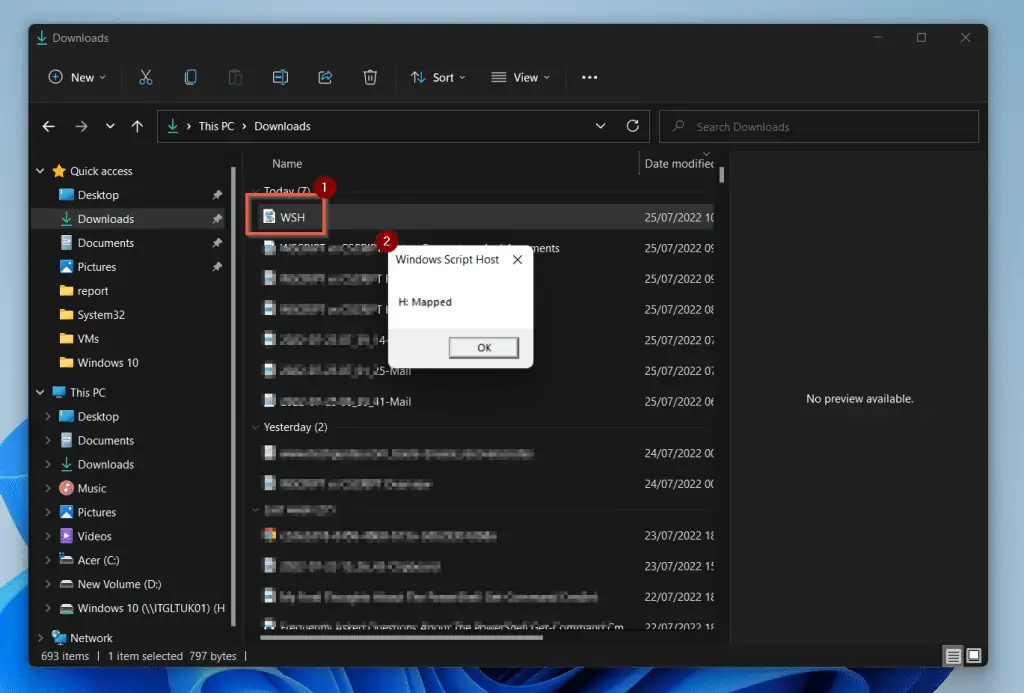
In comparison, if I run the script with CSCRIPT via the Command Prompt, all information is displayed for me on the Command Prompt console.
Here is a screenshot for your information…
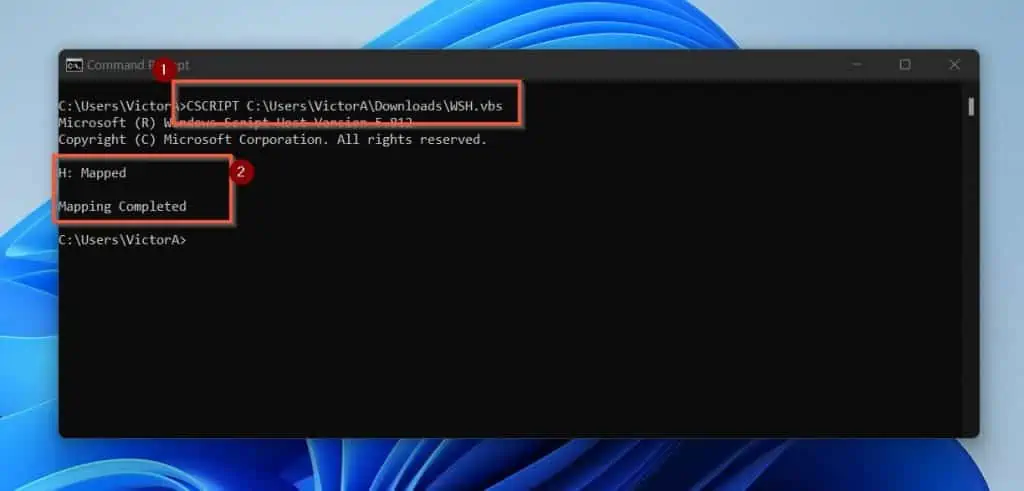
Features of WSCRIPT vs CSCRIPT
So far in this guide, you have read a quick overview comparing WSCRIPT vs CSCRIPT. I have also covered the syntax and parameters of both versions of the Windows Script Host engine.
Not only that, in this guide, I have also discussed a comprehensive comparison of how WSCRIPT and CSCRIPT versions of the Windows Script Host engine work.
In this section, I highlight some of the important features of the Windows Script Host engine. The features will compare the similarities and differences between WSCRIPT vs CSCRIPT.
The Windows Script Host Engine Has Two Versions
WSCRIPT.exe and CSCRIPT.exe are different versions of the Windows Script Host engine. While the WSCRIPT.exe interacts in GUI, CSCRIPT.exe interacts in the command console.
Although I have mentioned this several times in this guide, it is worth including in this section. This is because it is a very important point.
Windows Script Host Support Remote Scripting
Windows Script Host engine allows you to load a script into multiple computers. Then, run all the scripts simultaneously.
Remote scripting. You can load a script onto several remote computer systems, which you can run simultaneously.
With WSCRIPT.exe You Execute Scripts By Double-clicking Them With CSCRIPT.exe, You Run Scripts Via the Command Prompt
Another important difference between WSCRIPT vs CSCRIPT is how they interact with scripts.
With CSCRIPT.exe, you can run scripts by typing the name of a script file at the command prompt. On the contrary, with WSCRIPT.exe, you execute a script by double-clicking the script file.
Windows Kernel Open STDIN, STDOUT, and STDERR Streams for CSCRIPT But Not for WSCRIPT
Another important feature of the Windows Script Host engine is how the Windows kernel interacts with its two versions.
If you run the CSCRIPT version of the Windows Script Host engine, the Windows OS kernel opens STDIN, STDOUT, and STDERR Streams for the process.
On the contrary, the OS kernel does not open STDIN, STDOUT, and STDERR Streams for the WSCRIPT processes.
WSCRIPT Runs Scripts in a GUI Environment While CSCRIPT Runs Them Within a Command-line Console
This is similar to my previous point that compares the features of WSCRIPT vs CSCRIPT. However, this feature comparison shows the real application.
Based on all you have been reading in this guide, you would have deduced that WSCRIPT runs scripts in GUI while CSCRIPT runs them in command line environments.
A good way to demonstrate this is to run commands that return the help information for WSCRIPT and CSCRIPT.
Let’s start by running the command that returns the help information for WSCRIPT.exe.
WSCRIPT //?
Even though I ran the command in a command prompt console, WSCRIPT displays the result in a GUI. Now, compare this to the CSCRIPT’s behavior – see details below this screenshot.
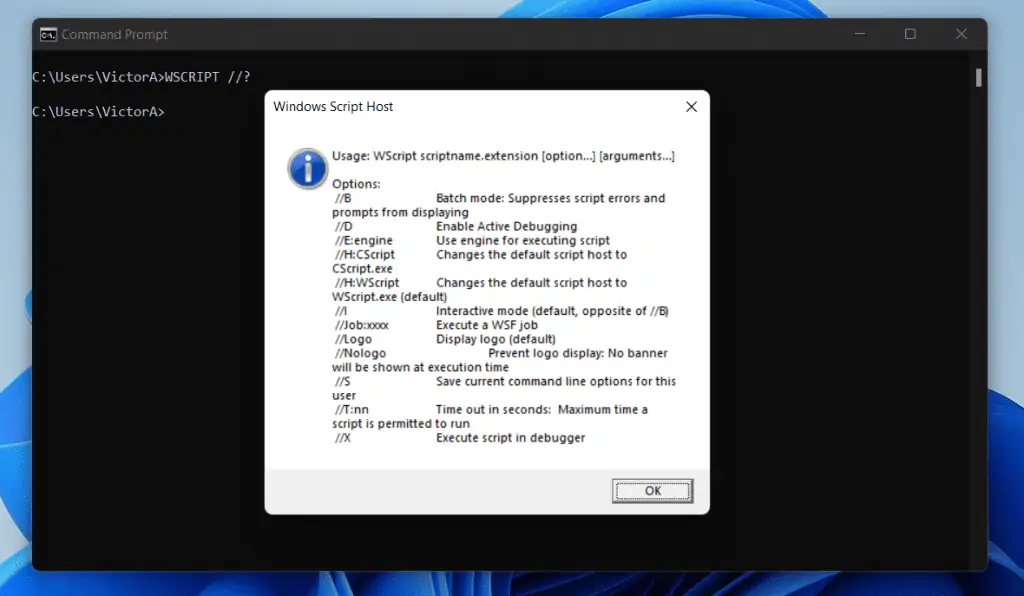
On the contrary, when I run the command below…
CSCRIPT //?
CSCRIPT displays the result within the command prompt console.

The differences in the behavior of WSCRIPT vs CSCRIPT are critical to understanding how both implements the Windows Script Host engine.
There are Three Default File Extensions for the Windows Script Host Engine
The Windows Script Host engine supports .wsf, .vbs, and .js file extensions by default. So, when you double-click any file with these file extensions, they will be executed with the WSH engine.
However, the “Open With dialog” box will appear if you double-click a script file with an extension that has none of these file extension associations. When this happens, select the wscript or cscript.
Then, check the “Always use this program to open this file type”. When you do this, Windows registers wscript.exe or cscript.exe as the default script host for files of that file extension.
Pros of WSCRIPT vs CSCRIPT
Both Scripting Hosts Offer the Option to Run Custom File Extensions
The /e parameter of the Windows Script Host engine offers the ability to run scripts with custom file extensions. As you would have seen in this guide’s syntax and parameters section, the WSCRIPT and CSCRIPT have an /e parameter that allows you to run scripts with custom file extensions.
One benefit of this feature is that you can then avoid running a script mistakenly by double-clicking the script. If you want to avoid this situation, save your script with a custom file extension.
Then, when you run the script, use the /e parameter to instruct the Windows Script Host to use either WSCRIPT or CSCRIPT as the script engine to run that script.
Both Scripting Host Engines Support Interactive and Non-interactive Modes
The two versions of the Windows Script Host engine support interactive mode by default.
However, if you want to disable this default behavior, use the /b or //B parameters.
The Windows Script Host Offers a Flexible Working Directory feature
With WSCRIPT and CSCRIPT, you can determine the path of the working directory of an active process.
Then, you can modify the path of the current working directory while the process is still active.
Offer additional Native Scripting Languages
*Before the Windows Script Host engine was introduced, the only scripting language supported by Windows was batch files.
It is important to mention that the Windows Script Host architecture still supports batch files.
*This was before Windows PowerShell was introduced. Windows PowerShell is now the recommended scripting tool for Windows Operating Systems.
CSCRIPT.exe Provides Command-line Switches for Setting Script Properties
When you run a script via the GUI version of the Windows Script Host (WSCRIPT.exe), you have limited control over the script’s properties.
However, with the command-line version (CSCRIPT.exe), you have more control over the script’s properties.
Cons of WSCRIPT vs CSCRIPT
Double-clicking VBScript or JScript Files May Have Unintended Consequences
As you would have noted in this guide, VBScript and JScript files are associated with WSCRIPT by default.
So, since VBScript and JScript scripts are associated with WSCRIPT by default, you may unintentionally run a script when you double-click a file.
This may have serious consequences in a production environment. To avoid this situation, save your scripts with nonstandard file name extensions.
Then, use the /e parameter to specify WSCRIPT or CSCRIPT as the script engine to run the script.
Changing the Default Scripting Engine Requires Manual Intervention
The default Windows Script Host engine is WSCRIPT. You have to manually change the default WSH engine to CSCRIPT to gain full console interaction.
So, even when you run some commands within a console, you may get feedback with a GUI output. If you want to change this behavior and make CSCRIPT your default Windows Script Host engine, use the “H:CScript” in a command.
The Windows Script Host Banner is Displayed by Default
When you run a script, the Windows Script Host banner is displayed in the console before the script runs.
Since this is the default behavior, if you do not want to stop the WSH banner from displaying on a console when you run a script, you MUST specify the //Nologo parameter.
Adding this parameter adds a slight inconvenience each time you run a script.
A WSCRIPT or CSCRIPT Script May Run Indefinitely
A WSCRIPT or CSCRIPT script could run indefinitely if you do not use the //T parameter to define a maximum time.
Allowing a script to run indefinitely could take up so many computer resources.
Frequently Asked Questions
WSCRIPT.exe is the default scripting engine for the Windows Script Host. Windows Script Host provides an environment that allows Windows users to run scripts in multiple languages.
Yes, CSCRIPT.exe is safe. CSCRIPT.exe is a genuine Windows application – a Windows Script Host engine version.
To run a script in CSCRIPT, follow the steps below:
i) Open command prompt
ii) Then, enter a command similar to the command below:
CSCRIPT <full path to your script file, including file extension>
The Microsoft-based script host is called Windows Script Host. It is a script host engine you can use to run scripts in multiple languages in Windows OS.
CSCRIPT is not a scripting language. So, you cannot write a CSCRIPT.
However, since CSCRIPT is a scripting engine that runs scripts, you can use CSCRIPT.exe to run VBScript, JScript scripts, and scripts you save with custom extensions.
Conclusion
WSCRIPT and CSCRIPT are two versions of the Windows Script Host engine. However, the two versions behave differently.
Specifically, while WSCRIPT interacts via GUI, CSCRIPT interacts via a command-line console.
In this article, you read an overview of these two versions of the Windows Script Host engine. In addition to that, I also covered how WSCRIPT and CSCRIPT works and much more.
I hope I was able to make understanding the Windows Script Host engine simple. I also hope that my comparison of its two versions, WSCRIPT vs CSCRIPT, was easy to understand.
Don’t hesitate to leave your feedback (positive or negative) by completing the “Leave a Reply” form found at the bottom of this page. Alternatively, simply respond to the “Was this page helpful” question below to provide us with your feedback.
Finally, visit our Windows Operating System Explained page to read more simplified Windows technology articles.



