If you receive the “we can’t activate Windows on this device” error try activating Windows with one of the options in this guide.
Option 1: Active Windows with the Changepk.exe Command
If you receive “Unable to Activate Windows” error, try fixing it with these steps:
- Type cmd in the search bar. Then right-click Command Prompt and select Run as administrator.
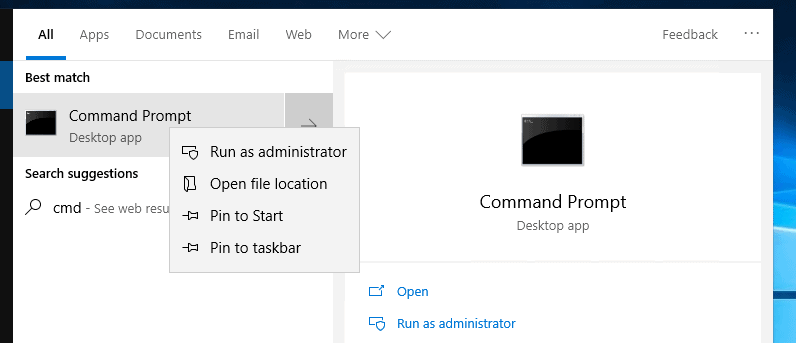
- At User Account Control confirmation, click Yes.
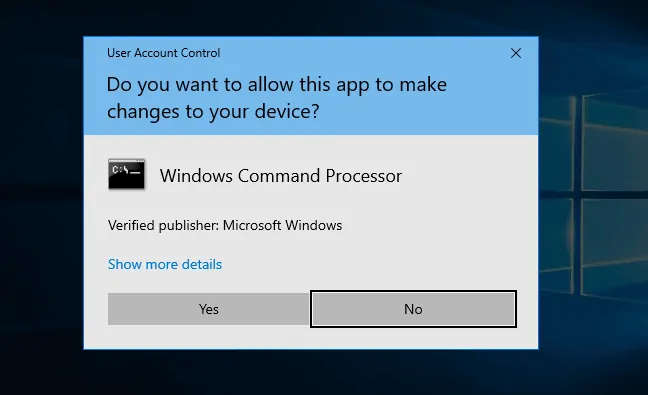
- At command prompt, type this command. Then press enter.
Changepk.exe /productkey:<product-key>
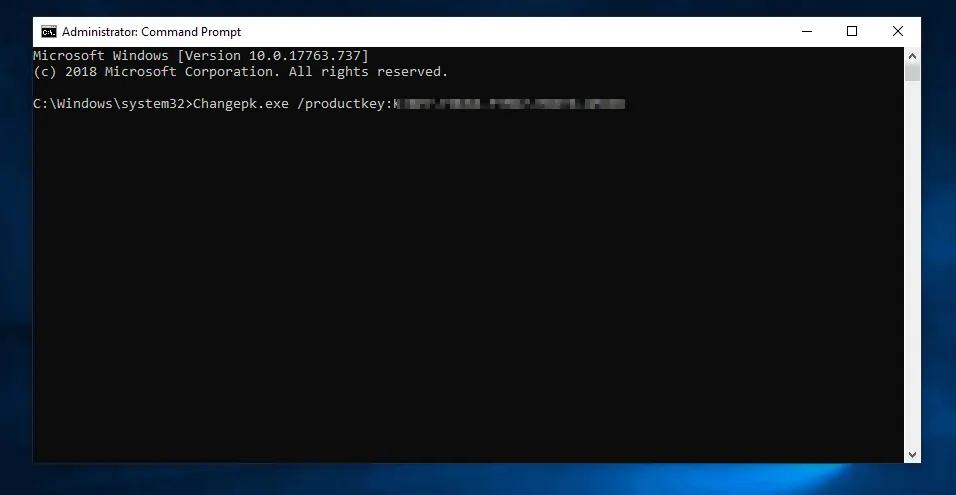
- The command displays the screen to enter your product key. Type the same product key and click Next.
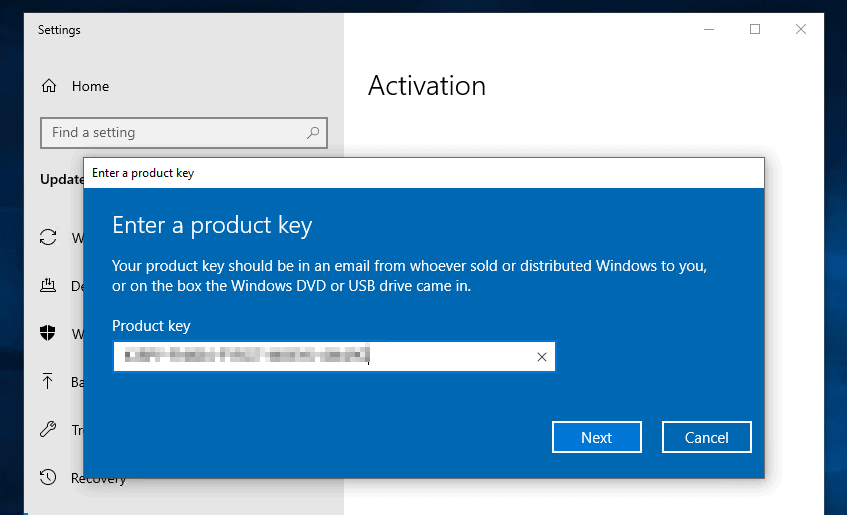
- When the next screen loads, click Activate.
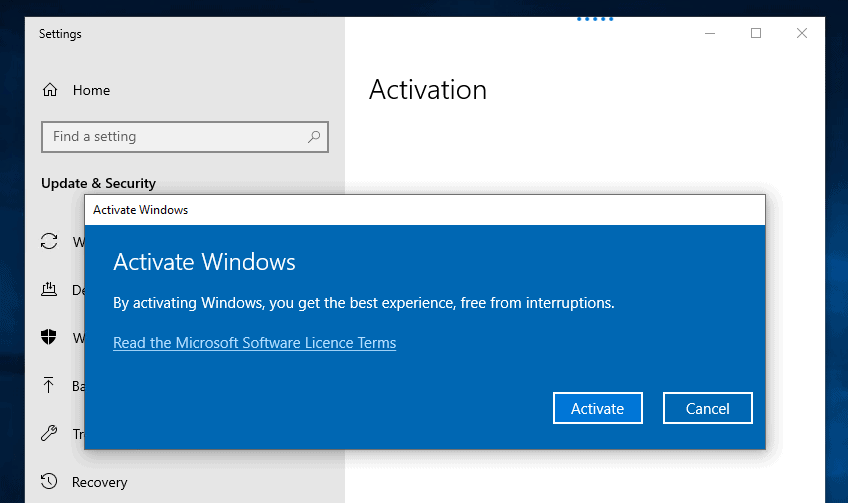
If this method failed to activate Windows, try method 2 below..
Option 2: Active Windows with the slmgr Command
Another method to fix Unable to activate Windows error is to activate Windows with slmgr command.
Here are the steps:
- Run command prompt as administrator. At the command prompt, type this command and press enter.
slmgr -upk
The command uninstalls any existing product key. After a short while, you will receive the notification shown in the second image below..
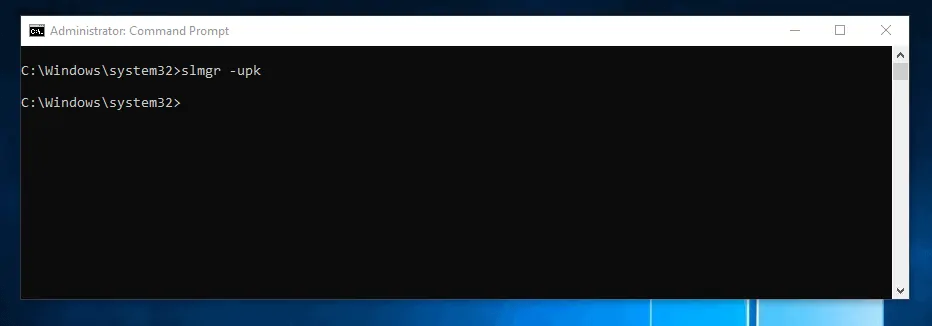

- Once you receive Uninstalled product key successfully, type the command below. Then press enter.
slmgr -ipk <your-windows-product-key>
Just like the previous command, after a short while, it will return the message in the second image below..

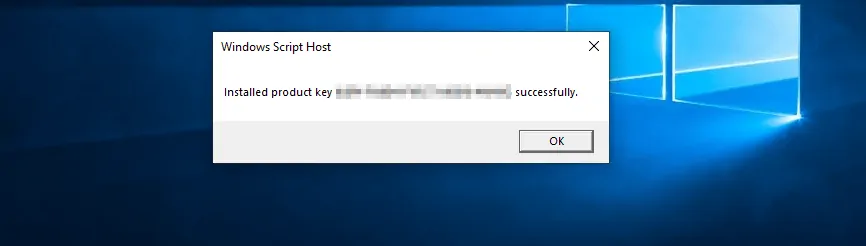
- Restart your PC
Option 3: Call the Microsoft Activation Center
If you have tried all the above and still cannot activate Windows, follow the steps below to contact Microsoft Support:
- Open Global Customer Service phone numbers link.
- Click your region. Then locate your countries phone number and dial it
- Speak to a support agent and let them know that you are having trouble activating Windows
Conclusion
Windows activation is supposed to be straightforward. However, sometimes, it can be pain.
I am confident that you have activated Windows with one of the options discussed in this guide. Let me know the option that worked for you by responding to the “Was this page helpful?” question below.
You may also share with our community by commenting using the “Leave a Comment” form at the bottom of this page.
Lastly to get more Windows guides visit our Windows How To page.



