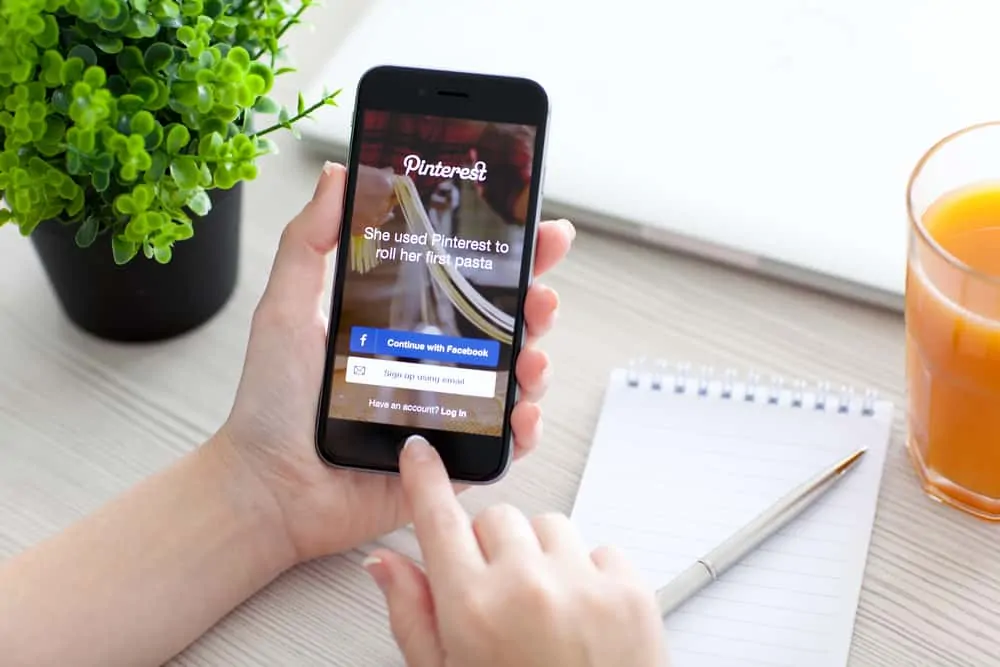Do you need a cheap iPhone, but need help deciding which is the best buy? Read this iPhone 7 vs iPhone 8 comparison review to discover which model suits your needs better.
iPhone 7 vs iPhone 8: At First Glance
The iPhone 7 was released in 2016 together with its larger model – the iPhone 7 Plus. Meanwhile, the iPhone 8 was released in 2017 also with the iPhone 8 Plus.
These phones were the most expensive and feature-packed iPhones of the time. However, five and four years later, we can only marvel at how old-fashioned they have become compared to newer releases.
Meanwhile, considering the fact that the iPhone 7 and 8 are old phones, that makes them very cheap to buy. When I updated this article in December 2021, the iPhone 7 starts at $152.22 on Amazon while the iPhone 8 starts at $207.95.
Therefore, if you want to own an iPhone but do not want to break the bank by buying the new models, these are great options.
After so much has been said about the iPhone 7 and iPhone 8 in this section. I am sure your appetite has grown, and you can’t wait for more.
Therefore, without wasting more time, let us get right into the main business of helping you decide which of these is the better iPhone!
iPhone 7 vs iPhone 8: Design, Dimension, and Weight
Despite the one-year difference between the iPhone 7 and 8, there is very little design difference between both models. Little wonder there were a lot of controversies that the iPhone 8 should have been an iPhone 7s instead.
However, my job is to help you differentiate the two models no matter how little that difference is. Therefore, to deliver on that I will be going 360 degrees around these models and analyzing their features.
Starting with the front view, simply put, both models are identical on this front. Specifically, they both have a 4.7-inch screen framed by chunky top and bottom bezels by modern standards.
The top bezel is home to the front camera, earpiece, proximity sensor, and ambient light sensor. The proximity and ambient light sensor are located on the same spot just above the earpiece.
The bottom bezel houses the famous iPhone home button. However, unlike previous iPhone models, the button on the iPhone 7 and 8 is solid and not a pressable one.
When the button is pressed, there is usually an haptic feedback that gives the insinuation of a click. However, the button does not move in reality.
In addition to that, the home button also doubles as the fingerprint scanner.
Flipping both phones to the back, now this is where you will notice a physical difference. Firstly, let us start with the build materials.
The iPhone 7 is built from an aluminum frame and backplate. Meanwhile, the iPhone 8 is built from an aluminum frame and glass backplate.
Apple’s motive for switching to a glass backplate on the iPhone 8 is majorly for a modern wireless charging feature. However, switching to a glass backplate made the iPhone 8 an easy target for cracks.
On the other hand, the aluminum backplate of the iPhone 7 is tough which makes it very durable. Another difference is that the aluminum backplate on the iPhone 7 is lined with antenna bands on its top and bottom edges.
Meanwhile, the iPhone 8 has no antenna lines. Other than these differences I have stated, the rest of the iPhone 7 and 8 back features are similar.
Speaking of similar features, there is a single rear camera at the top left corner of both models. Next to the camera, there is a microphone and a LED flash.
As customary of iPhones, there is an Apple logo close to the top of the backplate as well. Also, further down the backplate, there is an iPhone branding.
Let us move on to the color options available on both iPhones.
The iPhone 7 is available in Black, Jet Black, and Gold. That is not all, there is also Rose Gold, Silver, and product Red.
Meanwhile, the iPhone 8 is available in Gold, Silver, Space Gray, and Product Red.
For the iPhone 7 and 8, the colors I mentioned only reflect the color of their backplates. However, the front plates (i.e front bezels) come in two colors – black or white.
Starting with the Black color option of the iPhone 7, it is made of a matte Black aluminum backplate with black antenna lines. The antenna lines blend nicely with the rest of the backplate which makes it less noticeable.
Also, the front plate of the Black iPhone 7 has black bezels which blend perfectly with the screen especially when the screen is off. This color is perfect for conservative people who do not want something distracting.
On the other hand, the Jet Black versions of the iPhone 7 are made with a glossy aluminum backplate. It is the only color option with a glossy backplate available for the iPhone 7.
Its glossiness makes the antenna bands even more unnoticeable than the other colors. However, it is more susceptible to scratches and fingerprint smudges than the models with matte backplates.
Meanwhile, the glossy back of the Jet Black iPhone 7 makes it look so much like an iPhone 8. Though, there is no Jet Black option for an iPhone 8.
The front plate of the Jet Black iPhone 7 is also made of Black bezels. This will help prevent distractions when playing games or watching movies.
Additionally, the Product Red options are also available with a black front plate. Meanwhile, the red antenna lines at the edges blend nicely with the rest of the backplates.
Moving on to the Gold, Rose Gold, Silver, and Red options, they are made of white front plates. The white bezels leave a sharp contrast to the screen.
Hence, these colors are ideal for those that want flashy phones.
The Rose Gold and Gold models have white antenna lines around their backplates which makes them very conspicuous. Meanwhile, the Silver colors have a cool dark gray antenna band that complements its backplate nicely.
For the iPhone 8, if you want a black front plate, go for the Space Gray or the Product Red color options. Whereas, if you want a white front plate, you can choose the Silver or Gold models.
Having talked about the frontplates and backplates, let us move on to the edges. The aluminum edges are nicely curved which gives both iPhone models a nice shape.
Furthermore, the features on the four edges on the iPhone 7 and 8 are similar as with every other iPhone you will see today. Typically, the top edge is blank while the bottom edge houses speaker grilles, microphone, and the lightning connector.
Meanwhile, the right edge houses the side button and the SIM slot. The side button will wake the screen or put it to sleep on a light press.
Also, when you long-press the side button, it will switch on or off the phone as the case may be.
For the SIM slot, it houses a single nano SIM on both iPhone 7 and iPhone 8 which can be ejected with a pin-like ejector.
On the left edge, there is the silent switch which is used to toggle between silent and ring modes. You will also find the volume buttons here.
That brings us to the end of our 360-degree feature tour of the iPhone 7 vs 8. However, we still few more things to discuss.
Hence, let us start with the size and weight of the iPhone 7 vs iPhone 8. The iPhone 7 measures 138.3 x 67.1 x 7.1 mm and it weighs 138 g.
Meanwhile, the iPhone 8 measures 138.4 x 67.3 x 7.3 mm and weighs 148 g. Comparatively, the iPhone 8 is a tad bigger than its counterpart however, it is a whole 10 g heavier!
The significant difference in weight can be attributed to the thick glass backplate of the iPhone 8. Apparently, glass is heavier than aluminum.
According to research, the ideal weight of smartphones based on users’ preference is between 140 to 170 g. This implies that the iPhone 8 falls within that range while the iPhone 7 falls outside the preferred range.
However, that does not seem like a disadvantage because the iPhone 7 is lighter and easier to carry around.
Next up, is the IP67 rating of the iPhone 7 and iPhone 8. This implies that they are dust and water resistant.
Hence, both phones will withstand submersion in 1 meter of water for 30 minutes. However, it is worthy of mentioning that water-resistance wean off over time.
The phone’s casing becomes more susceptible to water penetration especially if has been repaired once or more. Meanwhile, if you have never repaired your phone but have been using it for a while, you should also be cautious.
If there is a pressing need to use your phone underwater, you can use an extra waterproof jacket.
In conclusion, the iPhone 7 and 8 are two portable and well-designed phones except for their chunky bezel. However, the iPhone 7 is more durable with its aluminum chassis than the glass backplate of its rival.
Moreover, the iPhone 7 also has more color options to choose from hence, the iPhone 7 is my top pick in this category. Therefore, I will rate the iPhone 7 a nine in this iPhone 7 vs iPhone 8 design features comparison review.
Meanwhile, I will rate the iPhone 8 an eight.
iPhone 7 vs iPhone 8: Display Features
While there are no striking design differences between the iPhone 7 and 8, let us compare their display features. For a start, the screen size of both models is 4.7-inch.
Sadly, this falls outside the ideal screen size. Speaking of which, the preferred screen size by most users is between 5.0 to 5.5-inch.
Hence, since the iPhone 7 and 8 have smaller screen sizes, watching movies and playing games might not be as enjoyable as on larger screen phones.
Another display feature to consider is the aspect ratio. The iPhone 7 and 8 use a 16:9 aspect ratio which is the standard quality.
This implies that you will be able to watch movies and games at widescreen.
For the screen technology, the iPhone 7 and 8 both use a Retina IPS LCD. Although AMOLED displays are better at producing true blacks, vibrancy, and conserving power, IPS LCDs have their feats as well.
Speaking of which, IPS LCDs are cheaper, produce true whites, sharper images, and natural tone.
That been said, let us move on to the display resolution. The iPhone 7 and 8 are also identical on this front.
They both have an HD+ resolution with 750 x 1334 pixels.
Meanwhile, there are also better display resolutions like FHD, UHD, QHD, and everything in between. However, the screens on the iPhone 7 and 8 are sharp enough for phones of that size.
Moreover, both phones also have a pixel density of 326 PPI which produces better display quality than the standard pixel density of 300 PPI. Hence, the iPhone 7 and 8 produces sharp and detailed pixels.
Let us move on to the black values and contrast ratios. The iPhone 7 has a black value of 0.34 cd/m² (lower is better) and a contrast ratio of 1635:1.
To clarify, black values and contrast ratio are responsible for how black colors are produced and how saturated the display will be. From, the above data, the iPhone 7 has a good black value and contrast ratio but they are not outstanding.
Meanwhile, the iPhone 8 has a black value of 0.44 cd/m² (lower is better) and a contrast ratio of 1373:1 (higher is better). Comparatively, the iPhone 7 even performed better than the iPhone 8 on this front.
Hence, the iPhone 7 will produce deeper blacks and greater saturation than the iPhone 8. Meanwhile, the difference from both models might not be visible to the eye.
For screen brightness, the iPhone 7 has maximum screen brightness of 556 nits which thankfully is not a bad figure. On the other hand, the iPhone 8 has an even brighter screen with a maximum screen brightness of 604 nits.
Therefore, the screens on the iPhone 7 and 8 pose no problem with outdoor usage. Impressively, the ambient light sensor detects light changes quickly and brightens the screen for better outdoors legibility.
However, the issue of the sun’s reflection on the screen still poses a challenge here. Hence, you might want to shade your phone from direct sunlight when using it outdoors.
Additionally, the iPhone 7 offers the so-called Night Shift mode that adjusts the colors in your device’s display. Thereby ensuring that your eyes are not exposed to the bright blue light after sunset.
You can choose the exact start and end hours and your screen will be a yellow tone during that time.
Moving on to color reproduction, both the iPhone 7 and 8 support a wide color gamut. Specifically, the iPhone 7 covers 100% of the sRGB color gamut while the iPhone 8 also sits pretty at 99.9%.
Once again, the iPhone 7 did better but the difference is negligible and not visible to the naked eye.
When it comes to color accuracy, the iPhone 7 has a Delta E score of 1.3 (lower is better). Meanwhile, the iPhone 8 has a Delta E score of 1.2.
Hence, the iPhone 7 and 8 produces colors accurately with only minimal color deviation. This implies that the iPhone 7 and 8 are perfect for professional use where color accuracy is essential.
We have seen that the iPhone 7 and 8 are similar in many areas however, they have one notable difference. Speaking of differences, the Apple True Tone feature that is present on the iPhone 8 is one of those.
True Tone allows the ambient light sensor to adjust the screen’s temperature according to the surrounding light. This will help reduce eye strain and improve user’s experience.
Thankfully, the display of the iPhone 7 and 8 are very responsive. They both have a 3D Touch support that allows you to do many other things rather than just taps and swipes.
For example, with 3D Touch, a long press on app icons or in some apps will pop up more menu options that you can choose from. In addition to that, 3D Touch is also useful for reading and replying messages from the notification tab, previewing messages, etc.
Furthermore, the screens on both the iPhone 7 and 8 have stable viewing angles. Hence, when you look at the screen from acute angles, you won’t realize there is a slight color distortion or brightness drop.
Also, the display of the iPhone 7 and 8 are made from an Ion-strengthened gorilla glass. This makes them strong and resistant to cracks but that does not imply that they cannot crack under great pressure.
Hence, it is advisable to use a tempered screen protector to add an extra layer of protection.
Additionally, the screens are also oleophobic coated which makes them resistant to fingerprint and easy to keep clean.
In conclusion, the iPhone 7 and 8 has been going head to head in this section and we have seen only slight differences in most of their performances. However, the True Tone feature that was introduced in the iPhone 8 gives it an upper hand over iPhone 7.
Hence, I will rate the iPhone 8 an 8.5 in this iPhone 7 vs iPhone 8 display features comparison. On the other hand, I will rate the iPhone 7 an 8 in this category.
iPhone 7 vs iPhone 8: Camera Features
Next up is the camera features Comparison of the iPhone 7 vs iPhone 8. Once again they both have similar specifications on paper.
Therefore, in the subsequent paragraphs, we will see if their performance are similar as well.
For a start, the iPhone 7 and 8 have a front camera with a resolution of 7 MP and an aperture size of f/2.2. On both models, the front camera supports panorama, face detection, and electronic image stabilization.
Also, the iPhone 7 and 8 supports auto HDR mode which produces accurate dynamic range.
Performance-wise, the iPhone 7 and 8’s front cameras takes decent selfies. However, Apple has improved the iPhone 8’s camera software which gives it a slightly noticeable improvement.
There is also a Retina Flash for taking night selfies on the iPhone 7 and 8. The Retina Flash uses the surrounding ambient light to create a burst of light on the screen which brightens night selfies.
For videos, both the iPhone 7 and 8’s front camera are capable of shooting 1080p resolution videos at 30 fps.
Moving on to the rear cameras, both models also use a 12 MP shooter with an aperture size of f/1.8. However, the iPhone 8 uses an improved image sensor for better image processing and noise reduction.
Additionally, the iPhone 8 is now capable of motion and real-time image and motion analysis. This includes the detection of face and body.
The rear cameras on both models support phase detection autofocus which allows for faster focusing of subjects.
The iPhone 7 and 8 offers 180 degrees panorama shots. Impressively, the panorama shots can get up to 15,000 x 4,000 pixels or 60MP.
Meanwhile, iPhones panorama shots are the best around because they use HDR. This implies that exposure is constantly adjusted and evenly distributed.
Performance-wise, the iPhone 7 produces detailed images with good contrast and colors in good light. However, pictures taken in low lighting conditions will display some softness at the corners of the images.
Meanwhile, the iPhone 8 does only a slightly better job with pictures taken in good lighting conditions. However, you will notice a more significant improvement with low lighting images thanks to the improved dynamic range of the iPhone 8.
Also, both the iPhone 7 and 8 uses a quad-LED flash for taking night pictures. Apple claims that the quad-LED flash is twice brighter than the flash on previous iPhone models.
Additionally, the iPhone 8’s flash also supports slow-sync which leaves the shutter open for a longer period. Consequently, this allows more lights into the sensor which results in more natural toned shots than regular flash.
For videos, the iPhone 7’s main camera records 4K resolution videos at 24, 30, or 60 frames per second. It is also capable of recording 1080p resolution videos at 30, 60, 120, or 240 frames per second.
Likewise, the iPhone 8 records 4K resolution videos at 30 frames per second. Additionally, 1080p resolution videos will record at 30, 60, or 120 frames per second.
It is worthy of note that the iPhone 8 also supports 720p resolution videos which is absent on the iPhone 7. The 720p resolution videos will record at 240 frames per second.
Furthermore, both models also have optical image stabilization (OIS) that keeps the lens steady. It helps to prevent blurry pictures and jitters in videos.
In conclusion, the iPhone 7 is a decent photography smartphone. However, if you are the type that takes lots of pictures and videos, the iPhone 8 will give a slightly better performance.
Considering these factors, I will rate the iPhone 8 an 8.5. However, I will rate the iPhone 7 an 8 in this camera features comparison section.
iPhone 7 vs iPhone 8: Battery Life and Talk Time
When it comes to battery life, not much difference is to be expected between the iPhone 7 and 8.
Firstly, the iPhone 7 ships with a 1,960 mAh non-removable battery. Meanwhile, the iPhone 8 has a smaller battery capacity of 1,821 mAh.
However, the technology used in the iPhone 8 is more power-efficient. Hence, Apple has stated that the iPhone 8, even with a smaller batterycapacity lasts about the same time as the iPhone 7.
Specifically, Apple advertised both the iPhone 7 and 8 to deliver up to 14 hours of 3G talk time. Nevertheless, we will still consider the battery features and performances of the two models.
As a practical illustration of the battery performance of the iphone 7 and 8, we will consider four tests performed by notebookcheck.com. The first test is an idle test where the screen brightness was set to minimum.
Consequently, the iPhone 7 lasted 29 hours 30 minutes while the iPhone 8 lasted 27 hours 9 minutes.
The second test is a web surfing test over WiFi with the screen brightness set to 150 nits. According to the test result, the iPhone 7 lasted 8 hours 37 minutes while the iPhone 8 lasted 9 hours 45 minutes,
Next is the video playback test which involves continuously playing an HD video until the battery drains. The test also involves setting the screen brightness to 150 nits.
Consequently, the iPhone 7 lasted 12 hours 2 minutes while the iPhone 8 lasted 11 hours 38 minutes. Lastly, there is also a test that puts the phones through a heavy load with maximum screen brightness.
From the load test, the iPhone 7 lasted 3 hours 6 minutes while the iPhone 8 lasted 3 hours 22 minutes.
Based on the test results, we can see that the iPhone 8 excels in two out of four tests. Hence, the iPhone 8 has truly proven to deliver up to its counterpart despite its smaller battery capacity.
Nonetheless, we will also consider more battery options such as fast charging and wireless charging. When it comes to fast charging, it is disappointing that the iPhone 7 does not support this technology.
On the other hand, the iPhone 8 supports fast charging which Apple claims will deliver 50% of power in 30 minutes. Unfortunately, Apple did not include a fast charger in the box, instead there is a 5W charger.
However, you can easily buy a fast charger at a little extra cost. Meanwhile, the 5W charger provided will only charge the iPhone 8 completely in 2 hours 17 minutes.
Additionally, the glass backplate of the iPhone 8 makes it possible for it to charge wirelessly via a Qi charger. However, charging wireless is slower than charging with the lightning connector.
To charge the iPhone wirelessly, place it back down on a wireless charger. One thing to note however is that you cannot use your phone while charging wirelessly.
In conclusion, the iPhone 8 has a lower battery capacity than the iPhone 7. However, the iPhone 8 is more power efficient which puts them at a draw in terms of battery performance.
Additionally, the iPhone 8 also supports fast charging as well as wireless charging which the iPhone 7 does not. Hence, the iPhone 8 gets an upper hand.
Putting all these factors together, I will rate the iPhone 8 a nine. Meanwhile, I will rate the iPhone 7 an eight in this battery life and performance comparison section.
iPhone 7 vs iPhone 8: Storage Options and Performance
On the storage front, the iPhone 7 and iPhone 8 are both available in three storage configurations. The iPhone 7 has a baseline configuration of 32 GB.
Also, the iPhone 7 is available in a mid-range configuration with 128 GB of internal storage. Lastly, the iPhone 7 has a high-end configuration with a storage capacity 256 GB.
Meanwhile, the iPhone 8 has a baseline storage configuration of 64 GB. The iPhone 8 also has a midrange configuration of 128 GB and a high-end configuration of 256 GB as well.
The iPhone 7 and 8 have an equal amount of storage capacity for their midrange and high end configurations. However, for the baseline configuration, the iPhone 8 doubles that of its counterpart.
Moreover, 64 GB of data should be enough for most users while the 32 GB option of the iPhone 7 will get filled up quickly. Hence, if the iPhone 7 is your choice, it is advisable to go for the mid-range configuration with 128 GB.
However, it is important to note that a higher storage capacity translates to more expenses. Another thing that’s worthy of note is that iPhones do not support external storage expansion via microSD cards.
Therefore, it is important to make adequate plans about your storage needs prior to buying.
Furthermore, iPhones uses iCloud which is Apple’s cloud storage. When you purchase an iPhone 7 or 8 or any other iPhone, you will get a free 5 GB of iCloud storage.
iCloud makes it easier to backup your data securely so that you don’t lose anything even when you change your phone. Unfortunately, it does not take too long for 5 GB to get filled up with pictures, videos, etc.
Thankfully, if you need more iCloud storage you can subscribe to iCloud+ and get more storage space at a fee.
In conclusion, the iPhone 8 offers a larger baseline storage capacity than the iPhone 7. Hence, it is the winner in this category and it gets an 8.5 for that.
On the other hand, I will rate the iPhone 7 an 8 in this storage option comparison section.
iPhone 7 vs iPhone 8: Security Features and Sensors
Just like every other smartphone around today, the iPhone 7 and 8 are equipped with numerous useful sensors. Speaking of the sensors, there is an accelerometer, gyroscope, proximity, magnetometer, ambient light, and barometer.
Speaking of the fingerprint sensor, it is built into the home button on both the iPhone 7 and 8. The fingerprint sensor works fast, it unlocks the phone as soon as you place your registered fingers on it.
In addition to unlocking the phone, you can also use the fingerprint sensor to authorize payment via Apple Pay. The fingerprint sensor is also useful for installing apps and signing in to some apps.
Another security option available on the iPhone 7 snd 8 is the use of traditional passcode. It is important to use a passcode that only you know to avoid unauthorized access to your phone.
Moving on to the next sensor – the accelerometer – just as its name implies, the accelerometer detects acceleration such as tilts and vibrations.
The accelerometer helps to determine the orientation and movement of the device along three axes. Also, it determines whether the phone is in portrait or landscape.
Additionally, the accelerometer determines how fast your phone moves, this is how your phone is able to tell your driving speed. Also, it can detect whether your phone is facing upward or downward.
Next up is the gyroscope. The gyroscope acts quite similar to the accelerometer, it also provides details about orientation and directions but with more precision.
The gyroscope will determine how much a device is tilted. Also, the gyroscope can measure rotation which the accelerometer cannot.
Altogether, the gyroscope and the accelerometer work hand in hand. In games like car racing, they make it possible for the car to move in the direction you tilt the screen to.
Moving on to the proximity sensor, its name also gives it up. It measures the closeness of the device to an external object.
For instance, when you move your phone close to your ears during a call the screen goes off. This is possible due to the presence of the proximity sensor and its purpose is to prevent unintended screen inputs.
Not only that, putting off the screen also contributes to power efficiency and saves battery consumption.
Furthermore, the iPhone 7 and 8 also have a magnetometer. The magnetometer is popularly known as the compass, it is useful for detecting magnetic fields.
Consequently, it allows your phone to recognize the North Pole. Thereby making it possible for maps to tell you where to go.
In addition to the sensors we have talked about, the iPhone 7 and 8 also has an ambient light sensor. It is a photo detector that senses the lighting levels of the device’s surroundings.
Based on the lighting levels the sensor detects, it will adjust the screen brightness accordingly. For instance, if you are in a dark room, the sensor detects low ambient light.
Consequently, it reduces the screen brightness to improve readability and prevent eye strain. Meanwhile, if you are outdoors, it detects high level of ambient light and increases the screen brightness to improve legibility.
Lastly, there is a barometer sensor which is useful for measuring atmospheric pressure.
The barometer makes it possible for your iPhone to forecast the weather. Additionally, it detects altitude and can tell the floor you are at on an high-rise building.
In conclusion, the iPhone 7 and 8 have equal number of useful sensors which enables them perform intelligent functions. Hence, they both get a draw in this category.
Therefore, I will rate the iPhone 7 and 8 a 9 in this security features and sensors comparison section.
Our Rating Summary
| Rating Areas | iPhone 7 | iPhone 8 | Notes/Comments |
| Design | 9 | 8 | The iPhone 7 and 8 are identical from the front view, the back view is where the difference lies. The iPhone 7 backplate is made of aluminum while the iPhone 8 is made of glass. Since aluminum is stronger than glass, the iPhone 7 is more durable. Hence, it is my top pick here. |
| Display | 8 | 8.5 | The iPhone 7 and 8 have mostly identical display features but, with the introduction of the True Tone feature on the iPhone 8, it gets better performance. Hence, the iPhone 8 is the winner of this round. |
| Camera | 8 | 8.5 | Another area where the iPhone 7 and 8 have similar specs on paper is their cameras. However, the iPhone 8 uses an improved image processing and noise reduction technology which enable it perform better. Hence, the iPhone 8 wins this round. |
| Battery | 9 | 9 | For battery performance, both models made a tie. However, the iPhone 8 will once again win this round due to its support for fast charging and wireless charging. |
| Storage | 8 | 8.5 | Both the iPhone 7 and 8 are available in three storage configurations each. However, the iPhone offers a larger storage capacity at its baseline level. Hence, it is my top pick for this section. |
| Security/Sensors | 9 | 9 | The iPhone 7 and 8 have an equal number of useful sensors. Therefore, they make a draw in this category |
| Our Average Rating | 8.5 | 8.6 | On average, the iPhone 8 is the better iPhone. |
Frequently Asked Questions
The iPhone 7 and 8 are almost the same size, the disparity in their size is almost not noticeable. However, the iPhone 8 is slightly bigger due to its thicker glass backplate.
Specifically, the iPhone 7 measures 138.3 x 67.1 x 7.1. Meanwhile, the iPhone 8 measures 138.4 x 67.3 x 7.3mm.
The iPhone 7 is one of the oldest generation of iPhones but that does not mean that people do not use it anymore. Matter of fact, a lot of people still use the iPhone 7 even in 2021.
Also, being an old model, you will be able to get it at a cheaper price. Additionally, the iPhone 7 is still receiving security and system updates and it is guaranteed to do so till 2022.
Therefore, you should have no worry about getting the iPhone 7 except you are worried about its soon-to-end support.
The iPhone 8 was released as an improvement of the iPhone 7 even if I cannot totally agree with that “upgrade” notion. Nevertheless, every area on the iPhone 8 features slight improvement from the iPhone 7.
Hence, we can refer to it as the better choice but only if you don’t own an iPhone 7 already. If you have an iPhone 7 and contemplating the upgrade to an iPhone 8 or not, the answer is, don’t.
The iPhone 8 was released in September 2017. Hence, at the time we published this review in December 2021, the iPhone 8 is about 4 years old.
Although the iPhone 7 and 8 look so much alike, there is a distinct feature that you can use to differentiate them. You will not find the difference you seek from the front view not until you flip the phones over.
Then, you will notice that the backplate of the iPhone 7 is made of aluminum. Meanwhile, that of the iPhone 8 is made of glass.
If the physical features are not enough, you can use our guide – How to Check Your iPhone Model
Conclusion
Are you willing to buy an iPhone but do not want to spend so much on the expensive new models? The iPhone 7 or 8 are good options to consider.
However, the iPhone 8 does not offer a significant improvement over the iPhone 7, considering the price difference.
Hence, I won’t recommend upgrading to an iPhone 8 if you already own an iPhone 7. However, if you don’t own an iPhone 7 or 8 already and you are interested in buying either of them, answer the questions below.
Do you want a portable and durable phone? Are you not bothered about how long it takes your phone to charge?
If your answers to the above questions are yes, I recommend the iPhone 7.
On the other hand, do you want a portable and sophisticated phone? Are you always in a hurry and want your phone to charge quickly?
Do you love to charge your phone wirelessly? If your answers to those questions are yes, I recommend the iPhone 8.
I hope you found this iPhone 7 and iPhone 8 comparison helpful. Kindly share your thoughts with us by responding to the “Was this page helpful?” question below.
For more Smartphone reviews, visit our Smartphone Comparison Reviews page. You may also find our Smartphone Specs page very helpful.