You probably know that your computer has both a CPU and a GPU and wondering the difference between CPU vs GPU!
The CPU (Central Processing Unit) is the computer component that handles all of the computational functions in your machine. On the other hand, the GPU (Graphics Processing Unit) does most of the graphical work.
What is a CPU and What Does It Do?
The CPU is the “brain” of the computer. It’s in charge of interpreting and executing all data requests – commands, instructions, or processes.
The CPU computes information and processes data for all components in a computer system. CPUs compute instructions and manage the RAM, disks, graphics cards, monitors, network adapters, and more.
Additionally, the CPU controls input/output devices like keyboards and monitors.
As I already mentioned, the CPU handles general procession but is not very good at graphics processing. This is why computer designers created a GPU or video card for high-end gaming systems.
In some instances, a GPU is integrated into a CPU and shares the computer memory with the CPU. However, as I hinted in the last paragraph, high-end gaming systems require a separate GPU with dedicated VRAM (Video RAM).
One way you can determine the performance of a CPU is by its clock speed which is the number of instructions it can process per second.
CPUs are often measured by their clock speed which is the number of instructions they can process per second.
CPUs are found in desktop, laptop, and tablet computers. They are also found in mobile devices like smartphones and tablets.
Furthermore, CPUs come from a number of manufacturers, the most popular being Intel and AMD. Finally, there are two categories of CPUs – x86 or x64. x64 processors are more powerful than x86 CPUs.
How CPUs Work
To help compare CPU vs GPU, it may be useful to know how CPUs work.
The CPU has a microprocessor that communicates with the computer’s memory. This allows for more efficient data processing and management of information.
When the CPU needs information from memory it sends out an address called a CPU register. The CPU will send out the data located at that address in memory to a CPU register and then process it on the fly.
The CPU registers are the fastest storage devices found inside a computer system. They only allow for one logical operation to be performed per clock cycle (such as adding or multiplying).
Ideally, the memory should send the information requested to the CPU without having to fetch it from the disk. However, if the computer’s memory is not enough to hold data as fast as the CPU is requesting them, the memory fetches data directly from the disk.
This leads to slower processing because the disk storage is much slower than the computer memory.
CPU Cores Explained
To further compare CPU vs GPU, this section explains CPU cores.
A CPU core is a physical processor within a CPU. A single-core CPU will have only one CPU core while a dual-core CPU will have two and so on.
CPUs can have Several cores. As you’ll see later, GPUs have much more cores than CPUs.
The benefit of having multiple processor cores in a CPU is that the cores execute instructions in parallel for improved performance.
By having multiple cores executing instructions in parallel, tasks can be completed in a shorter amount of time. CPU cores are grouped together.
Additionally, they share CPU resources like RAM or cache memory, which allows tasks to be processed more quickly by going through fewer steps.
What is a GPU and What Does It Do?
Now that you know a bit about CPUs and how they work, to further compare CPU vs GPU, this section explains GPUs and how they work.
A GPU is a processor that specializes in graphics-related computations.
Graphics cards are designed to accelerate processing for computer games. Furthermore, GPUs are better equipped to offer more realistic and complex images with better performance than CPUs.
If you are a gamer, you want your gaming images rendered in real-time without lagging. Having a powerful Graphics Processing Unit does this for you.
As I mentioned in the CPU section of this guide, the CPU handles general procession, however, it is not great at graphics processing. This is why a GPU or video card was created in addition to it for high-end gaming systems.
For this reason, Graphics cards come with their own CPU, RAM, and memory (VRAM). The GPU uses these devices exclusively.
Manufacturers produce two main types of GPUs: Integrated or Discrete. An Integrated GPU (also known as an on-die GPU) is one that is built onto the CPU. Integrated GPUs share the computer memory with the CPU.
A good example of an Integrated GPU is Intel HD Graphics 400. As you would expect, Integrated GPUs are slower than standalone (or discrete) graphics cards.
However, one benefit of Integrated GPU is that they offer better power efficiency, resulting in longer battery life, especially for mobile devices. Even in laptops, Integrated GPUs consume less battery than dedicated GPUs.
This also explains why gaming laptops rarely have long battery life.
On the other hand, a Discrete GPU is one that has its own dedicated VRAM (Video RAMs). A discrete GPU will have more cores and perform faster computations because it doesn’t share CPU resources.
NVIDIA GeForce MX150 is a Discrete GPU with a dedicated 2 GB GDDR5 memory. Unfortunately, as I already hinted, a computer with a dedicated GPU consumes more battery!
How GPUs Work
To better understand CPU vs GPU, this section explains how GPUs work.
As I already mentioned several times in this guide, unlike CPUs, GPUs are designed specifically for high-performance real-time computing. These specialized devices compute tasks ranging from rendering video games to high-quality video editing to running simulations.
Furthermore, you would have guessed by now that GPUs process information more quickly than CPUs. The reason for this is because a GPU is designed for real-time computing but the CPU is not.
This means that a CPU will use tens of CPU cores while GPUs leverages hundreds of processor cores (called shaders) for graphics processing. A GPU can execute thousands of instructions in parallel (simultaneously), whereas a CPU can only execute one instruction at a time.
This is a very important difference between CPU vs GPU as it is at the core of their performance differences.
GPUs are able to process data more quickly because they have much higher computing power than CPUs. Additionally, each GPU has its own CPU cores (called shaders), and memory banks for loading instructions as needed.
GPUs also have their dedicated onboard RAM with fast access times that are used solely by the graphics card. Moreover, they also have dedicated bandwidth for transmitting instructions and data.
As a CPU core executes an instruction, the next instruction in waiting line is disabled until it can be processed by the CPU. Although with hyper-threading technology, CPUs can engage in some form of parallel processing.
This means that CPU execution time will increase as more CPU cores are used because there are fewer active processors to execute instructions at any given moment. On the other hand, GPU has all its CPU cores active at any given moment, there are no waiting lines of instructions.
So a CPU has one or more CPU cores and GPUs have hundreds of shaders. This is why GPUs can do high-performance real-time computations better than CPUs.
Furthermore, an Integrated GPU (aka on-die) will typically have fewer CPU cores than a CPU.
GPUs are designed to process graphics instructions much faster than CPU, which is why most game consoles use GPUs instead of CPUs for rendering images. However, since GPUs compute instructions faster, they also consume more power.
Game Consoles like Xbox One S actually use CPU for computing tasks while the GPU is used exclusively for rendering images in games.
With this design, the game console reduces power consumption considerably.
GPU Cores Explained
Every CPU and GPU has a certain number of cores. A CPU core is the main processor that is responsible for executing instructions. A GPU core, on the other hand – also known as shader – does graphics calculations.
The more CPU cores or shaders you have in a GPU, the faster it’ll process information. For example, Intel Core i7-8750H with six cores has a much higher performance than Intel Core i5-8300HQ with four cores.
In the same way, an NVIDIA GeForce GTX 1080 Ti has more shaders (2560) and consequently greater computing power – and therefore better performance for tasks such as rendering video games. In comparison, the GeForce GTX 1050 Ti (with 768 shaders or cores) has less computing power.
One reason for the performance difference between a CPU vs GPU is their bandwidth architecture.
Every CPU and GPU has a certain amount of bandwidth for transferring data. The CPU typically uses main system memory to transmit the instructions that it executes.
On the other hand, GPUs use fast dedicated HBM or GDDR type memory.
With this in mind, you can better understand how CPUs are not as good as GPUs for memory-intensive tasks. CPU only has access to the bandwidth of your main system memory, which is slower than HBM or GDDR type dedicated GPU memories.
Why Do You Need Both on Your Computer
CPUs and GPUs work hand-in-hand to perform CPU-intensive tasks, such as video editing or computer programming.
Computers are designed to be general-purpose devices, so CPU and GPU both perform different functions. In a computer, the CPU is responsible for program execution, and input/output management.
They are also responsible for system control calls like managing the power supply or controlling system temperature.
In contrast, GPUs are specifically designed to rapidly manipulate graphics data. So, GPUs are better at managing computation tasks like animation frames and images.
When a CPU is executing tasks that are CPU intensive, the CPU will issue commands for the graphics card to execute those same types of calculations in parallel since the GPU is better at such instructions.
Since CPUs are better at handling complex calculations, they handle number-crunching tasks well. On the contrary, Graphics processing units (GPUs) perform better at math that involves a lot of repetitive arithmetic.
For example, a GPU will perform adding up the colors in a block of pixels than a CPU – so the CPU will request the GPU to perform such tasks.
CPU and GPU complement each other by handling different types of work: CPU-heavy tasks like software development or browsing Web pages consume CPU resources while graphics-intensive applications run on GPUs.
CPU vs GPU for Gaming
This guide has already established that CPUs and GPUs complement each other by handling different types of work. Specifically, while CPU-heavy tasks like software development or browsing Web pages consume CPU resources, graphics-intensive applications run on GPUs.
Furthermore, while processor-intensive games sometimes rely more heavily on the CPU, they still perform better when the computer also has a powerful GPU that can handle the computations for rendering images.
In addition, CPU-intensive games can be designed such that the CPU and GPU work together – complementing each other.
For example, CPU-heavy games may have an option for parallelization. This setting allows workloads to be spread across multiple CPUs which can boost performance.
This is why CPU and GPU heavy games can run faster on a PC with more CPU cores or GPUs that have enough power.
Integrated GPUs for Gaming
Integrated GPUs are onboard graphics processors (IGPs) that are built into the CPU and shares system resources like RAM.
While integrated GPUs have some limitations for gaming, they can still provide you with decent performance when playing CPU intensive games on low display resolutions.
However, CPU-heavy games like Civilization VI may not run as smoothly on integrated GPUs. This is because the CPU is using its onboard graphics processor for rendering images instead of a dedicated GPU.
Dedicated GPUs for Gaming
Dedicated GPUs are graphics processing units (GPUs) that have their own dedicated resources like RAM (VRAM), bandwidth.
All other factors being equal, a dedicated GPU often provides better performance for CPU-intensive games on high resolutions than its integrated counterpart. However, as mentioned earlier, dedicated GPUs consume more batteries.
This explains why CPU-heavy games like Civilization VI can run better on a dedicated GPU with higher levels of performance, which can produce faster frame rates and clearer images.
How to Choose CPUs and GPUs for Gaming
Many gamers are choosing to purchase CPU and GPU separately. If you choose this option, it’s important that you select the right CPU/GPU combination for your gaming needs.
As a general rule of thumb, Intel Core i-series CPUs work well with Nvidia graphics cards to provide fast performance when completing tasks.
When looking for an AMD CPU that will work well with powerful GPUs, look at Ryzen Threadripper processors.
In addition to good CPUs, you also need powerful GPUs for your gaming needs. Generally, Nvidia (NVidia) graphics cards are recommended.
Specifically, you should be aiming for GeForce GTX 1050 Ti or higher if you’re on a tight budget.
In general, it all depends on what type of games you play. If your play light games, then an integrated/IGP GPU will do.
However, if you are a heavy gamer that plays graphics-intensive games, then you should go for a device with Discrete GPUs.
I hope you found this CPU vs GPU comparison guide helpful. If you did, Kindly spare two minutes to share your thoughts with our community using the “Leave a Comment” form below
Alternatively, simply respond to the “Was this page helpful” question below and provide us with your feedback.
Finally, to read more guides like this, visit our Computer Terminologies Explained page.

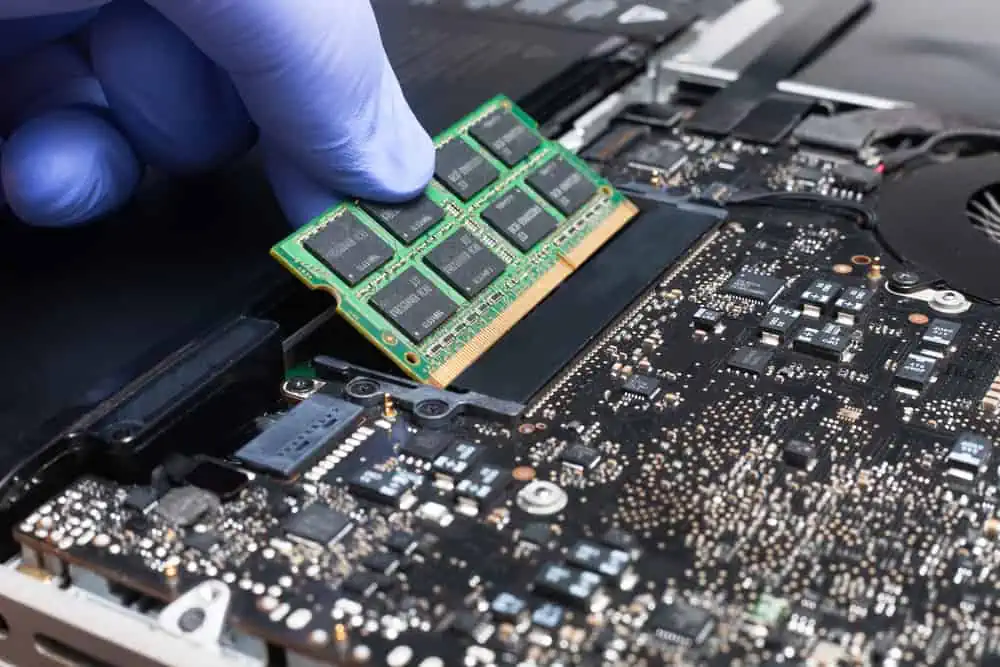

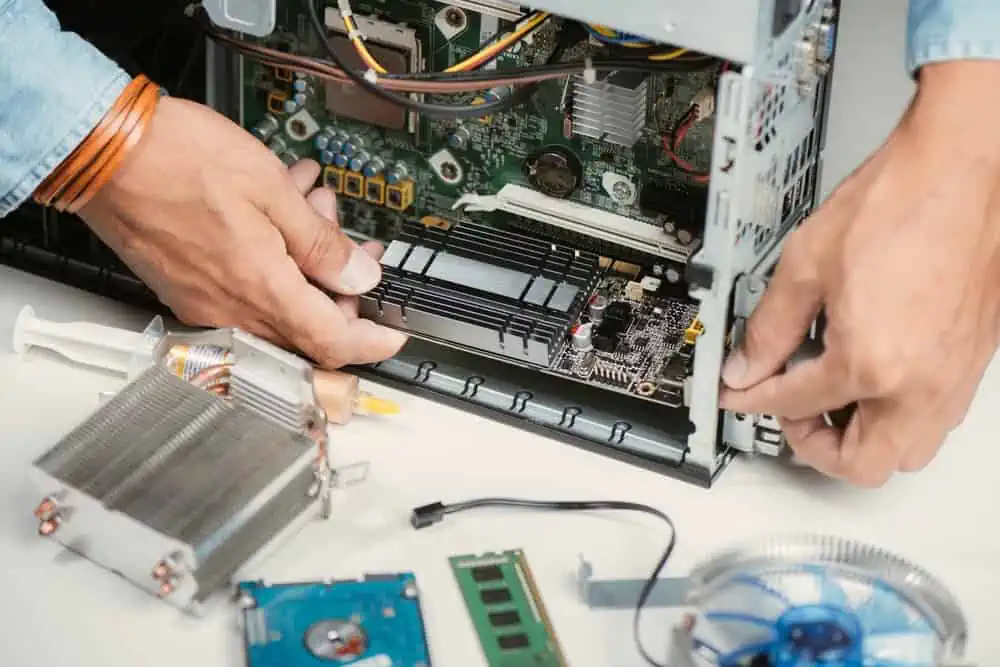
This article helps me to choose to purchase CPU and GPU separately. And also help me to differentiate between CPU and GPU. Thanks.