What are Amazon Best Sellers?
Amazon Best Sellers are the most popular products on Amazon, based on sales. Amazon Best Sellers are updated every hour and grouped by department (category).
Since best seller are updated every hour, an item that is in the top list last hour may lose its position quickly. So, you have to know how to find updated best sellers quickly.
This guide will show you the quickest ways to find best selling products on Amazon. Whether you are a shopper or an Amazon seller looking for products to sell, this information is very useful to you.
How to Find Best Sellers on Google
You can find top selling products on Amazon via Google search. This section will show you how to search for best sellers by category and by country.
Find Amazon Best Sellers On Google By Category
Believe it or not, searching Google for Amazon best sellers is one of the fastest ways to get what you want.
To begin, simply type Amazon best sellers on Google.
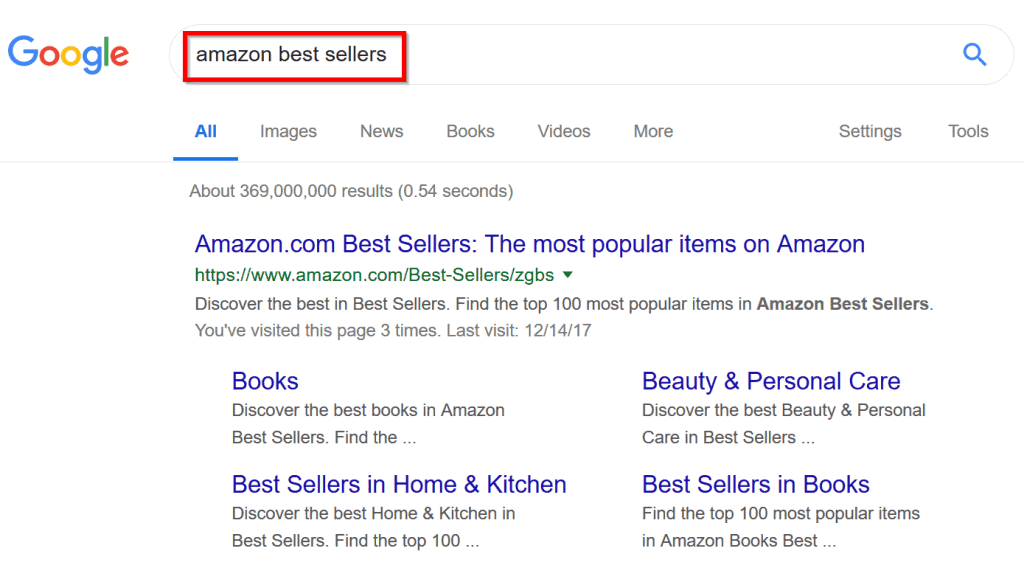
You can even take the Google search further by searching for best sellers in specific categories. Guess what? Google does the job for you via their autocomplete functionality.
All you need is the phrase “Amazon Best Sellers”, followed by the product you need. Lets say you want to find Amazon best sellers for knives on Google, follow the steps below:
- Enter Amazon Best Sellers.
- Then start typing Kni…and see the magic. Google autocompletes your search.
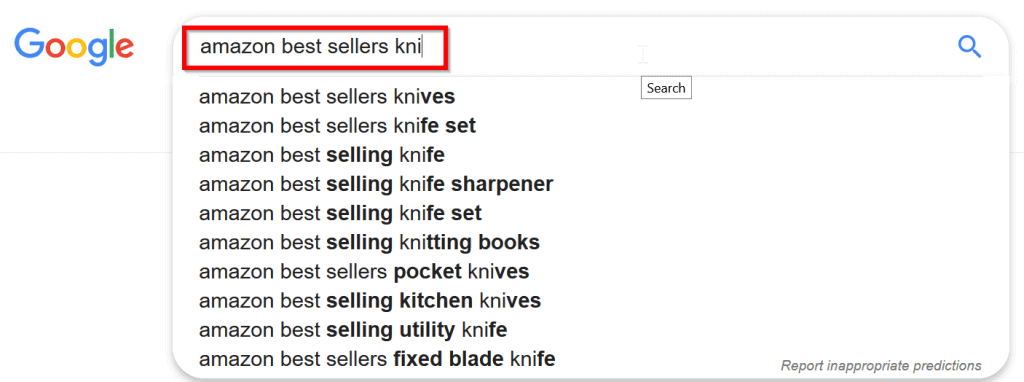
- From the autocomplete result, select the best option. Then, scroll down the Google results to see your search results. If I want to see Amazon best sellers for tactical knives, I will select the first option.
See the Amazon best sellers page for Tactical knives (the second image below)
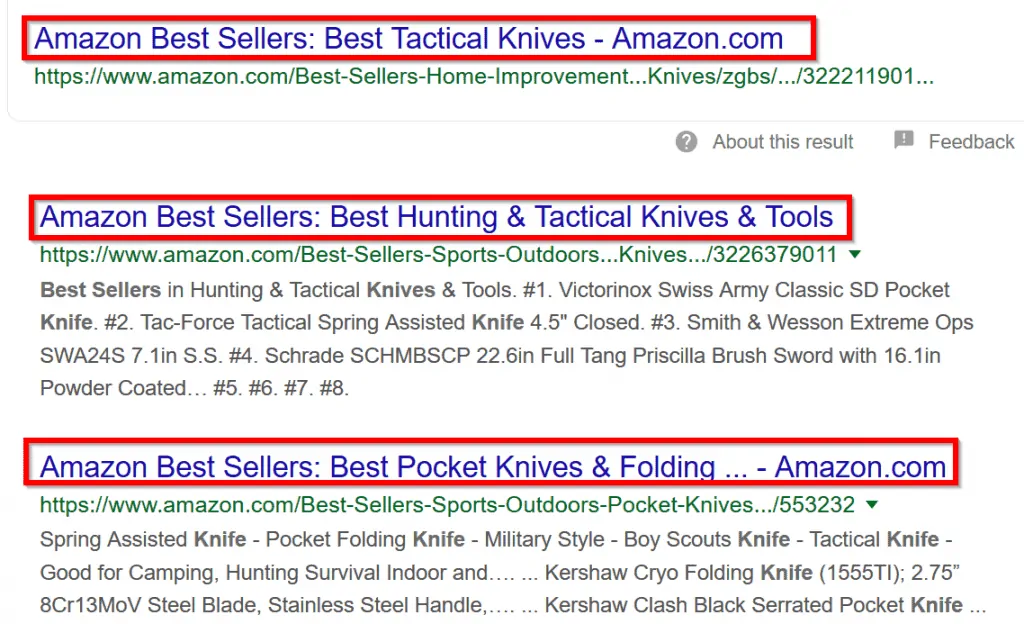
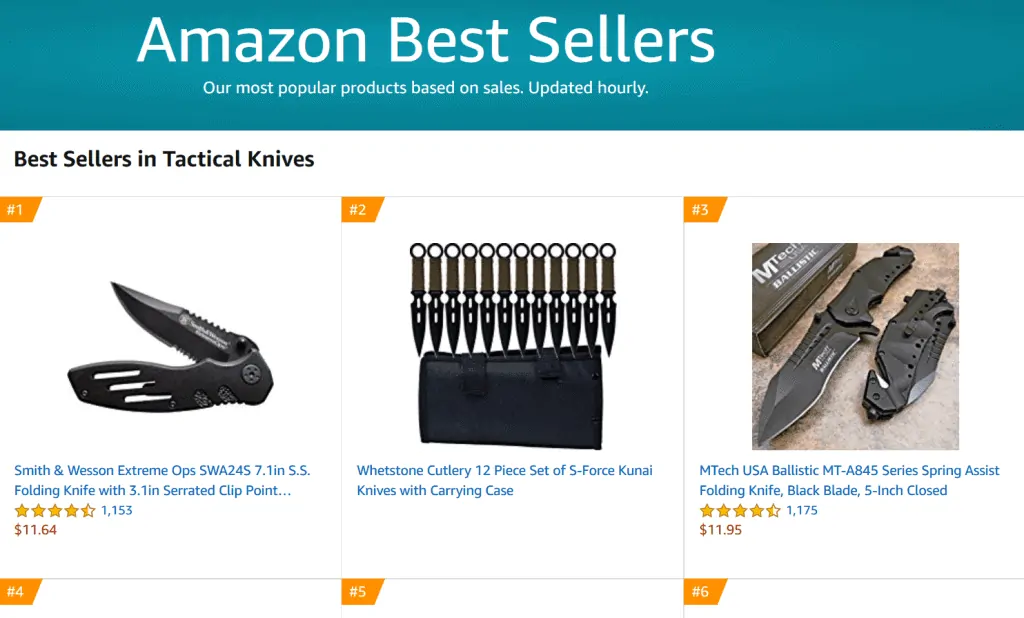
This is why I prefer searching on Google rather than going straight to Amazon. Even though I searched for best sellers for knives, Google returns Tactical knives, hunting knives, pocket knives and more.
Search Google for Amazon Best Sellers By Country
The searches I showed in the previous section will return results for Amazon.com. What if you need Amazon.co.uk best sellers or top selling products in Amazon.ca? Google can do that for you too!
Here is how
- To search for Top selling products on Amazon.co.uk, open Google.com and type Amazon.co.uk best sellers. Below, is Google’s autocomplete suggestion for the above search.

If Google does not return autocomplete for country searches. If your country search term does not return autocomplete suggestions, press the Enter key to return relevant results.
The image below are the results of the Amazon.co.uk search for top selling products (first two results).
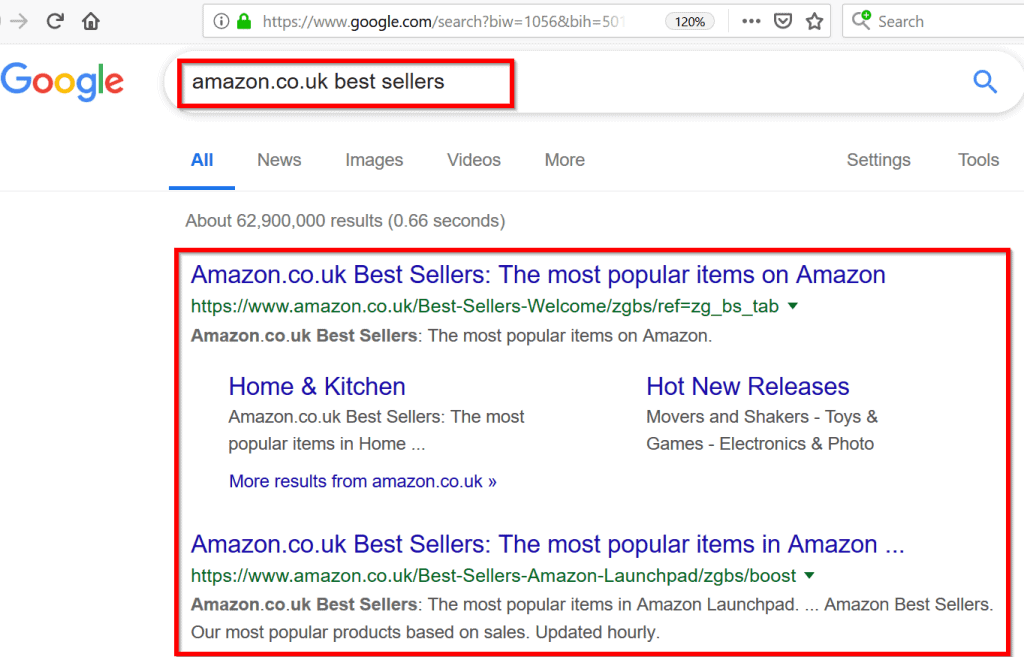
Below is the first link shown above – when you open in on Amazon.co.uk.
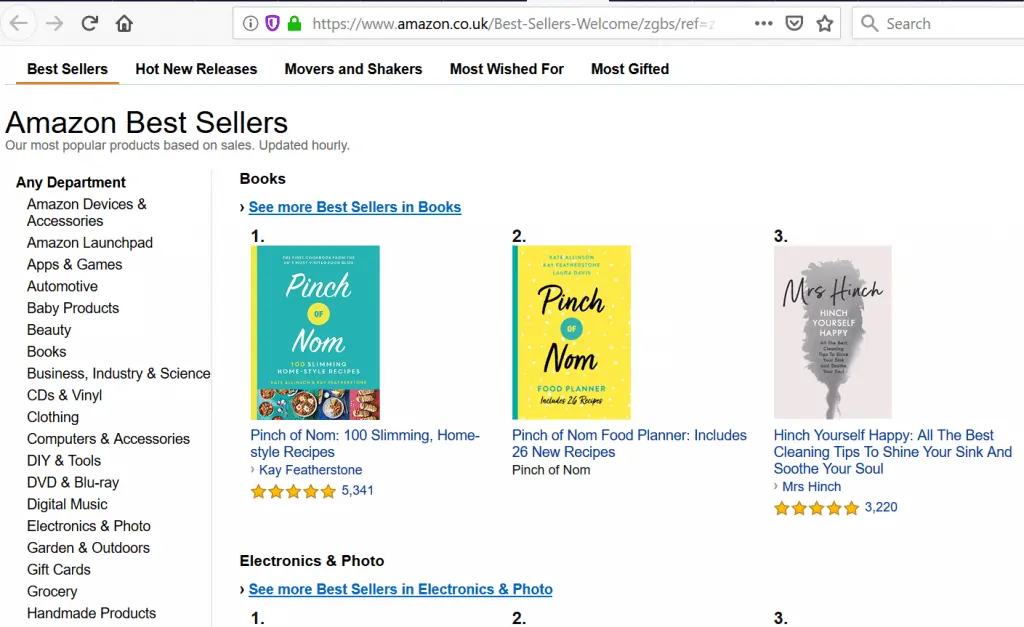
Just like the Amazon.com category search, you can take the country search further by adding a category to the search.
Below is an example for knives. Google returns autocomplete suggestions.
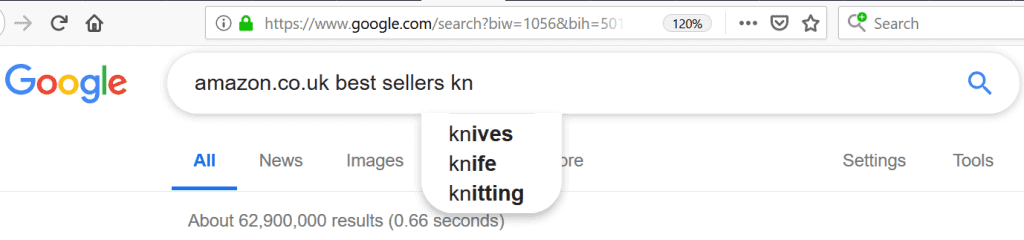
Once again, when you select knives…from the suggestions, Google returns relevant results. See the image below.
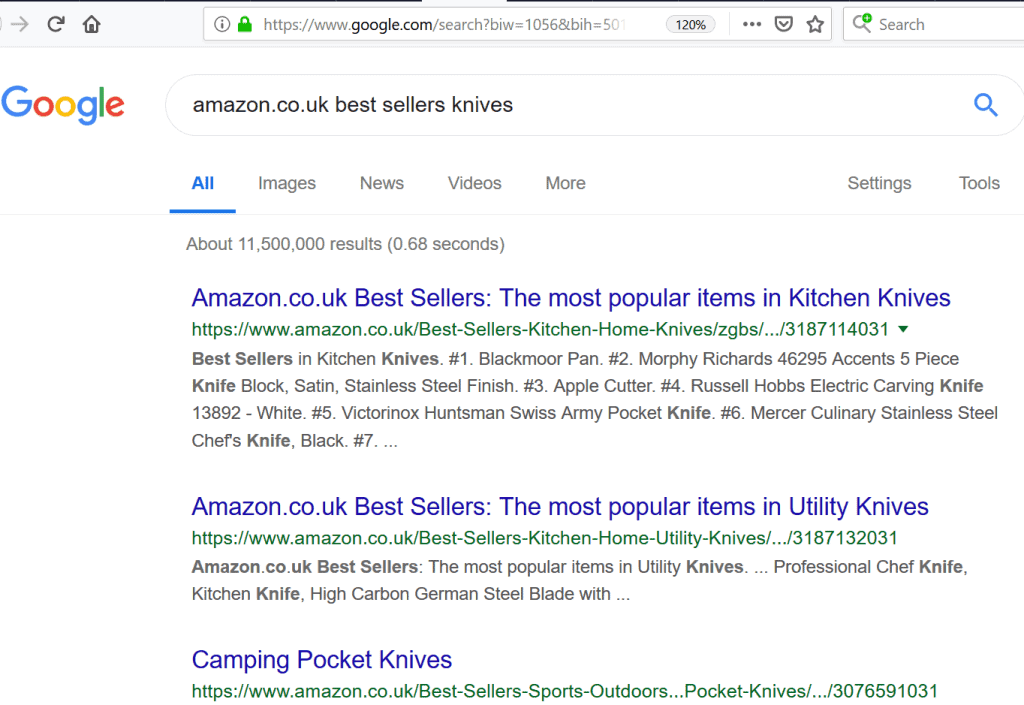
You can repeat the country search for Amazon.ca and other Amazon’s English domains. This should also work for non-English Countries eg Amazon.de – for best results, it has to be done in the local language.
How to Find Best Sellers On Amazon
I know you have been waiting for this! You would have expected me to start this guide by searching for top selling products directly on Amazon.
Well, I started by showing you how to do it on Google because, I believe it is easier via Google rather than directly on Amazon.
First, I will show you how to find best selling products using Amazon search. Then I will show you how to find Amazon best sellers on Amazon by category.
Okay, enough of explaining! Let’s find top selling products on Amazon!
By Search
Just like Google, Amazon is powerful search engine. So we can perform searches similar to what we did on Google. Let’s see what we find, shall we!
- Open Amazon.com and type amazon best sellers on the search bar.
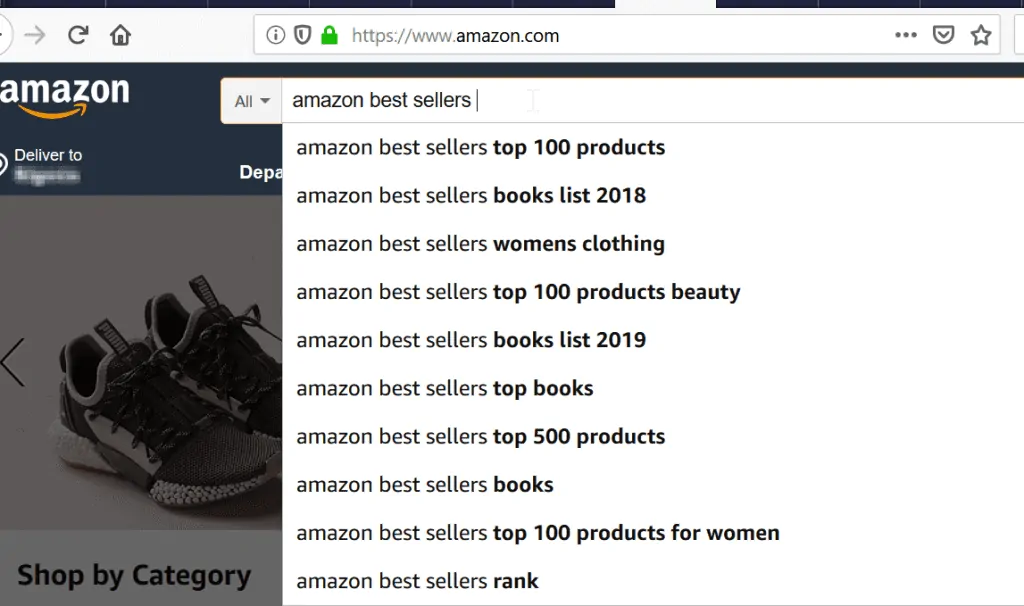
Here we have the autocomplete suggestions similar to Google. But the results are different. Lets start by selecting the first option. Here are the results.
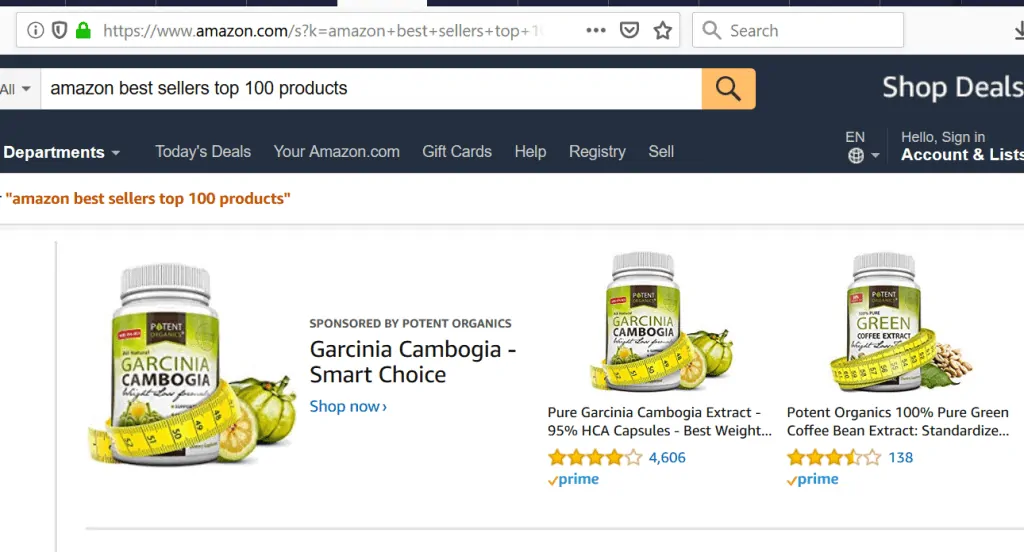
As you can see, the result is not category-specific and may not be very relevant to you. Unlike Google, Amazon search may not give you much options to search for specific granular category (unless you select a specific category in the All drop-down).
Let’s try repeating Amazon top selling knives. There is no autocomplete suggestion!
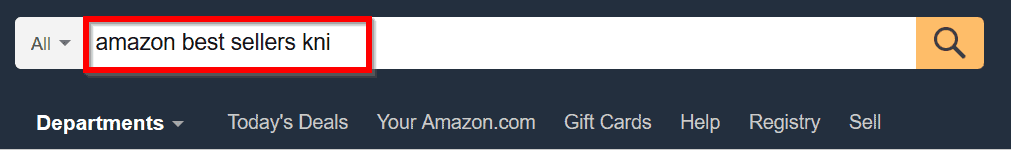
To search a specific category, use the All drop-down.

By Categories
If you want better, more category-specific result, the category option is what you need.
- To begin, open the Amazon.com bestsellers URL – Amazon.com/Best-Sellers/zgbs. The page (as it is today) is shown below:
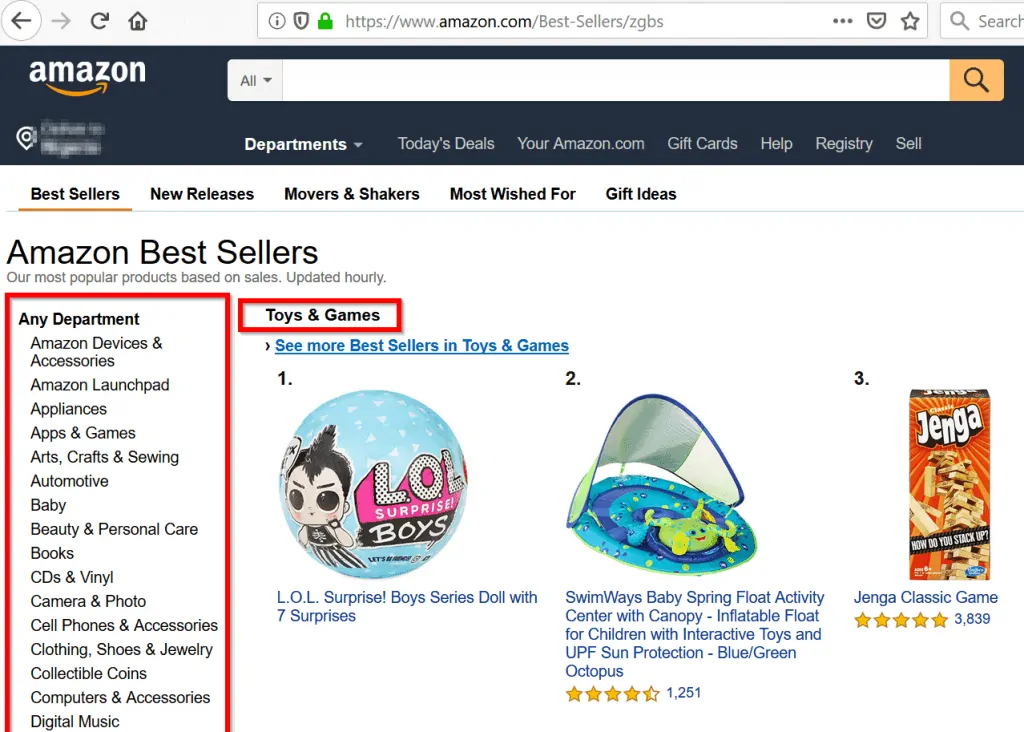
As you can see from the image above, the page has option to select specific categories.
- To see top selling products on the Amazon, devices and accessories category, click the category on the left corner of the page. Here are the top selling products in this category.
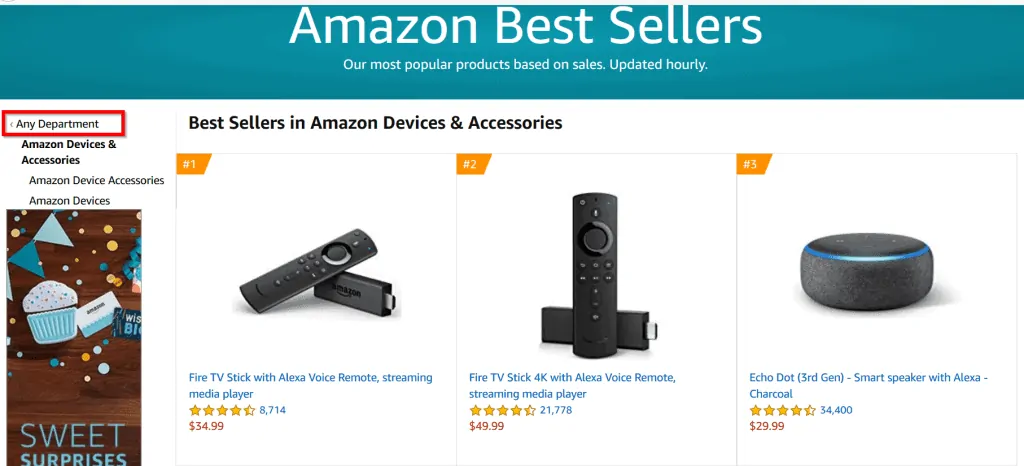
To go back to the previous page, click Any Department (highlighted on the top left of the page). This will take you back to the previous page.
Conclusion
There you have it – how to search for Amazon best sellers on Google and on Amazon. My recommendation is to use Google as it is easier and gives you more options.
I hope you found this Itechguide helpful. If you did, you could share your thoughts with our community platform using the “Leave a Reply” form at the bottom of this page.
Alternatively, you can respond to the “Was this page helpful?” question below.



