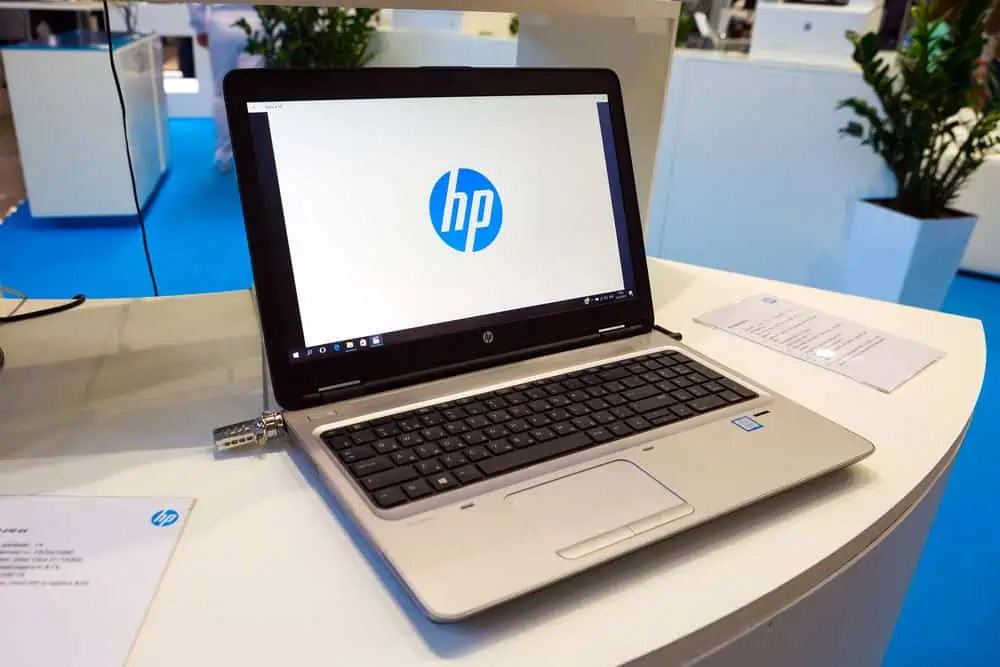Is your Netflix in Spanish, and you don’t know why or how to switch it to your preferred language? This article outlines the reasons for this problem and offers solutions.
Reasons Your Netflix is in Spanish
While it can be frustrating to discover that your Netflix is in another language, it is not an uncommon scenario. Besides, there are various reasons that could lead to this issue.
Here are some factors that might cause your Netflix to be in Spanish.
1. Multiple Users Access
As Netflix allows multiple profiles for a single account, it can impact individual user preference settings. If a user changes the language settings within their profile, another user logging into the same profile will be affected.
It’s important to note that every Netflix profile can have its distinct language preferences. However, a user might accidentally set the language to Spanish in a profile that doesn’t belong to them.
Imagine User A prefers Spanish content and adjusts their Netflix profile accordingly. If User B, who prefers English, later uses User A’s profile without realizing it, they will see content in Spanish
Another scenario may arise when multiple users share the same device. If any user changes language settings, it affects the language for all subsequent users on that device.
2. Default Language Settings
Your Netflix account might default to Spanish due to the language settings configured at the beginning of your account creation. Typically, when creating a Netflix account, the platform should prompt you to choose a language.
However, a user might mistakenly choose a language that isn’t their own during the account creation process. As a result, subsequent users of the account will likely see Netflix in the language chosen in the default settings.
Alternatively, if your device’s default language is Spanish, it might impact the language of your Netflix app.
3. Use of VPN
A virtual private network, often referred to as a VPN, is a technology that assists users in establishing a secure connection over the internet. It also allows anonymous browsing from a different location than your actual one.
Due to the diverse geographical content libraries on Netflix, subscribers often use VPNs to access content not available in their country. Therefore, if you frequently use a VPN with your Netflix account, it can impact your language settings.
Moreover, Netflix uses IP addresses to identify a user’s location. So, connecting to a VPN server in a Spanish-speaking region tells Netflix to show content in that specific region.
4. Content Orientation
On Netflix, you can enjoy programs from various countries, even if they are not in your language. Still, you can customize audio and subtitles to your preferred language, but it may not be available for all content.
For instance, films may be available only in Spanish with English subtitles, even if you’re from an English-speaking country.
Furthermore, if the user views a lot of Spanish-language content, they may get more Spanish-oriented content. This is because Netflix considers your viewing history and preferences for similar content but doesn’t alter the default language settings.
5. Recent Updates or Temporary Glitch
As with any software or application, the introduction of new features to improve performance or fix bugs may unintentionally alter certain settings. For example, updates to the user interface, including updates to menus or settings, may occasionally reset some personalized settings.
In the case of temporary glitches, your Netflix app may temporarily fail to recognize its users’ regional settings. Such glitches may arise from interruptions in the update process, changes in device settings, or shifts in user location.
What to Do if Your Netflix is in Spanish
If you happen to find Netflix in a language other than your preference, don’t be too disturbed. There are several reasons why this issue may arise.
Below are steps to rectify the problem.
1. Check your Netflix Language Settings
Your Netflix may have been set to Spanish accidentally, possibly due to someone with access to your account altering the language settings. Therefore, if you encounter this issue in the Netflix app, consider checking the language settings as a quick fix.
Hence, on your Netflix app, locate “My Netflix” at the lower right. Then, click the three lines at the upper right for more options.
Following that, tap “Manage Profiles” to pick your preferred profile. Finally, tap “Display Language” to pick your desired language.
Alternatively, visit netflix.com/youraccount to get to your “Account page”. Then, on the “Profile & Parental Controls” section, select your profile, pick your preferred language, and save settings.
2. Confirm the Default Device Language
The device’s default language where you have your Netflix app or where you are watching Netflix can influence the Netflix language. For instance, if your device’s default language is set to Spanish, it can override Netflix app language preferences.
Hence, try navigating to your device’s settings menu to confirm that the default language is as you desire. Once you have adjusted the language on your device, try restarting your device to see changes in your Netflix app.
3. Clear Browser or App Cache
The cache files on your device are temporary files stored by the browser or app to speed up the connection. However, sometimes these files can become outdated, causing the Netflix app to display content in an undesired language.
For example, frequent use of a VPN during browsing can impact the cache file, leading to changes in language settings. You may resolve this by navigating to the history section of your web browser settings and clearing all data.
On mobile devices, locate the “Apps” section in your device settings > find the Netflix App > tap “storage” and find the option to clear the cache.
4. Update your Netflix App
Occasionally, Netflix releases updates for its app to enhance performance, fix bugs, prevent glitches, and introduce new features. If you are using an outdated Netflix app or web browser, it can impact your app settings due to bugs or compatibility issues.
Therefore, ensure you regularly check your device’s app store or platform for new updates. If an update is available, install it promptly to ensure you are using the latest version of the app
5. Contact Netflix Support
If the issue persists despite trying all available options, contact the Netflix help center for help. With Netflix’s support team, you can receive a more tailored guide to solving this issue.
When contacting the support team, be sure to provide specific details about your language settings problem and the steps already taken. Doing so will help them provide a solution to adjust your Netflix from the Spanish language in no time.
Frequently Asked Questions
With the premium plan, Netflix allows streaming on up to four devices simultaneously. However, the standard plan allows two simultaneous streams, while the basic plan permits only one.
While streaming on up to four devices simultaneously is allowed with a premium subscription, it is intended for one household. For alternative usage, you should contact Netflix customer support for the most up-to-date information on their policies.
If Netflix shows content from different countries, it might be because of using a VPN or a proxy server. If you encounter this issue, try disabling them to resolve it, or contact customer support for more guidance.
Yes, you can create up to five user profiles in a single Netflix account, each with its own preferences. These profiles can be logged in from different devices.
Netflix determines your location using various factors, including your device’s IP address, account activities, and other relevant information.
Conclusion
Netflix has established itself as one of the premier streaming services and is available in numerous countries worldwide. One factor contributing to its success is the availability of regional-based content to widen its scope.
This diversification is evident in the content available on Netflix, which varies from one country to another. Furthermore, users have the option to customize their viewing experience by changing the language, subtitles, and audio settings.
However, with the multiple language option settings, users can mistakenly set a different language as the default option. Some users even resort to VPN usage to access content outside their region, which can inadvertently alter their language settings.
In any scenario, this article outlines the major reasons your Netflix might be in Spanish. We have also discussed several ways to fix the issue and get the language of your choice.
We hope you find this article helpful. If so, please share your thoughts by leaving a comment at the bottom of the page. Alternatively, you can respond to the “Was this page helpful?” question below.
For more articles on similar topics, please explore our Technology Explained page.