Are you confused and wondering why your precious iPhone starts glitching? Fear not, this article explains the reasons and solutions for this problem.
The beginning of this article will discuss the several factors that can cause glitches on your iPhone. After understanding the causes, I will then provide troubleshooting tips to potentially fix the problem.
Finally, the included FAQ section addresses some questions people often inquire pertaining to this topic.
Reasons Your iPhone May Stutter

It can be annoying when your once-smooth iPhone begins to stutter, apps crash unexpectedly, and the screen flickers. However, there are several factors that can contribute to this problem.
Well, this article explains some of the major causes of the glitching issue on your iPhone.
1. iOS Issues
Software bugs or issues within the iOS operating system can be major contributors to glitches on an iPhone. Furthermore, the occurrence of problems and glitches on an iPhone can be attributed to the use of outdated iOS versions.
As we all know, the operating system is a critical aspect of the device’s functionality. It serves as the core framework governing how the iPhone processes information, interacts with applications and responds to user commands.
iOS updates often include bug fixes intended to address issues discovered in previous versions. Using an outdated iOS version may mean operating with known bugs that have been subsequently resolved in newer releases.
Unresolved software bugs can manifest as glitches, affecting the performance, stability, and overall functionality of the iPhone. These glitches may impact various aspects, from system processes to the user interface.
2. Water Damage
Water damage is a significant factor that can lead to various problems and glitches in an iPhone. The complex electronic components and circuits within the device are highly sensitive to moisture.
Hence, exposure to water can result in both immediate and long-term issues, such as glitching. Basically, when water comes into contact with the internal components of an iPhone, it can lead to corrosion.
Corrosion occurs when water reacts with metal components, compromising their conductivity and structural integrity. Corroded components may not function as intended, leading to glitches in various parts of the device.
Besides, water damage can affect the display and touchscreen functionality. Glitches may manifest as unresponsive touchscreens, ghost touches, or inaccuracies in touch input, making it challenging to interact with the device effectively.
3. Overheating
When the iPhone’s central processing unit (CPU) becomes too hot, the device may engage in thermal management mechanisms. It does this to prevent further heat buildup.
Furthermore, it often involves reducing the CPU’s clock speed, a process known as throttling, to generate less heat. CPU throttling can result in decreased performance, leading to sluggish operation, delayed responses, and overall system glitches.
Overheating can lead to instabilities in the iOS operating system itself. Basically, the normal operation of system processes may be compromised, resulting in glitches such as system crashes and unresponsive behavior.
System-related glitches can impact the device’s stability and may require troubleshooting or software interventions to resolve.
4. Hardware Malfunction
Hardware malfunctions in an iPhone can contribute to a variety of issues and glitches, impacting the device’s performance and overall functionality. The hardware components of an iPhone – processor, memory, display, battery, and various sensors – work together in a complex system.
When one or more of these components experience malfunctions, it can lead to problems. For instance, malfunctions in the display hardware, such as the screen or backlight, can lead to visual glitches.
Users may experience issues like flickering, screen artifacts, dead pixels, or color irregularities. Similarly, malfunctions in the hardware components responsible for audio output, such as speakers, can lead to glitches in sound playback.
Users may experience distorted audio, low volume, or complete loss of sound. Audio-related glitches can affect the ability to make phone calls, listen to media, or use apps that rely on sound.
5. App-related Problems
iPhone devices heavily rely on third-party applications to deliver a wide range of functionalities. When these apps encounter problems, it can impact the overall performance and user experience of the iPhone.
Apps, like any software, may contain bugs or coding errors that can lead to glitches. These bugs may result in app crashes, freezes, or unexpected behavior when users interact with them.
Glitches within apps can affect the user experience, especially if the problematic app is crucial for daily tasks or is frequently used. Besides, apps that have not been updated to align with the latest iOS version may experience glitches.
These can include display anomalies or functional disruptions when running on the updated system. Some apps may have memory leaks that lead to excessive memory consumption, resulting in performance issues and system glitches.
How To Fix Glitches In iPhone

While it can be frustrating for your iPhone to glitch, there are several troubleshooting tips to address the issue. These include;
1. Restart Your iPhone
Restarting your iPhone is a fundamental troubleshooting step that can resolve a wide range of issues. When you power off your iPhone, it closes all running applications, clears temporary system files, and restarts system processes.
This process is similar to giving your device a fresh start, helping to eliminate minor glitches that might be affecting its performance. By shutting down and rebooting, you allow the operating system to recalibrate.
This can potentially resolve glitching issues like unresponsive apps or unexpected behaviors.
2. Update iOS And Apps
Keeping your iPhone’s operating system up to date is essential for optimal performance and security. Apple regularly releases iOS updates that include bug fixes, performance improvements, and new features.
These updates address known issues and vulnerabilities, ensuring that your device operates smoothly. By updating to the latest iOS version, you benefit from enhancements that contribute to a more stable system.
Additionally, it reduces the likelihood of encountering glitches associated with outdated software. Moreover, applications evolve alongside iOS updates, and developers release updates to address bugs and enhance performance.
Running outdated apps on a new iOS version may lead to compatibility issues and glitches. By updating your apps, you ensure that they are compatible with the latest operating system.
3. Close Background Apps
Multitasking is a core feature of iOS, allowing you to switch between apps seamlessly. However, having too many apps running in the background can consume system resources, potentially causing glitches or slowdowns.
Hence, closing unused apps helps free up memory and processing power. This ensures that the active apps receive the necessary resources for smooth operation.
In addition to that, it reduces the likelihood of conflicts that lead to glitches.
4. Reset Settings
Resetting settings on your iPhone can be a targeted approach to resolving glitches without erasing your personal data. This step reverts system settings to their default state.
This can potentially address issues caused by misconfigurations or conflicting preferences. While it doesn’t affect your apps, it can help eliminate glitches related to system settings that may be contributing to problems.
5. Seek Professional Help/Contact Apple Support
The previous fixes are provided with the hope that the cause of the issue is software-related or app-related. However, if it is hardware-related, it is important to seek professional help or seeking assistance from Apple Support.
Apple’s support channels provide personalized assistance and guidance tailored to your specific situation. If glitches indicate potential hardware issues, Apple technicians can conduct diagnostics and recommend appropriate actions.
Professional assistance ensures a thorough examination of your iPhone and provides solutions to address persistent glitches.
Frequently Asked Questions
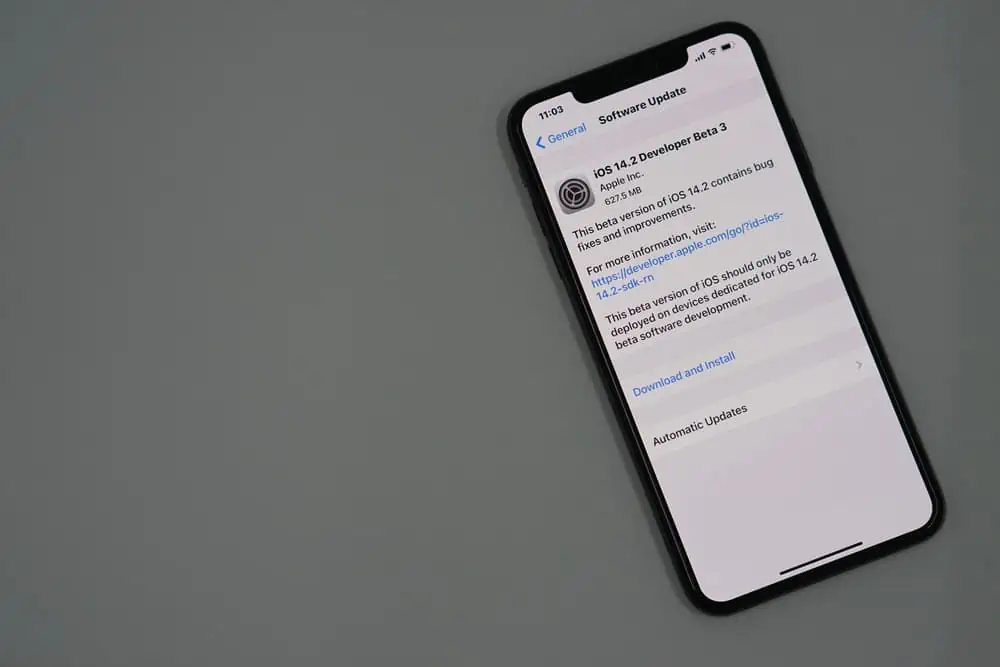
If your phone is pressing random stuff on its own, you’re most likely experiencing ghost touch. Typically, this occurs when there is a problem with display components, like a cracked screen.
Experiencing occasional glitches on your phone is not uncommon, and in many cases, it might not be a cause for immediate concern. Glitches can be temporary and may be resolved by simple troubleshooting steps, such as restarting the device.
Glitches after an update may be due to compatibility issues between the updated iOS version and certain apps. Try updating your apps from the App Store, as developers often release compatibility fixes alongside iOS updates.
While iPhones are generally secure, glitches may be caused by malware or corrupted files. Ensure your device has the latest updates, use reputable apps, and avoid jailbreaking to minimize security risks.
If your iPhone is freezing, try a forced restart by pressing and holding the power and volume down buttons until you see the Apple logo. If the issue persists, consider updating iOS, closing background apps, and checking for available storage space.
My Final Thoughts
When experiencing a glitching iPhone, it’s essential to recognize that this issue can stem from a wide range of factors. From software bugs and outdated iOS versions to potential hardware malfunctions, this issue underscores the complex interplay of technology within the device.
It is normal to experience occasional glitches which may be addressable through user-friendly troubleshooting steps. However, persistent glitching could signify a more profound concern that needs professional attention.
Regular maintenance and timely updates for both apps and iOS all contribute to fostering a smoother and more reliable interaction with your iPhone.
We trust that you discovered this article to be not only informative but also engaging. If you found value in it, we would sincerely appreciate knowing your thoughts – share your thoughts with us at [discourse_topic_url].
Should you have any questions pertaining to this article, please don’t hesitate to share them at [discourse_topic_url]. Our team, alongside other community members, is ready to promptly offer the information you are seeking.
For those interested in delving into more articles just like this one, we invite you to explore our Technology Explained page.
References And Further Reading
- lifewire.com – How to Fix an iPhone Glitch
- chargetech.com – 15 Common iPhone Glitches and How To Fix Them
- appletoo.us – Why Is My iPhone Glitching?
- simplyfixable.com – Why is my iPhone glitching? Here are Reasons and Solutions
- wikihow.com – Glitching iPhone Screen: Causes + 8 Simple Solutions
- [discourse_topic_url]



