This Itechguide explains Cc in email. It also explains Bcc in email.
What is Cc in Email?
Cc in email means “Carbon copy”. The idea came from the days before electronic email. In those days if you are writing on a paper and want to automatically make a copy of the original copy, you placed a carbon copy between the 2 papers. When you write on the original paper, it automatically copied to the second paper – the second paper is called a Carbon copy (Cc).
This idea was carried forward when electronic mails (emails) were created. A typical email has 3 address fields – To, Cc and Bcc. The Cc field is used to send a copy of the email to other people, other than the original recipient the email was intended for. However, any email address entered in the Cc field will be seen by all the email recipients.
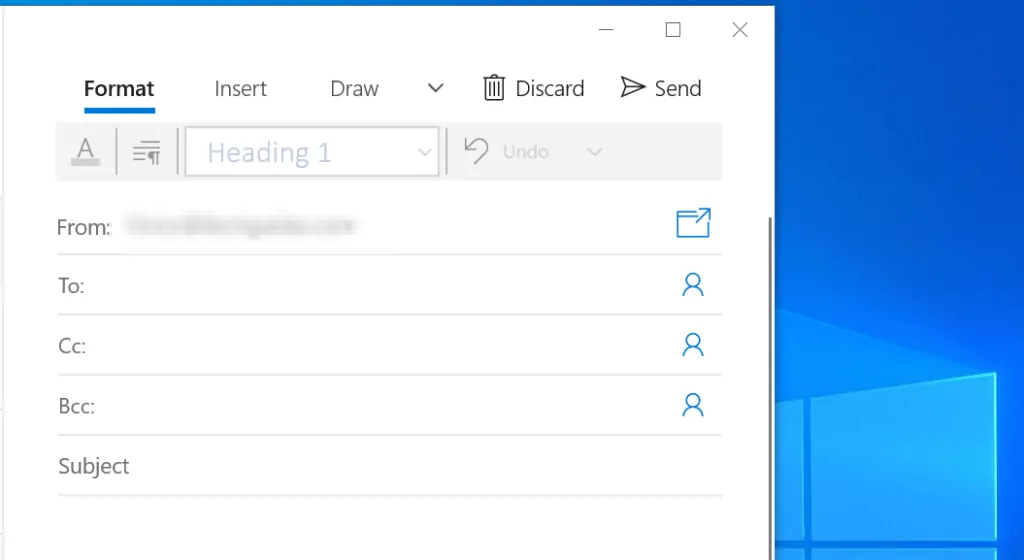
What is Bcc in Email?
Bcc in email has the same concept as Cc – Bcc means “Blind carbon copy”. People in the Bcc field also receive the copy of the original email. However, unlike the Cc field, email addresses in the Bcc field are NOT visible to any of the email recipients. The addresses are effectively “hidden”.
The only difference between Bcc and Cc fields is that emails in Bcc are “blind” copied. The “blind” copy only applies to the email addresses, not the content. Every recipient receives the email content. However, email addresses entered in the Bcc are NOT seen by any of the recipients.
When and How to Use Bcc and Cc
Following on from the explanations so far, use the Cc field under the following conditions:
- When you wish to indicate that the person Cced is not the primary recipient of the information on the email and may not need to act on the email. More like FYI only.
- When you are happy for the person in the To field (the primary recipient of the email) to know that you copied the person you Cced.
- In most business environments, people will usually Cc somebody’s boss to “cover their back”. Ccing somebody’s boss usually says “I have copied your boss, you cannot deny that I sent you this email“.
- Some people may also Cc the recipient’s boss to force an expedited action from the recipient.
However, you may Bcc people under the following conditions:
- When you DO NOT want the primary email recipient (the person in the To field) to know that you copied the person in the Bcc field. As I mentioned in the previous sections, unlike Cc in email, Bcc in email hides Bcced emails.
- In most companies, people Bcc people in emails when they want to cross red tapes or even let the recipient’s boss in on the contents of the email without the recipient knowing. Creepy, I know!
- People also use the Blind carbon copy field if they want to email so many people but keep their email addresses private. In this situation, if you use the To or Cc field, all the email recipients will see the email addresses of everybody copied – this is a very bad idea if the email recipients do not know each other.
Conclusion
I hope this post was helpful to you. If it was, click on “Yes” beside the “Was this page helpful” question below.
You may also express your thoughts and opinions by using the “Leave a Comment” form at the bottom of this page.
Finally, for more Email tech Itechguides, visit our Email Tools Explained page. You may also find our Work from Home page very helpful.



