Want to know how URLs beginning with “http://” and “https://” affect your browsing? This HTTP vs HTTPS comparison article will teach you that.
Overview
To start with, HTTP stands for Hypertext Transfer Protocol. On the other hand, HTTPS stands for Hypertext Transfer Protocol Secure.
As their names suggest, these protocols are meant for sharing hypertext documents. Hypertext documents are documents created and organized using a hypertext markup language (HTML).
So, HTML is the standard markup language used for creating websites and web pages. So, basically, hypertext documents are web pages.
That aside, Tim Berners-Lee and his team developed HTTP between 1989-1991. Interestingly, this is the same team that developed the mark-up language for web design, which is HTML.
Meanwhile, Netscape Communications developed HTTPS in 1994 as an extension of HTTP. Actually, the developers developed HTTPS to enable authentication of websites accessed with HTTP.
Basically, HTTPS is a secure version of HTTP. Appreciably, HTTPS attains this authentication/security by making use of Transport Layer Security (TLS) or Secure Sockets Layer (SSL).
For that reason, some people refer to HTTPS as “HTTP over TSL” or “HTTP over SSL”. Hence, any website URL that starts with “https://” is definitely secure.
However, website URLs that start with “http://” may not be secure.
In the next section, we will be learning how these protocols work.
How They Work Compared
As stated in the previous section, HTTP and HTTPS are protocols (rules) for sharing hypertext documents. So, how do they share these kinds of documents or data?
To begin with, HTTP shares data via a TCP (Transfer Control Protocol) connection between the client (your computer) and the web server (that hosts the website you’re viewing). That’s not all, HTTP also uses IP (Internet Protocol) to share data between client and server over the internet.
However, HTTP shares hypertext documents/data in plain text, meaning the data aren’t secured and not encrypted. Thus, with HTTP, hackers can gain access to and steal the hypertext document/data being accessed between your computer and the server.
Also, if you log into a website that uses HTTP or “http://”, you will see an info sign before the URL. When you click on this info sign, information will display saying, “connection to this site is not secure”.
However, things aren’t like that with HTTPS. This is because HTTPS shares data between client and server using Transport Layer Security (TLS), which is the newer version of Secure Sockets Layer (SSL).
Thus, when a client tries to create a connection with the server in HTTPS, the server will present an SSL certificate. This certification involves a public key and a digital signature.
The public key will be used for the asymmetric encryption process, a means of protecting data. Meanwhile, the digital signature is for validating the server’s SSL certificate.
Hence, once the connection is created and the SSL certificate is validated, the secured data can be shared between the client and server. Thus, when you log into an HTTPS or “https://” website, you will see a lock sign before the URL.
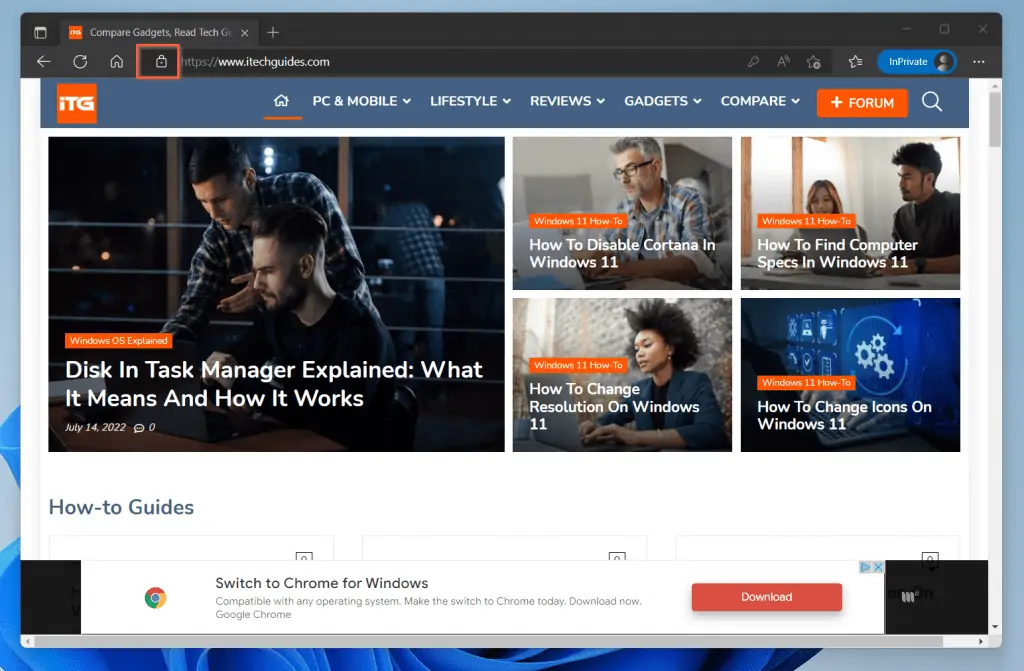
When you click on this lock sign, a message will appear, saying “Connection is secure”. This means that the website is safe, and you have a secure connection to the website.
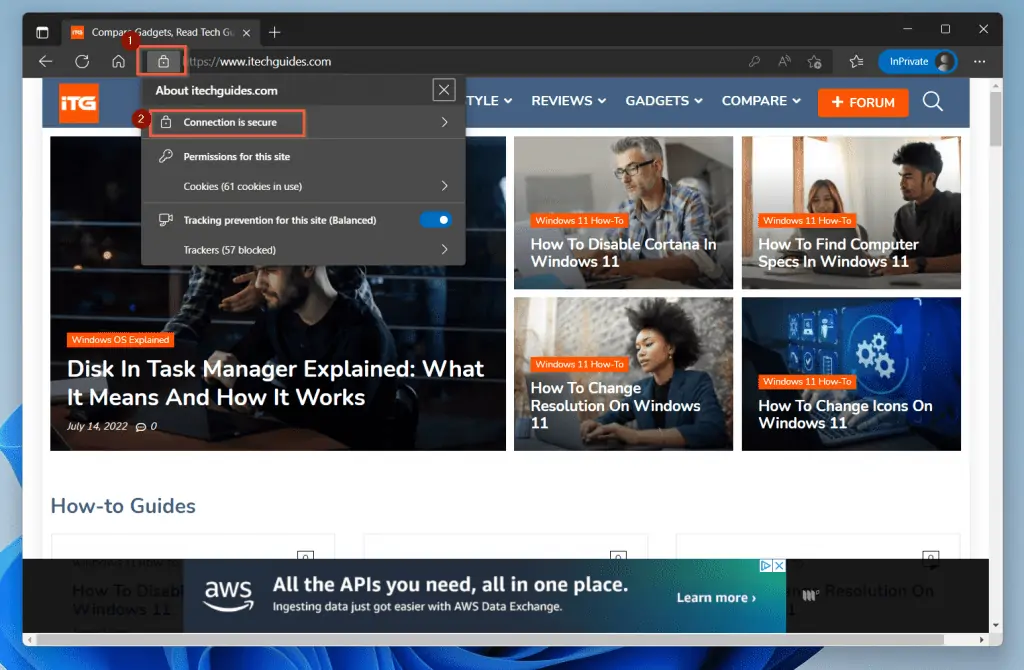
However, if the browser finds an invalid key/certificate on a server, it warns you that “the certificate is not trusted”.
All in all, HTTP provides a basic protocol for client-server data transfer. Meanwhile, HTTPS adds privacy, integrity, and authentication to that.
Features Compared
The overview section of this guide was just an eye-opener to the protocols we are discussing. Also, the second section sheds more light on how HTTP and HTTPS work.
In this section, we will be discussing some of the main features of HTTP vs HTTPS.
They Both Operate on a Request-Response Cycle
An HTTP connection starts with an HTTP request by a web browser (client computer). This request uses a command (GET/ command), followed by the name of the web page.
For instance, to request the “home_page.html” in the sample below, a browser sends an HTTP GET request to the server.
GET /home_page.html HTTP/1.1
User-Agent: Mozilla/5.0 (Macintosh; Intel Mac OS X 10.9; rv:50.0) Gecko/20100101 Firefox/50.0
Host: www.serveraddress.com
Accept-Language: en-US
Note that the sample request above follows the HTTP/1.1 standard.
When the server receives this request, it responds by returning the hypertext document in the following way.
HTTP/1.1 200 OK
Date: Fri, 1 Jul 2022 12:14:39 GMT
Server: Apache
Last-Modified: Thur, 30 Jun 2022 11:17:01 GMT
Accept-Ranges: bytes
Vary: Cookie, Accept-Encoding
Content-Type: text/html
<HTML>
<h1> Welcome to the home page. <h1>
</HTML>
Hence, an HTTP protocol sends requests and responses all in plain text, as you see them above. However, HTTPS will encode the same request and response using randomly combined characters (in other words, the texts are encrypted).
Therefore, you will not see an HTTPS request and response in plain texts as they are in the sample above.
They Make Use of a Client-Server Protocol – TCP/IP
HTTP is a client-server protocol that is based on Transmission Control Protocol/Internet Protocol. The TCP/IP is a suite of protocols that reassembles data and ensures that they are sent to the right remote destination.
Dissimilarly, HTTPS has no separate protocol it is based on. Instead, HTTPS encrypts a traditional HTTP connection using SSL/TSL keys.
HTTP Uses Port 80 While HTTPS Uses Port 443 of a Server
A web server creates an HTTP connection on port 80 by default. That does not imply that HTTP cannot use any other port.
In fact, some administrators may choose to assign a different port for an HTTP connection on their server. However, if there is no specific assignment of port, the HTTP server uses port 80 by default.
It was Tim Berners-Lee’s specifications that suggested this strategy of port management.
Coming to the HTTPS, this too can use any available ports. However, by default, it uses port 443 on the server.
HTTPS is a Secured Version of HTTP
As I have mentioned more than once in this article, HTTP shares data in plain text, meaning data isn’t secured or encrypted. Meanwhile, even though HTTPS also uses HTTP, it shares data using TSL/SSL that encrypts data for security.
Thus, as I mentioned earlier, HTTPS is a secure version of HTTP.
Pros Of HTTP vs HTTPS
They Provide Excellent Data Transfer Speed
Both HTTP and HTTPS are fast data transfer protocols. For one thing, transferring data with either of them is fast regardless of the server-to-client distance.
Nevertheless, HTTP operates at a faster speed than HTTPS. The reason is that encrypting and decrypting information between the client and server adds some slight overhead to HTTPS.
Unlike HTTP, HTTPS is Secure
Security of data both in transit and at rest is paramount to every individual and business.
Thankfully, with HTTPS, data is secure as it uses TLS/SSL for encryption. Due to this, using HTTPS reduces the chances of malicious individuals stealing information or data.
Ease of Access and Usage
As a user, you don’t need any extra skills to use either use HTTP or HTTPS. Once you have a working web browser and an internet connection, you are good to go.
Web browsers can use all the protocols and switch from one to another automatically. For example, if you search http://www.google.com, your browser automatically switches the protocol to “https://” after establishing a connection with Google.
Search Engines Rank HTTPS Websites Higher Than HTTP Websites
Due to the fact that HTTPS is secure, search engines tend to websites that use them higher than websites that use HTTP.
That is good news for owners of websites that use HTTPS.
Cons Of HTTP vs HTTPS
HTTP is Vulnerable to Cyber-attacks
Using HTTP makes a web server and its clients vulnerable to cyber attacks.
This is because HTTP shares data in plain text format without encryption, unlike HTTPS. Thus, any sign-in attempt on an HTTP website will carry your username and password in plain text.
When hackers capture these data, they can use them for impersonation.
HTTPS Can’t Prevent Cookie Theft and Advanced Form of Cyber Attacks
HTTPS can prevent most forms of cyber attacks with the help of SSL. However, SSL can’t stop stealing information from pages already cached in a browser.
Besides, there’s a more advanced cyber trick such as “SSL stripping” that can bypass SSL security. This is a technique that downgrades HTTPS websites to HTTP, making them vulnerable to various cyber-attacks.
Using an HTTP Website May Result in a Loss of Traffic
The use of HTTP can result in a possible loss of traffic for a website.
Basically, whenever a user receives a warning that a website isn’t secure, the user may likely close the page. This, in turn, reduces the traffic to the website.
High Cost of Conversion
When you convert your HTTP server to HTTPS, you need to purchase an SSL certificate.
You may still have to renew the certificate over time as an HTTPS certificate expires.
Conclusion
Now we all know why a growing number of websites are adopting HTTPS. Clearly, it is because HTTPS offers security through encryption using SSL/TLS, unlike HTTP.
Although some websites still use HTTP, they aren’t safe. Hence, if you go to an HTTP website, just know that your data or personal information isn’t safe.
Besides, depending on your browser, you should get a notification saying, “your connection with this site isn’t safe”. Hence, if you still run an HTTP website, you may want to consider switching to HTTPS.
After all, it protects your website from cyber-attacks and prevents malicious people from stealing users’ data/information.
I hope you found this HTTP vs HTTPS comparison article helpful and easy to understand. If you did, click on “Yes” beside the “Was this page helpful” question below.
You may also express your thoughts and opinions by using the “Leave a Comment” form at the bottom of this page.
Finally, you may find other helpful articles on our Computer Technologies Explained page.



