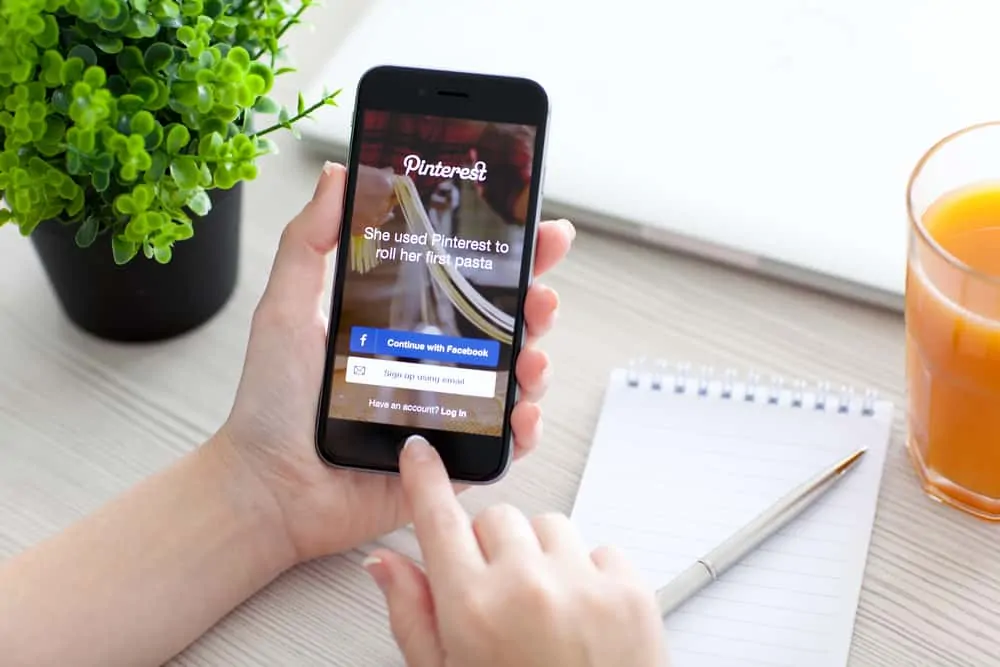Do you need help deciding the best iPhone model between the iPhone 8 and iPhone XR? Look no further, as this iPhone 8 vs iPhone XR comparison review will make your decision-making easier.
iPhone 8 vs iPhone XR: At First Glance
It has been a successful ride for Apple right from its first generation of iPhones. Even with its success, Apple has not stopped adding more to its iPhone lineup yearly.
Talking about iPhone models, the models that are relevant to this comparison are the iPhone 8 and iPhone XR.
Apple released the iPhone 8 in 2017 together with the iPhone X as the 11th generation of iPhones. A year later, the iPhone XR was released along with the iPhone XS and XS Max as the 12th generation of iPhones.
Although both models have been discontinued and cannot be purchased from Apple, you will be able to buy from retailers.
The iPhone 8 and iPhone XR are not as expensive as their generation’s flagships. Better still, they are even more affordable now that there are newer iPhone releases than their early days of launch.
Speaking of affordability, by December 2021 when I updated this article the iPhone 8 starts at $208.00 on Amazon. Meanwhile, the iPhone XR starts at $321.00.
However, it is important to note that these prices are subject to change. Hence, by the time you are reading this review, there might be changes in the price.
We have said a lot about the iPhone 8 and XR already. However, we still have a lot of grounds to cover so let us delve right into that.
iPhone 8 vs iPhone XR: Design, Dimension, and Weight
In this section, I will analyze the design features going 360 degrees around both iPhone models. While at it, I will highlight their differences and similarities.
While the iPhone 8 packs some improvement from the previous generations, the screen is one area it refused to budge. The front is still the traditional design with chunky bezels on its top and chin.
The top bezel houses the front camera, ambient light sensor, proximity sensor, and earpiece. The bottom bezel, on the other hand, houses the famous home button which users love so much.
Some iPhone users have refused to move on to newer releases just because of the home button on older models. Meanwhile, some have decided to move on without their beloved home button.
For the iPhone XR, it has continued with the bezel-free edge-to-edge display design from the iPhone X. Comparing the front view of the iPhone XR with the iPhone 8 makes the latter look like an ancient relic.
The iPhone XR is almost all-screen save for the pestly long notch on the top of the screen. The notch obstructs screen views unceremoniously especially during movies and gaming sessions.
As such, you are permitted to vent all you want but only until you realize the importance of the notch. The notch is dubbed as the “sensor housing” by Apple and it didn’t prove unworthy of that name at all.
Speaking of the sensor housing, it houses several sensors such as an infrared camera, a flood illuminator, and a proximity sensor.
Additionally, the notch houses an ambient light sensor, a speaker, microphone, front camera, and dot projector. That sums up the front features of both models.
Therefore, we can proceed to the rear view. The back view of the iPhone 8 and XR are quite similar and you might have trouble telling them apart.
The backplate of both models is made from glass which makes them sleek and sophisticated. However, the slippery glass surface puts them at a greater risk of dropping which inevitably will lead to cracks.
Overall, these are phones that you do not want to use without a pouch. Moreover, the glass on both models is scratch-resistant.
However, the glass attracts fingerprint smudges easily. This should give you more reasons to use a pouch unless you like your phone all messy.
Meanwhile, the top left corner of both models houses a single rear camera with a slight protrusion. However, there is a slight difference between the microphone and flash placement on the iPhone 8 vs iPhone XR.
On the iPhone XR, the microphone and flash are positioned to the bottom of the camera module. Meanwhile, on the iPhone 8, they are positioned to the right.
As expected, both models have a chrome-like Apple logo positioned somewhere around the top-center of the backplate. There is also an iPhone branding close to the bottom of the backplate.
Moving on to the edges, both models are made from a matte aluminum alloy frame. The edges and corners are slightly curved to enable ease of handling.
The features on the edges are in-line with the typical iPhone pattern. On both models, the right edge hosts the side button and the SIM card slot.
Speaking of the side button, when pressed lightly, it will wake the screen or put it to sleep as the case may be. Also, on a long press the side button switches the device on or off.
On the other hand, you can eject the SIM slot with a pin-like tool. The SIM slot houses a single nano-SIM on the iPhone 8.
Meanwhile, on the iPhone XR, there are two variants. There is a China variant that houses two Nano-SIMs.
Additionally, there is another variant of the iPhone XR with a single nano-SIM and an eSIM. eSIM is short for embedded SIM hence an eSIM is unremovable but programmable.
Unlike standard SIM that you need to insert into a phone, eSIM is built into the phone. To use an eSIM, your mobile network must support it for the model of the phone.
You also need to enable the eSIM before you can use it.
Moving on from eSIM, there is a slight difference between the position of the SIM slot on the iPhone 8 vs iPhone XR. On the iPhone 8, the slot is located at the middle while on the iPhone XR, it is located further down.
Furthermore, still on the right edge, you will find two antenna bands. One antenna band runs across the top of both phones while the second runs across the bottom.
For the left edge of both models, there is the regular mute switch, volume buttons, and antenna bands. The mute switch is used to toggle between silent and ring modes.
Moving on, the top edge of both models is blank while the bottom edge is busier. Speaking of which, the bottom edge houses a microphone, speaker grilles, and a lightning port.
In terms of color options, the iPhone 8 is available in four color choices. Three colors were available initially but a special edition Product Red color was added eventually.
Hence, you can get the iPhone 8 in any of these colors Gold, Silver, Space Gray, and Product Red.
The Gold model is the boldest color option. It is complemented with a white front which gives it a flashy premium feel.
If you are someone that likes your phone to be noticed, this could be the right color for you.
For the silver models, they are also available with a white front. The sharp contrast of the bezels from the rest of the screen makes it stands out.
The Space Gray has got some serious business going on. It is available with a black front that makes it less distracting.
The black bezels blend perfectly with the screen making the bezels less prominent.
The last color is Product Red, Product Red devices are a way of supporting the fights against the spread of HIV/AIDS. The Product Red options also have black bezels like the Space Gray.
Moving on to the color options of the iPhone XR, it is available in six bold colors for the adventurous. Speaking of the colors, there is Black, Blue, Coral, Product Red, White, and Yellow.
That been said, let us discuss the size and weight of the iPhone 8 and XR. The iPhone XR measures 150.9 x 75.7 x 8.3 mm.
Meanwhile, the iPhone 8 measures 138.4 x 67.3 x 7.3 mm. Comparatively, the iPhone XR is clearly bigger than its counterpart, iPhone 8 on all fronts.
If you are a lover of portables, the iPhone 8 is your best bet. Meanwhile, the iPhone XR is for people who don’t mind it big.
When it comes to weight, the iPhone 8 weighs 148 g while the iPhone XR weighs 194 g. Thankfully, the iPhone 8 falls within the ideal weight of smartphones.
Research shows that the ideal weight of smartphones as preferred by most users is between 140 to 170 g. Therefore, you will have no trouble holding your iPhone 8 for long.
In comparison, the iPhone XR falls outside the ideal weight.
Furthermore, the iPhone 8 and XR are both rated IP67. This implies that they are dust and waterproof.
Hence, your iPhone XR and 8 can withstand submersion in water 1-meter deep for up to 30 minutes. However, one thing you should bear in mind is that water resistance wears off over time.
Therefore, you might want to think it through before you “baptize” your phone.
In conclusion, the iPhone 8 and XR are sophisticated phones especially with their glass backs. However, the thick bezels of the iPhone 8 makes it look dated.
Hence, I will be picking the iPhone XR as the winner in this category. In the light of this, I will rate the iPhone XR a nine in this section.
Meanwhile, I will rate the iPhone 8 an eight in this iPhone 8 vs iPhone XR design comparison section.
iPhone 8 vs iPhone XR: Display Features
In this section, I will be comparing different screen features between the iPhone 8 and iPhone XR.
Firstly, I will start with the screen size. The iPhone XR is equipped with a 6.1-inch edge-to-edge display.
Meanwhile, the iPhone 8 has a 4.7-inch bezeled display. Sadly, Both models falls outside the ideal screen size.
Research has it that the ideal screen size preferred by most smartphone users is between 5 to 5.5-inch.
Secondly, let us discuss the aspect ratio, which is another important display factor. The iPhone 8 has an aspect ratio of 16:9 which is inline with the standard aspect ratio.
Meanwhile, the iPhone XR has an aspect ratio of 19.5:9 which is even longer than the 16:9 standard. Therefore, during activities that uses the keyboard, less contents will be obstructed on the iPhone XR than it will on the iPhone 8.
Next up is the display technology. The iPhone 8 uses a Retina IPS LCD while the iPhone XR uses a Liquid Retina IPS LCD.
There are better display technology than IPS LCD such as AMOLED used in flagships like the iPhone XS. However, IPS LCD has its own advantage.
Speaking of which, IPS LCDs produces more natural colors in contrast to the overly saturated colors of the AMOLEDs.
For display resolution and pixel density, the iPhone 8 uses 1334 x 750 pixels and 326 PPI. Meanwhile, the iPhone XR uses 1792 x 828 pixels and 326 PPI as well.
The iPhone XR has a better resolution than the iPhone 8 but the same pixel density. However, you will hardly notice any difference by looking at both screens.
Moreover, the pixel density on both models are greater than the average pixel-density of 300 pixels. Hence, screen contents will be sufficiently sharp on the iPhone 8 and XR.
Moving on, the iPhone 8 has a black value of 0.44 cd/m² (lower is better). Also, it has a contrast ratio of 1373:1 (higher is better).
These are good values but not ground breaking. Hence, blacks might be produced as a deep shade of gray rather than true blacks.
On the other hand, the iPhone XR has a black value of 0.35 cd/m² and a contrast ratio of 1920:1. These are fairly better results than that of the iPhone 8.
Hence, the iPhone XR will display deeper blacks than the iPhone 8.
Furthermore, let us talk about screen brightness. The iPhone 8 records a maximum brightness of 604 nits while the iPhone XR has a max brightness of 672 nits.
Although the brightness level on the iPhone XR is higher than the iPhone 8, both models are sufficiently bright. Hence, they can be used outdoors even under direct sunlight.
The ambient light sensor also works fast at measuring surrounding light and adjusting the screen brightness.
However, the suns reflection on the screen can pose a problem. To avoid this, always try to shade your screen from the sun.
In terms of color accuracy, the iPhone 8 has a Delta E score of 1.2 (lower is better). Meanwhile, the iPhone XR has a Delta E score of 1.3.
Comparatively, the color accuracy difference between the iPhone 8 and XR is negligible. Their Delta E scores implies that colors are fairly accurate on both models.
Furthermore, for color reproduction, the performance of both models is nearly perfect. Specifically, the iPhone 8 covers 99.9% (higher is better) of the sRGB color gamut.
Whereas, the iPhone XR covers 100% of the entire sRGB color gamut.
Additionally, the multi-touch screen on the iPhone 8 and XR is responsive. Better still, both models support more pressure sensitivity than just taps and swipes.
On the iPhone 8 this feature is known as the 3D Touch. Meanwhile, on the iPhone XR it is known as Haptic Touch.
Both features do the same thing. Meanwhile, you can access the features by long pressing the screen to pop up additionally menus.
Another display feature that is common to the iPhone 8 and XR is the True Tone technology. True Tone uses the ambient light sensor to detect the surrounding light and adjust the color temperature of the screen.
Additionally, viewing angles on both models are impressive, all thanks to the IPS LCD. There are no color or brightness loss when viewed from acute angles.
Finally, Apple has claimed that the display of the iPhone 8 and XR is made from an Ion-strengthened glass. This should give them a great resistance against scratches and cracks.
However, that should not stop you from using a tempered glass screen protector if you want to. It will give your phone another layer of protection.
Also, the screens are made with oleophobic coatings which makes them resistance to fingerprints. Moreover, this also makes it easier to clean the screen with few swipes.
Finally, my top pick for this section is the iPhone XR. It has a larger screen that makes media contents more enjoyable.
In addition to is larger screen, iPhone XR also has a higher resolution and better contrast ratio.
Hence, I will rate the iPhone XR an eight. Meannwhile, I will rate the iPhone 8 a seven in this display feature comparison.
iPhone 8 vs iPhone XR: Camera Features
The aim of this section is to determine which of our review models will deliver the best photography experience. We will look at the camera features and performance of each model.
The camera features of the iPhone 8 and XR have few things in common. However, there are some new features introduced in the iPhone XR.
Therefore, let us discuss their similarities first.
To start with, the iPhone 8 and XR both have a 7 MP front camera with an aperture size of f/2.2. Another similarity between their front cameras is that they both use Retina flash.
Retina flash works by turning the screen to a burst of bright light as you take a selfie. Although not as efficient as LED flash, it is decent at reducing shadows in night selfies.
Also, the front camera of both models support Live Photos. Live Photos allows you to take short clips before and after hitting the shutter instead of still photos.
Meanwhile, there are few differences between the front cameras of iPhone 8 vs iPhone XR as well.
Firstly, the iPhone XR’s front camera is a True depth one that supports facial recognition for face ID. Meanwhile, this feature is absent on the iPhone 8, as it does not support Face ID.
Secondly, the iPhone XR front camera supports Portraits mode for selfies with six lighting effects to choose from. Portrait mode is also known as the bokeh effect which allows you to take professional selfies with blurred backgrounds.
Additionally, the iPhone XR’s front camera supports advanced bokeh effects and depth control. Depth control allows you to set how blurry you want the background to be before and after taking the shot.
Again, the iPhone 8 does not support Portrait mode, advanced bokeh or depth control.
Thirdly, the iPhone XR’s front camera supports Smart HDR which is faster. Also, Smart HDR produces sharper and brighter images with more dynamic range than the Auto HDR of the iPhone 8.
Performance-wise, the iPhone 8’ front camera takes generally impressive day and night selfies. It is also effective for video calls.
Meanwhile, the iPhone XR front camera also produces impressive selfies. It supports video calls and Face ID.
For videos, the iPhone 8’s front camera is capable of recording 1080p resolution videos at 30 fps. Meanwhile, the iPhone XR’s front camera records 1080p resolution videos at 30 or 60 fps.
Moving on to the rear cameras, both models also have similar hardware features. However, where the main difference lies is the software and performance.
Specifically, both the iPhone 8 and XR has a single 12 MP rear camera with an aperture size of f/1.8. However, the iPhone 8’s camera has a pixel size of 1.22 micron pixel while the iPhone XR has 1.4 micron pixel.
Also, both cameras uses LED True Tone flash for taking night time pictures. The flash makes night pictures look evenly bright with natural tone.
Additionally, both rear cameras supports Live Photos just like their front cameras. Also, they both support a 5x digital zoom.
For focusing, both the iPhone 8 and XR’s rear cameras uses phase detection autofocus.
Meanwhile, just like the front camera, the iPhone XR rear camera supports Portrait mode, advance bokeh and depth-control. Meanwhile, the iPhone 8 does not support these features.
The iPhone XR’s rear camera also uses Smart HDR just like its front camera. Whereas, the iPhone 8 uses auto HDR.
Performance-wise, there is no criticism about the iPhone 8’s camera in daylight. It also performs well in low-light situations however, the sensor does not capture enough lights which results in picture noise.
Likewise, the iPhone XR’s rear camera also takes decent-looking photos in proper lighting conditions. But, they lack the same degree of detail and exposure in low-light conditions
For videos, both the iPhone 8 and XR’s rear cameras records 4k resolution videos at 24,30, or 60 fps. Also, 1080p resolution at 30 or 60 fps and 720p resolution at 30 fps.
When it comes to slo-mo, the iPhone 8 supports 1080p resolution at 120 or 240 fps. Also, they both supports time-lapse videos with stabilization.
Thankfully, both the iPhone 8 and XR uses Optical Image Stabilization which helps to prevent motion jitters in videos. Hence, videos are smooth and steady.
In conclusion, both iPhone 8 and XR have the same camera resolutions. However, the iPhone XR offers improved features such as Smart HDR and portrait mode.
Overall, the iPhone XR delivers better photography performance. Hence, if the camera factor is one of the most important factors that you are considering, the iPhone XR is your best bet.
Based on these factors, I will rate the iPhone XR a nine. Also, l will rate the iPhone 8 an eight in this iPhone 8 vs iPhone XR camera features comparison section.
iPhone 8 vs iPhone XR: Battery Life and Talk Time
The iPhone 8 ships with a 1821 mAh Li-Ion non-removable battery. Apple claims that the battery will deliver up to 14 hours of 3G talk time.
Meanwhile, the iPhone XR ships with a 2,942 mAh Li-Ion non-removable battery. It was advertised to deliver up to 25 hours of talk time.
To confirm if Apple’s claim about the battery performances are feasible, we will consider some battery tests performed by notebookcheck.com. The first test is an idle test, it involves setting the phones to minimum screen brightness and WiFi off.
From the idle test, the iPhone 8 lasted 27 hours 9 minutes. Meanwhile, the iPhone XR lasted a whopping 49 hours 29 minutes in the idle test.
The next test is a web surfing test over WiFi with screen brightness set to 150 nits. Consequently, the iPhone 8 lasted 9 hours 45 minutes.
On the other hand, the iPhone XR lasted 15 hours 10 minutes in the web surfing test.
Furthermore, there is an HD video looping test that also involves 150 nits of brightness. As a result of the test, the iPhone 8 lasted 11 hours 38 minutes.
O the other hand, the iPhone XR lasted 16 hours 51 minutes in the same test.
The last test is a maximum load test, with screen brightness set to maximum. Consequently, the iPhone 8 lasted 3 hours 22 minutes.
On the other hand, the iPhone XR lasted 4 hours 30 minutes in the load test.
Based on the outcome of the test, it is easy to see how the iPhone XR outperform its counterpart. This is not surprising since it has a larger capacity.
When it comes to charging, sadly the iPhone 8 and XR comes with the regular 5W charger which can take forever. If you have the luxury of leaving your phone to charge for a long time, this charger would be ideal.
Moreover, it will help prolong the battery life.
However, the 5W charger can be overly frustrating when you need to top up your phone in a hurry.
Thankfully, the iPhone 8 and XR have fast charging capabilities. However, it is disappointing that you need to spend extra to achieve this.
Notwithstanding, with an 18W charger or higher, you can easily top your battery to 50% in 30 minutes. Also, with a 20W charger or higher on the iPhone XR, you can get up to 50% power in 30 minutes.
Additionally, the iPhone 8 and XR supports wireless charging via Qi wireless chargers, thanks to their glass backplates. However, how fast the phone charges wirelessly depends on the power of the wireless charger.
Some Qi chargers are slow charging and best for when you need to leave your phone charging overnight. However with a fast Qi charger the iPhone 8 got 25% of power in 30 minutes.
Finally, both the iPhone 8 and XR supports fast charging and wireless charging even if it cost extra to achieve. This puts both models at a draw.
However, where the iPhone XR outperforms its counterpart is in its battery capacity. Also, it’s performance in the battery tests was outstanding.
Therefore, my top pick here is the iPhone XR. In the light of this, I will rate the iPhone XR a ten.
Additionally, I will rate the iPhone 8 a nine in this battery life and talk time comparison section.
iPhone 8 vs iPhone XR: Storage Options and Performance
On the storage front, the iPhone 8 and XR does things similarly. Specifically, they are both available in 3 storage configurations.
The first and baseline configuration ships with an internal storage of 64 GB. Meanwhile, the mid-range configuration has 128 GB of internal storage.
Consequently, users can choose from theses configurations according to their storage needs. However, it is worthy of note that the higher the storage capacity, the more expensive it gets.
Meanwhile, ensure to buy a sufficient storage configuration for your storage needs because iPhones does not allow external storage expansions.
For backing up your files, you will have 5 GB free of iCloud storage. With iCloud you can have your files, photos, and apps safely stored and accessible even when you change your phone.
However, 5 GB of iCloud storage can get filled up easily. But not to worry, all you need do is sign up for iCloud+ at a fee.
With that you will have more storage space to backup your data.
In conclusion, the iPhone 8 and XR both offer 3 storage configurations. Thus, there is no winner in this category, both models are at a draw.
Therefore I will rate the iPhone 8 and iPhone XR an eight in this storage options comparison section.
iPhone 8 vs iPhone XR: Security Features and Sensors
Sensors are tiny electronic chips built into smartphones to perform various function such as security, power management, health monitoring etc.
The iPhone 8 and XR have several sensors in common such as accelerometer, gyroscope, proximity, barometer, and ambient light. We will be discussing these sensors one after the other.
But, before we get to that, let’s consider the distinct sensors in the iPhone 8 and XR. Specifically, the iPhone 8 has a fingerprint sensor, it is a security feature that authenticates via the fingerprint.
It is very secure as no two people share the same fingerprint. All you need to do is place your registered fingerprint on the front-mounted fingerprint/home button to unlock your iPhone 8 fast.
However, the fingerprint sensor is not only useful for unlocking the phone. It is also useful to installing apps, signing in to apps and authorizing purchases, etc.
Moving on, the iPhone XR does not use a fingerprint sensor. However, it uses face ID as its security feature.
The face ID works via the True-depth front facing camera. It works by mapping the face just by staring at your screen.
Thankfully, it is fast and effective. Also, it is useful for authorizing purchases and signing in to applications.
Next up is the accelerometer, just as the name suggests, it measures the force of acceleration around three axes. It makes it possible to track your steps in fitness and health apps.
The accelerometer is also useful for showing your driving speed in driving apps.
For the gyroscope, it measures the speed of rotation of the device along the three axes. It detects more complex motion like up/down and left/right.
Hence, the accelerometer and gyroscope works together to detect the device position and change the orientation accordingly. You can see the applications in car racing game, where you can tilt the screen to change the game’s orientation.
Furthermore, there is proximity sensor which measures the distance of an object from the surface of the screen. When an object gets close to the screen’s surface it switches off the screen.
The application on this can be seen when you pick up a call, as soon as the phone gets close to your face, the screen goes off. This is useful for preventing unwanted screen inputs.
Additionally, putting off the screen is an effective means of conserving power.
Moving on to the barometer, it is used for measuring air pressure. It plays a major role in weather forecast and altitude detection.
Next, there is the ambient light sensor. It is a photo detector that senses the intensity of ambient light around a phone.
This will determine how bright the screen gets. For instance, if the light intensity is low or you are in a dark room, the screen brightness will decrease.
This will help to protect your eyes from bright light that can be damaging. Also, when the light intensity is high especially outdoors, the screen brightness increases.
This will enable you to read the contents of the screen without difficulties.
In conclusion, the iPhone 8 uses a fingerprint sensor for its security feature while the iPhone XR uses a Face ID. However, both features are very secure.
They also pack equal number of other sensors. Hence, there is no winner here but a draw.
Therefore, I will rate both the iPhone 8 and XR an eight in this security feature and sensors review section.
Our Rating Summary
| Rating Areas | iPhone 8 | iPhone XR | Notes/Comments |
| Design | 8 | 9 | The iPhone XR’s design follows modern standards unlike its counterpart. It also has more color options. Hence, it is my top pick for this category. |
| Display | 7 | 8 | The iPhone XR has a larger display than its rival, better resolution, contrast ratio, brightness and overall performance. Hence, it is my top pick for this category. |
| Camera | 8 | 9 | Although both the iPhone 8 and XR have the same camera resolutions, the iPhone XR offers improved features such as Smart HDR and portrait mode. Overall, the iPhone XR delivers better photography performance. |
| Battery | 9 | 10 | The iPhone XR have a larger battery capacity. It also has longer endurance rating from the battery test. Hence, once again it is the winner here. |
| Storage | 8 | 8 | Both the iPhone 8 and XR have the same storage options, hence they make a draw. |
| Security/Sensors | 8 | 8 | The iPhone 8 uses a fingerprint sensor for its security feature while the iPhone XR uses a Face ID. Both features are very secured. They also pack equal number of other sensors. Hence, they make a draw. |
| Our Average Rating | 8.0 | 8.7 | On average, the iPhone XR is the better iPhone. |
Frequently Asked Questions
Based on our comparison, the iPhone XR has better features like a modern design, better camera, and display. The battery performance is also more impressive.
In conclusion, the iPhone XR has a better overall performance.
There are clear difference in the design of the iPhone 8 and iPhone XR. Firstly, the iPhone XR has a bigger footprint and a bigger screen of 6.1-inch while the iPhone 8 has a screen size of 4.7-inch.
Also, the iPhone XR features an all-screen display while the iPhone 8’a display is framed by thick bezels. Additionally ,while the iPhone XR uses Face ID as its security feature, the iPhone 8 uses Touch ID.
There is also a difference in the battery capacity of both models as well as their internal features.
The iPhone XR was released in September 2018 while the iPhone 8 was released a year before. Hence, The iPhone XR is the newer release between the two models
The iPhone XR is definitely worth buying. It is the least expensive among the iPhone X lineup.
There is nothing the more expensive iPhone XS and XS Max can do that the iPhone XR cannot do. Although it compromises in display and camera, it has a better screen and better camera than the more expensive iPhone XS.
Apple supports its devices for at least 5 years after their release, after which continuous support cannot be guaranteed. Although the iPhone 8 has been discontinued, it will continue to receive security and system updates till at least 2022.
The iPhone XR was released in September 2018. Hence, at the time of writing this review (December, 2021) the iPhone XR is about 3 years old.
The iPhone 8 has a 1,821 Li-ion battery which was advertised to deliver up to 14 hours of 3G talk time. However, in a WiFi websurfing test performed by notebook check.com, it lasted 9 hours 45 minutes.
This is not close to the advertised endurance rating. However, that is expected has a web surfing test is more rigorous than talk time.
Yes, the iPhone XR is IP67 compliant. This implies that it can be submerged in up to 1 meter of water for 30 minutes.
The 64 GB models of the iPhone 8 are the least expensive. Meanwhile, 64 GB of storage space should be enough for light storage users especially those that stream movies online.
However, if you plan to download movies to your phone or you love to play the latest games, you might need more.
Yes, the iPhone XR supports dual-SIM. It is available in two different variants based on region.
There is a model mostly available in china, it supports dual Nano-SIM. There is another model with a single Nano-SIM coupled with an eSIM.
An e-mSIM is not a physical SIM, it is a programmable SIM that cannot be removed.
Conclusion
In this concluding section, I will highlight the best features of each model. This will help you to make a choice based on the feature that is most important to you.
Firstly, from a price point of view, the iPhone 8 is more budget friendly. It currently starts at $208.00 while the iPhone XR starts at $321.00.
Therefore, you can make your choice based on your budget.
Furthermore, if you want the best battery power, Apple’s modern design, good camera, and display. Also, I recommend iPhone XR if you want the best processing power.
However, if you want a portable phone, love the famous iPhone home button, don’t want to spend so much. Also, if you love the 3D Touch feature, I recommend iPhone 8 v.
I hope you found this iPhone 8 vs iPhone XR comparison helpful.
Let us know your thoughts by responding to the “Was this page helpful?” question below.
For more Smartphone reviews, visit our Smartphone Comparison Reviews page. You may also find our Smartphone Specs page very helpful.