This Itechguide teaches you how to pay with PayPal on Amazon. The guide covers 2 options to pay with PayPal on Amazon.
Option 1: Apply for PayPal Personal Debit Card
- Open PayPal Cash Card application link. Then, sign in with your Personal PayPal account.
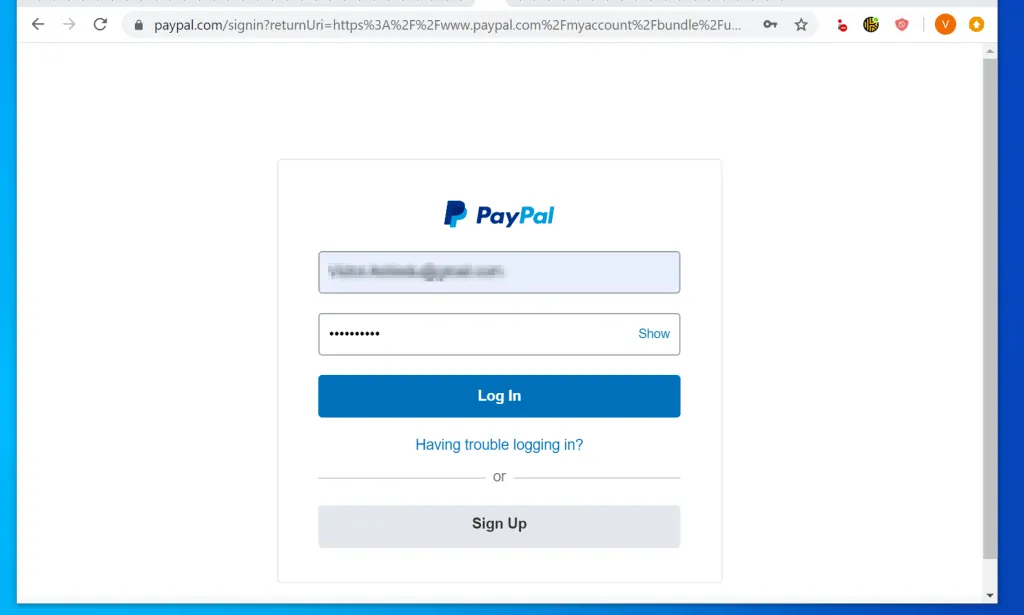
- If PayPal offers Debit cards in your country, you will be able to proceed. But if you receive a message similar to the one below, it means that PayPal does not offer Debit cards in your country yet.

Option 2: Apply for PayPal Business Debit Card
- Open PayPal Business Debit Mastercard application link. Then, sign in with your PayPal business email address and password.
- You may be required to verify your account. Request a verification code, enter it in the Verification code field. Then, click Add Your Card.
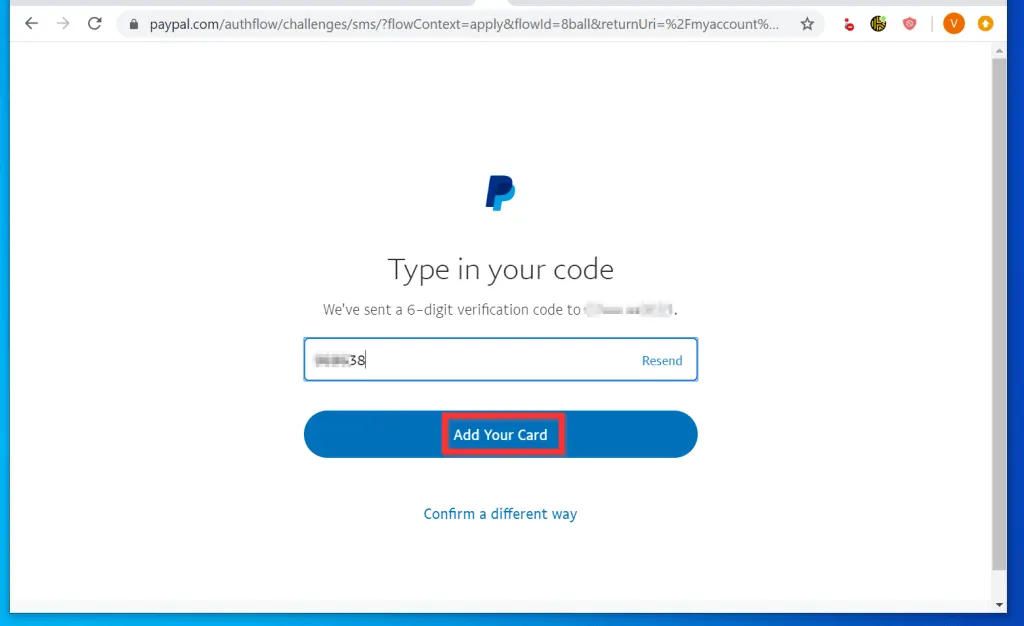
- When PayPal confirms your identity, you will be redirected to the Create a PIN page. Enter a PIN for your debit card twice. Then, to proceed, click Confirm.

- If everything goes well, you will receive a confirmation screen similar to the one below. If your card application is approved you will also receive an email.

It is this easy to pay with PayPal on amazon – simply apply for a PayPal personal or business debit car and add the card as a payment method on Amazon!
I hope you found this Itechguide helpful. If you did, click on “Yes” beside the “Was this page helpful” question below.
You may also express your thoughts and opinions by using the “Leave a Comment” form at the bottom of this page.
Finally, for more Shopping Itechguides, visit our Shopping how to page.



