Do you need a step-by-step guide to install or uninstall Docker on Ubuntu? Join me in this quick guide and you should have Docker installed on your Ubuntu server in a few steps.
How to Install Docker and Docker compose on Ubuntu
Follow the steps below to set up the Docker Runtime Engine.
- Run these commands to Docker’s official GPG key:
sudo apt-get update sudo apt-get install ca-certificates curl sudo install -m 0755 -d /etc/apt/keyrings sudo curl -fsSL https://download.docker.com/linux/ubuntu/gpg -o /etc/apt/keyrings/docker.asc sudo chmod a+r /etc/apt/keyrings/docker.asc
- After that, add the repository to Ubuntu Apt sources by running this script (copy, and paste to your Ubuntu terminal and press the enter key)
echo \ "deb [arch=$(dpkg --print-architecture) signed-by=/etc/apt/keyrings/docker.asc] https://download.docker.com/linux/ubuntu \ $(. /etc/os-release && echo "$VERSION_CODENAME") stable" | \ sudo tee /etc/apt/sources.list.d/docker.list > /dev/null sudo apt-get update
- Finally, install the Docker packages and start the daemon by running the two commands below:
sudo apt-get install docker-ce docker-ce-cli containerd.io docker-buildx-plugin docker-compose-plugin sudo systemctl start docker
To confirm that docker is installed and the daemon is running, run these commands.
docker --version sudo docker images docker compose
If these commands display results, you’ve successfully deployed the Docker runtime engine to your Ubuntu server!
How to Completely Uninstall Docker from Ubuntu
- Get a list of installed Docker packages by running this command
dpkg -l | grep -i docker
The command shows that I have just the “docker.io” package installed
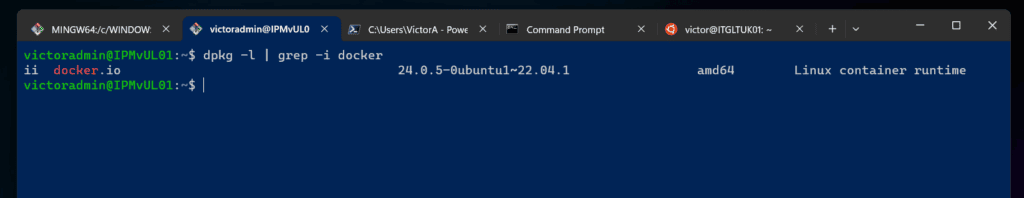
- After identifying the installed Docker packages, remove them from Ubuntu by executing the “apt-get purge” command below:
sudo apt-get purge -y docker.io
As shown in the screenshot below, after uninstalling Docker, the command pauses for 10 seconds. Then, it removes all Docker directories.
However, it does not delete the /var/lib/docker directory.
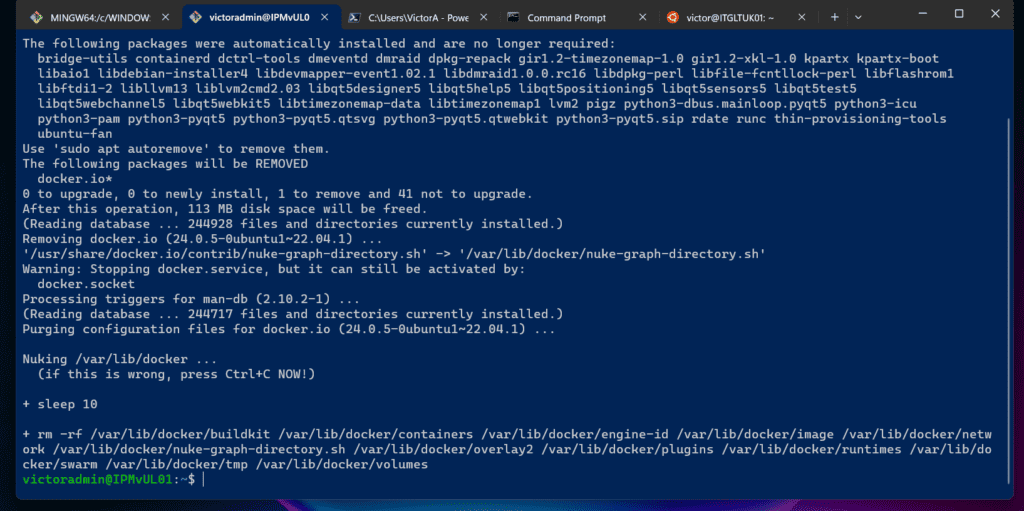
- To completely remove all Docker directories and subdirectories, run this command
sudo rm -rf /var/lib/docker /etc/docker sudo rm /etc/apparmor.d/docker sudo groupdel docker sudo rm -rf /var/run/docker.sock
Frequently Asked Questions
No, Docker is NOT installed on Ubuntu by default. If you need Docker, you need to install it
To check if Docker is available on your Ubuntu server, run the “docker –version” command. If the package is available, the command returns the version installed.
If the Docker daemon is stopped, you can start it with the “sudo systemctl start docker” command. Note that this command starts the daemon for the official Docker installation. If the Docker engine is deployed with the unofficial packages, get the name the “dpkg -l | grep -i docker” command.
Then, replace “docker” in the previous command with the returned name in the last command.
Run the “sudo systemctl is-active docker” command. If it returns “active” then Docker is running.
a) Get the container ID with the “docker ps -a” command.
b) Then, start the Docker container by running the command:
docker start container_ID #replace “container_ID” with the ID of the container from a).
Installing or removing Docker from Ubuntu is pretty straightforward and we hope you found this guide useful. We’re keen to hear from you, so kindly use the comment form at the end of the page to share your feedback.
Alternatively, you can respond to the “Was this page helpful?” question below.



