There is more than one available option to find people on Facebook – you can perform a basic or advanced search.
This guide offers how to find people on Facebook in 3 easy ways:
Option 1: Find People with Basic Search
With basic search, you enter the person’s name then select it from the suggestions. Here are the steps:
- Open Facebook.com and login with your account. Your News Feed will open. Click the search bar – highlighted in the image below.
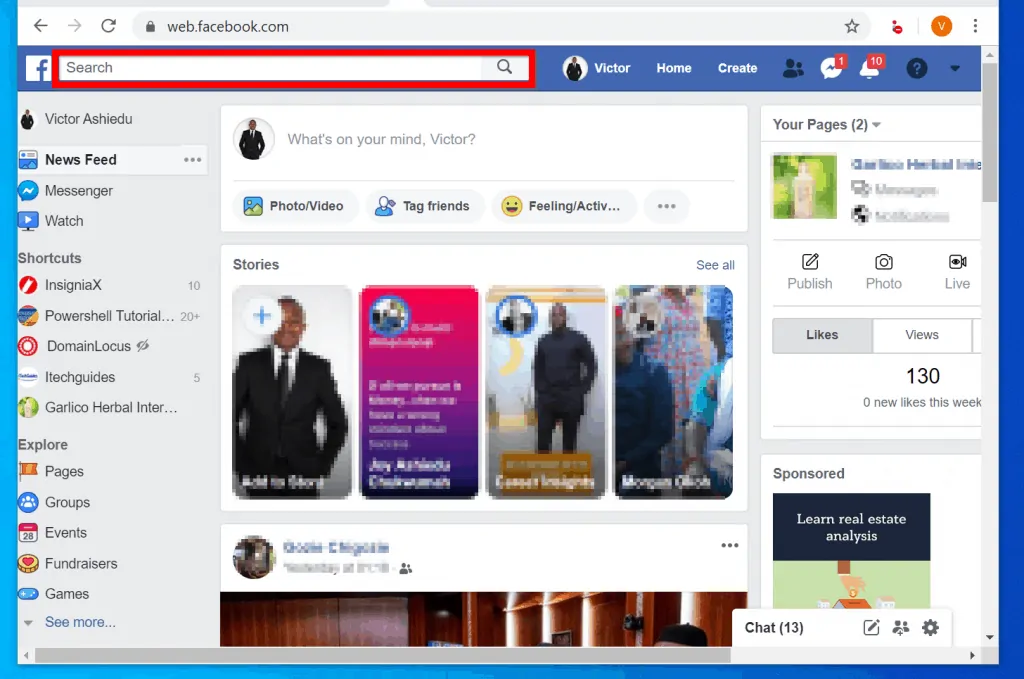
- Then type the name of the person you want to find on Facebook. When you type the person’s name into the search bar, Facebook search will display a list of people with the name you typed. See my example below.
- Finally, click on a name that looks like the name of the person you are looking for.
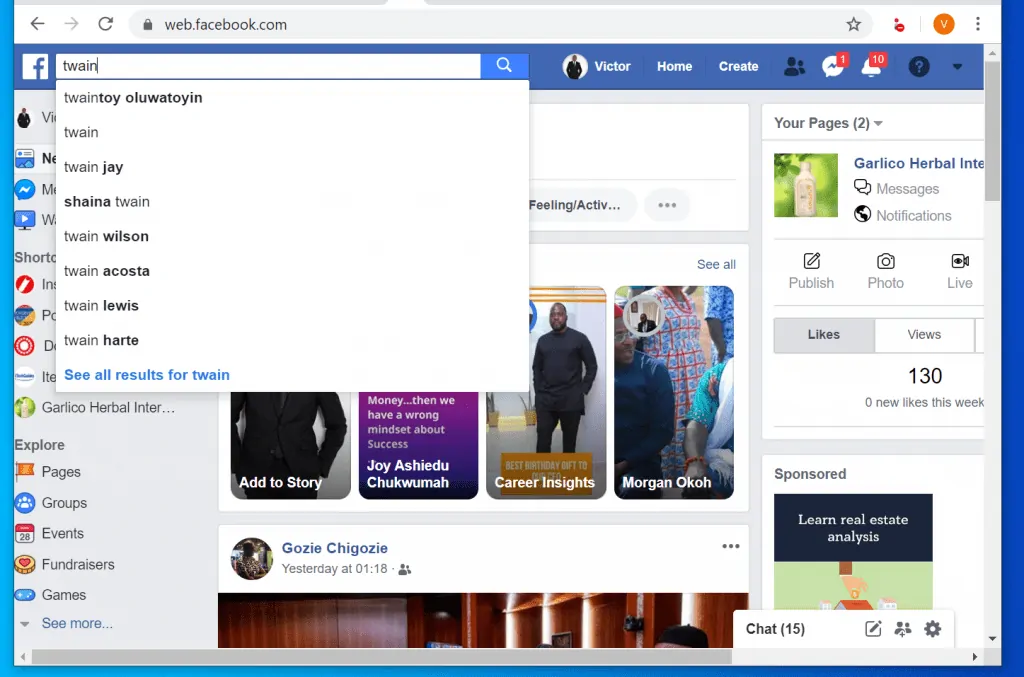
- Facebook will display a result. The result will include All items – Posts, People, Photos, etc. If the person you are looking for is in the list, to send a friend request click Add Friend.
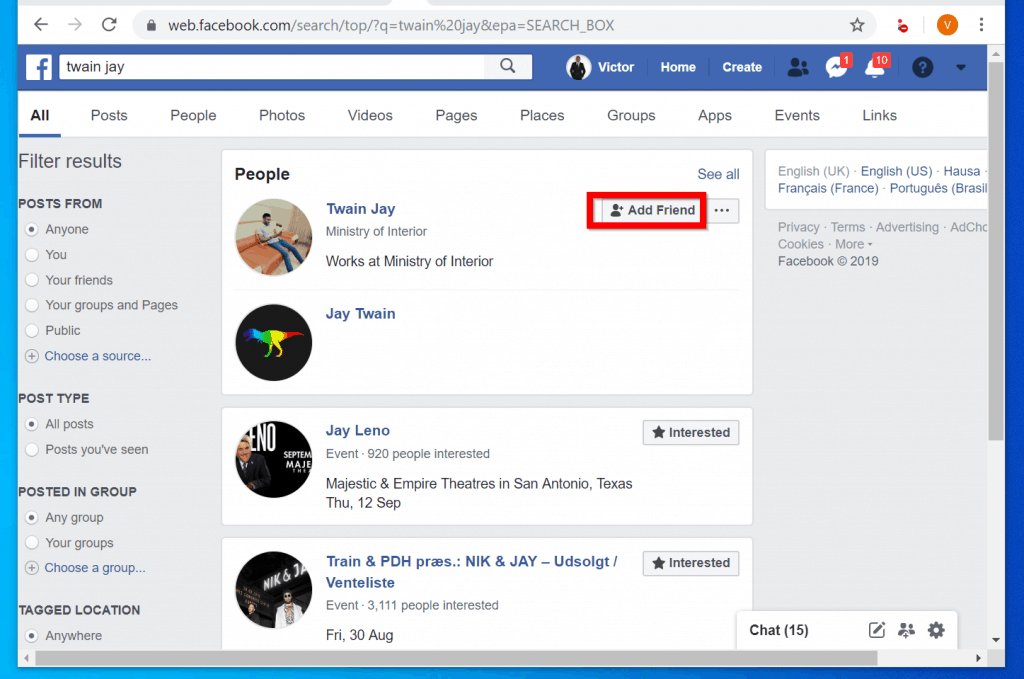
- Alternatively, if you can send the person a message before sending a friend request. To send the person a message, click the 3 dots beside the person’s name. Then select Send message.
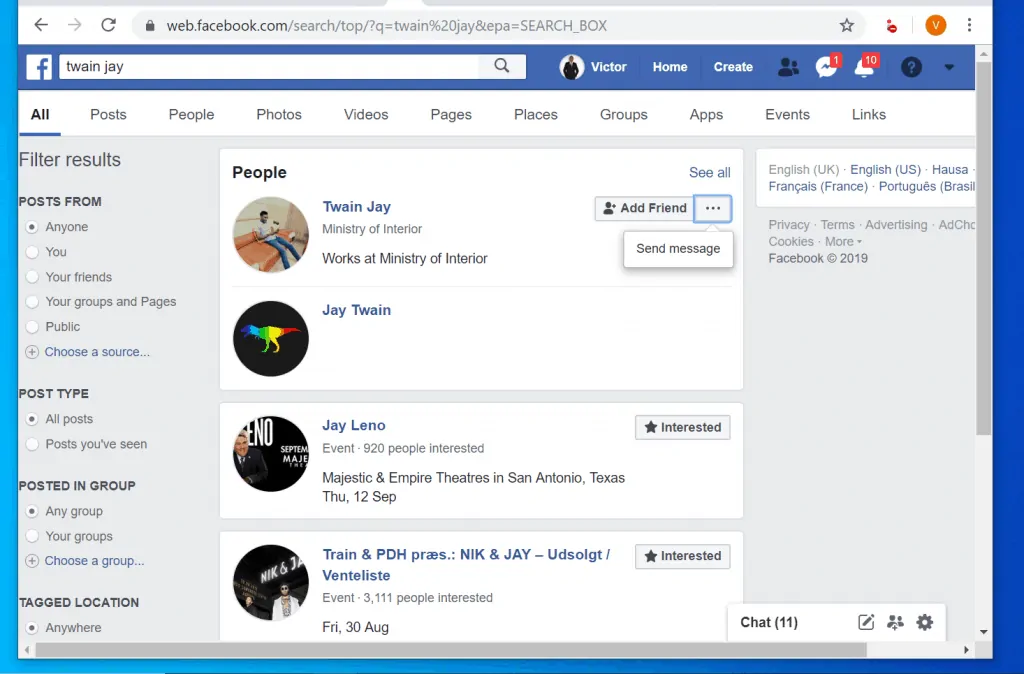
Option 2: Find People by City
You can also find people on Facebook by City. This is an advanced search. Here is how:
- Login to your Facebook.com account. Then type the name of the person you want to find into the search bar.
- To display advanced search options, click the search icon on the right side of the search bar. You could also click See all results for….
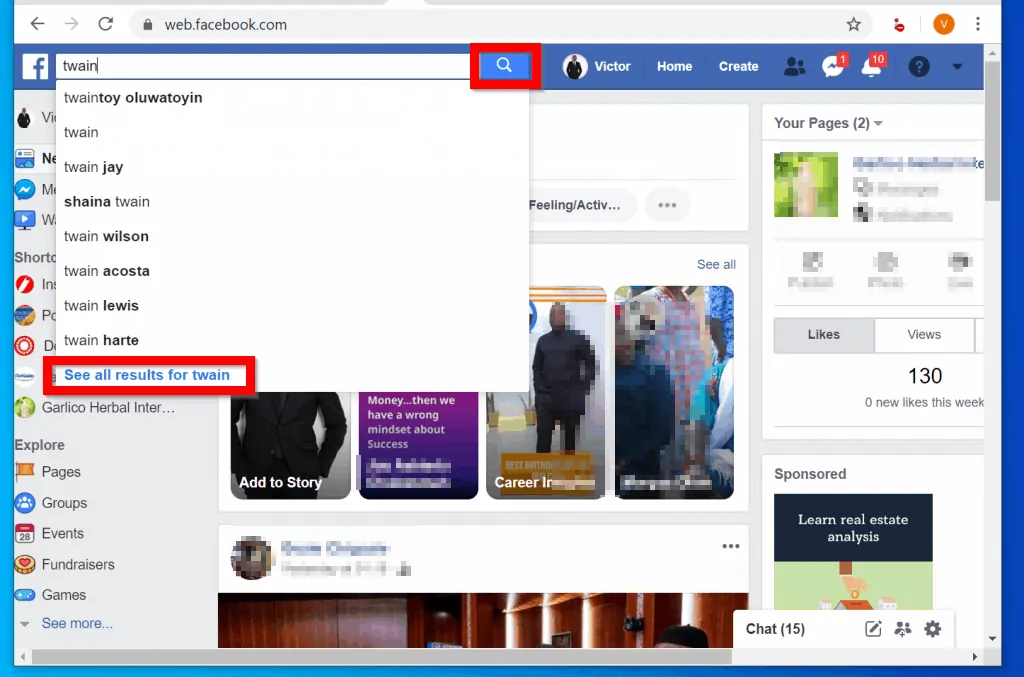
- Facebook search will display all results based on the search term you entered in the search bar. To display only people, click People.
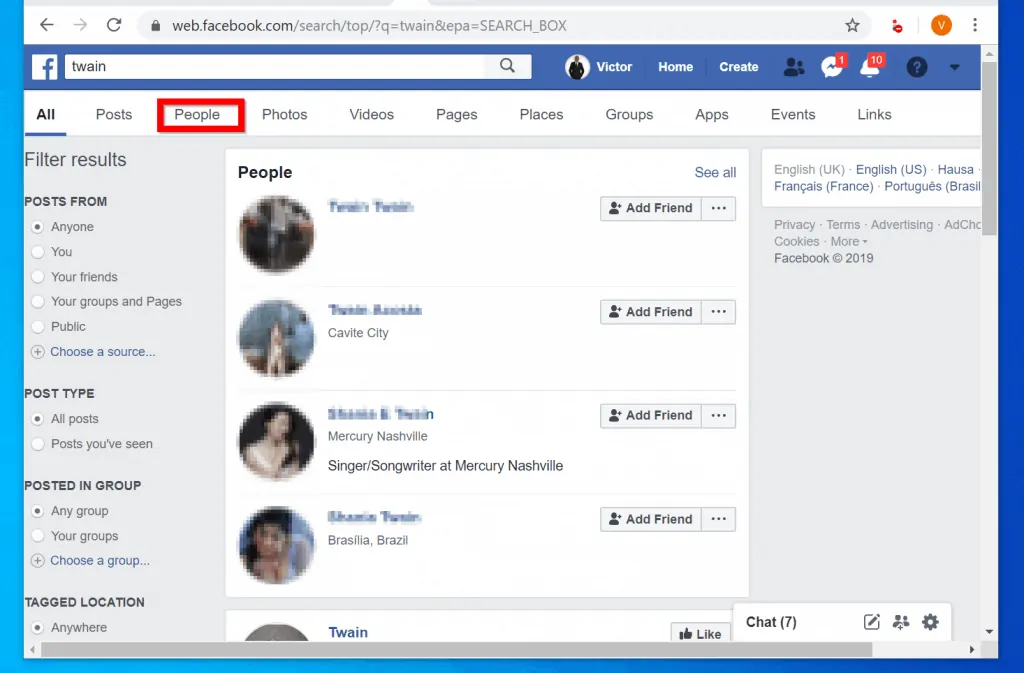
- When you click People, Facebook search will display people’s name in your search results. To find people by city, beneath City (left pane of the page) click Choose a town or city.
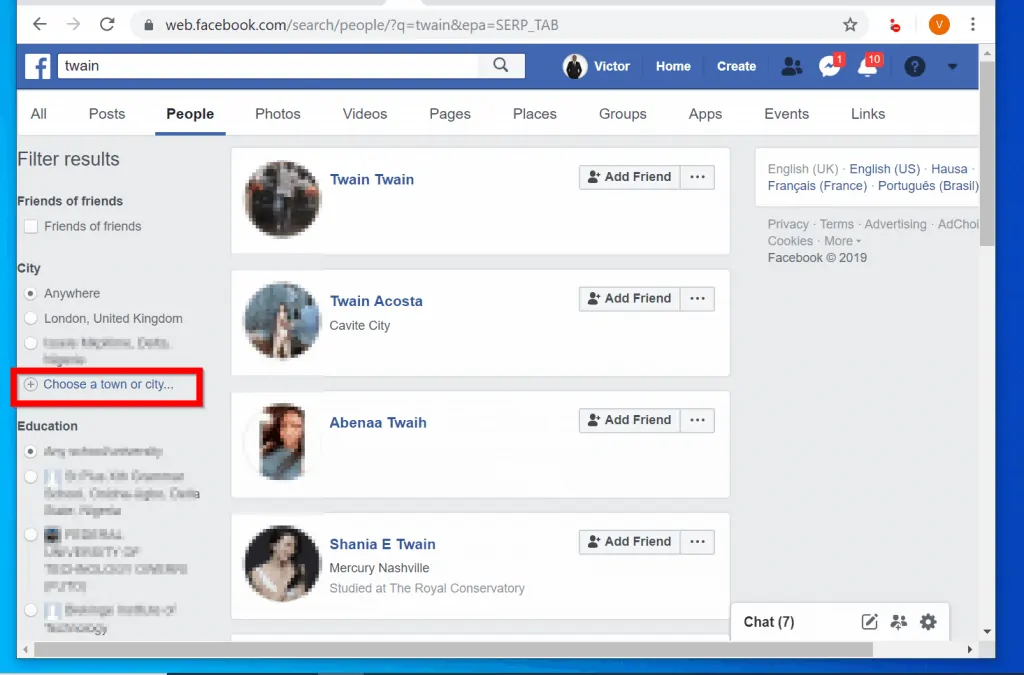
- Then to find people on Facebook by city, type the name of the city the person you are looking for lives. Facebook will display suggestions. In this example, I am looking for somebody named Twain living in Reading, England United Kingdom. So, I will type reading in the city box and click Reading, England from the suggestions.
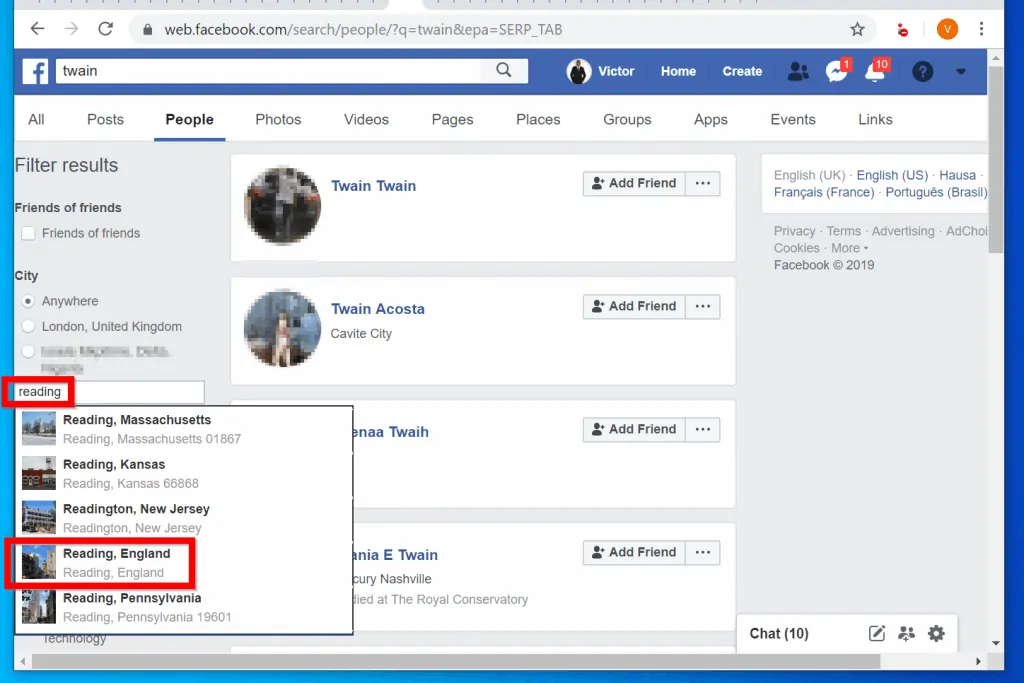
- Once you click a city from the results, the city will be included in the City option. To ensure you are seeing results for that city, click on it.

- If you find the person you are looking for you can add the person as a friend by clicking Add Friend. You can also send the person a message. To send a message, click the 3 dots beside the person’s name. Then click Send message.
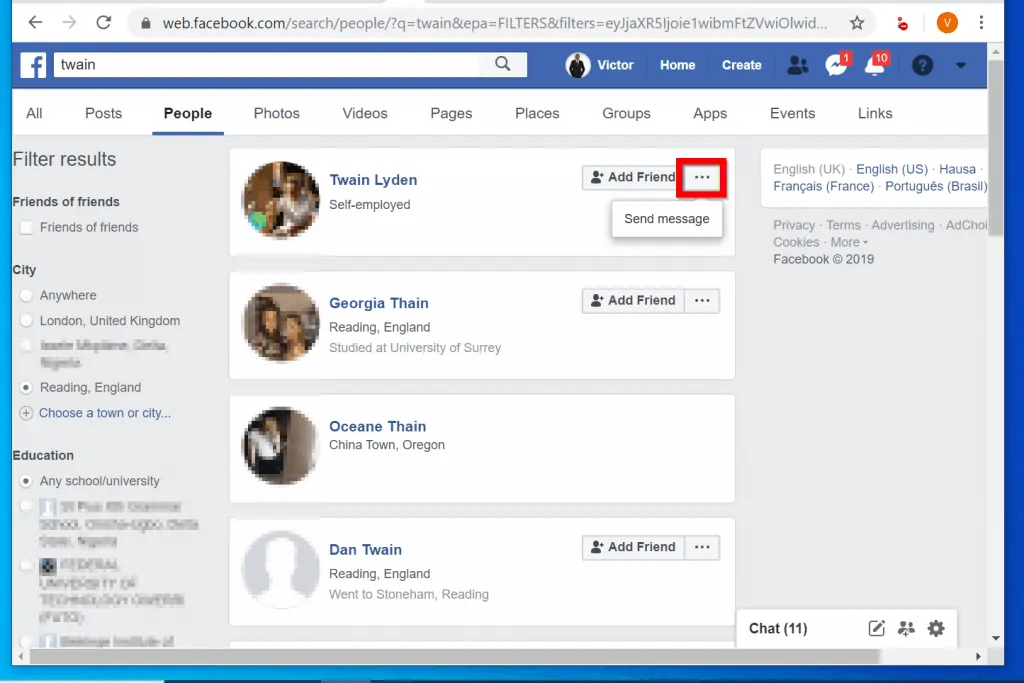
Option 3: Find People by School, College or University
- Open Facebook.com and sign in to your account. At the top left of the page, type the name of the person you want to find on Facebook in the search box. Then click Search or See all results…
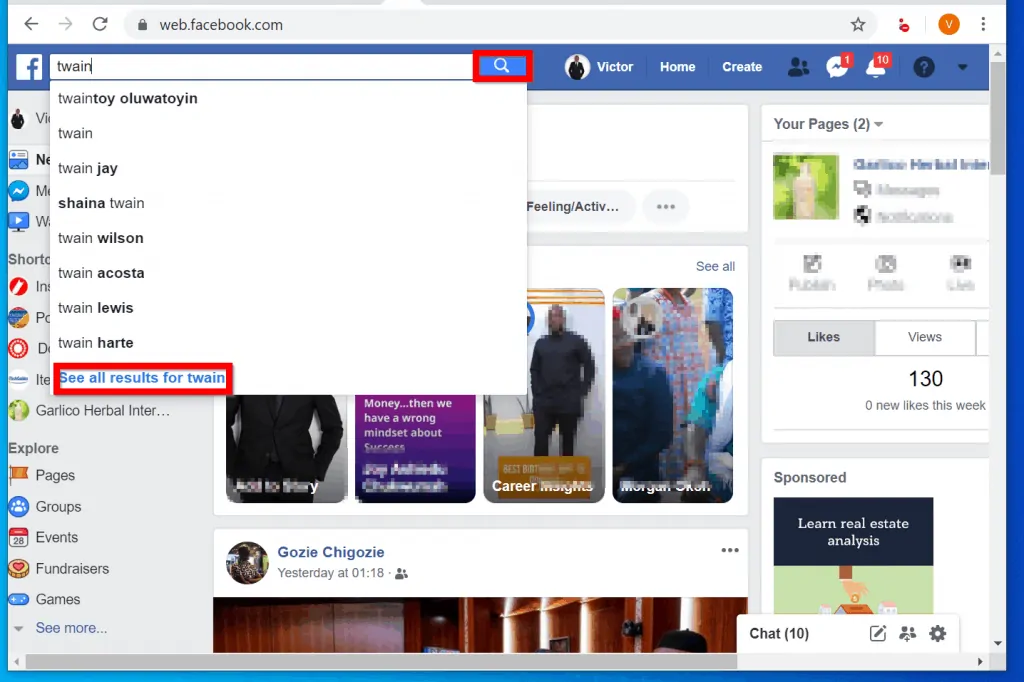
- On the search result page, click People.
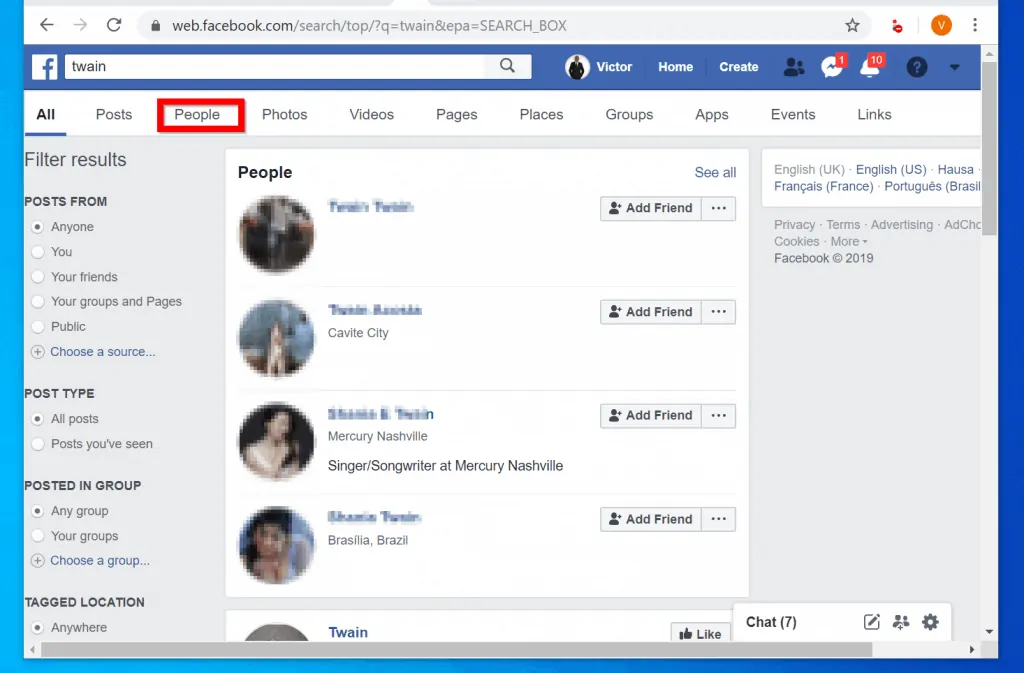
- To find people on Facebook by their school, scroll down and on the left pane, beneath Education click Choose a school, college or university.
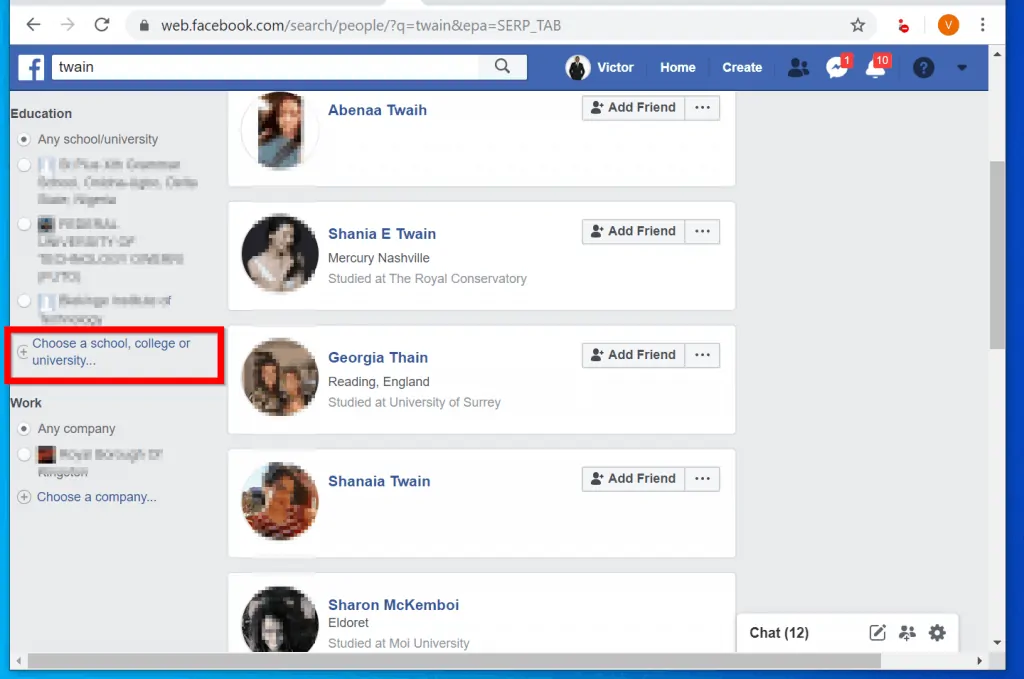
- Then at the box that appears, type the name of the college or university. Facebook will display options. Click on the college you want. In this example, I want to find someone named Twain that went to University of Oxford.
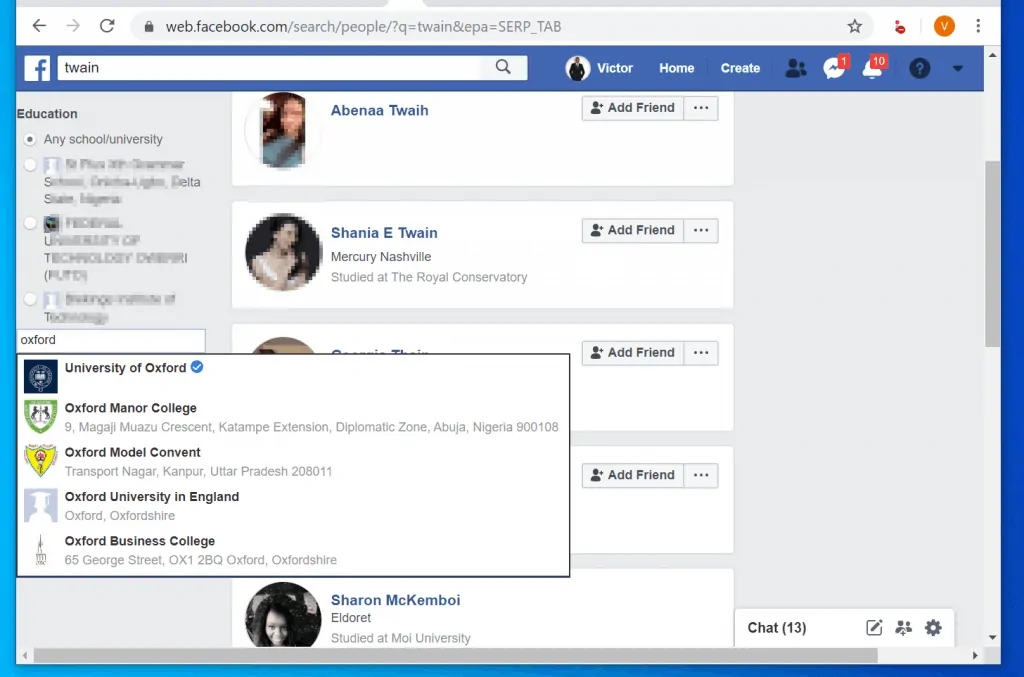
- Facebook will automatically adjust your results to display only people that went to the school you searched for.
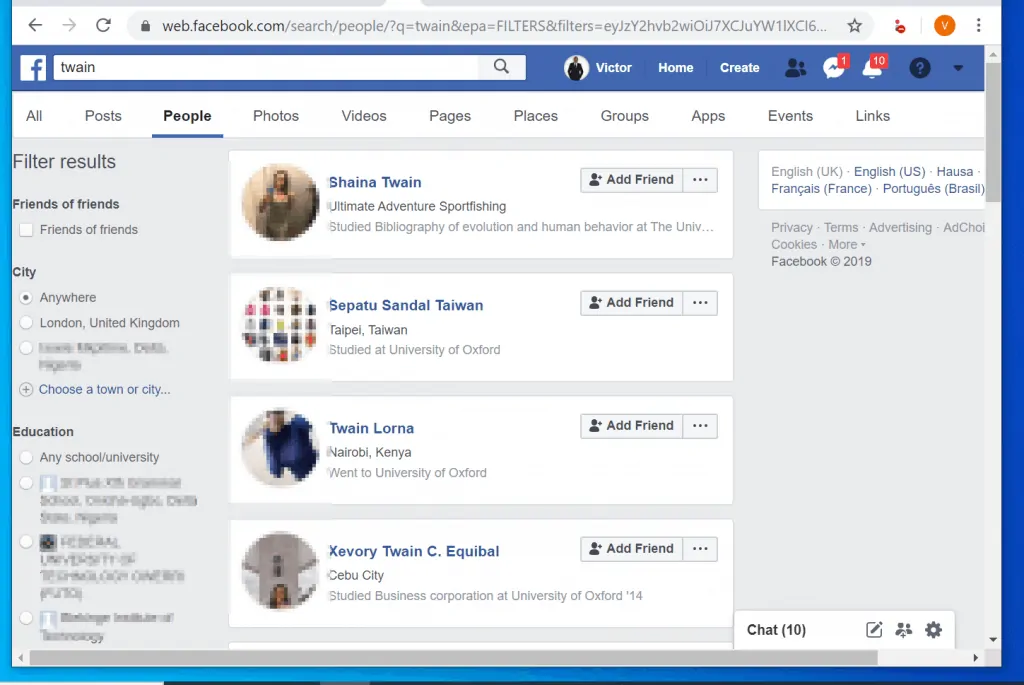
How to find People on Facebook by Work
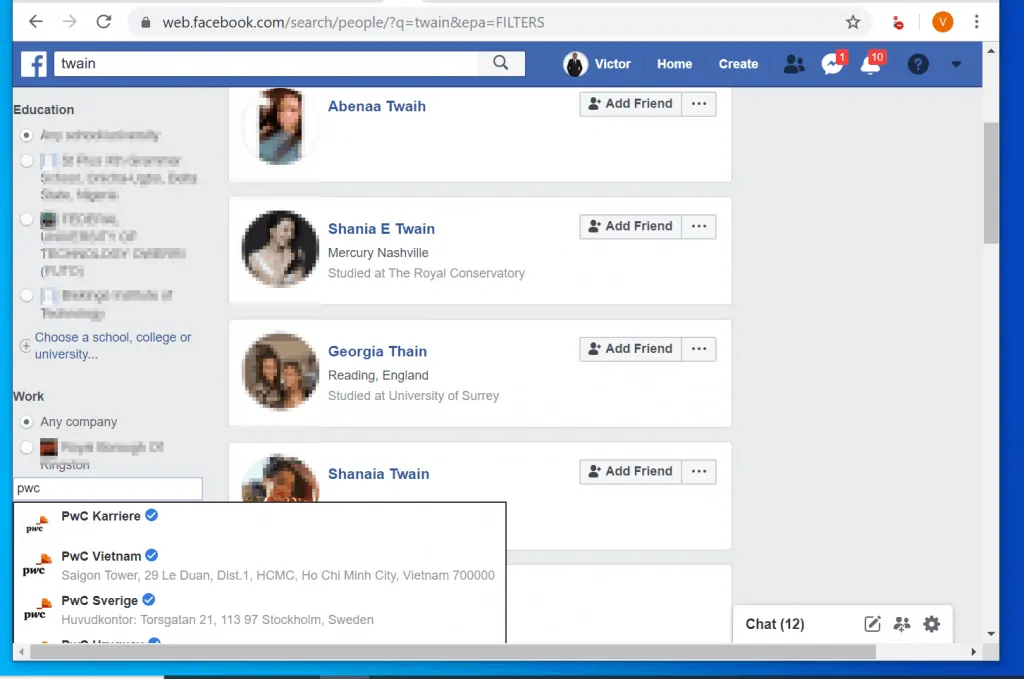
You can also search for people on Facebook based on where they worked or are working now. Here is how:
- Open Facebook.com and sign in to your account. At search box, type the name of the person you want to find on Facebook. Then click Search or See all results…
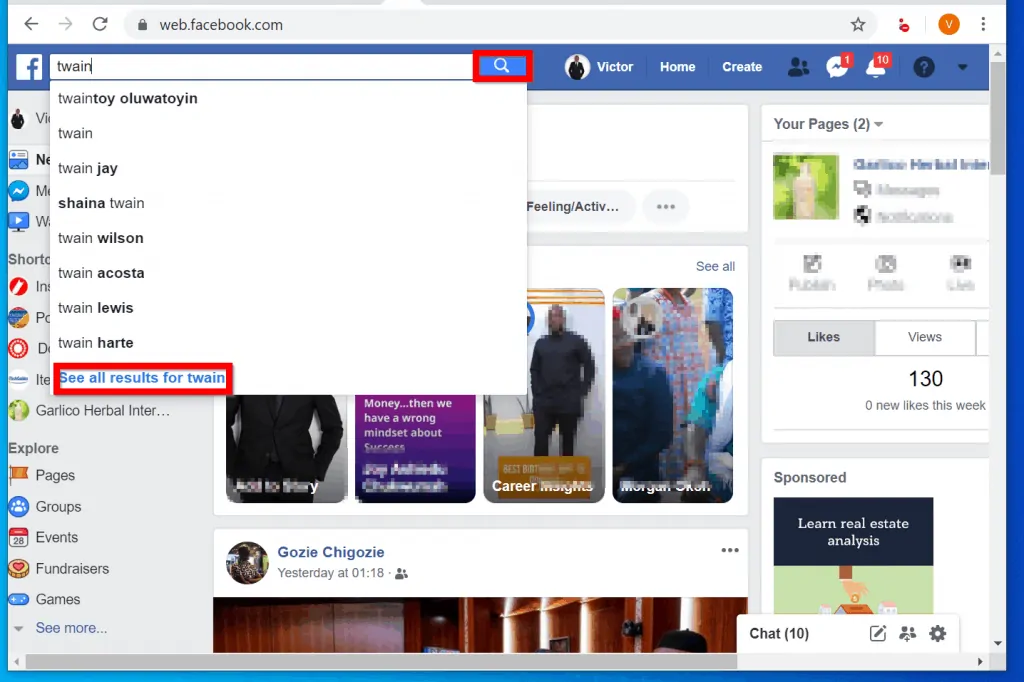
- When Facebook search results page opens, click People.
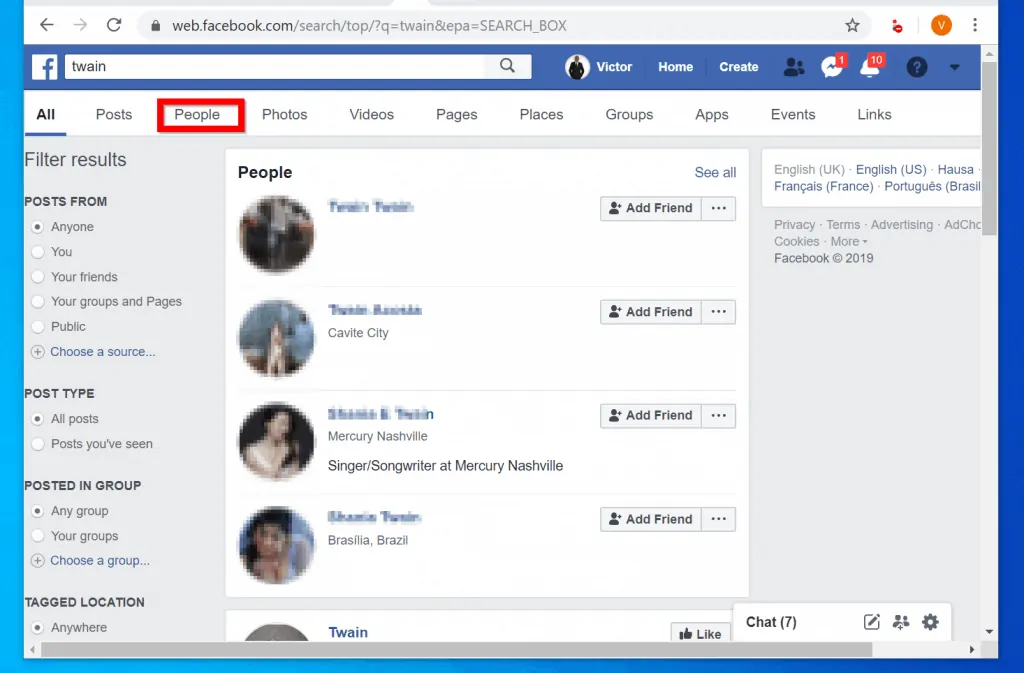
- To search for a person on Facebook based on where they worked or are working now, scroll down. Then on the left pane, beneath Work, click Choose a company…
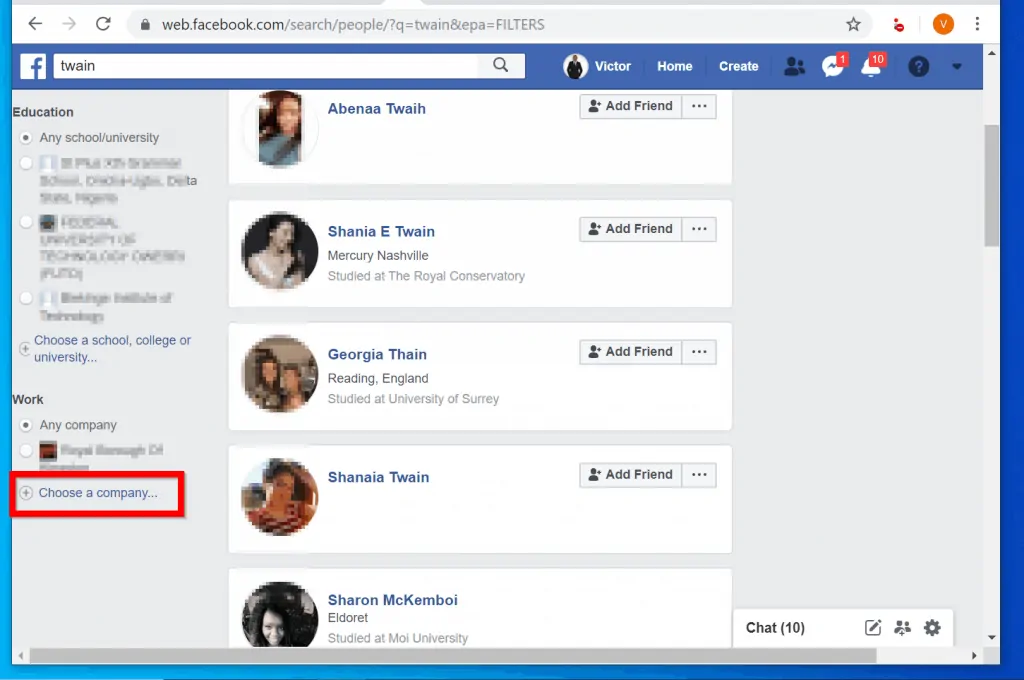
- Then type the name of the company and select from the list of available companies displayed by Facebook.
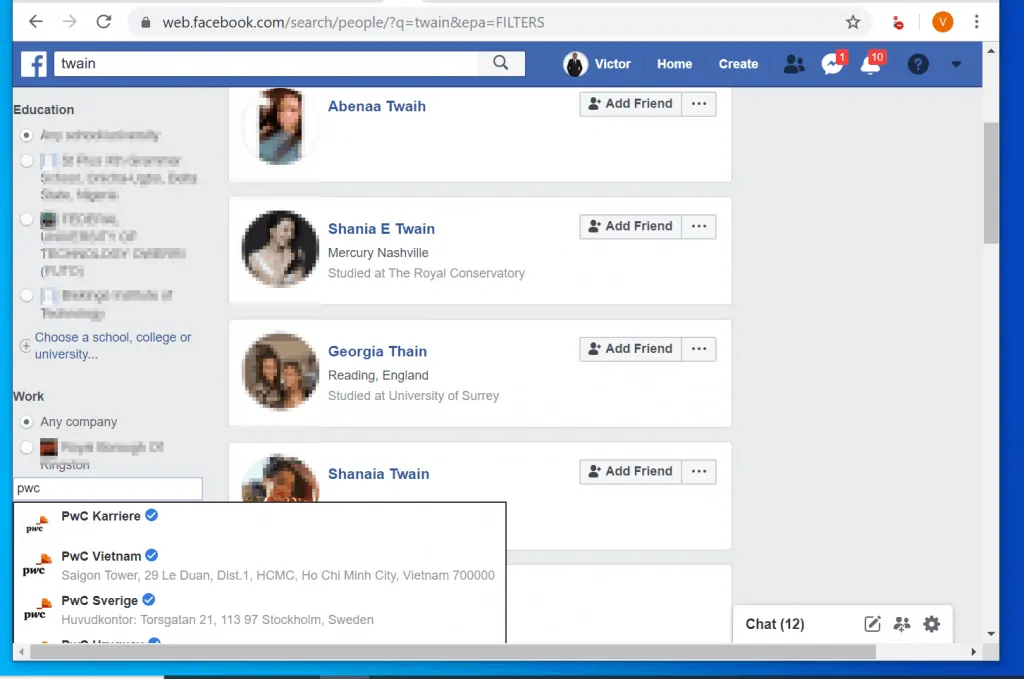
- Based on my search criteria Facebook says they cannot find anybody called Twain that worked or works at PWC. If you find a result you can send them person or a friend request.
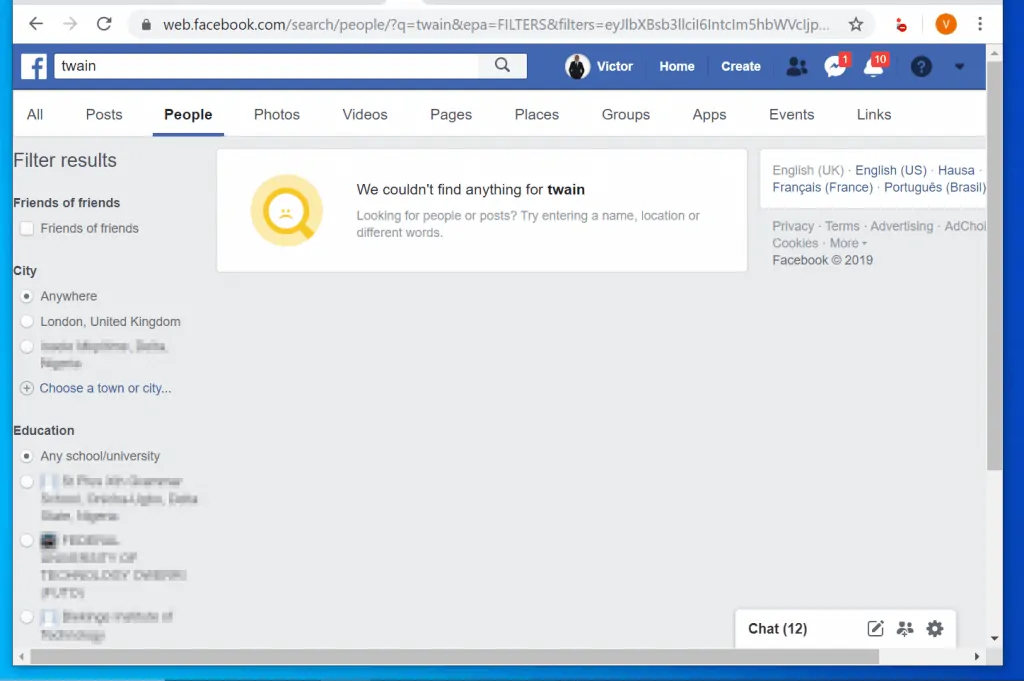
Finding someone on Facebook is as easy as this! I hope you found the guide insightful.
If you did, click on “Yes” beside the “Was this page helpful” question below. You may also express your thoughts and opinions by using the “Leave a Comment” form at the bottom of this page.
For more guides like this one, visit our Social Media page.



