This Itechguide teaches how to create a business Facebook page without a personal account.
There could be a number of reasons why you want to create a business Facebook page without a personal account.
Maybe you do not want to link your personal life with business. Or you have been tasked with creating a Facebook page for a company you work.
Though you need a Facebook account to open a business Facebook page, that account does not have to be your personal Facebook account.
This Itechguide will walk you through the steps to create a business Facebook page without using your personal Facebook account.
Step 1: Create a Facebook Account
As I mentioned in the introduction to this Itechguide you require a Facebook account to create a Facebook page for your business. But it doesn’t have to be your personal account.
The reason you need a Facebook account is this: when you create a business Facebook page you need at least one person to be the admin.
Here are the steps to create a new Facebook account for your business
- If you have an existing personal Facebook account, logout before you proceed.
- Then open this link – Create new Facebook account. Then complete the form as shown below. When you finish click Sign up.

- A confirmation page will be displayed. Facebook will also send you an email with a link to confirm your new account or copy the confirmation code. To use the code, copy it and paste in the page below. Then click Continue. See the email I received from Facebook in the second image below.

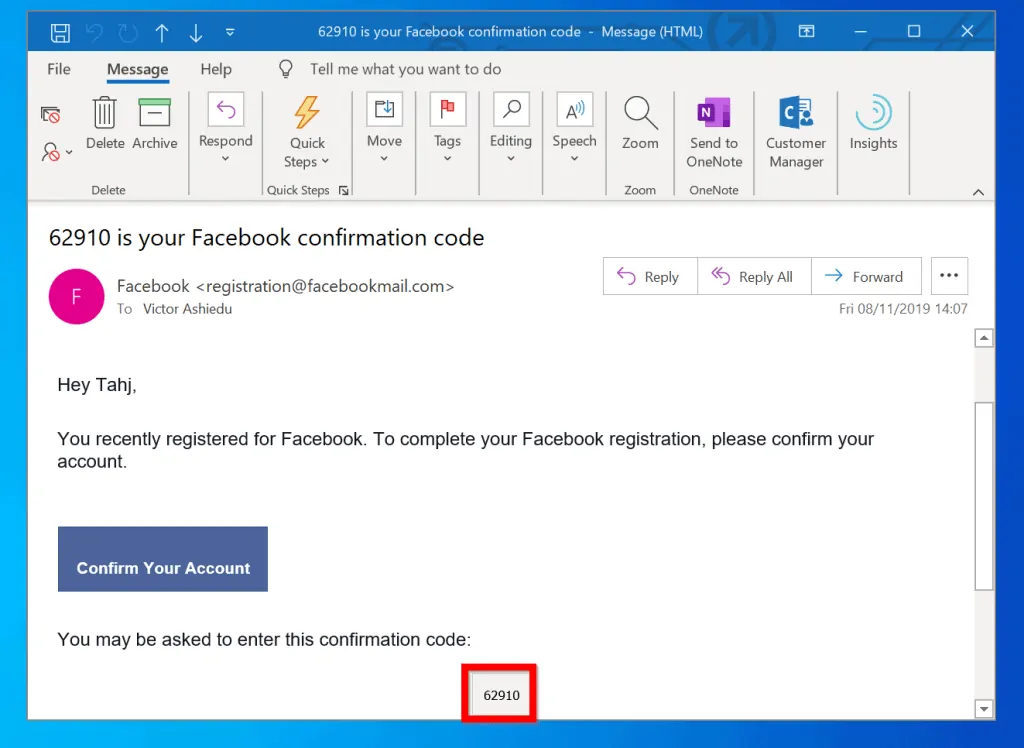
- If you entered the code and clicked Continue, you will receive a confirmation pop as shown below. Click OK to sign into your new account.
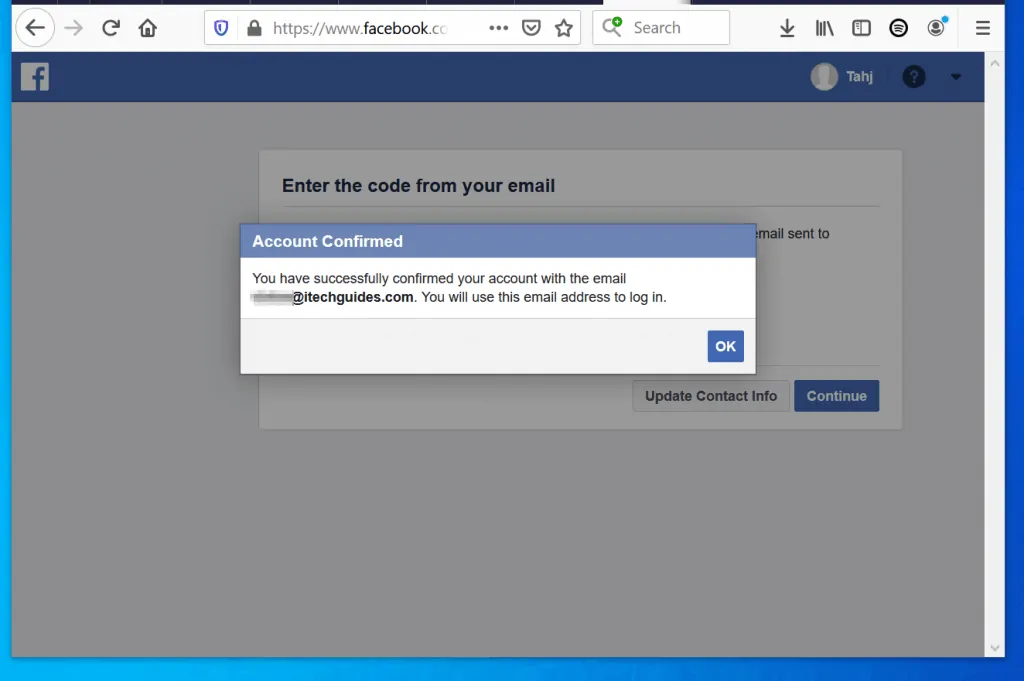
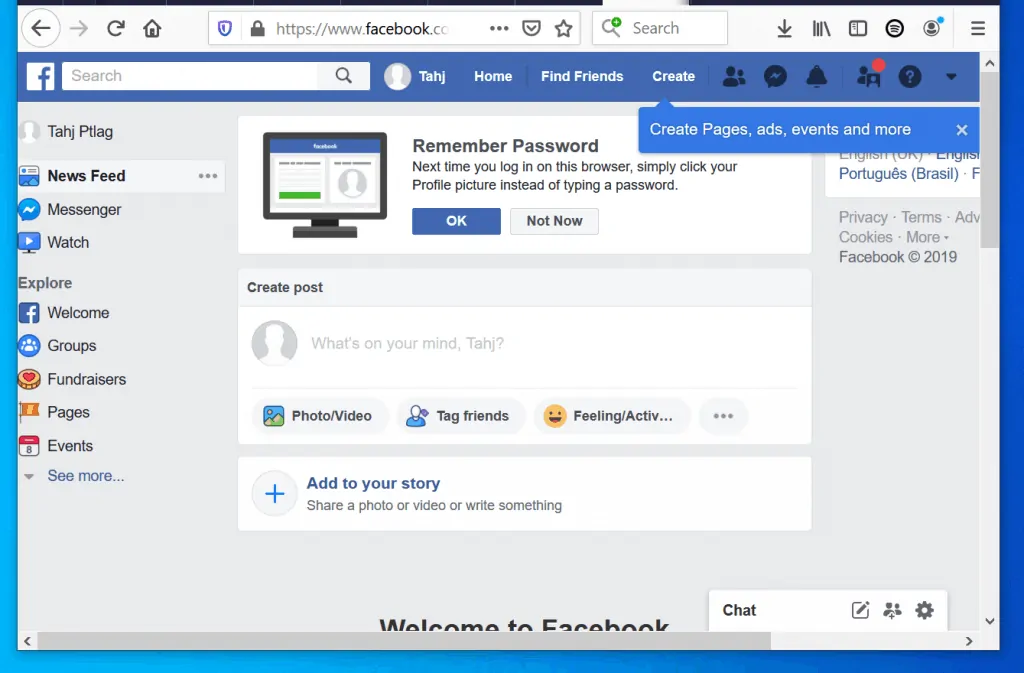
Once you complete this step you have successfully created a Facebook account different from your personal account. In the next section you will create a business Facebook page with this account…
Step 2: Create a Business Page without a Personal Account
Now that you have created a Facebook account, the final step is to create a business Facebook page without a personal account.
Here are the steps to create a business Facebook page without a personal account…
- While signed in to the Facebook account you created in the last step, click Create button. Then select Page.
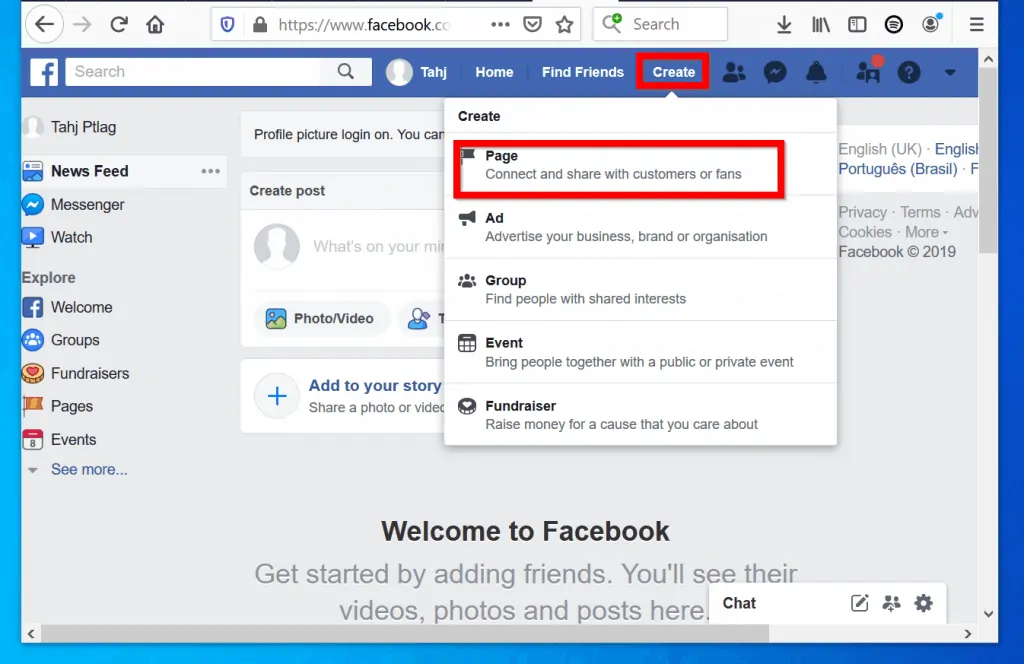
- Then, on the Create a Page page, beneath Business or brand or Community or public figure, click Get started. For this demo, I will use the second option.
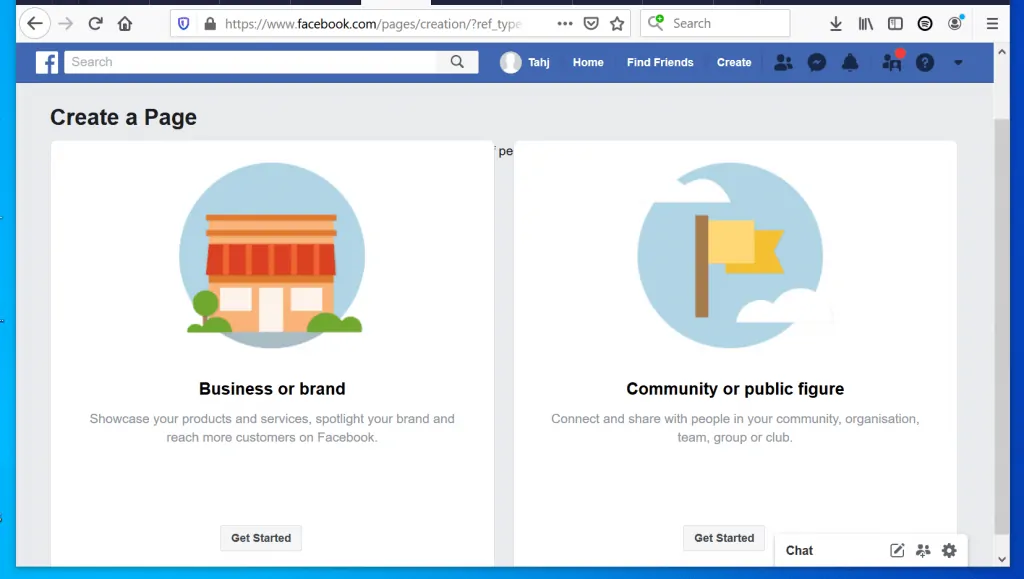
- Then on the Page Name, enter a name. You also need to add one category for your page.
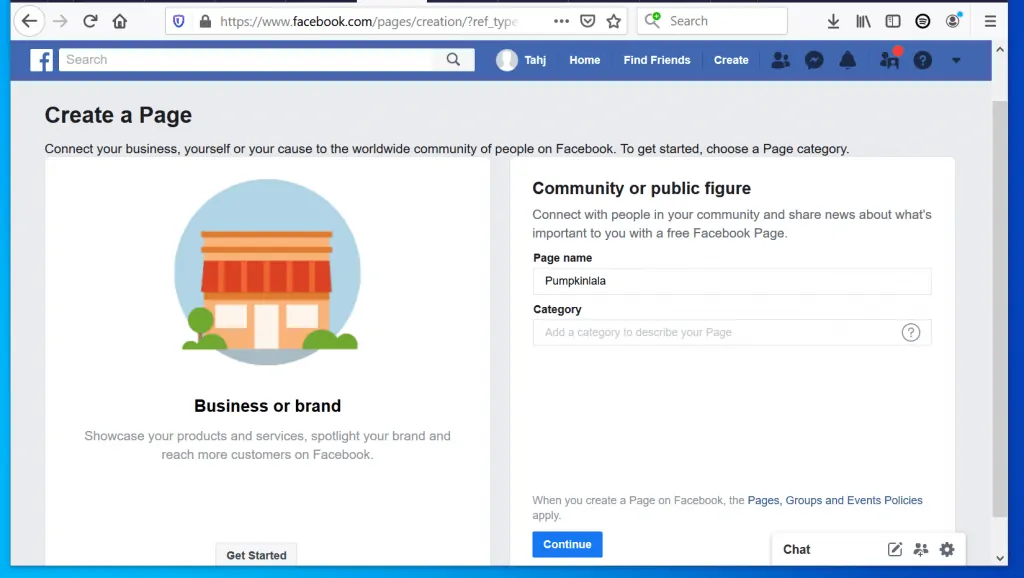
- To add a page category, start typing a name in the Category field. Facebook will give a list of options. Select an option most suitable to your page. Then click Continue.
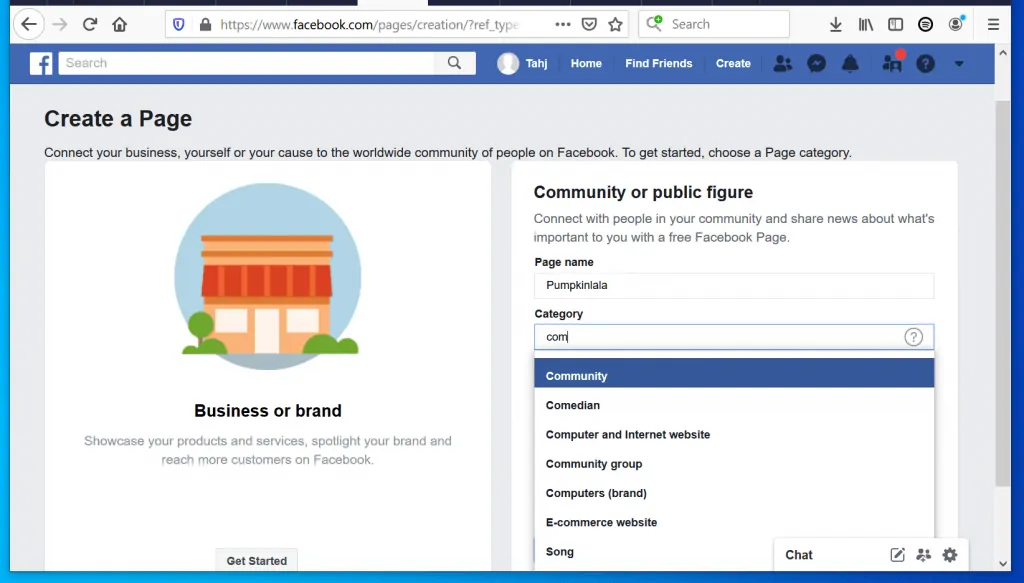
- If the name you used meets Facebook’s requirement, the page will be created. On the next page, you can upload a profile picture for your new page or skip – you can skip and add a picture later. For this demo I will skip this step.
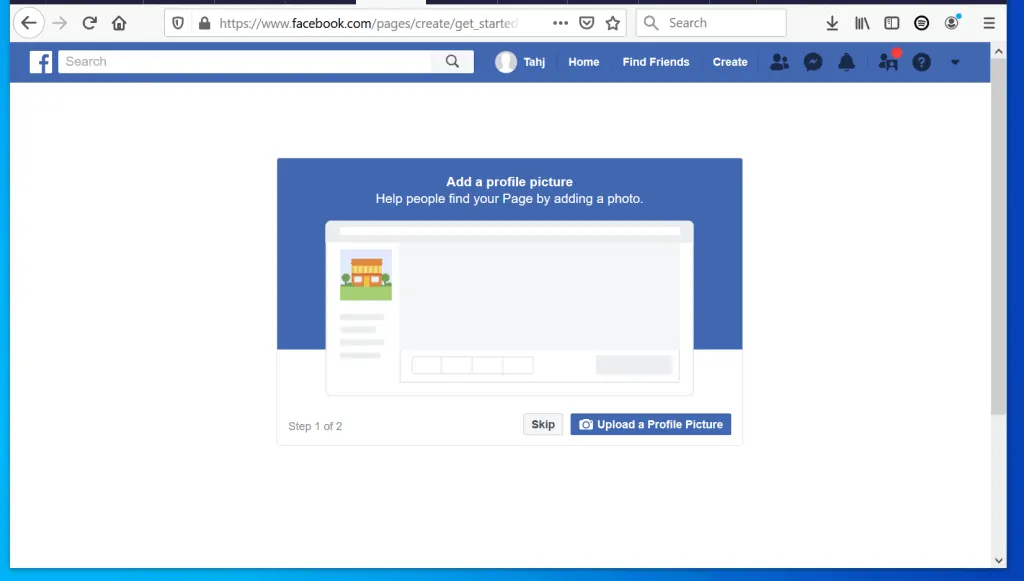
- Then add a cover photo or skip it for later as well.
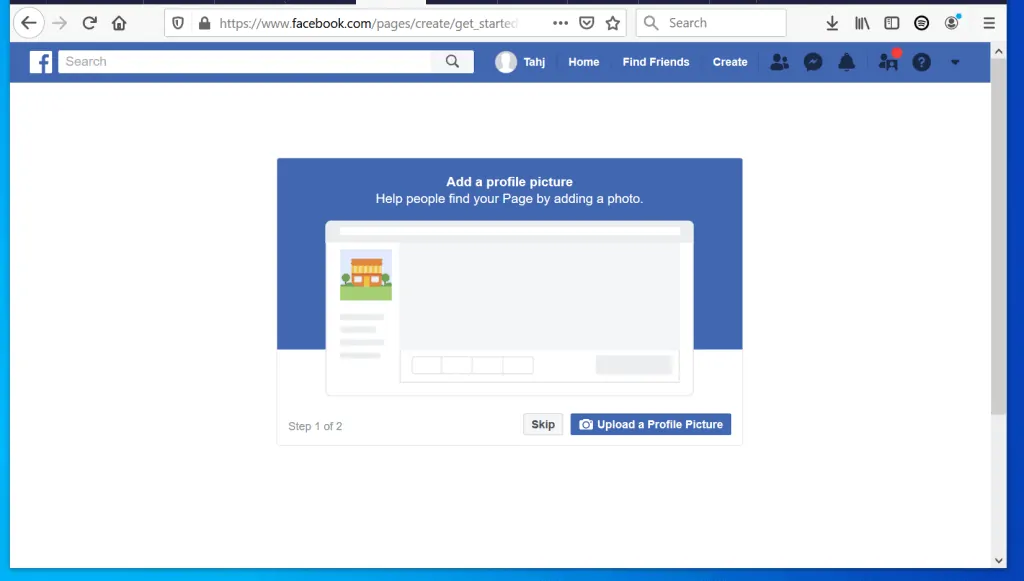
- Your new Facebook page has been created without a personal account!
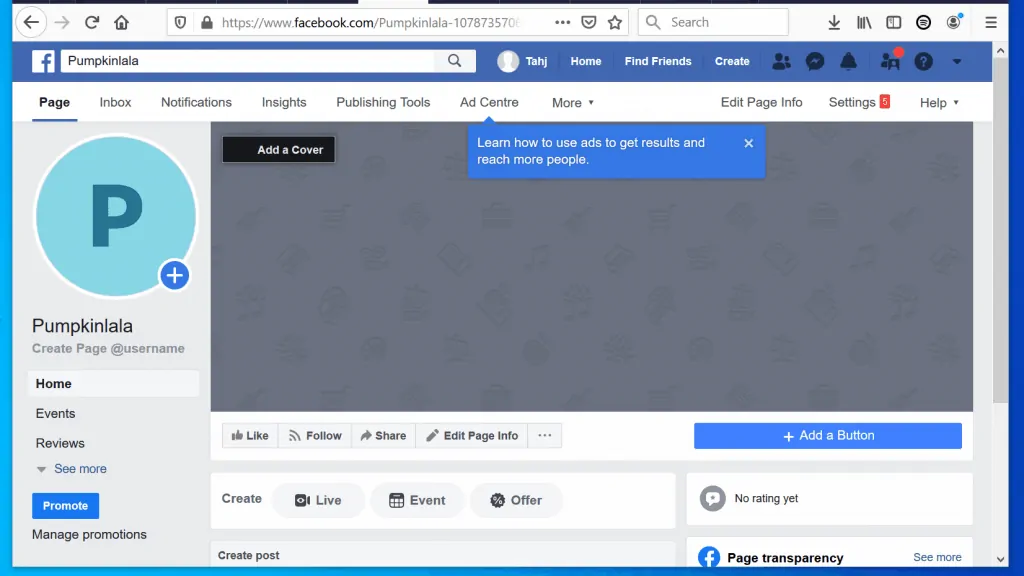
It is this easy to create a business Facebook page without a personal account! The trick here is to create a new Facebook account. Then use the account to create your business Facebook page without using your personal account.
I hope you found this Itechguide helpful! If you found it helpful, kindly click Yes below.
Alternatively, you could ask a question or share a feedback about this Itechguide. To ask a question or share a feedback, use the “Leave a Comment” form found towards the end of this page.
Finally, if you want more Social Media guides, visit our Social Media how to page.



