This guide demos 2 methods to create Xbox Live account.
Option 1: Create Xbox Live Account with an Existing Microsoft Account
If you have an existing Microsoft account you can create Xbox live account using the existing account.
Here are the steps:
- Open Microsoft Account page. Then click Sign in.
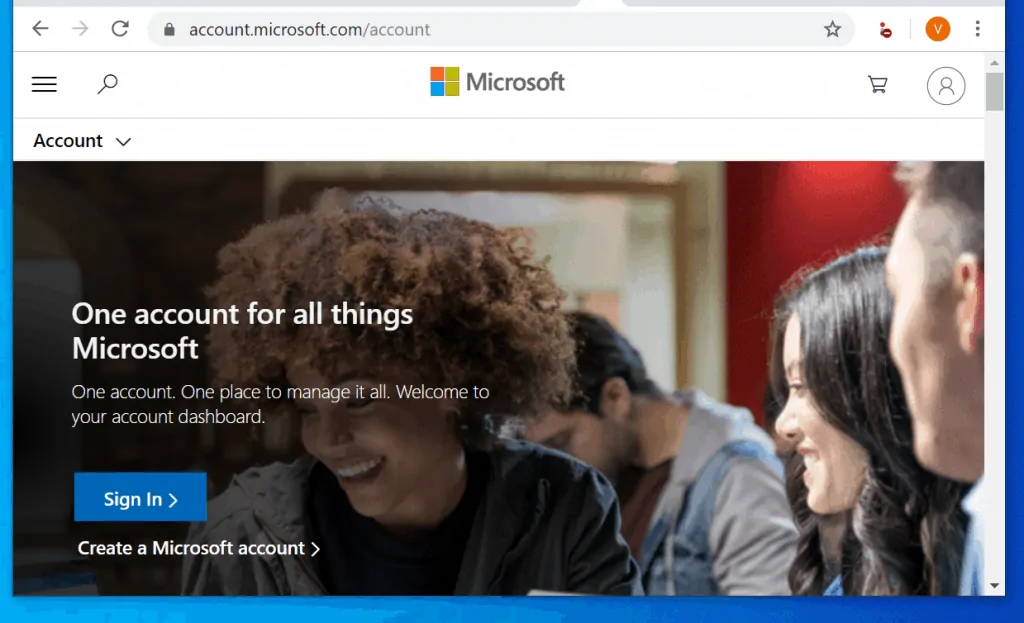
- At the Sign in page, type your existing Microsoft account email address and click Next.
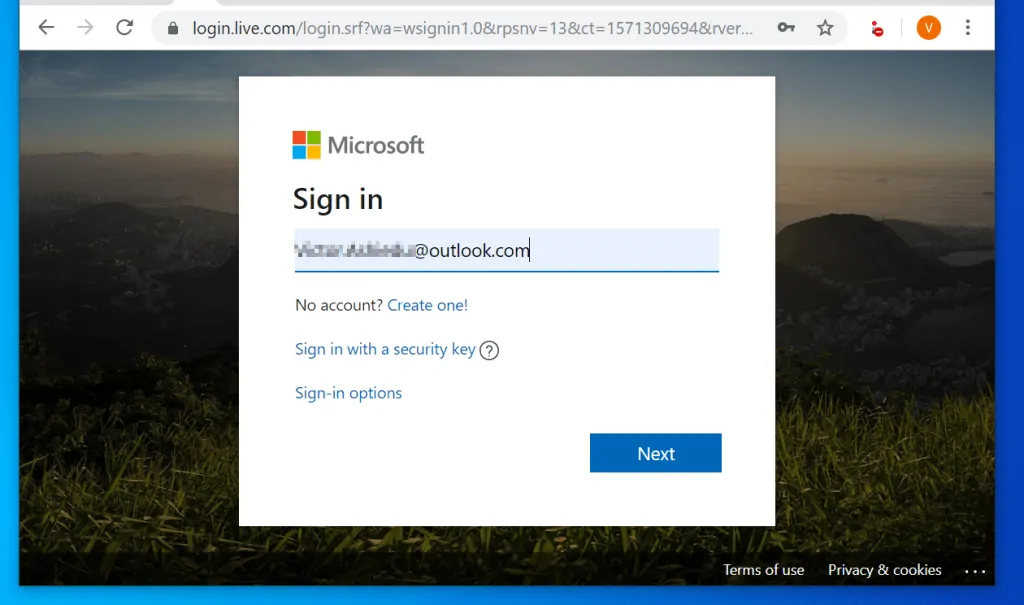
- Then at the Enter password page, type the password for the email address you entered earlier and click Sign in.
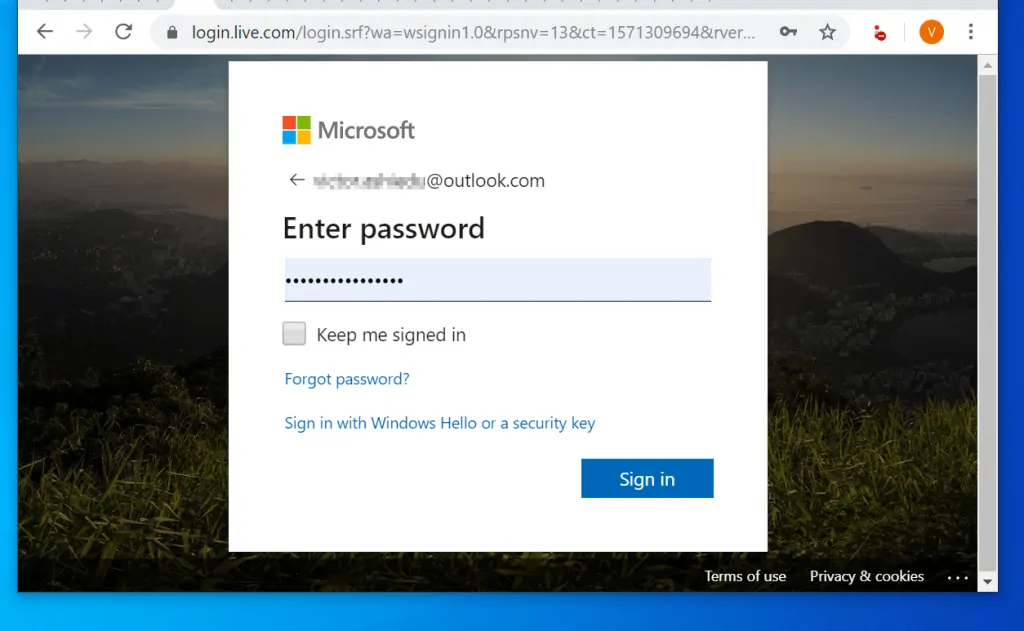
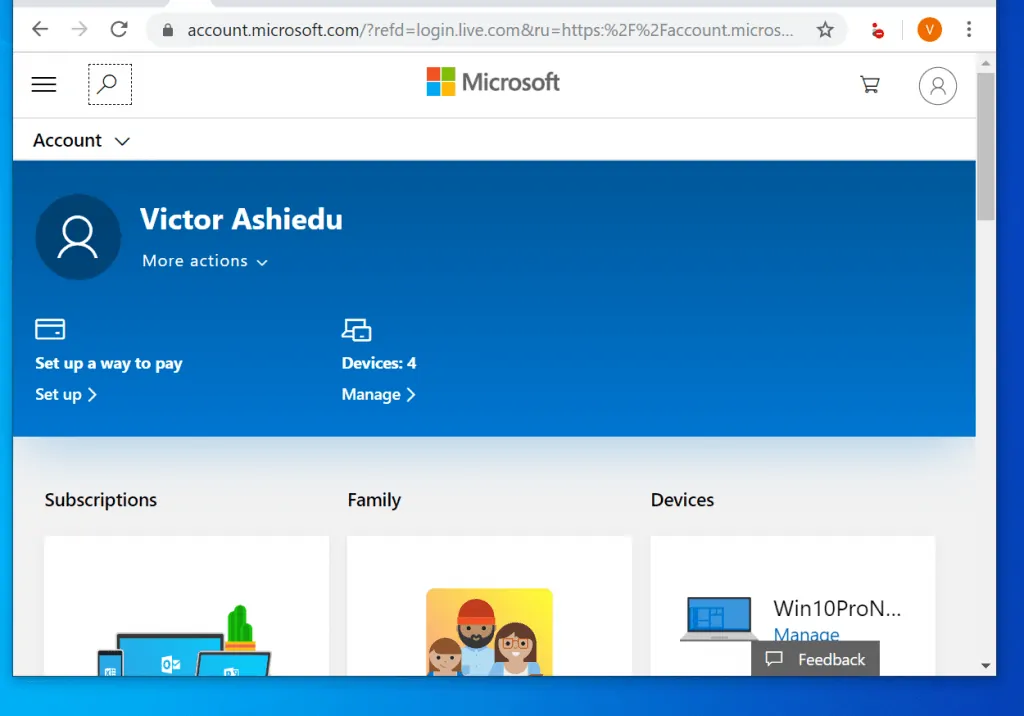
- Once you have successfully signed in to your existing Microsoft account open Xbox.com Account page. Xbox will automatically detect your signed in account and request that you create an Xbox profile with it. To proceed, simply click I Accept.
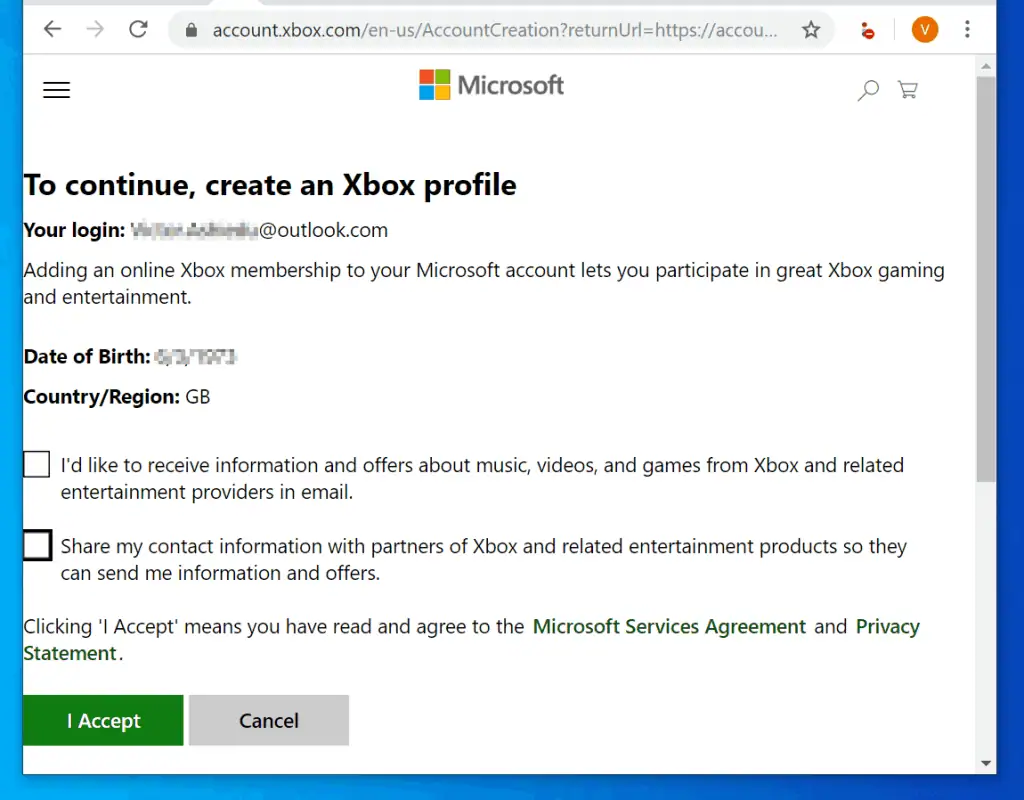
- Then wait for your Xbox profile to be created. Your account will be created and sign you in.
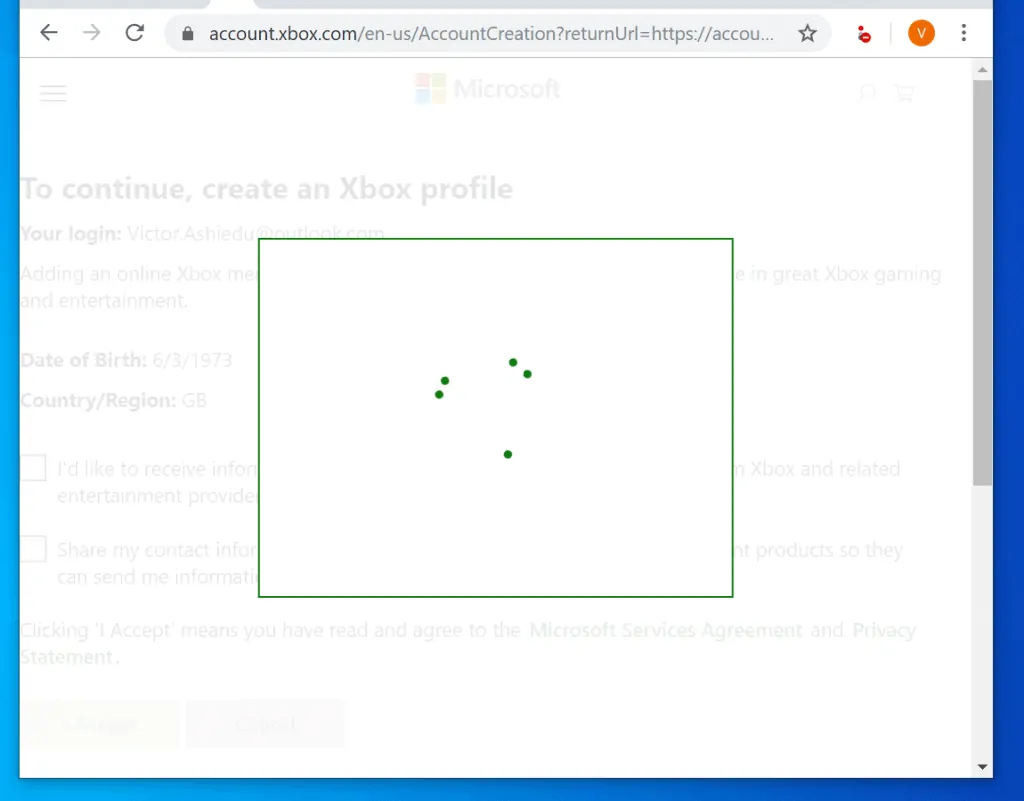
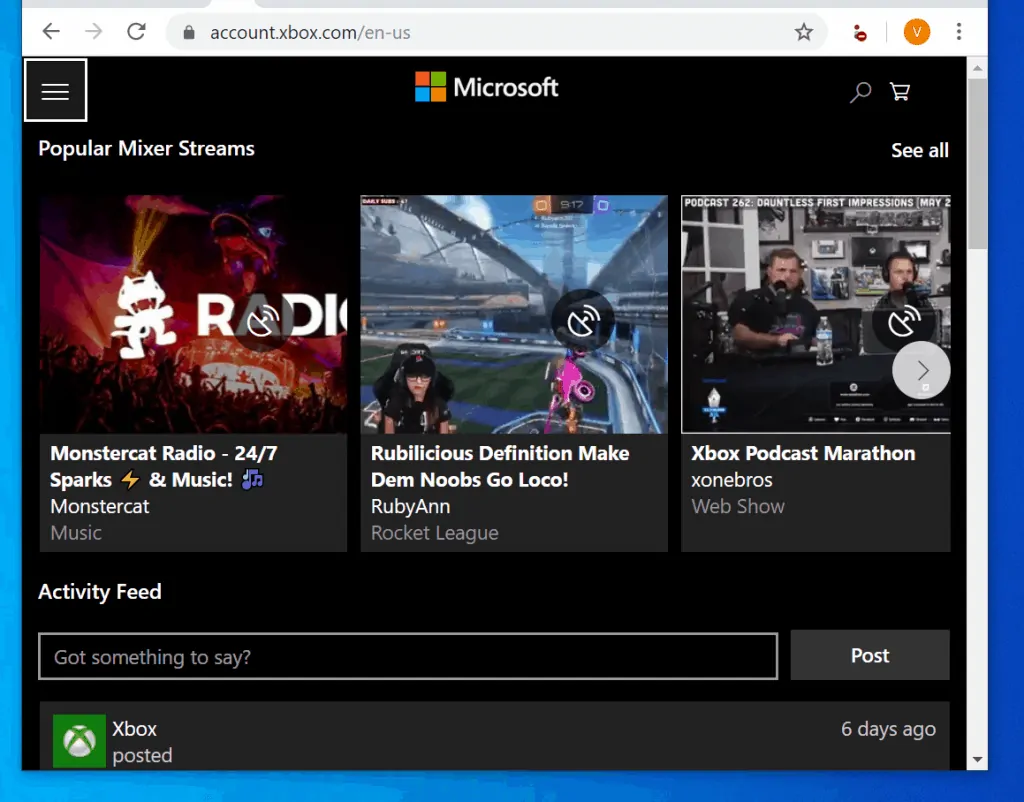
Option 2: Create New Xbox Live Account
If you do not have a Microsoft account you can create a new Xbox account.
Here are the steps:
- Open Xbox.com/Live. When the page opens, click CREATE AN ACCOUNT.
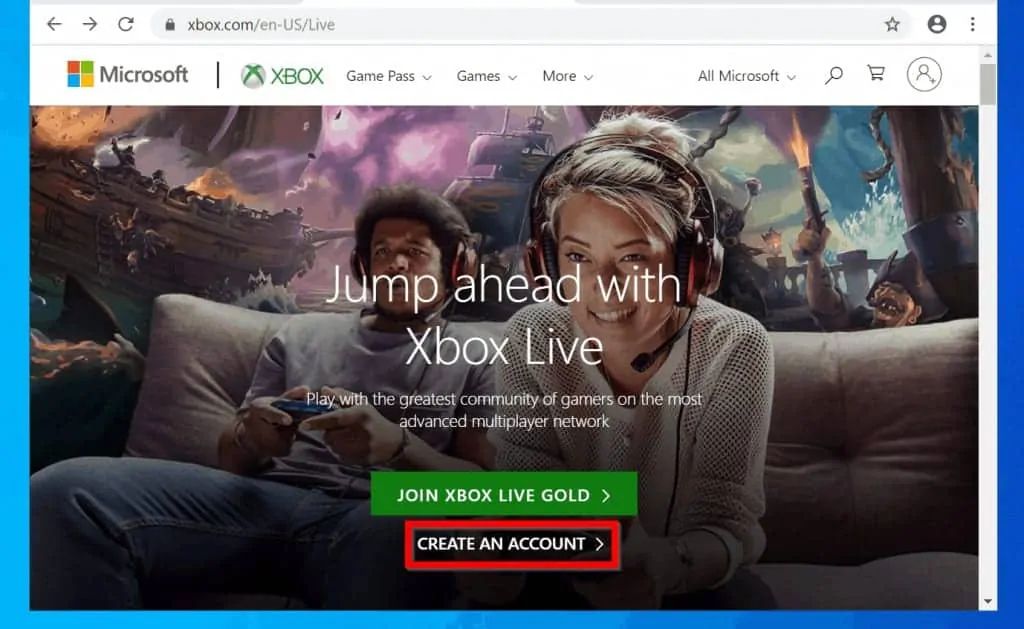
- The sign up page will open in a new browser tab. Enter the email address you wish to use. Then click Next. If you do not have an email address you could create a new one by clicking Create a new email address (this link opens our guide on how to create a new Microsoft email account).
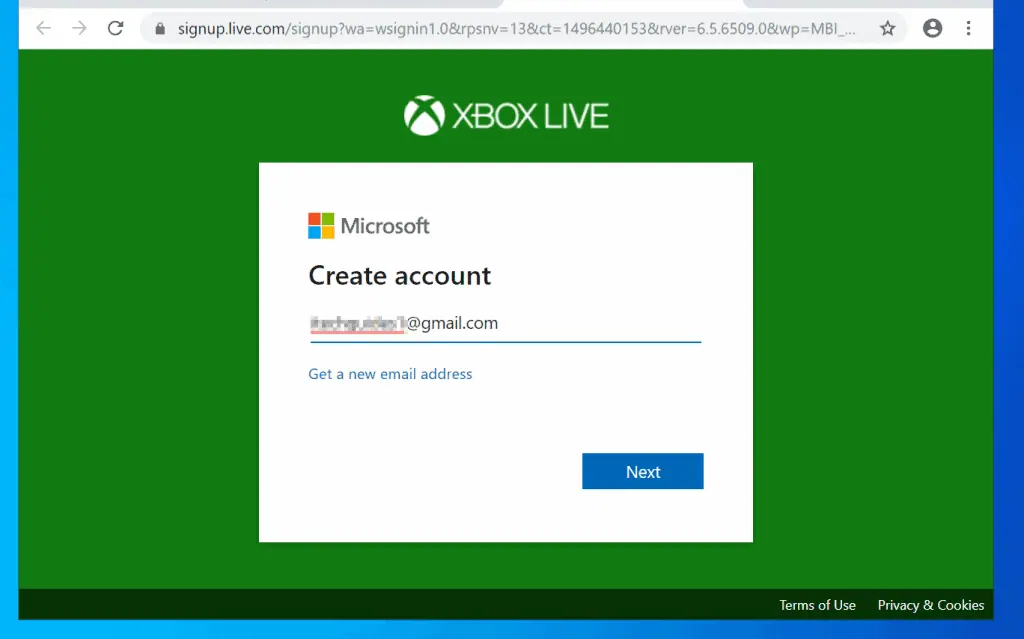
- To proceed, type a password an click Next.
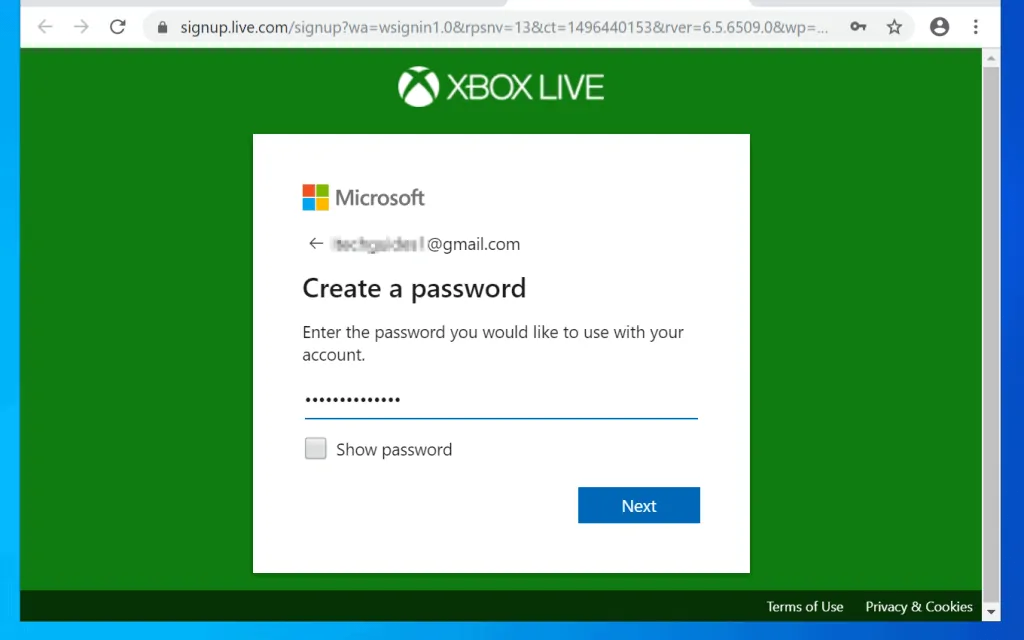
- Then enter your first and last names and click Next.
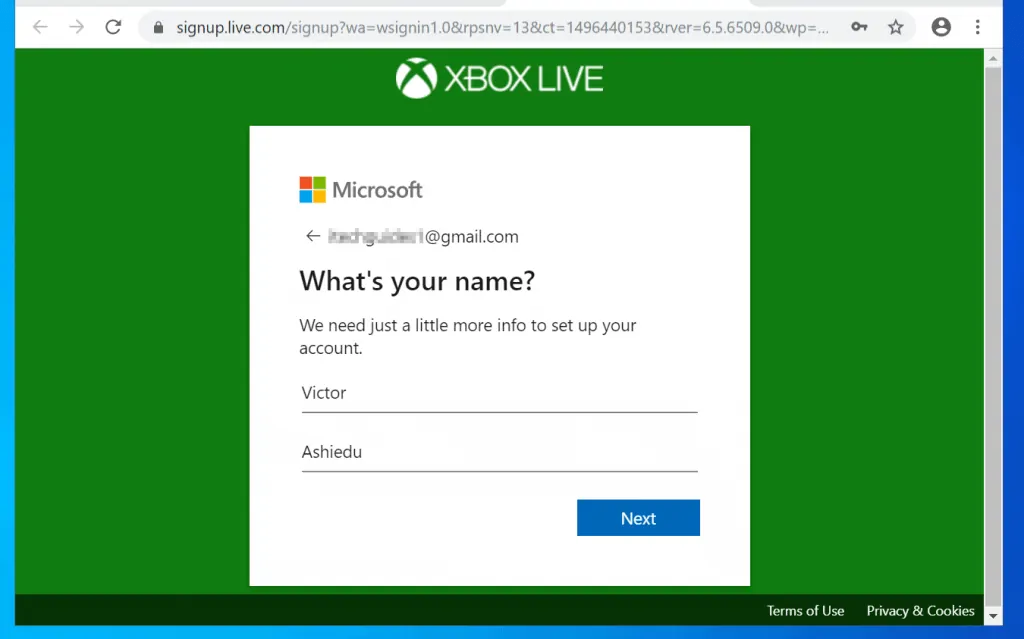
- On the What’s your birth date page, enter the required details. Then click Next.
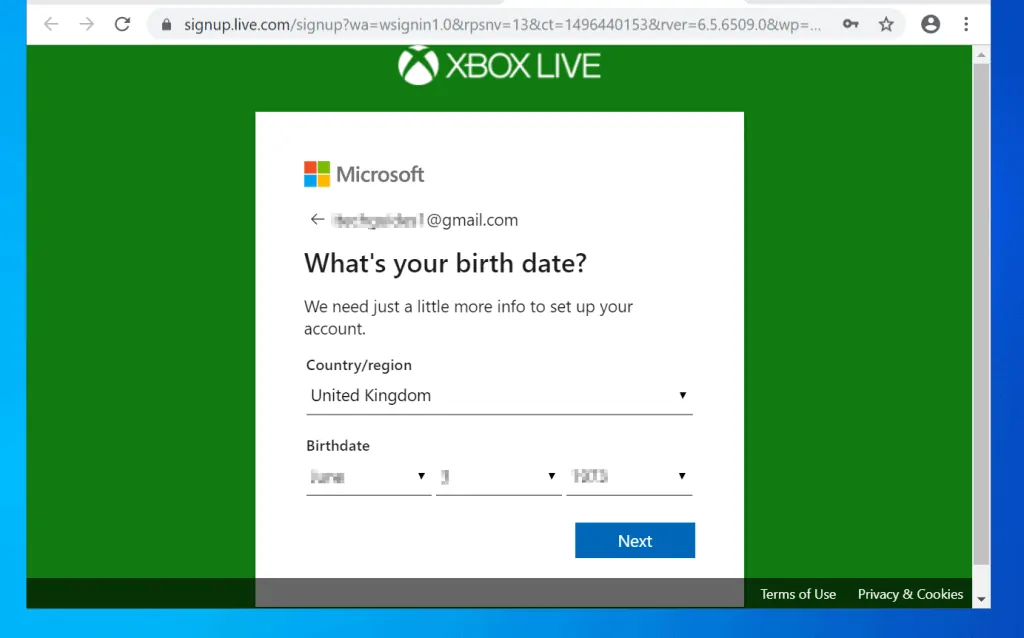
- A verification code will be sent to the email address you are signing up with. Get the code from the email then enter it in the space provided and click Next.
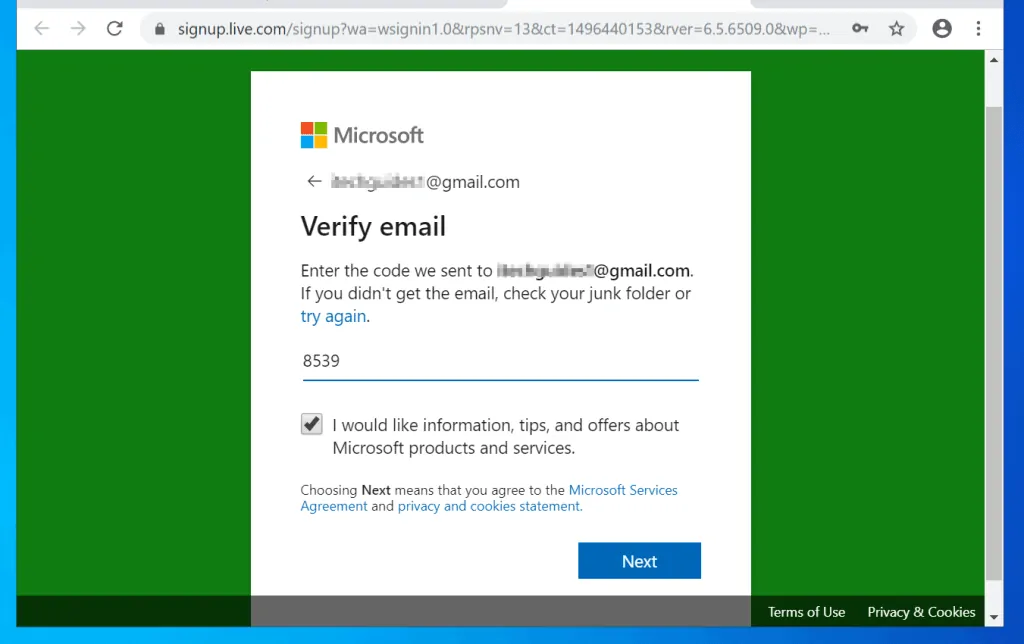
- If you receive a “confirm you are human” verification, enter the text in the image. Then to proceed, click Next. Your account will be created…
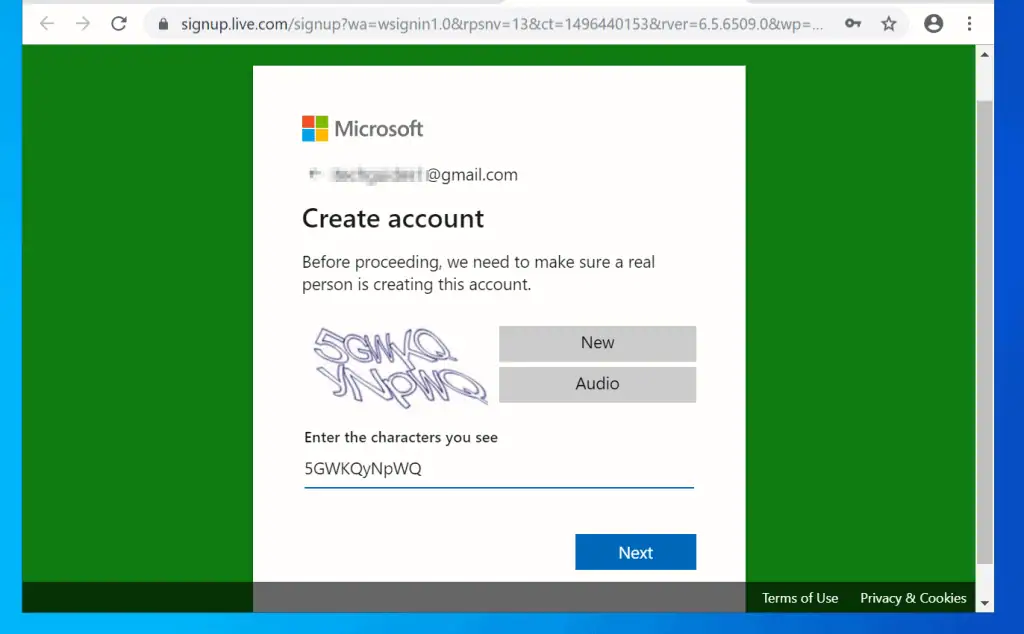
There are other methods to create an Xbox account but these are the easiest methods.
If you have a question, comment or feedback use the “Leave a Comment” form found at the end of this page.
To read our Video game reviews and guides visit our Video Games page.



