Ins Tube

Beginning at no 5 in my pick of the best YouTube downloader for android is “Ins Tube”.
Ins Tube has a lot of cool features. The first feature that caught my attention is its support for 4k videos and HD movies. With this app, you can download high resolution, top quality 4k videos and movies.
It also features a video converter. With this app on your phone, you can convert the videos you have downloaded to Mp3 files. It also support several video quality versions – 720p, 1080p, 1440p, etc.
Finally, this app supports multiple media formats. With this app on your phone, you can download any media file format – MP3, MP4, 3gp, WAV, etc. All you need to do is to select the file you wish to download.
Ins Tube app is free to install. You can download this app on Instube.com. This app is not available on the app store. Follow the steps in How to Install APK on Android to download and install the app on your phone.
Itube Go
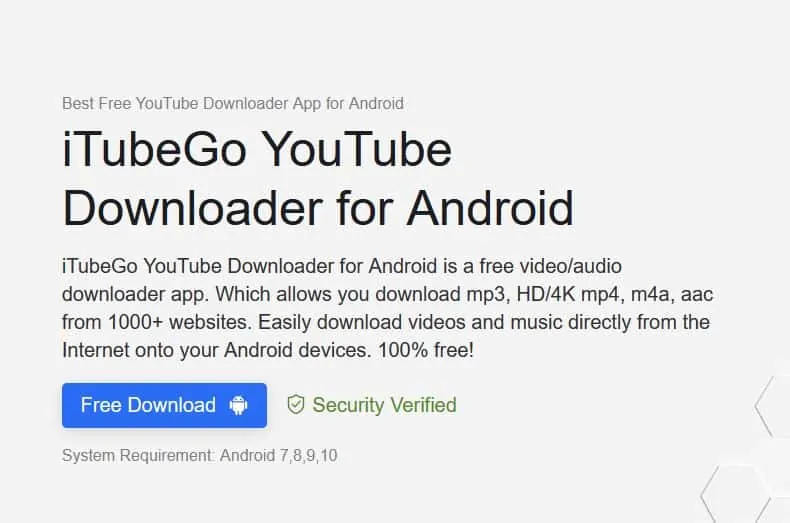
Taking the 4th spot in my pick of the best YouTube downloader for android is “Itube Go”.
Itube Go offers a smart-link detection tool. Once you open the app, it automatically detects the video/music URL you copied from YouTube or other streaming sites. Then, the app prompts you to download the file.
It also features a batch download function. Batch download allows you to download multiple videos at the same time. This saves you time – instead of downloading the videos one by one, you get to download them in one go.
Finally, this app caps it up with its support for multiple video resolutions. This enables you to download your desired video resolution quality. With this app, you can download 4k, 360p, 720p, 1080p videos, and more.
Furthermore, Itube Go has an in-built browser. This feature saves you time – instead of using another browser to copy the URL of the video you want to download, you search for the video directly from the app.
Itube Go is free to install. To download this app, click on Itubego.com. Install with the steps here.
Youtube Go
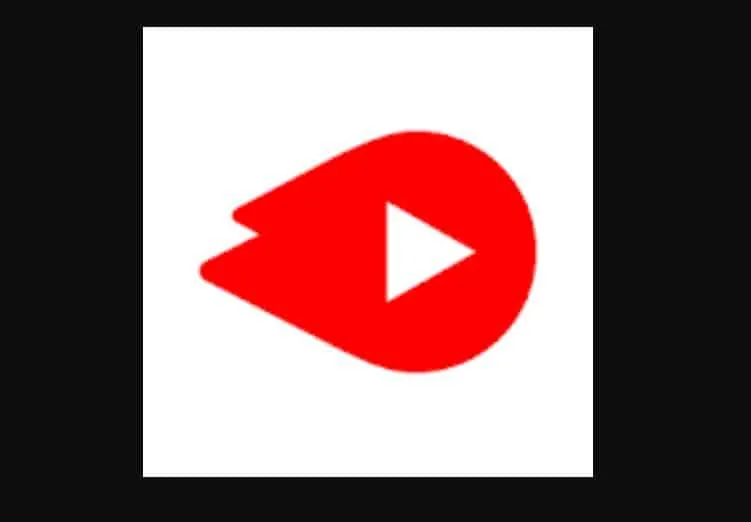
“Youtube Go” is no 3 in my pick of best YouTube downloader for android.
This app has some tantalizing features. Firstly, it offers smart options. Once you find a video, this app will offer you the option to download or watch it. It also has the ability to preview videos before you proceed to download.
Secondly, Youtube Go the option to choose the quality of the video you wish to download. The options include basic quality, standard quality, and high quality. Each comes with a different downloadable rate.
Finally, this app also offers popular video discovery. The app notifies you of latest and trendy videos. With this, you can quickly download latest and trendy videos on songs, movies, TV shows, comedy, fashion, cooking, how-tos, and more.
Youtube Go is one of the best YouTube downloader for android. It is available on Google play.
Vidmate
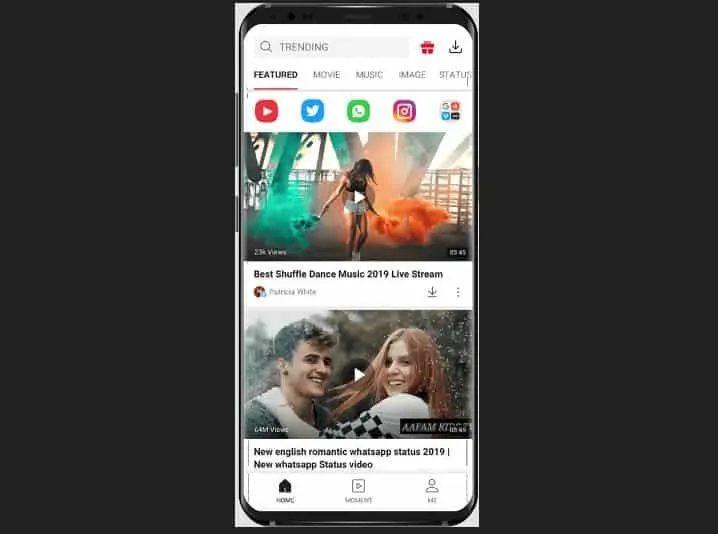
Coming 2nd in my pick of best YouTube downloader for android is “Vidmate”.
Vidmate has loads of exciting features but one of the outstanding of them is its support for various video resolutions. With the Vidmate app, you can download different video resolutions – select your desired resolution and click download.
This app also supports various video sharing sites – Facebook, Instagram, Twitter, WhatsApp status, Tiktok, Metacafe, etc.
There is one more feature I think will be of interest – its ability to download HD images. Apart from its video downloading ability, this app also allows you to download images. You can also download MP3 files using this app.
Vidmate is free to install. To download and install Vidmate app, click on Vidmateapp.com – install with the steps in this guide.
Snaptube
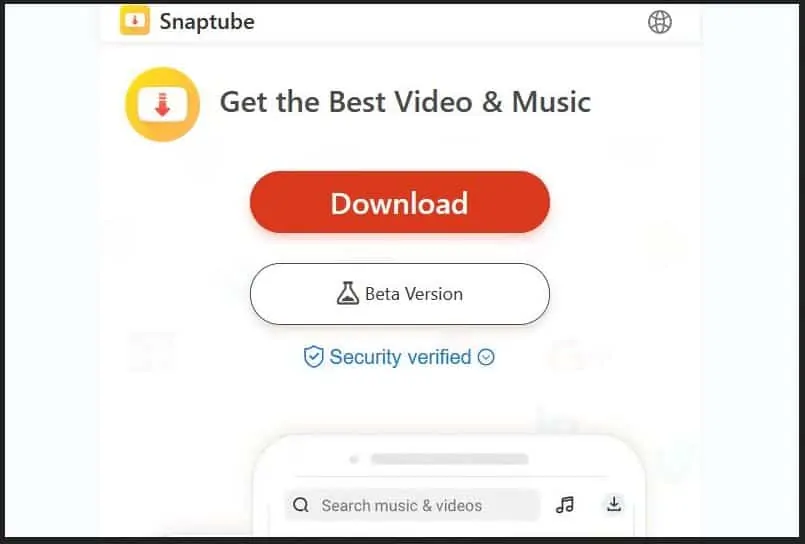
At no 1 in my pick of best YouTube downloader for android is “Snaptube”.
The first most amazing feature of Snaptube is its friendly user interface. The app’s homepage has 3 different main menus – popular video sites, popular videos, and categories. This makes it very easy to navigate and use the app.
The next very noticeable and important feature of this app is its dedicated search bar. With its search bar, you can search for your preferred videos on YouTube from within the app. This saves you time.
The final feature that makes this app unique is its shareable function. With this app, you can share downloaded videos from YouTube to other sites that allow you to share videos – Facebook, Twitter, Instagram, etc.
Snaptube is free to install. To download and install this app, click on Snaptube.com – install with the steps in this guide.
Conclusion
I hope you found this Itechguide helpful. If it was helpful, click on “Yes” beside the “Was this page helpful” question below.
You may also express your thoughts and opinions by using the “Leave a Comment” form at the bottom of this page.
Finally, to read more Best Apps & Software Picks, visit our Best Apps & Software Picks page. You may also find our Apps & Software page helpful.



